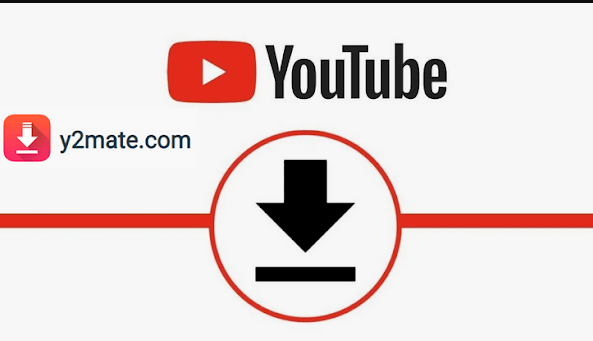Best Y2mate Alternatives- A Comprehensive List In 2024
Videos are one of the most popular media types among consumers currently, for posting promotional or informative content. This is why YouTube has one of the biggest user-bases currently, and people search for tools to easily download these files.
However, YouTube features a strong algorithm and legal guidelines that stop people from downloading or using the videos in external projects. Here, using YouTube downloader tools like y2mate is suitable, but that is not always an efficient choice. That prompts many businesses to look for better y2mate alternatives instead.
Need for Y2mate Alternative Software
In its own right, y2mate is a suitable open-source platform for quickly downloading/converting video files from YouTube. However, there are certain reasons why looking for an alternative is necessary.
- Y2mate is a good choice for downloading and converting small YouTube videos. While downloading bigger files, bottlenecking is a common issue that happens.
- The platform shows a lot of ads. While it is generally a protected domain, the ads that come up can be unsafe. Third-party providers provide ads with corrupted URLs, which trigger when you access the site. Corrupted links are possible; they would transfer you to the wrong URL location or support virus/malware attacks.
- The frequency and quantity of third-party ads are very high. It also prompts users to switch on push notifications to use the software. Many users find the constant updates frustrating after multiple daily alerts.
10 Best Y2mate Alternatives of 2024
While y2mate is a usable software, there are other y2mate alternatives available with better features for downloading/converting Youtube videos safely. Here, we present to you a comprehensive list of the top X high-quality y2mate software alternatives available currently.
1. EaseUS Video Downloader
This tool is useful for pulling online videos directly from sites like Instagram, Facebook, YouTube, and Twitter. It includes a smart mode that allows fast high-definition video download. It helps you download video and audio files from over 1000 websites for offline watching and listening.
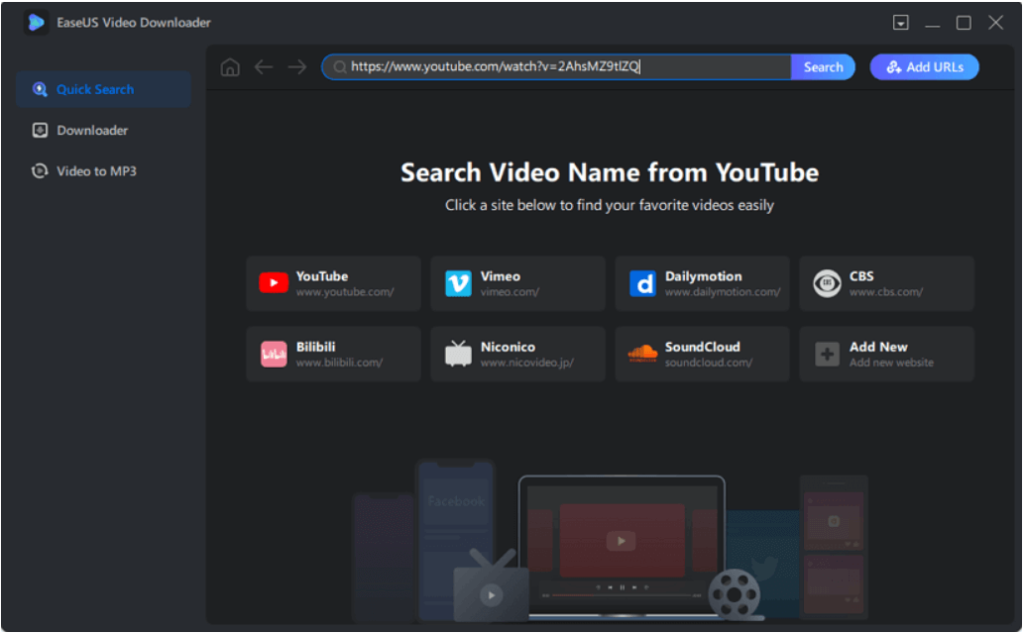
Compatibility: Windows 7, 8, 10
Price: $19.99/monthly
Features:
- Download channels/playlists from YouTube.
- Convert local videos into MP3.
- Multi-format support like 480P, 720P, 4K, 8K, and 1080P.
- Convert YouTube videos to WAV/MP3
- Download original YouTube subtitles.
Pros:
- Quick download speed.
- Add preferable settings into all future downloads automatically.
- Multi-platform compatibility.
Cons:
- Conversion formats are limited.
2. Wondershare UniConverter
The UniConverter version of Wondershare is a useful video conversion tool with a suite of high-quality features. You can download videos directly from the internet, convert the files for VR-compatible systems, compress videos, and edit the files. There is a built-in browser extension of this available for easy YouTube video conversion/download, with subtitles.
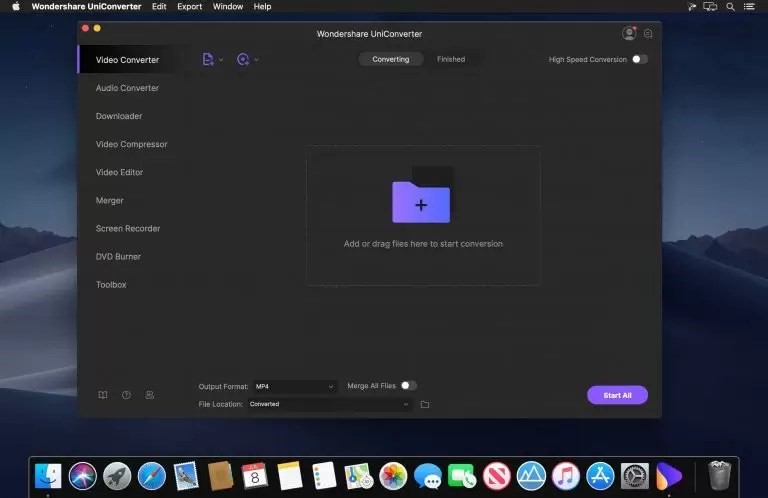
Compatibility: Mac and Windows 10/8/7
Price: $55.99/one time
Features:
- It is possible to extract or rip DVD or CD media using Wondershare UniConverter.
- The software converts and downloads various video file formats.
- There is the option for Video Hosting Site Download.
- Blu-Ray Disc is not supported.
- Video editor and compression benefits are available.
Pros:
- GPU Acceleration is optional.
- The conversion option is available up to 30X speed.
- It supports 3D, 4K, and VR Video resolutions.
Cons:
- A few features may seem incomplete.
3. Adobe Media Encoder
Adobe Media Encoder is useful as a media processor and management tool. It is compatible with different types of media on an omnichannel platform, useful for downloading/converting audio and video files. It works well with other Adobe editing software services, like Adobe After Effects and Premiere Pro.
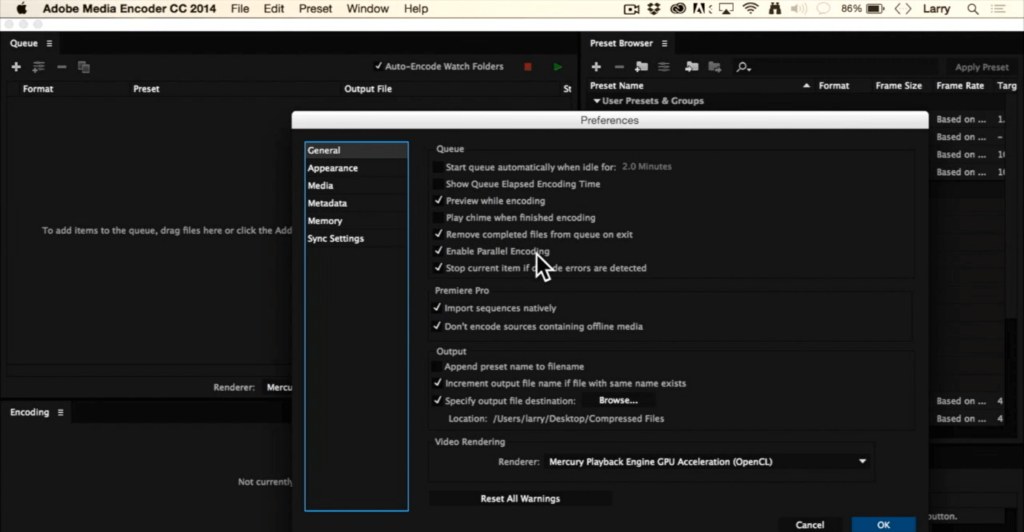
Compatibility: Windows
Price: $16.51/month per user
Features:
- Users can ingest, transcode media, and parallel encode.
- It allows one to develop new proxies for files.
- Adore Media Encoder supports video conversion to MOV, HEVC (H.265), H.264, MP4, MPEG-4, WMV, AVI, MKV, FLV, and ASF formats.
- It allows the conversion of audio to different formats.
- Image conversion feature available, with GIF, PNG, JPG support.
Pros:
- Users operating multiple devices can use this software tool to download files in different media types for multi-device usage.
- It supports conversion to lesser-used formats like FLV.
Cons:
- Better Adobe versions are available.
4. MiniTool Video Converter
MiniTool is a usable video conversion tool that allows uses to download YouTube videos for free. You can also convert video without an additional fee and record the computer screen directly. The software also offers a simple YouTube music and playlist download option, video downloading for up to 4K resolution, and audio extraction benefits in various formats.
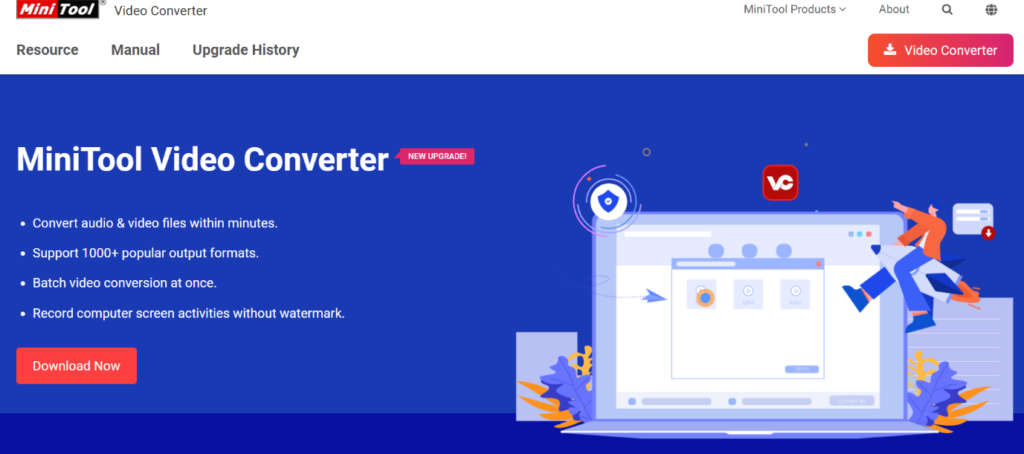
Compatibility: Windows 10/11
Price: Free
Features:
- Video and audio file conversion in minutes.
- Batch conversion of videos in one go.
- More than 1000 output formats are available, like MOV, AVI, MKV, MP4, FLV, WMV, and TS.
- Screen recording feature available with high-quality audio and no watermark.
- Multiple audio formats supported, like AAC, WAV, MP3, WMA, M4A, and WAV
Pros:
- Good customer support
- Easy to use interface
- Easy video conversion and download
Cons:
- Just available in Windows
5. CatchVideo
CatchVideo has multi-utility properties, useful for online video tracking and download from different internet sources. It works to convert video to sound as well. It will convert your link to an MP3 file directly. You can also adjust the quality and the format of the output audio file. Depending of the video length, the audio conversion process may take some time to complete, so please be patient.
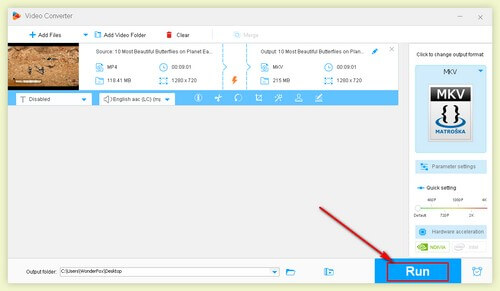
Compatibility: Windows
Price: Free
Features:
- Tracking ability to find video from internet sources like YouTube and download.
- Convert video to audio file.
- Support different video output modes, like 4K and 360P.
- Add audio to video file.
Pros:
- Snatch audio from different video types.
- High-quality video file guaranteed.
- Transformational video arrangement.
Cons:
- Not many formats are supported.
6. Share-Tube
This multi-functional converter and downloader tool is useful for searching and downloading videos from different resources. It tracks video files and sorts them for easy download.

Compatibility: Linux, Android, Windows
Price: Free
Features:
- Video output of files possible in different formats.
- It supports MP3, MP4, and AAC formats.
- It allows users to extract audio directly from video files.
- It can track and download videos from Vimeo and Youtube.
- Users can update video configuration in the media player.
Pros:
- It supports various audio and video formats.
- Compatible with major video-sharing portals.
- Modify the searched videos.
Cons:
- Only works with Youtube
7. YouTubeConvert
The YouTube Convert tool is useful for online video download in standard modes. It supports more than 600 websites for quick file downloading/conversion. YouTube Converter you can now easily convert YouTube videos to audio (M4A, MP3, WAV, AAC, OGG, WMA, FLAC) or video (AVI, MP4, MPG, MOV, WMV, KMV, M4V, WEBM, FLV, 3GP) files and download them for free.
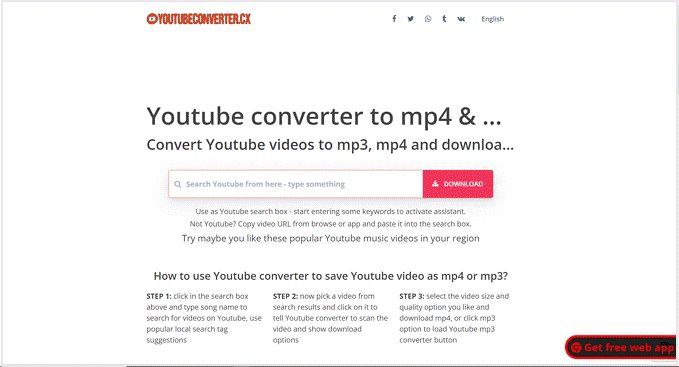
Compatibility: Edge/Chrome browsers
Price: Free
Features:
- Compatible with over 600 sites.
- It allows online video download into WEBM or MP4.
- Video conversion allowed to MP3.
Pros:
- Video to audio conversion allowed.
- Download video from Youtube and other websites.
Cons:
- Only basic download supported
8. Saveform
It is a simple software for quick and easy online video download. SaveFrom.Net is an outstanding service helps to download online videos or music fast and free of charge. Don’t need to install other software or look for an online service that works for downloading online videos anymore.
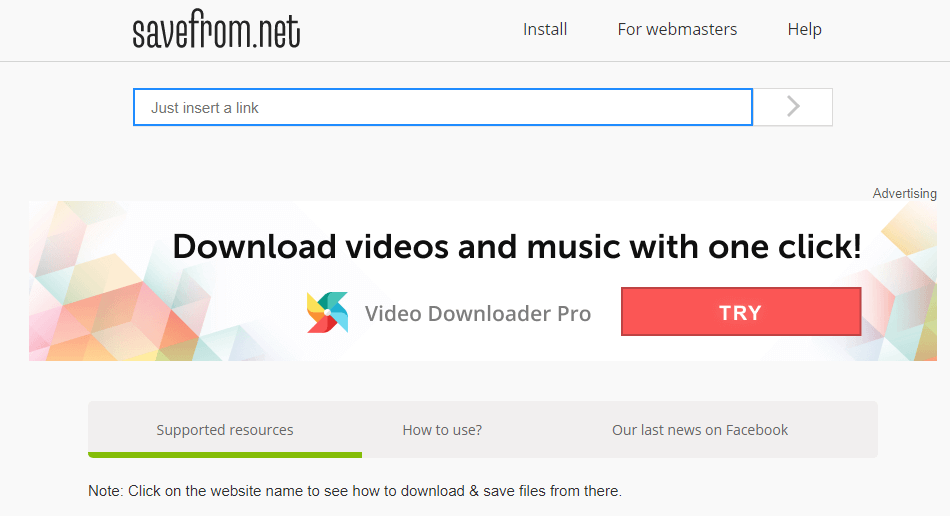
Compatibility: Opera, Firefox, Windows Chrome
Price: Free
Features:
- It supports WebM and MP4 formats.
- Simple download and useful feature.
Pros:
- It is simple to use.
- Support different browser types.
Cons:
- Does not support many formats.
9. Upull
This software is useful for downloading Youtube videos quickly into specific video formats, storable in device systems.
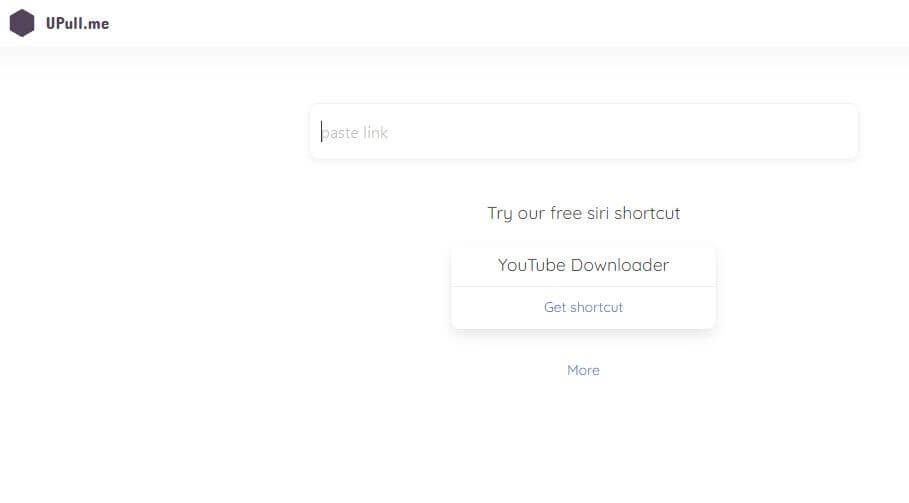
Compatibility: IOS
Price: Free
Features:
- It supports WebM and MP4 formats.
- Simple download feature.
- It has a Software as a Service (SaaS) infrastructure.
- It supports subtitle, 720P, 1080P, and MP3 format download.
Pros:
- Free and propriety service.
- Possible to download files into MP3 and MP4.
Cons:
- Limited features.
10. KeepVid
It is useful for downloading videos from different online sites, like Twitter, Youtube, DailyMotion, and Tiktok. KeepVid Online Video Converter can help you to convert video/audio files to more than 150 different video and audio formats, including MP4, MP3, MOV and more.
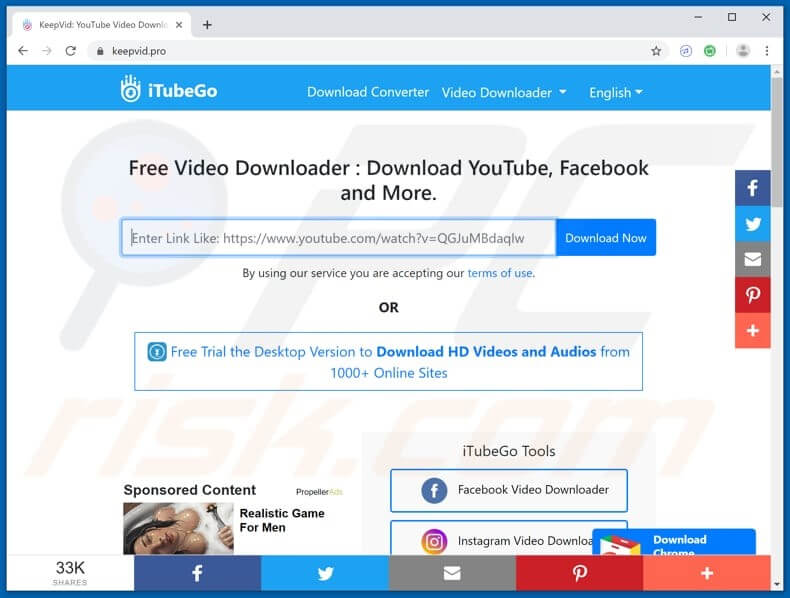
Compatibility: Windows
Price: Free
Features:
- It supports around 100 platforms, like Youtube, Instagram, Tiktok, Reddit, etc.
- Simple download and user interface.
- Supports WEBM and MP4 formats.
- Works with different video qualities.
Pros:
- Simple downloading function.
- Supports various sites.
- Legal download and open-source use.
Cons:
- Bookmark extension before using
Conclusion
Overall, the different types of y2mate alternatives allow multi-platform video download besides Youtube. Choosing the right option for you and your video editing needs can get difficult. Refer to this list to under the features, benefits, and cons of each option, and choose as per your needs.
Popular Post
Recent Post
10 Best iPhone and iPad Cleaner Apps of 2024
Agree or not, our iPhones and iPads have seamlessly integrated into our lives as essential companions, safeguarding our precious memories, sensitive information, and crucial apps. However, with constant use, these devices can accumulate a substantial amount of clutter, leading to sluggish performance, dwindling storage space, and frustration. Fortunately, the app ecosystem has responded with a […]
10 Free Best Barcode Scanner for Android in 2024
In our digital world, scanning barcodes and QR codes has become second nature. Whether you’re tracking packages, accessing information, or making payments, these little codes have made our lives incredibly convenient. But with so many barcode scanner apps out there for Android, choosing the right one can be overwhelming. That’s where this guide comes in! […]
11 Best Duplicate Contacts Remover Apps for iPhone in 2024
Your search for the best duplicate contacts remover apps for iPhone ends here. Let’s review some advanced free and premium apps you should try in 2024.
How To Unsubscribe From Emails On Gmail In Bulk – Mass Unsubscribe Gmail
Need to clean up your cluttered Gmail inbox? This guide covers how to mass unsubscribe from emails in Gmail using simple built-in tools. Learn the best practices today!
5 Best Free Methods to Recover Data in Windows
Lost your data on Windows PC? Here are the 5 best methods to recover your data on a Windows Computer.
100 Mbps, 200 Mbps, 300Mbps? What Speed is Good for Gaming?
What internet speed is best for gaming without lag? This guide examines whether 100Mbps, 200Mbps, or 300Mbps is good for online multiplayer on PC, console, and mobile.
Top 10 Child-Friendly Browsers – Kids Friendly Web Browser
As parents, ensuring our children’s online safety and exposure to age-appropriate content is a top priority. With the vast expanse of the internet and its potential risks, finding a reliable and secure web browser for kids has become increasingly important. Fortunately, numerous developers have recognized this need and have created specialized Kid-friendly web browsers designed […]
How To Fix Mouse and Keyboard Not Working On Windows 10 and 11
Mouse and keyboard not working? Fix non-working mice and keyboards in Windows 10/11. Troubleshoot software issues to restore mouse and keyboard functions.
Top 15 Best Lightweight Browsers for Windows 10 and 11
Introduction: With the ever-increasing demand for faster browsing speeds and lower memory usage, lightweight browsers have become quite popular among Windows users. These browsers are designed to be swift, responsive, and easy on system resources. In this article, we will discuss the top 15 lightest browsers for Windows 10 and 11 to help you find […]
10 Best IPTV Apps For iOS & Android in 2024
Introduction: Watching TV on your phone or tablet has become incredibly popular in recent years. IPTV (Internet Protocol Television) allows you to stream live TV, movies and shows directly on your mobile devices. With IPTV apps, you can take your favorite TV channels and content with you wherever you go. In 2024, there are tons […]