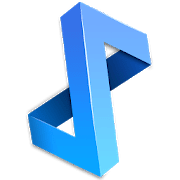10 Best Music Player Apps For Android in 2024
Android has made it possible for the commoners to own a smartphone that performs a multitude of tasks and operations. Usually, one of the primary purposes of an Android device other than calling, texting, and surfing internet is playing music.
But the stock music player that comes with your Android phone lacks advanced features, which you can find in many custom music players that are available at Google Play Store. These music players are the way to go if you’re looking for a music player that enhances your music experience. Continue reading to find out some of the best music player apps for Android.
Top 10 Music Players For Android in 2024
If you’re looking for a flexible and customizable music experience, you should definitely use one of the best music player apps for Android, which you are going to find below. These music players are equipped with advanced features that can enhance your music experience by leaps and bounds.
Poweramp
One of the most widely used and highly acclaimed music player apps for Android; PowerAmp can be labeled as a pioneer in the spectrum. This app has been serving people through their Windows version since ages and they’ve gotten into the Android game as well.
If your Android device rolls out lower levels of sound output and you’re tired of it, PowerAmp could be the best solution for you, as it enhances your Android’s sound system and makes it possible to get higher levels of volume output. Additionally, PowerAmp is compatible with tons of themes, plugins, and widgets which make this app one of the best out there.
Pi Music Player
Looking for a music player app for Android that offers a great music playing experience along with some other cool features? Pi Music player is the way to go, as it comprises of several bonus features such as sleep timer, ringtone cutter, and many more. This music player for Android is beautifully designed and effectively developed.
Pi Music player also offers a great set of search filters through which you can effortlessly arrange and manage your entire music library. This music player is infamous for its wide range of equalizers such as 3D Reverb effects, Bass Boost, and many others.
Rocket Player
One of the best music player apps for Android that is both simply and lightweight along with being effective. Rocket player is for someone who likes to have a simple music player which is packed with all the essential features that contribute to a better music experience.
Rocket Player has been evolved superiorly since its beginning, adding all the advanced features along the way. A wide variety of equalizers is available with this music player along with some extra features such as theme support, sleep timer, Chromecast compatibility and many more.
CloudPlayer
Don’t have any music on your Android’s local storage? Looking for a music player for Android that can play music from your cloud storage? Don’t bother about it, as the CloudPlayer is here to assist you.
This sophisticated music player for Android can play music files directly from your cloud storages such as Dropbox, Google Drive, or any other similar service. CloudPlayer also boasts a superior 10 band equalizer which enhances the quality of your music.
jetAudio HD
This music player app for Android is one of the most adored for its simple yet effective functionality. jetAudio HD features a wide range of audio enhancement customizations, with which you can completely alter for your music playback for good.
Furthermore, this music player is also packed with an equalizer that boasts a total of 32 presets. Themes, tag editor, and MDI playback are some of the other features that come with this music player.
Pulsar Music Player
A minimal, lightweight, and beautiful music player that comes with a multitude of efficient features is none other than the Pulsar Music player. Sleep timer, tag editing, Last.fm scrobbing are some of the noticeable features of this music player. Additionally, Pulsar Music player also supports Chromecast, which is a bonus feature.
Retro Music Player
If you love music players that are visually elegant and effectively functional, Retro Music Player could be the best bet for you. With this music player, you not only get to play music in high quality mode, but also experience some cool features such as Full screen mode. Retro Music player also allows you to use swipe gestures for different types of operations. Additionally, you can also access lyrics to your music files through Lyrics Wiki and Kugou.
n7player
Modern, Stylish, Sophisticated are some of the words that can be used to describe the n7player music player. This apps features a highly advanced set of graphical elements that allows you to search through your library by zooming in and out. The 10-band equalizer of this music player lets you enjoy your music in a great quality. Sleep timer, tag editor, customizable widgets are some of the additional features of this music player.
DoubleTwist
If you’re trying to find out a music player for Android that comprises of advanced features, stop searching and install the doubleTwist music player app immediately. This music player not only offers you a great music playback experience, but also a multitude of great features.
With doubleTwist, you can listen to podcasts, radio, and local music. But it doesn’t stop there, as this great app also allows you to stream music from your cloud storage such as Dropbox, Google Drive, and similar others. You can also stream music to your Xbox, Sonos speakers, and Playstation as well.
GoneMad
If you’re an Audiophile who loves to enjoy music to the core, GoneMad could be the best music player for you. This app comes with over 250 customization options, which are more than enough to offer you a great music playback experience.
This music player also supports a large number of music file formats, and it also consists of an advanced 10-band equalizer. Multi-window support, sophisticated playlists, bass-boost, and theme compatibility are some of the amazing features that you can enjoy with the GoneMad music player.
Conclusion
Almost everyone enjoys listening to music, but a great music player is what makes the music experience to get elevated. Most of the above-mentioned music players support high definition audio formats such as Flac, Wav, and others.
Some of these music player apps for Android are free and some are paid, so make sure that you choose the best one that’s appropriate for you. Hurry up and download one of these music players for Android and enjoy the music better than ever.
Popular Post
Recent Post
How to Troubleshoot Xbox Game Bar Windows 10: 8 Solutions
Learn how to troubleshoot and fix issues with the Xbox Game Bar not working on Windows 10. This comprehensive guide provides 8 proven solutions to resolve common problems.
How To Record A Game Clip On Your PC With Game Bar Site
Learn how to easily record smooth, high-quality game clips on Windows 11 using the built-in Xbox Game Bar. This comprehensive guide covers enabling, and recording Game Bar on PC.
Top 10 Bass Booster & Equalizer for Android in 2024
Overview If you want to enjoy high-fidelity music play with bass booster and music equalizer, then you should try best Android equalizer & bass booster apps. While a lot of these apps are available online, here we have tested and reviewed 5 best apps you should use. It will help you improve music, audio, and […]
10 Best Video Player for Windows 11/10/8/7 (Free & Paid) in 2024
The advanced video players for Windows are designed to support high quality videos while option to stream content on various sites. These powerful tools support most file formats with support to audio and video files. In this article, we have tested & reviewed some of the best videos player for Windows. 10 Best Videos Player […]
11 Best Call Recording Apps for Android in 2024
Whether you want to record an important business meeting or interview call, you can easily do that using a call recording app. Android users have multiple great options too. Due to Android’s better connectivity with third-party resources, it is easy to record and manage call recordings on an Android device. However it is always good […]
10 Best iPhone and iPad Cleaner Apps of 2024
Agree or not, our iPhones and iPads have seamlessly integrated into our lives as essential companions, safeguarding our precious memories, sensitive information, and crucial apps. However, with constant use, these devices can accumulate a substantial amount of clutter, leading to sluggish performance, dwindling storage space, and frustration. Fortunately, the app ecosystem has responded with a […]
10 Free Best Barcode Scanner for Android in 2024
In our digital world, scanning barcodes and QR codes has become second nature. Whether you’re tracking packages, accessing information, or making payments, these little codes have made our lives incredibly convenient. But with so many barcode scanner apps out there for Android, choosing the right one can be overwhelming. That’s where this guide comes in! […]
11 Best Duplicate Contacts Remover Apps for iPhone in 2024
Your search for the best duplicate contacts remover apps for iPhone ends here. Let’s review some advanced free and premium apps you should try in 2024.
How To Unsubscribe From Emails On Gmail In Bulk – Mass Unsubscribe Gmail
Need to clean up your cluttered Gmail inbox? This guide covers how to mass unsubscribe from emails in Gmail using simple built-in tools. Learn the best practices today!
7 Best Free Methods to Recover Data in Windows
Lost your data on Windows PC? Here are the 5 best methods to recover your data on a Windows Computer.