Top 11 Best Photo Viewers for Windows In 2024
A photo viewer for Windows is an application or software that allows you to see photos you have saved on your computer. Although Windows’ built-in photo viewer is superb, it does not handle all image formats.
So, you will want a superior third-party picture viewer to assist you in seeing your images. These third-party programs support the most popular file types, such as BMP, PNG, and JPG. In addition, they can help with image renaming, copying, deleting, and converting from one file to another using the software.
This post will explore the 11 best photo viewer software that is currently downloadable and available for usage.
Best Picture Viewer for Windows 2024
A superior third-party photo viewer may assist you in seeing your photos effectively. We have several viable possibilities. You’ve come to the correct spot if you’re seeking the best image viewer for Windows 10. Let’s go over the listing here and learn about the best software.
1. Adobe Lightroom
Adobe Lightroom is a sophisticated picture editing program that contains photo viewing. It supports a variety of image editing tools. Because of its dynamic design, it is also user-friendly for beginners. For example, you may change the color qualities of your image in the editing procedure by using tones and color mixers. Furthermore, you may add more originality to your photographs by cropping, adding texture, resizing, or eliminating components.

Compatibility: Mac, Windows 7/8/8.1/ 10.
Price: Lightroom (1 TB) and Photography (20GB) – USD 9.99/ month; Photography plan (1TB)- 19.99/month
Features:
- Provides more options for managing, viewing, comparing, and sorting your photographs
- Allows you to pick the best method to view the photographs from various options.
- Ensures the privacy of the presented material.
- Ensures the safety of your photos by applying advanced functions.
Pros:
- You can brighten photographs using simple techniques.
- Using pre-sets, you may create photos that stand out.
- Ability to modify the color characteristics
Cons:
- For only single picture adjustments, it’s easier.
- It isn’t easy to learn using.
2. Apowersoft Photo Viewer
It is a free cloud service offering program. It comes in many image formats, including BMP, PNG, and JPG. In addition, this program has a batch picture processing feature. This software provides the most outstanding photo viewing experience, including its user-friendly design and powerful functionality. This best photo viewer for Windows uses efficient processing technologies to display a picture ahead and click it.
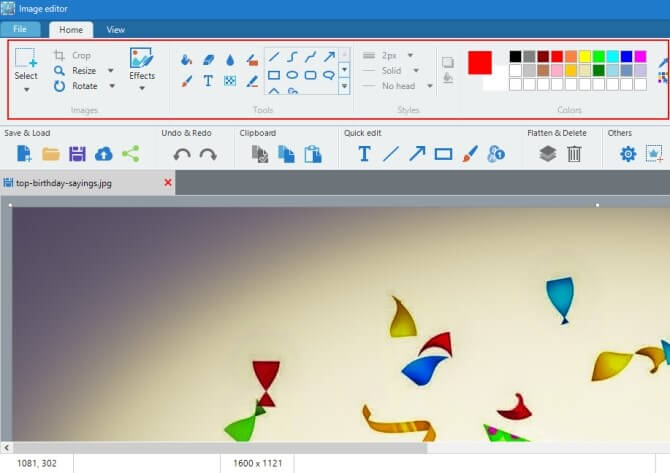
Compatibility: Windows 10/ 8/ 7/ XP and Vista
Price: Free
Features:
- You may quickly share photographs with others.
- Allows you to examine lengthy images by just scrolling your mouse.
- Uses efficient computing technologies to enable you to explore an image.
- Take screenshots of everything on the screen.
Pros:
- Long photos may be seen with ease.
- Provides free cloud storage.
- It may also be used as a PDF viewer.
Cons:
- Malfunctions on Mac devices occasionally.
- Capturing is not possible on a second monitor.
3. Movavi Photo Manager
Movavi Photo Manager is an application for Windows that allows users to organize their digital picture collection. It will enable you to modify single or many photographs for improvement. You may also use the program to flip, crop, rotate, and resize the image. It supports RAW, JPEG, PNG, and various other formats. This recognizes faces in photos and creates an album for each individual.
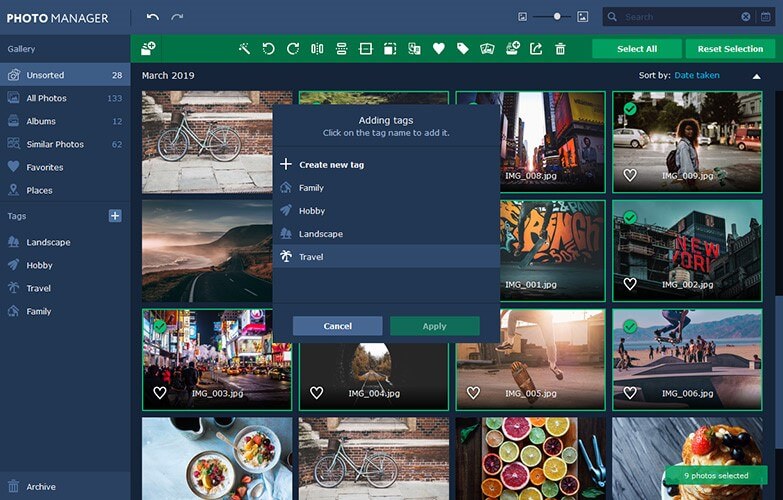
Compatibility: Windows 10/ 8/ 7
Price: Free
Features:
- It instantly finds and removes duplicate photographs from your hard disc.
- Full-screen mode is available for viewing photographs.
- It can choose photographs that are aesthetically similar to you.
- Examine automatically generated photo albums sorted by the organization.
Pros:
- Assist you in saving time while organizing photos.
- Colors are instantly adjusted.
- Displays images in a multitude of image formats.
Cons:
- Suitable for Windows only.
- No availability of the mobile version.
4. 123 Photo Viewer
it has been updated multiple times to become the best software to view photos on Windows 10. As a picture viewer, it has one of the most significant animation features. Using this software, users may freeze a frame, continue and pause it, enlarge it, and save the animation frame as a visual picture on their smartphone. You may enlarge your photographs with a single click rather than moving your mouse around the screen.
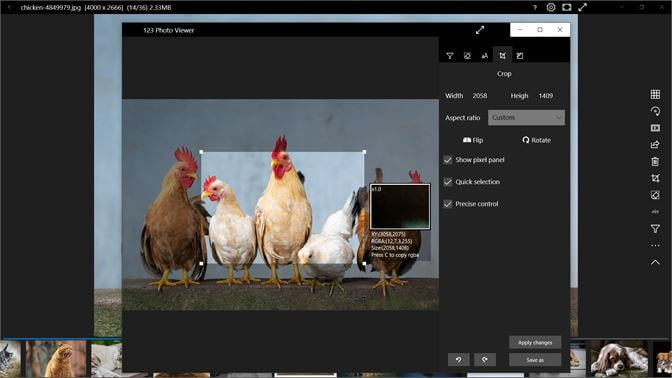
Compatibility: Windows 8.1, Windows 10 version 17134.0 or above
Price: Free
Features:
- Images from local files and OneDrive online storage may be added and viewed.
- It is pretty simple to switch between photos.
- Provides many effects and filters for picture editing.
- It includes important image files such as JPEG, PNG, and others.
Pros:
- Compatibility for slideshow viewers
- Batch image format conversion is supported.
- Excellent user interface
Cons:
- Sometimes glitches occur
- It may offer some performance issues.
5. Tonfotos
Tonfotos is a sleek and intuitive photo viewer designed to provide an immersive experience for browsing your image collection on Windows. With its minimalistic interface and powerful viewing capabilities, Tonfotos offers a distraction-free environment to appreciate your photographs in their full glory.
It supports a wide range of image formats, including RAW files from popular camera brands, and boasts impressive speed when navigating through large folders or handling high-resolution files.

Compatibility: Windows 7, 8, 10, 11.
Price: Free, Personal License ($39), Family License ($99).
Features:
- Minimalist and customizable user interface.
- Rapid browsing and rendering of images.
- Support for RAW files and popular image formats.
- Basic editing tools (rotate, crop, etc.).
- Batch rename and organize images.
- Slideshow and full-screen modes.
- Supports offline mode so that you get what you need from your archive without connecting external drives or shared folders.
Pros:
- Lightweight and fast.
- Clean, distraction-free viewing experience.
- RAW file support.
- Completely free to use.
- Portable version for use on multiple PCs.
Cons:
- No plugins or extensions are available.
6. Microsoft Photos
Microsoft Images is an image viewer for Windows that quickly changes photos. You don’t even have to download or install the app because it comes preinstalled with Windows 10. You may use this program to search photographs for locations, persons, items, and more. In addition, you may make your gallery using this photo viewer. It has an excellent user interface that you will like using. It also organizes all of your movies and photographs into a scrollable timeline.
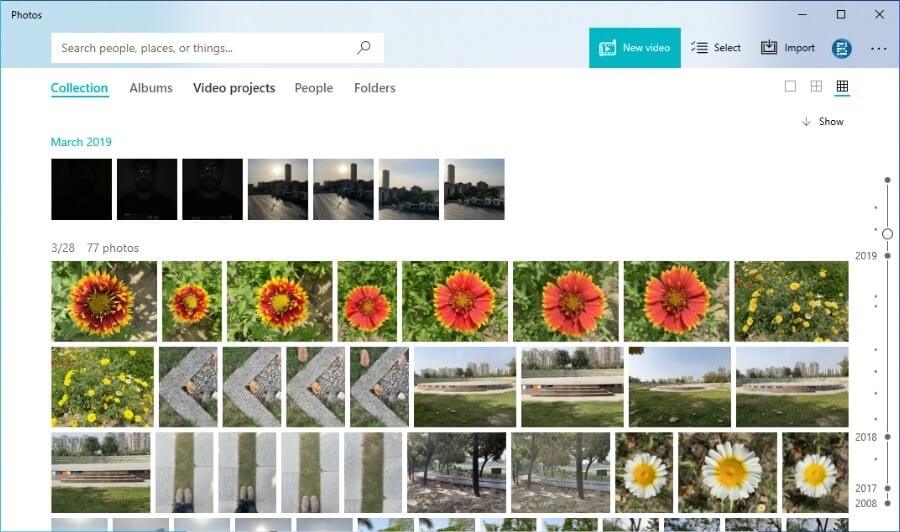
Compatibility: Windows 8/ 8.1/ 10/ 11
Price: Free
Features:
- You can reduce the size of photos to allow for faster scrolling.
- Cropping and rotating photographs and adjusting color and lighting are all options.
- Allows you to remove red eyes and imperfections from photographs.
- View your images and albums across all of your devices.
Pros:
- This program puts photographs in a timeline automatically.
- It accepts picture formats.
- It now has better navigation and design.
Cons:
- Sometimes performance issues appear.
- No panorama views are available.
7. Nomacs
Nomacs is a fantastic open-source picture viewer that supports a wide range of file types. It is pretty light and works great on Windows 10. We strongly advocate using this best photo viewer for Windows 10 because it is fully open-source and does not include advertisements. It also accepts unusual file types. Moreover, the Nomacs photo viewer supports RAW and PSD files.
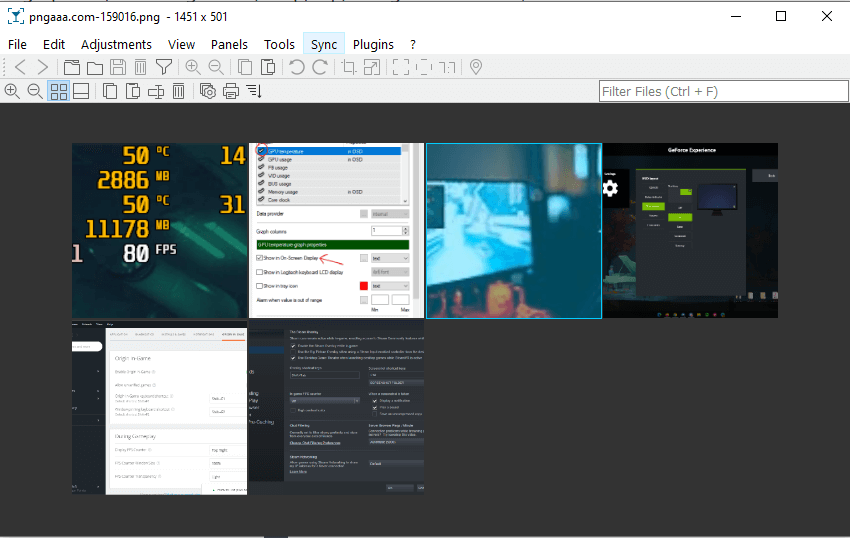
Compatibility: Windows 10, Linux, Mac
Price: Free
Features:
- Images in zip files or MS Office files may be exported to any location.
- It has a file explorer window that enables users to access between directories.
- You are allowed to insert notes in the image.
- Filters can be applied within the directory.
Pros:
- Open-source and lightweight app
- Ads are not displayed.
- RAW and PSD file support
Cons:
- The user interface is perplexing and confusing.
- It lacks current animations and graphics.
8. Irfanview
IrfanView, named after its developer, is a famous photo viewer program. It has been available for a while and performs admirably on Windows 10. Because it is lightweight, it can simply assist you in seeing and managing all of the images on the system. The software also includes simple features to assist you in sorting your photographs. It supports several languages. You may preview photos using Thumbnails for the PC program.

Compatibility: Windows XP/ Vista/ 7/ 8/ 10 and 11.
Price: Free; $12 on Perpetual License
Features:
- This JPG viewer program can extract text from images and output it in an editable form.
- Batch picture conversion from one format to another.
- You may save the slideshow as an SCR or an EXE file.
- It enables you to include a watermark in the photograph.
Pros:
- Any image may be clipped or cropped.
- Several undo steps are supported.
- Images are shown in a directory view.
Cons:
- The user interface appears to be rather ancient.
- Some tools, including effects and filters, are missing.
9. Image Glass Lightweight
ImageGlass image viewer is a lightweight and straightforward program. This is a flexible utility that is compatible with all Windows versions. This program is unrivaled in that it accommodates up to 70 file types. Because it is an open-source picture viewer, it may be used for a wide range of purposes. Image lag is seldom an issue with ImageGlass’s most recent version. It may move from one image to the next in seconds.
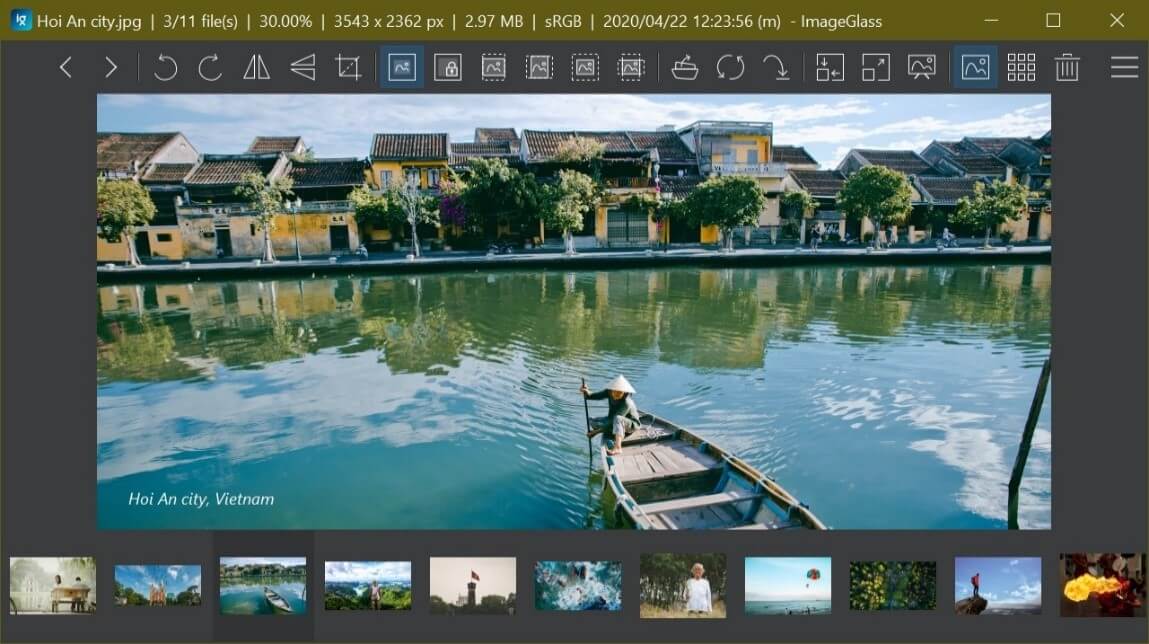
Compatibility: Windows 10
Price: Free
Features:
- The ability to immediately open a picture from the clipboard.
- Switch between photos quickly.
- Image viewing through drag-and-drop is supported.
- Modify the viewing picture in real-time.
Pros:
- Highly adaptable
- Lightweight and quick
- More than 70 picture formats are supported.
Cons:
- Don’t offer simple retouching or editing.
- No assistance for animated PNG files.
10. FastStone Image Viewer
FastStone Picture Viewer covers a wide variety of image formats. This application allows you to examine photographs in various ways, such as full screen, thumbnails, and so on.
It has a user-friendly UI that makes it easy to utilize the application. A musical slideshow with stunning touches and an HD magnifier are intriguing features. It also enables you to enhance your photographs by applying unique effects.
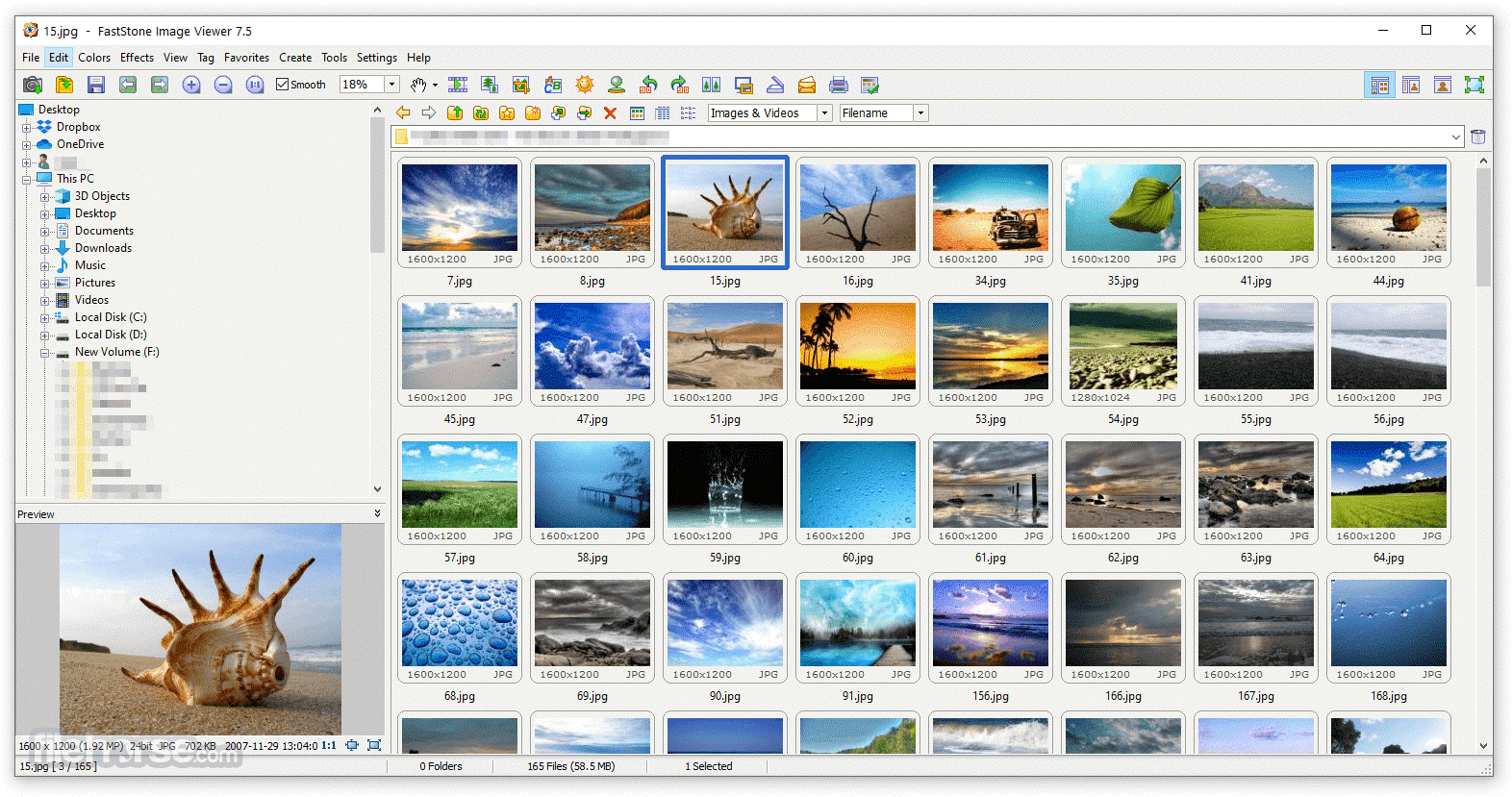
Compatibility: Windows 7/ 8/ 10/ 11
Price: FastStone Image Viewer- $34.95; FastStone Capture- $19.95; FastStone MaxView- $19.95
Features:
- It includes transitional effects such as slideshows.
- It has several capabilities, such as picture viewing, editing, and management.
- In addition, it supports a wide range of graphic formats.
- As a result, you can improve the viewing quality of your images.
Pros:
- Easy-to-use and quick tool.
- Redo/undo functionality on several levels
- Image magnifier with customizability
Cons:
- Do not filter via EXIF data.
- The free version is not supported for business use.
11. HoneyView
HoneyView is one of the free and best photo viewers for Windows that works on Windows. It’s a good picture viewer with a variety of essential features. Among the most valuable features is switching batch photo formats with resizing.
In addition, it contains a range of image files, including common ones like BMP, JPG, and PNG. This utility is also available in a portable form, making it a practical alternative.
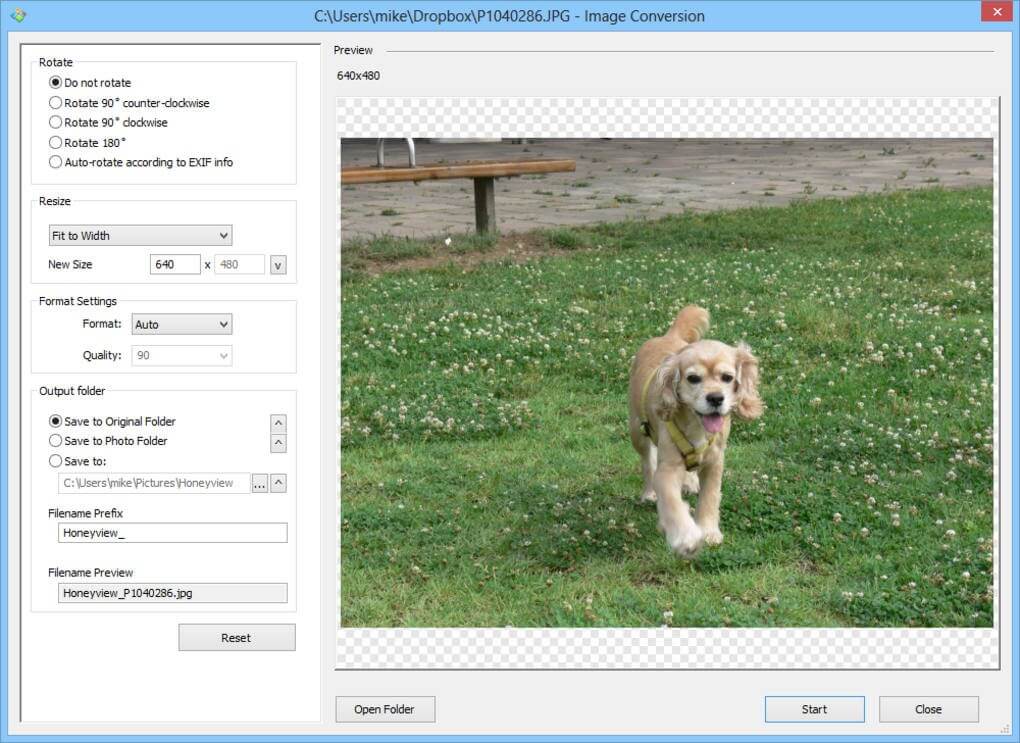
Compatibility: Windows XP/ Vista/ 7/ 8/ 8.1/ 10
Price: Free
Features:
- HoneyView lets you view animations, explore zipped images without extracting them first.
- With its help, you can view formats like BMP, GIF, JPG, J2K, JXR, JP3, PSD, PNG, TIFF, TGA, DDS, DNG, PNM, PCX, ZIP, and RAR.
- For comic book lovers, the program supports TAR, LZH, ALZ, HV3, 7Z, and other such formats.
Pros:
- It is free and straightforward to use.
- Processing in batches and production of slideshows
- Files in a variety of picture formats are supported.
Cons:
- Does not show PG files.
- Non-intuitive UI.
Conclusion
There are just far too many alternatives for choosing the best photo viewer for Windows 10. Every picture viewer has something unique to provide functionality and a complete user experience. You may try Adobe Lightroom, which allows you to organise, browse, compare, and categorize your photographs. Choose the picture viewer that best meets your needs and expectations.
Popular Post
Recent Post
How to Troubleshoot Xbox Game Bar Windows 10: 8 Solutions
Learn how to troubleshoot and fix issues with the Xbox Game Bar not working on Windows 10. This comprehensive guide provides 8 proven solutions to resolve common problems.
How To Record A Game Clip On Your PC With Game Bar Site
Learn how to easily record smooth, high-quality game clips on Windows 11 using the built-in Xbox Game Bar. This comprehensive guide covers enabling, and recording Game Bar on PC.
Top 10 Bass Booster & Equalizer for Android in 2024
Overview If you want to enjoy high-fidelity music play with bass booster and music equalizer, then you should try best Android equalizer & bass booster apps. While a lot of these apps are available online, here we have tested and reviewed 5 best apps you should use. It will help you improve music, audio, and […]
10 Best Video Player for Windows 11/10/8/7 (Free & Paid) in 2024
The advanced video players for Windows are designed to support high quality videos while option to stream content on various sites. These powerful tools support most file formats with support to audio and video files. In this article, we have tested & reviewed some of the best videos player for Windows. 10 Best Videos Player […]
11 Best Call Recording Apps for Android in 2024
Whether you want to record an important business meeting or interview call, you can easily do that using a call recording app. Android users have multiple great options too. Due to Android’s better connectivity with third-party resources, it is easy to record and manage call recordings on an Android device. However it is always good […]
10 Best iPhone and iPad Cleaner Apps of 2024
Agree or not, our iPhones and iPads have seamlessly integrated into our lives as essential companions, safeguarding our precious memories, sensitive information, and crucial apps. However, with constant use, these devices can accumulate a substantial amount of clutter, leading to sluggish performance, dwindling storage space, and frustration. Fortunately, the app ecosystem has responded with a […]
10 Free Best Barcode Scanner for Android in 2024
In our digital world, scanning barcodes and QR codes has become second nature. Whether you’re tracking packages, accessing information, or making payments, these little codes have made our lives incredibly convenient. But with so many barcode scanner apps out there for Android, choosing the right one can be overwhelming. That’s where this guide comes in! […]
11 Best Duplicate Contacts Remover Apps for iPhone in 2024
Your search for the best duplicate contacts remover apps for iPhone ends here. Let’s review some advanced free and premium apps you should try in 2024.
How To Unsubscribe From Emails On Gmail In Bulk – Mass Unsubscribe Gmail
Need to clean up your cluttered Gmail inbox? This guide covers how to mass unsubscribe from emails in Gmail using simple built-in tools. Learn the best practices today!
7 Best Free Methods to Recover Data in Windows
Lost your data on Windows PC? Here are the 5 best methods to recover your data on a Windows Computer.






















