Best Calendar Apps for Android & iOS in 2024
Downloading the best calendar apps on your Android and iOS devices could help you streamline your daily tasks & events. These powerful iPhone and Android calendar apps offer different features like to-do lists, reminders, scheduled events, planners, notifications, and more. One of the best features of these apps is that it offers easy integration with other apps on your device and works seamlessly across devices.
Best Android & iOS Calendar Apps in 2024
1. Google Calendar
Device Support: Android, iOS, Web
Downloads: 1 Billion+
Ratings: 4.3+ on Google Play Store
Price: Free
The official Google Calendar app brings various features to help you manage your time effortlessly. Here, you will find different ways to view your calendar including option to quickly switch between week, month, or day view. Google Calendar works well with all other calendars on your Android device including Exchange.
Features of Google Calendar
- All the events from Gmail are automatically added to your calendar.
- You can set reminders to create and view To-Dos in addition to your events.
- You can set personal goals and set reminders for them.
- It offers multiple view types.
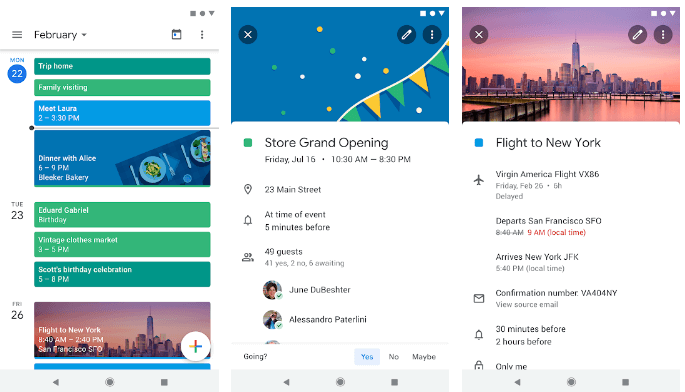
2. DigiCal Calendar Agenda
Platform: Android
Downloads:5 Million+
Ratings: 4.4 on Google Play Store
Price: Free, Offers In-App Purchases
DigiCal is one of the most flexible and customizable calendar apps for Android. With clean design and multiple agenda views, you can find the daily planner with numerous useful features. You can schedule tasks in few clicks. You can schedule appointments using an advanced planner that offers month, week, day, text month, agenda, and year view for all your events.
Features of DigiCal Calendar Agenda
- It offers easy sync with Google Calendar, Outlook and Exchange.
- It offers 6 beautiful and easy customizable calendar widgets.
- You will find premium sports, holiday, finance, TV, and lifestyle calendar.
- It offers global weather forecast.
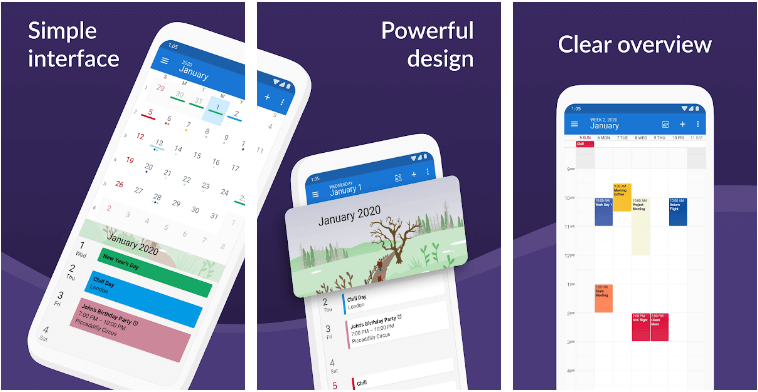
3. aCalendar
Platform: Android
Downloads: 10 Million+
Ratings: 4.1 on Google Play Store
Price: Free, Offers In-App Purchases
With aCalendar, you will find intuitive navigation between month, week, day, and agenda view. It offers 7 powerful widgets for quick access. It is easily customizable and offers lots of designs to select from. With Google Calendar management option, you can sync events and schedule them easily. You can even set birthday reminders from your contacts. Using this powerful Android calendar app.
Features of aCalendar
- Public holidays and school holidays for some countries are configured in this app.
- It offers multiple color options to select from.
- You can find different business features like invite attendees, free/busy mode, private profiles, link contacts, etc.
- 10% of the sales is invested in earth preservation.
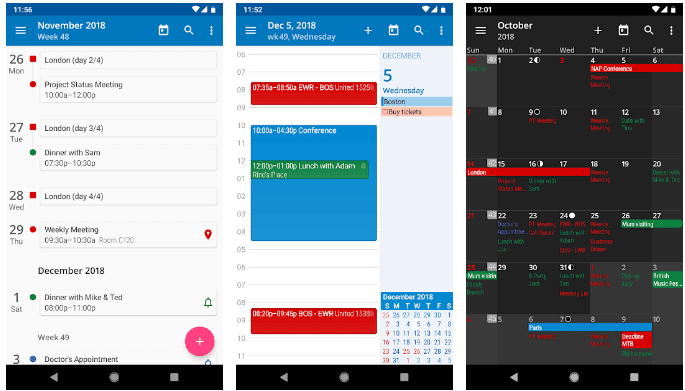
4. Any.do
Platform: Android and iOS
Downloads: 10 Million+
Ratings: 4.4 on Google Play Store
Price: Free, offers in-app purchases
Any.do is editor’s choice by Google. It is trusted by millions of users around the world. You can use this app to stay organized and make your time productive. It works as a planner, to-do list, and calendar app for organizing your daily tasks. With calendar widget, you can manage your tasks in seconds. You can not only create events, but you can also set reminders for it.
Features of Any.do
- It helps you sync all your events at one place for better management.
- You can share your to-do list and assign any task to your friends.
- It integrates with Google Calendar so that you can easily manage all your events.
- It offers intuitive drag-&-drop option to quickly assign or create tasks.
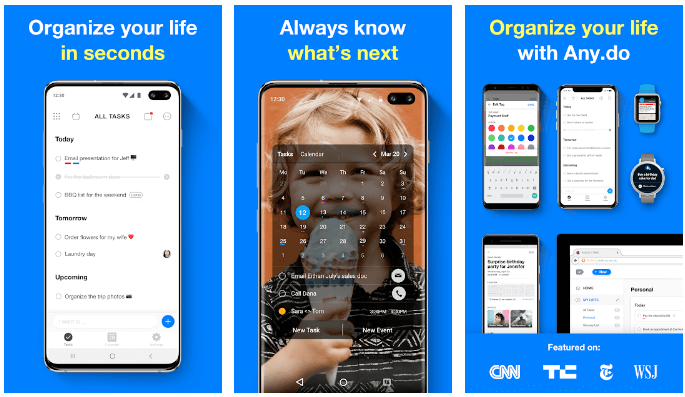
5. One Calendar
Device Support: Android, iOS, macOS, Windows
Downloads: 500,000+
Ratings: 4.6 on Google Play Store
Price: Free
One Calendar is one of the best calendar apps for Android that comes loaded with tons of useful features. It also works well on iOS, macOS, and Windows devices. You can use this powerful Android calendar to manage all your events and tasks in few simple clicks.
Features of One Calendar
- It offers easy integration with all calendar apps on your device.
- It works well with Android, iOS, Windows, and Mac devices.
- It offers few clicks process to manage all your events & appointments.
- It is available for free.
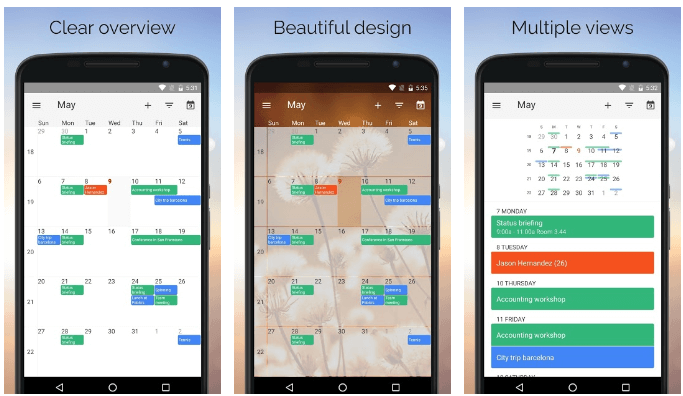
6. Fantastical
Device Support: iPhone, iPad, Mac, Apple Watch
Downloads: NA
Ratings: NA
Price: Starts from $3.33/month (Free version available)
The Fantastical Premium version comes with loads of useful features. It makes your calendar life more powerful, more productive, and more fun. You can use this app to add multiple accounts, events, and tasks. You can even delete events and tasks when needed. It works on intuitive user interface to deliver seamless experience.
Features of Fantastical
- It sends you instant notifications to keep you up-to-date.
- It displays location event details.
- You can find weather forecast with this app.
- It offers priority email support for premium users.
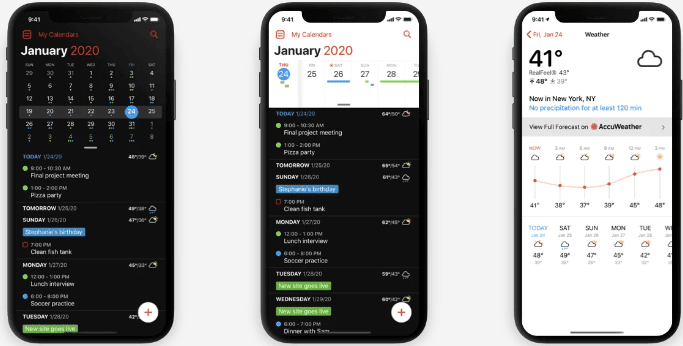
7. Calendly
Device Support: Android, iOS, Windows
Downloads: 5 Million+
Ratings: 3.8 on Google Play Store
Price: Starts from $8/month
Calendly helps you schedule your meetings without the back-and-forth emails. Using this app is absolutely easy as with few clicks you can set events and manage them instantly. Once you have setup an event, you can share the Calendly link via email or embed it on your website. This best iPhone calendar app offers easy integration and works well across devices.
Features of Calendly
- It offers easy calendar integration with Google, Outlook, iCloud calendar, and Office 365.
- It supports 1-on-1, round robin, and collective availability meetings.
- It offers seamless time zone detection for all your invitees.
- It works well with different apps liks Salesforce, Zapier, GoToMetting, and more.
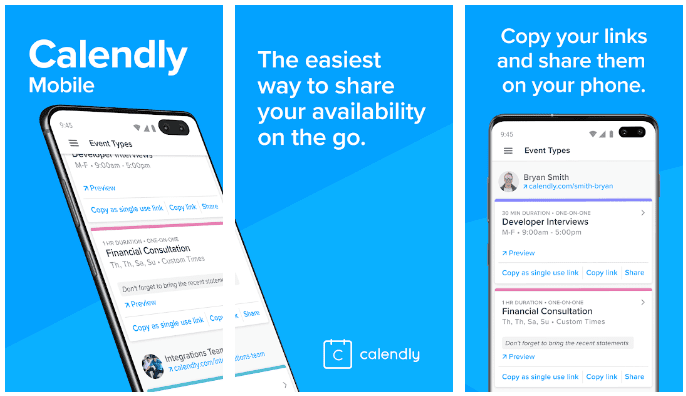
8. Timepage
Device Support: iOS
Downloads: 100,000+
Ratings: 4.6 on App Store
Price: Free, offers in-app purchases
Timepage is one of the best calendar apps for iPhone that helps you organize events & tasks in few clicks. It releases regular updates to offer seamless user experience. It works on exquisite interface and smooth animations that makes app beautiful. This iOS calendar app makes your every day more productive by combining your events, contacts, maps, weather info and more.
Features of Timepage
- It works on uncluttered stunning design to offer seamless user experience.
- It offers fully adjustable week calendar to display between 5 and 10 days.
- With Moleskin theme colors, you can personalize your calendar.
- It offers intuitive month heatmap that shows when you are busy and free.
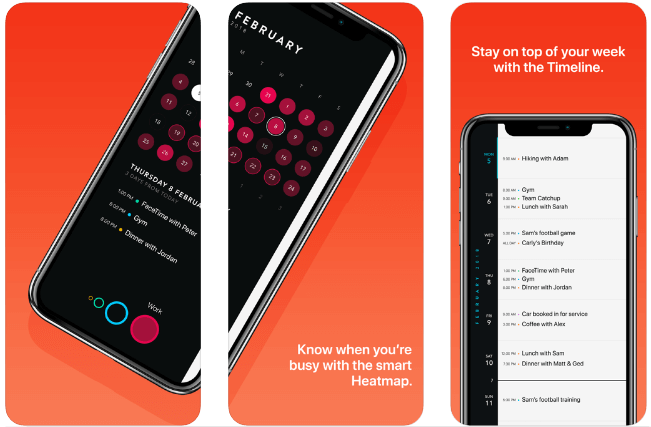
Conclusion
So, this was a detailed review of best calendar apps for iPhone and Android devices. We have thoroughly tested & reviewed these apps before listing them here. Do try any of these apps and share your experience in the comments below.
Popular Post
Recent Post
10 Best File Size Reducer Software in 2024
Digitization is one of the key driving factors for the success of modern businesses. However, it does have its limitations like storage and sharing. One of the main issues that global users are facing while managing online or digital data is the large file sizes. The effective management of size and storage by a leading file […]
How to Clone Windows 11 to SSD/HDD/USB Drive
Cloning or saving Windows 11 to an external device can be helpful. It helps users from being stuck in odd situations when there are some errors in the system and no backup. It can be done manually or using a dedicated software tool like the EaseUS Todo Backup tool. The free trial of this tool […]
How to Fix Windows 11 Search Bar Not Working?
The search bar on Windows 11 is one of the widely used features on any system. However, this utility is in-built disabled on Windows 11 system. Hence, users upgrading from Windows 10 to Windows 11 face the issue of using the search bar. Therefore, there is an immediate need for quick but effective solutions to […]
How to Fix Widgets not Working on Windows 11 (8 Solutions)
Windows 11 has brought many new and graphic-intense features for Microsoft users. Widgets is one of the best and most talked about Windows 11 features for both good and bad purposes. Windows 11 Widgets are extremely useful to access different information like weather, sports, photos, and news. In fact, Windows 11 has divided the Widgets […]
Gmail Not Syncing With Outlook (How To Fix)
When your company can utilize Microsoft products such as Outlook but also choose to use Gmail, there is no better option than to sync both. Are you facing difficulties in conducting Gmail and Outlook synchronization? Or, do you face the “Outlook 365 not syncing with Gmail” issue? You may experience difficulties synchronizing some or all […]
10 Best Wi-Fi Analyzer Apps for Mac
Comparison table of top five Wi-Fi analyzer apps for Mac Sr. No. Name of product Compatibility Pricing 1 Wi-Fi Scanner MacOS 10.7 and later 19.99USD 2 KisMac MacOS 10.6 and later Free 3 Mac Wireless Diagnostics Tool MacOS 10.14 and later Free 4 Wi-Fi Explorer Pro 3 MacOS 10.13 and later 19.99USD 5 Homedale MacOS […]
How to Remove Watermark from Photo
A watermark is a symbol or signature that is imprinted on an image. These are often translucent and do not hinder the viewers from enjoying the photo. Watermarking photographs can help safeguard the owner’s copyright by preventing others from using the image without consent. If you are looking for the appropriate approach for how to […]
10 Best Free VR Games 2024 for Windows 10/11
Comparison Table of Top 5 VR Games Product Operating System Ratings (Oculus Store) Free Trial/ version Customer Support Minecraft VR Windows 10 3.3 stars out of 5. Yes/ 16 4,849 reviews Big Screen Windows 8/8.1 or Windows 10 4 stars out of 5 Yes/ 0.900.12.8f95ef-beta-arch5-beta 2,374 reviews PokerStars VR Windows 7/8/ 10, Windows vista 3.4 […]
REASONS TO CHOOSE AZURE IN 2024
Throughout the digital transformation, businesses have been encompassing the most revolutionary paces. Every sector and industry has tapped into the power of cloud and remote storage options for their business resources. In other words, businesses have chosen centralized and more holistic business solutions that cover up their entire data resources no matter the number of […]
10 Best Document Scanning Software
Eliminating the paperwork is a crucial part of the digitization process for any business. Hence, many businesses plan to seek the help of document scanning software in converting the papers into electronic copies. It becomes much easy to manage the electronic forms and files compared to the pile of papers that require sufficient space and […]






















