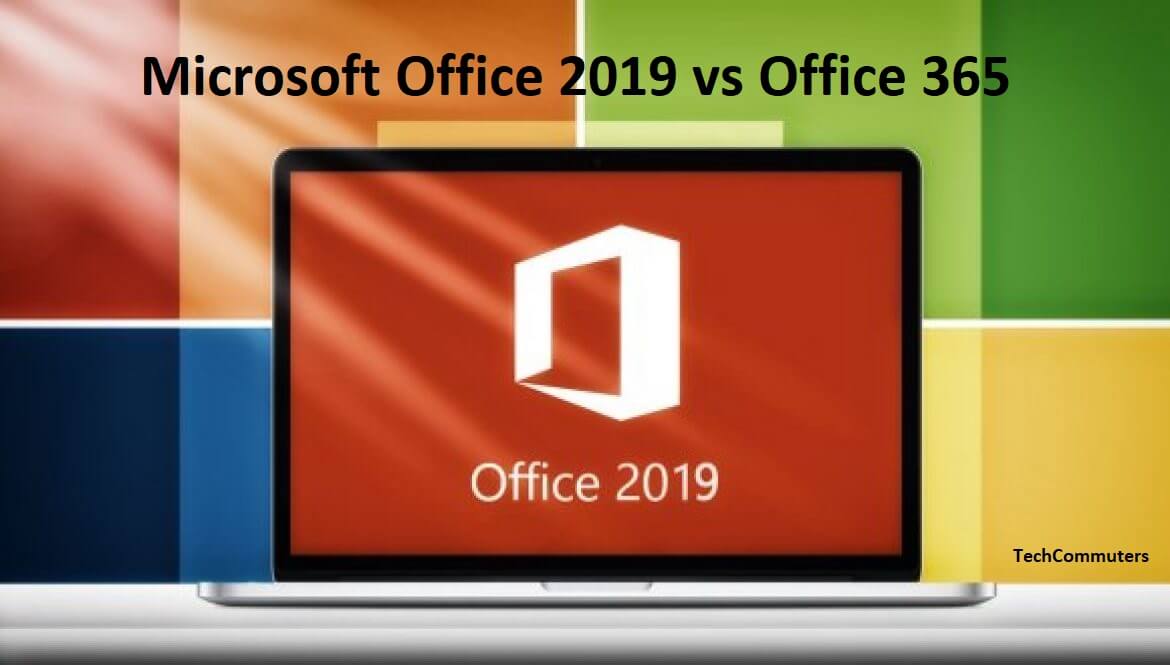Why Microsoft Office 2019 Is Better Than Office 365
When the year started, Microsoft provided a few details about their new version of office: Microsoft office 2019. All over the internet, there were speculations about the product; however, the Microsoft 2019 version is finally here! Towards the end of September 2019, Microsoft began to roll out the new Microsoft office 2019.
So, technically there are three versions of Microsoft in the wild now: office 2016, office 365, and office 2019.
If you are curious about the new product, worry less! The article addresses virtually all the questions you might be having about the new version of Microsoft. It makes a comparison between office 2019 and office 365. Furthermore, it also explores some of the new features included in the new product released by Microsoft.
What is Office 2019?
This latest Microsoft product, a cheap Office 2019, is a local version of Office software, which is not cloud-based. It’s a perpetual release, meaning you buy the product once and own it forever instead of paying annual subscriptions to use it.
Furthermore, once you purchase Office 2019, you get to use on a single PC unlike the Office 365, which you can use on your either PC, smartphone or tablet. This latest version replaces the 2016 version of a word, excel, and PowerPoint among others. It includes many features.
Requirements for Office 2019
There are new changes: On PCs, you will need to have Windows 10 for Office 2019. Any other version of Windows, for example, Windows 7 and 8, Microsoft will not support it. As the norm, versions of Office 2019 will be available for 32 and 64 bit. In relation to Mac, Microsoft will support macOS, macOS Sierra (10.12), Mojave (10.14), and High sierra (10.13).
Microsoft 2019 features
If you are using Office 2016, here are the new features you will see if you upgrade to Office 2019.
- Microsoft Word
Microsoft states that the Office 2019 will help you focus and write better. To do so, Office 2019 will get focus mode that reduces the displayed UI elements and darkens your screen. Users will also have Learning tools at their disposal. These will include translator features, text spacing, and new text-to-speech. If you’re using a Mac, you will have a customized ribbon in your Word interface.
The new Microsoft Word program comes with a new translator with support for a number of languages unlike the previous versions. It also features focus mode, which can help you hide all the toolbars and allow you to concentrate on the content of your document. It includes the real-time co-authoring feature, which allows for collaboration on word documents. Though the previous Word program had this feature, the 2019 version comes packed with accessibility improvements.
- Outlook
Outlook will also have a focus mode known as focus inbox, which will help streamline email drafting and workflow. PC users will have a delivery and travel cards while the Mac users will have new email templates, send later function that will schedule delivery times and read receipts. It will also have the Office 365 group integration.
The newly released Office 2019 comes with a number of effective email management tools for the Microsoft Outlook program. Microsoft aimed at helping individuals and business eliminate headaches and hassles associated with managing emails. Tools for collaboration included in the program include Travel Package Cards, Focused Inbox and @Mentions. Other features include Office 365 Groups and Updated Contact Cards.
- PowerPoint
The changes on this product revolve around enhanced media as well as visual elements support in presentations. The most notable features are 3D model display and SVG files on slides. The PowerPoint also has an ability to export presentation in a 4K UHD video format. There are also morph transitions and you can write by hand and move elements with a pencil while editing.
Team members can make use of the advanced presentation features included in the 2019 Microsoft Office Suite. The package has the renowned PowerPoint program, which features enhanced Morph and Zoom capabilities for creating dynamic and sophisticated presentations.
You can rely on the new PowerPoint to stay relevant as your making presentations. The program can also help increase transparency when sharing your presentations with potential partners or investors.
- OneNote
In office 2019, OneNote is entirely a new release. Technically, it can replace OneNote 2016 although the earlier version will still be available and supported by Microsoft until 2025. The new OneNote includes ink-to-text support, which means your handwritten words can be converted into a typed text.
- Excel
In Office 2019, Excel will have new functions such as chart options and formulas. It also supports 2D maps and timelines thus presents and organize your data better. PC users will receive updates to Power Query, Power Pivot. PC users will also have the ability to export to Power BI.
In addition to the above program-specific updates, there are other changes applicable to all Office 2019 software. The key of these updates is Microsoft’s beefed up support for the digital pencils, which enable users to write by hand as well as move documents with their pencil.
There is also support for tilt recognition and pressure sensitivity. Behind the scenes changes include a reduction to the network bandwidth use and monthly security updates.
Microsoft Excel is undeniably one of the best spreadsheet programs. The Excel program included in Office 2019 comes with new charts such as 2D maps and funnel charts and new formulas.
It also allows you to publish and share a spreadsheet from Excel to Microsoft’s flagship business analytics service (Power BI). The updated features can allow you to be productive as you collaborate on spreadsheet projects with others.
What Makes Office 2019 Better than Office 365
As said earlier, office 2019 is a standalone software geared towards businesses and private users who do not have essential internet access needed to use the cloud-based Office 365. Because of this, most features included in the Office 365 are omitted in version 2019 especially the collaborative and cloud-based features.
Furthermore, Office 2019 users will regularly receive security fixes and you will not get expanded feature updates while in Office 365 will get new and updated features through monthly updates. Office 365 is also a subscription service whereas Office 2019 is a one-time purchase. The bottom line: Office 2019 will play a crucial role as it serves Microsoft client base who feel they were neglected since Office 365 was released.
Popular Post
Recent Post
How to Troubleshoot Xbox Game Bar Windows 10: 8 Solutions
Learn how to troubleshoot and fix issues with the Xbox Game Bar not working on Windows 10. This comprehensive guide provides 8 proven solutions to resolve common problems.
How To Record A Game Clip On Your PC With Game Bar Site
Learn how to easily record smooth, high-quality game clips on Windows 11 using the built-in Xbox Game Bar. This comprehensive guide covers enabling, and recording Game Bar on PC.
Top 10 Bass Booster & Equalizer for Android in 2024
Overview If you want to enjoy high-fidelity music play with bass booster and music equalizer, then you should try best Android equalizer & bass booster apps. While a lot of these apps are available online, here we have tested and reviewed 5 best apps you should use. It will help you improve music, audio, and […]
10 Best Video Player for Windows 11/10/8/7 (Free & Paid) in 2024
The advanced video players for Windows are designed to support high quality videos while option to stream content on various sites. These powerful tools support most file formats with support to audio and video files. In this article, we have tested & reviewed some of the best videos player for Windows. 10 Best Videos Player […]
11 Best Call Recording Apps for Android in 2024
Whether you want to record an important business meeting or interview call, you can easily do that using a call recording app. Android users have multiple great options too. Due to Android’s better connectivity with third-party resources, it is easy to record and manage call recordings on an Android device. However it is always good […]
10 Best iPhone and iPad Cleaner Apps of 2024
Agree or not, our iPhones and iPads have seamlessly integrated into our lives as essential companions, safeguarding our precious memories, sensitive information, and crucial apps. However, with constant use, these devices can accumulate a substantial amount of clutter, leading to sluggish performance, dwindling storage space, and frustration. Fortunately, the app ecosystem has responded with a […]
10 Free Best Barcode Scanner for Android in 2024
In our digital world, scanning barcodes and QR codes has become second nature. Whether you’re tracking packages, accessing information, or making payments, these little codes have made our lives incredibly convenient. But with so many barcode scanner apps out there for Android, choosing the right one can be overwhelming. That’s where this guide comes in! […]
11 Best Duplicate Contacts Remover Apps for iPhone in 2024
Your search for the best duplicate contacts remover apps for iPhone ends here. Let’s review some advanced free and premium apps you should try in 2024.
How To Unsubscribe From Emails On Gmail In Bulk – Mass Unsubscribe Gmail
Need to clean up your cluttered Gmail inbox? This guide covers how to mass unsubscribe from emails in Gmail using simple built-in tools. Learn the best practices today!
7 Best Free Methods to Recover Data in Windows
Lost your data on Windows PC? Here are the 5 best methods to recover your data on a Windows Computer.