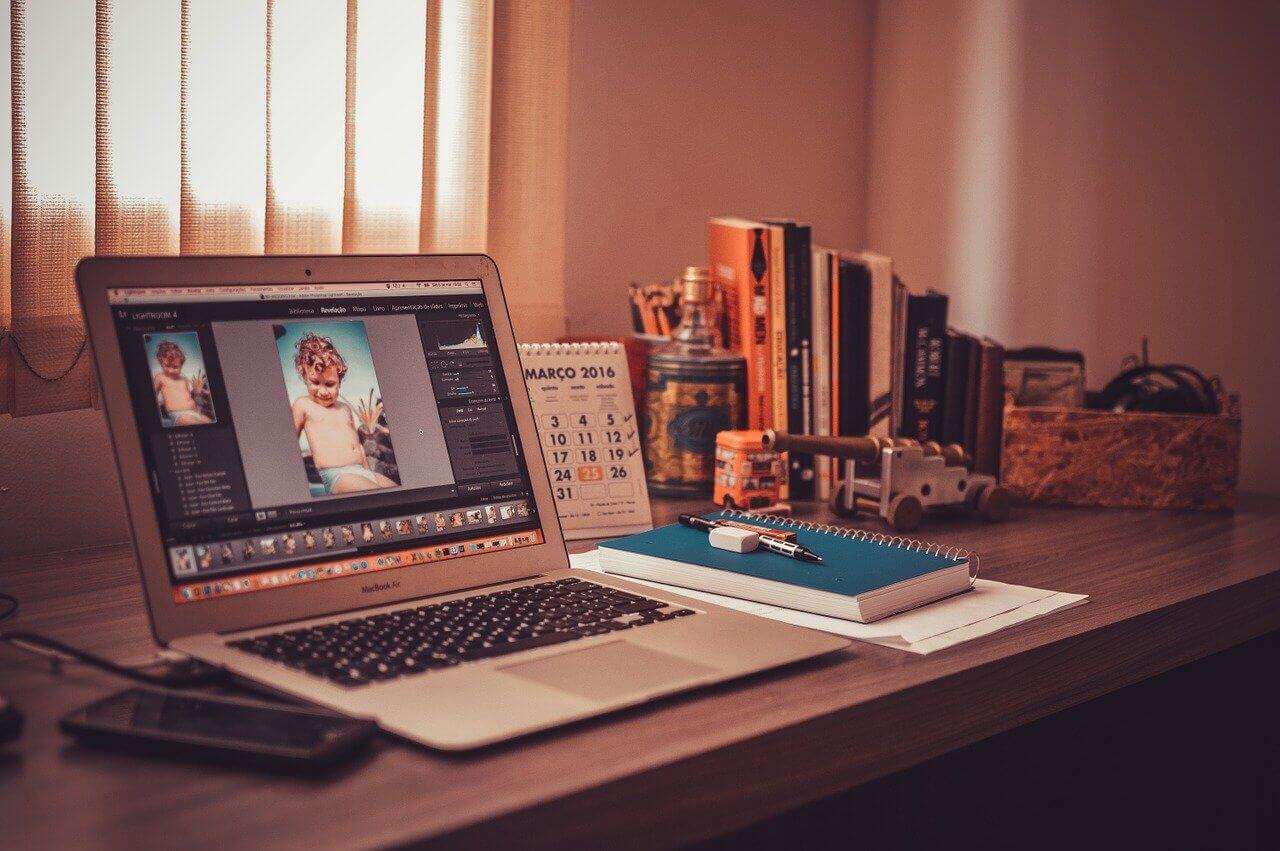Top 10 Best Bass Booster & Music Equalizer For Mac 2024
Apple’s macOS is an amazing operating system & it offers various security tools. However, when it comes to tweaking sound you might fall short of options. So, if you are focusing on boosting sound on Mac, you’ve landed to the right place.
Today, in this article, we will talk about the best bass booster and music equalizer you can use on Mac. These top bass boosters will help change and tweak the music volume and bass to your taste. If you are really into getting the best vibrant bass output or equalizing music, check out the solutions listed below:
10 Best Bass Boosters and Equalizers for Mac
1. Boom3D: Bass Booster & Equalizer
Compatible OS: macOS 10.10.3 and later
Price: US$ 12

As the name implies this one is the best tool to immersive 3D surround sound with music, movies, and games. Available for both Windows and Mac Boom3D is an award-winning pro audio enhancer. Using it you can play any media content with unbelievable 3D effects from any player.
Moreover, it offers equalizer presets, a boom volume booster, a precise audio tuner and more. Nonetheless, if you try this best music equalizer for free for 30-Days. It doesn’t matter which version of macOS you are using, it is compatible with macOS 10.10.3 and later. This makes it an amazingly useful 3D surround audio player that even offers 20,000+ radio stations.
Features:
- Makes you listen to the music vividly and vibrantly
- Realistic sound atmosphere
- State-of-the-art sound staging algorithm
- 31-band equalizer
- Undistorted volume booster
2. Sound Control – Volume and music equalizer at your fingertips
Compatible OS: macOS 10.11 and later
Price: US$ 19
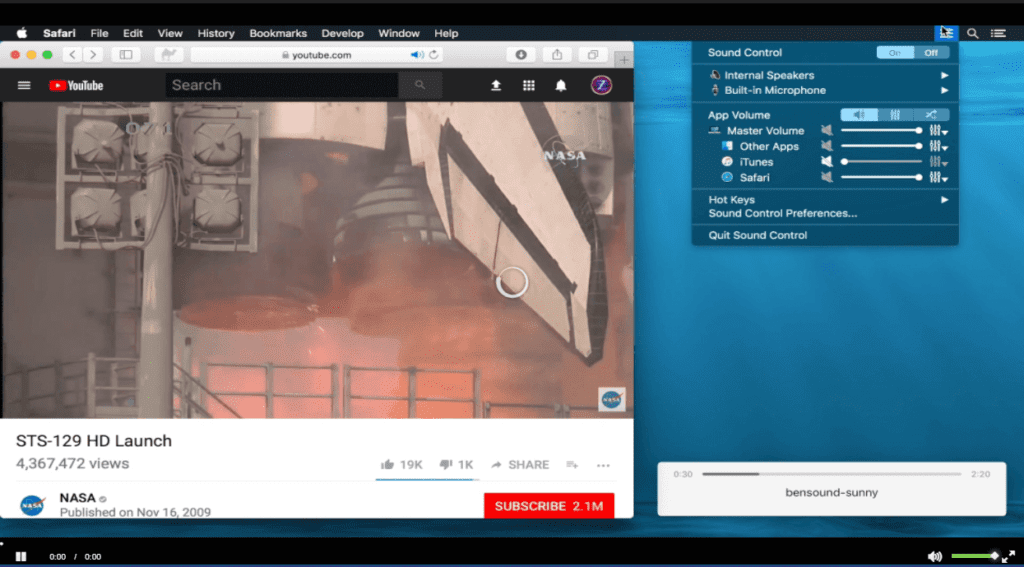
This fascinating music equalizer for Mac helps increase bass levels of the song. It helps amplify bass to the maximum and provide you with better sound. Not only this, using Sound Control for Mac you can have distortion-free music & enjoy your iTunes library.
To get the music you want and to treble your songs click on the speaker icon and adjust the bass levels. You will immediately notice the difference in your mid-range songs. Moreover, using it you can control the audio of every app independently with per-app volume, EQ, balance, and audio routing. This helps customize your music listening experience on macOS 10.11 bad higher versions. It even offers a 14-day trial.
Features
- Per-App Volume controls
- Keyboard volume controls
- Touch bar support
- System-wide EQ on each app. This can be 10 or 31 bands
- Complete hotkey control
3. Boom 2
Compatible OS: macOS 10.11 and later
Price: US$ 9.99

Simple to use system-wide Mac volume booster that offers a wide range of built-in equalizer. Using it you can transform any audio on Mac. It allows altering the sound of music, video, calls, or anything with audio on Mac. You can make use of the preset levels and make the sound clearer and louder.
What’s amazing about this best Mac volume booster is that the moment you install and run it; you start noticing a difference in audio. The most obvious function is boosting volume, besides that it offers volume controls, and additional volume sliders that help increase audio to more than the usual limits. This top Mac booster offers a 7-day free trial.
Features
- Equalizer presets
- 10-band & 31-band advanced equalizers
- Uniquely tailored audio enhancer
- One-click audio effects
- 64-bit compatibility to enhance efficiency
4. Sound Booster – Powerful Sound Equalizer and Bass Booster
Compatible OS: macOS 10.9 and later
Price: US$ 5.99
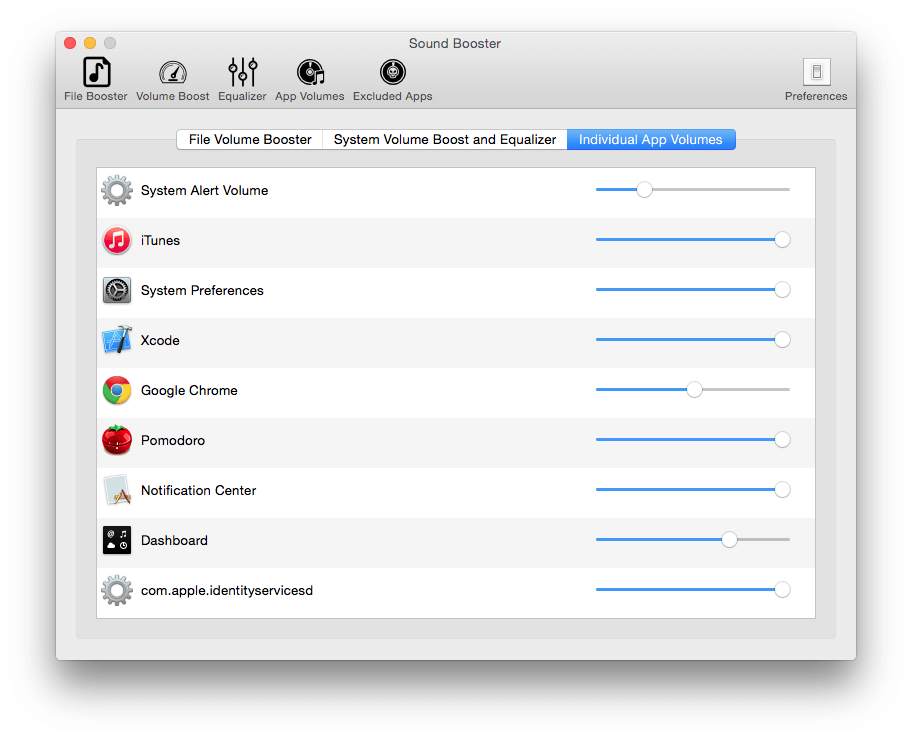
A simple yet powerful audio enhancer app for Mac. It works flawlessly in the background and helps boost music. In addition, to this, if you want to automatically enable or disable Sound Booster you can add the app to the Exclusion list.
I bet once you try this best sound equalizer and booster you would not want to leave it behind. A mix of advanced features and great customization tools this Sound Booster is the only app that will give you what you are looking for when it comes to the music experience.
With this extraordinary app, you can alter the sound, modify audio levels, and achieve all that you want for the audio.
Features
- Indispensable sound booster
- Great boosting volume levels
- System-wide equalizer
- Altering the volume of individual apps
- Best audio amplifier
5. eqMac2 – Open source audio equalizer
Compatible OS: macOS 10.11 and later
Price: Free
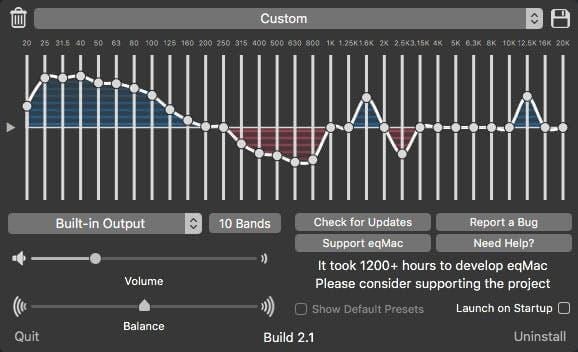
Free audio equalizer for Mac that aims to improve audio and playback. It allows you to listen to music the way you intend it to be heard. eqMac2 includes complete audio EQ, built-in speaker, 3.5mm line support, Bluetooth USB, HDMI, and others. Using it you can also connect AirPlay devices and more.
To provide the best music experience and top audio boosting experience eqMac 2 gets updated more often. Equipped with the most advanced feature this free best Music booster and equalizer is good for those who do not want to spend.
Features
- Free and open source
- Best music equalizer
- Great customization controls
- Advanced sound controls
- Treble or equalize whatever you want
6. eqMac-System Audio Equalizer for macOS
Compatible OS: macOS 10.6.8 and later.
Price: $3/per month.
Using the eqMac Mac bass booster for Mac and audio enhancer, you can achieve professional-level audio equalization. This Mac equalizer software allows you to finely adjust key frequencies like bass, high, and midrange using fixed bandwidths. You also can modify the anchor points of 10 frequency bands. Additionally, it supports decimal precision and features a real-time spectrum analyzer. In essence, eqMac serves as a comprehensive solution for addressing various audio challenges.
Features:
- Fine-tune bass, high, and mid frequencies with static bandwidth.
- Visualize audio changes in real time.
- All-in-one tool for various audio enhancements.
Customizable UI for better visibility and arrangement. - Features more than 2500+ headphone presets.
7. SpeakerAMP
Compatible OS: macOS 10.13 and later.
Price: Free, offers in-app purchases.
This volume enhancer for PC, “SpeakerAMP by Nimble Snail,” presents a rapid enhancement to your listening journey through its 31-band equalizer. It facilitates a volume boost exceeding 10 times and introduces a captivating 3D sound encounter. Moreover, it caters to amplifier enthusiasts by amplifying sound. The software also includes a built-in audio player, ensuring effortless enjoyment of your cherished tracks.
Features:
- 10-band equalizer featuring a 3D surround effect.
- Access to 28 pre-defined profiles and the option to create up to 100 custom user profiles.
- VU and spectral meters are equipped with customizable color schemes.
- Protects excessively loud audio by activating when the output signal surpasses a customizable threshold.
- Amplifies system-wide volume, achieving up to 9 times the standard Mac level.
- Enhances sound from any application, compatible with all output devices.
8. Audio Hijack
Compatible OS: MacOS 10.15 to MacOS 13
Price: Free, $76.
Audio Hijack bass booster for Mac offers the capability to capture audio from diverse input sources and various applications. It also provides the option to adjust the frequencies of both input and output audio from different devices linked to your Mac.
Using its 10-band equalizer, you can fine-tune audio outputs for headphones, speakers, and more. Notably, Audio Hijack enables a volume boost for Mac’s integrated speakers. Moreover, this software includes tools to record audio streams, making it an ideal solution for podcasters and streamers seeking to capture their content effectively.
Features:
- Capture audio from different inputs and apps.
- Adjust input and output audio frequencies.
- Utilize a 10-band equalizer for precise audio configuration.
- Powerful podcast recording.
- Enhance volume output for built-in Mac speakers.
- Record audio streams, perfect for podcasters and streamers.
- Saves web streams for offline listening.
#9 iVolume
Compatible OS: macOS 10.9 or later
Price: $29.95.
iVolume music equalizer for Mac serves as an exceptional companion to enhance your experience with Apple Music playlists, particularly when you’re enjoying music in shuffle mode. Gone are the days of needing to manually adjust the volume levels when you’re hosting parties or engaging in various activities. With iVolume, the hassle of frequently reaching for your iPhone to modify the music’s volume becomes a thing of the past.
Imagine the convenience of seamlessly transitioning between tracks with consistent and optimal volume levels, even as the playlist shuffles through different genres and styles. iVolume’s intelligent and automatic volume adjustment ensures that the music remains at an enjoyable and consistent level, eliminating the need for constant manual intervention.
Features:
- Seamless companion for Apple Music playlists, especially during shuffle mode.
- Automatic volume adjustment, eliminating the need for manual tweaks.
- Consistent and optimal volume levels across diverse music genres.
- Enhanced music enjoyment during various activities and gatherings.
- Streamlined experience, freeing you from frequent volume adjustments.
10. SonicWeb
Compatible OS: macOS 10.9 and later.
Price: $9.99.
SonicWeb Mac bass booster presents a dynamic internet radio player and recording solution. With the ability to both listen to free online radio and record multiple stations simultaneously, it offers a flexible way to enjoy your favorite broadcasts and revisit them whenever you desire.
Explore a curated collection of over three thousand high-quality internet radio stations or add your personal favorites. This fully-featured internet radio player empowers you to effortlessly browse popular stations, mark favorites, employ filters for genre or bitrate, and easily search by station name, enhancing your radio listening experience.
Features:
- Tailor your audio experience with a powerful bass boost feature, enriching your music with deep and resonant low-end frequencies.
- Powerful internet radio player and recorder.
- Simultaneously record multiple radio stations.
- Access to over three thousand hand-selected online radio stations.
- Comprehensive browsing, favoriting, filtering, and searching options for stations.
So, this is a concise list of the 10 best music equalizers and audio boosters you can use. If you are looking for a free music amplifier eqMac 2 is the best open-source audio enhancer. While if you are looking for something very basic Boost 2 or Sound Control are the best. You can pick from any of the above 10 listed audio amplifier tools and give your music collection a new lift altogether.
We hope you enjoyed reading the article and found it useful. Do share your feedback and let us know which app you liked the best and why.
FAQs:
Can EQ improve sound quality?
Equalization (EQ) can indeed improve sound quality by adjusting the balance of different frequency ranges in audio. Proper EQ adjustments can enhance clarity, balance, and remove unwanted elements, resulting in a more pleasing and natural sound. However, excessive or incorrect EQ settings can degrade sound quality instead.
How can I make my music sound better?
To enhance your music’s sound quality, focus on factors like using high-quality audio files, ensuring proper volume levels, considering room acoustics, and using EQ to balance frequencies. Pay attention to the arrangement, mixing, and mastering processes to achieve a clear, dynamic, and engaging sound.
What is the sound booster app for Mac?
One popular sound booster app for Mac is “Boom 3D.” It’s designed to enhance audio quality and offer features like system-wide equalization, 3D surround sound, and audio effects for an immersive listening experience. Make sure to research and choose an app that suits your needs and preferences.
Is there a bass booster for Apple Music?
Yes, there are third-party equalizer apps on your device to boost the bass for Apple Music playback. One such nifty app is “iVolume” that you can use to adjust the volume levels as per your preference. These apps allow you to adjust various audio settings, including bass levels, to achieve the desired sound enhancement.
Popular Post
Recent Post
Top 10 Bass Booster & Equalizer for Android in 2024
Overview If you want to enjoy high-fidelity music play with bass booster and music equalizer, then you should try best Android equalizer & bass booster apps. While a lot of these apps are available online, here we have tested and reviewed 5 best apps you should use. It will help you improve music, audio, and […]
10 Best Video Player for Windows 11/10/8/7 (Free & Paid) in 2024
The advanced video players for Windows are designed to support high quality videos while option to stream content on various sites. These powerful tools support most file formats with support to audio and video files. In this article, we have tested & reviewed some of the best videos player for Windows. 10 Best Videos Player […]
11 Best Call Recording Apps for Android in 2024
Whether you want to record an important business meeting or interview call, you can easily do that using a call recording app. Android users have multiple great options too. Due to Android’s better connectivity with third-party resources, it is easy to record and manage call recordings on an Android device. However it is always good […]
10 Best iPhone and iPad Cleaner Apps of 2024
Agree or not, our iPhones and iPads have seamlessly integrated into our lives as essential companions, safeguarding our precious memories, sensitive information, and crucial apps. However, with constant use, these devices can accumulate a substantial amount of clutter, leading to sluggish performance, dwindling storage space, and frustration. Fortunately, the app ecosystem has responded with a […]
10 Free Best Barcode Scanner for Android in 2024
In our digital world, scanning barcodes and QR codes has become second nature. Whether you’re tracking packages, accessing information, or making payments, these little codes have made our lives incredibly convenient. But with so many barcode scanner apps out there for Android, choosing the right one can be overwhelming. That’s where this guide comes in! […]
11 Best Duplicate Contacts Remover Apps for iPhone in 2024
Your search for the best duplicate contacts remover apps for iPhone ends here. Let’s review some advanced free and premium apps you should try in 2024.
How To Unsubscribe From Emails On Gmail In Bulk – Mass Unsubscribe Gmail
Need to clean up your cluttered Gmail inbox? This guide covers how to mass unsubscribe from emails in Gmail using simple built-in tools. Learn the best practices today!
7 Best Free Methods to Recover Data in Windows
Lost your data on Windows PC? Here are the 5 best methods to recover your data on a Windows Computer.
100 Mbps, 200 Mbps, 300Mbps? What Speed is Good for Gaming?
What internet speed is best for gaming without lag? This guide examines whether 100Mbps, 200Mbps, or 300Mbps is good for online multiplayer on PC, console, and mobile.
Top 10 Child-Friendly Browsers – Kids Friendly Web Browser
As parents, ensuring our children’s online safety and exposure to age-appropriate content is a top priority. With the vast expanse of the internet and its potential risks, finding a reliable and secure web browser for kids has become increasingly important. Fortunately, numerous developers have recognized this need and have created specialized Kid-friendly web browsers designed […]