10 Best Photo Editor for Mac (Free & Paid) in 2024
Whether you are a professional photographer or simply love to post modified images on your social media handles, you should get the best photo editor software to tweak with your clicks. Today, we have rounded up some of the advanced photo editing software for Mac, so that you can elevate the aesthetic appearance of your photos with the help of vivid features – from color correcting to removing blemishes. Just pick the right photo editing app Mac to retouch your candid moments.
Top 10 Photo Editor For Mac Users in 2024
In this photo editor software listicle, we are going to cover the top 10 paid and free photo editor for Mac. You just need to pick the best photo editor for Mac as per your budgetary and feature requirements from the below mentioned names –
1. Adobe Photoshop Lightroom CC

Compatible OS – Windows, macOS, iOS, Android, and tvOS.
Price – $9.99 per month
Lightroom is the best photo editor for Mac because it is backed with the Adobe brand legacy. It is the feature-loaded cloud-oriented software that offers all the perfect features to manage photos. You can edit, manage, store, and share your images across your numerous devices without any hassle. Anywhere editing function with tools like presets and sliders is a phenomenal way to edit your photos on the web, app, or desktop.
Lightroom Features
- The software can manage, edit, and share a large number of photos in one place.
- Lightroom tutorials make the photo editing process a lot easier with inspirational and educational content from professional photographers.
- Adobe Sensei machine learning easily identifies people and themes so you can smoothly organize your photo library with Lightroom.
- Panorama fill edges feature can effortlessly stitch edges of two photos together to create a beautiful shot.
2. Affinity Photo
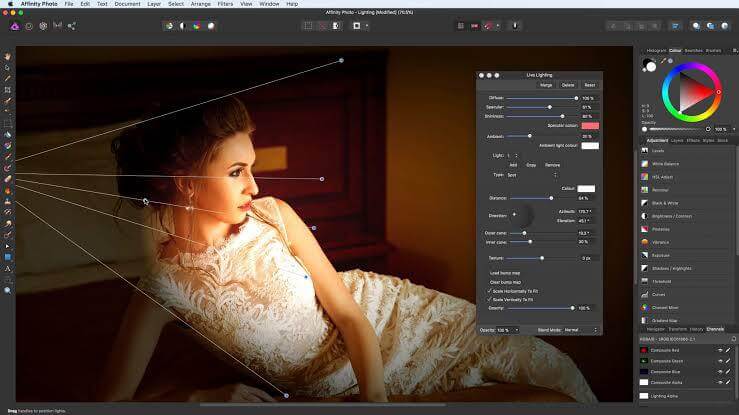
Compatible OS – Windows, macOS, and iOS
Price – $49.99
When you are seeking the photo editing app for Mac that works seamlessly, you can try Affinity Photo, aka “Apple’s App of the Year.” Professional photographers around the globe trust this app. It is a powerful computer technology that offers precision and speed to creative people.
Affinity Photo Features
- Real-time edits are rendered with the vast toolkit, including super-smooth zoom, PSD editing, etc.
- Support for Nik Collection 2.5 plug-in.
- A photo can be flawlessly retouched with blemish removal, burn, patch, and other tools.
- Multiple live filter layers to erase, mask, or adjust various objects.
- Rawness in the photos can be maintained with end to end 16-bit experience.
- Various effects, live filters, and adjustments can be grouped to create a complex photo.
- Fluid and natural brush strokes are incredible, and let you smoothly paint digitally.
- Panorama stitching and focus merge help in creating natural photos.
3. Luminar 4
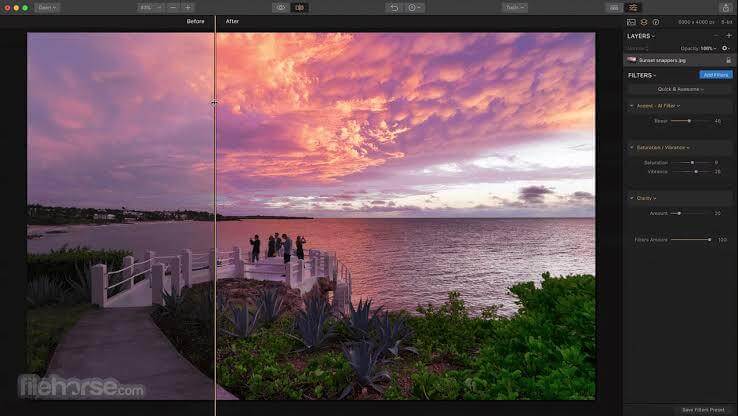
Compatible OS – Windows and MacOS
Price – $89 with 30 days money-back guarantee
Luminar 4 is the improved version of Luminar 3 by Skylum. It is a non-destructive photo editing app to provide professional experience in less time. Usage of Artificial Intelligence in the photo editor app has completely recharged the photo editing app market. You can let AI control the editing process, or you can manually take the lead.
Luminar 4 Features
- The tool is categorized into six tabs for users’ convenience, including Layers, Canvas, Essentials, Creative, Portrait, and Pro.
- You can directly open photos in Luminar 4 from external editors like Lightroom, Apple Photos, etc.
- Get realistic results with the AI Sky Replacement tool.
- Unleash your creativity with the AI Augmented Sky tool.
- Retouching beauty becomes powerful with AI Skin and Portrait Enhancer.
- Face Feature Detection Network helps in sorting your photos.
- To capture the golden dusk of sunlight, the Golden Hours feature comes handy.
4. Pixelmator Pro

Compatible OS – Windows and macOS
Price – $27.99
It is one of the best photo editing apps for Mac to make some of the dynamic images with ease. The software is packed with a series of features for better editing, creating graphics, vectors, retouching photos, and so much more. It is a simple and stunning app for everyone.
Pixelmator Pro Features
- With 1.7 Sequoia, you can easily add text on different paths and shapes to develop engaging graphics.
- It provides support to RAW images.
- A single window interface lets you focus on the subjected image.
- Arrange Tool facilitate to effortlessly resize and rotate the photo to obtain a better angle.
- Advanced alignment tools enable to align multiple objects with one click.
- Metal 2 graphics technology-powered paintbrush is a dream feature for an artist.
- The color adjustment feature lets you modify colors – the way you desire.
5. GIMP

Compatible OS – Linux, Windows, macOS, OS X, and others
Price – Free
Search for Mac’s best free photo editor can’t be complete without the open-source – GNU Image Manipulation Program (GIMP). It is a cross platform app so you can change its source code and share your change with others. Anyone can practically use this app – from a professional photographer to an amateur graphic designer – anyone can get their photo editing job done with this software.
GIMP Features
- This free tool has powerful image manipulation tools – from restoring to retouching images, you can freely flow your creative juices with the app.
- When you want to create an artistic piece on your computer, GIMP lets you transform a photo with your unique imagination.
- It has the full support of multiple programming languages such as Perl, Python, Scheme, C, C++, and many more.
- It provides perfect color management features to maintain high fidelity of color reproduction over print media and digital graphics.
- You can gain high-level flexibility with easy to integrate features and create customized designs.
6. Fotor Photo Editor

Compatible OS – Windows, macOS, and Linux
Price – $8.99
With Fotor’s vivid social media templates and custom photo editing features, you can simply create some charming and eye-soothing photos. From your informative YouTube banners to your attractive Facebook covers, you have so many options with the best free photo editor for Mac to create unique images. Within just a few clicks, Fotor can retouch, edit, and enhance your photos.
Fotor Photo Editor Features
- Using an online photo editing suite, you can modify the color, light, size, and other components.
- A large collection of photo filers to show your creativity.
- Transform your portraits with advanced beauty and makeover features.
- You can make stunning photo collages with the ready to use templates.
- Multiple fonts are available to adorn your image.
- With the countless pretty stickers, you can pop up your photos.
- From drop shadow to the color picker, you have numerous design tools to play with.
7. darktable

Compatible OS – Linux, Windows, and macOS
Price – Free
darktable is yet another the best free pho to editor for Mac with an open source photography workflow features. It is a lit darkroom for photographers and graphic designers. The software organizes your digital negatives in the database and facilitates you to view them via a zoomable lighttable and develop raw images.
darktable Features
- Non-destructive editing process so your original photos are never modified.
- darktable core functions are operated on a 4×32-bit floating point pixel buffer that offers speed and power.
- The Zoomable user interface offers zero latency.
- It supports multiple image formats, including JPEG, CR2, NEF, HDR, PFM, RAF, etc.
- Tethered shooting support live view for some camera brands.
- The software can understand 21 languages.
- Repetitive tasks can be automated to reduce your workload.
- Easily share edited images on social media platforms.
8. Canva
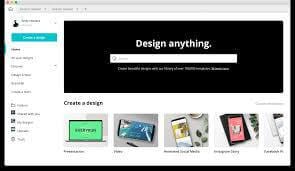
Compatible OS – Windows, iOS, macOS, and Android
Price – Free with app-in purchases
When you are looking for a simple and easy to use photo editing app for Mac, you can’t bypass Canva. With thousands of ready-made templates and interactive interfaces, it is the perfect app for professionals as well as amateurs.
Canva Features
- Wide range of textured backgrounds to enhance the appeal of your photos.
- Simple cropping tool to trim a large number of images.
- You can create some engaging comics with easy drag and drop speech bubbles.
- Numerous ready to use social media templates can help you create a unique online brand.
- There are plenty of photo effects present to give a glamorous turn to your images.
9. PhotoScape

Compatible OS – Windows and macOS
Price – Free
If you are in the mood to install a fun and easy photo editor, you can use PhotoScape. It is an advanced photo editor for Mac to fix and enhance your memorable photos quickly.
PhotoScape Features
- It has a complete editor with color adjustment, resizing, and other features.
- The batch editor helps in editing a large number of photos at once.
- Seamlessly attach multiple photos – horizontally or vertically.
- Multiple photos can be combined together to form interesting animated photos.
- Using a splitter, you can easily slice a photo into numerous pieces.
10. Pixlr
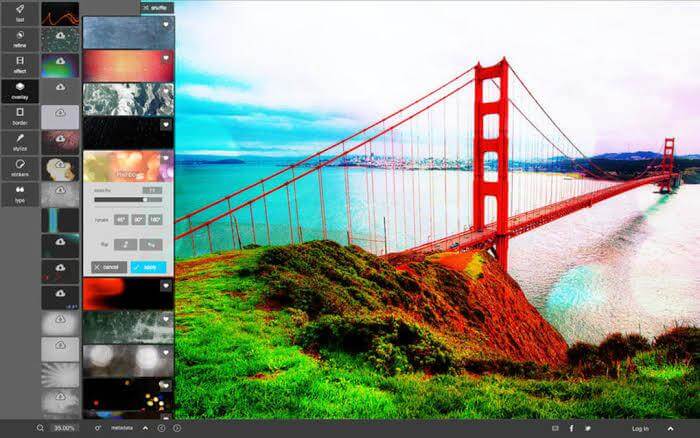
Compatible OS – Windows and macOS
Price – Free
Pixlr is the best free photo editor for Mac that lets you edit photos directly from your web browser. With AI-powered intuitive photo editing, you can swiftly yet professionally edit your multiple photos available in multiple formats.
Pixlr Features
- AI-powered editing tools can save you from performing repetitive tasks.
- Easy to drag and drop editing features have reduced the development time dramatically.
- Well stocked the library with numerous stickers, borders, icons, and font styles.
- It’s an online photo editor so start your editing process anytime and anywhere.
- It is a tool perfect for beginners with an easy learning curve.
So, people, when you have so many great photo editing tools for Mac, why are you still posting dull photos on your social media platforms? Whether you are planning to start a professional photography business or simply want to modify your personal images, you can easily get the best photo editor for Mac with one click. If you don’t want to buy a paid app yet, you have a platter of the best free photo editor for Mac also. Just pick your software and start your editing work today!
Popular Post
Recent Post
How To Record A Game Clip On Your PC With Game Bar Site
Learn how to easily record smooth, high-quality game clips on Windows 11 using the built-in Xbox Game Bar. This comprehensive guide covers enabling, and recording Game Bar on PC.
Top 10 Bass Booster & Equalizer for Android in 2024
Overview If you want to enjoy high-fidelity music play with bass booster and music equalizer, then you should try best Android equalizer & bass booster apps. While a lot of these apps are available online, here we have tested and reviewed 5 best apps you should use. It will help you improve music, audio, and […]
10 Best Video Player for Windows 11/10/8/7 (Free & Paid) in 2024
The advanced video players for Windows are designed to support high quality videos while option to stream content on various sites. These powerful tools support most file formats with support to audio and video files. In this article, we have tested & reviewed some of the best videos player for Windows. 10 Best Videos Player […]
11 Best Call Recording Apps for Android in 2024
Whether you want to record an important business meeting or interview call, you can easily do that using a call recording app. Android users have multiple great options too. Due to Android’s better connectivity with third-party resources, it is easy to record and manage call recordings on an Android device. However it is always good […]
10 Best iPhone and iPad Cleaner Apps of 2024
Agree or not, our iPhones and iPads have seamlessly integrated into our lives as essential companions, safeguarding our precious memories, sensitive information, and crucial apps. However, with constant use, these devices can accumulate a substantial amount of clutter, leading to sluggish performance, dwindling storage space, and frustration. Fortunately, the app ecosystem has responded with a […]
10 Free Best Barcode Scanner for Android in 2024
In our digital world, scanning barcodes and QR codes has become second nature. Whether you’re tracking packages, accessing information, or making payments, these little codes have made our lives incredibly convenient. But with so many barcode scanner apps out there for Android, choosing the right one can be overwhelming. That’s where this guide comes in! […]
11 Best Duplicate Contacts Remover Apps for iPhone in 2024
Your search for the best duplicate contacts remover apps for iPhone ends here. Let’s review some advanced free and premium apps you should try in 2024.
How To Unsubscribe From Emails On Gmail In Bulk – Mass Unsubscribe Gmail
Need to clean up your cluttered Gmail inbox? This guide covers how to mass unsubscribe from emails in Gmail using simple built-in tools. Learn the best practices today!
7 Best Free Methods to Recover Data in Windows
Lost your data on Windows PC? Here are the 5 best methods to recover your data on a Windows Computer.
100 Mbps, 200 Mbps, 300Mbps? What Speed is Good for Gaming?
What internet speed is best for gaming without lag? This guide examines whether 100Mbps, 200Mbps, or 300Mbps is good for online multiplayer on PC, console, and mobile.






















