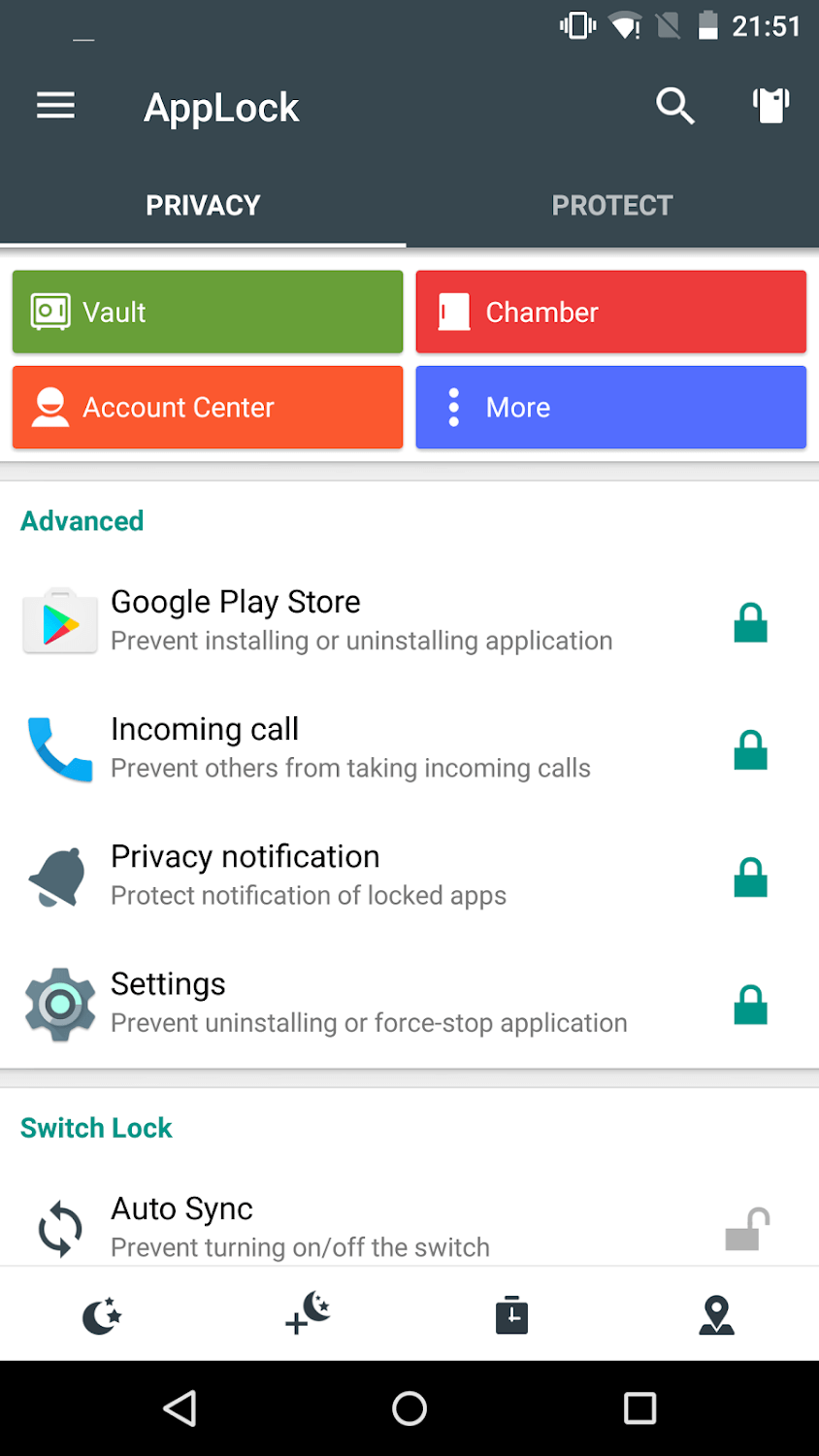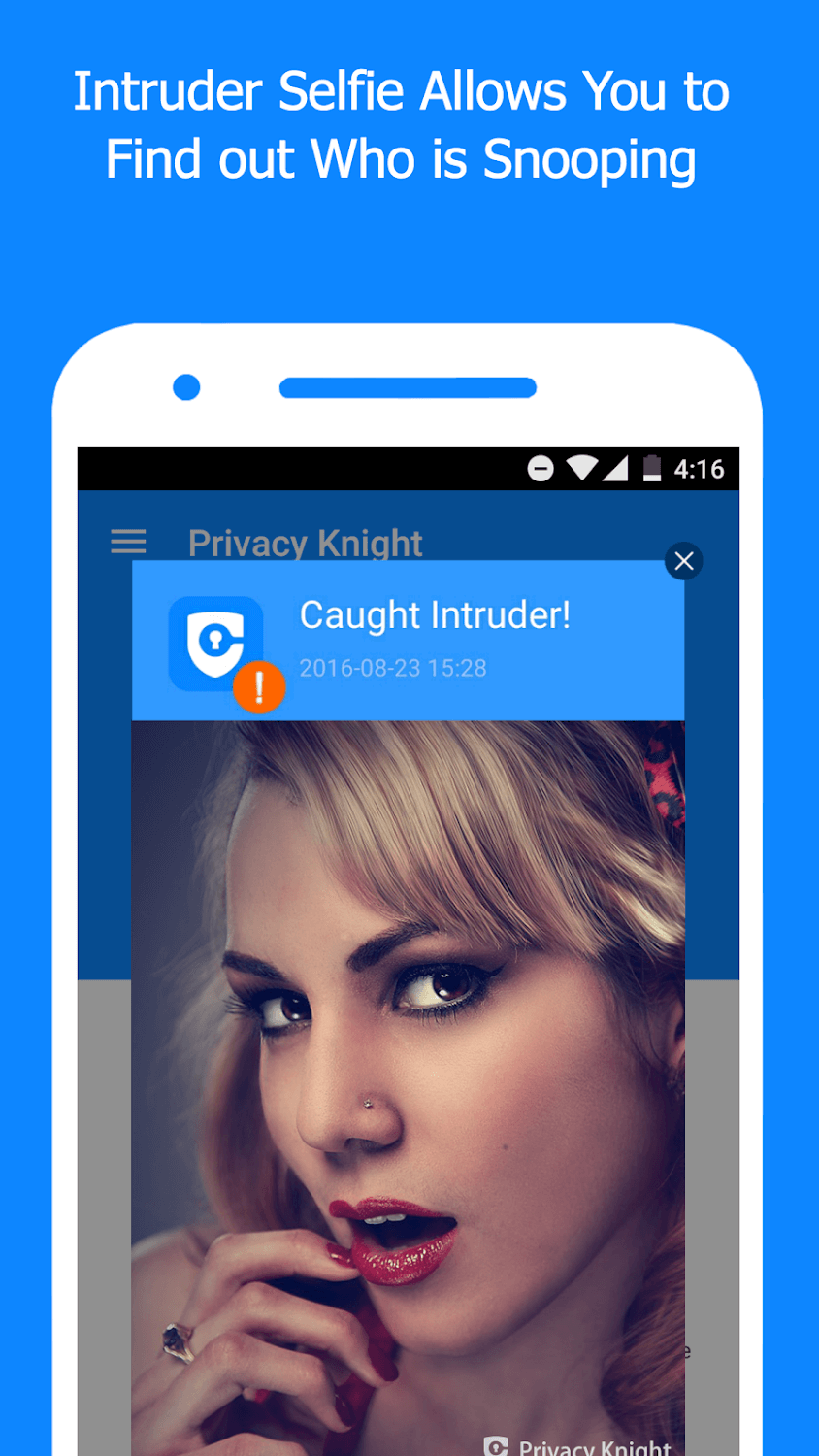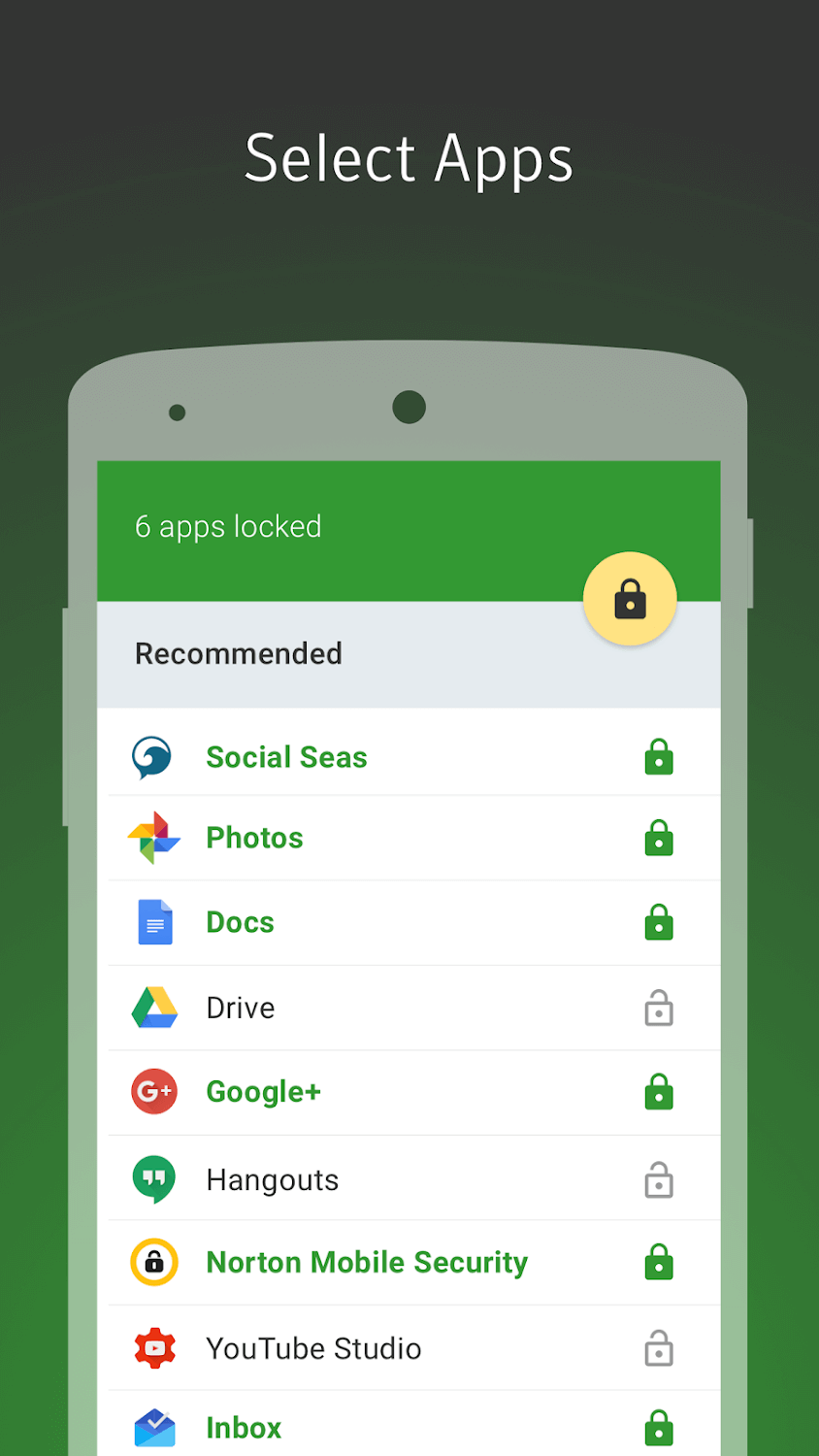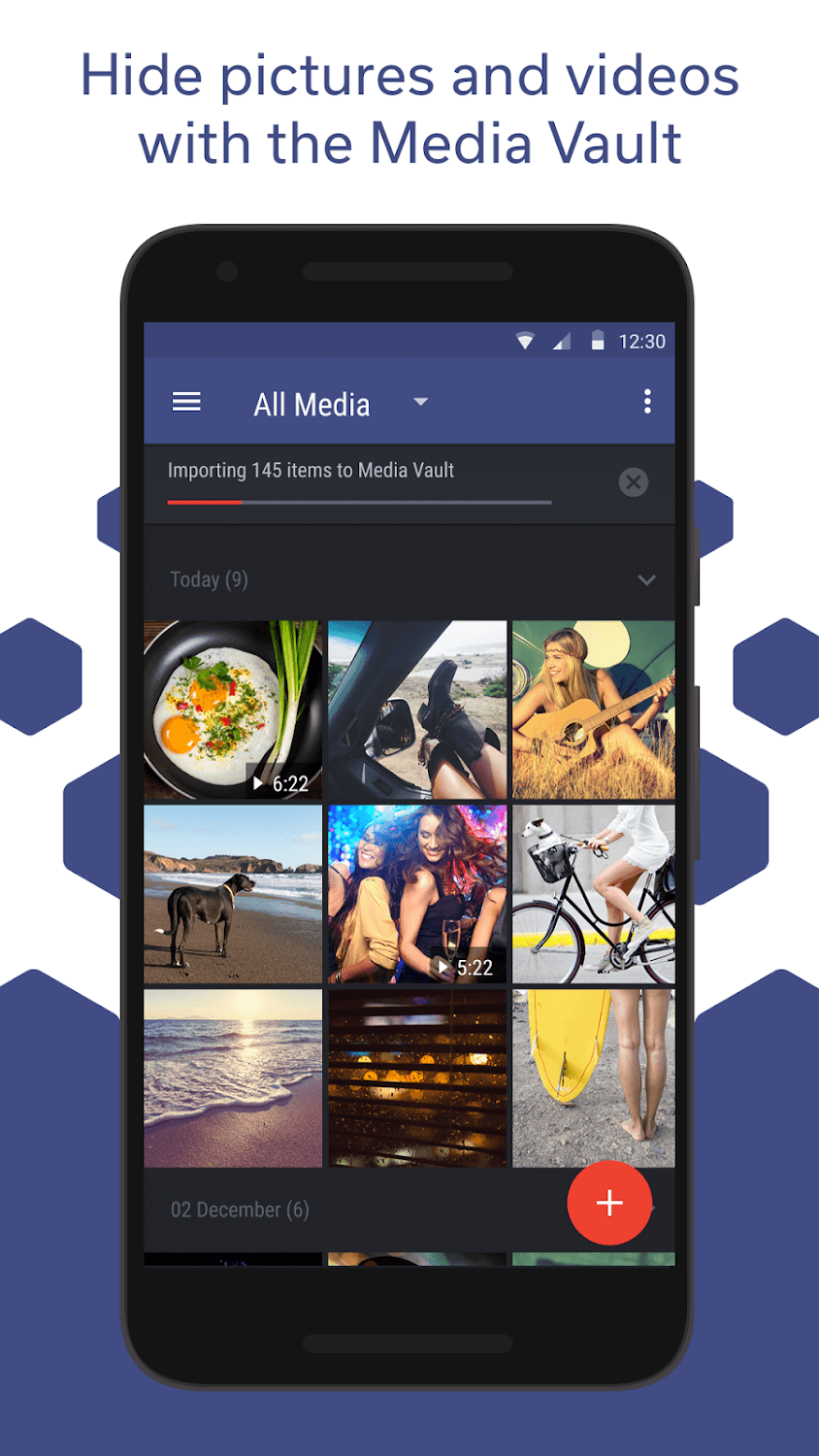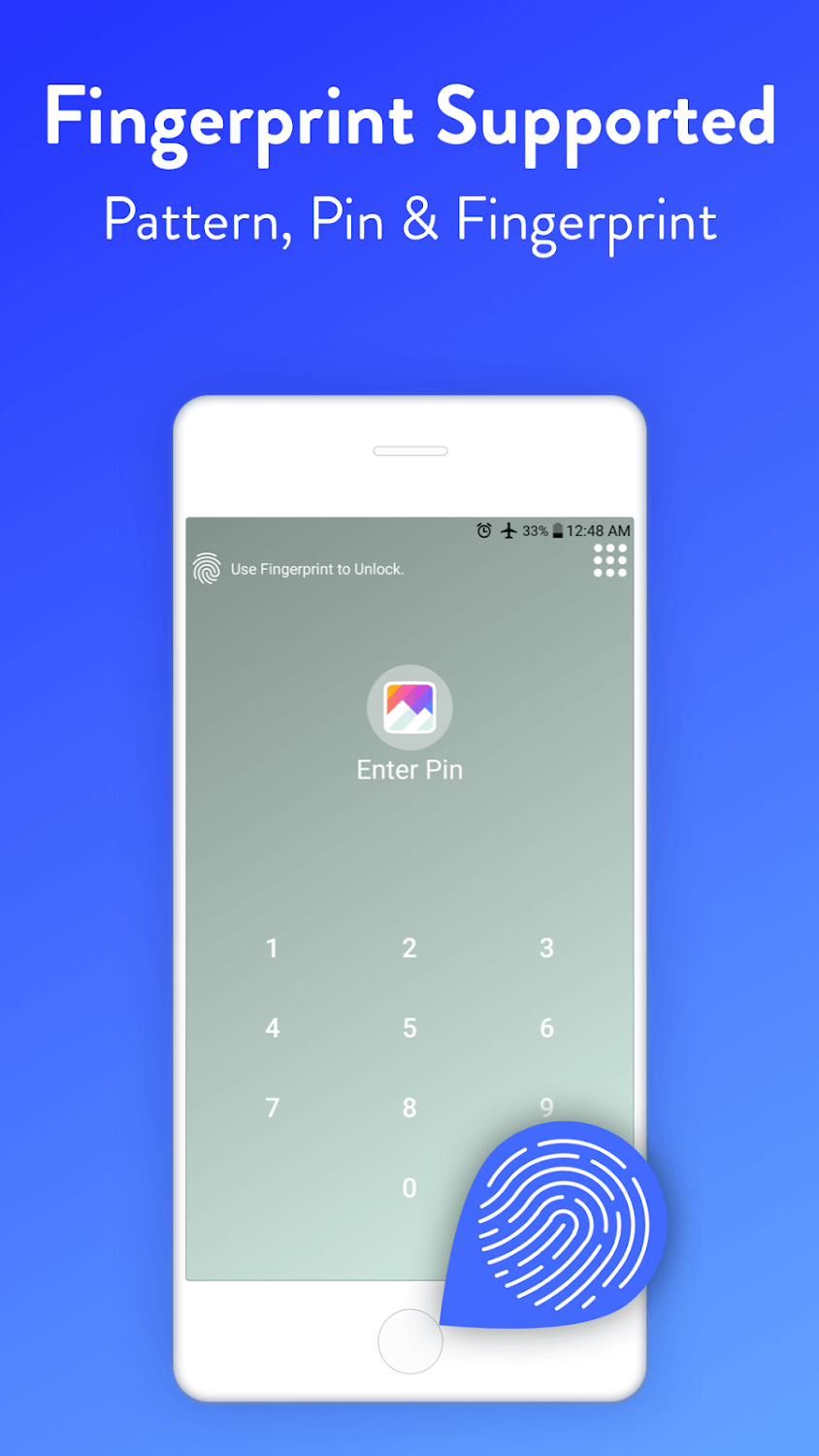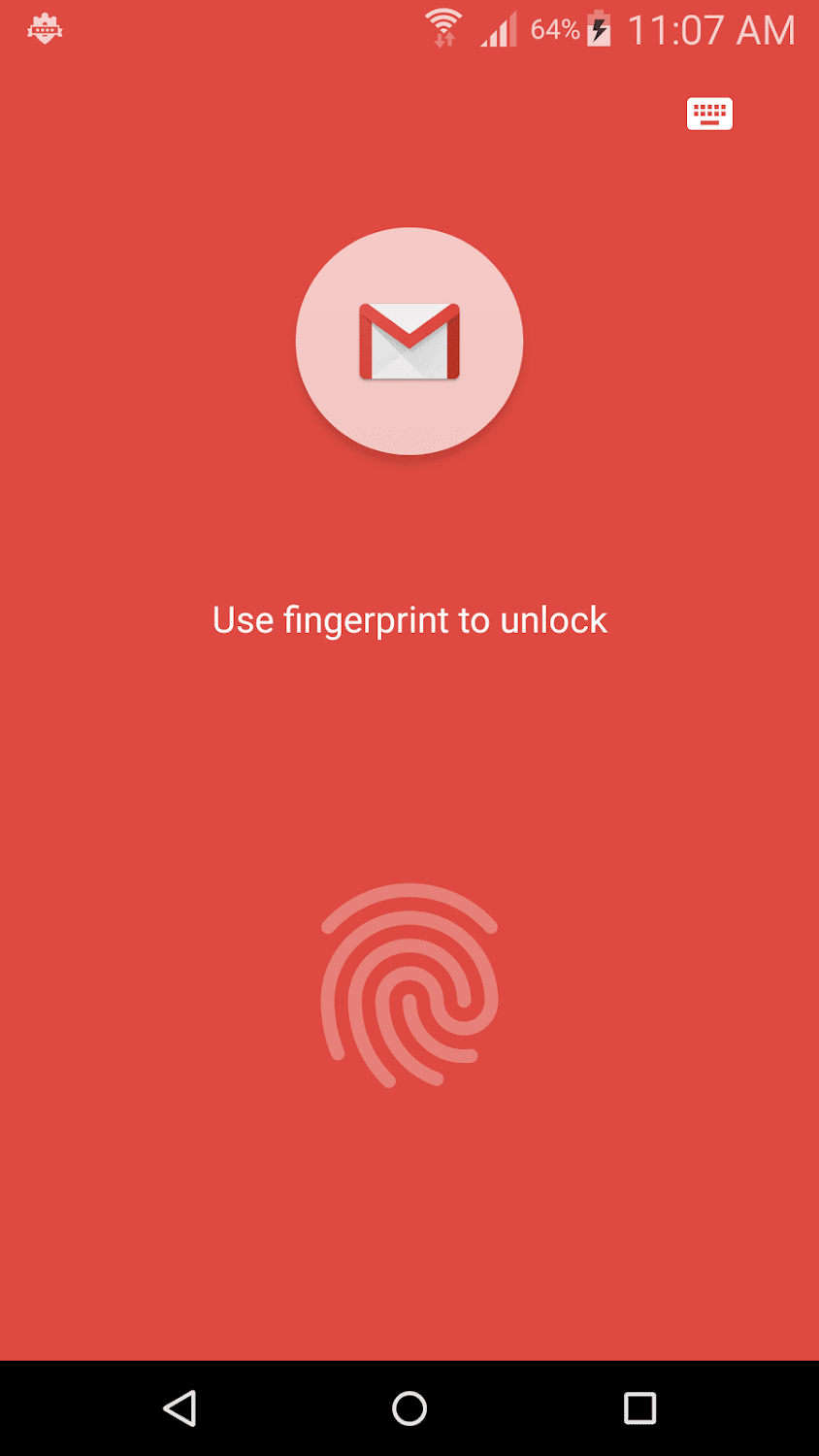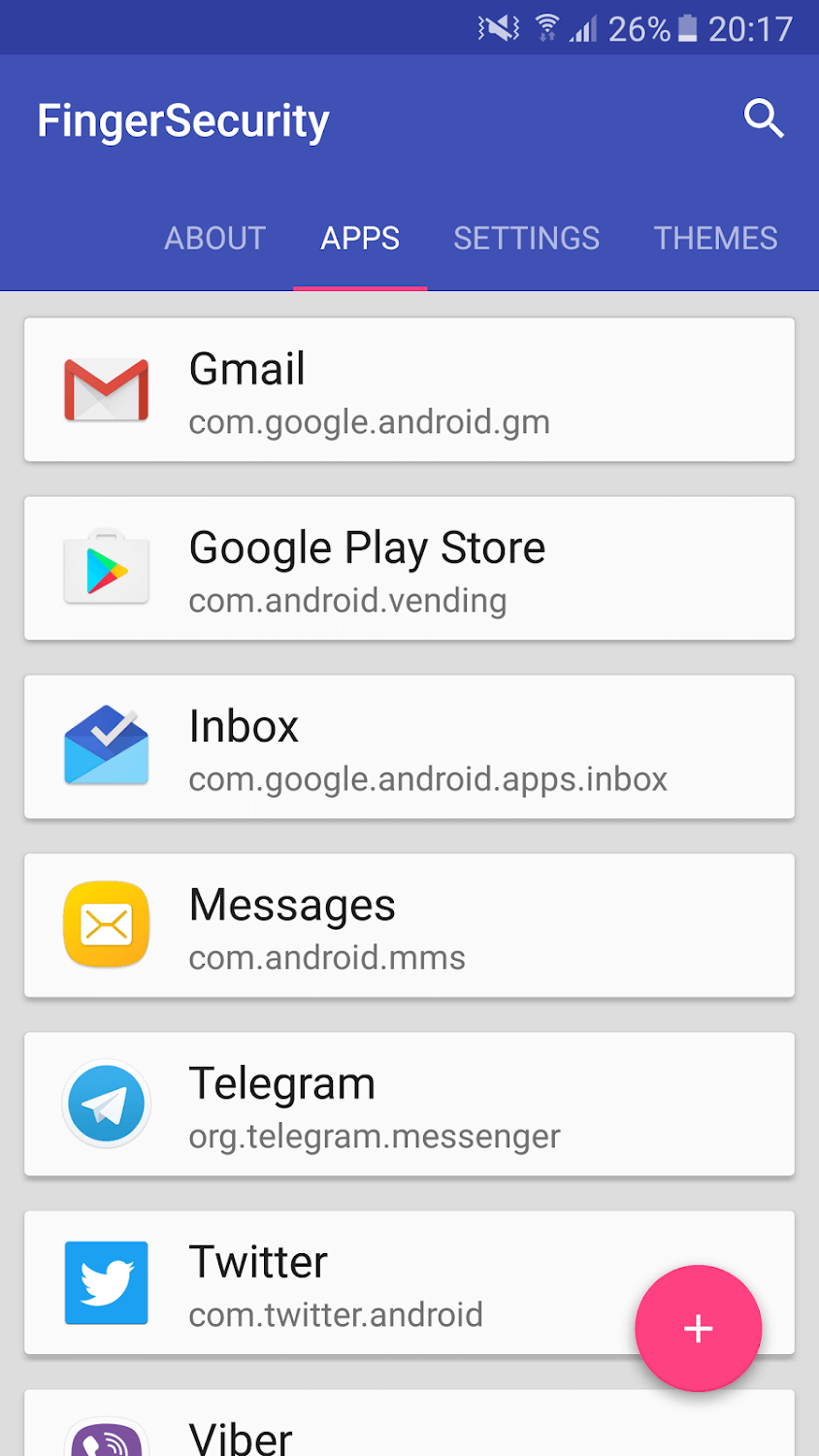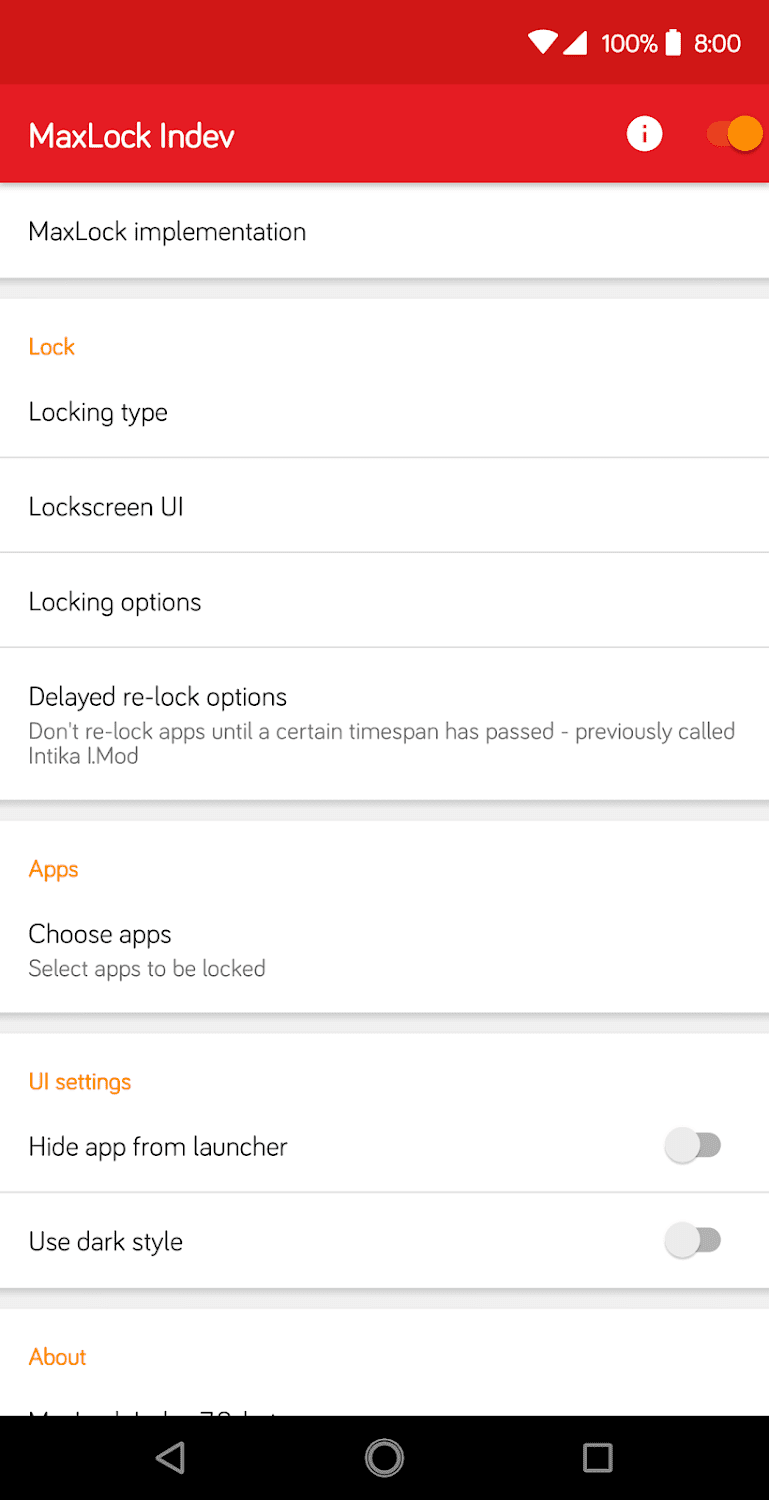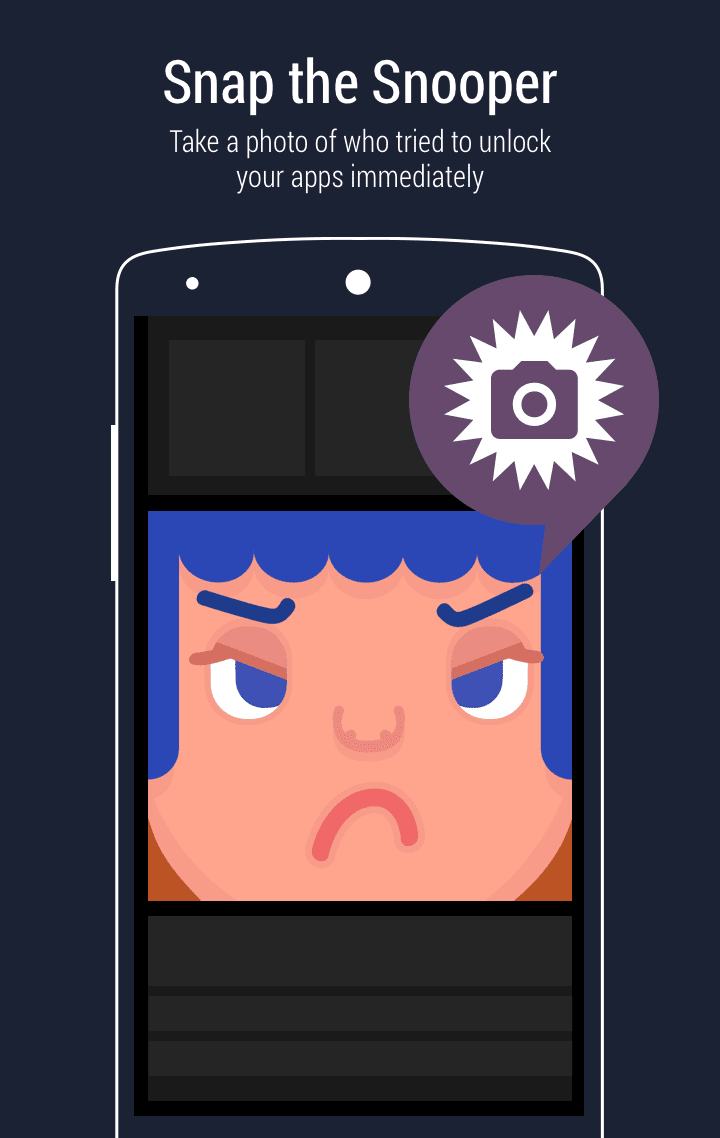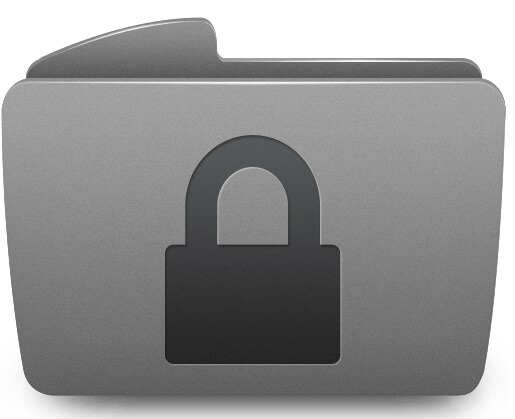10 Best Fre App Lockers For Android For 2024
One of the most personal items you will ever own is your smart phone. It contains text messages, your browser history, pictures, social media apps, your health apps and maybe even some private notes. With Android being the least secured OS, you will need to protect your personal information. Here’s how you can do so using app lock Android.
Best App Lockers for Android in 2024
With one’s personal information, the ‘bad guys’ can exploit your minuses which could result in serious crime against you. There is no telling what one could do with passwords to your mobile banking app, which can easily be found if you save them in your ‘Notes’ app and then leave it without open for anyone to see.
That’s why you need the best free app locker for Android.
-
AppLock
It is one of the most popular apps and has over hundred million downloads. With this application, you can not only lock your apps but also other toggles such as Bluetooth, Wi-Fi, etc. You can set the app to trigger only at a certain location or time.
The best part is that you can hide this application from other users as soon as you install it. This can be done so by setting a secret passcode. Anytime you type the code, the app appears and you can then utilize its functions. The icing on the cake is that it is free and doesn’t contain many ads. You could consider it to be the free app locker for Android.
-
Privacy Knight Applock
This is app lock android has been designed and is promoted by the Alibaba group. This isn’t one of the popular ones but it still made it to this list since it has some great features.
You can lock different apps with a passcode, a password, your face (yes, it has faceID) and even your finger! It has a disguise cover – a crash message or shake – which allows you to use your password to unlock the features. You can also block incoming calls with this app lock android.
-
Norton App Lock
If you are a fan of the Norton anti-virus software, then you would definitely be a fan of this app lock android. It is a simple add-free application without not many features, but this app rarely gets stuck. You can seal your apps in its vault with a passcode.
You can also take sneak pics of any intruders trying to use your sealed applications. Install Norton app lock for Android now.
-
Hexlock App Lock
Though one of the newbies, this application has gained a lot of popularity, perhaps due to its simple yet classy features. It has a number of profiles such as Work, School, Home, etc. with even an option to create your own profile. You can prevent uninstallation and even take pictures of intruders.
It does have some non-intrusive ads, but they can be removed with an in-app purchase. It is one of the best app lockers for Android.
-
App Locker: Fingerprint & Pin
This one again isn’t one of the popular ones as it has a lax UI, but it does come with some cool features such as custom lock settings for each application. This again has a crash-cover message for unlock and use. You might want to try it out; who knows? This might be your match.
-
Keep Safe App Lock Android
It is one of the simplest apps with features like enabling delay when apps are re-locked, a pin or passcode for various apps and ability to disable the app lock android for a few hours. It has a premium as well as a free version.
-
FingerSecurity
It has the most features possible, so much so that, you cannot even see it in the ‘recently used’ screen. You also have an advanced option which you can use to prevent uninstallation. The app lets you set a delay for re-locking apps, comes with a fingerprint lock and more.
The free version comes with limited features and the app does it stuck sometimes; however, it is one of the best ones out there and hence made it to the list today.
-
Applock – Fingerprint
This really deserves to be called the best app locker for android. You can set a PIN, fingerprint ID, password, etc. to unlock various apps. The application itself installs only with a known Wi-Fi or Bluetooth connection. You can also lock various toggles such as home screen, rotation settings, etc. Here’s more. You can remotely unlock the application with an SMS.
-
MaxLock
Got a rooted Android device? Then this one’s your to-go application. It is based on the Xposed Framework, so you will have to install Xposed on your device as well. MaxLock is free and doesn’t have any ads.
It also prioritizes performance and battery unlike most of the lockers out there. It has customization features, fake crash messages, an ability to remove the thumbnails of different apps in the ‘recently used’ section, etc. The premium version can be unlocked with a donation.
CM Applock
This app locker has all the basic features you would look for – PIN, password, delay in locking apps, ability to capture a picture of an intruder in case of 3 unsuccessful attempts to unlock the phone, etc. The app is both free and ad-free.
With the hundreds of mobile applications on the Play Store, you are bound to be confused on which to use. Our experts have made the job easy for you with a list of the best app lockers for Android. These are as good as they get and you wouldn’t regret using any of them. Make sure you remember the passcode for your app lock Android. You don’t want to end up locking yourself out!
Popular Post
Recent Post
Top 10 Best Folder Lock Software For Windows In 2024
Information is currency- it is imperative to keep all data safe from unwanted viewers, whether professional or personal. It protects information by preventing other users from deleting, viewing, or editing any data. Here, tools like folder lock software help safeguard directories and files in the system. The best options, such as Iobit Protected Folder, come […]
How to Share Your Location in Google Maps?
Google Maps is a valuable feature available for people to quickly and efficiently find locations, plan routes, and avoid traffic. The application is an essential tool for tracking delivery and movement to any place via a detailed map. However, while this application is widely used, many people do not know the real-time location sharing feature. […]
YouTube Marketing Trends For 2024
YouTube has been the largest video platform since 2006 and is now the second-largest search engine in the world. As well as being a popular video platform, YouTube remains the second largest search engine in the world. So what will the future of YouTube look like? You won’t believe how many people are using YouTube […]
How to Create a Windows 10 Bootable USB Drive (3 Methods)
Alone the word “Windows 10 bootable USB” sounds daunting. Creating a Windows 10 installation media with lots of steps and terminal commands seems like a complicated thing. But, let’s break a myth – it is not hard to create a Windows 10 bootable flash drive. In fact, it takes up a few simple steps to […]
Is SD WAN a good fit for your startup?
SD WAN, or Software Defined Networking as part of a Wide Area Network, has been causing quite the buzz in the world of business IT. You might have heard some of this for yourself if you have interest in the area. The problem is, there is just so much questionable information on the internet surrounding […]
Top 5 Best Cloud Gaming Services In 2024
The gaming craze is increasing like never before. Many video gamers have started it as a hobby and now all the leading games are a part of their mobile devices, systems, laptops, etc. The main needs of the gaming include hardware that is the minimum system requirements or recommended system requirements. All the RAM and […]
Let’s See How to Block Adverts and Stop Pop-ups on Chrome
Adverts and pop-ups are simply annoying. Suppose you are in the middle of searching for quick information for your project. And suddenly, adverts after pop-ups keep on appearing in your Chrome browser. You will definitely want to pull your hair in frustration after this! But, hey, don’t be dramatic when you can easily block adverts […]
Here’s How to Stop Receiving Spam Emails (Top 4 Tips)
Spam emails are simply annoying. They clutter your inbox, hide your important emails, and, importantly, threaten your privacy. But unfortunately, spam emails are something that you can’t avoid either. Whenever you subscribe to a newsletter or use your email to create an account on a third-party site or app, it is an open invitation to […]
10 Best Google Chrome Extensions in 2024
Google Chrome is the most popular, clean, and fast web browser of all time. On the top, several Google Chrome extensions are available to improve your browsing experience. Using the Chrome extensions, you can perform multiple operations without downloading a full program like password storage, control mouse gestures, run antivirus scans, and more. However, downloading […]
Ways to Completely Clear Search History on Your Mac
People use their Mac devices for various reasons, one of the most prominent ones being for browsing purposes. However, after visiting any website on the device, the browser version stores cache and other records of the query in the system. This affects the performance of the system as the excess records can lag the disk […]