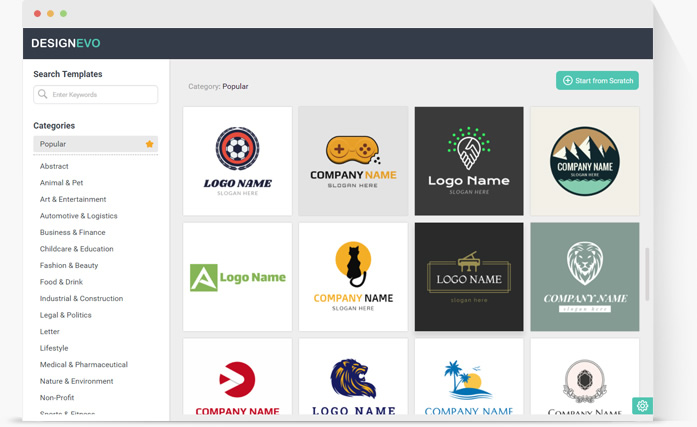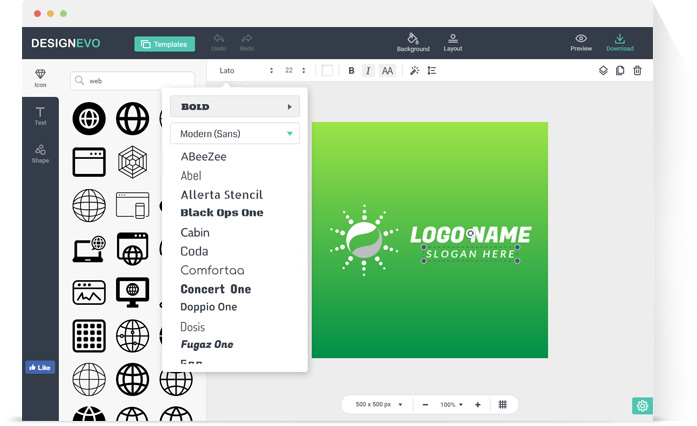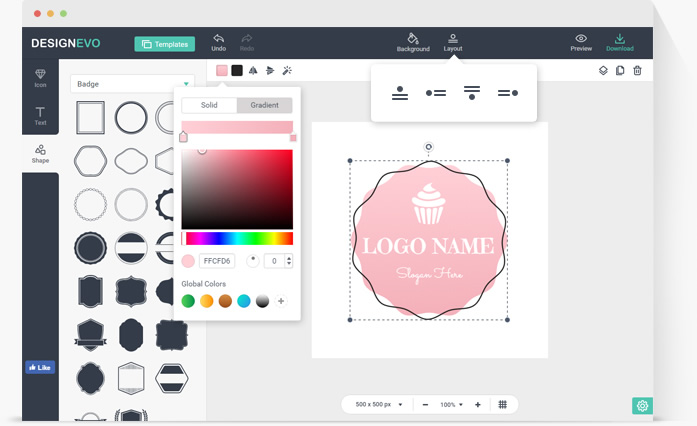DesignEvo Logo Maker Review
An Overview of DesignEvo
DesignEvo is an online logo creator that allows its customers to fast design a logo for a variety of purposes. It is such a practical logo app for almost all-level users, ranging from zero-skilled design users to professionals, from small business owners to independent bloggers that are looking to a quick and cost-effective solution for their logo.
DesignEvo has a streamlined navigating interface that makes logo creation a simple task. Upon that, it offers a vast collection of icons, fonts, and pre-designed logo templates, turning logo making into a fun and exciting thing.
DesignEvo is so easy to use that anyone has no design experience can DIY a custom, professional-looking logos in a fraction of time.
Key Feature of DesignEvo
*Template-rich, 4000+ logo templates.
*Millions of Icons and Fonts.
*Customization supports.
*Practical logo preview & free-to-choose plans.
Rich Logo Templates
Over 4000 well-designed logos come preinstalled with this free online logo maker app. It’s quite a delightful experience to walk through a logo design using its well-designed templates. DesignEvo template mode offers you an input box for keyword search, which is very handy to retrieve all theme-related templates.
Let’s say, you need a Technology logo for your Tech site, then run ”Technology”, this pretty app will show you dozens of Tech logos to select from and start with.
Millions of Icons and Fonts
In the test of running DesignEvo, the support for millions of icons and fonts is a feature that is worthy of a shot. Users are allowed to wander around and hit a wanted icon (or a font), and Presto: an icon/a font instance is created on your design canvas.
The customization of icons or texts is again as easy as pie: Move the cursor to the top functional bar, select and change the parameters here: Color, Effect, Size, Outlined settings, and many more.
Customization Supports
DesignEvo has all kinds of supports for customization, except for uploading your own graphics (Hope this can change in a later release). Whether you want to adjust the positions of different elements on the canvas, or you just wish to give them a brand-new look by changing the effects, DesignEvo provides you a comfortable way to make it, and it’s never difficult.
Practical Logo Preview & Selectable Plans
As a premium logo maker, DesignEvo is designed for various purposes. In the preview mode, it presents us a realistic look of how your finished logo looks when printing on a business card, document header, book cover, website, and a meeting board respectively.
It offers its users three plans to select from, ranging from FREE, BASIC to PLUS. FREE plan is with the minimal supports, like a non-transparent PNG file in a size of 500px *500px max. PLUS plan is the ultimate upgraded plan that covers FREE plan and BASIC plan and incorporates a vectorized logo in an SVG file.
Unveil New Methods to Use DesignEvo to The Fullest
To make full use of DesignEvo, you’d better enter its separate create pages. For example, if you have a desire to DIY make your own YouTube logo, pay a visit to its YouTube logo page. Scrolling down the page a bit, you see dozens of YouTube logo templates. Give one template a hit, the operation interface will show then.
What if there is nothing that you like, [More Logos] option will continue to show you more lists of this kind of templates until you are satisfied with the result.
Likewise, you can visit its Letter logo, where lists a bunch of logo templates in the theme of letter. Letter logo templates are mostly about simple logos.
In term of hot Emblem logos, DesignEvo app offers an entrance page for Emblem templates. Further, More logos option will show you other Emblem logos accordingly.
What if you don’t want above logos but other logos? Keep reading.
How Can You Locate Your Wanted Templates Quickly?
Testing DesignEvo logo maker for two days, we find two ways that offers access to classified templates.
The first way is to go to its CATEGORY page, where it lists keywords for various purposes.
The other way is entering the designing app interface and type a keyword to search a related template.
CATEGORY page gives you more ideas for logo design, while keyword search method is more efficient when you have a clear idea of what you want to design.
Final Words: DesignEvo Logo Maker Review
DesignEvo is a pretty adorable logo maker app for all users. It’s ideal for entry-level users apart from professionals. Its template gives users a wide variety of choices, and its design process is quite delightful. Anyways, this is a good logo app you can try!
Popular Post
Recent Post
How to Troubleshoot Xbox Game Bar Windows 10: 8 Solutions
Learn how to troubleshoot and fix issues with the Xbox Game Bar not working on Windows 10. This comprehensive guide provides 8 proven solutions to resolve common problems.
How To Record A Game Clip On Your PC With Game Bar Site
Learn how to easily record smooth, high-quality game clips on Windows 11 using the built-in Xbox Game Bar. This comprehensive guide covers enabling, and recording Game Bar on PC.
Top 10 Bass Booster & Equalizer for Android in 2024
Overview If you want to enjoy high-fidelity music play with bass booster and music equalizer, then you should try best Android equalizer & bass booster apps. While a lot of these apps are available online, here we have tested and reviewed 5 best apps you should use. It will help you improve music, audio, and […]
10 Best Video Player for Windows 11/10/8/7 (Free & Paid) in 2024
The advanced video players for Windows are designed to support high quality videos while option to stream content on various sites. These powerful tools support most file formats with support to audio and video files. In this article, we have tested & reviewed some of the best videos player for Windows. 10 Best Videos Player […]
11 Best Call Recording Apps for Android in 2024
Whether you want to record an important business meeting or interview call, you can easily do that using a call recording app. Android users have multiple great options too. Due to Android’s better connectivity with third-party resources, it is easy to record and manage call recordings on an Android device. However it is always good […]
10 Best iPhone and iPad Cleaner Apps of 2024
Agree or not, our iPhones and iPads have seamlessly integrated into our lives as essential companions, safeguarding our precious memories, sensitive information, and crucial apps. However, with constant use, these devices can accumulate a substantial amount of clutter, leading to sluggish performance, dwindling storage space, and frustration. Fortunately, the app ecosystem has responded with a […]
10 Free Best Barcode Scanner for Android in 2024
In our digital world, scanning barcodes and QR codes has become second nature. Whether you’re tracking packages, accessing information, or making payments, these little codes have made our lives incredibly convenient. But with so many barcode scanner apps out there for Android, choosing the right one can be overwhelming. That’s where this guide comes in! […]
11 Best Duplicate Contacts Remover Apps for iPhone in 2024
Your search for the best duplicate contacts remover apps for iPhone ends here. Let’s review some advanced free and premium apps you should try in 2024.
How To Unsubscribe From Emails On Gmail In Bulk – Mass Unsubscribe Gmail
Need to clean up your cluttered Gmail inbox? This guide covers how to mass unsubscribe from emails in Gmail using simple built-in tools. Learn the best practices today!
7 Best Free Methods to Recover Data in Windows
Lost your data on Windows PC? Here are the 5 best methods to recover your data on a Windows Computer.