10 Best Antimalware Software for Windows 10/11 in 2024
If you have a Windows 10 or Windows 11 computer with an internet connection, you need to invest in the best antimalware for PC — no questions asked. You need antivirus software to safeguard your system and data from infinite cyber threats such as malware, ransomware, viruses and more.
Thankfully, most of the new PCs come with pre-installed antimalware programs. But default software has a limited license period that you have to renew and update after some time. Therefore, to help you find the best antivirus for Windows 10/11, we tested over 20 antimalware software and came up with the top10. So, without wasting another second, get to know the best antimalware for PC.
10 Best Antimalware Software for Windows 10/11 in 2024
A good antivirus for PC provides protection against viruses, spyware, phishing attacks, removable devices, block spams, and much more. Considering the severity of cyber vulnerabilities and modern PC users’ needs, we recommend following the ten best antimalware for Windows 10 and Windows 11.
1. Norton Antivirus Plus
Software Rating: 4.1/5
Compatible Platforms: Windows, Android, iOS, macOS, Linux
User Base: 250+ million customers
Pricing: Starts at $19.99/year
Norton Antivirus is an antimalware and antivirus program developed by NortonLifeLock in 1991. It protects email spam, ransomware, phishing attacks, and more. Norton AntiVirus and Norton Internet Security’s other products have almost 60% of the US retail market share. For home users, password manager and cloud backup are very useful Norton features.

Security Features
- Real-time threat detection helps to protect your private and financial information from numerous online threats.
- Secure VPN adds bank-grade encryption to your systems, like passwords and bank details protection.
- A password manager helps to generate, store and manage your different passwords.
- Back up your improvement files on the secure cloud server to prevent data loss.
- Smart firewall for PCs to monitor communication between your computer and other computers online.
- SafeCam alerts you whenever someone attempts to access your webcam and helps to block unauthorized access.
Pros
- Easy to use.
- Intuitive interface.
- 24*7 support.
- Lightweight program.
Cons
- Slightly difficult for beginners.
- Scanning takes time on older computers.
2. Avira Prime
Software Rating: 4.5/5
Compatible Platforms: Windows, Android, iOS, macOS
User Base: 500+ million customers
Pricing: Starts at $27.84/year
Avira Prime offers three services — Security, Privacy, and Performance. It empowers individuals and companies to browse the internet, download devices, and connect with third-party removable devices without any form of infection. This antivirus program has numerous exclusive security features for PC users, such as software updates to keep OS and drivers up-to-date. Avira Prime can also work on smartphones to block phishing websites and unwanted callers. Avira Prime creates a safe working, shopping, and surfing experience with a clean dashboard and multiple device connectivity.

Security Features
- Offers real-time protection against malware and online vulnerabilities.
- Unlimited VPN support to secure your browsing and maintain online anonymity.
- Robust PC cleaner to remove junk files, speed up boot time and reduce lags in your system.
- Ensure to keep your Windows 10/11 software and drivers updated.
- Provides password management for all your accounts.
- Optimize privacy settings with over 200 options with a click.
Pros
- Great customer support.
- Lightweight program.
- Complete online protection.
- Fast antimalware scanning.
Cons
- Slightly hard to understand UI.
- It is a great B2C tool, but better B2B marketing is required.
3. AVG Ultimate
Software Rating: 4.5/5
Compatible Platforms: Windows (11, 10,8,7), iOS (10.3 or above), Android (5.0 or above), MacOS (10.10 or above)
User Base: 200+ million customers
Pricing: Starts at $2.99/month Billed Annually
AVG Ultimate is a solid antivirus for PC offered by Avast. It is a complete online security kit with dynamic PC Tuneup features. Within the Ultimate package, you will get a PC Tuneup that thoroughly cleans your system, including disc defragmentation. Talking about protection, the new version has lots of improvements like file and behavior shields. When programs attempt to open themselves, the behavior shield prevents programs from acting maliciously. It also has web shield scans to safeguard your system from web attacks. It is good next-gen antivirus software for domestic and commercial users.
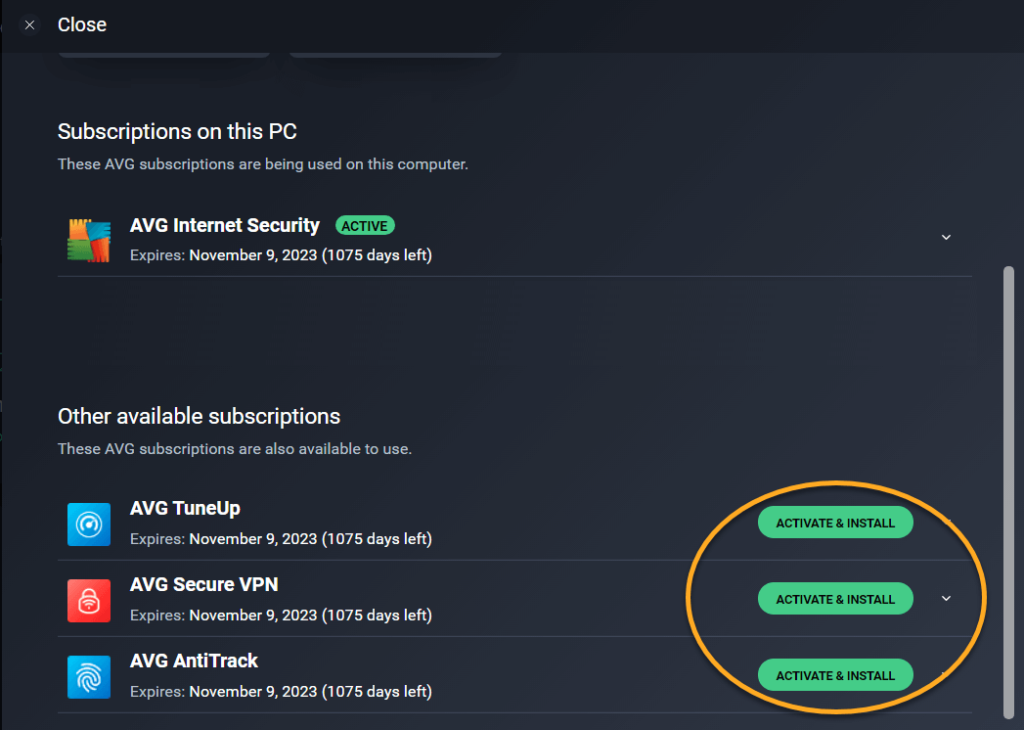
Security Features
- AVG Ultimate comes with total online security, including real-time threat detection, webcam protection, ransomware, enhanced firewalls, etc.
- PC Tuneup helps speed up your device, remove junk files, improve battery life and keep your system up-to-date.
- VPN security consists of IP address hide, network security, and data encryption options for safe and private browsing.
- It is not the Ultimate antivirus tool for namesake. The software offers payment protection, sensitive data shield, automatic maintenance, and many other features.
Pros
- Easy to use.
- Various extra security features.
- Affordable rates.
- Impressive support system.
Cons
- Documentation is technical to understand.
- A little learning curve.
4. Avast Ultimate
Software Rating: 4.4/5
Compatible Platforms: Windows (11, 10,8,7), iOS (12 or above), Android (6.0 or above), MacOS (10.12 or above)
User Base: 435+ million customers
Pricing: Starts $4.09/month Billed Annually.
Avast Ultimate is a multiple device antimalware program worth trying. The software provides defense against viruses, spyware, zero-second threats, and many other online vulnerabilities. Under the Avast Ultimate package, you will get three premium solutions — Avast Premium Security, Avast Cleanup Premium, and Avast SecureLine VPN. You can activate all of them together or independently as per your needs. Also, you can try a free trial of all these premium solutions before upgrading your membership.
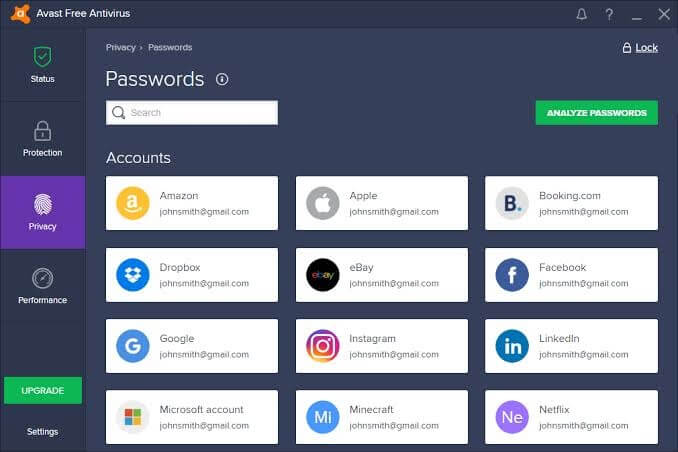
Security Features
- Avast keeps your online operations fully private with powerful encryption for performing banking activities, shopping, etc.
- It can eliminate junk files to make your device more efficient and fast.
- You can overview your device’s health with one click and check signs of bloatware, viruses, and more.
- Anti-tracking prevents snoopers from monitoring your online activities, and when someone tries to track you, it will stop them.
Pros
- Seamless security.
- Good support from Avast.
- Excellent performance.
- Offers external as well as internal security.
Cons
- A bit of a heavy program.
- Improvement in the reporting system is required.
5. IObit Malware Fighter Pro
Software Rating: 4.4/5
Compatible Platforms: Windows 11, 10, 8.1, 8, 7, Vista, XP
User Base: N/D
Pricing: Starts at $19.95
IObit Malware Fighter Pro is an antivirus and antimalware program for PCs based on Windows XP or later. It is developed to protect against malware, including Trojans, rootkits, ransomware, and others. This program was first launched in 2004 and has been frequently updated by developers since then. An elevated user interface called ‘Safe Box’ is added to protect specific folders from unauthorized access in the recent program update. With seventeen years of legacy, it is a great antivirus for your Windows 10/11 device.

Security Features
- It is a marvelous malware fighter that can even deal with the newest malware like Ransom.Stop, Trojan.Nanocore and even Malware.Coronavirus.
- You can password lock your files with IObit Malware Fighter that no one without your permission can access.
- The anti-ransomware engine in data protection can better shield your privacy.
- Browser security ensures that you can surf online without any worry or annoying ads.
Pros
- Clean interface.
- Dual engine protection.
- Custom and smart scans.
- Free version.
Cons
- Don’t support multiple operating systems.
- Only 24*7 telephone support available.
6. Systweak Antivirus
Software Rating: 4.3/5
Compatible Platforms: Windows 11, 10, 8.1, 8, 7
User Base: N/D
Pricing: Starts at $39.95 along with a free trial and 60 days money-back guarantee.
Systweak Antivirus is real-time malware protection, OS updating, and virus removal tool. It helps to keep your Windows 10/11 devices safe with the combination of advanced security features. The popup Systweak Antivirus features are like USB protection, startup manager, performance optimization, etc.
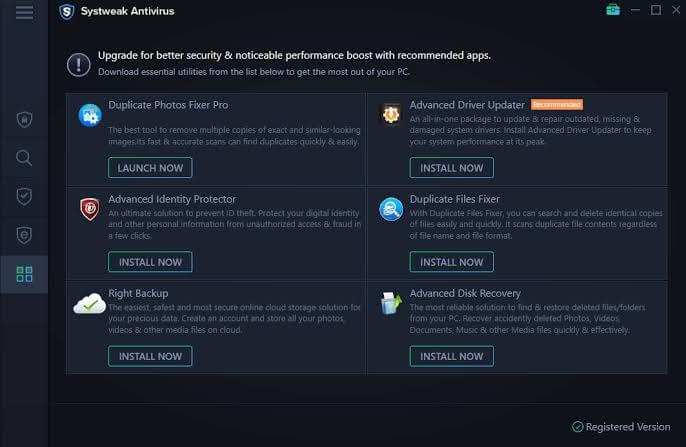
Security Features
- Its malware and exploit protection keeps your system safe from viruses, PUP, Trojan, zero-day threats, and adware.
- The program’s real-time protection detects and neutralizes cyber threats, viruses, and adware before they can sneak into your security.
- Clean unwanted startup items to safeguard your system against apps and programs that can jeopardize your security.
Pros
- User-friendly interface.
- Lightweight program.
- Protection against the latest threats.
- It has dedicated 24*7 customer support.
Cons
- Only limited to the Windows operating system.
7. Trend Micro Antivirus
Software Rating: 4.1/5
Compatible Platforms: Windows, Android, iOS, Mac
User Base: 500,000+ customers
Pricing: Starts at $29.95
Trend Micro Antivirus is the best antimalware for Windows 10/11 developed by Trend Micro for the consumer market. For premium users, this software can protect multiple devices. Apart from the antimalware and antivirus features, the program is a great solution to prevent thefts and establish parental controls.

Security Features
- Trend Micro offers free online virus scanning and ransomware infection removal tools.
- Using advanced security technology, you can safely make online payments worldwide.
- The software uses the advanced AI learning module to provide safety against identity theft.
- One antimalware program can block over 250 million threats daily.
- Miscellaneous features include a two-way firewall, home network protection, keylogger protection, online data backup, PC cleanup, etc.
Pros
- Easy to use and update.
- Lightweight program.
- Quarantines suspicion files.
- Blocks malicious websites.
Cons
- Limited customization.
- Poor tech support.
8. McAfee Antivirus
Software Rating: 4.1/5
Compatible Platforms: Windows, Mac, Android, Linux
User Base: 500+ million customers
Pricing: Starts at $29.99/year
McAfee antivirus program is developed and maintained by McAfee. The software package includes McAfee LiveSafe, McAfee AntiVirus Plus, and McAfee Total Protection. McAfee helps enterprises and home users to detect network vulnerabilities. It can update and configure your system settings to establish high-end security shielding. McAfee also supports safe web browsing, password management, and 24*7 online support.
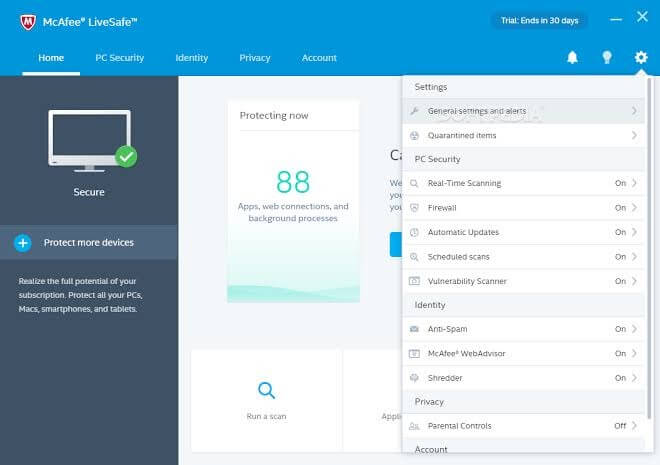
Security Features
- It is a comprehensive internet security system that secures your devices, privacy, and online identity.
- McAfee provides you an upper hand over digital identity thieves by shredding or protecting your sensitive files, removing cookies, etc.
- It’s not only antimalware for PC, but also a performance booster. It can tune-up your PC by cleaning up junk files and folders.
- McAfee WebAdvisor extension ensures safe web browsing.
Pros
- Encrypted storage.
- VPN support.
- Affordable multi-user options.
- User-friendly interface.
Cons
- No iOS support.
- Complicated pricing options.
9. Bitdefender Antimalware
Software Rating: 4/5
Compatible Platforms: Windows, Android, iOS, and macOS
User Base: 500+ million customers
Pricing: Starts at $39.98/year
Bitdefender Antimalware is the powerful antimalware for PC and Mac devices. It uses a minimalistic approach to protect your Windows 10/11 computer against all cyber vulnerabilities. It safeguards your personal and gaming computers without time-consuming scans, ads, or sudden lags. Bitdefender is a straightforward software that runs virus scans in the background.
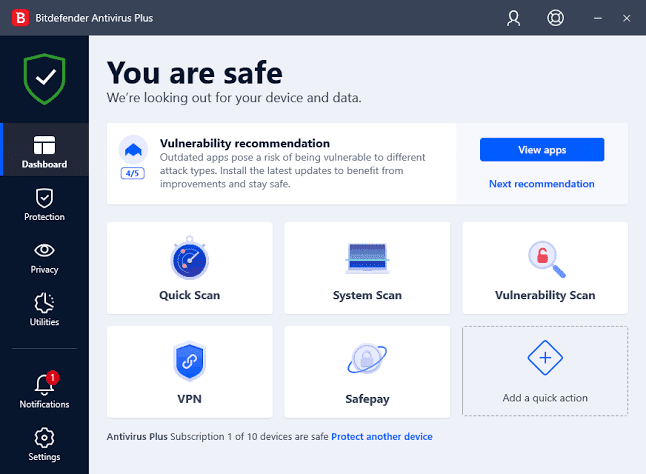
Security Features
- Helps to protect and optimize Windows speed.
- Complete real-time data protection that goes beyond antivirus scans.
- Improved behavior-based technology to detect and block threats and ransomware.
- Web filtering technology never lets you land on harmful websites.
- It prevents phishing and online frauds when you browse, shop, or make online payments.
Pros
- Phenomenal malware protection.
- Fast scans.
- 24*7 online support.
- Light impact on the system.
Cons
- The standard package only supports Windows OS.
10. Malwarebytes Antivirus
Software Rating: 4/5
Compatible Platforms: Windows (XP or above), macOS (10.11 or above, Android Marshmallow, iOS 11 or above
User Base: 25 to 35 million customers
Pricing: Starts at $3.33/month Billed Annually.
Malwarebytes Antivirus is the best antivirus for PC, macOS, and other mobile OS. It detects and removes malware when you start it. Additionally, the software lets you schedule scans, offer flash memory scanners and real-time protection. MBAM can handle different types of malicious activities such as adware, spyware, and security software.
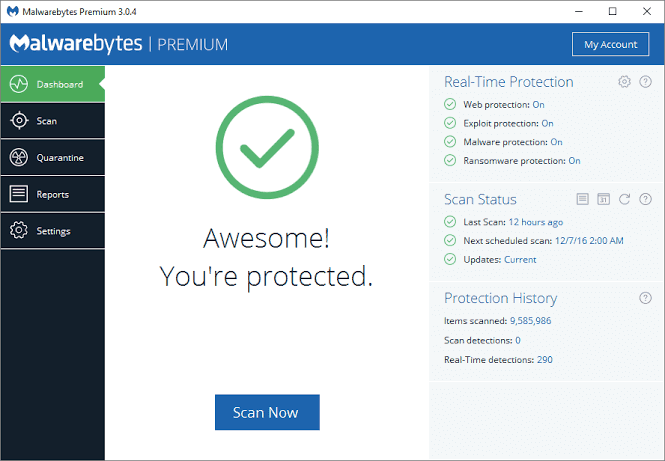
Security Features
- The premium version can remove malware, viruses, and other cyber threats within a few seconds.
- Protect your information from hackers and ad companies with next-gen VPN technology.
- It removes spam and resources clogging your system and boosts its performance.
Pros
- Awesome web filters.
- Excellent weekly reports.
Cons
- Heavy to install and keep on your device.
Stay Secure!
Now, you are all set to protect your data, privacy and remove malware from your Windows 10/11 devices. Once you download the best antimalware for Windows 10/11 on your system, you can make online payments and browse online without any stress. Just select a best security shield for your computer and start safe online practices now. For more informative posts, keep on sharing and liking our posts.
Popular Post
Recent Post
How to Access Microsoft’s New Emoji in Windows 11
Ever since the public introduction of Windows 11, we’ve seen it gradually mature further towards the operating system that it is presently. Microsoft is working hard to give Windows 11 a next-generation experience, as well as new updates, are being released as a result. So now, emoticons in Windows 11 have been updated. Microsoft later […]
How to Transfer iPhone Photos to Your Mac (8 Easy Solutions)
Have you clicked a stellar image with your iPhone and now want to upload it on your website or edit it? Then, you can easily transfer your iPhone photos to your Mac to edit them with robust MacOS editing tools and further upload them on the web. Transferring photos from iPhone to Mac can save […]
How to Set Up and Use iCloud on Mac
If you haven’t set up iCloud on your Mac yet, do it now. iCloud is a powerful cloud storage service for Apple users that allow people to back up and synchronize email, photos, contacts, and other files across various devices. iCloud service was introduced in 2011, and it supports MacOS 10.7 or higher. As of […]
How to Create a Guest User Account on Mac
Computers are a very personal thing today. They store all your private documents, photos, videos, and other data. Thus, giving your Mac password to someone else is never a good idea. But what if you have to share your Mac with a colleague or friend for some reason? Sharing Mac’s user password can jeopardize your […]
How to Set Up a New Mac in a Few Minutes
Have you bought or received a brand new Mac computer? Then, you must be on the seventh cloud. Your Mac will open a pandora of several graphics-rich apps and features for you. If you are moving from Windows to Mac for the first time, the change will be really dramatic. At first, all the interfaces […]
How to Clear Browsing History
Are you concerned about what others could see if they use your web browser? Is your browser history clogging up your device and slowing things down? A list of the website pages you have viewed is stored in every web browser. You can remove this listing easily. It will clean your browser history and erase all […]
The Definitive Guide to Managing Your Mac’s Storage Space
Are you struggling with low storage space on Mac? Wondering what is taking up so much space?You are at the right place. Here we will discuss how to reclaim space on Mac. Gone are those days when you used Mac machines only for p rofessional purposes. Now, everything from downloading movies to streaming content, saving […]
Is New World a modern-day RuneScape?
Amazon Game Studios has released an MMO nearly identical to RuneScape, but with a new look, a better PvP system, and a lot more money. Allow me to clarify. New World is influential ‘RuneScape only it’s not RuneScape.’ New World vs. RuneScape 3 New World digs deep into the well of memories and pulls out […]
How To Set Up Voicemail on iPhone 11
Although accessing voicemail is extremely beneficial to you, users should understand how to set up voicemail on their iPhone 11. You can remove, categorize, and play the voicemails from the easy menu. Once you are occupied or unable to pick up the phone, this program will give you info in the style of an audio […]
Best Virtual Machine Software for Windows 10/11 in 2024
A virtual machine software, often known as VM software, is an application that replicates a virtual computer platform. A VM is formed on a computer’s underlying operating platform, and the VM application generates virtual CPUs, disks, memory, network interfaces, and other devices. Virtual machine solutions are becoming more popular because of the flexibility and efficiency […]






















