10 Best Android Storage Manager in 2024
Overview
If you find cleaning up Android and managing storage a complicated task, then you should consider using best Android storage manager apps. These powerful phone manager tools help you clean, optimize, and manage storage space. It also helps you boost overall device performance working on smart algorithms.
10 Best Android Phone Manager Apps in 2024
Here, we have tested & reviewed some of the best Android storage manager apps.
1. ApowerManager
ApowerManager is professional Android phone manager that offers one-stop data management for all your mobile devices. It works seamlessly on all your devices and helps you transfer data between Android, iOS, Windows, and Mac. You can use ApowerManager to transfer photos, videos, call logs, messages, contacts, apps, and more.
Features of ApowerManager
- It helps you import, export, or delete the media files on your mobile device.
- You can preview files before moving them. It offers built-in media player to do that.
- You can use this tool to backup, organize, transfer, and print contacts and messages.
- You can view and manager all apps, documents, and files on Android using this app.
Price: Starts from $39.95/year
Device Support: Android, iOS, Windows, Mac
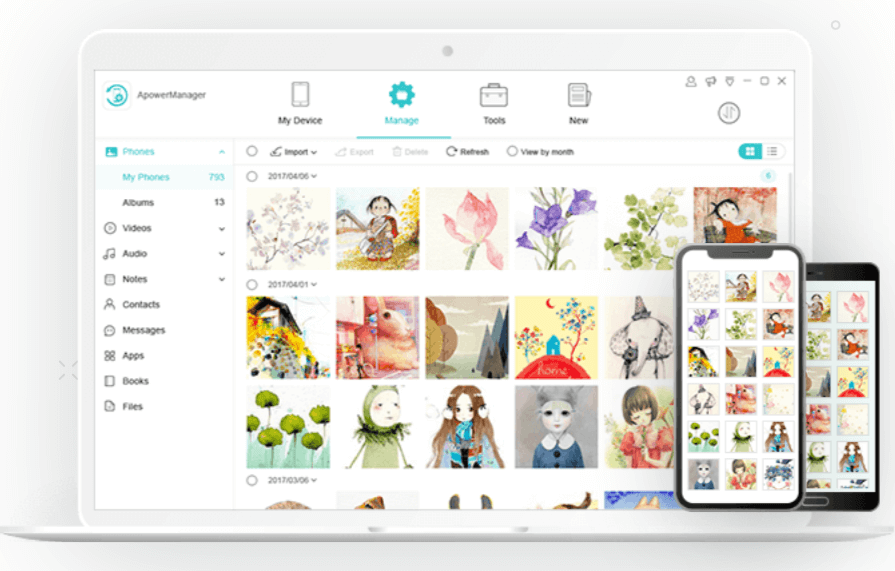
2. Dr.Fone – Phone Manager
Dr.Fone is smart Android transfer and managing solution. It helps you transfer all your data from Android to computer and vice versa. You can also use this app to transfer data from iTunes to Android and back. You can connect your Android device to computer and manage data on mobile easily.
Features of Dr-Fone – Phone Manager
- It is fully compatible with Android 10.0.
- You can use it to transfer data between Android and other platforms including Windows, Mac, and iTunes.
- It allows you to transfer, manage, delete, and convert data between devices.
- It offers easy Android app management features.
Price: Starts from $29.95/year
Device Support: Android, iOS, Windows, Mac
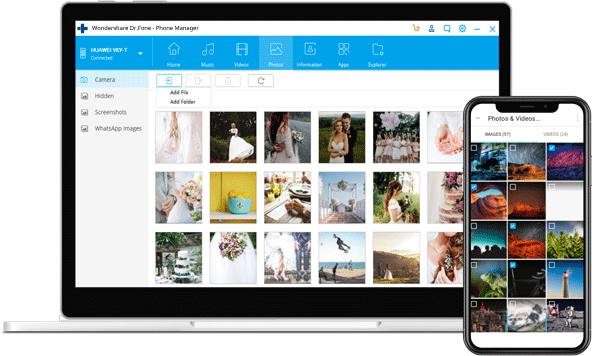
3. TunesGo
TunesGo is must have phone manager for Android device. You can use this powerful Android phone manager to transfer and backup contacts, messages, photos, music files, and more on your Android and iOS devices. The best part is you don’t need access to iTunes for all iOS related features. It is fully compatible with Android 10, iOS 13, and macOS 10.15.
Features of TunesGo
- It supports transfer data from all your devices including Android, iOS, Windows, and Mac.
- It offers multiple language interfaces.
- You can transfer, import, export, manage, and backup data easily.
- You can root your device to explore more features.
Price: Starts from $29.95
Device Support: Android 10, iOS 13, macOS 10.15, Windows
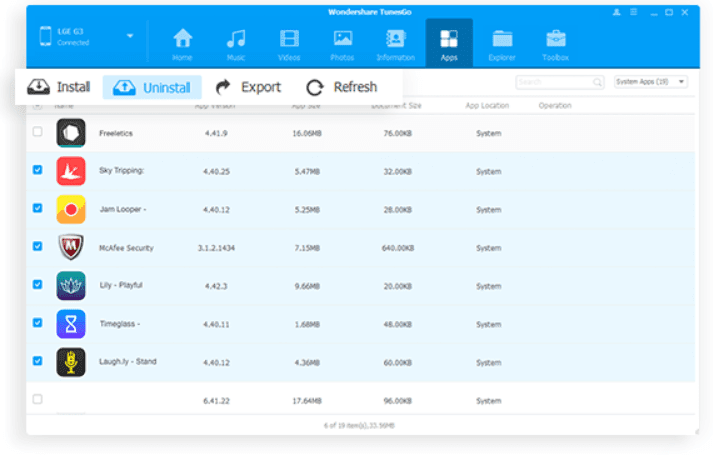
4. Syncios
Syncios is one of the best free Android file manager and transfer tools that helps you transfer music files, photos, videos, contacts, messages, apps, and more. You can use Syncios to downloads millions of wallpapers, ringtones, etc. for free. You can even get personalized ringtone and text tone with text ttone maker. It works well on both Wi-Fi and USB connections.
Features of Syncios
- It offers data backup and retrieve option in lossless quality.
- You can find handy audio and video converter.
- The tool is available for free to use.
- It allows you to make personalized ringtone and text tone from your favorite music.
Price: Free
Device Support: Android, iTunes, Windows, Mac
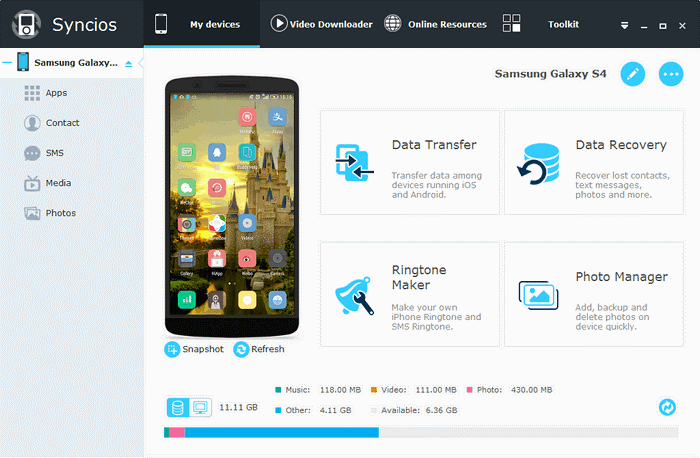
5. Vibosoft Android Mobile Manager for Windows
To keep your Android device data safe, Vibosoft Android Mobile Manager helps you make a copy of it. It gives you ability to backup everything from your Android mobile to PC without any loss. You can use this best Android storage manager to download, install, organize, uninstall, and export apps easily. You can even edit contacts and messages using this app.
Features of Vibosoft Android Mobile Manager
- You can set up new catalogues on PC when exporting files from mobile.
- You can easily add and sync media files and check them on PC.
- You can save exported messages in different file formats.
- Additionally, you can easily manage files in Sd card and phone’s memory.
Price: Starts from $35.95
Device Support: Android, Windows, Mac
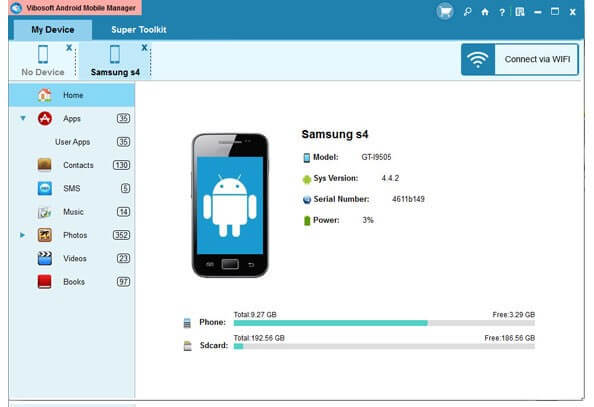
6. Storage Analyzer
Try this best Android storage manager to visualize and organize the the data on your Android, phone, tablet, or Chromebook. It works on simple & intuitive interface and delivers seamless user experience. It scans your device storage and lists storage areas available on your phone or tablet including internal storage, SD card, and attached devices such as hard drives.
Features of Storage Analyzer
- You can preview files before you edit, delete, or move them.
- It helps you check obsolete apps and remove them to recover storage space.
- It is available for free and offers in-app purchases.
- It offers interactive graphical interface to manage data easily.
Price: Free offers in-app purchases
Device Support: Android
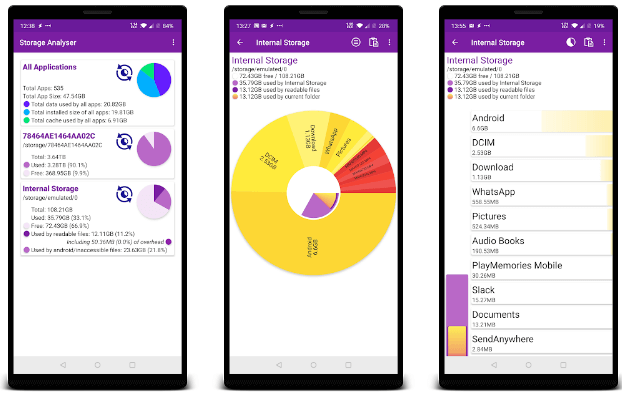
7. Disk & Storage Analyzer Pro
It scans all your device storage and display information from SD card, internal storage. USB devices, and external storage in interactive graphical form. It doesn’t annoy you with ads and it is free from virus threat. It helps you free up valuable storage space and manages it efficiently. It displays files and folders in a Sunburst chart and allows you to sort them by their size.
Features of Disk & Storage Analyzer Pro
- It displays data in intuitive charts for easy file management.
- All contents of the device are indexed at run for easy management.
- You can search & remove obsolete large files with top ten largest files mode.
- It display files in different categories and display drive usage in Sunburst chart.
Price: Free
Device Support: Android
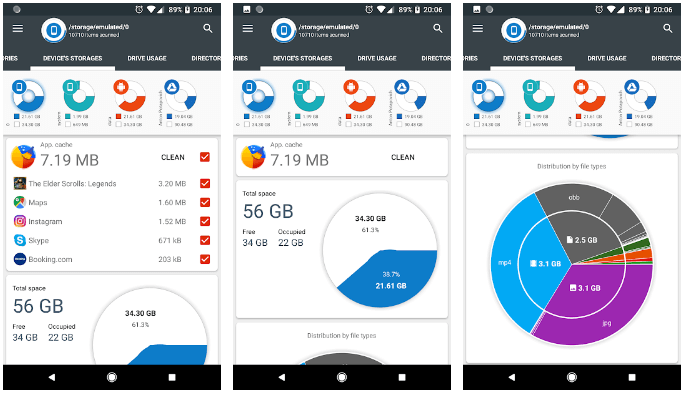
8. Files by Google
Free up space, find file faster, and share files offline with this advanced Android storage manager. It helps you free up GB’s of storage space in a just few clicks. It helps you find & remove duplicate files, memes, chats, old videos, and more easily. It offers great control over your data and allows you to select what contents you want to delete or retain.
Features of Files by Google
- It helps you clean junk files, manage storage space, and boost overall device performance.
- You can use Files by Google to backup files to the cloud or SD card.
- It helps you share files in encrypted manner across platforms easily.
- It display files in categories and sort them size wise for easy file management.
Price: Free
Device Support: Android
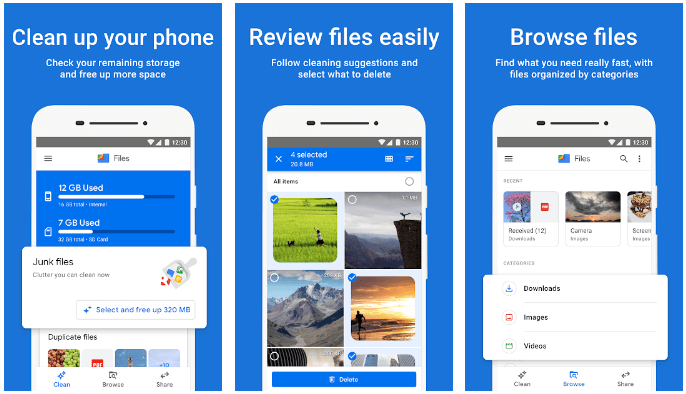
9. Systweak Cleaner for Android
Cleaner for Android is powerful phone manager and cleaner app. This all-in-one app cleans your storage space to boost and optimize device performance. With its one-tap booster, you can find and clean all junk instantly. It not only helps you save device resources, but it also boosts battery life significantly. Additionally, it offers antimalware module to protect your data against virus and malware threats.
Features of Cleaner for Android
- With Game Speedup feature, it helps you free up RAM storage to offer seamless gaming experience.
- You can uninstall, manage or disable apps on your device using its App Manager feature.
- It helps you manage all files with its File Explorer feature.
- It also works as a duplicate files remover tool.
Price: Free, offers in-app purchases
Device Support: Android
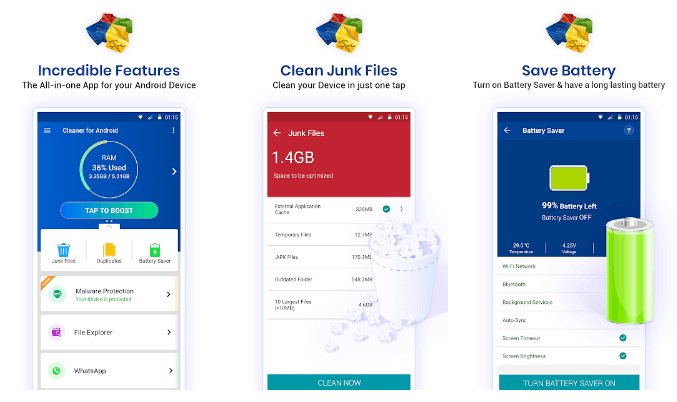
10. Storage Space
If you want to clean, optimize, and speed up your device performance, then you should use this Android phone manager. You can use this powerful app to free up GBs of storage space in few clicks process. It works on simple & intuitive interface to offer seamless user experience. This app is available for free to use and doesn’t bother you with annoying ads.
Features of Storage Space
- It offers app manager to help you manage, install and uninstall apps.
- You can easily manage all files with its file manager feature.
- It offers easy wizard for carrying out common fle cleaning tasks.
- It offers premium widgets.
Price: Free
Device Support: Android
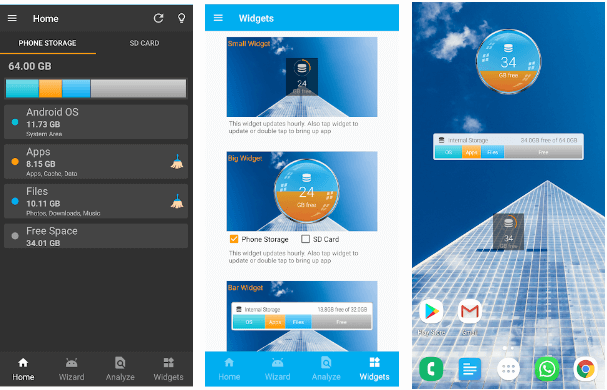
Conclusion
So, this was a quick discussion of 10 best Android storage manager apps. Do try them and share your experience in the comments below.
Popular Post
Recent Post
How to Access Microsoft’s New Emoji in Windows 11
Ever since the public introduction of Windows 11, we’ve seen it gradually mature further towards the operating system that it is presently. Microsoft is working hard to give Windows 11 a next-generation experience, as well as new updates, are being released as a result. So now, emoticons in Windows 11 have been updated. Microsoft later […]
How to Transfer iPhone Photos to Your Mac (8 Easy Solutions)
Have you clicked a stellar image with your iPhone and now want to upload it on your website or edit it? Then, you can easily transfer your iPhone photos to your Mac to edit them with robust MacOS editing tools and further upload them on the web. Transferring photos from iPhone to Mac can save […]
How to Set Up and Use iCloud on Mac
If you haven’t set up iCloud on your Mac yet, do it now. iCloud is a powerful cloud storage service for Apple users that allow people to back up and synchronize email, photos, contacts, and other files across various devices. iCloud service was introduced in 2011, and it supports MacOS 10.7 or higher. As of […]
How to Create a Guest User Account on Mac
Computers are a very personal thing today. They store all your private documents, photos, videos, and other data. Thus, giving your Mac password to someone else is never a good idea. But what if you have to share your Mac with a colleague or friend for some reason? Sharing Mac’s user password can jeopardize your […]
How to Set Up a New Mac in a Few Minutes
Have you bought or received a brand new Mac computer? Then, you must be on the seventh cloud. Your Mac will open a pandora of several graphics-rich apps and features for you. If you are moving from Windows to Mac for the first time, the change will be really dramatic. At first, all the interfaces […]
How to Clear Browsing History
Are you concerned about what others could see if they use your web browser? Is your browser history clogging up your device and slowing things down? A list of the website pages you have viewed is stored in every web browser. You can remove this listing easily. It will clean your browser history and erase all […]
The Definitive Guide to Managing Your Mac’s Storage Space
Are you struggling with low storage space on Mac? Wondering what is taking up so much space?You are at the right place. Here we will discuss how to reclaim space on Mac. Gone are those days when you used Mac machines only for p rofessional purposes. Now, everything from downloading movies to streaming content, saving […]
Is New World a modern-day RuneScape?
Amazon Game Studios has released an MMO nearly identical to RuneScape, but with a new look, a better PvP system, and a lot more money. Allow me to clarify. New World is influential ‘RuneScape only it’s not RuneScape.’ New World vs. RuneScape 3 New World digs deep into the well of memories and pulls out […]
How To Set Up Voicemail on iPhone 11
Although accessing voicemail is extremely beneficial to you, users should understand how to set up voicemail on their iPhone 11. You can remove, categorize, and play the voicemails from the easy menu. Once you are occupied or unable to pick up the phone, this program will give you info in the style of an audio […]
Best Virtual Machine Software for Windows 10/11 in 2024
A virtual machine software, often known as VM software, is an application that replicates a virtual computer platform. A VM is formed on a computer’s underlying operating platform, and the VM application generates virtual CPUs, disks, memory, network interfaces, and other devices. Virtual machine solutions are becoming more popular because of the flexibility and efficiency […]






















