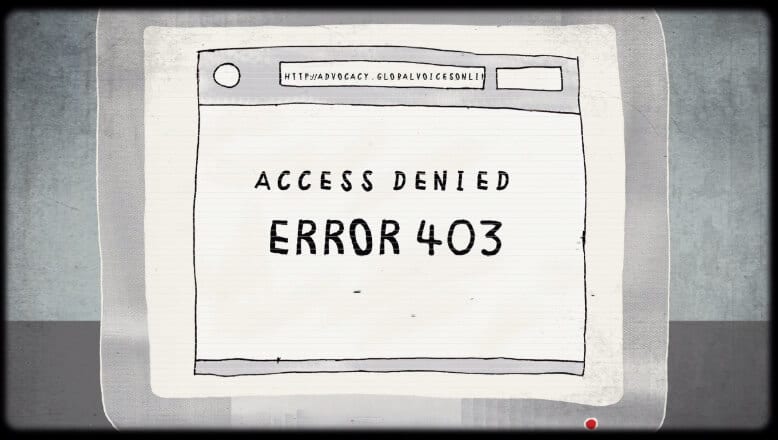Top 10 Free Online Collaboration Software for 2024
Whether you are running a remote workspace or working as a freelancer, you have to work with online collaboration tools almost every day. Free online collection tools can improve work productivity by simplifying communication and collaboration processes. Today, the software market is packed with various feature-rich online collaboration software, but we’ll only talk about the top free ones you should use.
10 Free Online Collaboration Software to Must Try in 2024
To help you improve your work productivity, the TechCommuters team has tested numerous free online collaboration software and shortlisted the best ten options for you.
1. Slack
Capterra Rating – 4.6/5
G2 Rating – 4.5/5
Compatibility – macOS, iOS, Android, Linux, and Windows
Number of Users – 10+ Million
Price – Free up to 10 members. Paid plan for $8 USD/month
Slack is the top-rated team collaboration tool. It can help you collaborate with your entire team (10 members in the free version). This online collaboration software contains numerous features to streamline your daily workflows, such as shared channels, easy integration, pinned items, search, and much more.
Features
- The pin message feature allows users to mark important links or messages in each channel to quickly access information.
- It can sync with other apps like Google Drive and Dropbox Paper to smooth workflow.
- The advanced search modifier helps users to search their chats, links, or documents with one click.
- Shared channels facilitate you to connect with people outside your organization.
- The sidebar can be customized as per your convenience.
Pros
- It is simple for new users.
- Slack can be integrated with numerous other programs.
- It is a good solution for small and large businesses.
Cons
- It is difficult to organize large numbers of chats.
- The free version has limited features.
2. Asana
Capterra Rating – 4.4/5
G2 Rating – 4.3/5
Compatibility – macOS, Android, and Windows
Number of Users – 50,000 organization with millions of individual users
Price – Free up to 15 people. Premium Plan costs $13.49/month.
If you are looking for high quality free online collaboration software, Asana is for you. It is an easy to use tool that you can use to track your team, enhance productivity, and encourage collaboration. Asana is used by more than 50,000 organizations worldwide, such as Airbnb, The New York Times, and many more.
Features
- Customizable dashboard as per your requirements.
- Easy task allotment with an individual task list and subtask assignment features.
- Mobile app support makes project management even smoother.
- Facility to create custom calendars to keep your team on track.
- Integration with all the leading programs.
Pros
- The free version is very useful.
- Asana is simple to understand and easy to use.
- It can be integrated with over 170 programs.
Cons
- Custom support isn’t good.
- Limited features for free users.
3. Microsoft Teams
Capterra Rating – 4.4/5
G2 Rating – 4.2/5
Compatibility – 32-bit and 64-bit versions of Windows (8.1 or later), macOS, iOS, Android, and Linux.
Number of Users – 500,000+ organizations
Price – Free version. Paid plans start at $5/month.
It is a chat-based Office 365 solution built around Office 365 groups and the Graph. It is one of the best free online collaboration tools because it offers incredible management, compliance, security, and flexibility to extend features. With Microsoft toolkit integration, this tool can make your workflow smooth.
Features
- The Org-wide team let everyone connect through a single platform.
- Microsoft’s immersive reader helps students and disabled people easily hear and translate messages.
- It has a dedicated whiteboard that lets teams sketch or write codes together.
- The notification feature like Skype is now also available with Microsoft Teams.
Pros
- Increase productivity and improve communication.
- Big teams can keep everyone in the loop and enhance work transparency.
- Multilingual support.
Cons
- The difficult transition from Outlook.
- The file structure is confusing.
4. Twist
Capterra Rating – 4.3/5
Getapp Rating – 4.3/5
Compatibility – macOS, iOS, Android, and Windows
Number of Users – 5 million
Price – Free. Paid version for $5/month
Twist is a communication and online collaboration software for modern teams to align their work. Team-building tools like email and group chats help in organizing and improving the functionality of remote teams. It offers a centralized dashboard to share ideas and fully complete projects without any hassle.
Features
- Conversational threads ensure a smooth flow of chats.
- Twist reduces noise by letting you send notifications only to the right persons.
- You can take time off to relax your mind anytime.
- Online and offline indicators take the pressure to stay connected all day.
Pros
- Let you notify selected people.
- More focused conversations.
Cons
- Fewer integrations.
- Not easy to understand.
5. Zoho Cliq
Capterra Rating – 4.6/5
G2 Rating – 4.3/5
Compatibility – macOS, iOS, Android, Linux, and Windows
Number of Users – 13 million
Price – Free up to 100 members. Paid version for $3/month.
Zoho Cliq is rebranded in September 2017 to meet modern business needs. The online collaboration tool is equipped with various features to connect your teams—easy sharing, quick chat, and effective video and voice communication.

Features
- Fork feature helps in isolating posts from the threads and take conversation privately.
- From the chat room, audio and video calls can be recorded for future preferences.
- It provides multiple protocol support with various Zoho family and other programs.
- Easy drag and drop sharing lets you share files from the chat window.
Pros
- Impressive UX.
- Good customer support.
- Great video call quality.
Cons
- Confusion between groups and channels.
- Messages can’t be deleted or modified.
6. Trello
Capterra Rating – 4.5/5
G2 Rating – 4.4/5
Compatibility – macOS, iOS, Android, and Windows
Number of Users – 50 million
Price – Core functions are free. Trello Business Class for $1750/year.
Trello is the smartest online collaboration software with a special board and card system you should try. The separate boards can be created for each project with multiple cards for every task. This app has simplified the work assigning and managing process among large teams. Quick notification and real-time discussion, like many effective project management features are offered by Trello.
Features
- It is easy to organize your project with multiple labels, tags, and comments.
- Automatic email notifications keep team members always updated.
- Files can be easily shared via cards.
- Activity logs ensure to keep your team on the right track.
- Trello can work well with Local Devices, Dropbox, Google Drive, Box, and other programs.
Pros
- Helps in distributing workload evenly.
- Useful for planning scientific projects.
- Real-time task management.
Cons
- Board customization needs improvement.
- The mobile app interface isn’t very good.
7. Zoom
Capterra Rating – 4.6/5
G2 Rating – 4.5/5
Compatibility – macOS, iOS, Android, Linux, and Windows
Number of Users – 300 million
Price – Free up to 100 members. Other plans start from $1200/year.
Zoom is the most talked-about video meeting and collaboration tool. App Store has declared Zoom—the app of the year, and Fox stated—they have never seen an online collaboration software like it before. With the dynamic audio and video communication platform, it has incredible screen sharing and other collaboration features.
Features
- Easy adoption with WebRTC technology.
- Built-in screen sharing tools.
- Meetings can be scheduled in advance with 100 participants in a free plan.
- SSL security makes it a highly secure collaboration app.
- Notes can be shared during the meetings.
Pros
- It is seamless to use.
- It can be used anytime and anywhere.
Cons
- Zoom has some security issues.
- The Softphone does not work with screen sharing.
8. Flock
Capterra Rating – 4.6/5
G2 Rating – 4.4/5
Compatibility – macOS, Windows, and Linux
Number of Users – 6-7 million
Price – Free. Paid one is for $4.50/month.
It is one of the powerful chat-based free online collaboration tools. Flock can connect your entire organization with one touch. It has a private channel for team discussions and marks important messages for references. Flock is more than a communication tool—it is a complete collaboration solution to enhance your business productivity.
Features
- Inbuilt tools can help in managing and running smooth discussions among your team members.
- Shared To-dos can be used to brainstorm ideas about new products.
- Flock can be integrated with more than 60 apps.
- Using Flock API, you have the freedom to build your own app and integrate it.
Pros
- Great internal communication.
- Good integration flexibility.
Cons
- Assistance isn’t very fast.
- Multiple messages can’t send together.
9. Rocket.Chat
Capterra Rating – 4.3/5
G2 Rating – 3.8/5
Compatibility – Windows, macOS, and Linux
Number of Users –
Price – Free. Paid for $4/per person/month.
Rocket.Chat is a perfect communication and online collaboration software with easy switching between audio/video conferences, instant chats, and many other features. It is a simple tool to connect your team and achieve your business goals.
Features
- Channels and Private Groups to freely interact with your team.
- The real-time or asynchronous team chat makes idea-sharing quick.
- It is open-source software, so it can be extended as per your needs.
Pros
- Easy to customize and deploy.
- Live chat widgets are amazing.
Cons
- Accessing and registering is hard.
- iOS compatibility is a bit quirky.
10. ClickUp
Capterra Rating – 4.7/5
G2 Rating – 4.7/5
Compatibility – macOS, iOS, Android, Linux, and Windows
Number of Users – N/D
Price – Free up to 500MB. Paid version starts from $5/month.
ClickUp has recently raised 100M in Series B funding intending to create the world’s number one productivity software. It is packed with various collaboration features like task management, task management, time management, and much more.
Features
- Custom Statues, Multiple Attendees, Checklist Templates enables smooth process management.
- Recurring task management improves the team’s efficiency.
- Customize sidebars as per your needs.
- Multitask toolbar helps in micromanaging your multiple projects.
Pros
- The free version is highly capable.
- It is good for growing businesses.
Cons
- It is quite complicated for new users.
Just Pick Your Collaboration Tool
In the market, various types of online collaboration software are available with different features. So, you should analyze all the different software features before picking the most suitable one for your organization. However, if you find any good solution among our suggestions, let us know.
Popular Post
Recent Post
10 Best Free MMORPG for Android in 2024 [Latest List]
Introduction: MMORPG (Massively multiplayer online role-playing game) is an online game where a large number of players interact with one another in a virtual fantasy world. MMORPGs are extremely popular on PCs but are now also available on mobile devices. Mobile MMORPGs allow you to play these immersive and addictive games on the go on […]
9 Ways to Bypass Blocked Sites Without Using Proxies or VPNs
If your government or local ISP blocks certain websites, it must be really frustrating. While these blocks may be the reason for any violations by these websites, most of the cases involve these websites getting blocked for no apparent valid reasons. The Internet is full of knowledge and information, but these blocks can really be […]
Understanding FileVault and its Role in Data Security
Introduction: In this modern era where data breaches loom at large and data privacy is a serious concern, safeguarding personal and sensitive information is paramount. Keeping this in mind, Apple has designed this wonderful encryption software to safeguard the data of its Mac users which is known as FileVault. In this article, we will take […]
11 Best Free Duplicate Photo Finder for Android in 2024
Duplicate files are a perennial truth of any device. It generates in different forms due to different reasons. Multiple times file downloading, file sharing of the same file multiple times, and data backup of the same file are a few reasons why duplicate files accumulate on your device. You can find them in different forms […]
How To Download And Install Internet Explorer 11 For Windows 10
Introduction: Internet Explorer (IE) 11 is the latest version of Microsoft’s web browser included with Windows 10. Even though Microsoft Edge has replaced IE as the default browser in Windows 10, many users still prefer using IE for compatibility with older websites and enterprise apps. Internet Explorer 11 includes improved standards support, faster page load […]
21 Best Car Driving Games For PC Offline/Online [Latest]
Introduction: Cars and driving games have always been popular in the video game world. Whether you want to race at 200mph, perform crazy stunts, or just go on a leisurely Sunday drive, there are tons of great latest car racing games for PC that let you live out your automotive fantasies. In this article, we’ll […]
14 Best Free Browser For Android TV In 2024 [Latest List]
Introduction: Watching videos, checking social media, and browsing the web on the big screen is easier than ever with Android TV. Most smart TVs today run on Android TV, allowing users to install apps directly on their televisions. This includes web browsers – opening up a whole new world of web experiences designed for the […]
Top 11 Best Budget Smartwatches for 2024 [Latest List]
Here we are going to discuss the most economical and best budget smartwatches for you in 2024. The smartwatch has become many people’s personal sidekick or even a personal assistant: Not only can your smartwatch wake you up in the morning, but it also notifies you when you receive a new email or the like. […]
10 Best Sites to Download PC Games For Free In 2024 [Latest List]
Introduction: Looking for the best site to download PC games for free? You’ve come to the right place. In the golden age of digital distribution, there are more options than ever before for gamers to purchase and download PC games legitimately and legally. From major publishers’ platforms to online stores and subscription services, the PC […]
How To Fix Hulu Error Code 21 [Latest Guide]
Introduction: With its extensive catalog of television, film, and originals, Hulu stands as a top streaming platform. However, as with any technology, users occasionally run into technical difficulties. A common error Hulu subscribers may encounter is the frustrating Error Code 21. This error code typically appears when there is an issue with the Hulu app […]