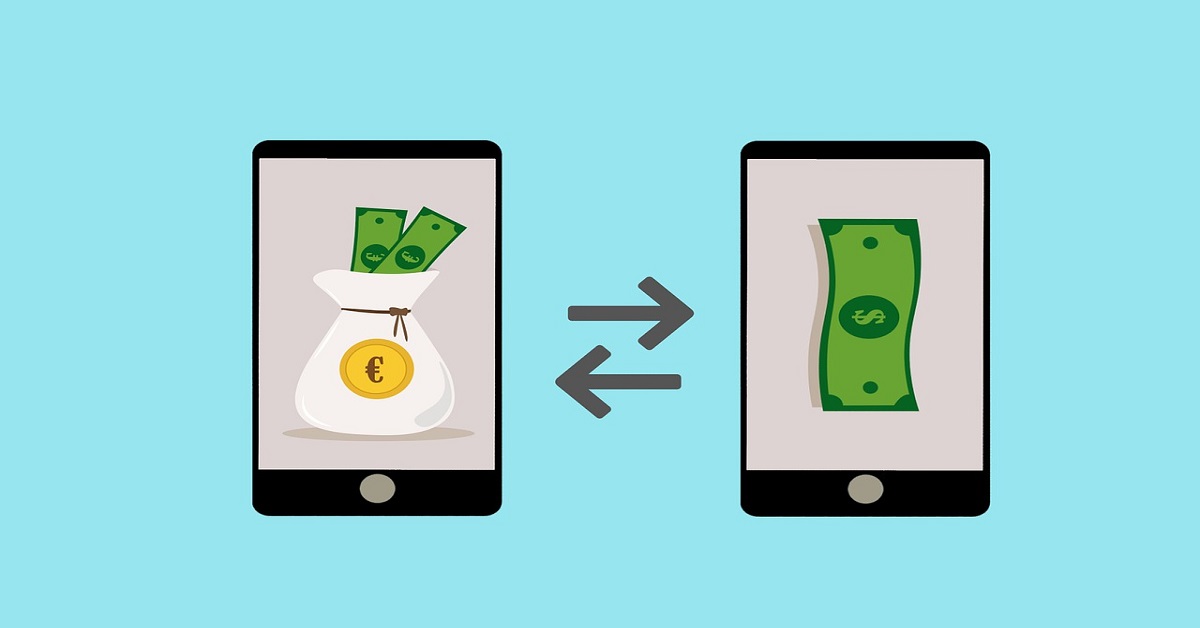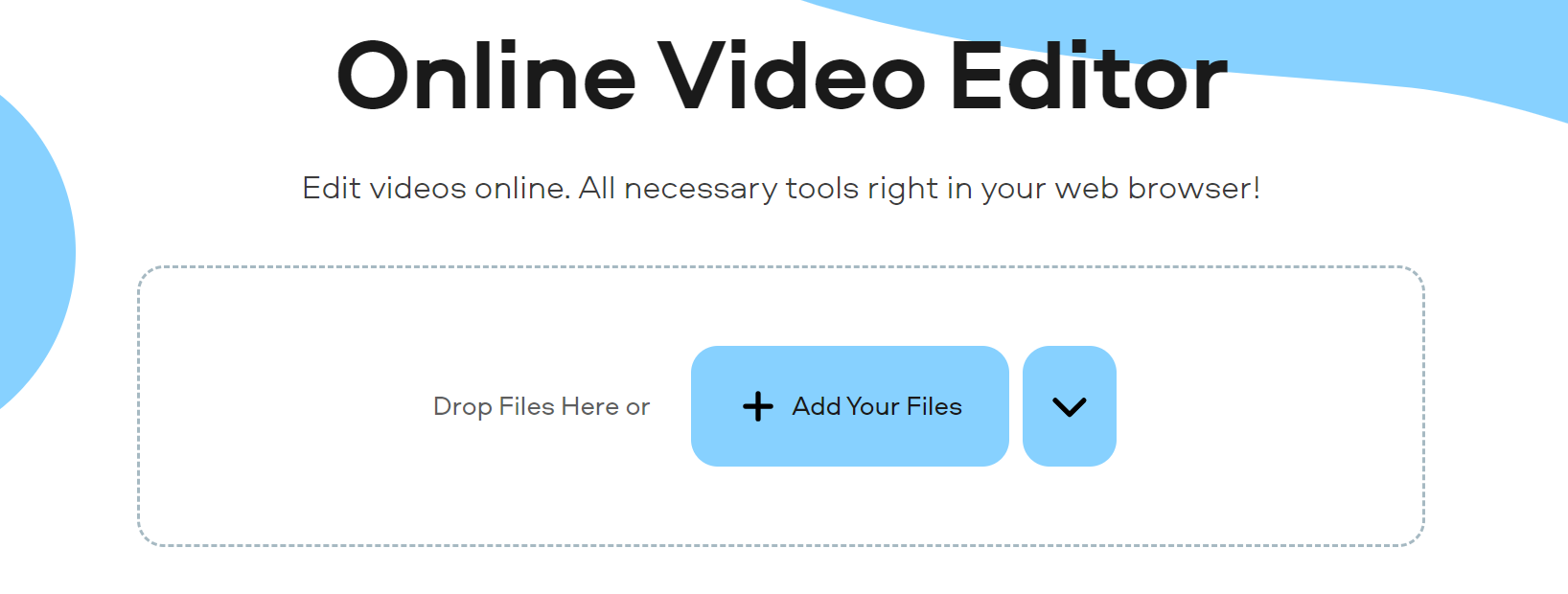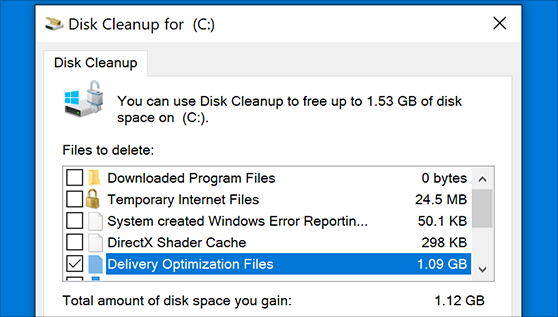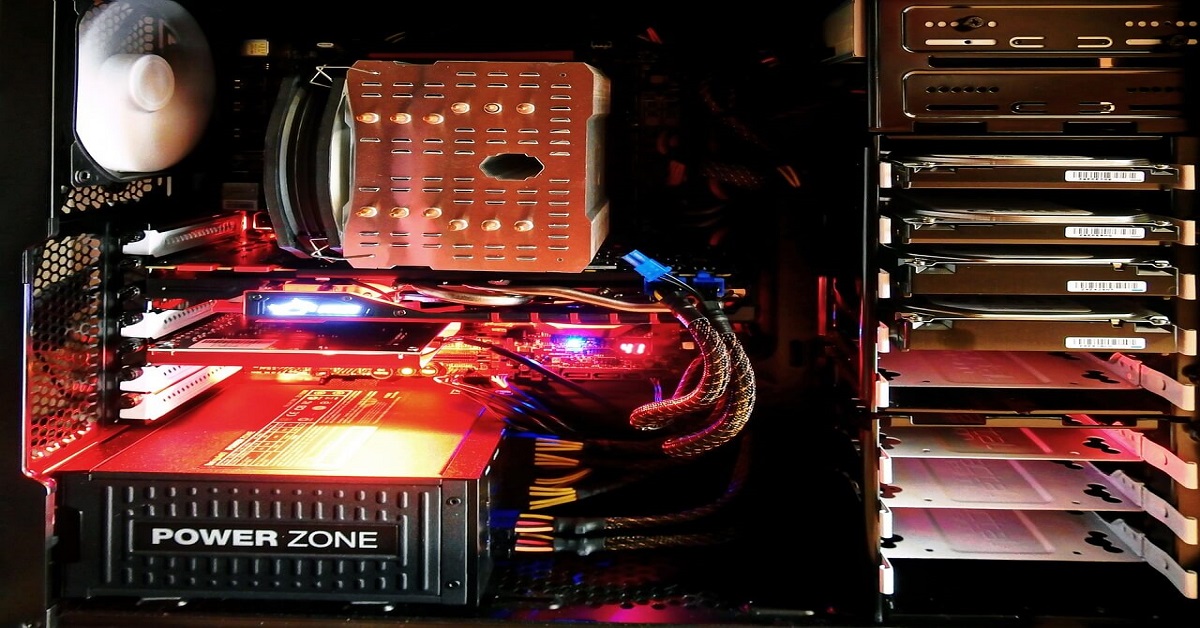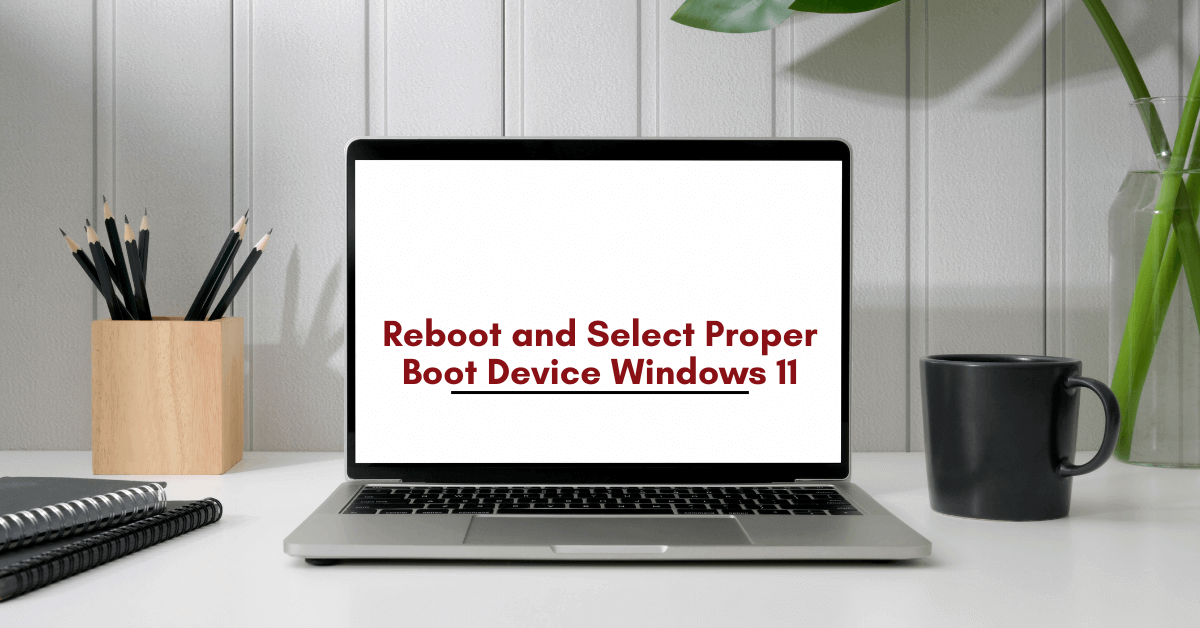Systweak VPN Review: Security at its Best
Systweak VPN Review: Introduction
VPNs are must-have tools to maintain your privacy and security while you are online. As VPNs routes your internet connection with the private server of the VPN tool, you can browse anonymously in a secure environment. VPNs are mainly useful, when you are connected to Wi-Fi internet connections, as your data is at high risk when you are connected to public connections.
VPNs can protect you when you are using unsecured connections. Several VPNs are available for us to impart security to our web activities. Systweak VPN can provide you the best VPN services available for secured browsing.
Why Use Systweak VPN?
Systweak VPN is a genuinely fast and secured tool that can help you to browse anonymously. With its outstanding features, this cheap VPN tool has a large group of users. This genuine VPN has the highest rating among its group. With the excellent features of this genuine tool you can secure your online activities and can browse anonymously. Systweek VPN also allows you to secure your privacy and personal details from hackers. The amazing features of this wonderful tool are surely going to amaze you.
Features Of Systweak VPN
The inspiring features of this best cheap VPN tool are ranked 90% by a large number of satisfied customers. Systweek VPN can provide a secured browsing experience with anonymous connectivity. This enables you to maintain your privacy with the vulnerable web world. Also you can manage your data and connectivity. The performance aspects of the tool are excellent when compared with other tools.
User-Friendliness
This tool has a user-friendly interface that inspires all users with its simplicity. All you have to do is just download and install the app. With a simple login procedure, you can start using the software. The interface of the tool is handy with all options and easily accessible.
Speed
The Systweek VPN service is very fast in its operation and attracts a large group of users. 85% percent of users positively rated this software for its outstanding performance speed. You can avoid internet slowdowns with the aid of the Bypass ISP throttling option of the software.
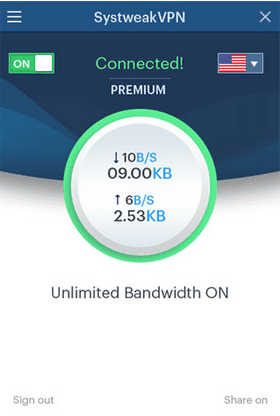
Security
With excellent security options and a 98% favored ratings, Systweek software can secure both open VPNs and mobile network connections. This tool also uses IKEv2 to manage mobile networks. You can also skip censorship of several sites using this genuine VPN tool. Systweek can even unblock contents from China and other restricted nations that makes it one of the best VPN services.
Privacy
Systweek software offers improved privacy options and extraordinary security features towards your online activities. This tool is also enabled with a DNS leak blocking feature and equipped with a separate switch to kill VPN. This kill switch will reset your connection every sixty minutes to prevent unauthorized usage of your connection. This allows you to save your data and to disconnect the connection when you have poor connectivity. All your data related communications with the site can be blocked from anonymous users with the WebRTC leak blocking options of the software.
Data Encryption
With advanced data encryption options, the Systweek VPN can encode your data to secure them while transferring. This genuine tool uses 256-bit military-grade encryption to secure your data.
Streaming Performance
The ability of this best cheap tool to stream videos is superior to any other VPN tool. Systweek VPN can allow access to Netflix, Hulu, Amazon Prime, and many other streaming sites. With the advanced features of the tool you can skip over the geo-blocks of the streaming sites and allows us to access the site.
Compatibility
This genuine best value VPN tool is compatible with almost all types of Windows operating systems starting from Windows 10 to Windows 7. Also the Systweek tool is available as a 32-bit and 64-bit version for personal computers.
Banking Security
Online banking activities are an attractive target for internet hackers. Systweek genuine VPN allows you to perform your banking activities with more security features.
Pricing
With its excellent and low pricing, 94% of users rated this tool positively. This best value VPN costs $9.95 per month and $71.40 a year.
Customer Service
Systweek VPN offers wonderful customer supports to its clients with constant email and chat support options. Also, several online resources are available for getting complete guidance about this genuine tool.
How To Install Systweak VPN ?
In this review of Systweak VPN I am going to tell you the complete working process of this software.
You can start using Systweek VPN tools with the following steps.
Step 1: Download Systweek VPN software from its authorized website.
Step 2: Locate the downloaded setup file and follow the instruction for installation to install the software.
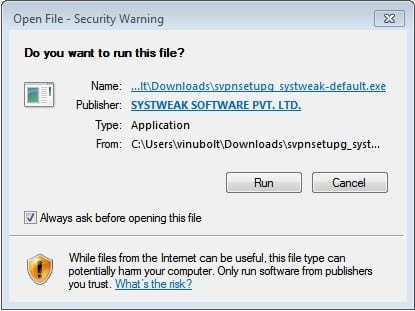
Step 3: SignUp with the Systweek server if you are a new user.
Step 4: Provide all the details required for sign up.

Step 5: After downloading and login to the Systweek account you will need to activate your account. You can opt for monthly or yearly plan as per your requirement.
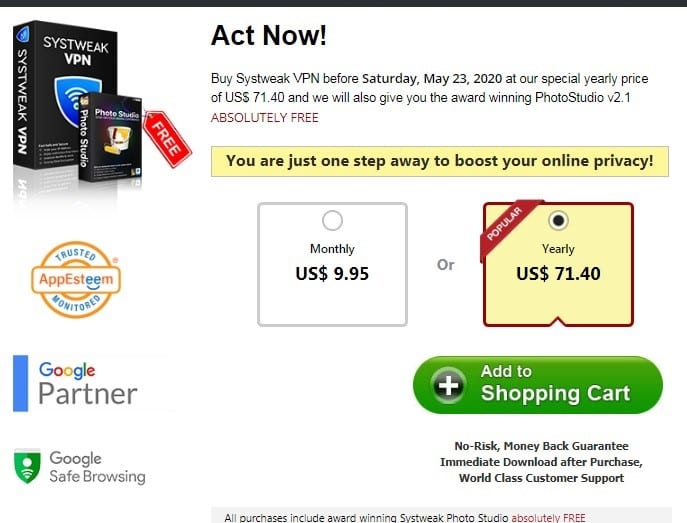
Step 6: Select the server to connect from the drop-down list of available servers.
Step 7: Turn on the Systweek VPN tool by using the on/off option available.
Step 8: Enjoy secured private browsing with ultimate data saving.
Conclusion: Systweak VPN Review
VPNs are to be trustworthy as we are risking our sensitive personal data with the software. There are plenty of VPN software available online. Choosing the best among those endless lists is a tedious job. Here we have explained the A to Zs of Systweek VPN tool which is one of the finest tools for secured browsing. If you ever need a secured connection, you can use go for Systweak VPN and stay secured with the amazing features of this best VPN service.
Popular Post
Recent Post
Top 5 Borderless Payments Apps In 2024
Discover the leading top borderless payment apps reshaping global transactions in 2024. Explore seamless cross-border transfers and innovative features through these apps.
Movavi Video Splitter Online: A Comprehensive Review
Explore Movavi online Video Splitter for free with our detailed review. Learn how to easily split and customize your videos. Discover its features and usability for all your editing needs.
How to Stop PS5 from Turning on With TV [2024]
The PlayStation 5 (PS5) is a powerful gaming console that offers an immersive gaming experience. However, one common issue that many users face is the console turning on automatically when they turn on their TV. This can be frustrating, especially if you’re not planning to use your PS5 at that moment. Here, we will explore […]
How to Clear the Delivery Optimization Cache in Windows
Delivery Optimization in Windows is a feature that helps users save bandwidth and improve download speeds by downloading updates and apps from other Windows devices on the same network or even from the internet. While this feature is beneficial, it can accumulate a significant amount of cache over time, impacting system performance. Here, we will […]
How to Add Multiple Monitors To Your Windows 10/11 Laptop [2024]
Multitasking and productivity are key factors for many individuals. Adding multiple monitors to your Windows 10 or Windows 11 laptop can greatly enhance your workflow, improving your overall efficiency. If you are wondering how to connect 2 or more monitors to your Windows 10 laptop, you are in the right place. Here, we will discuss different […]
How to Get Help in Windows 11: Complete Guide
Learn the best ways to get help in Windows 11 PC. Using these ways you can find help to solve issues in Windows 11.
How to Check SSD or HDD in Laptop [Windows 11/10]
Solid State Drives (SSD) and Hard Disk Drives (HDD) are the two main hard drive types that rule the laptop storage industry. Although they both store data, they are very different in terms of durability, speed, and performance. Knowing whether the SSD or HDD in your laptop is important since it may help you better […]
How to Stop Your Phone from Turning Off By Itself
Having your phone unexpectedly turned off can be frustrating and inconvenient, especially when it happens frequently. Whether you’re in the middle of an important call, playing a game, or simply browsing the internet, an unexpected shutdown can disrupt your productivity and disrupt your day. Here, we will explore some effective methods to help you if […]
Reboot and Select Proper Boot Device Windows 11: 7 Ways to Fix
Are you facing the “reboot and select proper boot device” on your Windows 11 PC? if yes, then find the best ways to fix this error.
Top 10 LiveLeak Alternatives In 2024
Since LiveLeak’s shutdown, many users have been searching for alternatives to the platform. There are plenty of LiveLeak alternatives in 2024. Therefore, if you are looking for a LiveLeak alternative, you are in the right place. Here, we will discuss some of the best LiveLeak alternatives in 2024. LiveLeak and its Evolution LiveLeak, established in 2006, […]