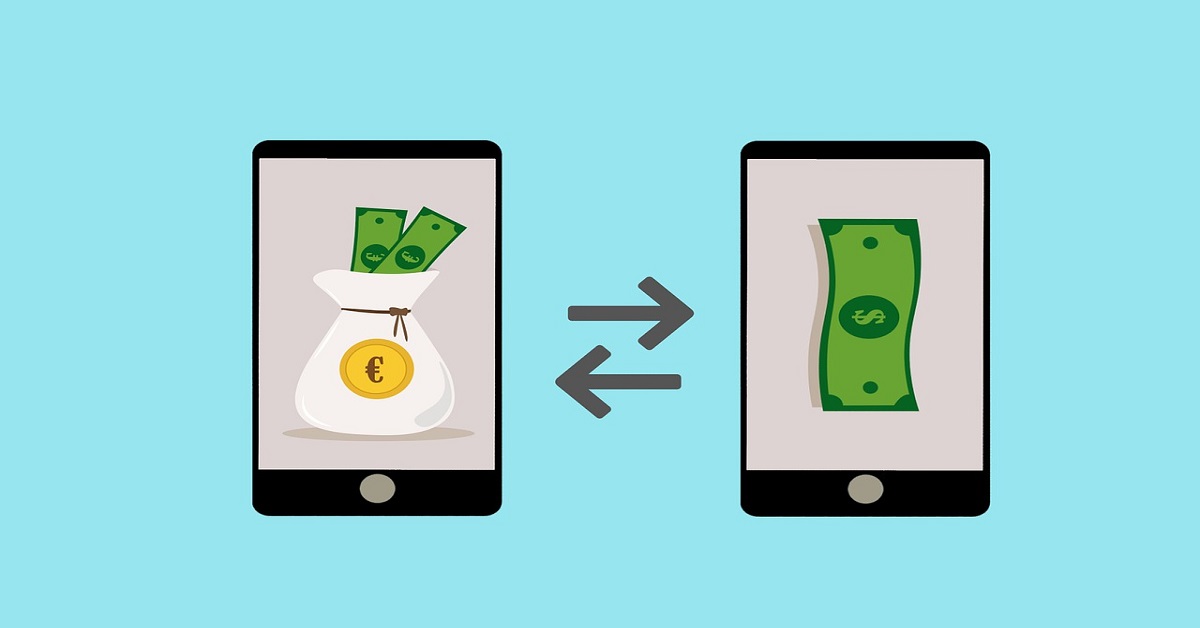Top 5 Borderless Payments Apps In 2024
Introduction:
With the rise of globalization and increased travel across borders, there is a growing need for fast, convenient, and inexpensive ways to make payments and transfer money internationally. Borderless payment apps are helping fill this need by allowing users to easily send and receive funds across geographic borders without incurring high fees or exchange rates.
In 2024, there are several excellent borderless payment apps to choose from. Based on factors like user experience, fees and exchange rates, transfer speed, security and fraud protection, and global reach, here are the top 5 borderless payment apps this year.
5 Best Borderless Payment Apps to Try in 2024
1. Profee
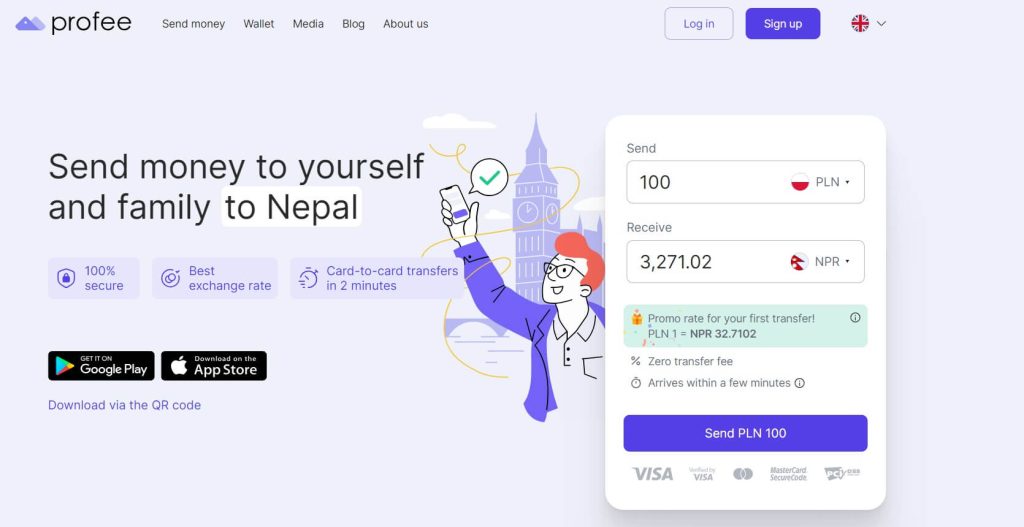
Launched in 2022, Profee has quickly become one of the most popular borderless payment apps. Profee allows users to send money to over 170 countries for free and receive payments from over 50 countries for free. Unlike many other apps, Profee does not charge any hidden fees for international transfers.
Profee uses the real exchange rate with no markups, saving users up to 8% compared to traditional banks and providers. Transfers are fast, with most completed within 24 hours. Users can conveniently monitor the status of their transfers within the application.
With state-of-the-art security protections like 256-bit encryption and two-factor authentication, Profee helps keep user money and information safe. You can use Profee to conduct online money transfer to Nepal, EU, UK, Australia, and other major markets.
The Profee app provides an excellent user experience. Customers rave about the intuitive, easy-to-use interface. Useful features like transaction history, budgeting tools, and multi-currency wallets further enhance the app.
Key Features:
- Send money to over 170 countries for free
- Receive money from over 50 countries for free
- No hidden fees
- Uses real exchange rates with no markup
- Fast transfers in under 24 hours
- Secure with encryption and 2FA
Pros:
- No fees for most transfers
- Excellent exchange rates save money
- Quick transfers
- Very easy-to-use interface
- Strong security protections
Cons:
- Limited receiving countries
- Relatively new company, so less brand recognition
2. Remitly
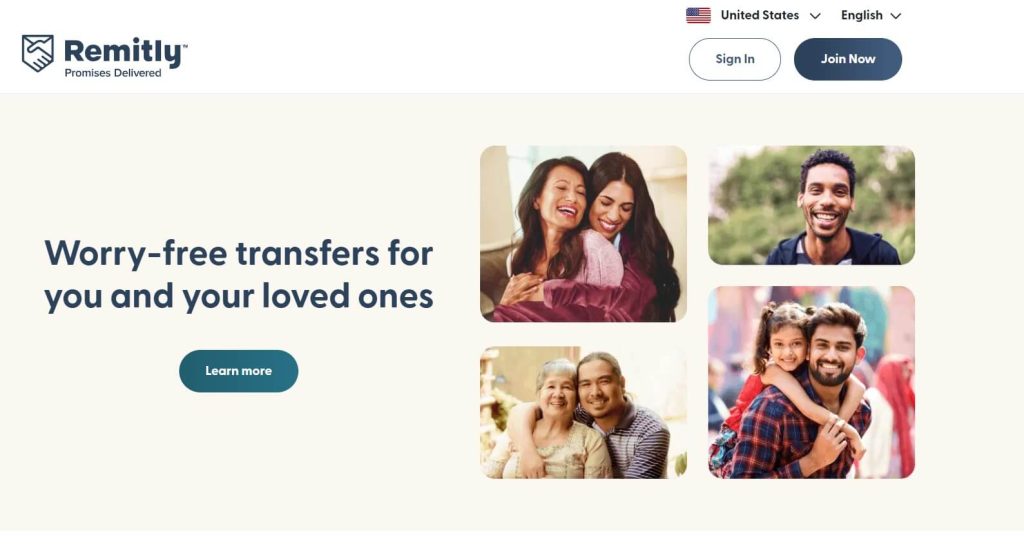
In operation since 2011, Remitly has established itself as a leading international money transfer service. The Remitly app makes transferring funds to over 135 countries simple, fast, and secure.
Remitly charges competitive exchange rates and low, transparent fees starting at $0.99 per transfer in many corridors. Transfers are often completed in under a day. Receiving funds is easy with options like bank deposit, cash pickup, and mobile wallets.
Remitly prioritizes customer service and has helpful features like transfer tracking and recipient notifications. Enhanced security via encryption and fraud monitoring helps protect your money.
The sleek Remitly app gets high marks for user experience. Customers appreciate the clear transfer process, notifications, and support options. Overall, Remitly is a top choice for fast international transfers at reasonable prices.
Key Features:
- Transfers to over 135 countries
- Low fees starting at $0.99
- Quick transfers in under 1 day
- Track transfer status in-app
- Enhanced security protections
Pros:
- Competitive exchange rates and fees
- Rapid transfer times
- Easy transfer tracking
- Good notifications and support options
- Long history and a strong reputation
Cons:
- Receiving funds limited to specific payout options
- Higher fees than some competitors
3. Wise (formerly TransferWise)
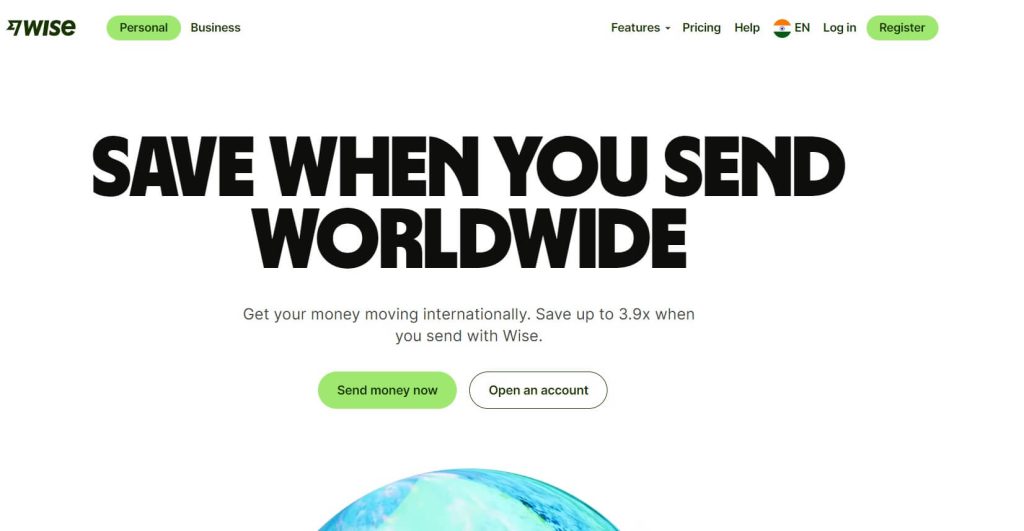
Wise, previously known as TransferWise, is a widely used borderless payments app launched in 2011. The Wise app makes it simple and affordable to send money abroad to over 70 countries.
Wise is known for providing excellent exchange rates using the real mid-market rate. Fees are also very reasonable at just 0.5% on average international transfers. This can mean up to 8x cheaper than using banks and traditional providers.
Money transfers via Wise are typically complete within 24 hours. The app interface clearly outlines where funds are in the transfer process. Recipients have multiple payout options including bank account, cash pickup, and mobile wallet.
Wise has robust security, including 2-step verification and encryption. As a regulated financial services company, customer funds enjoy legal protections. Customers praise Wise for transparency and great customer service.
Key Features:
- Transfers to 70+ countries
- Real mid-market exchange rate
- Low 0.5% average fee
- Funds delivered typically in <24 hours
- Strong security and regulations
Pros:
- Excellent exchange rates save money
- Low transparent fees
- Quick transfers
- Regulation builds trust
- Great customer service
Cons:
- The mobile app lacks some features of the desktop
- Recipient bank coverage is not as robust as some apps
4. Xoom

Owned by PayPal, Xoom allows users to easily transfer money, pay bills, and reload phones for recipients abroad. Funds can be sent safely and quickly to over 160 countries through the Xoom app or website.
Xoom offers competitive exchange rates and fair, transparent fees. Transfers are generally complete within minutes for some countries or 1-3 business days for most. Xoom has convenient payout options like bank deposit, cash pickup, home delivery, and mobile top-up.
The Xoom app and website are known for being user-friendly and easy to navigate. Convenience features like easy repeat transfers and balance notifications further improve the Xoom experience. Xoom also provides solid fraud protection and encryption security.
Low fees, fast transfers, and great user experience make Xoom a leading choice. The connection to the trusted PayPal network further boosts Xoom’s reputation.
Key Features:
- Transfers to over 160 countries
- Competitive exchange rates
- Fast transfer times
- Multiple payout options
- User-friendly interface
Pros:
- Owned by a trusted PayPal brand
- Quick transfers for many countries
- Flexible cash pickup and home delivery
- Easy repeat transfers
- Smooth user experience
Cons:
- Daily transfer limits can be low
- Fees are higher than the lowest-cost apps
5. Payoneer
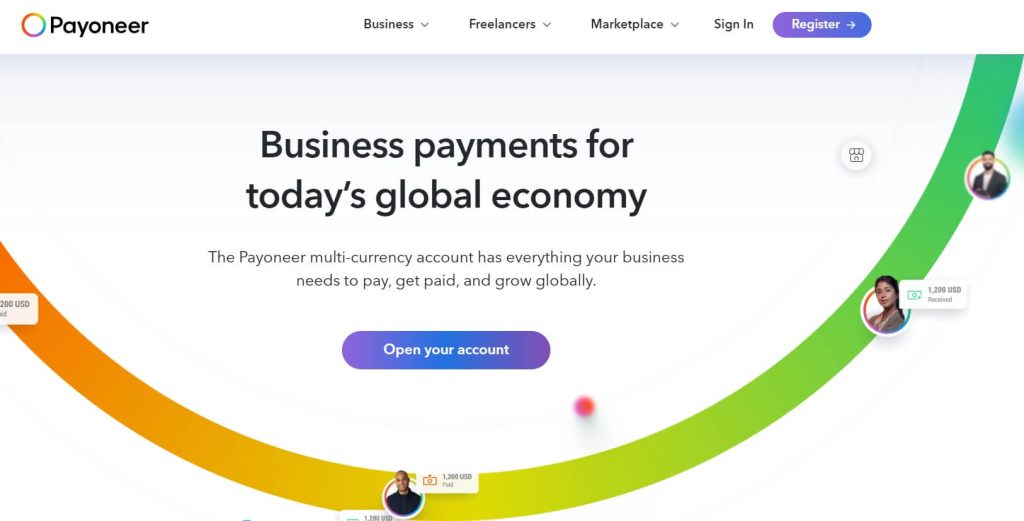
A relative newcomer founded in 2005, Payoneer has quickly emerged as a top choice for freelancers, remote workers, and businesses that need to easily move money globally.
It combines fast, affordable transfers with flexible payout options, multi-currency accounts, and debit card capabilities. While not as established as giants like Wise or PayPal, Payoneer has quickly gained popularity thanks to its focus on serving global professionals. For those looking for an alternative to Azimo, Payoneer is worth considering.
Key Features:
- Send funds to over 200 countries and territories
- Low fees starting at just $3 per transfer
- Fast transfer times, often within 24 hours
- Wide range of payout options including bank account, e-wallets, cash pickup
- Multi-currency accounts to hold funds in different currencies
- Debit Mastercard for easy spending abroad
Pros:
- Competitive pricing with low transparent fees
- Rapid transfers to an expansive list of countries
- Numerous payout methods provide flexibility
- Ability to hold funds in-app wallets and spend via debit card
- Smooth app interface ideal for freelancers
Cons:
- Exchange rates are slightly higher than leading apps
- The debit card has higher fees for some transactions
- Occasional customer service complaints
Verdict: The Future is Borderless
As the world continues becoming more interconnected, borderless payment apps that make transferring money overseas inexpensive, convenient, and fast will only grow in popularity and importance. The top apps today like Profee, Remitly, Wise, Xoom, and Azimo are leading the way with reasonable fees, excellent exchange rates, quick transfers, and smooth user experience.
With more countries and payout methods continually being added, the capabilities of today’s borderless apps will only continue improving. This is great news for both individuals and businesses that need to easily move money globally. You can expect the leading borderless payment apps to keep facilitating seamless financial flows across geographic borders.
Popular Post
Recent Post
How to Troubleshoot Xbox Game Bar Windows 10: 8 Solutions
Learn how to troubleshoot and fix issues with the Xbox Game Bar not working on Windows 10. This comprehensive guide provides 8 proven solutions to resolve common problems.
How To Record A Game Clip On Your PC With Game Bar Site
Learn how to easily record smooth, high-quality game clips on Windows 11 using the built-in Xbox Game Bar. This comprehensive guide covers enabling, and recording Game Bar on PC.
Top 10 Bass Booster & Equalizer for Android in 2024
Overview If you want to enjoy high-fidelity music play with bass booster and music equalizer, then you should try best Android equalizer & bass booster apps. While a lot of these apps are available online, here we have tested and reviewed 5 best apps you should use. It will help you improve music, audio, and […]
10 Best Video Player for Windows 11/10/8/7 (Free & Paid) in 2024
The advanced video players for Windows are designed to support high quality videos while option to stream content on various sites. These powerful tools support most file formats with support to audio and video files. In this article, we have tested & reviewed some of the best videos player for Windows. 10 Best Videos Player […]
11 Best Call Recording Apps for Android in 2024
Whether you want to record an important business meeting or interview call, you can easily do that using a call recording app. Android users have multiple great options too. Due to Android’s better connectivity with third-party resources, it is easy to record and manage call recordings on an Android device. However it is always good […]
10 Best iPhone and iPad Cleaner Apps of 2024
Agree or not, our iPhones and iPads have seamlessly integrated into our lives as essential companions, safeguarding our precious memories, sensitive information, and crucial apps. However, with constant use, these devices can accumulate a substantial amount of clutter, leading to sluggish performance, dwindling storage space, and frustration. Fortunately, the app ecosystem has responded with a […]
10 Free Best Barcode Scanner for Android in 2024
In our digital world, scanning barcodes and QR codes has become second nature. Whether you’re tracking packages, accessing information, or making payments, these little codes have made our lives incredibly convenient. But with so many barcode scanner apps out there for Android, choosing the right one can be overwhelming. That’s where this guide comes in! […]
11 Best Duplicate Contacts Remover Apps for iPhone in 2024
Your search for the best duplicate contacts remover apps for iPhone ends here. Let’s review some advanced free and premium apps you should try in 2024.
How To Unsubscribe From Emails On Gmail In Bulk – Mass Unsubscribe Gmail
Need to clean up your cluttered Gmail inbox? This guide covers how to mass unsubscribe from emails in Gmail using simple built-in tools. Learn the best practices today!
7 Best Free Methods to Recover Data in Windows
Lost your data on Windows PC? Here are the 5 best methods to recover your data on a Windows Computer.