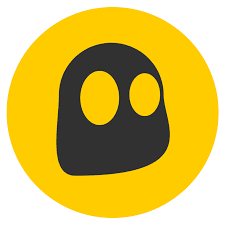11 Best VPN Software for 2024
What we have covered?
- Best VPN Software for 2024
- Best VPN for Windows (Including Best Free VPN for Windows)
- Best VPN for Mac (Including Best Free VPN for Mac)
- Also Discussed VPN Options for Android, iOS, Linux, Routers, Browsers, and more
It is true that VPN services come by the dozen. In fact, a single Google search produces pages and pages of different VPN services claiming reliability, trust, security, and privacy.
But no Internet user is dumb enough to trust just about any virtual private network (VPN) service they come across. After all, some VPNs are notorious in the industry for various reasons. For instance, you may find a virtual private network (VPN) which is operating from a Five Eyes country and still claiming data privacy.
Likewise, some services have poor ratings on every review platform, and still, they talk about top speeds and performance.
We understand that VPNs are the need of the day and these are our last resort when it comes to evading government surveillance, data retention, ISP monitoring, cyber attacks, and other such threats prevalent on the Internet.
Therefore, it is important to consider only those VPN services that have a positive reputation in the industry, good customer reviews, top product ratings, and powerful features.
We’ve scoured the Internet to bring you the list of best VPN software that you should consider for your Internet safety and privacy need.
11 Best VPN Software for 2024
1. IPVanish
If you check out reviews on IPVanish on different platforms or communities, you will notice that users love this VPN service provider for its outstanding P2P or torrenting capability. Since the VPN service has dedicated servers for torrenting, you can expect high downloading speeds round-the-clock.
The VPN service offers 1,300+ VPN servers stationed at 60+ locations, mostly covering the most demanded countries. Since it lacks a freemium plan, you might want to subscribe to its monthly plan to test the service. It offers 7-day money-back guarantee.
Supported Devices: Windows, Mac, iOS, Android, Linux
2. ExpressVPN
ExpressVPN is a premium VPN software service provider that is although expensive, but offers best speeds and performance across all its VPN clients. It offers services with 160 locations in 94 countries. Collectively, it has a moderate IP pool of 30,000+ IP addresses.
The VPN service is known in the industry for its highly reliable features, quality services, and top performance. Even though it is one of the expensive VPNs in the market, it still has a fairly large number of users. It offers 30-day money-back guarantee.
Supported Devices: Windows, Mac, iOS, Android, Linux
3. Surfshark
Surfshark is an emerging player in the VPN industry with some solid offerings. For starters, it additionally offers malware tracker and ad blocker. You can use it on an unlimited number of devices. You can connect through multiple countries.
You can camouflage your connection, and do much more. It offers services with 1040+ servers in 61+ countries. If you are looking for best VPN for Mac or Windows, then Surfshark should be your choice.
Supported Devices: Windows, Mac, iOS, Android, Linux
4. PureVPN
There’s no doubt that PureVPN leads the VPN industry. After all, the VPN service has been operating in the industry for over a decade and currently serves a user base of more than 3 million users from all over the world. The VPN service boasts not only one of the largest volumes of IPs but also a vast pool of VPN servers. Currently, it has 2,000+ VPN servers online as well as 300,000+ IP addresses from 180+ locations.
Needless to say, it has a pretty neat set of dynamic features and functionalities that make for a truly distinct service. For instance, the VPN service offers a dedicated Wi-Fi security feature, IKS, Split Tunneling, Dedicated IP (add-on), Automatic Protocol selection, DDoS protection (add-on), Port Forwarding (add-on) and more. It is one of the best VPN for Windows and Mac that also works seamlessly on other devices including routers and browsers.
Want more? The service also offers a 31-day money-back guarantee.
Supported Devices: Windows, Mac, iOS, Android, Linux
5. Hotspot Shield
Hotspot Shield is also a fairly seasoned player in the VPN market. This best VPN software provider offers a large network of 3,200+ VPN servers in 70+ countries to keep your online activities secure. Hotspot Shield’s proprietary Hydra protocol delivers some of the best download speeds, even from the most distant locations.
It offers best-in-class security and encryption features to keep your network secure. Its unique VPN technology optimizes multiple server connections that are stronger and faster over long distances.
Supported Devices: Windows, Mac, iOS, Android
6. Cyberghost
With its highly-compatible clients and feature-rich application, Cyberghost has claimed the hearts of over 10 million users across the globe. Though you might not like the user interface of the clients, but little drawbacks like these aren’t enough to outshine the powerful features the VPN offers. For starters, it offers efficient performance and highest speeds.
When you put together high speed and torrenting capability, you get a VPN that can solve all your accessibility problems. This advanced VPN software offers a 30-day money-back guarantee, which is more than enough to test a VPN and see if it meets your needs. It offers services based on 7,000+ servers in 90+ countries.
Supported Devices: Windows, Mac, iOS, Android, Linux
7. TunnelBear
If you check out TunnelBear’s website, you would love how they have incorporated their mascot in every aspect of their service offering. Anyways, this best VPN software boats 1,000+ VPN servers located in 20+ countries. It offers a wide range of clients for different devices such as Windows, Mac, iOS, Android, etc.
The user interface, navigation and the entire user experience of the application are pretty intuitive. The service does offer a pretty robust privacy policy, but one cannot ignore the fact that they operate from Canada, which is a part of the Five Eyes countries.
Supported Devices: Windows, Mac, iOS, Android
Also Read: Run Dual or Multiple WhatsApp Account on an iPhone
8. VyprVPN
If security is your main concern, then VyprVPN would be the ideal VPN choice for you. This powerful VPN software works on 200,000+ IP addresses, coming from 700+ VPN servers located at 70+ locations. Depending on the plan, you can use the client on up to 5 devices simultaneously.
Once you enable its Kill Switch you can automatically block all Internet and network traffic when VyprVPN disconnects or is disabled. Its Kill Switch offers you the strongest protection possible.It offers 30-day money-back guarantee.
Supported Devices: Windows, Mac, iOS, Android
9. Windscribe
One of the most notable features of Windscribe is that it offers unlimited simultaneous logins. This is the next best VPN software that is perhaps the only provider in the industry offering unlimited multi logins. Other candidates in the list that you will see have no more than 6 to 7 multi-login offerings.
Apart from the multi-logins, its other features include 300+ VPN servers, 63 countries, server support, solid privacy policy, strong security features that includes AES-256 cipher with SHA512 auth and a 4096-bit RSA key, and an amazing free plan. So, if you want to check out the service, you can always try its free plan.
Supported Devices: Mac, Windows, iPhone, Linux
10. NordVPN
NordVPN offers encrypted tunnel to keep your online traffic secure. It protects all your devices in addition to routers and browsers. You can use this powerful VPN software to secure up to 6 devices at the same time. Here, you can choose from over 5,600 NordVPN servers in 58 countries to stay protected.
Also Read: Best PC Cleaner Software
11. Private Internet Access
Private Internet Access, aka PIA, is one of the oldest players in the market, like Hotspot Shield. It has network coverage of 30 countries, boasting 3,300+ VPN servers. Apart from the usual features, it also provides users with added functionalities like SOCKS5 proxy support, ads and malware blocker, multiple VPN gateways, and more. It offers 30-day money-back guarantee.
Supported Devices: Windows, Mac, iOS, Android, Linux
Conclusion
You now know all the top virtual private network (VPN) providers that are considered not only reliable but also best in different aspects. Do try one of these 11 best VPN software for 2024 and share your experience in the comments below.
Cover Image: PCMag
Popular Post
Recent Post
How to Troubleshoot Xbox Game Bar Windows 10: 8 Solutions
Learn how to troubleshoot and fix issues with the Xbox Game Bar not working on Windows 10. This comprehensive guide provides 8 proven solutions to resolve common problems.
How To Record A Game Clip On Your PC With Game Bar Site
Learn how to easily record smooth, high-quality game clips on Windows 11 using the built-in Xbox Game Bar. This comprehensive guide covers enabling, and recording Game Bar on PC.
Top 10 Bass Booster & Equalizer for Android in 2024
Overview If you want to enjoy high-fidelity music play with bass booster and music equalizer, then you should try best Android equalizer & bass booster apps. While a lot of these apps are available online, here we have tested and reviewed 5 best apps you should use. It will help you improve music, audio, and […]
10 Best Video Player for Windows 11/10/8/7 (Free & Paid) in 2024
The advanced video players for Windows are designed to support high quality videos while option to stream content on various sites. These powerful tools support most file formats with support to audio and video files. In this article, we have tested & reviewed some of the best videos player for Windows. 10 Best Videos Player […]
11 Best Call Recording Apps for Android in 2024
Whether you want to record an important business meeting or interview call, you can easily do that using a call recording app. Android users have multiple great options too. Due to Android’s better connectivity with third-party resources, it is easy to record and manage call recordings on an Android device. However it is always good […]
10 Best iPhone and iPad Cleaner Apps of 2024
Agree or not, our iPhones and iPads have seamlessly integrated into our lives as essential companions, safeguarding our precious memories, sensitive information, and crucial apps. However, with constant use, these devices can accumulate a substantial amount of clutter, leading to sluggish performance, dwindling storage space, and frustration. Fortunately, the app ecosystem has responded with a […]
10 Free Best Barcode Scanner for Android in 2024
In our digital world, scanning barcodes and QR codes has become second nature. Whether you’re tracking packages, accessing information, or making payments, these little codes have made our lives incredibly convenient. But with so many barcode scanner apps out there for Android, choosing the right one can be overwhelming. That’s where this guide comes in! […]
11 Best Duplicate Contacts Remover Apps for iPhone in 2024
Your search for the best duplicate contacts remover apps for iPhone ends here. Let’s review some advanced free and premium apps you should try in 2024.
How To Unsubscribe From Emails On Gmail In Bulk – Mass Unsubscribe Gmail
Need to clean up your cluttered Gmail inbox? This guide covers how to mass unsubscribe from emails in Gmail using simple built-in tools. Learn the best practices today!
7 Best Free Methods to Recover Data in Windows
Lost your data on Windows PC? Here are the 5 best methods to recover your data on a Windows Computer.