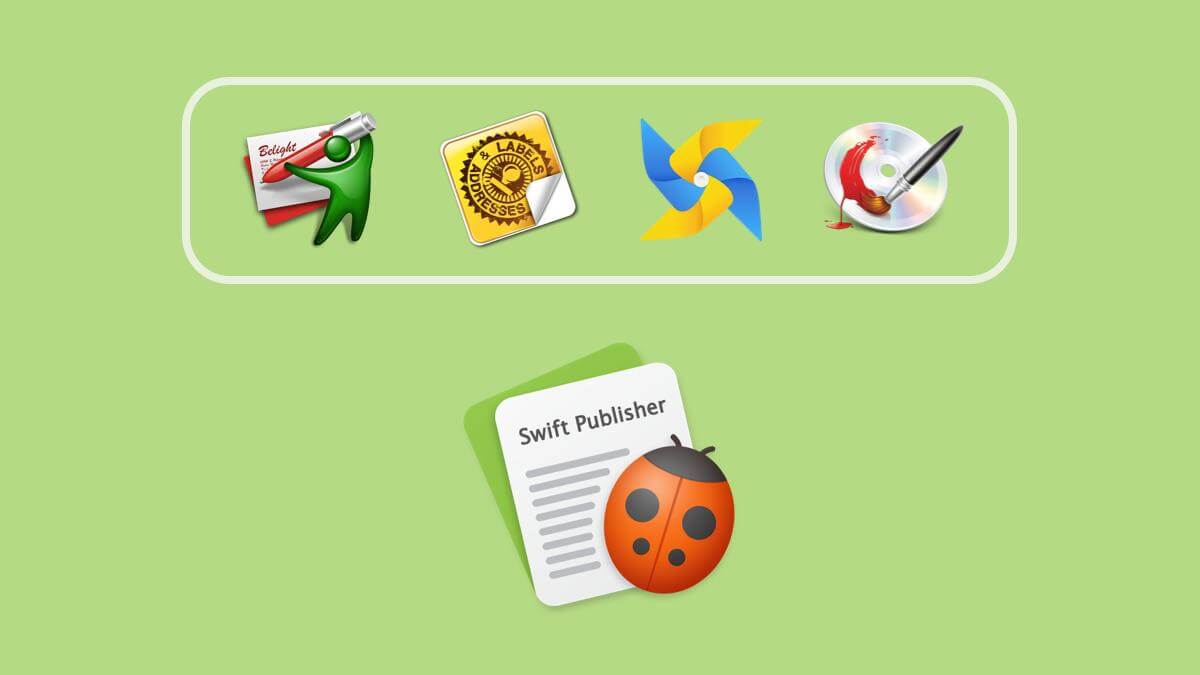Swift Publisher 5 Review: Desktop Publishing Tool For Mac
Until the age of computers, publishing was restricted to print shops. For every small designing work, printing a job, visiting a printer was a must. Certainly, this was a time consuming and hectic process. But with the introduction of apps like PageMaker, QuarkXpress things started to change in the 1990s and since then they have been evolving.
Today, in this article we will discuss an amazing desktop publishing software.
Those who have recently switched from PC to Mac must be in shock as there is no Microsoft Publisher on a Mac. But worry not, we have got you covered.
Swift Publisher 5: Review
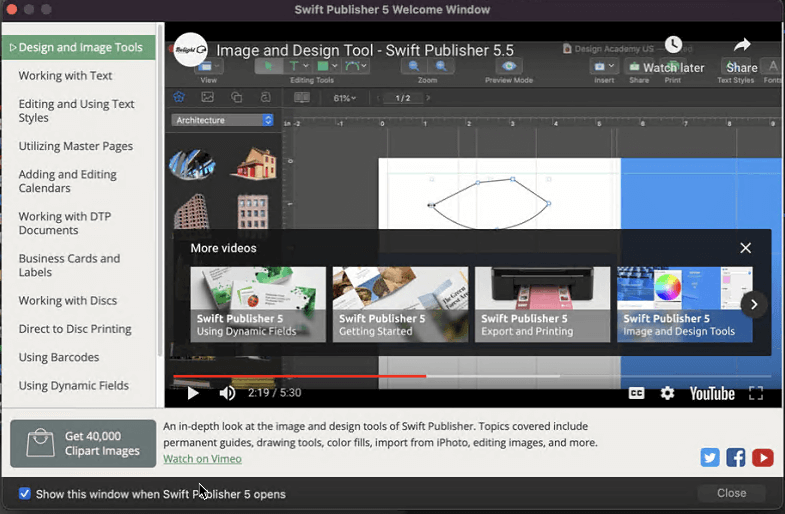
Swift Publisher for Mac is developed by Belight. A company is known for its creative and designing products. This all-purpose page layout and printing software can help to create calendars, brochures, CD labels, and eye-catching business cards.
| Pros | Cons |
| User friendly | Need to pay extra for clipart pack |
| A must-have desktop publishing software | Doesn’t match with Adobe InDesign publishing power |
| Includes professional desktop publishing features | Only available for macOS |
| Value for money | Using default layout requires manual tweaking |
| Direct-to-disc printing | |
| Built-in templates for brochures, flyers, posters, labels, business cards, etc |
Overall – 87%
Ease of Use – 99%
Customer Service – 90%
Value for Money – 99%
Price – $ 19.99 Single License
Languages Supported – German, English, French, Italian, Japanese, Spanish
Purchase Link – https://www.swiftpublisher.com/store/
Highlights:
- Offers over 500+ templates for printing bi-fold and tri-fold brochures, business cards, etc.
- Powerful text editing
- Provides 2000 free clipart images & 100 image masks
- Great collection of 2D and 3D heading presets
- Edit two pages side-by-side
- Diverse Import & Export options
Key Features:
Customizable Templates – Swift Publisher offers 500+ pre-designed templates that can be customized and used for quick creation of brochures, business cards, flyers, and much more.
Spread View – Offers different modes to view and edit simultaneously pages side-by-side when editing magazines or folded brochures.
Import from photos and custom folder – Can use your favourite photos, albums to design projects and create personalized catalog, business cards, disc labels, covers, etc.
Master Pages – To be found only in the best DTP software, Master Pages are a powerful option to create repeating content – headers, page numbers, background for documents.
Flexible Text Tools – Swift Publishers allows adjusting regular text using a Text Box tool as Circular, Vertical when designing discs and jewel cases.
Flowing Text Boxes – Can link text boxes to make text flow even when text boxes are on different pages. While creating self-publishing books and magazines this is a great option.
Unlimited Editing Layers – Supports layer-based workflow to create complex designs and reorder them to make them invisible and non-printable.
Mail Merge with Apple Contacts – Create a mail merge list to automatically print labels or cards for all your contacts in a batch.
Export to PNG, TIFF, PDF, EPS, and JPEG – Export projects to popular image formats and send them to print at the printshop or at home.
Generate Barcodes and Serial Numbers – Using file data generate QR codes, UPC, EAN, ISBN, and other barcodes.
So, this is about the highlights, key features, pricing, pros & cons for Swift Publisher. Now, let’s see how this app looks.
Swift Publisher starts with a blank piece of paper with rulers at the top and sides. Using guidelines you can easily set up the project and create a basic layout.
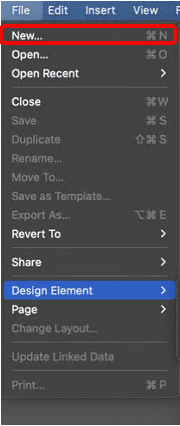
To start a new project, click File > New.
Select the type of document you want to create from Template Gallery
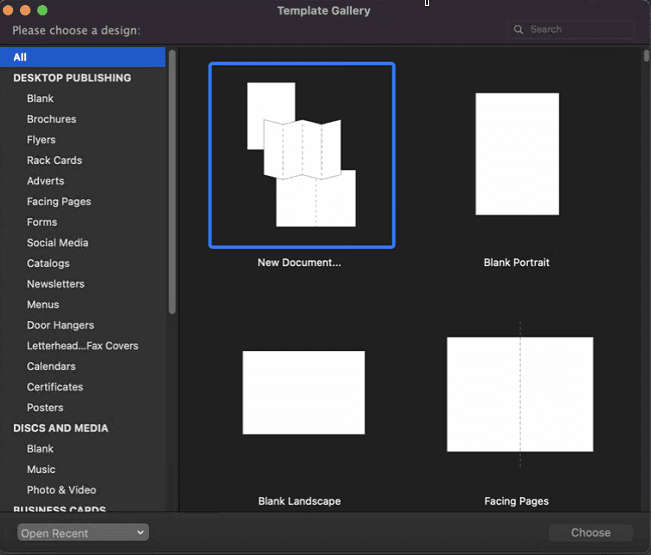
You can now use both foreground and background layers, in fact, multiple layers can be used and aspects of printability can be defined. For instance, you can set instructions for a layer to be printed or not.
Swift Publisher includes magazine layouts, social media headers, and everything you need to create. Name it, Swift Publisher will have it.
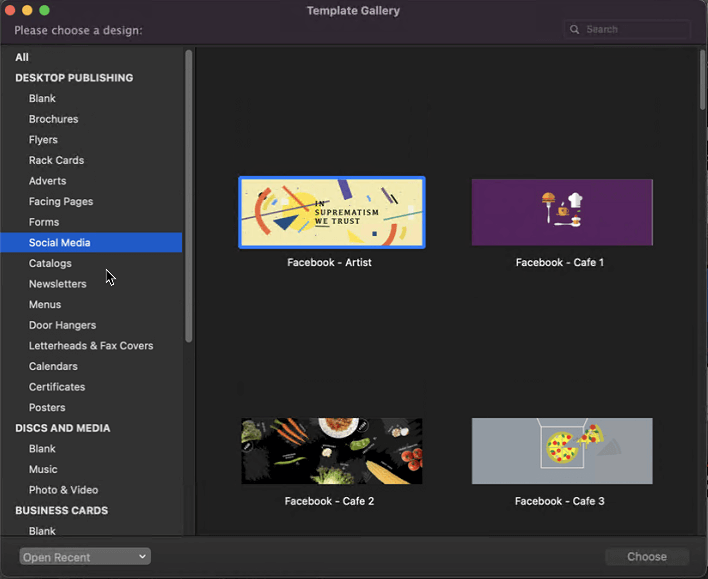
Other tools include designing elements for CD, DVD and Blu-Ray discs.
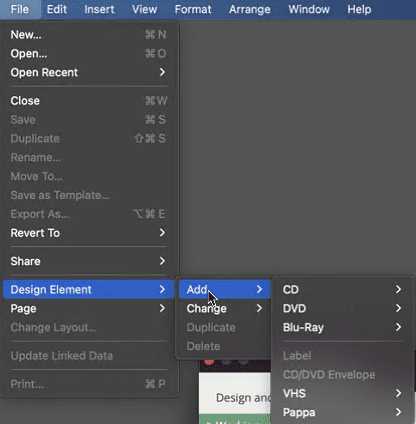
You can use Insert menu to insert photos, smart shapes, text, and other things you need. In addition to this, you can take advantage of 2D and 3D text effects, rotate pieces of text, zoom and do a lot more from different menus.
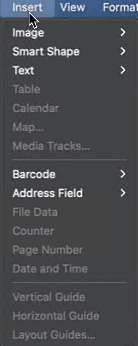
Need to add maps, barcodes, or whatever? Swift Publisher has got it covered. Just drop in Google Maps, draw paths to highlight directions. Add barcode from 11 different formats. Add tables, add different field types for forms, and a lot more.
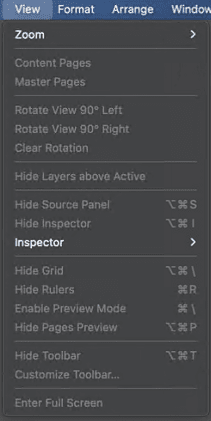
You can format the printable documents, decide to show colors, change the font and a lot more from the Format menu.
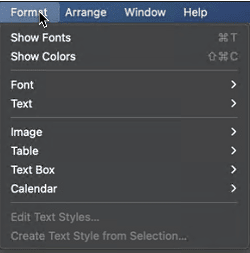
Want to arrange all that you added to the document? Simply use the Arrange menu, bring the text to the front, send backward, add a layer, move selection, flip horizontally, vertically, or whatever way you like. The Format menu gives you all the options for that.
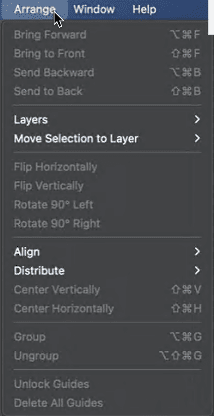
Using Swift Publisher is easy to install your Mac and you are good to go. You are all set to be a publisher and a designer at the same time.
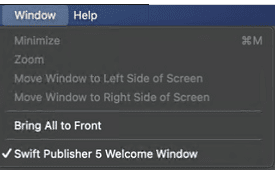
The documents you create using Swift Publisher can be printed, saved in various graphics formats. This wonderful design tool also helps with creating an email newsletters.
You can also take advantage of video tutorials that teach you how to use Swift Publisher. Swift Publisher is an app that you can quickly learn and use for your desktop publishing projects. So, expand your capabilities, become a professional and create complex designs on your own.
With the pricing so reasonable, I could see Swift Publisher a great design teaching tool you can use anytime. Certainly, Belight Software also thinks the same and created Swift Publisher. One can do everything like creating booklets, envelopes, flyers, newspapers, you can also create memes. So, what are you waiting for? Start doing all that from your home on your Mac.
Popular Post
Recent Post
How to Troubleshoot Xbox Game Bar Windows 10: 8 Solutions
Learn how to troubleshoot and fix issues with the Xbox Game Bar not working on Windows 10. This comprehensive guide provides 8 proven solutions to resolve common problems.
How To Record A Game Clip On Your PC With Game Bar Site
Learn how to easily record smooth, high-quality game clips on Windows 11 using the built-in Xbox Game Bar. This comprehensive guide covers enabling, and recording Game Bar on PC.
Top 10 Bass Booster & Equalizer for Android in 2024
Overview If you want to enjoy high-fidelity music play with bass booster and music equalizer, then you should try best Android equalizer & bass booster apps. While a lot of these apps are available online, here we have tested and reviewed 5 best apps you should use. It will help you improve music, audio, and […]
10 Best Video Player for Windows 11/10/8/7 (Free & Paid) in 2024
The advanced video players for Windows are designed to support high quality videos while option to stream content on various sites. These powerful tools support most file formats with support to audio and video files. In this article, we have tested & reviewed some of the best videos player for Windows. 10 Best Videos Player […]
11 Best Call Recording Apps for Android in 2024
Whether you want to record an important business meeting or interview call, you can easily do that using a call recording app. Android users have multiple great options too. Due to Android’s better connectivity with third-party resources, it is easy to record and manage call recordings on an Android device. However it is always good […]
10 Best iPhone and iPad Cleaner Apps of 2024
Agree or not, our iPhones and iPads have seamlessly integrated into our lives as essential companions, safeguarding our precious memories, sensitive information, and crucial apps. However, with constant use, these devices can accumulate a substantial amount of clutter, leading to sluggish performance, dwindling storage space, and frustration. Fortunately, the app ecosystem has responded with a […]
10 Free Best Barcode Scanner for Android in 2024
In our digital world, scanning barcodes and QR codes has become second nature. Whether you’re tracking packages, accessing information, or making payments, these little codes have made our lives incredibly convenient. But with so many barcode scanner apps out there for Android, choosing the right one can be overwhelming. That’s where this guide comes in! […]
11 Best Duplicate Contacts Remover Apps for iPhone in 2024
Your search for the best duplicate contacts remover apps for iPhone ends here. Let’s review some advanced free and premium apps you should try in 2024.
How To Unsubscribe From Emails On Gmail In Bulk – Mass Unsubscribe Gmail
Need to clean up your cluttered Gmail inbox? This guide covers how to mass unsubscribe from emails in Gmail using simple built-in tools. Learn the best practices today!
7 Best Free Methods to Recover Data in Windows
Lost your data on Windows PC? Here are the 5 best methods to recover your data on a Windows Computer.