How to Keep Yourself & Your Devices Safe Online
Worldwide, more and more people are doing what they can to protect themselves and their data. Considering we live in a world that is so connected, with everything from work to our social lives and entertainment happening online, protection is a must.
Staying safe online isn’t as difficult as you think either; it just requires some forward-thinking and knowing what you should and shouldn’t be doing online.
Install an Antivirus
The first thing you should be doing to protect yourself is installing an antivirus. We will cover the other steps you can take, but an antivirus is the best place to start and should be the minimum level of security you have.
Antivirus software gives you excellent protection against almost every cyber-attack you could face. You must ensure that you keep your subscription up-to-date and also allow it to update whenever it needs to, don’t get into the habit of constantly clicking “update later.”
Password Management
Another habit almost all of us are guilty of is using the same password, or variations of the same password, for all of our accounts and devices. No matter how difficult you think it is to crack, someone who wants to figure it out can find the tools to do so.
Not only should you be using different passwords all of your important accounts, but you should also be updating and changing them regularly. You should also not store these passwords as a note or message on your phone or laptop. Doing something as simple as writing them all on a piece of paper and putting it in your sock drawer may sound old-school, but it’s still effective. This also applies to your home WiFi password; change it regularly.
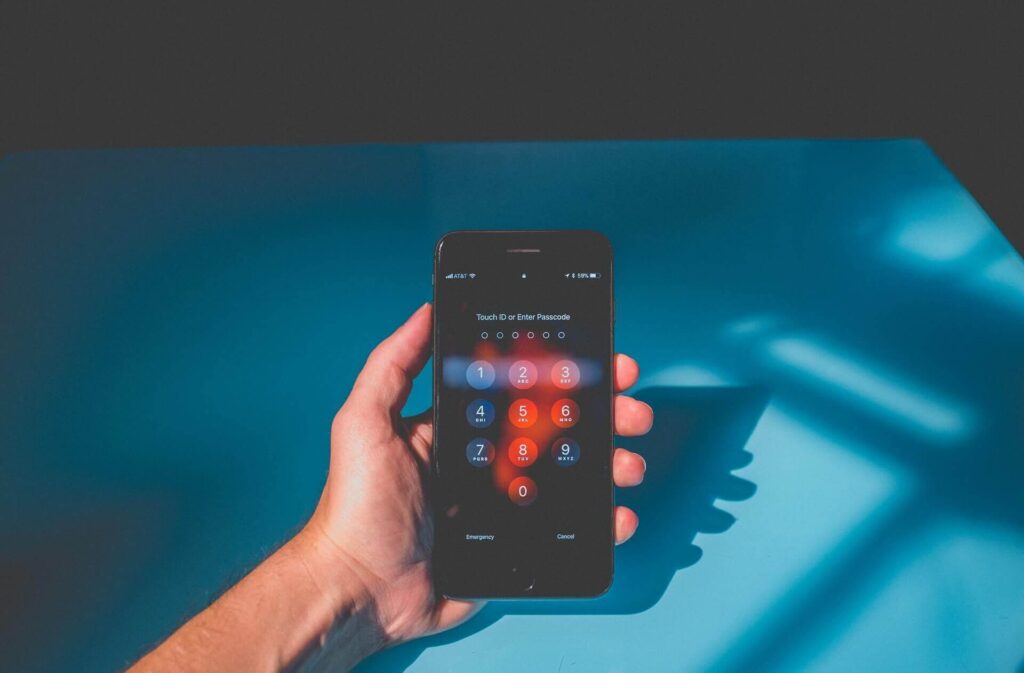
Vary Your Email Addresses
Much like having different passwords, you should also have separate email addresses for your important accounts. Consider the fact that if a data thief just gets their hands on your email address, they have half the information they need to get into your accounts.
While you don’t need a different email address for every account, having a separate one for your online banking that you only use for banking is a great idea.
Avoid Public WiFi
On the surface, public internet hotspots sound great. You can work at your favorite coffee shop and have unlimited data for the price of a coffee usually. However, data thieves use these public hotspots as ways to hack into vulnerable devices.
While this doesn’t apply to all public networks, your hotspot at the office is almost always going to be more secure than the one at the local restaurant. If you do need to be online while out and about, use a dongle that is password protected.
Use Reputable Websites
This one is relatively obvious but is still worth mentioning. It is so easy for hackers and data thieves to create a legitimate-looking website that is purely designed to get you to put in some personal information or banking information.
Sometimes these scam sites are obvious, but other times they are more subtle. If any website asks you for information that extends past your name or email address, it is almost always a scam. Exit the site immediately.
Delete All Strange Emails
Avoiding strange emails is just as crucial as ignoring unknown websites. We all know those typical, cliche scam emails, but many thieves are becoming more subtle. They have started using the same logos, email structure, etc., as legitimate companies to trick people.
These emails are usually looking to get your bank details, but the rule of thumb is that no real banker, bank, or financial institution will ask for your private information through email. Therefore, if the email asks you to respond to them, delete them immediately.
Another thing to avoid is attachments. Do not open any attachments that come with strange emails; hackers use this as a way to infect your device with a trojan or virus and gain access to your information.
Update Your Devices Regularly
Remember to update your devices when there is an update available. This applies to smartphones, tablets, and computers. They often include security updates and bug fixes since these companies are constantly running tests to check the security of their devices and apps.
Speaking of apps, you should be updating them when needed for the same reason. Vulnerabilities are discovered, and fixes are added, but you can’t use those fixes if the app isn’t updated.
Clear Your Cache
We often lose track of which websites we’ve been on, what we have and haven’t logged into, and what web pages we forget to close. Clearing your cache and history deletes this information so it can’t be seen by anyone else.
Even if someone is just working on your laptop, you don’t want your online banking page available to be clicked on. Regularly clearing your cache, cookies, and history removes pages you don’t want to see and deletes pages that open accidentally.

Encrypt Sensitive Data
Encryption has been around for years, but more and more people are taking their privacy more seriously now. In simple terms, encrypting your data means breaking up the information so nobody can read it except the key holder.
The keyholder is the person who does the encrypting. Encryption is straightforward to do, as there are many programs out there that allow you to do it. It is suggested that the encrypted data is stored on a thumb drive, with the key to unlocking it stored on a separate drive.
Popular Post
Recent Post
How to Troubleshoot Xbox Game Bar Windows 10: 8 Solutions
Learn how to troubleshoot and fix issues with the Xbox Game Bar not working on Windows 10. This comprehensive guide provides 8 proven solutions to resolve common problems.
How To Record A Game Clip On Your PC With Game Bar Site
Learn how to easily record smooth, high-quality game clips on Windows 11 using the built-in Xbox Game Bar. This comprehensive guide covers enabling, and recording Game Bar on PC.
Top 10 Bass Booster & Equalizer for Android in 2024
Overview If you want to enjoy high-fidelity music play with bass booster and music equalizer, then you should try best Android equalizer & bass booster apps. While a lot of these apps are available online, here we have tested and reviewed 5 best apps you should use. It will help you improve music, audio, and […]
10 Best Video Player for Windows 11/10/8/7 (Free & Paid) in 2024
The advanced video players for Windows are designed to support high quality videos while option to stream content on various sites. These powerful tools support most file formats with support to audio and video files. In this article, we have tested & reviewed some of the best videos player for Windows. 10 Best Videos Player […]
11 Best Call Recording Apps for Android in 2024
Whether you want to record an important business meeting or interview call, you can easily do that using a call recording app. Android users have multiple great options too. Due to Android’s better connectivity with third-party resources, it is easy to record and manage call recordings on an Android device. However it is always good […]
10 Best iPhone and iPad Cleaner Apps of 2024
Agree or not, our iPhones and iPads have seamlessly integrated into our lives as essential companions, safeguarding our precious memories, sensitive information, and crucial apps. However, with constant use, these devices can accumulate a substantial amount of clutter, leading to sluggish performance, dwindling storage space, and frustration. Fortunately, the app ecosystem has responded with a […]
10 Free Best Barcode Scanner for Android in 2024
In our digital world, scanning barcodes and QR codes has become second nature. Whether you’re tracking packages, accessing information, or making payments, these little codes have made our lives incredibly convenient. But with so many barcode scanner apps out there for Android, choosing the right one can be overwhelming. That’s where this guide comes in! […]
11 Best Duplicate Contacts Remover Apps for iPhone in 2024
Your search for the best duplicate contacts remover apps for iPhone ends here. Let’s review some advanced free and premium apps you should try in 2024.
How To Unsubscribe From Emails On Gmail In Bulk – Mass Unsubscribe Gmail
Need to clean up your cluttered Gmail inbox? This guide covers how to mass unsubscribe from emails in Gmail using simple built-in tools. Learn the best practices today!
7 Best Free Methods to Recover Data in Windows
Lost your data on Windows PC? Here are the 5 best methods to recover your data on a Windows Computer.






















