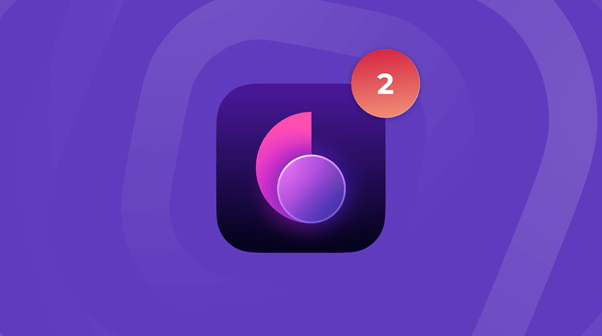ClearVPN 2 Review 2024: Why Should You Choose This?
Introduction
One of the various products offered by MacPaw, a business that works to provide secure and confidential online connections, is ClearVPN. Although its user-friendly layout and capacity to unblock streaming services are excellent, it is not yet prepared to compete with major providers. Fortunately, there is a thirty-day refund guarantee, so you may try all the features without taking risks.
Use A-grade technology like ClearVPN 2 for the best safety if you are thinking about utilizing a virtual private network (VPN) for the first time. In this thorough assessment, let us talk about why.
ClearVPN 2 by MacPaw: The Easy-To-Use VPN Solution
Since it just entered the market at the tail end of 2020, ClearVPN 2 is a modest newcomer. Windows, macOS, and mobile devices may all use this MacPaw program. Additionally, it offers the most desired free plan forever. Although it is not the most affordable VPN service, it is simple to use, has servers in 17 countries, and consistently connects to Netflix.
Premium does not, however, offer several security measures that other providers do, including a virus blocker and a second VPN.
With only four program editions, MacPaw offers minimal requirements for ClearVPN distribution. Applications or clients are only available for the following operating systems: Windows, macOS, Android, and iOS platforms. This rules out the use of routers, TV boxes, and extensions for browsers.
Advantages of ClearVPN 2
- Returns for a 30-day refund
- Malware and ad blocker, unlock Netflix, amazon prime, and HBO
- Private and secure torrenting
- Several different shortcuts
Limitations of ClearVPN 2
- Inability to unblock BBC iPlayer
- Vulnerable to DNS leaks and no customization options for power users.
- No Split tunneling and shortcuts are counterproductive.
Basic ClearVPN 2 specifications
Below are some of ClearVPN 2’s fundamental specifications:
- Number of regions: 40
- Kill Switch: Yes
- VPN Protocols: IKEv2, OpenVPN, Custom WireGuard
- Value for money: 6/10
- Speed: 7/10
- Split Tunnelling: No
- Torrenting: Yes
- Stealth/Obfuscation: No
- Apps: Windows, macOS, iOS, Android
- No Logs: Yes
Features of ClearVPN 2
Along with the standard VPN features, ClearVPN 2 offers a convenient additional method for accessing geo-restricted streaming services. Here is a list of every feature it has:
● Encryption
Like any VPN worth its salt, ClearVPN 2 encrypts your internet data with military-grade AES-256. All companies utilize it as the most secure alternative to safeguard critical data.
The “256” in AES-256 stands for the 256-bit size of the encryption key. ISPs, governmental censors, and hackers find it almost hard to breach.
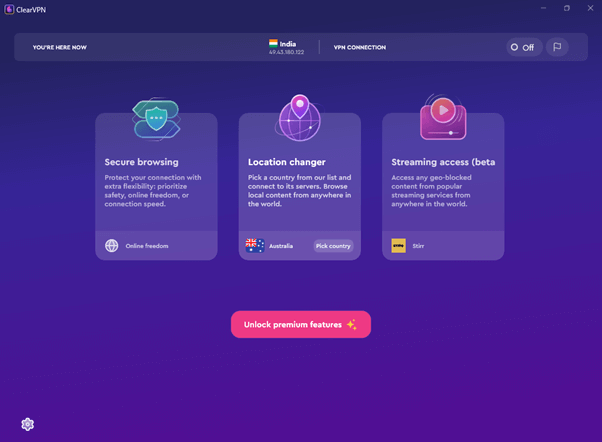
● Kill Switch
The kill switch function will immediately stop any web browser on the device if the VPN link breaks. This stops websites, applications, and other snoopers from accidentally learning your genuine IP address. The option to kill the switch is inactive by default. Switch the toggle from off to on in the ClearVPN 2 system preferences to activate it.
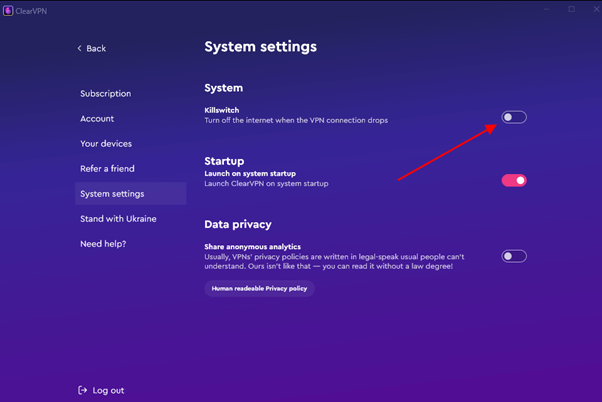
● Accessibility and Applications
With its iOS, Android, Windows, and macOS applications, ClearVPN 2 covers every one of the bases. To safeguard every activity on the smartphone, download the necessary software. The average home may link up to six devices simultaneously; that is more than plenty.
Lacking a clear method for configuring at the router stage, which is a fantastic approach to secure your whole network at once, is where ClearVPN 2 lags short. While evaluating ClearVPN 2, we did run into several usability problems.
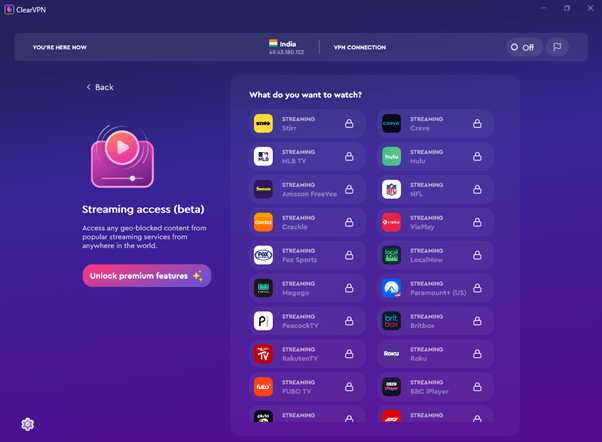
Even if the user interface appears considerably better than in the app’s first iteration, there are still a few minor issues. It will help if you go to the “Browse securely and secretly” area in the older software version. With ClearVPN 2, the company has made some improvements, although it still feels unclear.
The UI overall makes an excessive effort to differentiate from the competition. While their goal is to simplify the process, certain shortcuts make the software less user-friendly. However, we enjoy a few modifications made in ClearVPN 2.
● Server Network
Servers in 40 different nations are accessible using ClearVPN 2. Free users receive an automated location assignment; however, paid customers can select their preferred location.
The absence of different locations within a single nation is the sole drawback of the ClearVPN 2 servers network. This may make it hard to retrieve regional material within a single nation. For instance, local media coverage and athletics are in New York if you live in Los Angeles.
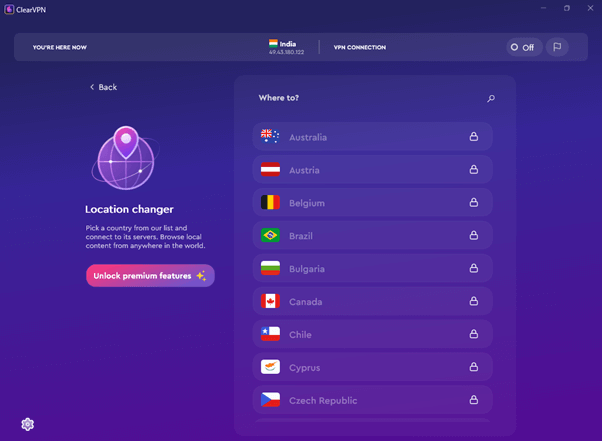
● ClearVPN 2 Speed
A VPN will constantly slow down your internet since it routes your data through a second server, except your ISP is purposefully slowing it down. The impact increases with the distance between the server and your actual location.
Considering everyone has a different base internet speed, it is crucial to determine how much it decreases while the VPN is active and if it falls below the level you need. This still permits 4K streaming or simultaneous HD streaming by many users and is far within the permitted range. ClearVPN 2 is a fantastic option for sharing documents and video chatting because of the minimal effect on upload.
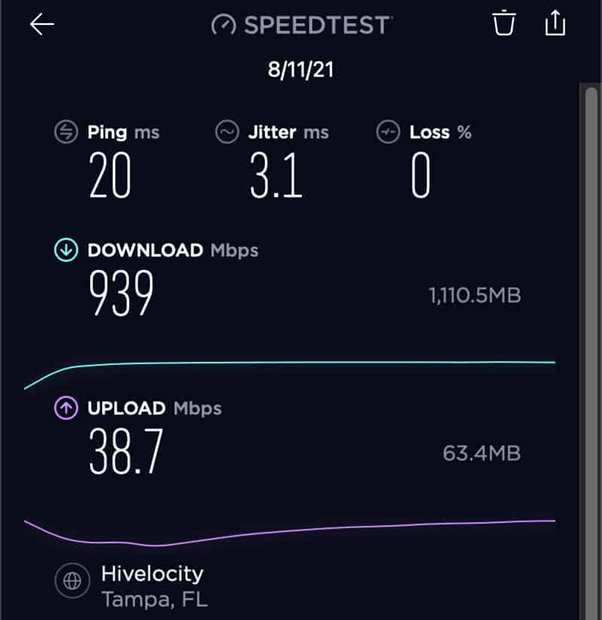
● Protocols
In addition to OpenVPN, ClearVPN 2 supports IKEv2. OpenVPN is one of the most trustworthy and secure networks available, which employs SSL/TLS security.
Your desired protocol is not truly selectable in the settings, though. Depending on your priority setting in the “Secure browsing” area, it seems to automate the operation.
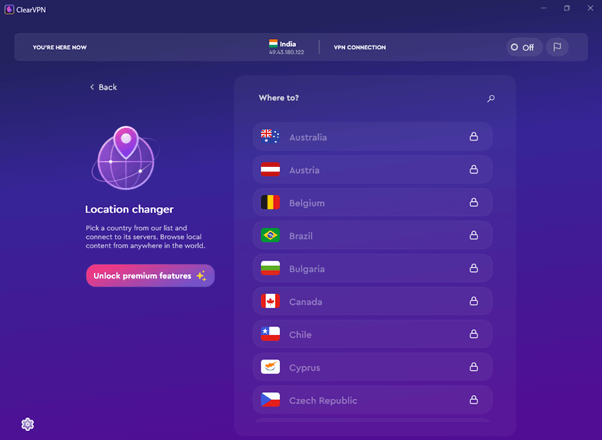
● Privacy
A crucial aspect of ClearVPN 2’s privacy policy is that it keeps no logs. It follows that the corporation neither tracks nor saves browsing information.
By signing in, you may share a ton of information, including your cell phone ID and technical data like crash records. The fact that the app prompts you how much information you wish to give is always a positive.
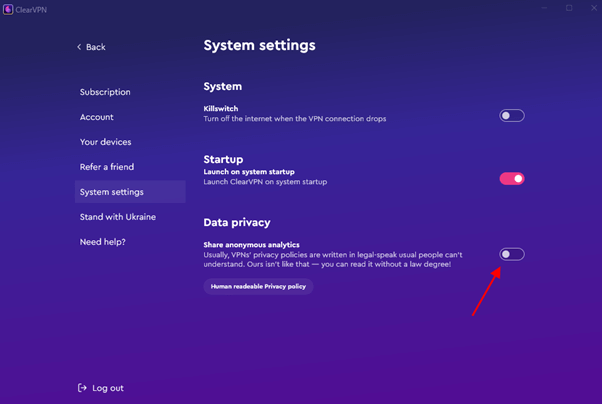
Only the data obtained without your permission should cause you any worry. This includes both successful and failed connectivity attempts, the amount of broadband you use, and gadget information, such as the OS and language.
While all the information is anonymized and undoubtedly aids in improving ClearVPN 2’s applications, it would be preferable if it were not gathered. Luckily, there have not been any public disputes or unfavourable reports surrounding the privacy of this VPN company.
● Customer Service
The official domain of MacPaw or the software provides access to ClearVPN’s customer service page, making it simple to discover.
ClearVPN has a comprehensive FAQ section that addresses the most common questions regarding its VPN. On the website, there additionally exists an “about ClearVPN” section that provides further details about the service supplier and its capabilities.
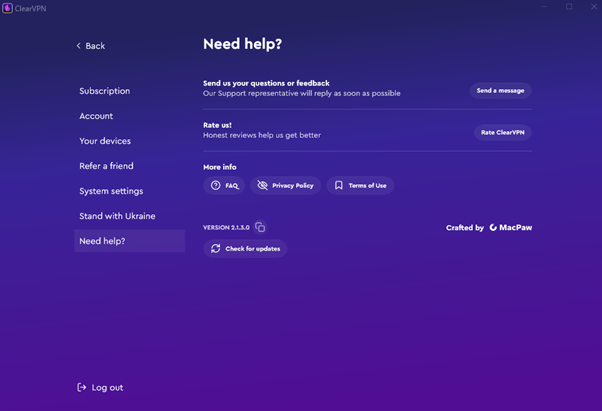
How to use ClearVPN 2?
What you must do for ClearVPN 2 to safeguard your connection without further hinder is as follows:
Step 1: First download ClearVPN 2.
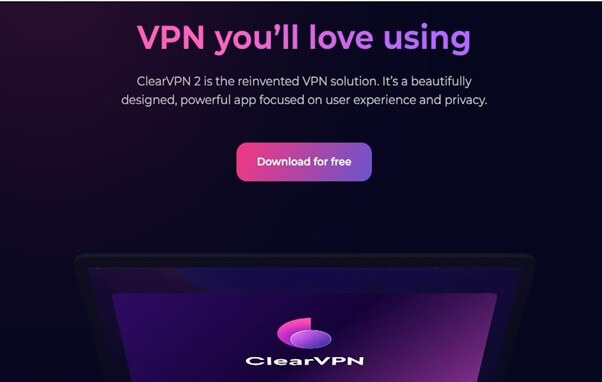
Step 2: Open the ClearVPN application.
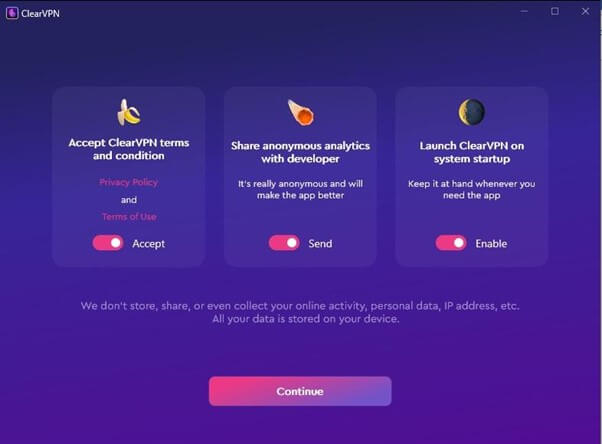
Step 3: Choose the Secure browsing option.

Step 4: Secure browsing has 3 security methods that offer diverse protection levels and good connection speed:
- Online freedom connects you to servers in countries with fewer web restrictions.
- Standard mode offers you more protection and encrypts connection.
- Top protection mode is your online heavy shield.
Step 5: Done! Your link is now protected and disguised.
However, ClearVPN 2 contains capabilities for various online operations, so it is much more than a rapid IP shift! Apply the premade VPN options for particular tasks if you would like additional control over your VPN.
Conclusion
It is a fantastic VPN all around. Although the user experience was the focus when designing the interface, it will require a lot of additional servers and more robust security measures.
When broadcasting or playing games at peak times, the limited server selection may result in severe buffering, disconnections, and latency problems since there might not be another server accessible in the same location if the one you are on is overloaded. Additionally, it would greatly enhance privacy if you were not required to instantly withdraw your consent to data gathering to protect your data.
Popular Post
Recent Post
Top 10 Bass Booster & Equalizer for Android in 2024
Overview If you want to enjoy high-fidelity music play with bass booster and music equalizer, then you should try best Android equalizer & bass booster apps. While a lot of these apps are available online, here we have tested and reviewed 5 best apps you should use. It will help you improve music, audio, and […]
10 Best Video Player for Windows 11/10/8/7 (Free & Paid) in 2024
The advanced video players for Windows are designed to support high quality videos while option to stream content on various sites. These powerful tools support most file formats with support to audio and video files. In this article, we have tested & reviewed some of the best videos player for Windows. 10 Best Videos Player […]
11 Best Call Recording Apps for Android in 2024
Whether you want to record an important business meeting or interview call, you can easily do that using a call recording app. Android users have multiple great options too. Due to Android’s better connectivity with third-party resources, it is easy to record and manage call recordings on an Android device. However it is always good […]
10 Best iPhone and iPad Cleaner Apps of 2024
Agree or not, our iPhones and iPads have seamlessly integrated into our lives as essential companions, safeguarding our precious memories, sensitive information, and crucial apps. However, with constant use, these devices can accumulate a substantial amount of clutter, leading to sluggish performance, dwindling storage space, and frustration. Fortunately, the app ecosystem has responded with a […]
10 Free Best Barcode Scanner for Android in 2024
In our digital world, scanning barcodes and QR codes has become second nature. Whether you’re tracking packages, accessing information, or making payments, these little codes have made our lives incredibly convenient. But with so many barcode scanner apps out there for Android, choosing the right one can be overwhelming. That’s where this guide comes in! […]
11 Best Duplicate Contacts Remover Apps for iPhone in 2024
Your search for the best duplicate contacts remover apps for iPhone ends here. Let’s review some advanced free and premium apps you should try in 2024.
How To Unsubscribe From Emails On Gmail In Bulk – Mass Unsubscribe Gmail
Need to clean up your cluttered Gmail inbox? This guide covers how to mass unsubscribe from emails in Gmail using simple built-in tools. Learn the best practices today!
7 Best Free Methods to Recover Data in Windows
Lost your data on Windows PC? Here are the 5 best methods to recover your data on a Windows Computer.
100 Mbps, 200 Mbps, 300Mbps? What Speed is Good for Gaming?
What internet speed is best for gaming without lag? This guide examines whether 100Mbps, 200Mbps, or 300Mbps is good for online multiplayer on PC, console, and mobile.
Top 10 Child-Friendly Browsers – Kids Friendly Web Browser
As parents, ensuring our children’s online safety and exposure to age-appropriate content is a top priority. With the vast expanse of the internet and its potential risks, finding a reliable and secure web browser for kids has become increasingly important. Fortunately, numerous developers have recognized this need and have created specialized Kid-friendly web browsers designed […]