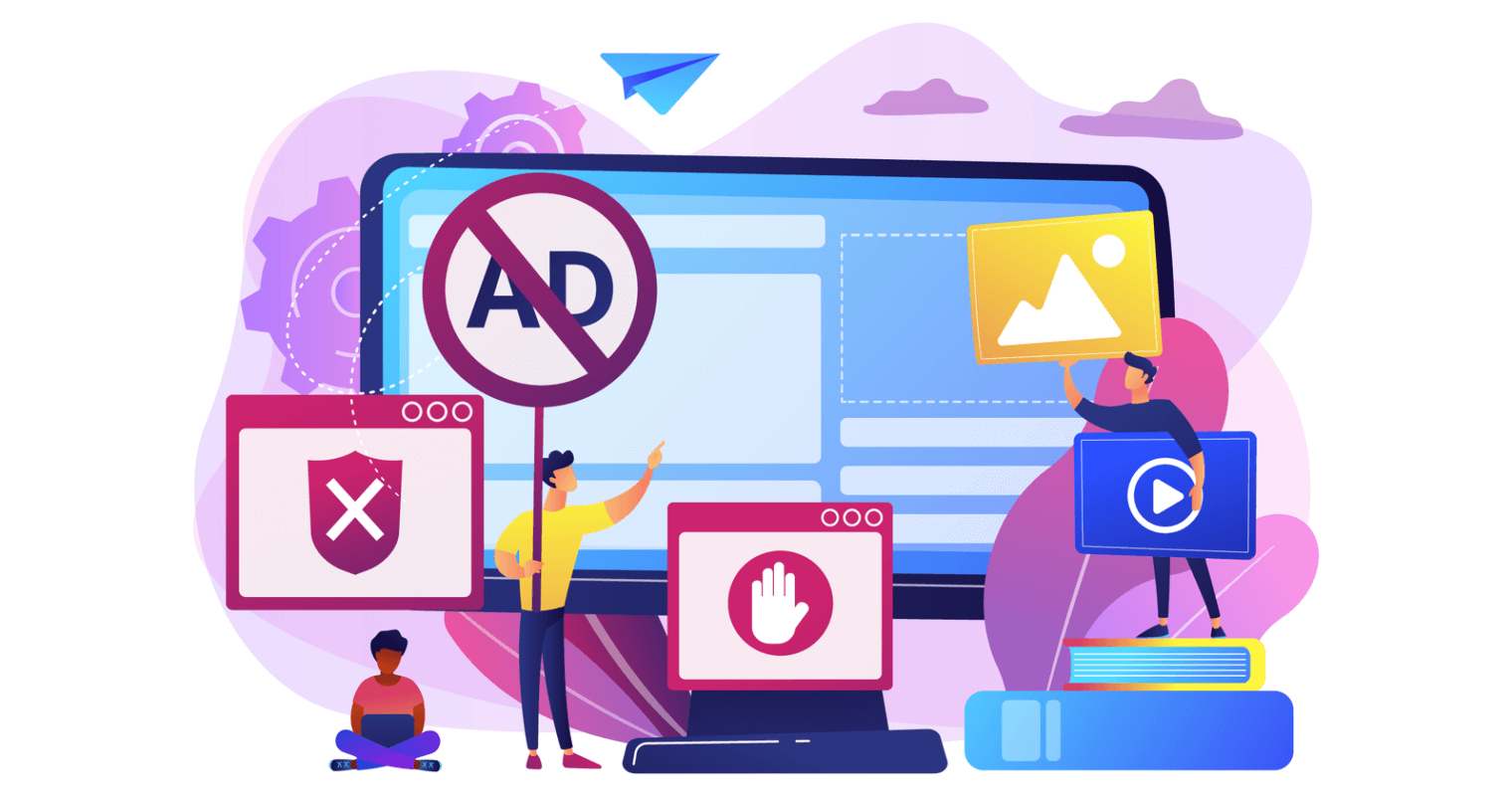Top 10 Best Free Ad Blocker for Windows
People use browsers and applications on their devices for various functions, including streaming videos or viewing content. However, regardless of the browser type or device they use, one issue that everyone deals with is popup advertisements.
Some websites do not provide excessive ads, but they can still get distracting for most users. Not to mention, a few ads may contain malicious content or malware.
At this point, using the Best Ad Blocker plugin, software, or extension is useful to block the excessive stream of ads while browsing or using an application/service. Here, we cover the Best free Ad Blockers available in the market- choose the right fit for your needs.
Top 10 Best Free Ad Blockers for Windows
There are multiple high-quality types of Ad Blocker for Windows that appropriately repel multiple ads during usage. Most of the options we found are compatible with varying modern browsers. We compiled a list of the top 10 ad-blocking tools that we found here.
1. Avira Browser Safety
Avira Browser Safety is one of the Best Ad Blocker options available for Windows users for strong protection against ads. It is a free add-on that users can get with the Avira Antivirus software, aiming toward privacy and browsing protection.
The features available in Avira Browser Safety center around a secure surfing experience as it rejects phishing and malicious sites. It can easily detect the presence of an infected ad when it appears on the system and blocks it out.
The add-on service also assures protection from browser hijacking and tracking and safeguards transactions/communication. Moreover, you can choose what to block, like web, ads, and social media tracking.
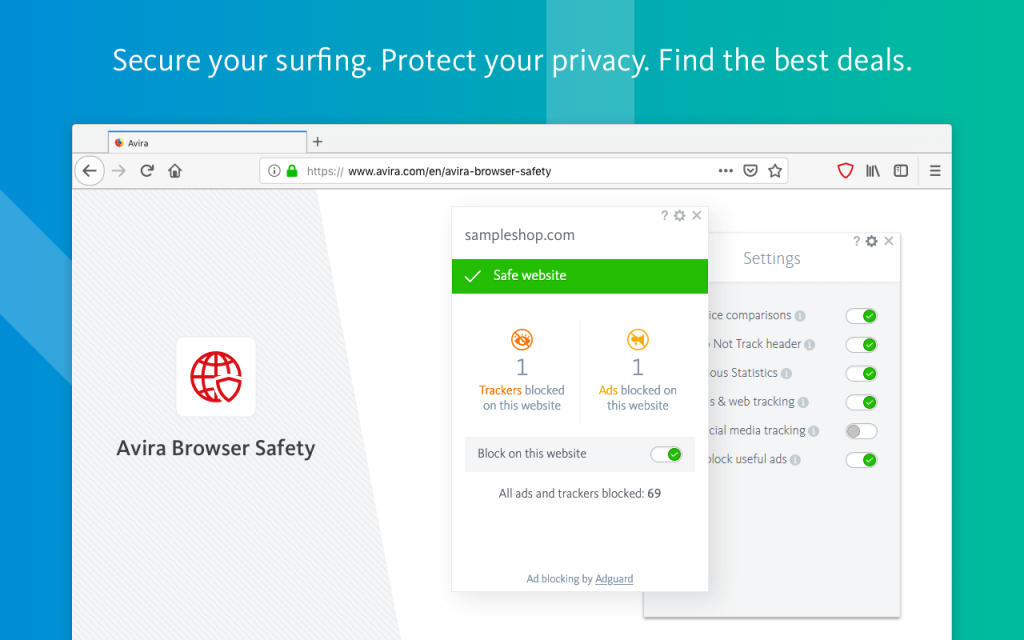
Compatibility: Windows
Browser Extensions/Compatibility: Firefox, Opera, Chrome
Price: Free
Features:
- Blocks out infected and excessive ads from sites automatically.
- Detects and stops tracking through ads.
- Check for unwanted applications for easier removal.
- Defends system/browser against hijacking attempts.
Pros:
- Settings are easily customizable due to the intuitive UI.
- The Dark Mode option is available.
- Easy to use functions.
Cons:
- This is an add-on with the Avira Antivirus software.
- Not available for Edge users.
2. AdBlocker Ultimate
AdBlocker Ultimate is easily one of the Best Ad Blockers for Windows users that is currently available. It is suitable for different types of browsers and comes equipped with strong functions that guarantee the best safety and privacy to users.
This extension for web browsers is free to use and effectively blocks out online trackers, malicious sites, and annoying ads without any fuss. Moreover, it does not offer the function of acceptable ads where there are pre-set site-based ads that are considered acceptable.
Users have full control over what types of ads they see and safelist necessary websites directly.
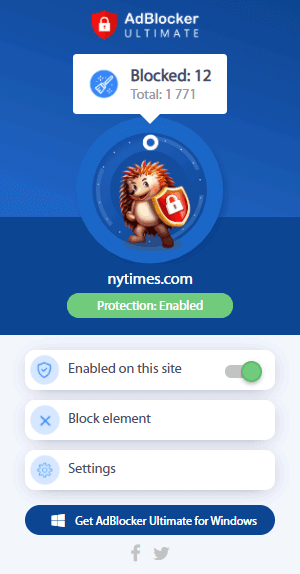
Compatibility: Windows
Browser Extensions/Compatibility: Firefox, Safari, Edge, Chrome
Price: Free
Features:
- Users can block specific elements of websites for customized usage.
- Strong privacy protection for all data during browsing.
- Advanced allowlisting functions for users to set which ads to block/accept directly.
- Robust ad-blocking technology for safeguarding against all ad types.
Pros:
- Free for all devices.
- Blocks out different types of ads easily.
- Compatible with different types of web browsers.
Cons:
- No Acceptable ads are pre-set.
- Slightly complicated for total beginners initially.
3. AdLock
AdLock is the Best free Ad Blocker that users can opt for to get rid of all ad types for users when they are browsing. On websites, it can easily block banners and popups and improve data security for users. Besides these, the AdLock extension also blocks crypto mining ads and video ads for users.
Users can expect less wastage of battery and safeguard their mobile data while using AdLock. This solution tracks bugs and spyware and detects links that can be defective. It also hides all user data efficiently.
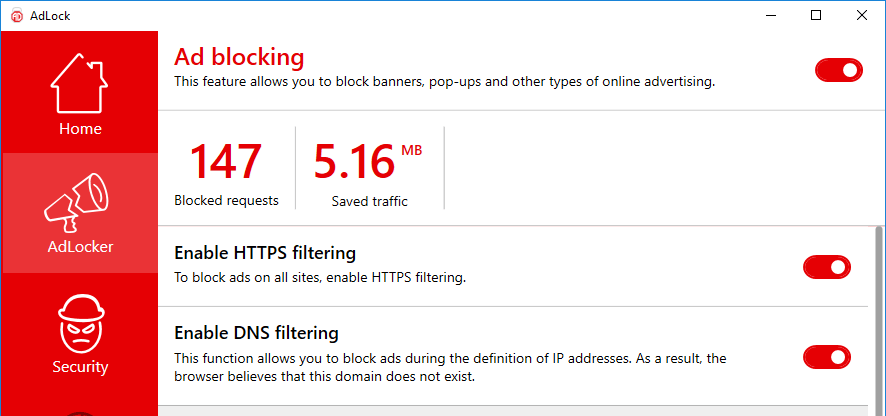
Compatibility: Windows
Browser Extensions/Compatibility: Firefox, Safari, Edge, Chrome
Price: Free, 1 Month- USD 253.75 per month, 1 year- USD 213.52 per month, 5 years- USD 109.34 per month
Features:
- Keeps data and browsers secure against tracking ads.
- Removes all advertisement types.
- Detects and blocks ads during video playback.
- Add-on features like spam warning.
Pros:
- Multiple devices are supported under each plan for AdLock users.
- Money-back guarantee in place.
- High-quality customer service support 24×7.
Cons:
- Does not have the function of allowing acceptable ads from websites.
- The best features are available under paid plans.
4. Stands Fair AdBlocker
This is a top Ad Blocker for Windows that operates in a low-impact capacity. Stands Fair AdBlocker is mainly useful for Chrome users, though it is not a compatible extension for other browsers. However, in terms of operation, Stands Fair AdBlocker does handle the necessary ad blocking tasks well.
It effectively safeguards against multiple ad types, like autoplay video ads, display ads, and social media ads. You can easily customize the type of content and ads you want to accept through this as well, and even allowlist specific websites.
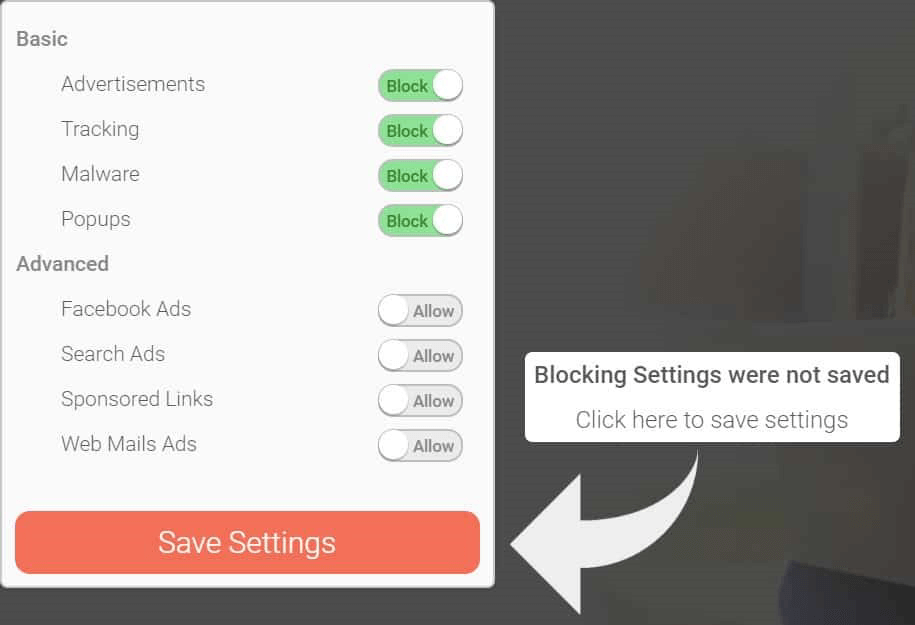
Compatibility: Windows
Browser Extensions/Compatibility: Chrome
Price: Free
Features:
- Customize which ads are acceptable.
- Lightweight software quality assures speedier usage.
- Blocks out trackers and malware besides ads.
- Users can allow sponsored sites.
Pros:
- Strong safelisting capability for websites.
- Blocks out every ad type from browsers.
- Flexible settings for blocking ads.
Cons:
- Only works for Chrome browsers.
- Limited feature list.
5. Adblock Plus
Adblock Plus is another one of the top options available among the Best Ad Blocker for Windows list. Users can install this on their browser and begin experiencing a smoother surfing experience with zero ads in between.
This plugin is not huge in size, which is useful since it does not drag the system when operating. This quickly blocks out all annoying ads on websites. You can set the websites that you would allow ads for. Plus, Acceptable ads for specific sites are already pre-set.
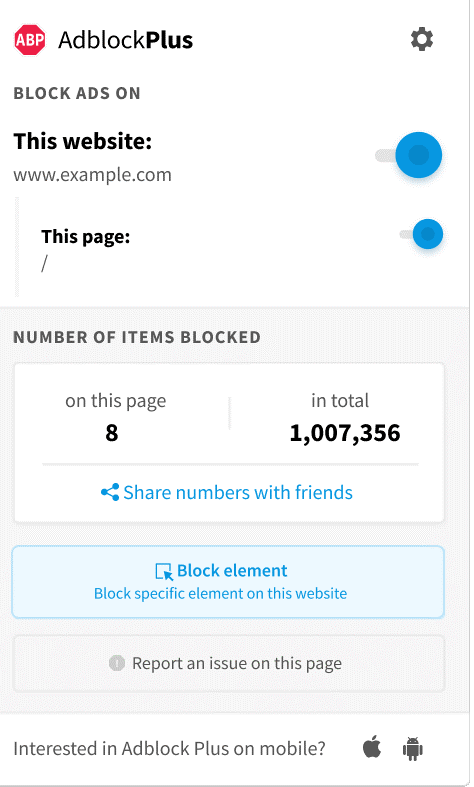
Compatibility: Windows
Browser Extensions/Compatibility: Edge, Chrome, Firefox, Safari, Opera
Price: Free
Features:
- Blocks out popup ads, video ads, banner ads, and other advertisement types.
- Offer fast and clean browsing experience each time you load any browser.
- The software allows acceptable ads for specific websites as default.
- Simple interface with multiple features visible for quick ad removal.
Pros:
- This has an open-source nature.
- All functions are free to use.
- Compatible with multiple types of browsers.
Cons:
- It can show issues removing all ad types.
- Limited variety of functions compared to other options here.
6. AdGuard
Another of the Best free Ad Blocker options is the extension of AdGuard. It is one of the most lightweight and multi-functional ad-blocking web extensions available that guarantees a free browsing experience.
The software protects all browsers against different types of ads, like floating ads, interstitial ads, video ads, text ads, popups, and banner ads. Additionally, users can block specific elements or sections of the webpages with the built-in element blocking ability.
AdGuard Assistant is available as an additional application that offers similar functions as this extension with strong filtering ability.
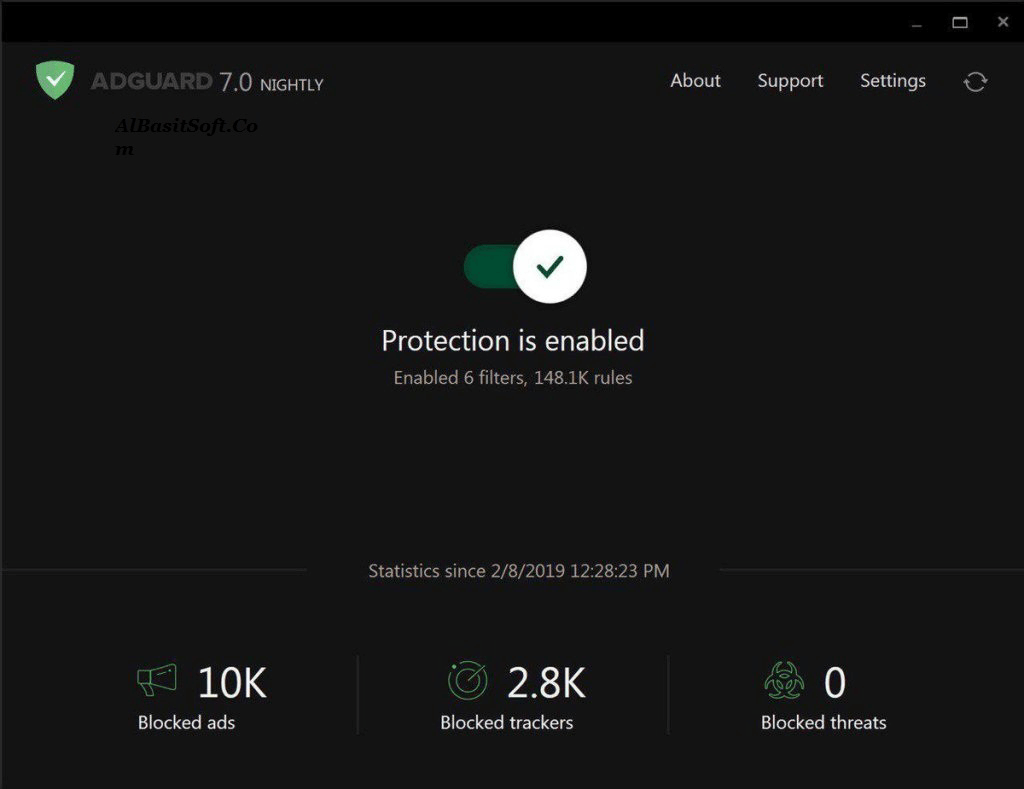
Compatibility: Windows
Browser Extensions/Compatibility: Opera, Chrome, Safari, Firefox, Yandex.Browser, Edge
Price: Free
Features:
- It can remove Adblock circumvention scripts.
- AdGuard blocks different types of ads, like text ads, popup ads, intestinal ads, etc.
- AdGuard Assistant for full-scale filtering on different desktop systems.
- Data privacy protection is available.
Pros:
- Community and GitHub repositories are available.
- Blocks video ads.
- Protects the system against tracking cookies.
Cons:
- It cannot block all types of ads/malicious content on every browser type as an extension.
- Only a 14-day free trial is available for Windows users.
7. Tor Browser
Tor Browser is a suitable solution available in the market for Best Ad Blocker for Windows. It offers advanced quality functions centering around surveillance protection, tracking safety, and censorship during internet surfing for users. It is usable in diverse regions and supports various languages, making it suitable for many global users.
This extension can block third-party unauthorized browser plugins, like QuickTime, RealPlayer, and other such options that can detect private data. Tor Browser blocks them automatically for better privacy.
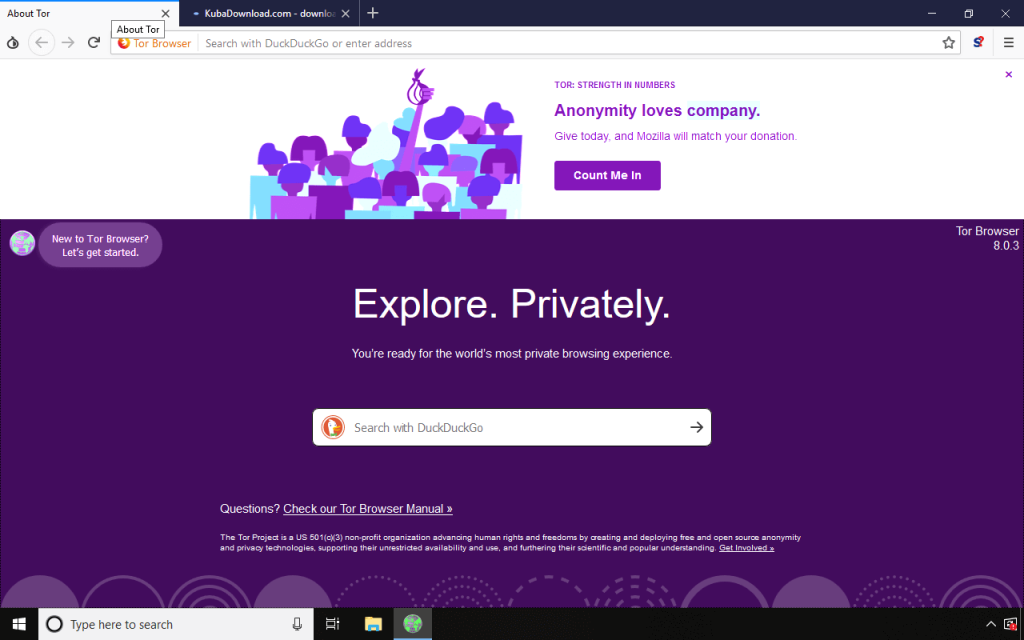
Compatibility: Windows
Browser Extensions/Compatibility: Opera, Chrome, Safari, Firefox
Price: Free
Features:
- Protection from censorship of content.
- High-quality surveillance-based protection.
- Safety from tracking software or ads.
- Configure bridge through Network Settings when at a location that does not support this app.
Pros:
- Supports multiple languages like English, German, French, Finnish, Spanish, etc.
- Tutorials are available for new software users.
- Three encryption layers are available.
Cons:
- Safety concerns are available as the security feature here is not the strongest.
- Not suitable for everyday users.
8. TrustNav AdBlocker
Among these Best Ad Blocker options, TrustNav AdBlocker is another useful option for lots of users. It is strong ad-blocking technology that can prevent the activation of various ad types quickly. Whether a user is streaming video content or reading blog content, this ad blocker protects against unnecessary ads consistently.
The software extension for web browsers follows privacy protection as an important point of concern. For this, it is combined with the SafeSearch function under Trustnav Security, search engines, and ad networks.
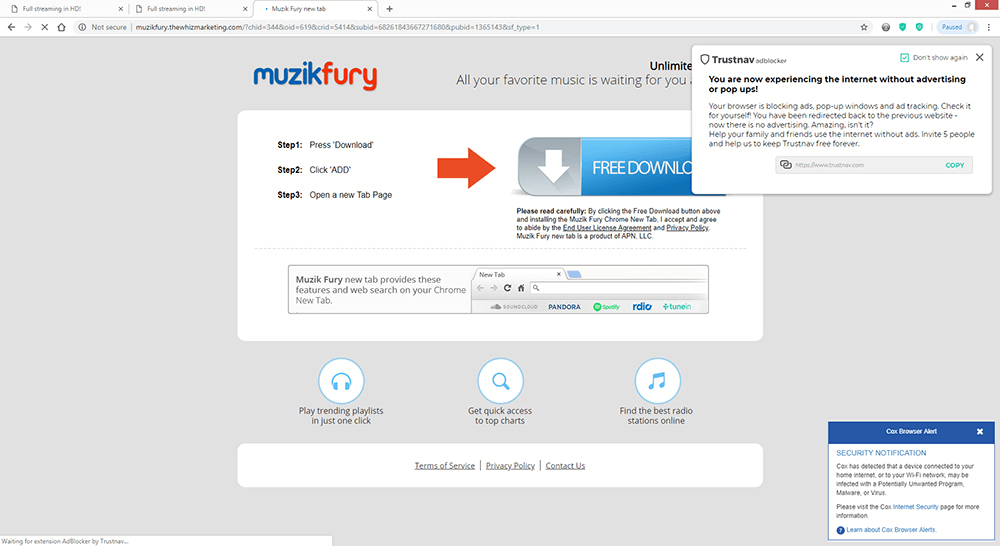
Compatibility: Windows
Browser Extensions/Compatibility: Chrome, Firefox
Price: Free
Features:
- Lightweight software assures faster performance on multiple devices.
- The advanced function of ad detection and blocking.
- Automated removal of popup ads
- Advanced settings for blocking video ads.
Pros:
- Easy to use UI.
- Keeps browsing private, making the system invisible to ads.
- SafeSearch feature for smoother, secure browsing.
Cons:
- Anti-ad blocking filters can easily detect it.
- Limited compatibility with modern browsers, e.g., Microsoft Edge.
9. Privacy Badger
Privacy Badger is one of the notable Best Ad Blocker options available with multiple-platform compatibility. You can download the extension for Firefox, Opera, or Chrome browsers when using Windows devices. However, the browser extension is not specifically an ad blocker and focuses on privacy protection instead.
For this, the extension helps block third-party ad tracking for users when the surf through the websites. If the software detects any advertiser specifically targeting and tracking your browsing experience, it will automatically ban all ads from that advertiser.
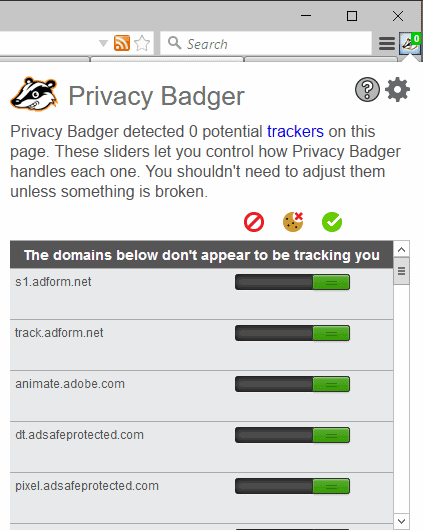
Compatibility: Windows
Browser Extensions/Compatibility: Opera, Firefox/Firebox (Android), Chrome
Price: Free
Features:
- Third-party fingerprinting is available for usage checking.
- Do Not Track signal available for customized ad-blocking functions.
- Keeps out tracking-based ads.
- GPC or Global Privacy Control-compliant.
Pros:
- The software tracks ads and their origin point with the enabled learning feature.
- It analyses all browser cookies before discarding any from sites.
- Privacy protection is the first priority.
Cons:
- Does not operate on Edge Legacy (Microsoft).
- This is not primarily an ad blocker; it is a privacy tool.
10. Ublock Origin
Ublock Origin is a type of wide-spectrum content blocking extension, so calling is an ad blocker is not entirely accurate. However, it is one of the best options available as it provides similar functions in high quality and as any of the Best free Ad Blocker.
This tool is very lightweight and guarantees a faster browsing experience for the users. It does not exert a lot of stress on the RAM or CPU of the device. This software has strong filters for the functions it handles, like the EasyList feature for ad removal and EasyPrivacy for tracking protection.
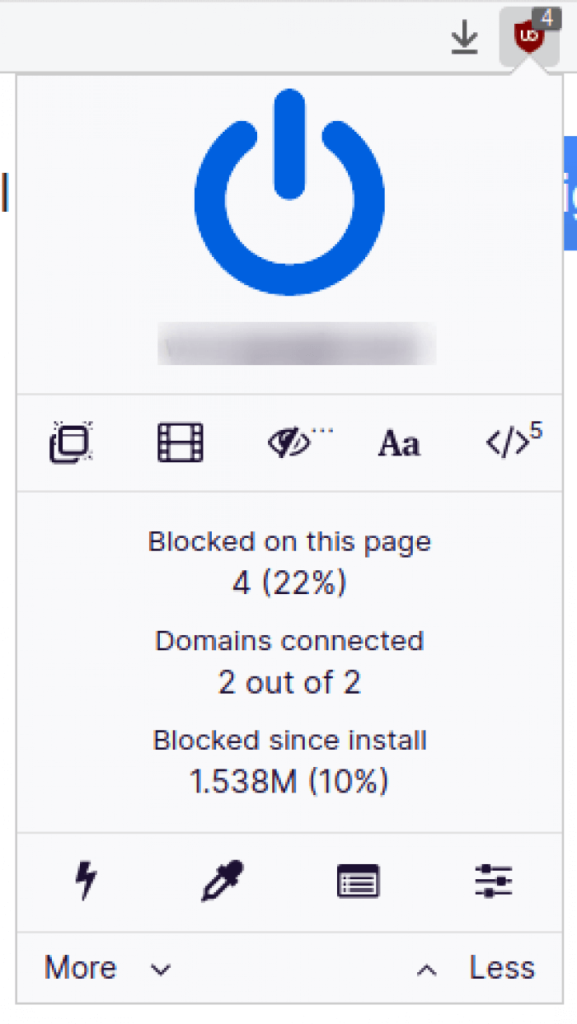
Compatibility: Windows
Browser Extensions/Compatibility: Opera, Firefox, Edge, Chrome
Price: Free
Features:
- Open-source.
- Advanced filtering for clearing out unnecessary ads.
- Protection against harmful malware.
- Stop the loading of pre-fetched links in the absence of a VPN.
Pros:
- Free to use for all types of users.
- Block specific website parts and ads.
- Lightweight and smooth usability.
Cons:
- Not the easier option for complete beginners.
- Shows issues while blocking some types of ads.
Conclusion
For the best browsing experience, use the ad blocker software to get rid of excess ads. While all of the options listed above are top-notch in their specific function, we recommend Avira Browser Safety and AdBlocker Ultimate as the Best Ad Blocker for Windows you can try out.
Before choosing any, check for their compatibility with different browsers to know which offers suitable benefits. Go through other such posts we have for other software-related concerns you might have.
Popular Post
Recent Post
How to Troubleshoot Xbox Game Bar Windows 10: 8 Solutions
Learn how to troubleshoot and fix issues with the Xbox Game Bar not working on Windows 10. This comprehensive guide provides 8 proven solutions to resolve common problems.
How To Record A Game Clip On Your PC With Game Bar Site
Learn how to easily record smooth, high-quality game clips on Windows 11 using the built-in Xbox Game Bar. This comprehensive guide covers enabling, and recording Game Bar on PC.
Top 10 Bass Booster & Equalizer for Android in 2024
Overview If you want to enjoy high-fidelity music play with bass booster and music equalizer, then you should try best Android equalizer & bass booster apps. While a lot of these apps are available online, here we have tested and reviewed 5 best apps you should use. It will help you improve music, audio, and […]
10 Best Video Player for Windows 11/10/8/7 (Free & Paid) in 2024
The advanced video players for Windows are designed to support high quality videos while option to stream content on various sites. These powerful tools support most file formats with support to audio and video files. In this article, we have tested & reviewed some of the best videos player for Windows. 10 Best Videos Player […]
11 Best Call Recording Apps for Android in 2024
Whether you want to record an important business meeting or interview call, you can easily do that using a call recording app. Android users have multiple great options too. Due to Android’s better connectivity with third-party resources, it is easy to record and manage call recordings on an Android device. However it is always good […]
10 Best iPhone and iPad Cleaner Apps of 2024
Agree or not, our iPhones and iPads have seamlessly integrated into our lives as essential companions, safeguarding our precious memories, sensitive information, and crucial apps. However, with constant use, these devices can accumulate a substantial amount of clutter, leading to sluggish performance, dwindling storage space, and frustration. Fortunately, the app ecosystem has responded with a […]
10 Free Best Barcode Scanner for Android in 2024
In our digital world, scanning barcodes and QR codes has become second nature. Whether you’re tracking packages, accessing information, or making payments, these little codes have made our lives incredibly convenient. But with so many barcode scanner apps out there for Android, choosing the right one can be overwhelming. That’s where this guide comes in! […]
11 Best Duplicate Contacts Remover Apps for iPhone in 2024
Your search for the best duplicate contacts remover apps for iPhone ends here. Let’s review some advanced free and premium apps you should try in 2024.
How To Unsubscribe From Emails On Gmail In Bulk – Mass Unsubscribe Gmail
Need to clean up your cluttered Gmail inbox? This guide covers how to mass unsubscribe from emails in Gmail using simple built-in tools. Learn the best practices today!
7 Best Free Methods to Recover Data in Windows
Lost your data on Windows PC? Here are the 5 best methods to recover your data on a Windows Computer.