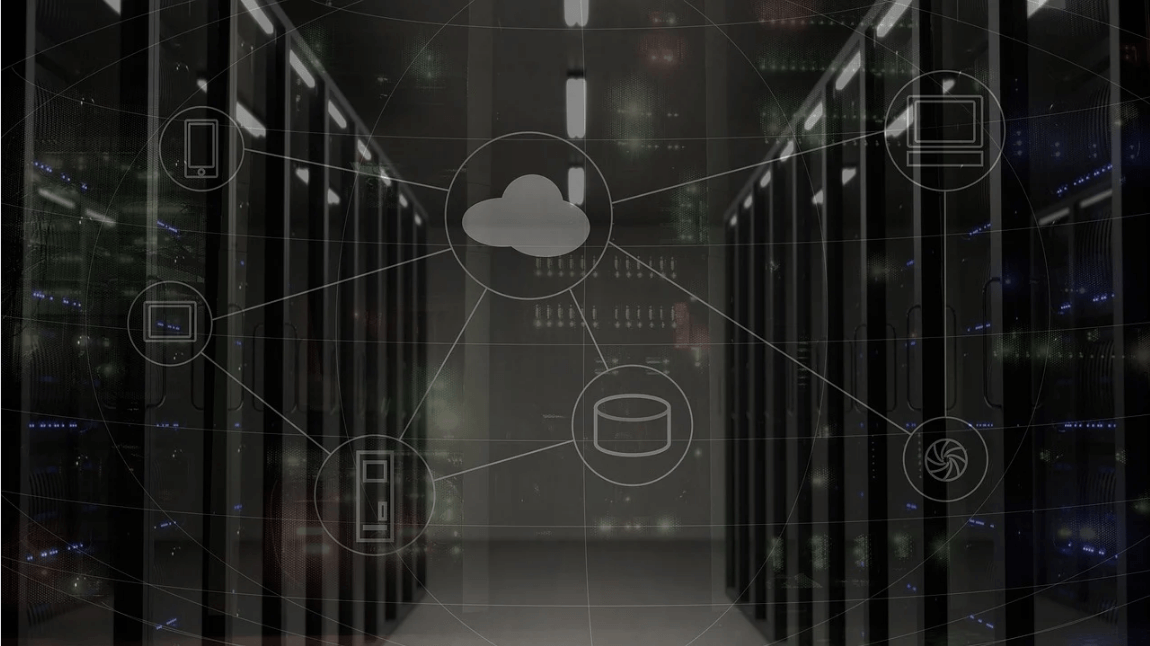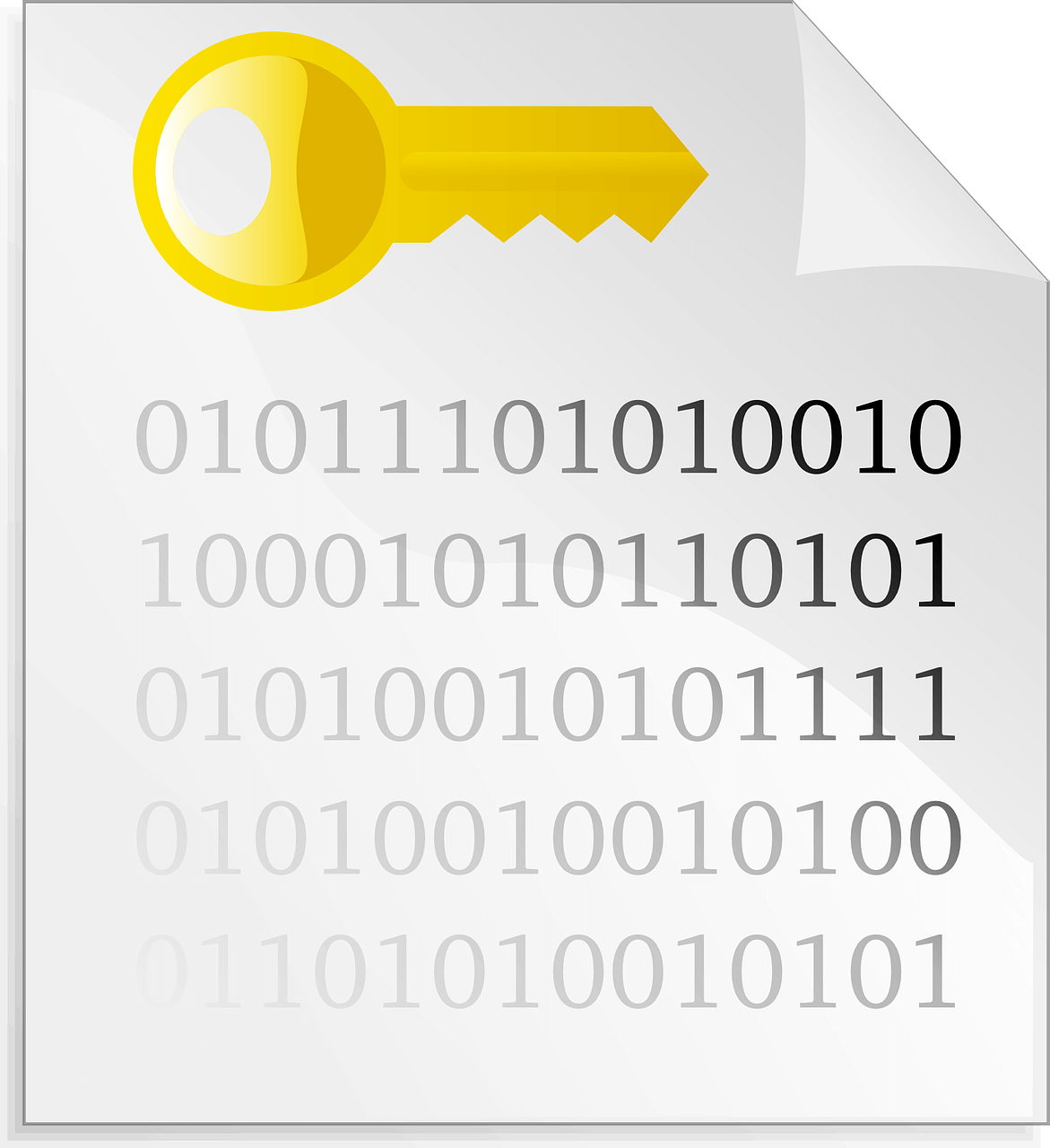Best Zoom Alternatives for Videoconferencing in 2024
Now that the majority of the workforce is working from home due to the pandemic, moving to online platforms seems obvious. While people have started using platforms like Zoom which is a leading video conferencing app, they were also alert when it comes to their data security using these platforms.
With growing concerns about security on Zoom, users now are looking for alternatives to Zoom. While data security was not enough, the best Zoom alternatives also offer additional features to meet up to Zoom. Let’s discuss more.
Best Alternative to Zoom in 2024
With certain security concerns about Zoom, people have started looking for its alternatives. Let’s review best free & paid alternatives to Zoom.
1. Google Meet
Google Meet is premium video meetings platform and one of the best alternatives to Zoom. You can try it for free or try its premium version to explore more features. You can use Google Meet for secure business meetings and stay connected with your family and friends. It keeps video conferences encrypted for better security. It offers simple scheduling, adaptive layouts, and easy recording to help people stay connected.
Features of Google Meet
- It allows you to share entire screen or just a window.
- It offers Android and iOS apps to help users connect from their mobiles.
- Advanced AI enhancements offers clear calls quality even when your surroundings aren’t.
- With live captions support it helps non-native speakers, hearing impaired participants, and for noisy situations.
- You can invite up to 250 internal or external participants to a meeting.

2. Skype
If you prefer intuitive interface and simple user experience, then Skype should be your pick. You can try this advanced free alternative to Zoom to host a video meeting in on click without sign ups or downloads required. It works well even on slow Internet speed and ensures you receive and share data seamlessly.
Skype has always been a choice for business owners and people who want to stay connected all the time. You can try Skype online version to create a free meeting or download it on your device for enhanced user experience.
Features of Skype
- It offers live subtitles during an audio or video call.
- You can raise your hand during group calls to avoid disturbance.
- You can call mobiles and landlines anywhere in the world at great low rates using Skype.
- It offers mobile screen sharing option.
- You can get a local phone number in another country or region and answare calls on Skype.
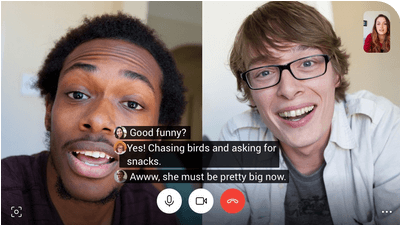
3. Zoho Meeting
Zoho Meeting is one of the best-rated solutions for online meetings and webinars. It offers a secure web conferencing solution for all your online meetings and webinars needs. You can try its app on Android or iOS device or can try its online version to stay connected with people you care.
You can view and launch meetings, share your screen and collaborate with video. It offers easy integration with other Zoho apps for seamless user experience.
Features of Zoho Meeting
- You can record, replay, download, and reuse webinar recordings easily.
- You can add co-organizers and moderate your audience.
- It allows you to present with audio, video, and screen sharing.
- It helps you send emails, get RSVPs, and embed meeting links.
- It also offers chat and remote access option.
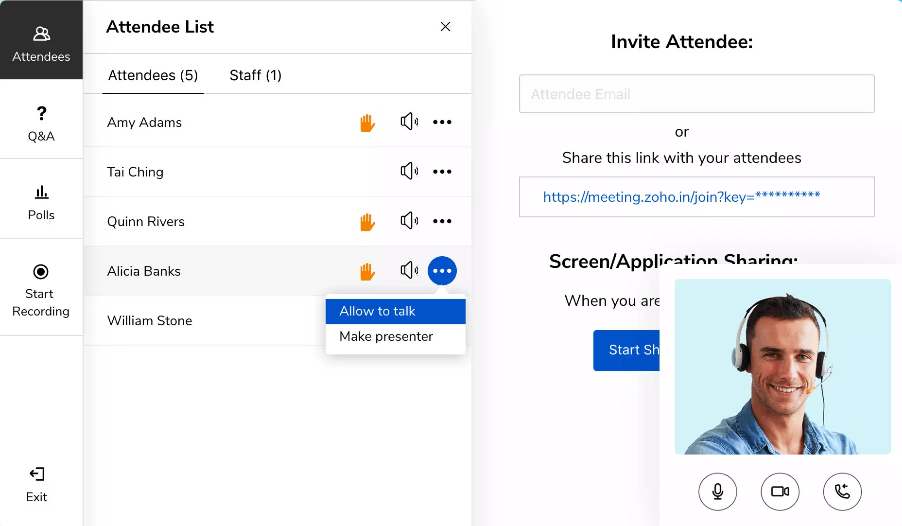
4. Microsoft Teams
Microsoft Teams offers more ways to become a team. You can sign up for free account or sign in to create new account on Microsoft Teams to explore tons of useful features. It keeps you connected and organized across work, school, and personal life. It simplifies your workday with option for smooth transition to hybrid work with Teams. It also allows you to edit Microsoft Documents and share it on Team.
Features of Microsoft Teams
- It is available in 53 languages and 181 markets. It connects across all devices including Windows, Mac, iOS, and Android.
- You can securely store, share, access, and collaborate on files from anywhere.
- With integrated apps and workflows, you can streamline tasks and critical business processes.
- It offers industry-leading compliance offerings to meet legal, regulatory, and organizational needs.
- Additionally, it offers advanced video conferencing features, screen sharing, custom backgrounds, Together mode, and more.
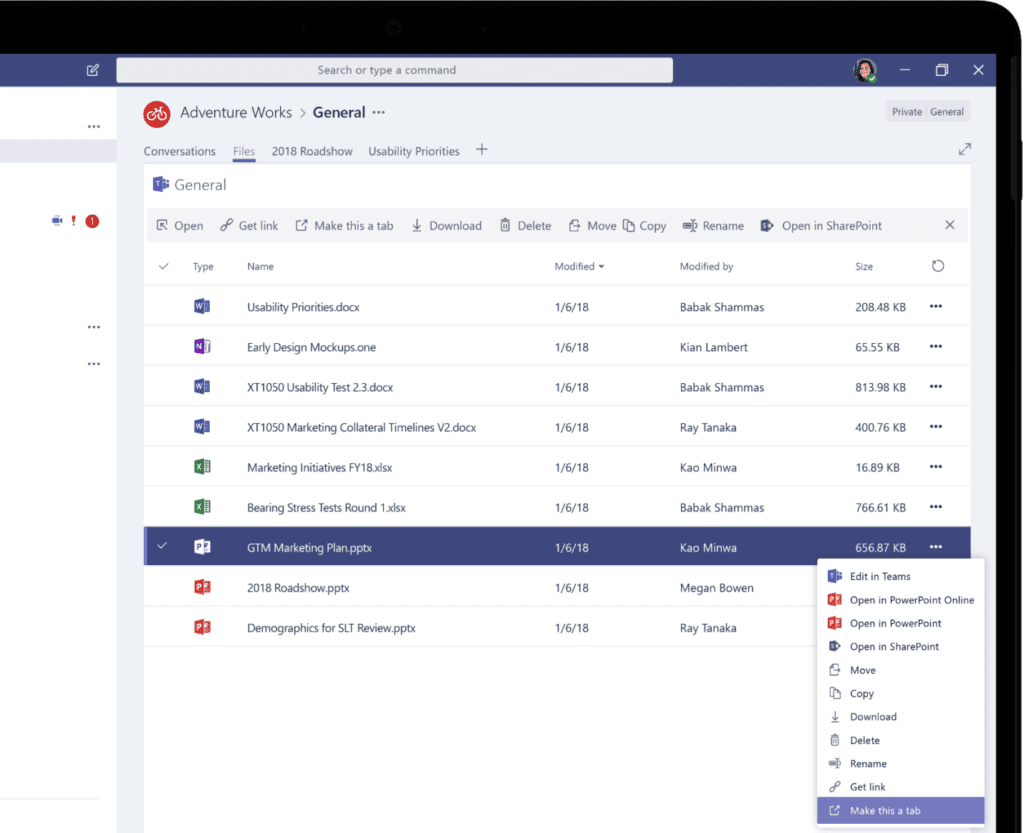
5. GoToMeeting
GoToMeeting is the next best Zoom alternative that is designed to work well with any size business. It offers affordable pricing plans to suit all business needs.
It offers high-quality audio and video calls with simple and intuitive interface. GoToMeeting maintains the latest industry standard security practices and global data protection requirements to ensure secure collaboration. It allows recording presentations and demos and send those links to the customer.
Features of GoToMeeting
- With Smart Meeting Assistant, you can complete notes, action items, and highlights.
- Its video-first approach makes meetings more personal.
- You can sync your active directory database to GoToMeeting to manage large numbers of corporate users.
- With admin center, you can manage users and their access to product features.
- With diagnostic report, you can get an inside look at quality-based performance metrics for every user.
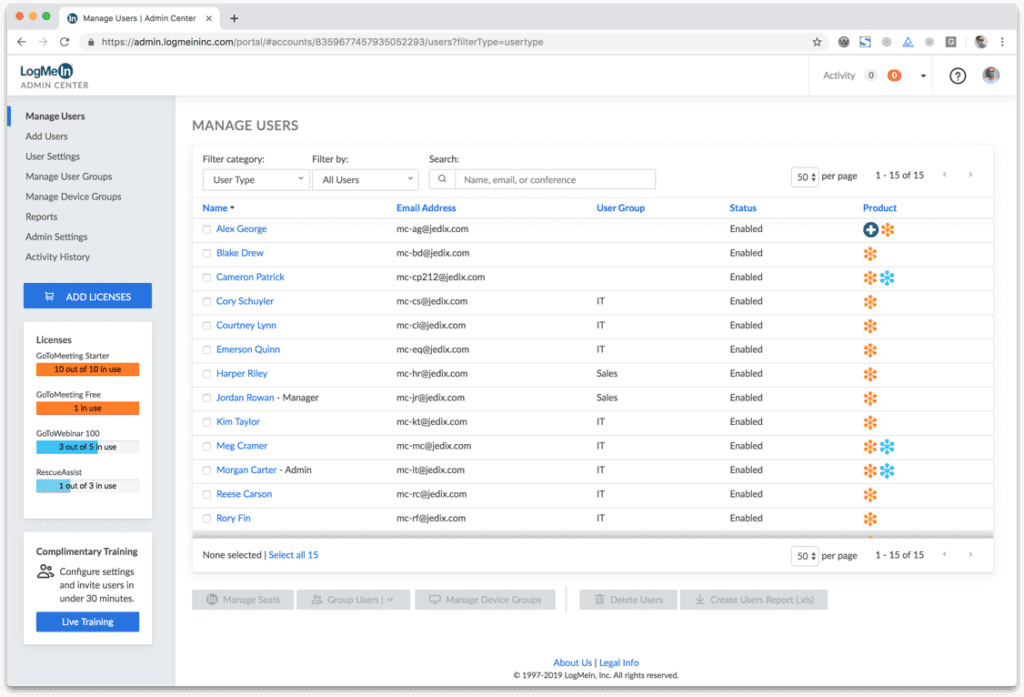
Conclusion
If you are working from home and looking for a better and secure alternative to Zoom, then you can try these Zoom alternatives in 2024. With these alternatives, you will find tons of additional features to ensure a seamless user experience.
Popular Post
Recent Post
How to Be a Better Project Manager
The role of the project manager is to provide you and your team with the goals, organizational systems, and feedback necessary for creating a positive workplace result. Everything from coding to content development can benefit from a high-quality project manager. This article will cover some of the actionable steps you can take to become better […]
How to Use a Dedicated Server for Gaming
Online multiplayer games offer the chance to connect and compete with your friends, meet new people, and work collaboratively to build something great. If you’re ready to take your online gaming experience to the next level, a dedicated server is a great option for hosting. Instead of operating game servers from your own hardware, you’ll […]
Importance of the Best Mirrorless Camera for Travelling
It can be difficult to find the best mirrorless camera for under 1000 dollars. This blog post discusses some of the best models on the market and provides a link to Amazon where you can purchase them. We are going to give you a couple of the best mirrorless cameras that are under 1000. We […]
How to Reset Network Settings on a Mac
Macs are usually always trustworthy, although you may experience issues attaching to the web or experiencing poor surfing speeds at times. The web may be operating well on your additional devices, which might be frustrating. That’s not always clear what’s causing an issue, or whether one exists at all. When you discover yourself in a […]
How to Create a Timeline in Google Slides
Timelines are an excellent method for displaying sequential listings of activities from start to end. It is a visual display of information that includes lists, charts, or visuals. A timeline is written down and organized in the same chronological sequence. A timeline is a smart method to condense information and better explain your brand using […]
How to Undo and Redo on a Mac
Almost every Mac software includes the option to implement an “Undo,” that would be, to overturn the previous action. Similarly, practically every single Mac software offers the capability to “Redo,” that would be, to completely upend the most recently undone operation. The Mac shortcut keys for doing Undo as well as Redo have always been […]
How to Increase Internet Speed on Windows 10
Internet connectivity is a mandated requirement for many routine works on Windows 10 systems. Whether it is some official work or personal work, having a smooth internet connection is important for both. However, internet connectivity is not so smooth for all Windows 10 users. This is due to multiple reasons like geographical issues, increased traffic, […]
How to upgrade to Windows 11 for free
Windows 11 offers the ultimate experience to the users and comes with multiple features. Hence, all devices require an updated version of Windows for seamless operations. Many times a user has to go to purchase the costly Windows 11. Due to the cost constraints, it is not feasible for all Windows users to purchase the […]
11 Best File Encryption Software for 2024
The finest encryption software enables keeping your files private and safe for security considerations, as well as protecting them against intrusion. When it relates to securing your data and documents, encryption software seems to have become increasingly vital. Hacking attempts and privacy breaches have made it simpler for total strangers to access the most private […]
How to record screen on Windows 10/11
Have you often pondered how to display your desktop on whether you’re a Windows 11,10 user or recently updated towards the beta windows version 11? It is a question that almost all of us have asked. Using a display capturing app is the most straightforward approach to record a screen. And TweakShot is one of […]