Top 10 Best Text Editors for Programmers 2024
Pre-built text editors are available in Mac and Windows systems, but they are mainly used for basic-level typing. These text editors are not suitable for a more intensive workflow like code changing or programming files from beginning with JavaScript, CSS, or HTML.
The best solutions are advanced text editors for programmers. They can use these to open the source code of files, remove formatting/font styles, or make code changes.
Text Editors for Programmers for Free
There are multiple software types available for Mac and Windows users that they can use for programming intensive and basic-level codes easily. We looked through multiple free text editors that are available in the market, testing their functionality, features, and usability. Here are the top 10 options that we found.
1. Sublime Text
Sublime Text is one of the available best text editors for programmers that is suitable for cross-platform code editing. It supports Python and C++ programming languages and allows the integration of different plugin extensions.
The application includes multiple types of standard and high-level editing tools for optimized text editing. The interface is simple to use and easily navigable. The syntax highlights properly for easier viewing during the editing processes. Plus, the text auto-completes for standard-level texts while making code changes, assuring faster performance.
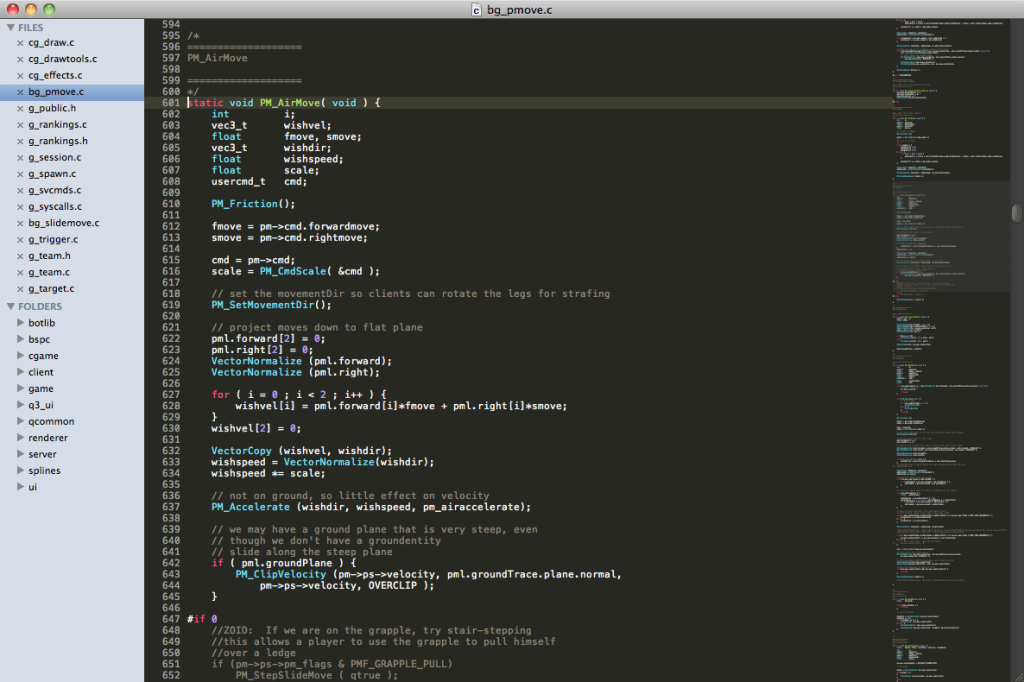
Compatibility: Windows, Linux, Mac
Price: Free
Features:
- Both dark and light modes are available
- Advanced editing features like syntax highlighting/formatting
- Availability of more than 23 pre-set visual themes
- Wide range of screen modes for multi-panel editing
Pros:
- Best for cross-platform coding
- Breakdown the screen into one window or multiple windows
- Auto-complete feature for faster editing
Cons:
- The premium version with more advanced features is not available for free
- The free version shows some errors
2. Bluefish
Among the different types of best text editors for programmers, Bluefish is a notable mention. This robust text editor is suitable for web developers and programmers who work on various scripts, websites, and software code development. The tool is compatible with a wide group of programming/markup languages.
This multi-platform app works suitably well on diverse types of desktop OS options. Users can also run documents in different file formats and sizes on this platform for editing. Features like syntax formatting, code error detection, and spell checker make it a high-grade option for software experts.
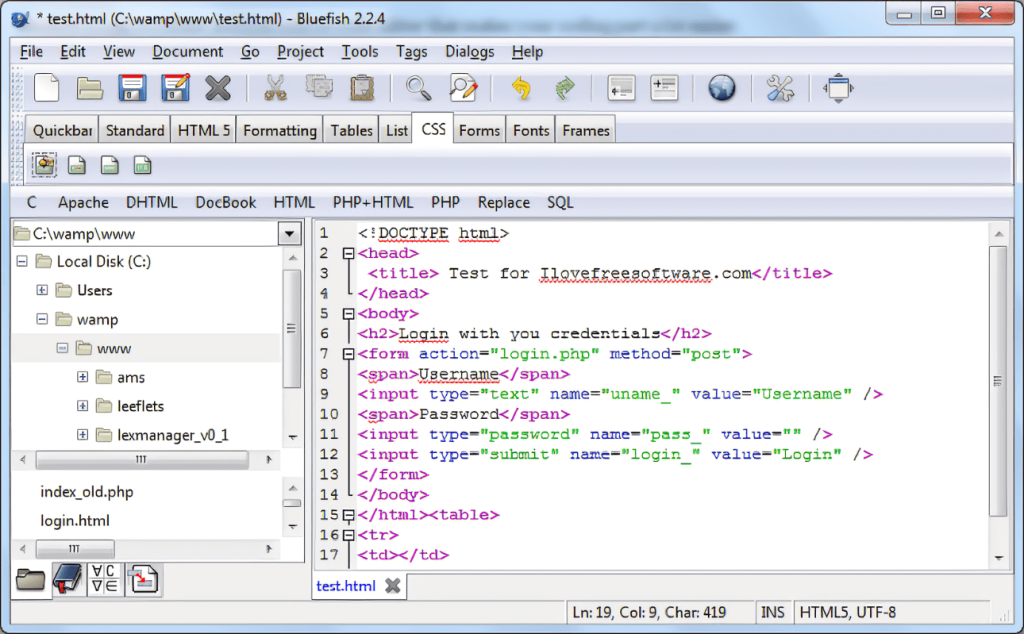
Compatibility: Mac, FreeBSD, Windows, Solaris, OpenBSD, Linux
Price: Free
Features:
- Integration possible of external programs like link, make, weblink, javac, etc., for advanced code processing
- Unlimited number of redo/undo actions
- In-build spell checker that works inline
- Strong search/replace functions
Pros:
- Clean and lightweight GUI editor
- Edit in full screen
- Auto-recovery of unsaved edits on files after sudden shutdown/crashes
Cons:
- Slightly outdated interface
- Opening files can take some time
3. Notepad++
Notepad++ is one of the top free text editors for software development experts to edit source codes efficiently. This software is a more advanced and robust version of Notepad, with various editing/formatting features. Programmers can write code text in different types of coding languages on this text editor.
Besides the multi-language compatibility, Notepad++ supports multiple file formats, making it easier for users to handle multiple projects on one platform. It works with STL and Win32 API, which provides a high execution speed for the workflow.
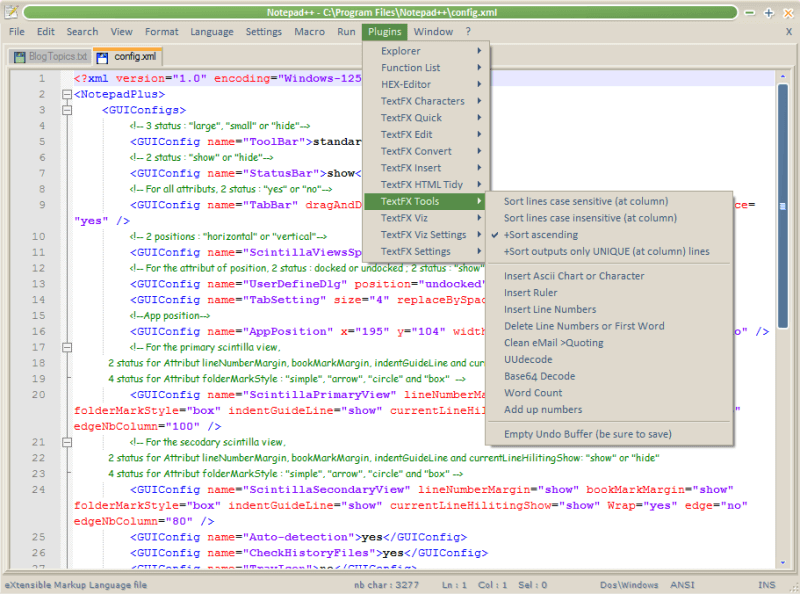
Compatibility: Windows
Price: Free
Features:
- Auto-completion feature
- Add characters into files via the ASCII-based insertion panel
- Easy to add or remove comments
- Find/replace text in the file with some clicks
Pros:
- A dark theme is available
- Focuses on CO2 emission reduction with their lightweight less-CPU-power-consuming system
- Open-source
Cons:
- Real-time syntax checking is unavailable
- Auto-indention is not automatic after the colon input
4. Atom
Atom is one of the top free text editors available with diverse levels of features and specifications. You can access the integrated file manager to find and view whole projects, single files, or multiple projects simultaneously.
The multi-pane function allows users to break their projects into multiple windows on one platform. This makes it easier to compare the side-by-side codes and make the right changes. Additionally, it is very simple to search, preview, and even replace texts across multiple projects or in one file with one step. Multiple open-source packages are available with various features- use them to optimize your files/projects.

Compatibility: Windows
Price: Free
Features:
- Install pre-set packages or customize new ones on Atom
- Cross-platform editing possible
- Complete coding faster with the intuitive auto-completion feature
- Split the workflow table into several panes for better coding experience/comparison
Pros:
- Integrated with JavaScript, Electron, HTML, Node.js, and CSS
- Easy customization features
- Pre-set UI themes are available
Cons:
- Not available in multiple OS types
- Upgrades are still ongoing
5. Brackets
Brackets is one of the best text editors for programmers due to its open-source nature. This is a modern and robust tool with multiple features that makes it simpler for front-end development and web design-related coding. Multiple extensions are compatible with this software that the users can easily integrate into their projects.
There is preprocessor support and miscellaneous visual tools available under Brackets. Using the latter, it is possible to blend these tools and handle creative web design programming suitably.
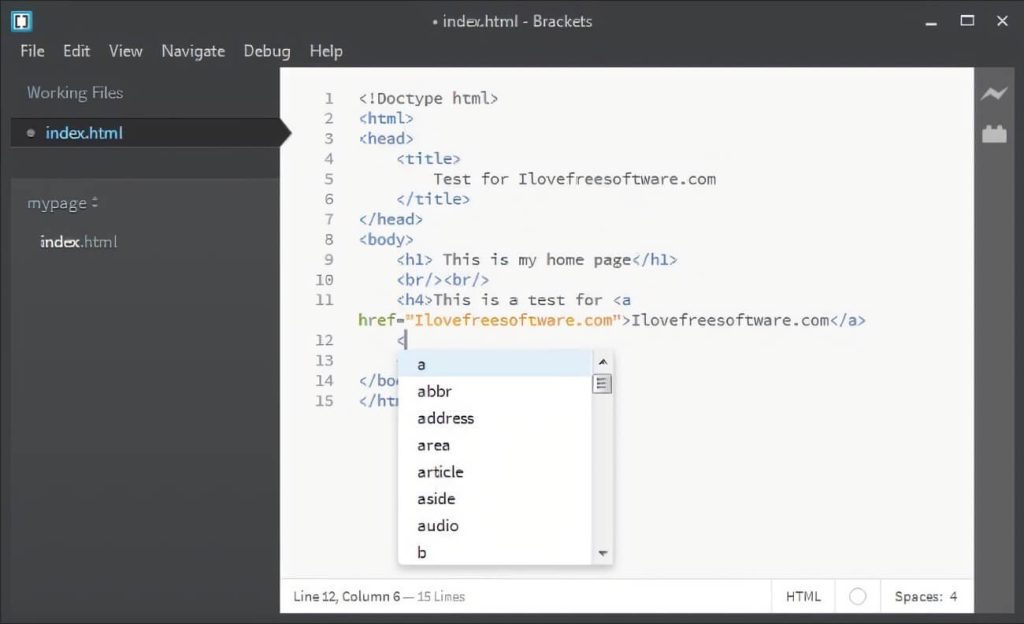
Compatibility: Mac, Windows, Linux
Price: Free
Features:
- Real-time view of code files in the live preview
- Create inline editing fields and add codes
- Supports diverse preprocessors for better workflow
- Includes plugin extensions like Indent guides, Autoprefixer, File Icons, etc.
Pros:
- It is an open-source software
- Best for front-end developers and web designers
- It is very lightweight and simple to use
Cons:
- Sometimes difficult to manage multiple projects
- The startup period can take some time
6. Light Table
Light Table is another of the best text editors for programmers. They can use the diverse tools available under the software for customized code building and editing. Through the in-built community, programmers can easily find the necessary tools/frameworks due to the open-source structure of the software.
Plus, there is an integrated plugin manager, which is easily accessible. So, it is simple to find the necessary plugins and add them to the file. Additionally, users can embed diverse graphics, debug files, and manage files easily through Light Table.
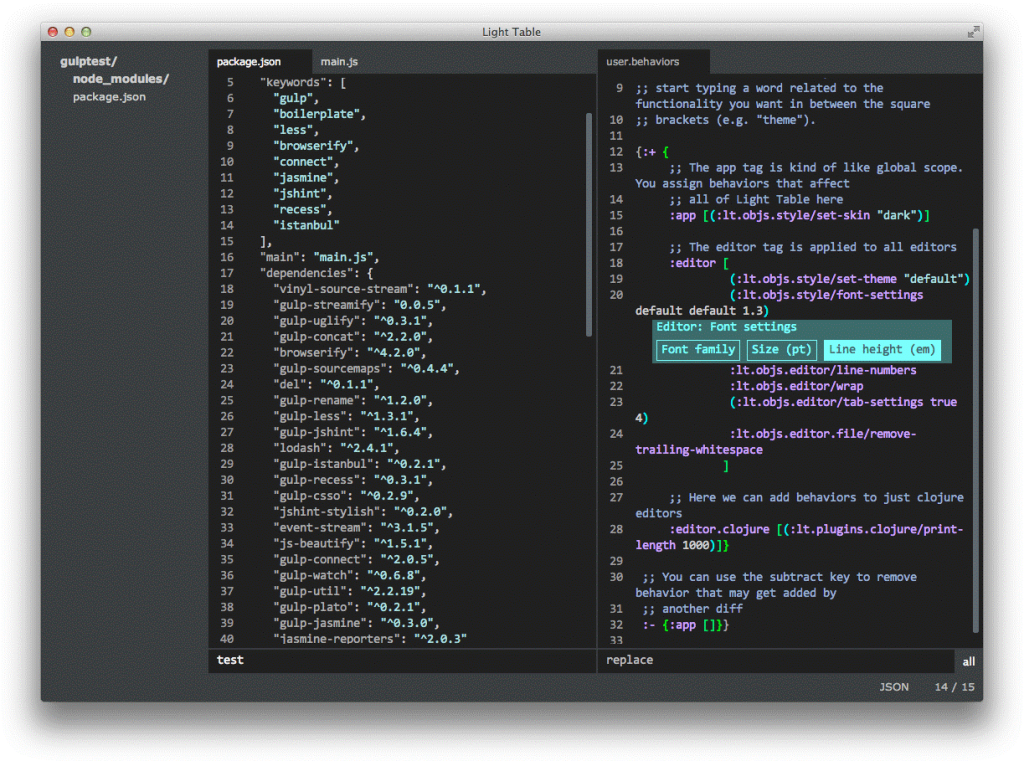
Compatibility: Mac, Windows, Linux
Price: Free
Features:
- Next-generation analytics feature for code value tracking
- Open-source with extensive community support
- Check codes and get inline results
- Clean and lightweight editor with powerful formatting tools
Pros:
- Lightweight well-designed layout
- Quickly generate new codes and ideas
- Easy to find files and plugins through the in-built manager
Cons:
- Not the easiest for new users to understand easily
- Complex layout
7. ConTEXT
ConTEXT is one of the best text editors for programmers that is available in the market currently. The freeware solution guarantees smooth performance and fast coding work for the users with its small size. Due to its multi-lingual support, software developers in global regions can easily download and utilize this application.
Besides that, the software includes advanced features like powerful syntax highlighting, with more than 200 coding languages supported. Therefore, software developers can program using C/C++, C#, Pascal, JavaScript, Java, HTML, PHP, SQL, and other languages on this editor.
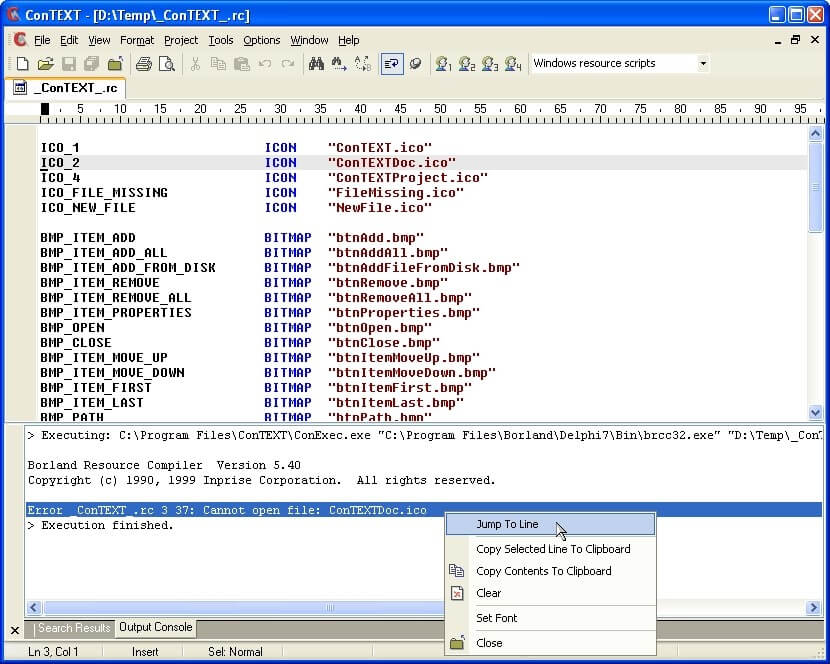
Compatibility: Windows
Price: Free
Features:
- The small size of 1.57 MB assures fast performance
- Build-in library for easy file storage and search
- Pre-set help file for better documentation
- Robust syntax highlighting function
Pros:
- Simple user interface
- Multiple languages are supported
- Fast performance
Cons:
- Only available for Windows users
- Not open-source
8. VIM
VIM is a usable text editor available for free that the software development experts can use to make coding changes. It supports various programming languages, making it simpler for users to view and edit multiple source code versions.
This is one of the free text editors that are very easily configurable, and users can run different coding structures in this. The editor works stably and integrates suitably with diverse tools. You can use the software without difficulty for Apple OS X and several UNIX system types.
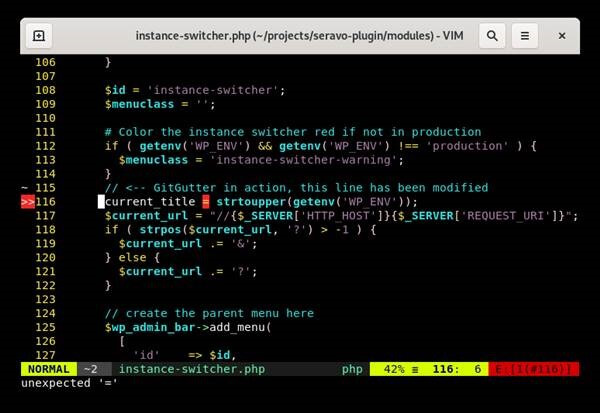
Compatibility: Mac, Linux/GNU
Price: Free
Features:
- Persistent undo tree available in multiple levels
- Powerful features for searching and code replacement
- Compatible with diverse file formats and programming languages
- Stable interface structure available
Pros:
- Compatible with multiple tools
- Smooth performance
- Widescale plugin system available
Cons:
- Not suitable for extreme beginners
- Relatively outdated interface
9. Komode Edit- Komode IDE
This is one of the free text editors with rich functionalities like autocomplete, syntax highlighting, and code refactoring, making it a top option in the market. The Komode IDE software supports Subversion, Mercurial, Perforce, Git, Bazaar, and CVS versions.
Users can use this text editor to visually check the code for bugs and quickly make necessary fixes. It supports various programming languages like JavaScript, Node.js, Go, Python, Ruby, and PHP. This makes it suitable for multi-level code editing, simple project navigation, and collaboration.
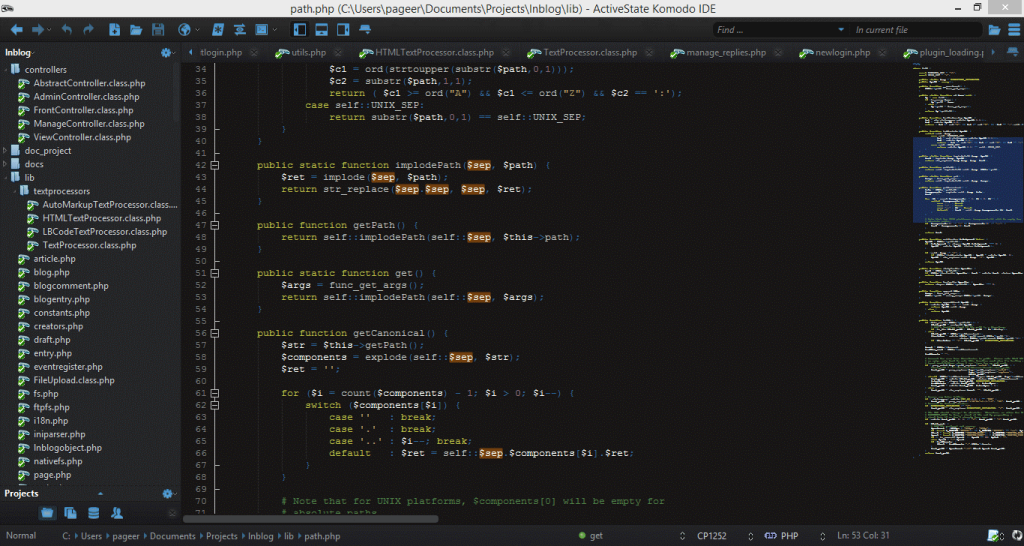
Compatibility: Windows, Mac
Price: Free
Features:
- Easier programming management with split windows
- Highlight variables and sort/group files easily
- Cold blocks and code folding is possible
- Conditional snippets are available for users
Pros:
- The live preview feature is available
- Track the edits easily
- Code refactoring and key bindings are possible
Cons:
- Does not operate well in the macOS Big Sur version
- Have to buy the paid version for bigger teams
10. Visual Studio Code
Visual Studio Code is one of the best tools for text editing currently available. The open-source software supports a stable community that provides a host of feature-rich extensions. Users can add them to the file or text code during editing. The available plugin library is simple to access and browse through during the text editing process.
It is relatively new among the available options but includes many modern and intuitive features. For example, it supports blank operations, extra blank removal, EOL editing, and Trim trailing space removal.
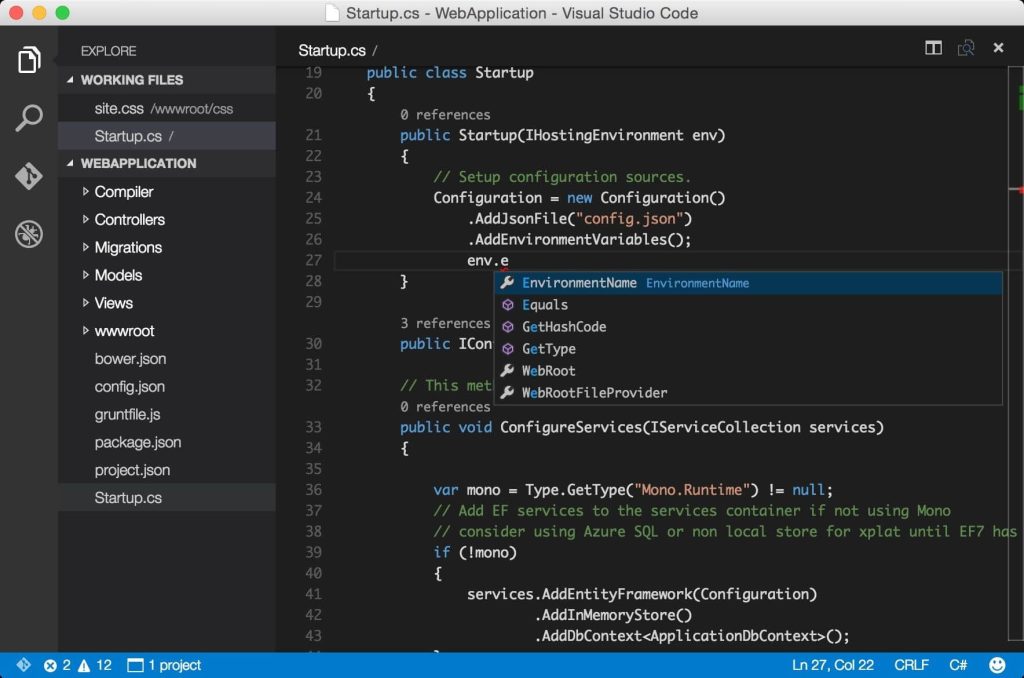
Compatibility: Mac, Windows, Linux
Price: Free
Features:
- Smart features like autocomplete, advanced upgrades, and syntax highlighting
- Integrated terminal available
- Add repetitive code patterns in snippets
- Debug the code directly from the editor
Pros:
- Standard editing functions are available like multi-select, find/replace text, auto-save, etc.
- Use the TASK option to integrate external tools
- Refactoring options available like variable extraction method
Cons:
- Debugging can be slow
- The interface for settings is not easily manageable
Conclusion
All these text editor options provide the key functions that are necessary for quick and efficient code writing and formatting. Out of the options available for the best free text editors, ConTEXT is useful for the availability of advanced features like syntax highlighting, and Sublime Text has a high-quality user interface.
Please go through all options carefully before choosing one that best covers all your requirements. Let us know your thoughts.
Popular Post
Recent Post
10 Best iPhone and iPad Cleaner Apps of 2024
Agree or not, our iPhones and iPads have seamlessly integrated into our lives as essential companions, safeguarding our precious memories, sensitive information, and crucial apps. However, with constant use, these devices can accumulate a substantial amount of clutter, leading to sluggish performance, dwindling storage space, and frustration. Fortunately, the app ecosystem has responded with a […]
10 Free Best Barcode Scanner for Android in 2024
In our digital world, scanning barcodes and QR codes has become second nature. Whether you’re tracking packages, accessing information, or making payments, these little codes have made our lives incredibly convenient. But with so many barcode scanner apps out there for Android, choosing the right one can be overwhelming. That’s where this guide comes in! […]
11 Best Duplicate Contacts Remover Apps for iPhone in 2024
Your search for the best duplicate contacts remover apps for iPhone ends here. Let’s review some advanced free and premium apps you should try in 2024.
How To Unsubscribe From Emails On Gmail In Bulk – Mass Unsubscribe Gmail
Need to clean up your cluttered Gmail inbox? This guide covers how to mass unsubscribe from emails in Gmail using simple built-in tools. Learn the best practices today!
5 Best Free Methods to Recover Data in Windows
Lost your data on Windows PC? Here are the 5 best methods to recover your data on a Windows Computer.
100 Mbps, 200 Mbps, 300Mbps? What Speed is Good for Gaming?
What internet speed is best for gaming without lag? This guide examines whether 100Mbps, 200Mbps, or 300Mbps is good for online multiplayer on PC, console, and mobile.
Top 10 Child-Friendly Browsers – Kids Friendly Web Browser
As parents, ensuring our children’s online safety and exposure to age-appropriate content is a top priority. With the vast expanse of the internet and its potential risks, finding a reliable and secure web browser for kids has become increasingly important. Fortunately, numerous developers have recognized this need and have created specialized Kid-friendly web browsers designed […]
How To Fix Mouse and Keyboard Not Working On Windows 10 and 11
Mouse and keyboard not working? Fix non-working mice and keyboards in Windows 10/11. Troubleshoot software issues to restore mouse and keyboard functions.
Top 15 Best Lightweight Browsers for Windows 10 and 11
Introduction: With the ever-increasing demand for faster browsing speeds and lower memory usage, lightweight browsers have become quite popular among Windows users. These browsers are designed to be swift, responsive, and easy on system resources. In this article, we will discuss the top 15 lightest browsers for Windows 10 and 11 to help you find […]
10 Best IPTV Apps For iOS & Android in 2024
Introduction: Watching TV on your phone or tablet has become incredibly popular in recent years. IPTV (Internet Protocol Television) allows you to stream live TV, movies and shows directly on your mobile devices. With IPTV apps, you can take your favorite TV channels and content with you wherever you go. In 2024, there are tons […]






















