5 Best Security Camera Apps for iPhone for 2024
iPhone apps for security cameras could be a useful addition to your device if you want to keep an eye on your loved ones. These smart apps help you monitor, record videos, watch live streaming, share videos, and more. Here, we have listed the best home security camera apps for iPhones.
5 Best iPhone Apps For Security Cameras in 2024
1. Alfred Home Security Camera
Device Compatibility: Requires iOS 8.0 or later
Ratings: 4.7
Price: Free, Offers in-app purchases
Alfred Home iOS apps for security camera works seamlessly on iPhone, iPad, and iPod touch devices. This highly-rated app on the App Store is available for free. You can check in-app purchases to explore more features of the app. This powerful security camera app is trusted by millions of users around the world. If you are thinking of home security, then you should try this app. It works as a portable video monitor that works anytime anywhere. This app is super easy to set up and use.
Features of Alfred Home Security Camera
- It offers high-quality 24/7 video streaming anytime anywhere.
- It is supported by a smart intruder alert to keep you up to date about all activities.
- You can playback, download, and share your video footage anytime with unlimited cloud storage.
- It offers a low-light filter for night vigilance.
- It supports the Walkie-Talkie option.
Pros
- Feature-loaded app for complete home security
- Supports even the old iOS versions
Cons
- Expensive in-app purchases
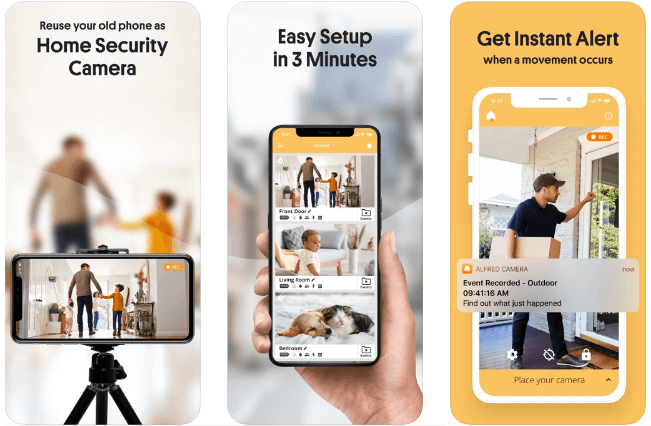
2. Alarm.com
Device Compatibility: Requires iOS 12.0 or later
Ratings: 4.7
Price: Free
It works well on iPhone, iPad, Apple TV, and Apple Watch and supports multiple language options. It helps you keep your home or business connected 24/7 for better vigilance & security. The smart technology of the app helps you connect your locks, security, video cameras, lights, and more into a single system. It is an essential app you should download on your iOS device to stay protected from crime, fire, carbon monoxide, and even water damage. You can try Alarm.com to control your entire property remotely from a single screen.
Features of Alarm.com
- Arm or disarm your security panel across multiple locations.
- It sends you quick alerts for all unexpected activities under the surveillance area.
- You can talk to visitors through the doorbell camera and unlock the door if needed.
- You can customize your video alerts to see specific activity only.
- Use scene commands to activate multiple devices with one touch.
Pros
- It is supported by intelligent alerts and live video feeds to offer complete security.
Cons
- Some users have noticed it works only when connected to home Wi-Fi.
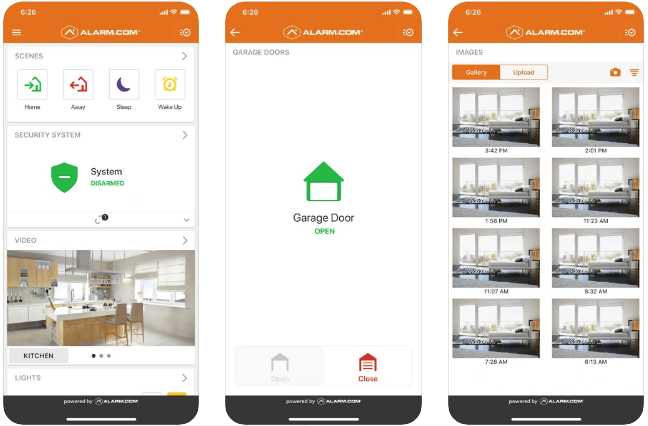
3. Cloud Baby Monitor
Device Compatibility: Requires iOS 9.0 or later
Ratings: 4.8
Price: $4.99
If you want to keep an eye on your little one, then download this smart security camera app for iOS. It is one of the best apps available on the market and is a highly satisfied user base around the world with 4.8 ratings on the App Store. With unlimited range (Wi-Fi, 3G, LTE, and Bluetooth), it offers high-quality video and audio feeds. It is featured by all leading publications around the world and listed as the best baby security app. It works well on all iOS and devices and a Mac version is also available.
Features of Cloud Baby Monitor
- It supports super-sensitive audio for better audio feeds.
- It supports noise and motion alerts.
- You can talk to a baby with live video and audio chat.
- It offers multi-parent and multi-child features.
- Battery status monitoring and alert.
Pros
- Super sensitive audio, noise & motion alerts are some of the best features that make it the best app to download.
Cons
- Minor bugs & fixes
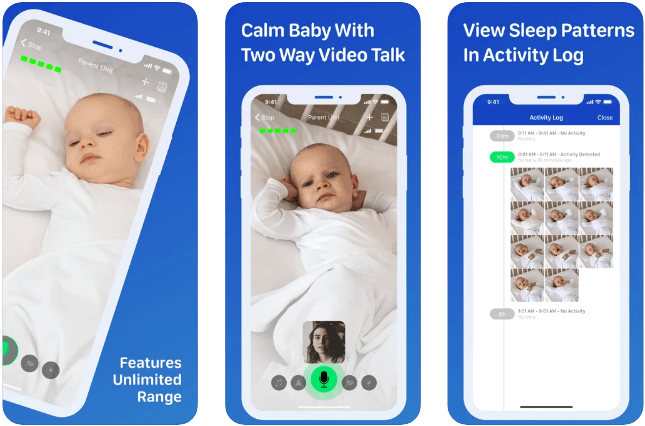
4. Presence Video Security Camera
Device Compatibility: Requires iOS 8.0 or later
Ratings: 4.6
Price: Free, Offers in-app purchases
Monitor, alert, share, and protect with this advanced security camera app for iOS. You can try this powerful app to monitor activities on your iPad and iPhone devices. It allows you to have two-way communication with your pets and loved ones. You can remotely switch between front and back cameras easily on this app. For better security, it offers encrypted cloud storage. You can access these videos easily anytime anywhere.
Features of Presence Video Security Camera
- You can turn on the camera flash remotely for improved visibility.
- It offers encrypted cloud storage to store all your video recordings.
- It supports on-demand video recording.
- You are alerted by email, and in-app PR through push notifications for unexpected activities.
- It supports multiple viewers connecting to a single camera simultaneously.
Pros
- It offers tons of features to provide complete vigilance.
Cons
- Expensive Pro plans
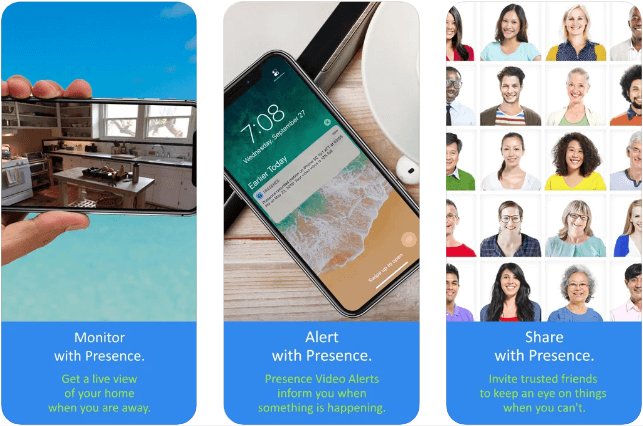
5. Pet Monitor VIGI
Device Compatibility: Requires iOS 9.0 or later
Ratings: 4.8
Price: $4.99
This smart security app for iPhone is designed to keep an eye on your pet. It works as an active dog camera and activity monitor for your device. It supports noise and motion notifications to let you know when your dog is barking, howling, or suffering from separation anxiety. You can talk to your dog remotely to say hello or continue training. You can watch live streaming or recorded videos of your pet’s activities.
Features of Pet Monitor VIGI
- Two-way audio & video chat
- Motion and sound alerts with automated photo snapshots
- Zoom in on live video
- Remotely controllable night light
- Support for Apple Watch notifications
Pros
- It has all the necessary features including noise and motion alerts for better security when watching your pet.
Cons
- It is limited to pet activity watching.
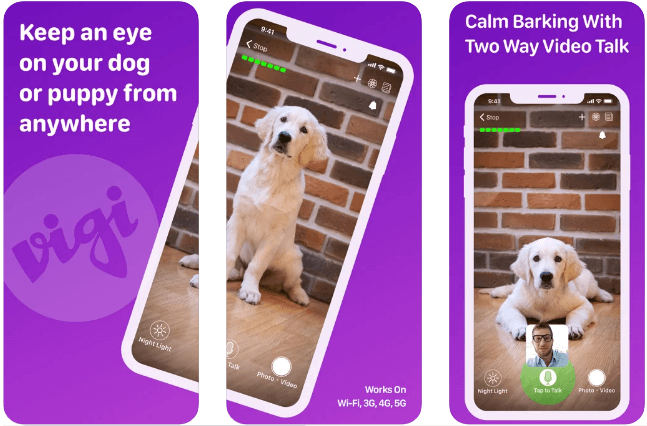
Conclusion
Now that you have a list of the best security camera apps for iOS, try any of these apps and share your experience in the comments below.
Popular Post
Recent Post
How To Record A Game Clip On Your PC With Game Bar Site
Learn how to easily record smooth, high-quality game clips on Windows 11 using the built-in Xbox Game Bar. This comprehensive guide covers enabling, and recording Game Bar on PC.
Top 10 Bass Booster & Equalizer for Android in 2024
Overview If you want to enjoy high-fidelity music play with bass booster and music equalizer, then you should try best Android equalizer & bass booster apps. While a lot of these apps are available online, here we have tested and reviewed 5 best apps you should use. It will help you improve music, audio, and […]
10 Best Video Player for Windows 11/10/8/7 (Free & Paid) in 2024
The advanced video players for Windows are designed to support high quality videos while option to stream content on various sites. These powerful tools support most file formats with support to audio and video files. In this article, we have tested & reviewed some of the best videos player for Windows. 10 Best Videos Player […]
11 Best Call Recording Apps for Android in 2024
Whether you want to record an important business meeting or interview call, you can easily do that using a call recording app. Android users have multiple great options too. Due to Android’s better connectivity with third-party resources, it is easy to record and manage call recordings on an Android device. However it is always good […]
10 Best iPhone and iPad Cleaner Apps of 2024
Agree or not, our iPhones and iPads have seamlessly integrated into our lives as essential companions, safeguarding our precious memories, sensitive information, and crucial apps. However, with constant use, these devices can accumulate a substantial amount of clutter, leading to sluggish performance, dwindling storage space, and frustration. Fortunately, the app ecosystem has responded with a […]
10 Free Best Barcode Scanner for Android in 2024
In our digital world, scanning barcodes and QR codes has become second nature. Whether you’re tracking packages, accessing information, or making payments, these little codes have made our lives incredibly convenient. But with so many barcode scanner apps out there for Android, choosing the right one can be overwhelming. That’s where this guide comes in! […]
11 Best Duplicate Contacts Remover Apps for iPhone in 2024
Your search for the best duplicate contacts remover apps for iPhone ends here. Let’s review some advanced free and premium apps you should try in 2024.
How To Unsubscribe From Emails On Gmail In Bulk – Mass Unsubscribe Gmail
Need to clean up your cluttered Gmail inbox? This guide covers how to mass unsubscribe from emails in Gmail using simple built-in tools. Learn the best practices today!
7 Best Free Methods to Recover Data in Windows
Lost your data on Windows PC? Here are the 5 best methods to recover your data on a Windows Computer.
100 Mbps, 200 Mbps, 300Mbps? What Speed is Good for Gaming?
What internet speed is best for gaming without lag? This guide examines whether 100Mbps, 200Mbps, or 300Mbps is good for online multiplayer on PC, console, and mobile.






















