25 Best Free Rainmeter Skins For Windows 11 [Latest in 2026]
Introduction:
Your computer’s desktop is more than just a functional space—it’s a canvas waiting to be adorned with your personal touch. With the launch of Windows 11, Microsoft has ushered in a new era of elegant design and seamless user experience. But what if you could take it a step further? What if you could customize every element of your desktop, from widgets to wallpapers, and create a workspace that’s uniquely yours?
Enter Rainmeter—a powerful and versatile desktop customization tool that allows you to transform your Windows 11 desktop into a visually stunning and highly functional hub.
In this comprehensive guide, we’re thrilled to present the “25 Best Rainmeter Skins For Windows 11.” From sleek system monitors to interactive calendars, and from weather widgets that bring the outdoors in, to music players that harmonize with your mood, we’ve explored the depths of the internet to curate a collection that caters to every taste and preference.
What are Rainmeter Skins?
Rainmeter skins are customizable visual elements that can be applied to your Windows desktop using the Rainmeter software. Rainmeter is a free and open-source desktop customization tool that allows users to create, modify, and share various skins that enhance the appearance and functionality of their desktop environment. These skins can include widgets, gadgets, information displays, and interactive elements that provide useful information, quick access to applications, and a personalized aesthetic to your desktop.
Each Rainmeter skin typically consists of one or more “widgets,” which are individual components that display specific information or perform certain tasks. These widgets can range from simple elements like clocks, weather forecasts, system monitoring tools, and media players, to more complex designs that integrate social media feeds, news headlines, and customizable launchers.
The beauty of Rainmeter lies in its flexibility and adaptability. Users can mix and match different skins, and position widgets anywhere on their desktop, and customize the appearance, size, colors, and fonts as per their choice.
Precautions Before Using Rainmeter Skins on Windows 11
Rainmeter skins can transform your desktop, but careless use can cause issues. Skins pull system data, run scripts, and sometimes rely on plugins. A few simple checks keep your system stable and clean. These precautions help you enjoy customization without crashes or slowdowns.
- Download only from trusted sources: Use well-known Rainmeter communities or developer pages. Random sites may bundle harmful files.
- Scan skin files before installing: Always run an antivirus scan. Even small .rmskin files can carry unwanted scripts.
- Check system usage after loading skins: Some skins use constant CPU or RAM. Monitor performance after applying them.
- Avoid loading too many skins at once: Running many widgets together can slow Windows 11. Load only what you need.
- Read skin documentation carefully: Many skins need plugins or manual setup. Missing steps cause errors.
- Disable unused meters inside a skin: Large skins often contain extra modules. Turn off what you do not use.
- Back up your Rainmeter layout: Save a layout before testing new skins. This makes recovery easy.
- Keep Rainmeter updated: New versions fix bugs and improve Windows 11 support. Old versions may break skins.
FLUQs (Friction-Inducing Latent Unasked Questions)
Will Rainmeter skins keep working in future Windows 11 updates?
Most skins continue working without issues. Problems arise after major UI changes. Older skins may rely on outdated plugins. Active developers usually update quickly. Abandoned skins may stop working. Keeping backups helps.
Can I customize a skin without coding knowledge?
Yes, basic customization is easy. Many skins offer built-in settings. You can change colors, fonts, and sizes. Editing variable files is simple text work. Advanced edits need time, not deep coding skills.
Is it better to use one large skin or several small ones?
Several small skins are usually better. They give more control and flexibility. Large skins look impressive but consume more resources. Small widgets are easier to manage. They also cause fewer crashes.
25 Best Rainmeter Skins for Windows 11 In 2026
1. Paper Thin
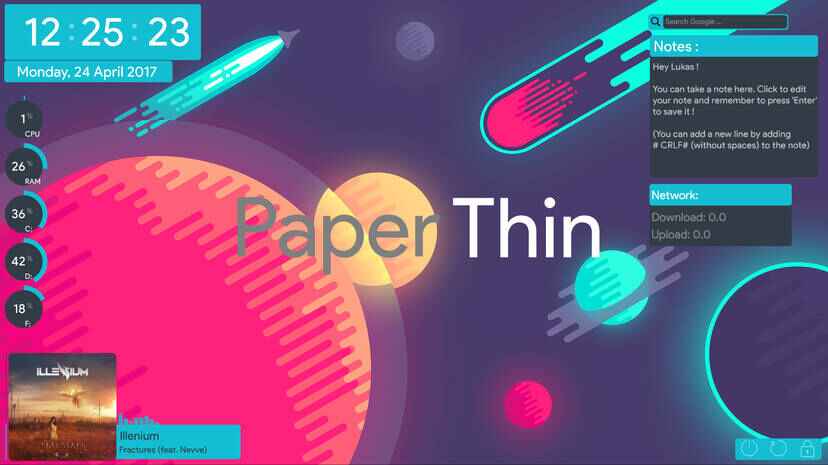
Presenting a Rainmeter skin that combines simplicity with a stylish flair. This skin boasts minimalist yet visually appealing elements, providing you with essential information such as network usage, current location, date, and notes. These details are elegantly presented in the form of compact cards, reminiscent of those found in newspapers.
2. Spiderman

Who could resist the allure of a Spiderman theme? We certainly can’t, and that’s precisely why this theme has secured its place on our compilation. This skin introduces icons that draw inspiration from Spiderman, effectively complementing the wallpaper (located in MyDocuments/Rainmeter/Skins/Spiderman).
Furthermore, the left-side menu is home to crucial statistics such as download and upload speeds, disk details, and memory information.
3. Astro

Presenting a straightforward Rainmeter skin that presents the date, day, and time in a minimalistic manner. What sets it apart is its ability to provide weather forecasts for the upcoming days of the week. The skin’s captivating color scheme exudes a relaxed and laid-back atmosphere, adding to its appeal.
4. Sonder

For those in search of minimalist Rainmeter Skins for Windows 11 infused with the beauty of nature, the Sonder skin is destined to resonate with your taste. With its nature-inspired aesthetic, this skin employs shades of green to enhance elements such as the clock, calendar, weather, and CPU statistics.
When coupled with TaskbarX for a centered transparent taskbar, your desktop experience is bound to reach new heights.
5. Super Blood Moon

Exuding a calming vibe reminiscent of Miami Vice, this skin features a prominent pink moon on the horizon. Alongside essential time, date, and weather details, it houses a music player. It also provides convenient access to files and Windows settings through a bottom bar. For both aesthetics and efficiency, this Rainmeter skin is a perfect choice.
6. Big Sur

For Windows users yearning for the allure of macOS Big Sur widgets, this skin is your answer. It bundles a variety of widgets – from a music player and system monitor to a calendar, to-do list, clock, weather display, volume and brightness controls, and beyond.
A standout feature is the integration of current news articles directly onto your desktop, adding an exceptional touch to this Rainmeter skin.
7. Cleaner Desktop Skin

True to its name, this Rainmeter Skins for Windows 11 boasts a sleek interface complete with a widget menu for convenient access to various Windows components. Positioned in the upper corner of the screen, a straightforward time display enhances its simplicity. Undoubtedly, this Rainmeter skin offers an unmatched level of cleanliness and minimalism.
8. Speed
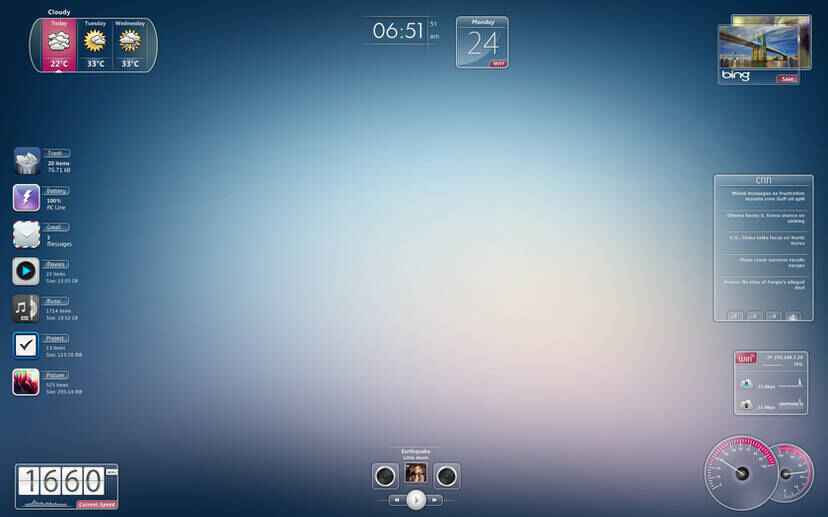
The Speed skin achieves a striking aesthetic when paired with subdued and understated wallpapers. Every sub-module within the skin maintains a uniform appearance and can be easily reconfigured to accommodate various screen resolutions.
This versatile skin provides a range of functionalities, including showcasing system Time/Date, RSS feeds, Network status, Unread email count, CPU/RAM usage depicted through stylish gauges, and a three-day weather forecast, including temperature details.
9. Lyndo

Experience a straightforward yet captivating presentation of time, date, and month right on your desktop. Alongside, enjoy the benefit of minimal widgets catering to diverse functions, imparting an uncluttered appearance.
This skin features a consistent color scheme, perfect for those seeking an uncomplicated and no-frills Rainmeter skin to enhance their desktop ambiance. Give it a try for an effortlessly casual aesthetic.
10. Simple Media

Simple Media stands out as a straightforward and minimalistic Rainmeter skin option. Despite its simplicity and focus on essential information modules, its visual appeal shines through. This credit goes to an elegant font choice and a design that seamlessly adapts to desktops of various resolutions, making Simple Media an excellent choice for a clean and polished look.
11. Mond
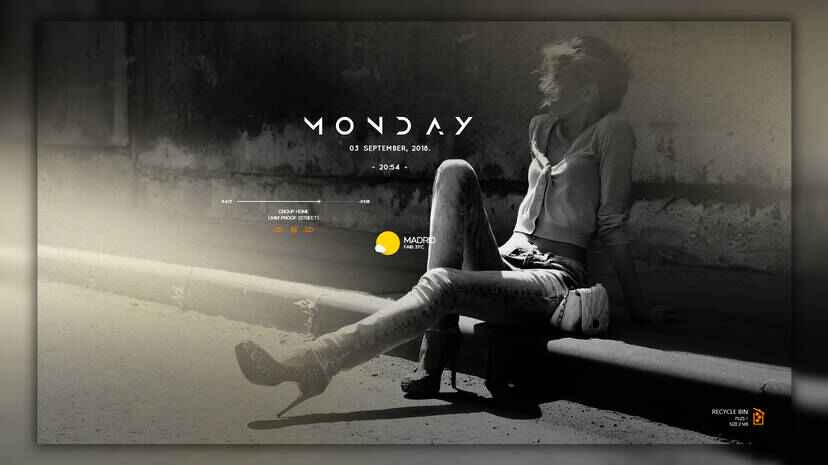
The Mond skin offers extensive customization, enabling you to incorporate numerous widgets onto your desktop. Nevertheless, it’s worth noting that Spotify integration doesn’t function by default, necessitating the installation of a separate plugin available through the provided link.
Despite this, the Mond skin maintains a minimalistic and lightweight profile, ensuring it doesn’t strain your computer’s resources while running in the background.
12. Enigma
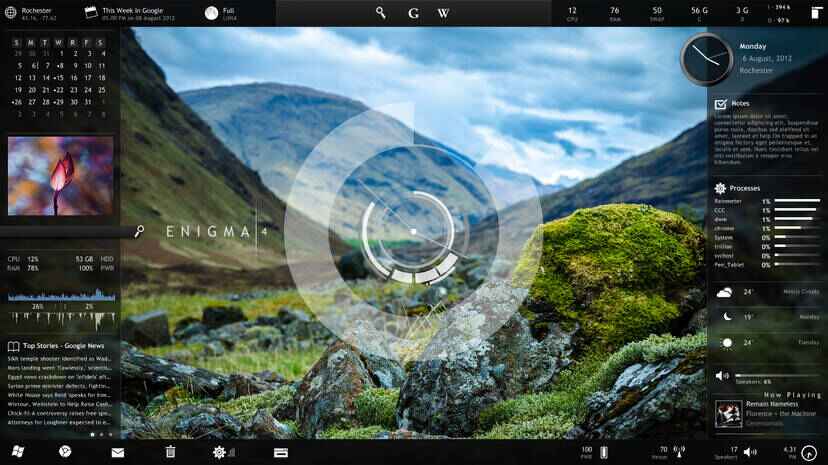
Dedicating hours to fine-tune Enigma’s configuration is entirely possible. Its remarkable features even led to its selection as Rainmeter’s default skin back in 2009. Enigma boasts the capacity to display an extensive array of system and miscellaneous data. Each of its sub-modules is remarkably adjustable, allowing for distinct rearrangements to cater to personal preferences.
13. Wisp

What sets Wisp apart is its sub-elements’ boundary-free design, making them seem as though they’re seamlessly integrated into the desktop background, rather than distinct widgets. When paired with the appropriate wallpaper, this feature can lead to visually stunning desktop displays.
This elegant skin offers modules to exhibit data such as disk partition usage, temperature details, system date and time, CPU/RAM usage, and network bandwidth consumption.
14. Cyberpunk 2077

If you’re aiming to infuse your desktop with a gaming vibe while retaining functionality, this skin offers a perfect fusion of style and utility. For those utterly immersed in the game and seeking to elevate their desktop’s aesthetics, this skin is a must-try.
It introduces crucial desktop shortcuts for swift access, coupled with features like time display, CPU details, download and upload speeds, as well as system information.
15. Elegance 2

True to its name, Elegance 2 presents vital system data with a touch of sophistication. Impressively lightweight, it seamlessly integrates with your original desktop background, creating a harmonious and refined visual experience.
16. Amatical

Adorning laptop screens under 14 inches, this skin boasts a chic appearance, especially when paired with serene winter iceberg wallpaper and linear design elements. Its tranquil and visually pleasing aesthetics are further enhanced by the calming backdrop, lending an extra layer of allure which makes it one of the Best Rainmeter Skins for Windows 11.
17. Visualizer
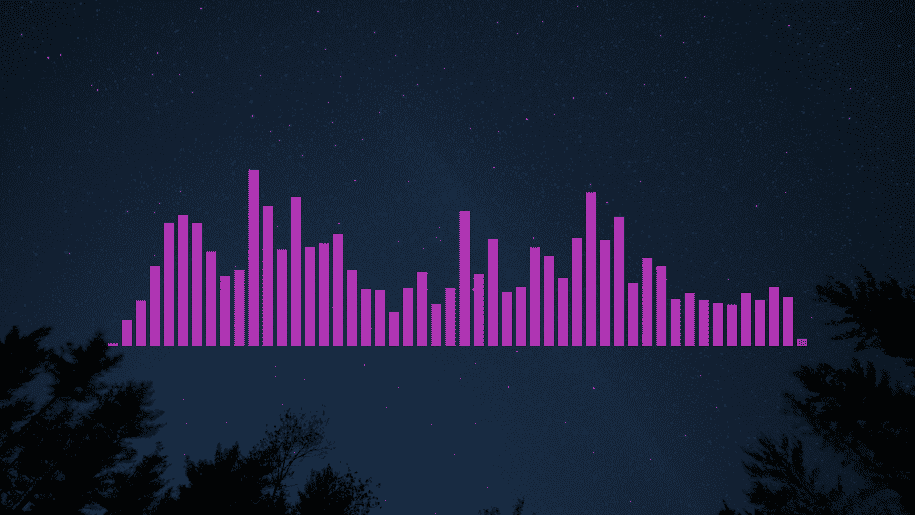
Have you ever witnessed those captivating videos where music is accompanied by mesmerizing visuals? Well, this Rainmeter skin is essentially a music visualizer, allowing you to craft remarkable videos enriched with audio-driven effects.
18. Shadow

The package comprises wallpapers in resolutions of 1600×900 and 1920×1080. The dock icons encompass essential selections: My Computer, Documents, Browser, Music, System & User Info, Power Info, CPU, RAM, Swap, Disk C & D, Network Info, Time and Date, and Trash.
19. It’s Sunday Baby

Enhanced clock and date widgets not only provide day details but also allow color customization with a simple click. Additional configuration options encompass a search feature to modify your location, adjust widget size, and choose language, and units. Utilizing the Rainmeter plugin for weather forecasting offers an optimal means of tracking weather conditions, akin to a local news channel’s display.
20. NelaMint

Featuring a monochromatic design with customizable color palettes, this theme offers versatility. Situated at the bottom are small social icons, contributing to its overall linear alignment. If you’re seeking a sleek and streamlined theme, this could be a compelling and one of the best Rainmeter skins you can download online.
21. ColorWave

Embracing rugged fonts with a touch of softness, this theme also presents a heartbeats-inspired music visualizer. The wallpaper, showcased separately within the DeviantArt thread, adds an extra layer of appeal to the theme.
22. Circular Clock

An innovative display of time seamlessly integrated within circular forms, this clock design showcases a unique approach to timekeeping. By merging the functional with the artistic, this clock creates an intriguing visual that adds an extra layer of aesthetic charm to your desktop.
The circular shapes not only serve as a means of time representation but also contribute to the overall artistic composition, making it a captivating addition to your desktop customization.
23. Skylight
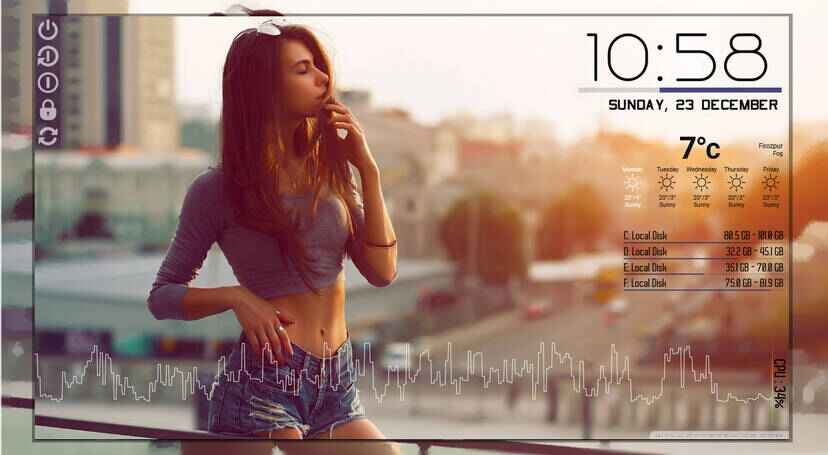
Featuring weather updates in tandem with a prominent clock display, this theme also boasts an exceptionally striking wallpaper. While the elements may exude a touch of vintage charm, they hold their own allure, especially if you’re looking for a beginner-friendly theme. After all, sometimes a classic and timeless aesthetic is the perfect way to begin your desktop customization journey.
24. DeuXx
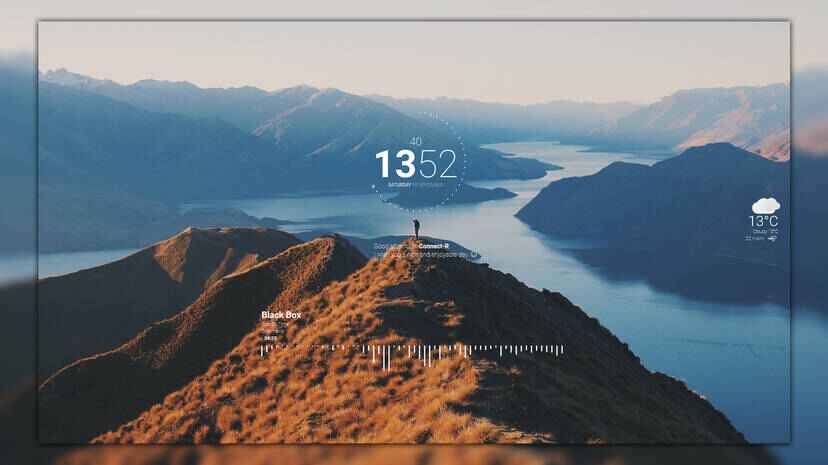
With the ability to adjust skin size using the mouse wheel, this theme offers a dynamic customization feature. The subtle yet captivating effect surrounding the clock adds a touch of minimalistic grandeur to the design. Additionally, the theme is conveniently accessible in three languages: English, French, and Serbian, catering to a diverse range of users.
25. Combat

Enhancing your screen’s functionality, this theme introduces shortcuts for Video, Camera, and Settings, complemented by various other modules like note creation, Google search, and bookmarks for preferred social and storage platforms. Adding to its appeal, the color scheme is adjustable, allowing for a personalized touch that matches your aesthetic preferences.
Author’s Tip
Do not chase visual overload. A clean desktop works better than a crowded one. Choose skins that show useful data like time, weather, or system load. Neutral colors age better than flashy themes. Your desktop should feel calm, not busy. If a skin distracts you, remove it. Customization should support focus, not fight it.
Test skins slowly and patiently. Load one skin at a time. Watch how it behaves during sleep, restarts, and app launches. Some skins look great but misbehave later. Stability matters more than novelty. Over time, you will learn which creators build reliable skins. Stick with those for long-term use.
Conclusion
In the world of desktop customization, the “25 Best Free Rainmeter Skins for Windows 11” have emerged as true gems, each offering a unique blend of style, functionality, and personalization. From sleek and minimalist designs to vibrant and interactive interfaces, these skins allow users to transform their Windows 11 desktops into captivating workspaces that reflect their individual tastes.
Whether you’re drawn to elegant system monitors, mesmerizing music visualizers, or weather widgets that bring the outdoors to your screen, this curated collection has something for everyone. With Rainmeter’s versatility and these remarkable skins, the possibilities for crafting your ideal desktop experience are truly limitless. So, go ahead and elevate your Windows 11 desktop with these exceptional Rainmeter skins – the art of customization awaits you.
FAQs:
Where to Find Skins For Rainmeter?
You can discover a wide array of Rainmeter skins on websites like DeviantArt, Rainmeter’s official website, and various Rainmeter-focused communities. These platforms host a diverse selection of skins, from minimalistic to intricate designs, catering to different preferences.
Are Rainmeter Skins Free?
Yes, the majority of Rainmeter skins are available for free. Rainmeter is an open-source platform, and many creators generously share their creations without any charge. However, some premium or specialized skins might come with a cost, but a vast collection of high-quality skins can be accessed without any fee.
What Is The Best Rainmeter Skin?
Determining the “best” Rainmeter skin is subjective and depends on individual preferences. Some popular options include Enigma, Honeycomb, and Mond. The ideal skin for you would align with your aesthetic tastes, functional requirements, and the overall look you want to achieve on your desktop. Exploring various skins will help you discover the one that suits you best.
Are Rainmeter skins safe to use on Windows 11?
Yes, most skins are safe. Problems usually come from untrusted downloads. Stick to known sources. Keep antivirus active. Rainmeter itself is stable and widely used.
Can free Rainmeter skins slow down my PC?
They can, if used carelessly. Heavy skins refresh data constantly. This increases CPU usage. Simple skins have little impact. Monitor system load after applying them.
Do Rainmeter skins affect Windows updates?
No, they do not affect updates directly. After major updates, some skins may break. This happens due to system changes. Updating Rainmeter usually fixes it.
Popular Post
Recent Post
How To Change Default Apps For File Types In Windows
Windows is designed to make using your computer easy. One way it does this is by assigning default apps to different file types. This means when you open a file, Windows automatically opens it with a specific program. For example, photos may open with Photos, music with Groove Music, and PDFs with Edge. These default […]
How To Adjust The Mouse Pointer Speed: Complete Guide
Using a computer every day means you use the mouse a lot. The mouse pointer moves on the screen and helps you click, scroll, and select items. Many people never think about the speed of the mouse pointer. They have used the default setting for years. This can cause small problems over time. A slow […]
How to Change Mouse Scrolling Settings In Windows
A mouse is one of the most used computer tools. People use it every day. They scroll through emails. They scroll through documents. They scroll through websites and images. The movement becomes automatic. Most users do not notice it. That is why problems often go unnoticed. Scrolling problems show up slowly. At first, it feels […]
Keyboard Light Settings: Keyboard Lighting Control [Complete Guide]
Keyboards are no longer simple typing tools. Well, yes! Over time, they have evolved to include features that improve comfort, visibility, and overall experience. One of the most useful features today is keyboard lighting. It helps users work comfortably in low-light conditions. It also reduces strain when typing for long hours. Many users first notice […]
Customizing Pointer Appearance: Complete Guide
The way your mouse pointer looks on your computer may seem like a small detail. But customizing pointer appearance can make using your PC more comfortable and visually appealing. Many users do not realize that they can change the pointer size, color, and style to fit their needs. Whether you want a bigger pointer for […]
How To Choose a Computer Monitor: Monitor Buying Guide
Buying a monitor looks easy. Many people think all screens are the same. That belief causes regret later. A monitor is not just a display. It is a daily tool. You read on it. You work on it. You relax with it. Small problems become big over time. Poor brightness hurts eyes. Bad size causes […]
How To Get Help With File Explorer in Windows 11 [Complete Guide]
File Explorer is one of the most important tools in Windows 11. It is used to open folders, view files, and manage stored data. Almost every action on a Windows computer depends on it in some way. When users open documents, save downloads, or organize photos, File Explorer is always involved. Because it is used […]
How To Fix A Frozen Computer: Complete Guide [Windows 11/10]
A frozen computer is one of the most common problems Windows users face. The screen stops responding. The mouse pointer does not move. Keyboard inputs do nothing. You may hear the fan running loudly. Sometimes the system looks alive, but nothing works. This situation often happens when you are busy or working on something important. […]
How to Upgrade Computer RAM: Complete Guide
Upgrading RAM is one of the simplest ways to improve a computer. It helps the system feel faster and smoother. Apps open quicker. Browsers handle more tabs. Games and tools run with less delay. Many users search for how to upgrade computer RAM because it gives real results without high cost. You do not need […]
How To Clean Your Computer Keyboard: Complete Guide
A computer keyboard is touched more than almost any other device you own. It is used during work, study, gaming, and casual browsing. Fingers carry natural oils, sweat, and dirt. Small food crumbs fall between keys without notice. Dust settles each day slowly. Over time, this creates a hidden layer of grime. Many users do […]


























