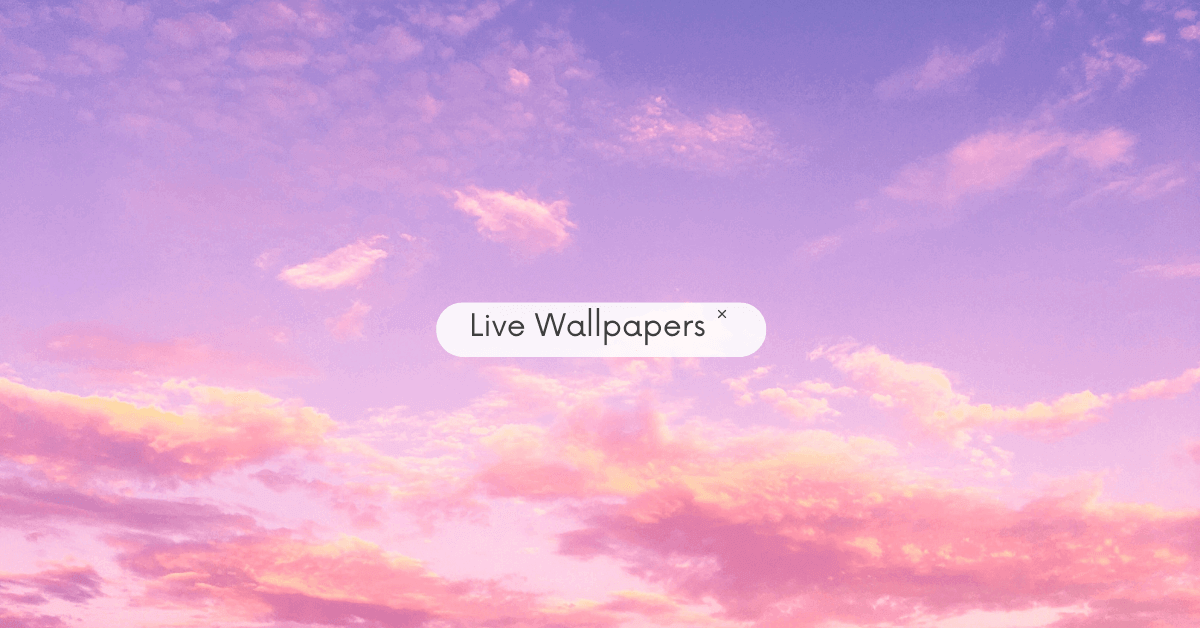Top 15 Free Best Live Wallpaper Apps for PC [Windows 10 & 11]
Introduction:
Transforming your desktop experience into a captivating visual journey is easier than ever with a plethora of live wallpaper apps available for Windows 10 and 11. From serene landscapes to dynamic animations, these top 15 free Windows apps for live wallpaper offer a gateway to personalized and immersive desktop aesthetics.
Elevate your desktop beyond static backgrounds and infuse it with vibrant life using these innovative and easy-to-use live wallpaper apps for PCs.
Here you go!
15 Best Free Live Wallpaper Apps for Windows
Live wallpapers can make your Windows desktop stand out with animated backgrounds and visual effects. They add style and personality that static wallpapers cannot achieve. There are many great free live wallpaper apps for Windows 10 and 11 to choose from.
In this article, we showcase the top 15 best picks along with their key features and a deeper look at what each offers.
1. Wallpapers.com
Wallpapers.com sets the gold standard when it comes to animated wallpapers for Windows. It offers thousands of free and paid premium options crafted by a vibrant artist community. Both 2D and 3D wallpapers are available with a focus on quality over quantity.
The wallpapers go beyond just animation with many featuring sound effects and even music support. You can customize the wallpapers to your liking with controls over playback, sound, speed, colors, transitions, and more.

Key Features:
- Vast Library: Access a massive collection of animated wallpapers from various genres and styles.
- Customization: Create and customize your wallpapers using images, videos, and effects.
- Interactive Wallpapers: Some wallpapers offer interactive elements, allowing user engagement.
- Performance Control: Options to optimize performance for low-resource consumption.
- Multi-Monitor Support: Seamlessly set different wallpapers for multiple monitors.
2. Lively Wallpaper
Lively Wallpaper takes a modular approach by letting you set just about anything imaginable as animated, interactive wallpaper. Choose from its large catalog of free wallpaper styles ranging from flowing particle effects to reactive audio visualizers to sleek countdown timers.
You can also use web apps, web pages, online tools, games, and more as live wallpaper windows thanks to Lively’s browser-based wallpapers. These remain fully interactive and refreshing on your desktop.
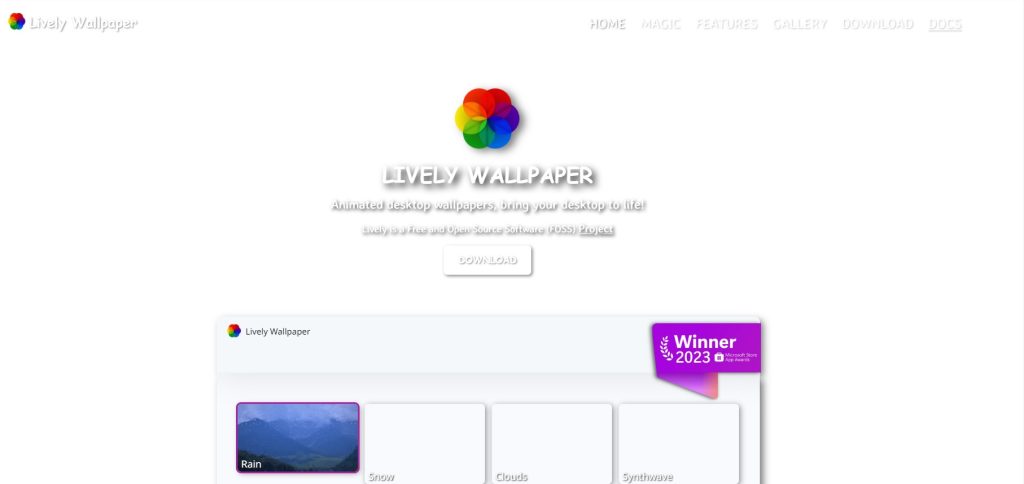
Key Features:
- Versatile Compatibility: Supports various file formats like HTML, videos, web pages, etc., for diverse wallpaper options.
- System Integration: Seamlessly integrates with Windows 10 and 11, providing easy setup and customization.
- Dynamic Wallpapers: Allows the creation of dynamic wallpapers using different media sources.
- Resource Efficiency: Designed to be light on system resources to ensure smooth performance.
3. DeskScapes
DeskScapes Live Wallpaper App for PC focuses squarely on curating some of the best animated and interactive wallpaper designs for your Windows desktop. It features a large catalog of free wallpapers spanning cool abstract animations to sci-fi holographic displays and nature environments.
The wallpapers feature sound effects you can control and many have customizable parameters as well. Tweaking settings like particle density, color, speed, and more allows tailoring the wallpapers to your liking.
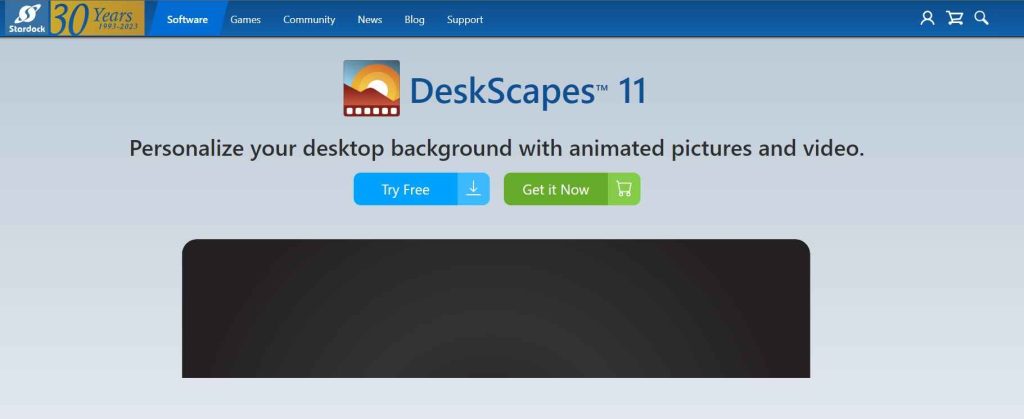
Key Features:
- Animated Wallpapers: Offers a wide array of animated wallpapers and dynamic effects.
- Real-Time Desktop Customization: Customize and personalize your desktop in real-time.
- Easy Application: User-friendly interface for easy navigation and application of wallpapers.
- Dynamic Content: Access to a library of animated wallpapers and effects is updated regularly.
4. WinDynamicDesktop
Inspired by MacOS, WinDynamicDesktop brings dynamic wallpapers with changing day/night themes to Windows 10 and 11. It offers a growing collection of free wallpaper packs from a range of great sources.
Wallpapers subtly transition between themes based on the time of day in your location. Sunrise and daylight typically transition into darker, more atmospheric sunset and night themes.
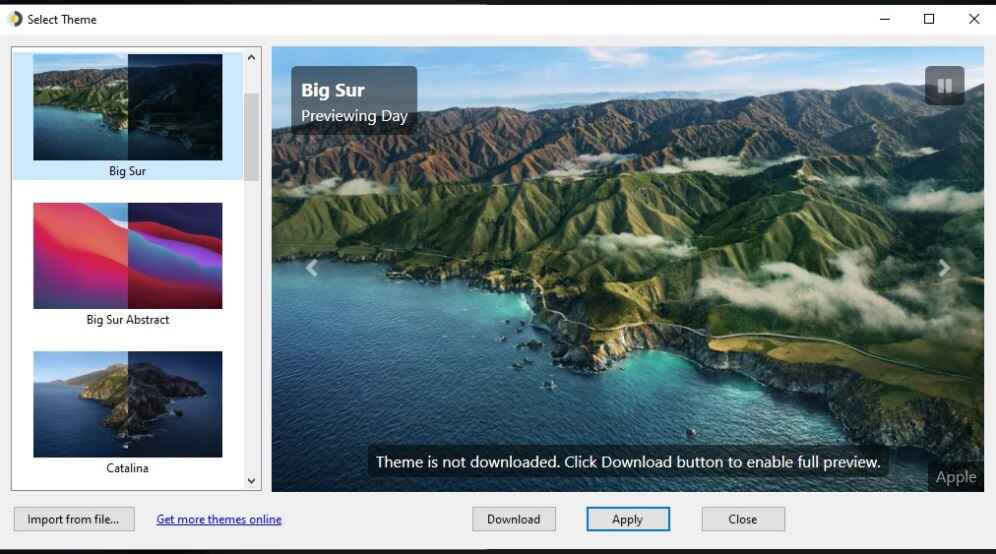
Key features:
- Integration with macOS Feature: Similar to macOS Mojave’s dynamic wallpaper feature for Windows.
- Location-Based Sunlight Data: Adjusts wallpapers based on your geographical location and time zone.
- Minimal System Impact: Designed to run seamlessly in the background without consuming excess resources.
- Customizable Settings: Allows users to tweak settings for wallpaper transitions and updates.
5. Rainmeter
While best known as a customizable desktop suite, Rainmeter offers some standout animated and interactive live wallpapers courtesy of its vibrant user community. You’ll find everything from audio visualizers that dance to your music to CPU usage sparks to abstract 3D landscapes.
As a modular desktop suite, Rainmeter wallpapers are crafted as standalone skins that you can install and tweak to perfection. You have fine-grained control over sizing, animations, effects, colors, assets, and more. By mixing and matching elements from different skins, you can create extensively customized live wallpapers.
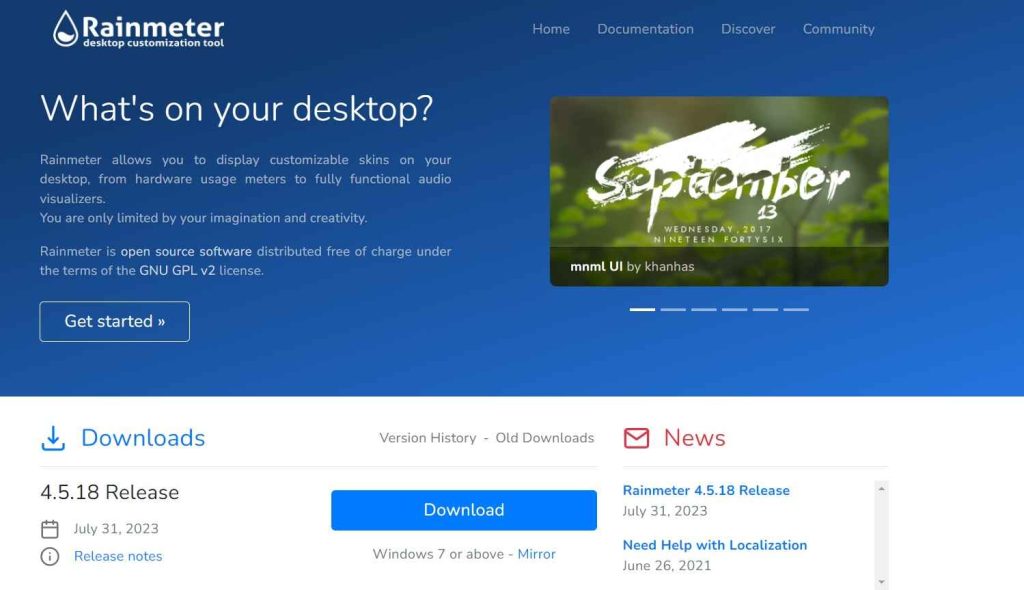
Key Features:
- Widget Customization: Allows for extensive customization with various widgets like clocks, system monitors, weather forecasts, etc.
- Dynamic Skins: Offers a wide range of user-created skins to personalize the desktop appearance.
- Resource Monitoring: Provides real-time system resource monitoring through visual elements on the desktop.
- Scripting Support: Advanced users can create and modify skins using scripting languages like Lua.
6. MotionDesktop
As the name suggests, the MotionDesktop Live Wallpaper App For Windows brings mesmerizing motion to your desktop through its range of animated wallpapers spanning colorful abstraction to futuristic space scenes. It focuses on aesthetics over complexity with smooth performance.
You have plenty of options for free with more premium wallpapers available. While simpler than some alternatives, MotionDesktop’s ability to control animation flow and speed along with support for adding your soundtracks offers a hypnotic balance.
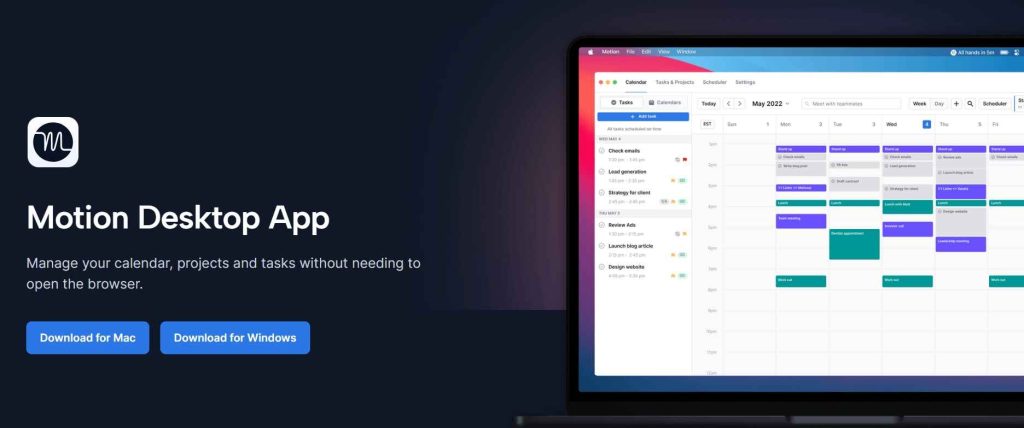
Key Features:
- Mesmerizing Animated Wallpapers: Offers a diverse range of animated wallpapers spanning colorful abstract designs to futuristic space scenes.
- Focus on Aesthetics: Prioritizes visual allure and elegance over complexity, ensuring a visually captivating desktop experience.
- Smooth Performance: Emphasizes seamless performance to prevent lags or disruptions while displaying animations.
7. Livetiles Anywhere
Most live wallpapers focus on background animation but Livetiles takes a novel approach by bringing web content to life in customizable tile formats on your desktop. Think customizable widgets powered by online tools and web apps.
Convert just about any web destination into a live tile showing content that stays up-to-date on your desktop from to-do lists to stock tickers to remote system monitors to weather forecasts and everything in between.
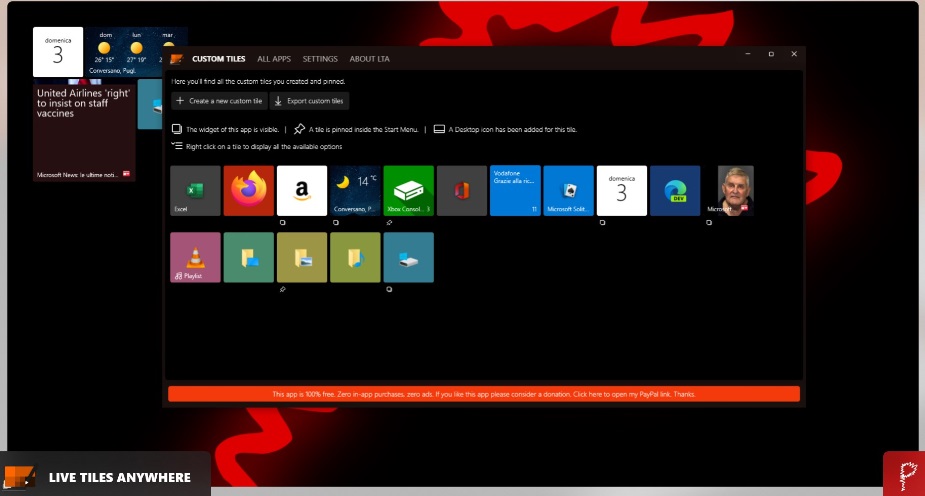
Key Features:
- Interactive Web-Based Tiles: Livetiles breaks the norm by introducing customizable tile formats that bring dynamic web content directly to your desktop.
- Customizable Widgets: Offers a novel approach akin to customizable widgets, powered by various online tools and web applications, fostering a unique desktop experience.
- Adaptive Content Display: Allows users to convert diverse web destinations into live tiles, showcasing constantly updating content like to-do lists, stock tickers, weather forecasts, and more.
8. Wall Haven
If you can never get enough of space imagery, Wall Haven offers an out-of-this-world way to experience stunning vistas from NASA and beyond as your animated desktop. Tap into an amazing collection of astronomy images from satellites and space telescopes spanning our solar system and galaxy.
Wall Haven Live Wallpaper App For Windows uploads a handpicked selection of new images daily captured from sources like Hubble, RSS, and SOHO to name a few. These transform into mesmerizing animated wallpapers with HD clarity, giving you an endless supply of otherworldly eye candy.
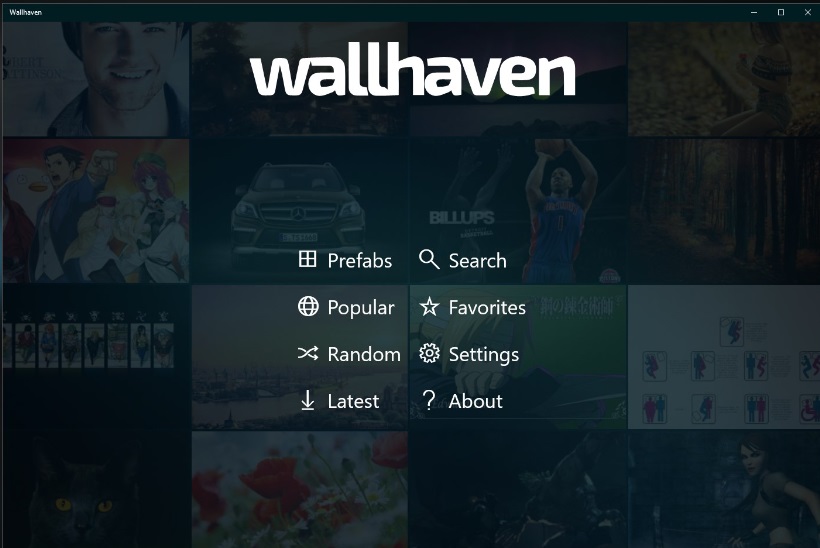
Key features:
- Extensive Wallpaper Collection: Offers a vast and diverse collection of high-quality wallpapers.
- Categorized Search: Allows users to search for wallpapers based on resolution, aspect ratio, color, and tags, facilitating easier discovery.
- High-Quality Images: Provides wallpapers in high resolution, catering to various display needs.
- User-Driven Tagging: Relies on user-generated tags to help categorize and organize wallpapers, enhancing searchability.
9. Pixabay
For the ultimate flexibility in animated wallpapers, Pixabay lets you set any personal video file on your Windows PC as a live motion backdrop. This opens the door to unlimited possibilities constrained only by your video sources.
Convert clips of your kids and pets into cute desktop companions. Make majestic travels and exotic destinations spring from monitor frames. Let cinematic films engulf your workspace in the atmosphere. Display trippy and abstract animations gleaned from artist communities.
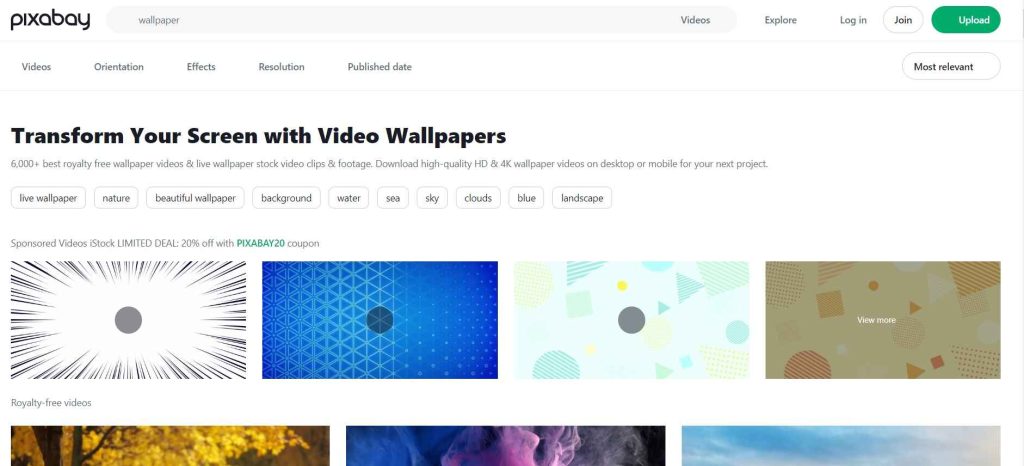
Key Features:
- Large Database: Offers a vast repository of high-quality images, videos, illustrations, and music tracks.
- Royalty-Free Content: All assets are available for free, for personal and commercial use, without requiring attribution in most cases.
- Diverse Categories: Covers a wide range of categories and themes, catering to various project needs.
- User-Friendly Interface: Provides an intuitive platform for easy search and download of desired content.
10. DesktopLive
DesktopLive lightens the mood through its fun collection of animated wallpapers playing pop culture themes from video games and movies to cute animals and fun logos. These are safe options for offices and public places thanks to being visually palatable while avoiding complexity.
Wallpapers feature subtle motion with some mild interactivity. Brands like Marvel, Disney, Minecraft, Sonic, Pokémon, and more make appearances clad in iconic imagery. Cute critters, seasonal designs, and cool lighting effects also abound with a friendly art style welcoming to all ages on this Live Wallpaper App for PC.
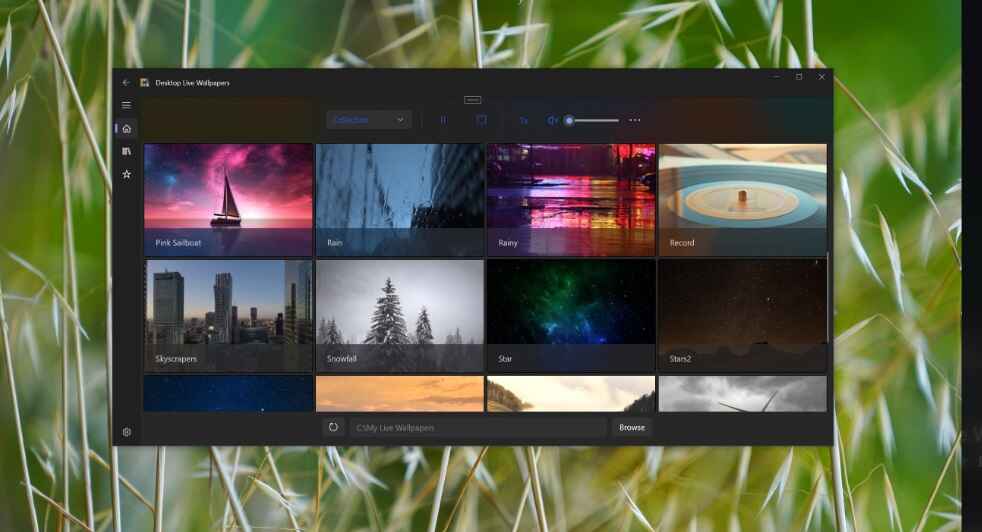
Key Features:
- Entertaining Animated Wallpapers: Offers a cheerful assortment of animated wallpapers inspired by pop culture, encompassing themes from video games, movies, adorable animals, and playful logos.
- Visually Palatable and Safe: Designed to be visually appealing and suitable for various environments such as offices and public spaces.
- Subtle Motion and Mild Interactivity: Wallpapers showcase gentle movement and offer mild interactive elements, enhancing the user experience without overwhelming complexity.
11. Living Earth Desktop
Escape into tranquil vistas and natural beauty with Living Earth Desktop and its suite of stunning animated landscapes and video wallpapers portraying life on our wondrous planet. Scenes range from tropical environments to arctic islands and everything between is captured with an authentic ambience.
New additions populate daily with global geographic tagging making location selection a breeze. With each environment comes natural ambient sounds and animation – snow glistens while birds take flight over rainforest canopies and sunlight dances over flower-speckled prairies.

Key Features:
- Real-Time Earth Display: Offers a real-time, high-resolution rendering of Earth, displaying live clouds, weather patterns, and day/night regions.
- World Clock and Time Zones: This shows current time zones and allows users to track time across different regions of the world.
- Live Weather Conditions: Provides live weather updates, including temperature, humidity, wind speed, and more for selected locations.
- Seasonal Changes: Reflects seasonal changes and shifts in daylight patterns, offering a realistic portrayal of Earth’s dynamic environment.
12. Unsplash
Unsplash Live Wallpaper App for PC stands as a dynamic hub for an expansive collection of high-resolution, royalty-free images curated by a global community of talented photographers. With an ethos of democratizing photography, Unsplash hosts a diverse array of visuals spanning countless categories and themes.
Whether it’s landscapes, portraits, architecture, or abstract art, Unsplash’s vast library ensures access to high-quality imagery that’s not just visually captivating but also free to use for both commercial and personal purposes, simplifying the process of finding the perfect visual elements.
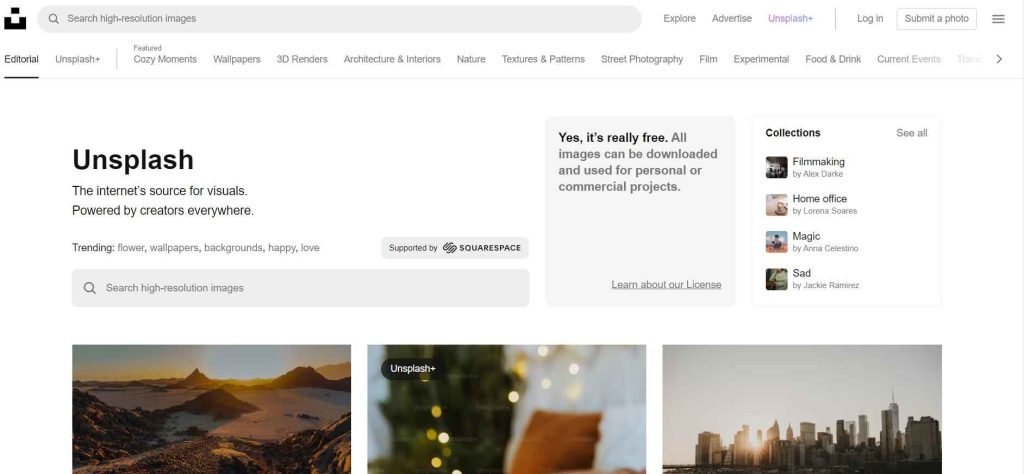
Key Features:
- Free for Commercial Use: All images on Unsplash are free to use for commercial and non-commercial purposes without attribution, providing flexibility for creative projects.
- Diverse Categories: Provides a wide range of categories and subjects, catering to various creative needs.
- High-Quality Photography: Ensures high-resolution and professional-quality images captured by a global community of photographers.
- Easy Search and Download: Provides an intuitive interface for easy search and download of desired images, fostering a user-friendly experience.
13. Videezy
Videezy is an online platform renowned for its extensive collection of high-quality, royalty-free video footage contributed by videographers worldwide. At its core, Videezy offers a diverse range of video clips spanning various categories and themes, providing an extensive resource for filmmakers, content creators, and video enthusiasts.
What sets Videezy apart is its commitment to providing an array of video content, ranging from natural scenery to urban landscapes, abstract visuals, and everything in between. Each video clip is available for free use in both personal and commercial projects, fostering flexibility and creative freedom.
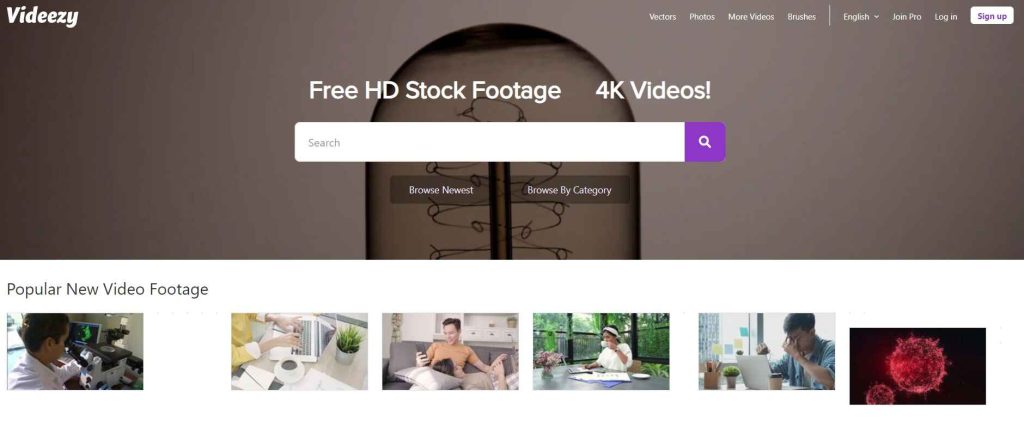
Key Features:
- User-Friendly Interface: Facilitates easy browsing, searching, and downloading of video content, ensuring a seamless experience for users.
- Community-Driven Platform: Encourages videographers to contribute their video footage to the platform, fostering a collaborative environment and expanding the library of available resources.
- High-Quality Footage: Ensures professional-grade video footage captured by a global community of videographers, maintaining a standard of excellence in visual content.
14. Pexels
Pexels stands as a go-to platform for an expansive collection of high-quality, royalty-free images and videos, offering an extensive range of visual assets suitable for a myriad of creative projects. With a commitment to accessibility, this platform houses a treasure trove of professionally captured visuals that cater to diverse needs.
The user-friendly interface of this Live Wallpaper App for PC simplifies the search and download process, empowering users to seamlessly discover and utilize stunning imagery and videos without the hassle of complex licensing agreements or fees.
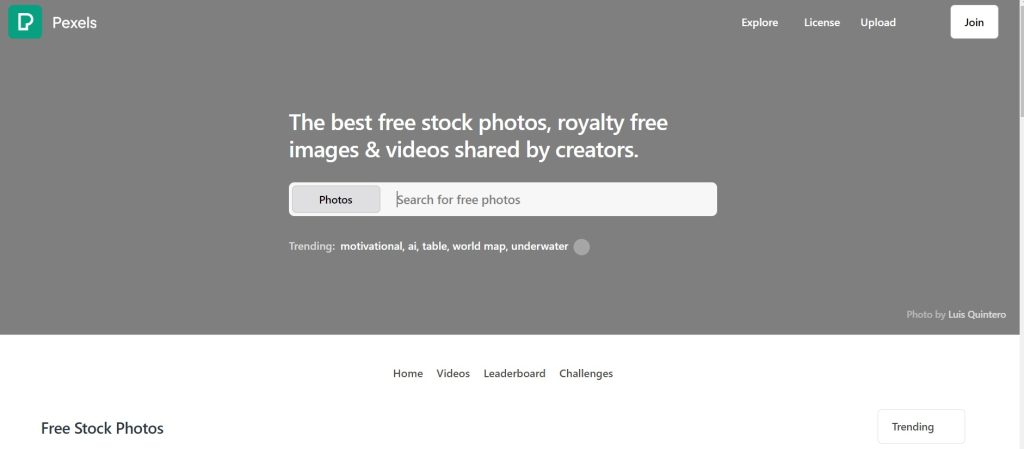
Key Features:
- Extensive High-Quality Image and Video Collection: Pexels offers a vast library of high-resolution images and videos, ensuring a wide range of visual content for diverse projects.
- Royalty-Free Assets: All images and videos on Pexels are free to use for personal and commercial purposes, eliminating licensing concerns and costs.
- Curated Content: The platform curates its content, ensuring a high standard of quality and relevance across various categories, from nature to technology and beyond.
- Search and Discovery Tools: Provides robust search filters and tools that make it easy for users to find specific images or videos based on keywords, categories, or popular topics.
15. MoeWalls
MoeWalls Live Wallpaper App for PC animates your desktop through a sprawling community library of illustrated anime character Live2D wallpapers that make popular manga, manhwa, and anime figures dance, wander, and interact across your screen.
Choose from hundreds of urbane original characters to beloved figures from slice-of-life comics to fantasy adventurers, ancient Asian heroines, and otherworldly personas from every genre – even classic game mascots.
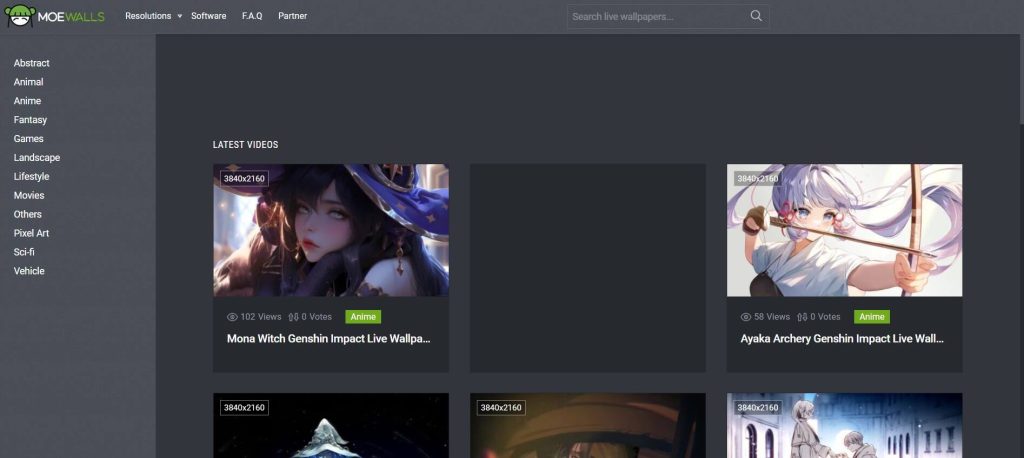
Key Features:
- Live2D Anime Character Wallpapers: Offers a diverse collection of illustrated anime characters brought to life through Live2D technology, allowing them to dance, wander, and interact on your desktop.
- Sprawling Community Library: Access a vast community-driven library featuring hundreds of original and beloved anime, manga, and manhwa characters.
- Variety of Characters: Choose from an eclectic mix of characters, from slice-of-life figures to fantasy adventurers, classic game mascots, ancient heroines, and personas spanning all genres.
Transform dull static desktops into worlds in motion with these apps
So, try out some of these cool Live Wallpaper App for PC picks making your Windows desktop pop with animated life using video, interactive apps, particle effects, global vistas, and more. Options on this list make it easy to turn static wallpapers into living motion art spanning cute and charming to beautiful with professional polish.
They’re all free to install and make your computer feel fresh again while staying productive. The possibilities offer everything from video game themes to space scenes to seasonal snowscapes to effects reacting to your music playlists. Find options fitting any theme or aesthetic. Give your desktop an energized makeover by embracing living motion wallpapers.
FAQs
Q: How can I get live wallpapers on my PC?
Answer: There are several apps you can download to run live animated wallpapers on a Windows 10 or Windows 11 computer. Some top options include Wallpaper Engine – Which provides a wide library of animated & interactive wallpapers. Very customizable. Lively Wallpaper – Uses HTML/JS so you can code your own wallpapers. Deskscapes – Has a collection of animated wallpaper videos & 3D effects.
Q: Do live wallpapers use up a lot of system resources?
Answer: It depends on the specific live wallpaper. More complex and animated wallpapers will use more CPU and RAM. But most have settings to adjust quality and FPS to optimize performance. However, most live wallpaper apps allow you to tweak settings like animation quality, resolution, and frames per second to optimize performance. Finding a balance helps minimize system resource usage.
Q: Can I use live wallpapers on both desktop and lock screen?
Answer: Most live wallpaper apps let you set animated wallpapers for just your desktop, lock screen, or both. Wallpaper Engine has the most options for using wallpapers across desktops and lock screens.
Popular Post
Recent Post
How to Troubleshoot Xbox Game Bar Windows 10: 8 Solutions
Learn how to troubleshoot and fix issues with the Xbox Game Bar not working on Windows 10. This comprehensive guide provides 8 proven solutions to resolve common problems.
How To Record A Game Clip On Your PC With Game Bar Site
Learn how to easily record smooth, high-quality game clips on Windows 11 using the built-in Xbox Game Bar. This comprehensive guide covers enabling, and recording Game Bar on PC.
Top 10 Bass Booster & Equalizer for Android in 2024
Overview If you want to enjoy high-fidelity music play with bass booster and music equalizer, then you should try best Android equalizer & bass booster apps. While a lot of these apps are available online, here we have tested and reviewed 5 best apps you should use. It will help you improve music, audio, and […]
10 Best Video Player for Windows 11/10/8/7 (Free & Paid) in 2024
The advanced video players for Windows are designed to support high quality videos while option to stream content on various sites. These powerful tools support most file formats with support to audio and video files. In this article, we have tested & reviewed some of the best videos player for Windows. 10 Best Videos Player […]
11 Best Call Recording Apps for Android in 2024
Whether you want to record an important business meeting or interview call, you can easily do that using a call recording app. Android users have multiple great options too. Due to Android’s better connectivity with third-party resources, it is easy to record and manage call recordings on an Android device. However it is always good […]
10 Best iPhone and iPad Cleaner Apps of 2024
Agree or not, our iPhones and iPads have seamlessly integrated into our lives as essential companions, safeguarding our precious memories, sensitive information, and crucial apps. However, with constant use, these devices can accumulate a substantial amount of clutter, leading to sluggish performance, dwindling storage space, and frustration. Fortunately, the app ecosystem has responded with a […]
10 Free Best Barcode Scanner for Android in 2024
In our digital world, scanning barcodes and QR codes has become second nature. Whether you’re tracking packages, accessing information, or making payments, these little codes have made our lives incredibly convenient. But with so many barcode scanner apps out there for Android, choosing the right one can be overwhelming. That’s where this guide comes in! […]
11 Best Duplicate Contacts Remover Apps for iPhone in 2024
Your search for the best duplicate contacts remover apps for iPhone ends here. Let’s review some advanced free and premium apps you should try in 2024.
How To Unsubscribe From Emails On Gmail In Bulk – Mass Unsubscribe Gmail
Need to clean up your cluttered Gmail inbox? This guide covers how to mass unsubscribe from emails in Gmail using simple built-in tools. Learn the best practices today!
7 Best Free Methods to Recover Data in Windows
Lost your data on Windows PC? Here are the 5 best methods to recover your data on a Windows Computer.