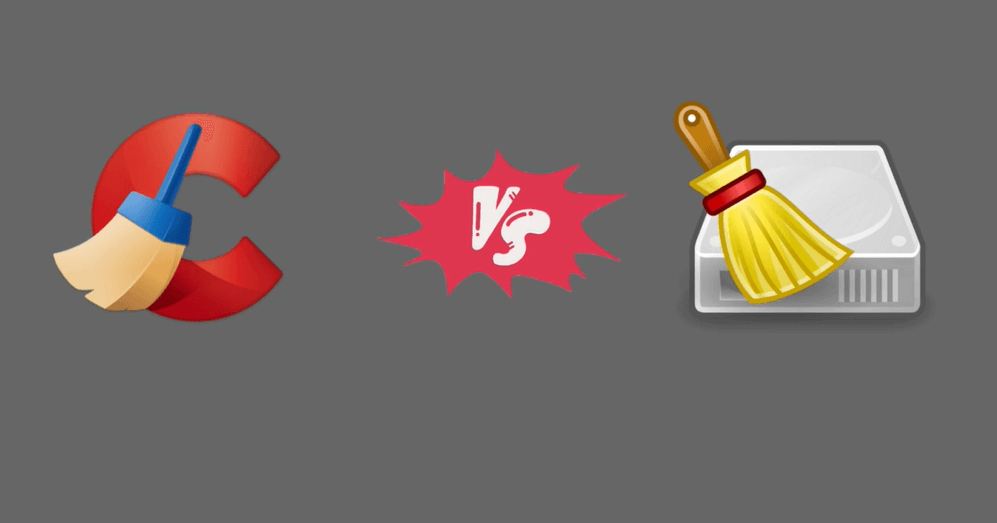CCleaner VS Bleachbit: What is the Difference?
Introduction:
In an era dominated by digital living, ensuring the seamless operation of our technological tools has become more than a necessity – it’s a priority. Whether you employ computers for professional tasks or personal enjoyment, maintaining their optimal performance is key. Well, enter “CCleaner VS BleachBit,” a comprehensive comparison guide crafted to help you optimize your PC’s speed and performance.
In this article, we’ll unravel the two prominent contenders – BleachBit VS CCleaner – both vying to declutter your system, free up valuable space, and enhance overall efficiency. This blog covers an in-depth comparison of both these tuneup tools including features, comparing functionalities, and assisting you in choosing the software best suited to your needs.
About CCleaner and BleachBit
CCleaner:
CCleaner has established its reputation as a go-to solution for users seeking enhanced performance, privacy protection, and overall system optimization. Developed by Piriform and now a part of the Avast family, CCleaner boasts an array of features designed to clean up temporary files, clear browser histories, and tidy up your digital footprint. Its capabilities extend beyond mere clutter removal, encompassing registry cleaning and software uninstallation, making it an all-encompassing tool in the quest for a streamlined digital environment.
One of CCleaner’s notable strengths lies in its user-friendly interface that offers both basic and advanced modes, catering to users of varying technical expertise. The tool’s prowess in cleaning up unused files and enhancing system responsiveness is complemented by its privacy-centric features that allow you to control what data is retained or deleted.
Official Website: https://www.ccleaner.com/ccleaner/
BleachBit:
On the other end of the spectrum, BleachBit enters the scene as a powerful open-source alternative to CCleaner. Developed with a focus on privacy and transparency, BleachBit’s primary mission is to rid your system of digital clutter while leaving no room for compromise regarding security. Its open-source nature means that its code is accessible and can be audited, ensuring that your data remains under your control.
BleachBit’s feature set covers a range of areas including browser cleanup, freeing up disk space, and wiping traces of your online activities. Its emphasis on data destruction sets it apart, enabling users to securely delete files securely, and preventing any potential recovery.
Official Website: https://www.bleachbit.org/
CCleaner VS BleachBit: A Quick Comparison!
| Factors | CCleaner | BleachBit |
| Compatibility | Windows, macOS, Android | Windows, Linux |
| Speed | Fast scanning and cleaning process | Relatively slower process, especially for deep scans |
| Main Features | PC cleaning, Registry cleaning, Software uninstallation Privacy protection, Browser Cleanup | PC cleaning, Privacy-centric cleanup, Secure file deletion, System cache cleaning |
| User Interface | Intuitive and user-friendly with basic and advanced modes | Simple interface with a focus on functionality and options |
| Privacy | Offers privacy protection and control over retained data | Emphasizes privacy through secure file deletion and cleaning |
| Open Source | Closed-source software | Open-source, allowing transparency and community involvement |
| Price | Free version with limited features, Premium version available | Completely free and open-source |
| Support | Offers customer support for paid versions | Community forums and user-contributed resources |
| Deep Cleaning | Offers thorough cleaning, including registry and application leftovers | Specializes in deep cleaning and secure file deletion |
| Customization | Allows some customization options | Limited customization compared to CCleaner |
| Popularity | Widely recognized and used globally | Popular among privacy-conscious users |
When you are struggling to pick between BleachBit VS CCleaner, it’s always a good idea to check the latest information and user reviews before making a decision on which tool to use.
CCleaner VS BleachBit: Detailed Comparison
Here is a comprehensive comparison of the two contenders (BleachBit VS CCleaner) based on various factors that will help you in making a streamlined decision as per your preference:
1. PC Optimization
BleachBit simplifies the optimization process through a straightforward sequence: it evaluates your computer’s files, presents the findings for your review, and subsequently deletes the identified files upon your confirmation.
In addition to its functionality of removing unnecessary files, BleachBit offers the ability to analyze and erase browser history and files, eliminate redundant data, and even identify and clear unused Windows registry entries.
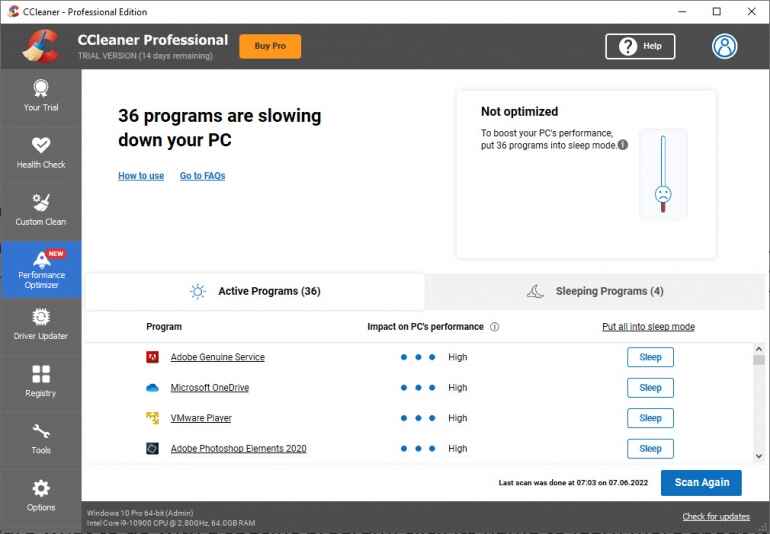
On the contrary, CCleaner employs an effective assessment mechanism that precedes its optimization process. This assessment phase diligently identifies unused, outdated, or redundant files – those that no longer contribute to your operating system’s smooth operation.
2. Deletion of Junk Files
CCleaner excels in efficiently purging your computer of unnecessary elements by employing file deletion. This includes delving into registry files, and system files, and even eliminating superfluous browser data following an initial assessment. CCleaner is cautious about preserving your personal files, instead targeting the optimization of essential files that frequently contribute to sluggish system performance and hinder overall computer functionality.
On the other hand, BleachBit delivers an unexpected level of proficiency in file deletion, positioning itself as a tool primarily dedicated to enhancing a computer’s condition through precise file removal.
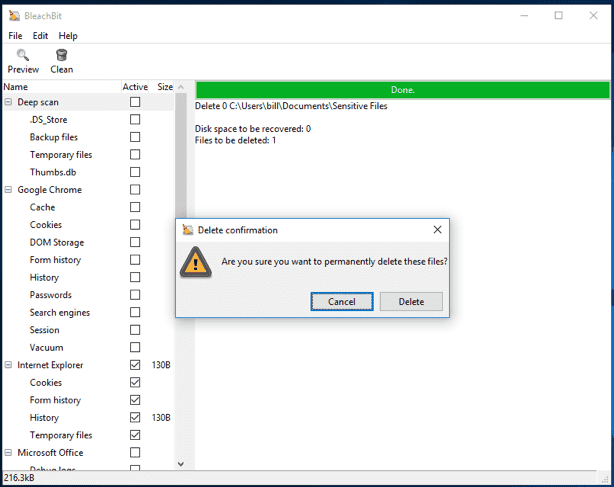
Remarkably, despite being available as a free version, BleachBit boasts a remarkably advanced file deletion technology.
3. Privacy Protection
BleachBit’s core emphasis lies in optimizing computer performance through rigorous file deletion. However, it doesn’t encompass supplementary privacy protection features, necessitating the exploration of third-party tools for such capabilities.
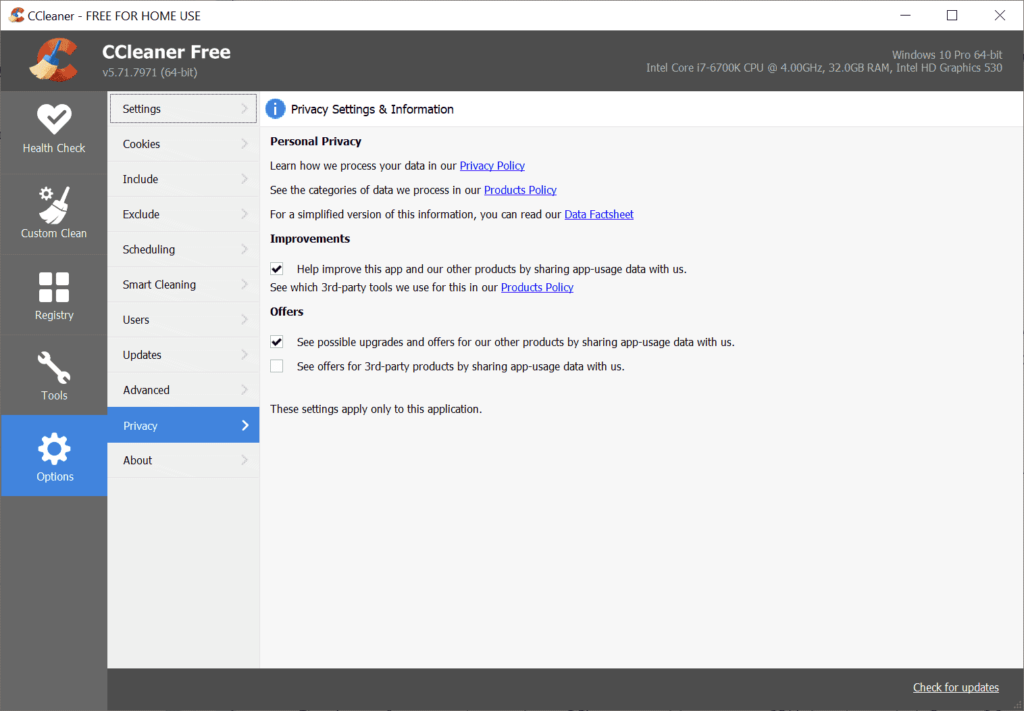
On the other hand, CCleaner presents a commendable attribute encompassing privacy protection. It achieves this by eradicating web browsing history, along with saved passwords and temporary internet files, a particularly valuable aspect when using a public or shared computer. In adopting this approach, CCleaner ensures a level of confidentiality where your online activities, downloads, and especially stored passwords remain inaccessible to others.
4. File Compatibility
BleachBit exhibits remarkable adaptability and versatility, enabling it to seamlessly interact with a wide range of file formats. Its capabilities span diverse tasks including cache liberation, cookie deletion, clearing browsing history, managing temporary files, and eliminating invisible system files considered as unnecessary clutter. This comprehensive functionality positions BleachBit as a robust support system for system optimization.
In a similar vein, CCleaner boasts extensive file type compatibility and harmonizes seamlessly with standard formats endorsed by the operating system it supports. Beyond its broad compatibility, CCleaner excels in evaluating web-based data and cookies.
5. Advanced Features
While BleachBit adopts a minimalist stance, focusing on a modest yet effective set of features, it ensures your computer’s cleanliness, proper functioning, and safety without overwhelming you. On the other hand, CCleaner stands out with a multitude of advanced and supplementary capabilities dedicated to thorough cleaning and optimization, ultimately elevating your computer’s performance to a higher level.
6. File Shredding
BleachBit has gained significant recognition for its exceptional file-shredding service. In contrast to conventional cleaning tools that merely delete files, BleachBit goes the extra mile by shredding them, ensuring complete eradication from the disk drive.
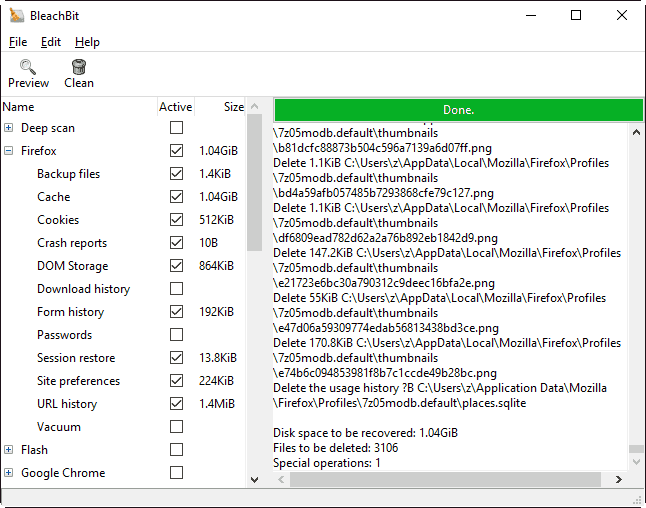
CCleaner, while not automatically shredding all files upon deletion like BleachBit, does provide a valuable alternative. It furnishes an integrated option that empowers you to manually shred files that you deem irretrievable. This feature grants you enhanced flexibility, permitting file recovery in case of a change of heart or accidental deletion.
7. Ease of Use
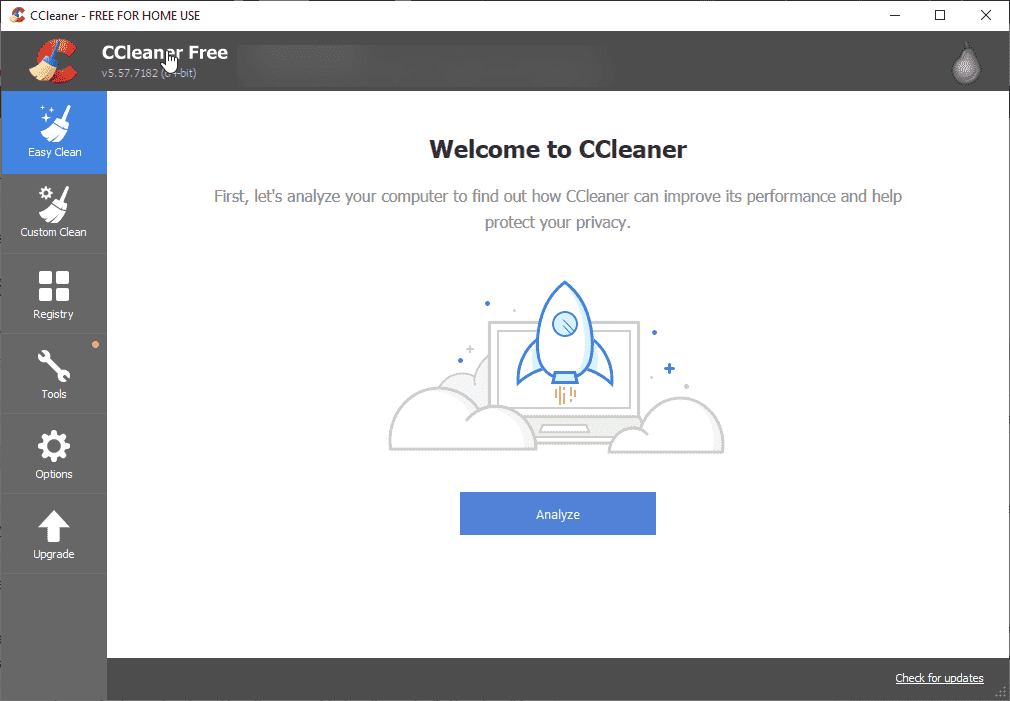
BleachBit boasts a tidy interface that is both visually appealing and intuitive to navigate, ensuring a user-friendly cleaning experience. In contrast, while CCleaner is feature-rich, its well-organized dashboard elegantly consolidates all functions, making navigation seamless and straightforward.
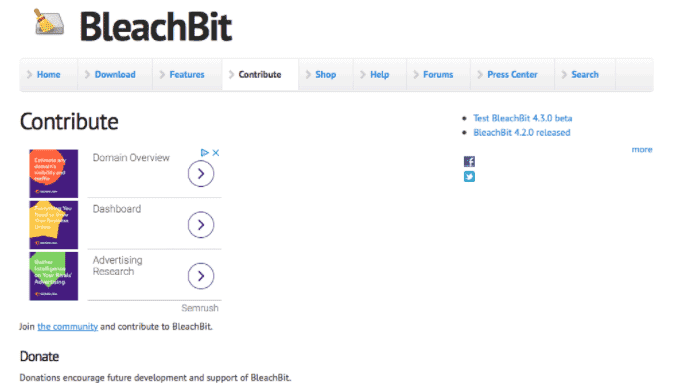
The primary features are conveniently located in the left sidebar, with supplementary options effortlessly emerging as you select the corresponding main feature.
8. Pricing
BleachBit operates on an open-source code foundation, presenting itself as a fully complimentary cleaning tool. The absence of trials, intricate pricing structures, or concealed fees makes it a straightforward solution.
With BleachBit, all that’s required is a download from the official website, granting unrestricted access to its complete suite of features without any financial obligations.
On the other hand, CCleaner offers two distinct versions. The primary version, available for free, is more than sufficient for personal use and household computers. Within the free version, you gain access to a comprehensive array of features aimed at enhancing your computer’s speed and bolstering privacy safeguards.
Conversely, CCleaner Professional, the paid variant, introduces additional perks such as automated history clearance, junk guarding, automatic updates, and prioritized support.
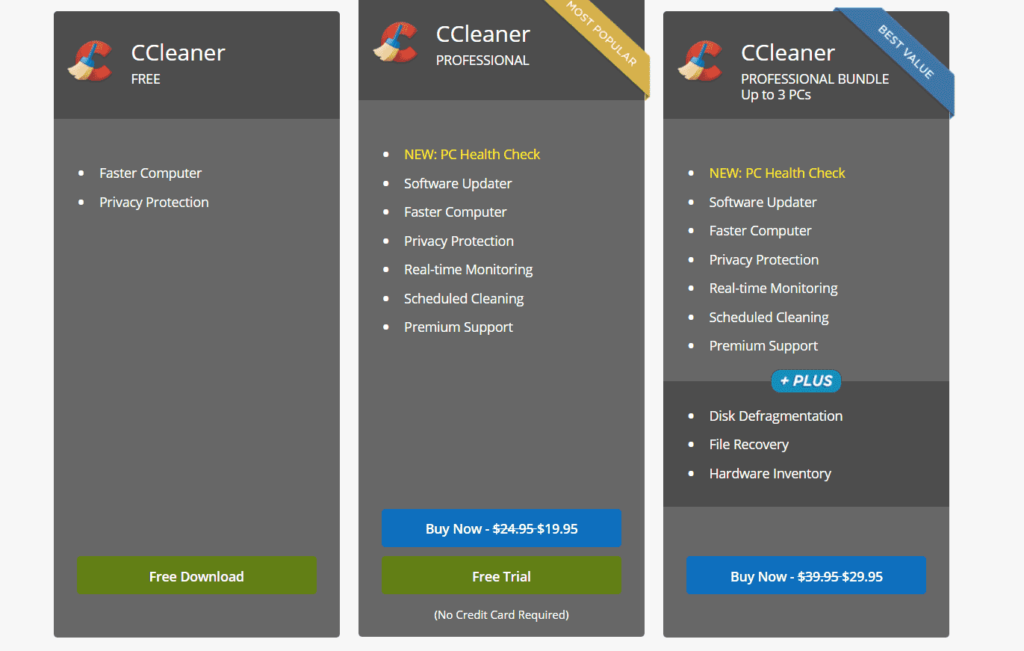
CCleaner Professional carries a price tag of $24.95, yet an opportunity to explore its capabilities is presented through a free trial period.
CCleaner VS BleachBit: What is the Difference?
When it comes to the realm of system optimization, CCleaner and BleachBit present a striking contrast in their offerings. While both tools aim to enhance your computer’s performance, their approaches and features diverge significantly.
Payment Structure:
CCleaner’s includes both free and paid versions, with varying levels of features. In stark contrast, BleachBit takes a bold stance as a completely free tool, offering its full range of functionalities without any associated costs.
Open Source vs. Proprietary:
BleachBit takes a transparent path, being based on open-source code. This underscores its commitment to accessibility and collaboration. On the other hand, CCleaner follows a proprietary model, maintaining a more controlled environment.
Automation: The Balance of Control:
CCleaner leans towards automation, streamlining and automating several processes for user convenience. BleachBit in contrast, embraces a more hands-on approach, allowing users greater control over their cleaning processes.
Support Ecosystem: Accessibility and Assistance:
CCleaner boasts an active and robust support system, providing users with accessible avenues for troubleshooting and assistance. However, BleachBit doesn’t offer the same level of structured support, relying more on community resources.
Advanced Features: Elevating the Optimization Game:
CCleaner stands out for its inclusion of advanced features like active threat monitoring, elevating its capabilities beyond mere cleaning. On the other hand, BleachBit, while effective in its cleaning aspects, doesn’t provide an array of advanced functionalities.
In this clash of optimization titans, the choice ultimately hinges on your preferences and needs. Whether you seek the convenience of automation and comprehensive support in CCleaner or the freedom of open-source simplicity with BleachBit, both tools provide unique pathways to a smoother, cleaner digital experience.
BleachBit VS CCleaner: Pros and Cons
BleachBit: Pros
- Open-source nature.
- Completely free.
- Allows manual control.
- Strong file shredding capabilities.
BleachBit: Cons
- Limited file support.
- Fewer advanced features.
CCleaner: Pros
- Automation for convenience.
- Active support system.
- Advanced features (threat monitoring).
- User-friendly interface.
CCleaner: Cons
- The free version comes with a package of tools during installation that requires manual disabling.
Conclusion
In the dynamic landscape of system optimization, the choice between CCleaner VS BleachBit boils down to personal preferences and priorities. CCleaner offers a balanced blend of automation, advanced features, and active support, catering to users seeking a comprehensive solution. On the other side, BleachBit’s open-source ethos, complete cost-free offering, and manual control resonate with those who value transparency and customization.
Both tools excel in their own right, addressing the diverse needs of users in the pursuit of cleaner, faster, and more efficient systems. Whether you opt for the sophistication of CCleaner or the simplicity of BleachBit, the power to enhance your computer’s performance lies in your hands. Ultimately, the distinction between these two contenders (BleachBit VS CCleaner) lies in the unique ways they align with your personal optimization objectives.
FAQs:
1. What is better than BleachBit?
For a more comprehensive solution, tools like CCleaner offer advanced features and active support, making them a preferred choice in the realm of system optimization.
2. Is BleachBit Safe To Use?
Yes, BleachBit is safe to use for cleaning your system; however, exercise caution with the file shredding feature, as it results in permanent file deletion.
3. Does BleachBit Speed Up Computer?
Certainly, BleachBit enhances computer speed by eliminating superfluous files and clutter that hinder optimal system performance.
4. Is there a better Free Cleaner Than CCleaner?
While CCleaner enjoys recognition, BleachBit presents a credible free alternative, emphasizing open-source principles and manual control to cater to diverse optimization preferences.
Popular Post
Recent Post
How to Troubleshoot Xbox Game Bar Windows 10: 8 Solutions
Learn how to troubleshoot and fix issues with the Xbox Game Bar not working on Windows 10. This comprehensive guide provides 8 proven solutions to resolve common problems.
How To Record A Game Clip On Your PC With Game Bar Site
Learn how to easily record smooth, high-quality game clips on Windows 11 using the built-in Xbox Game Bar. This comprehensive guide covers enabling, and recording Game Bar on PC.
Top 10 Bass Booster & Equalizer for Android in 2024
Overview If you want to enjoy high-fidelity music play with bass booster and music equalizer, then you should try best Android equalizer & bass booster apps. While a lot of these apps are available online, here we have tested and reviewed 5 best apps you should use. It will help you improve music, audio, and […]
10 Best Video Player for Windows 11/10/8/7 (Free & Paid) in 2024
The advanced video players for Windows are designed to support high quality videos while option to stream content on various sites. These powerful tools support most file formats with support to audio and video files. In this article, we have tested & reviewed some of the best videos player for Windows. 10 Best Videos Player […]
11 Best Call Recording Apps for Android in 2024
Whether you want to record an important business meeting or interview call, you can easily do that using a call recording app. Android users have multiple great options too. Due to Android’s better connectivity with third-party resources, it is easy to record and manage call recordings on an Android device. However it is always good […]
10 Best iPhone and iPad Cleaner Apps of 2024
Agree or not, our iPhones and iPads have seamlessly integrated into our lives as essential companions, safeguarding our precious memories, sensitive information, and crucial apps. However, with constant use, these devices can accumulate a substantial amount of clutter, leading to sluggish performance, dwindling storage space, and frustration. Fortunately, the app ecosystem has responded with a […]
10 Free Best Barcode Scanner for Android in 2024
In our digital world, scanning barcodes and QR codes has become second nature. Whether you’re tracking packages, accessing information, or making payments, these little codes have made our lives incredibly convenient. But with so many barcode scanner apps out there for Android, choosing the right one can be overwhelming. That’s where this guide comes in! […]
11 Best Duplicate Contacts Remover Apps for iPhone in 2024
Your search for the best duplicate contacts remover apps for iPhone ends here. Let’s review some advanced free and premium apps you should try in 2024.
How To Unsubscribe From Emails On Gmail In Bulk – Mass Unsubscribe Gmail
Need to clean up your cluttered Gmail inbox? This guide covers how to mass unsubscribe from emails in Gmail using simple built-in tools. Learn the best practices today!
7 Best Free Methods to Recover Data in Windows
Lost your data on Windows PC? Here are the 5 best methods to recover your data on a Windows Computer.