Top 10 Best Evernote Alternatives In 2024
For personal use or professional, note-taking apps are a significant boon. One of the top options available currently is Evernote, with a wide range of high-quality features. For example, users can add notes, handwritten and digitized text, link audio files or images, and make lists. Then, they can categorize the notes and even share them online.
While Evernote has excellent features, people need other reliable Evernote alternatives that are easy to use and feature-rich.
There are multiple intuitive options available with multi-OS compatibility. Here, you will learn about the best 10 best options.
Top Evernote Alternatives in 2024
Many high-quality modern, and reliable note-making apps are available with various uses and good storage. After careful research and deliberation, we have compiled a list of the top 10 options in this post. Read ahead to know what they are.
1. Notejoy
Users can easily create different notes on Notejoy. They can add task checklists and use the drag-and-drop editor to capture, copy, and paste images. The app supports various docs well, like PDFs, audio, videos, Microsoft Office docs, and Google docs.
Plus, you can use keyboard shortcuts and markdown syntax for quicker note composition. The app works offline and is compatible with different OS, browsers, and device types.
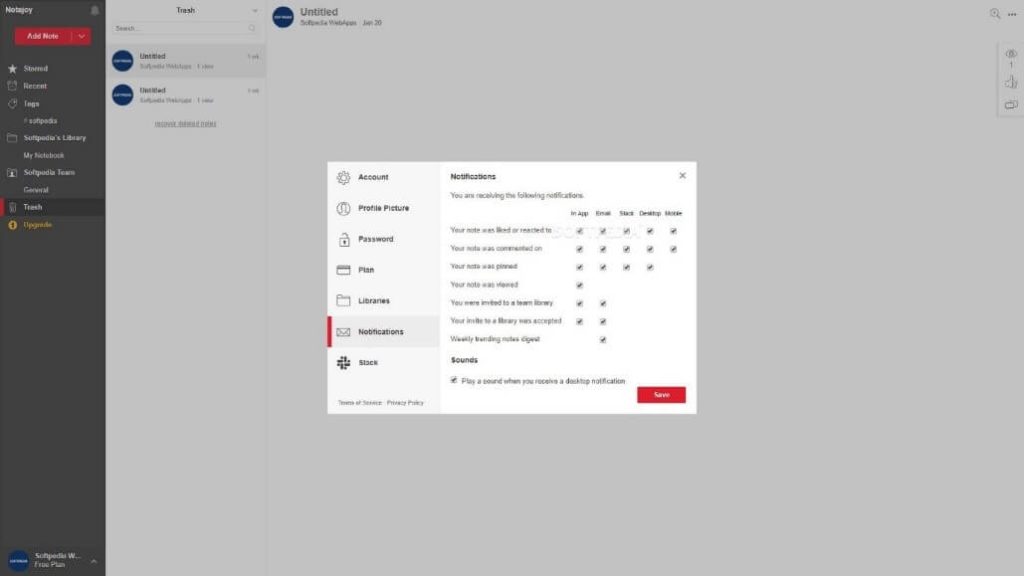
Compatibility: Web, Android, Mac, Windows, iOS
Price: Free; Solo- $4 per month; Plus- $8 per month; Premium- $12 per month
Features:
- Bi-directional linking feature available for easy backlinking
- Integrates with platforms like Google Drive and Trello smoothly
- Markdown editor available
- Focus mode is easy to use
Pros:
- Supports around 5 uses for each library under the free plan
- Clean and smooth UI
- Fast and efficient Web Clippers
Cons:
- Limited storage of 100 MB and 5 notebooks supported under the free version
- Advanced features are for Pro users, mainly
2. SimpleNote
SimpleNote is one of the best Evernote alternatives available currently. It is easy to access the app from any device or network connection. In addition, the notes get updated in real-time, so users do not have to sync the information at each time of entry manually.
Users can share instructions and to-do lists or public notes through this app directly online. The notes are backed up correctly; you can find older notes easily.
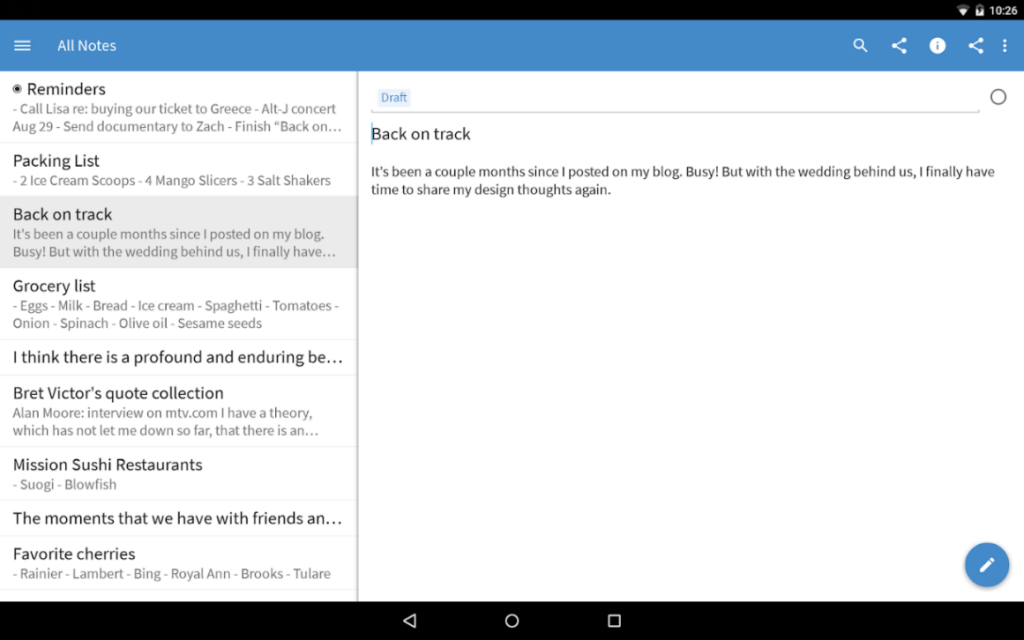
Compatibility: Browsers, iOS, Mac, Linux, iOS, Android
Price: Free
Features:
- Easy to sync across many devices easily
- Simple to navigate UI
- Free functions like backups, sharing, and syncing files
- Quickly write and publish Markdown-based notes with no tables
Pros:
- Free to use
- Markdown editor is feature-rich and easy to use
- Secure note saving guarantee
Cons:
- Not possible to backlink or bi-directional linking
- Cannot import any notes from the alternative note-making apps
3. Microsoft OneNote
Microsoft OneNote is one of the most valuable note-taking and file management services. This offering from Microsoft is easy to access with a Microsoft account. You can sort all content into pages, sections, and notebooks. Plus, it is possible to add tags to the content pieces to highlight the priority notes.
Another notable benefit here is linking online videos and recording audio directly through the app. Then, save and share the notes afterward.
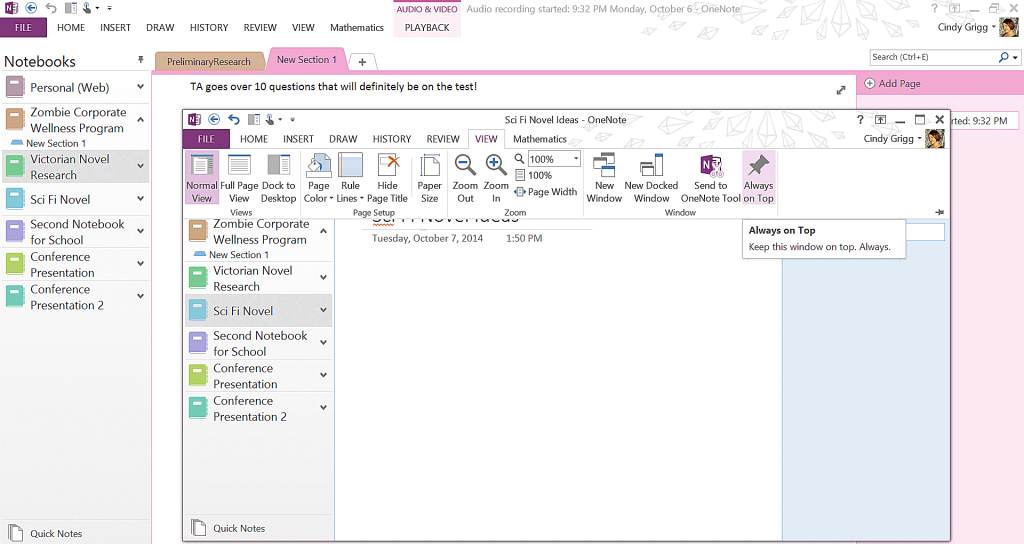
Compatibility: Web, Windows, Mac, Android, iOS
Price: Available with Microsoft 365 plan
Features:
- Use the integrated web clipper for single-click content saving
- Mobile-intuitive interface
- Add different types of media files, videos, audio
- Drawing feature available
Pros:
- Cross-functional notebook for different note-making functionals
- Multi-OS support
- Suitable for education organizations for lesson planning and organizing
Cons:
- Need to buy the Microsoft 365 pack to avail this service for web usage
- Costly for many users
4. Notesnook
Notesnook is a suitable app for writing and saving offline notes and easy sharing in a team setting. Users can create unlimited notes while using this application. The interface is easy to understand for beginners and professional-level users easily.
The app assures top-security with end-to-end encryption protection during sharing. In addition, the text editor comes with various features and is easy to use.
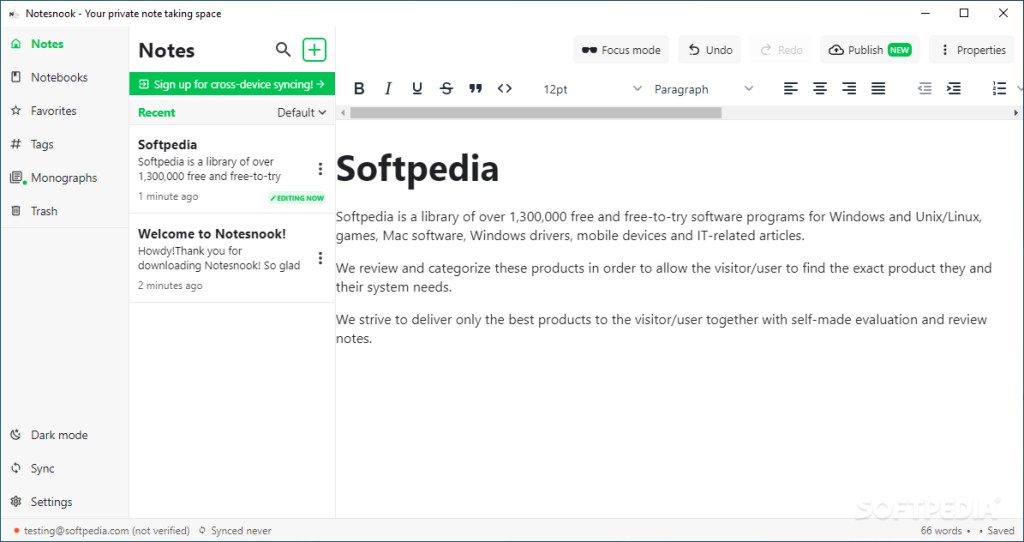
Compatibility: Web, Windows, Mac, iOS, Android
Price: $4.49 per month
Features:
- The app is entirely end-to-end encrypted
- No tracking or data mining issues
- Private vault for notes
- End-to-end encrypted syncing and password protection for notes is free
Pros:
- Offline working is possible
- Import notes from other note-taking apps
- Easy to sync with different devices
Cons:
- Limited storage and attachments allowed under the free plan
- Full markdown and text editor support in Pro version only
5. CintaNotes
CintaNotes is one of the most suitable Evernote alternatives for easy note creation, organization, and sharing. You can create text-based content and pull such text from other applications to ClintaNotes. In addition, it is easy to sync notes from different notes using one ClintaNotes account from one place.
Also, add images and files to notes for content optimizable. You can organize the notes in sections and notebooks. Search notes with full text.
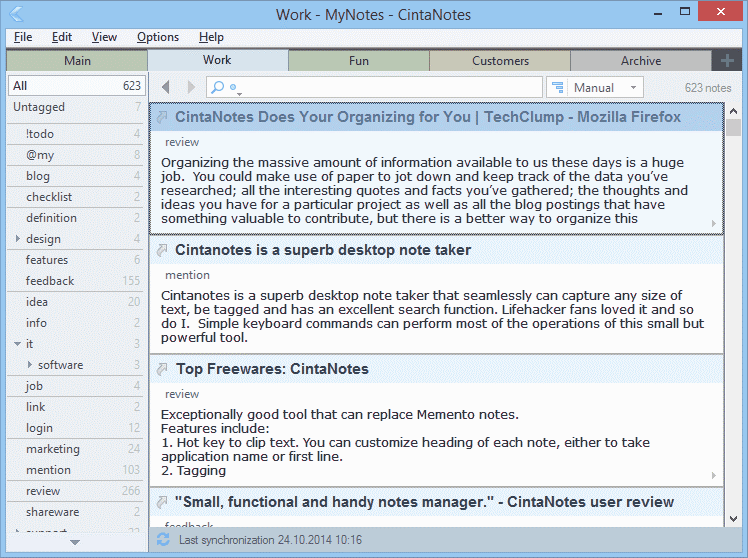
Compatibility: Windows
Price: $39 per year
Features:
- Offline notes writing and storage
- Password encryption protection
- Automated backups for notebooks
- Tag different notes using hierarchic tags
Pros:
- One-time payment only for premium plans
- Free to use
- Simple UI
Cons:
- High cost for some
- Not supported on many OS types
6. ProofHub
With this alternative to Evernote, users can manage their tasks and assign activities to team members from this cohesive platform. All users of ProofHub can easily open the app and see the organized task list. Also, one can prepare and manage scheduled meetings, events, milestones, project deadlines, and appointments here.
Users can create and communicate through conversation threads and easily share documents and files with clients/remote teams. You can create private sections as well.
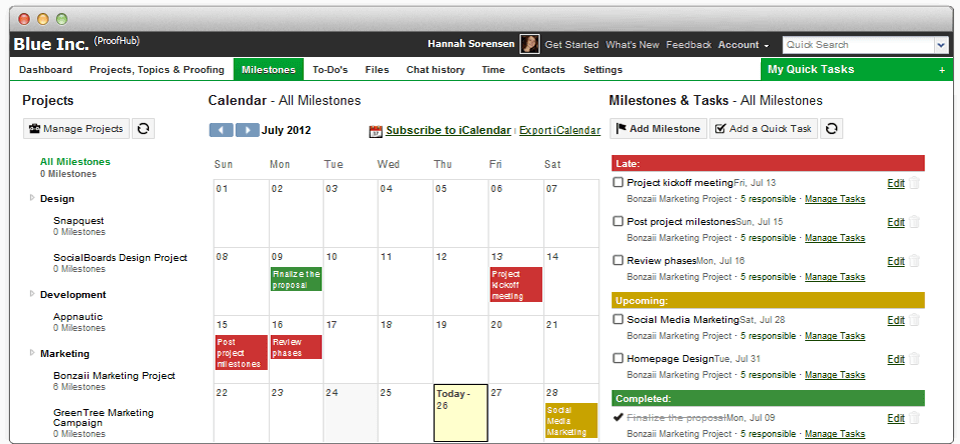
Compatibility: Web, iOS, Android
Price: $45 per month billed annually for 5 users
Features:
- Quick proof-read the documents/fast file approval
- Track task timing
- A timeline view of charts and tasks
- Easily share feedback, data, and ideas in threads
Pros:
- Manage/assign tasks from one location
- Directly get support queries, tickets, and request forms
- Multiple-language support
Cons:
- High cost
- Not the best proofing ability
7. Nimbus Note
Nimbus Note is one of the best Evernote alternatives due to its high-quality features and simple-to-use structure. Users can create docs, notes, and wikis online and manage different lists and tasks. In addition, it is easy to prepare spreadsheets, tablets, and databases through this application.
Users can handle professional data organization while using the Pro and Business account. In addition, there is the possibility to manage a client portal for guest users and manage custom branding/domain.
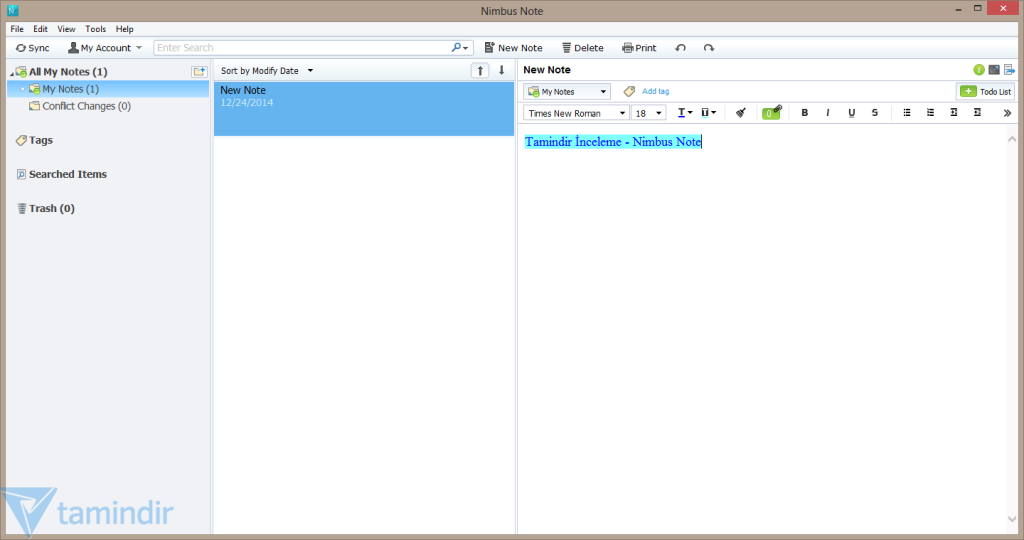
Compatibility: Windows, Web, Mac, Android, iOS
Price: $4 per month
Features:
- Focus mode available
- The app holds strong OCR capability
- Export files easily in HTML or PDF format
- Access the app online and attach varying file types (text, image, etc.)
Pros:
- Suitable for multiple platforms and OS
- Includes a high-quality web clipper feature
- Block note-taking functionality
Cons:
- The features under the free version are limited
- No ability to bi-directional linking
8. Notion
The notion is a suitable application for professional note-making and management usage. Users can utilize Notion is the primary platform for managing different wikis, docs, and projects from one platform. For companies, it is simple to access a Notion account and share/work on all documents collectively.
Users can custom-create their personalized dashboard using simple drag-and-drop abilities. In addition, all docs and wikis saved here are easy to find and well-organized on the simple interface.
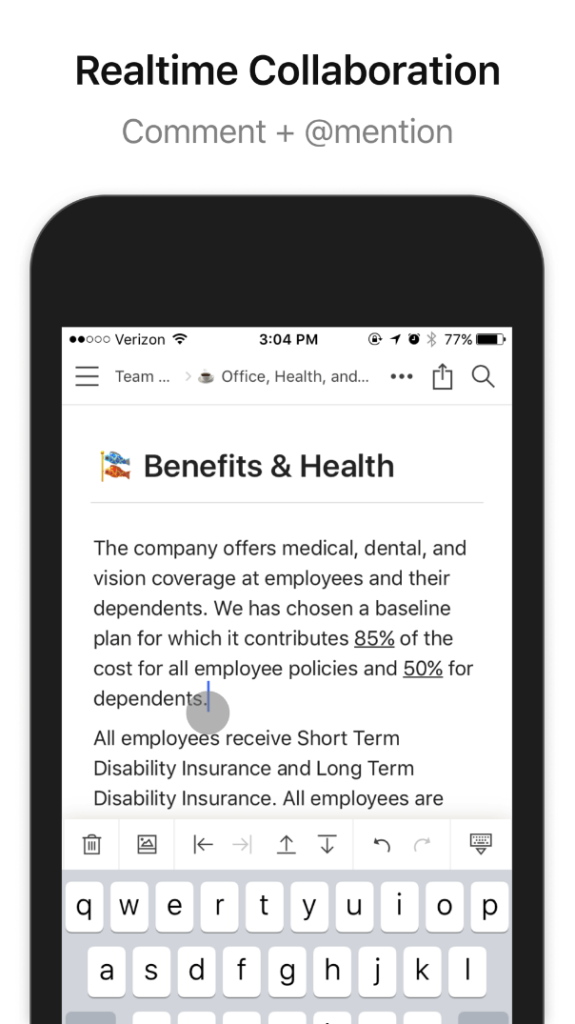
Compatibility: Mac, Windows, Web, Android, iOS
Price: $4 per month
Features:
- A diverse list of free features for teams of 4 and more
- Works well as a case management system
- Easy to create and store notes
- Simplified file management
Pros:
- Easily export files HTML, PDF, and CSV Markdown
- Works as an alternative for accounting functions
- Personalized and well-managed knowledge base
Cons:
- Lacks OCR functions for images
- Not available for offline use
9. Obsidian
Obsidian is one of the best Evernote alternatives available online for quick and high-quality note-taking and management. In addition, users can manage different types of documents and files through this platform and add additional media-type content.
The search feature on Obsidian is straightforward to use and intuitive. So, it is not challenging to find files and notes quickly. In addition, the app has a local storage ability for files and a strong security structure.
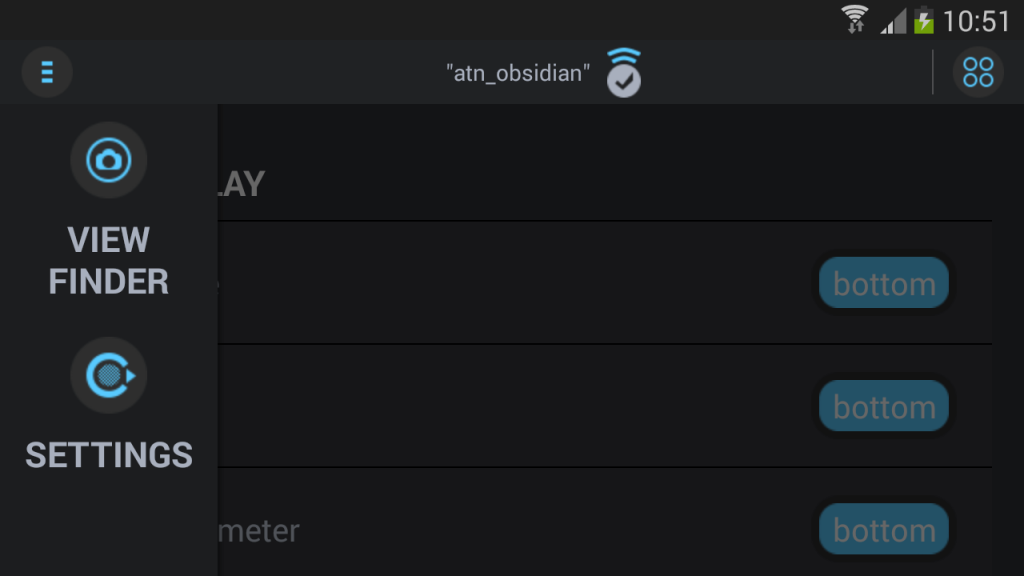
Compatibility: Windows, Mac, Linux, iOS, Android
Price: $25+ onetime payment
Features:
- Easy to use and a functional text editor (full markdown)
- Add voice-based notes and other media types
- Huge core with third-party CSS Themes and Plugins
- Easy to organize dashboard
Pros:
- Works as a valuable alternative to LibreOffice, MS Word, etc.
- Blocks out Bi-Directional linking
- Secure usability
Cons:
- Lack of WYSIWYG features
- A lot of features are missing
10. Dropbox Paper
Dropbox Paper works as a suitable alternative to Evernote due to its diversified note-taking benefits. In addition, teams can do collaborative editing work in real-time using this app. So, in terms of usability, the app is more of a comprehensive co-editing tool.
The app is suitable for managing different meetings, agendas, lists, and notes in one place. It is easy to access the app with a Google account or Dropbox account.
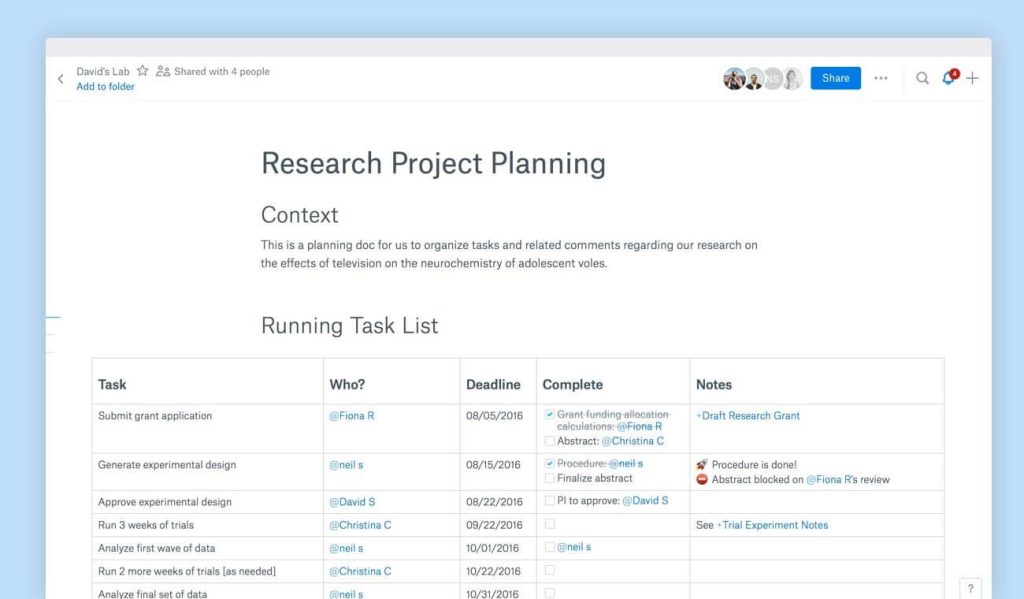
Compatibility: Web, Android, iOS, Windows, Linux, Mac
Price: $9.99 per month
Features:
- Easy management system for notes
- Co-editing tool for team-wise editing
- Comprehensive dashboard
- Suitable for multiple teams
Pros:
- More features than just note-making, like meeting planning with calendars
- Easy-to-use templates
- Add multiple elements like emojis and images
Cons:
- Not available for free
- No offline capability
Conclusion
All note-making apps are useful for quick and efficient note saving and listing. Options like SimpleNote and Notesjoy are two of the best Evernote alternatives with smooth usability, easy to use interface, and suitable storage quality.
Popular Post
Recent Post
How to Troubleshoot Xbox Game Bar Windows 10: 8 Solutions
Learn how to troubleshoot and fix issues with the Xbox Game Bar not working on Windows 10. This comprehensive guide provides 8 proven solutions to resolve common problems.
How To Record A Game Clip On Your PC With Game Bar Site
Learn how to easily record smooth, high-quality game clips on Windows 11 using the built-in Xbox Game Bar. This comprehensive guide covers enabling, and recording Game Bar on PC.
Top 10 Bass Booster & Equalizer for Android in 2024
Overview If you want to enjoy high-fidelity music play with bass booster and music equalizer, then you should try best Android equalizer & bass booster apps. While a lot of these apps are available online, here we have tested and reviewed 5 best apps you should use. It will help you improve music, audio, and […]
10 Best Video Player for Windows 11/10/8/7 (Free & Paid) in 2024
The advanced video players for Windows are designed to support high quality videos while option to stream content on various sites. These powerful tools support most file formats with support to audio and video files. In this article, we have tested & reviewed some of the best videos player for Windows. 10 Best Videos Player […]
11 Best Call Recording Apps for Android in 2024
Whether you want to record an important business meeting or interview call, you can easily do that using a call recording app. Android users have multiple great options too. Due to Android’s better connectivity with third-party resources, it is easy to record and manage call recordings on an Android device. However it is always good […]
10 Best iPhone and iPad Cleaner Apps of 2024
Agree or not, our iPhones and iPads have seamlessly integrated into our lives as essential companions, safeguarding our precious memories, sensitive information, and crucial apps. However, with constant use, these devices can accumulate a substantial amount of clutter, leading to sluggish performance, dwindling storage space, and frustration. Fortunately, the app ecosystem has responded with a […]
10 Free Best Barcode Scanner for Android in 2024
In our digital world, scanning barcodes and QR codes has become second nature. Whether you’re tracking packages, accessing information, or making payments, these little codes have made our lives incredibly convenient. But with so many barcode scanner apps out there for Android, choosing the right one can be overwhelming. That’s where this guide comes in! […]
11 Best Duplicate Contacts Remover Apps for iPhone in 2024
Your search for the best duplicate contacts remover apps for iPhone ends here. Let’s review some advanced free and premium apps you should try in 2024.
How To Unsubscribe From Emails On Gmail In Bulk – Mass Unsubscribe Gmail
Need to clean up your cluttered Gmail inbox? This guide covers how to mass unsubscribe from emails in Gmail using simple built-in tools. Learn the best practices today!
7 Best Free Methods to Recover Data in Windows
Lost your data on Windows PC? Here are the 5 best methods to recover your data on a Windows Computer.






















