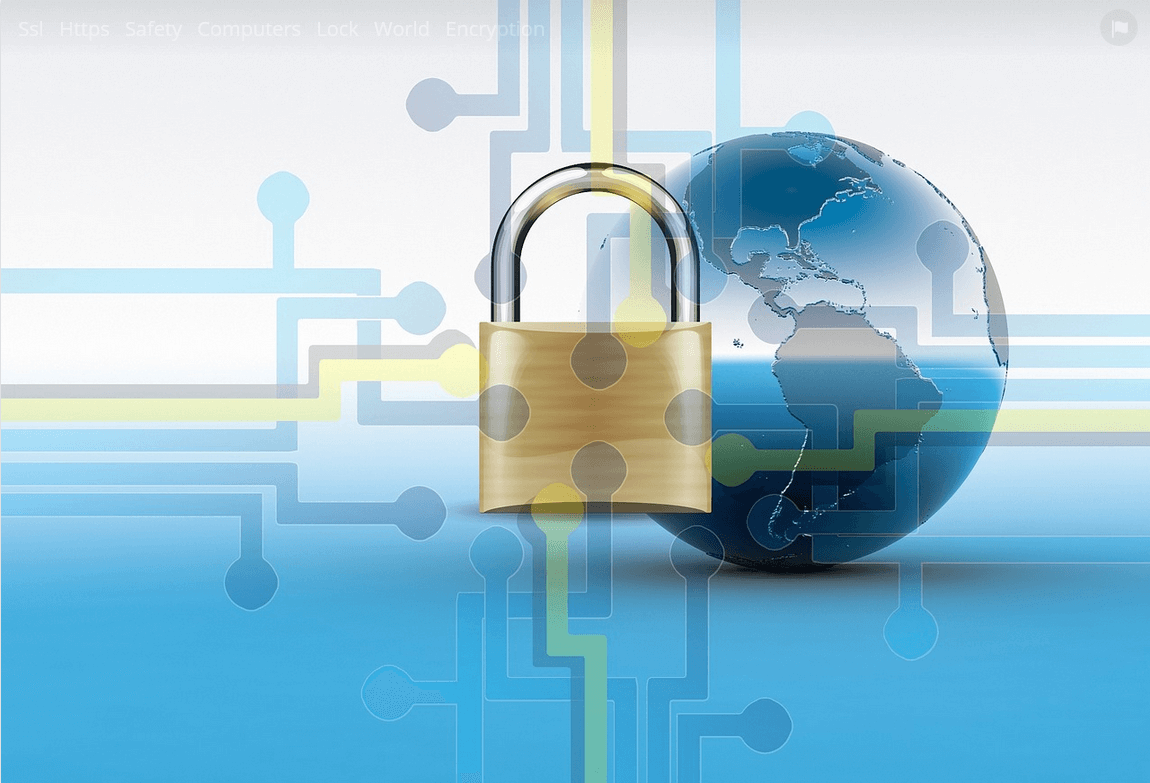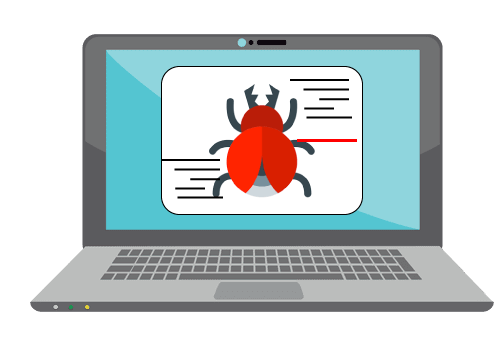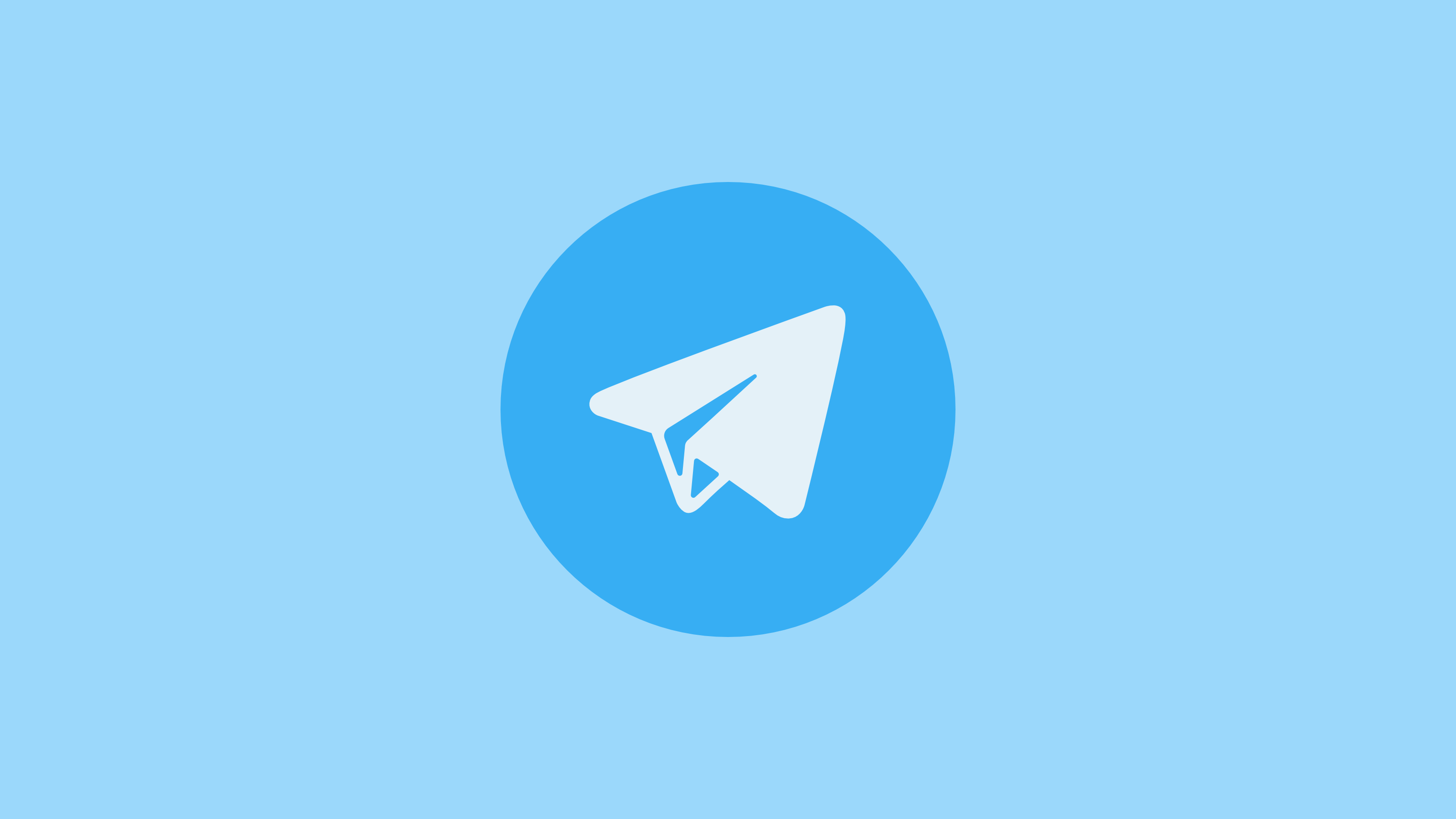Top 5 CRM Software for Small Businesses for 2024
If you are short on time:
| Salesforce | Zoho CRM | HubSpot CRM |
| 1. It offers multiple built-in tools to fulfill all your needs. 2. It has an award-winning interface and offers a seamless user experience. 3. It uses a pay-as-you-go model to help you save money. 4. It offers 24/7 customer support | 1. It allows you to conduct sales meetings, webinars, and presentations within the CRM. 2. You can collaborate with your teams, answer questions, share insights, and send leads using common feeds. 3. It sends you real-time notifications to keep you updated about all important things in your business. 4. It works on conversational AI for smarter selling | 1. It offers detailed reports on productivity, sales activity, and individual performance for better insight. 2. You can enjoy unlimited users, data, and up to one million contacts with no time limit or expiration date. 3. It offers multiple free features including deal tracking, company insights, reporting dashboard, pipeline management, and more. 4. You can try its paid Sales Hub edition to explore premium CRM functionality. |
| Starts from $25/user/month | Starts from $12/user/month | Free (offers Premium version too) |
Overview
- Customer relationship management (CRM) software is a smart solution designed to manage customer interactions with business.
- Using these CRM tools, you can track customer touchpoints from all channels of communication.
- You can find CRM cloud and on-premise CRM solutions.
- These tools are available for free & paid versions.
As the customer interaction has changed significantly in the last decade, businesses have adopted the latest technologies to stay ahead from their competitors. With multiple customer touchpoints and numerous communication channels like email, website, phone, chatbots, and more, it becomes crucial to engage and manage customer data profoundly.
What is CRM?
Customer relationship management software or CRM is an advanced solution that offers a single window solution for all customer interactions with your business. It encompasses and enhances all aspects of the customer interface, from sales and marketing to customer service. You can use the best CRM software to engage, interact, and build relationship with current and prospect customers.
These smart solutions help you access and manage customer data at one place. You can also use advanced sales CRM tool to handle multiple business requirements such as to send emails, manage client information, create sales report, track opportunities, measure performance metrics, and more.
How have we tested the best CRM software for 2024?
There are a plethora of options available on the market when you search for the best CRM software that is compatible with small businesses. We have tested over 18 software solutions based on multiple factors before we have listed the best CRM software for you. The important factors based on which we have tested these software include workflow automation, reporting, customer data management, customization, ease-of-use, and third-party integration.
What makes a great CRM platform?
Workflow Automation
If the software moves and performs certain tasks automatically, it will enhance the user experience and reduces workload. For example, if a contact form on your site if filled by a customer, then you should immediately notified about that through a message or email. This should be done through a CRM software to minimize workload. It is also necessary to operate your sales & marketing tasks seamlessly.
Reporting
Advanced CRM software should be easy on reporting. It should collect leads, total sales, number of outbound calls, and all other important metrics in such a way that it should be easy for you to analyze and understand it. It should allow robust reporting across a variety of data.
Customer Data Management
You are going to receive mountains of data using sales CRM software over time. Once customer data is collected, it should be easy for you to manage customer data effortlessly. It will lead to a better customer relationship and more sales.
Customization
The learning curve with the best CRM software should be small. It should support easy customization for seamless user-experience. As every business works differently, it becomes important that a CRM program should be easily customizable.
Third-Party Integration
To ensure you get the most out of your CRM system, you need to ensure it has robust third-party integration. Integration with third-party apps such as email, accounting, calling, eCommerce, SMS, etc. would help you save time. It will also automate the task for seamless results.
Ease-of-Use
Easy navigation and interactive UI are some of the features when it comes to ease of use. To reduce the learning curve and save time, it is important that the software you use should be easy to use. In addition to that, the best CRM software for small business should be easy to set up. It should be easy to learn the software and use it also.
Best Sales CRM Software for 2024
Your search for best sales CRM software ends here. It includes CRM tools like Salesforce, Zoho CRM, HubSpot CRM, Zendesk Sell, SugarCRM, and more.
1. Salesforce
Salesforce takes your business to the next level. It is faster, economical, better, and easier to use. You can use this advanced CRM software to automate and streamline your business processes. You can sync your sales, marketing, and sales teams by creating infrastructure-as-a-service. You can check and organize important sales and customer data in detail. Salesforce helps you generate new clients and provide better service to existing ones.
Features of Salesforce
- It is available as a cloud-based CRM solution.
- It works well with service & support and activity management.
- It uses a multi-tenant approach where there is no single instance of the software that makes it faster & cheaper.
- It offers built-in solutions for small businesses, enterprise, sales & marketing, and service sector.
- It helps you automate and personalize your email marketing at scale.
Pros
- It offers multiple built-in tools to fulfill all your needs.
- It has an award-winning interface and offers seamless user experience.
- It uses a pay-as-you-go model to help you save money.
- It offers 24/7 customer support.
Cons
- Support staff turnover time is long sometimes.
Price:
- Essentials: All-in-one sales and support app – $25/user/month
- Professional: Complete CRM for any size team – $75/user/month
- Enterprise: Deeply customizable sales CRM for your business – $150/user/month
- Unlimited: Unlimited CRM power and support – $300/user/month
A 14-day free trial is available for all plans.
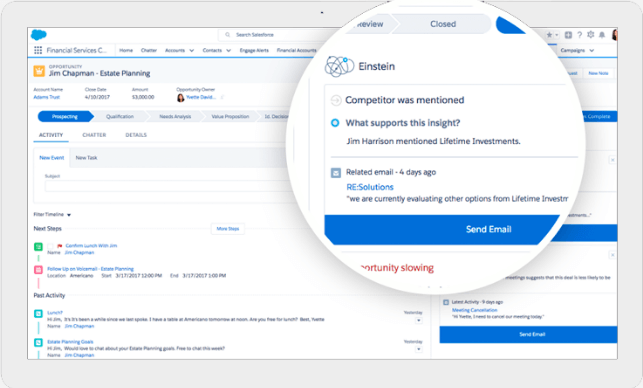
2. Zoho CRM
Build everlasting customer relationship with Zoho CRM. It is trusted by over 150,000 businesses in 180 countries to engage with customers and convert more leads. One of its amazing features allows you to conduct sales meetings and presentations from within Zoho CRM. You can organize webinars, convert sales leads, get webinars reports, and perform more tasks all within your customer relationship management software.
Features of Zoho CRM
- With Zoho CRM, you will find dedicated apps, integrated dashboards, and more features working on powerful AI tools.
- It allows you to conduct sales meetings, webinars, and presentations within the CRM.
- You can collaborate with your teams, answer questions, share insights, and send leads using common feeds.
- It sends you real-time notifications to keep you updated about all important things in your business.
- It works on conversational AI for smarter selling.
Pros
- This powerful developer platform facilitates seamless integration with apps and systems.
- It offers consultation, deployment, onboarding, and training programs to avoid any trouble using CRM.
- Simple, interactive user interface with a minimal learning curve.
Cons
- It lacks individual email tracking and lead notification feature.
Price:
- Standard version – $12/user/month, billed annually
- Enterprise version – $35/user/month, billed annually
Free version is available for home businesses.
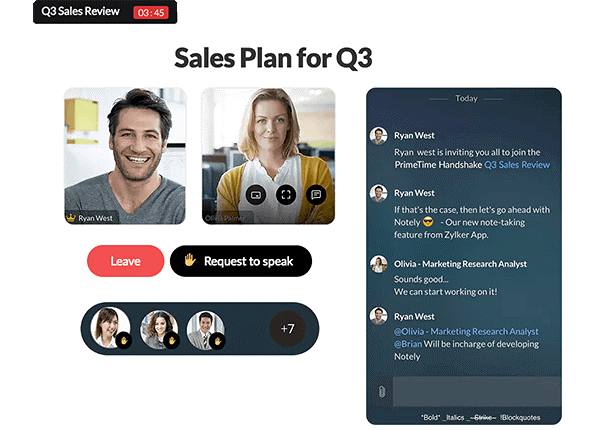
3. HubSpot CRM
HubSpot offers the best free CRM software for users with multiple built-in tools for everyone on your team. It is equally useful for sales people, customer service teams, marketers, operations managers, and business owners. It reduces the need to manually update reports or track other important sales metrics. It offers full visibility into your sales pipeline in real time. With a clean, visual dashboard, you check up-to-the-minute view of your entire sales pipeline.
Features of HubSpot CRM
- It offers detailed reports on productivity, sales activity, and individual performance for better insight.
- You can enjoy unlimited users, data and up to one million contacts with no time limit or expiration date.
- It offers multiple free features including deal tracking, company insights, reporting dashboard, pipeline management, and more.
- You can try its paid Sales Hub edition to explore premium CRM functionality.
- It automatically integrates data from over 20 million businesses to your contact records.
Pros
- It is available for free. You can try its paid version to explore more features.
- Advanced features like live chat and meeting scheduling makes it one of the best CRM software.
- You will have an option to customize properties for effective results.
Cons
- Webinar and presentation option is missing from the tool.
Price:
- It is free CRM software with unlimited number of users.
- Sales Hub, Marketing Hub, and Service Hub add-on costs you $50 each/user/month, billed monthly
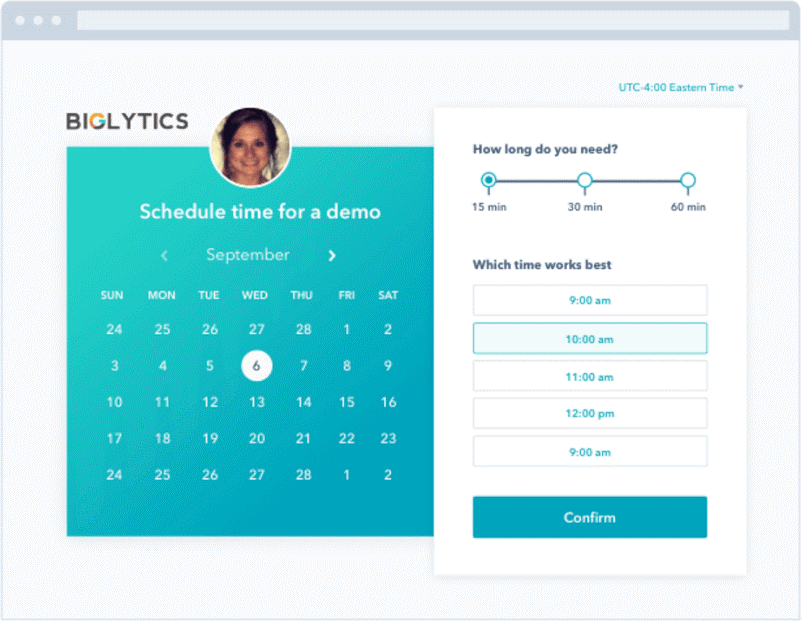
4. Zendesk Sell
Try this advanced sales CRM to enhance productivity, pipeline visibility, and processes for sales teams. It comes loaded with tons of useful features to deliver seamless user experience. It is simple yet powerful software that reduces the need of manual intervention when performing crucial tasks. Try Zendesk Sell to turn conversations into conversions easily. Here, you will get full access to integrated tools that provide the complete context of a customer account.
Features of Zendesk Sell
- It helps you track all your conversions and alerts you when it’s time to make a call.
- With sales email intelligence, it helps you track, notify, and report emails easily. With mobile CRM, you will get all critical insights and alerts on your tablet or smartphone.
- It offers native dialer to make the right calls. It shares call analytics for better insights.
- It offers easy integrations and APIs with other apps & programs.
- With sales prospecting, you can win more prospects.
Pros
- With Zendesk Sell, you will get access to over 20M businesses and 200m professionals.
- It offers effective customer support.
- It is a complete intuitive solution for all your needs.
Cons
- Some users have reported slow loading time.
Price:
- Team – $19 per seat per month
- Professional – $49 er seat per month
- Enterprise – $99 per seat per month
- Elite – $199 per seat per month
Free trial is available
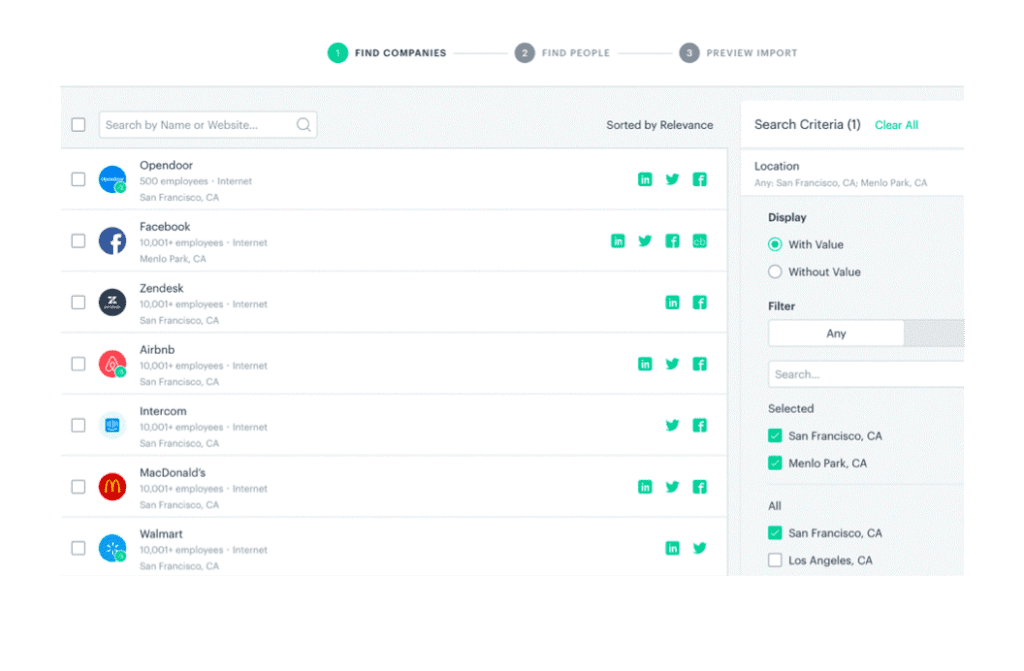
5. Freshworks CRM
Freshworks CRM ensures your team gets access to AI-based lead scoring, email, phone, activity capture, and more. You can sign up for free to check this tool working. This smart automation CRM tool was formerly known as Freshsales. The new Freshworks CRM offers a 360 view of your customer by capturing and combining customer experiences in one place. It offers various useful features built-in to ensure seamless user experience. Here, you will find sales cloud and marketing cloud solutions to fit into your various needs.
Features of Freshworks CRM
- It allows you to create custom fields for date, text, checklist, and even formula fields.
- It supports multi-currency and multi-language. You can manage transactions in the local currency.
- You can create custom activities and define their outcomes.
- You can create your own contact lifecycle stages based on your business process.
- You can create custom modules to capture additional information.
Pros
- It offers custom modules to save time.
- It helps boost team efficiency with automation. It is available as an Android and iOS app.
- It supports email, phone, chat, WhatsApp Business, SMS, and Apple Business Chat.
Cons
- Customer support could be improved
Price:
- Growth – $29
- Pro – $69
- Enterprise – $125
Offers free trial
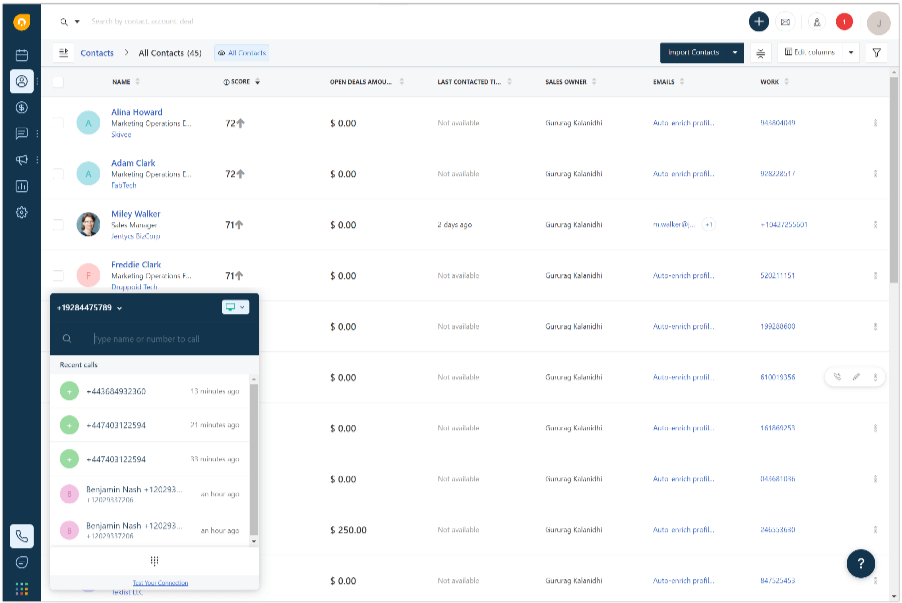
Conclusion
The best CRM software offers multiple useful features and easy integration with other apps to deliver better results. These CRM tools reduce the need of manual intervention while collecting and managing customer data across platforms.
Now that you have a list of the best CRM software for your business needs, do try any of these software solutions and share your experience in the comments below. If you have tried some other CRM software, then share your experience using that, we might include that in the list.
Popular Post
Recent Post
Top Benefits Of A Dedicated IP – Is Dedicated IP Worth It?
In today’s world of the internet, everyone is fighting for a spot in front of the world. We all want to be seen and heard among the millions of websites and social media accounts. One way to get ahead of your competitors in a crowded marketplace is with a dedicated IP address. Dedicated IPs guarantee […]
Top 10 Best Free System Information Tools In 2024
Sometimes, understanding all details of your PC’s software and hardware is necessary. For example, if you have already purchased a new desktop or gained access to one that you are unacquainted with, you’ll want to learn more about it. That’s where the importance of selecting the finest system information software becomes apparent. Are you aware […]
Top 8 Best Automatic Mouse Mover Software In 2024
While working on the computer, there are some moments where people need to go to another room or work on other tasks. At this time, or during similar situations, many want to keep their computer running instead of going to sleep mode. You can run stable software like CCleaner. It would remove junk from your […]
Top 10 Best Authenticator Apps In 2024
In today’s digital world, hacking and data leaks are common, even with solid security elements in place. One can still access a strong password with advanced software or hacking skills. Here, multifactor authentication (MFA) or two-factor authentication (2FA) is helpful for securely protecting social media, banking, and other personal data by giving an additional safety […]
How to turn your Mac into a Wi-Fi hotspot?
Owning a Mac can be one of the best experiences of your life. While there are multiple benefits of working on Macbook, the sharing pane in the macOS system preferences offers many benefits. Whether it is about sharing network connections, Mac’s screen, files, or printers, this option can do wonders for your organized work. This […]
Reasons Why Project Managers Create A Timeline For Monitoring
Monitoring a project is important, but it can be difficult to know when and how to do it effectively. This is especially true if you’re new to project management. One way to make monitoring easier is to create a timeline for it. A timeline for monitoring will help you stay on top of things by […]
The 9 Best Debugging Tools for Windows In 2024
One of the most significant issues in software coding that users face frequently is errors or bugs. These problems can cause programs to crash unexpectedly and harm the system’s operational ability. It is better to use a Windows debugger to eradicate this issue. This software can identify and rectify bugs, defects, and errors in software […]
Top 10 Best Free Music Notation Software In 2024
Music and movie editing is possible with the right kind of software. In the current period, there are several advanced software available for regular users to edit audio and make music in a professional and high-quality manner. Here, the primary type of solution to use is music notation software, and there are many types available. […]
8 Best Free Telegram Clients for Windows PC [2024]
Telegram is one of the most valuable applications available for mobile and PC usage. You can download and then install the app into Windows 11/10/8/7 OS and other varieties directly through its website link. Users continue using this application for many reasons, like encrypted messaging, fast and secure message delivery, multi-device support, and unlimited file […]
Top 10 Best Face Swap Apps for Android & iPhone In 2024
Mobile phone users get a wide range of applications that they can use for various functions, like camera and photo-sharing apps. Most of these come with advanced features, like adding filters/audio and other diverse editing options. Excited to try out one such app? Read ahead to learn about the best options there are. Top 10 […]