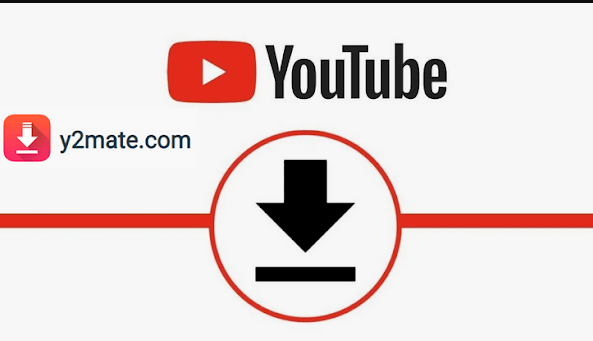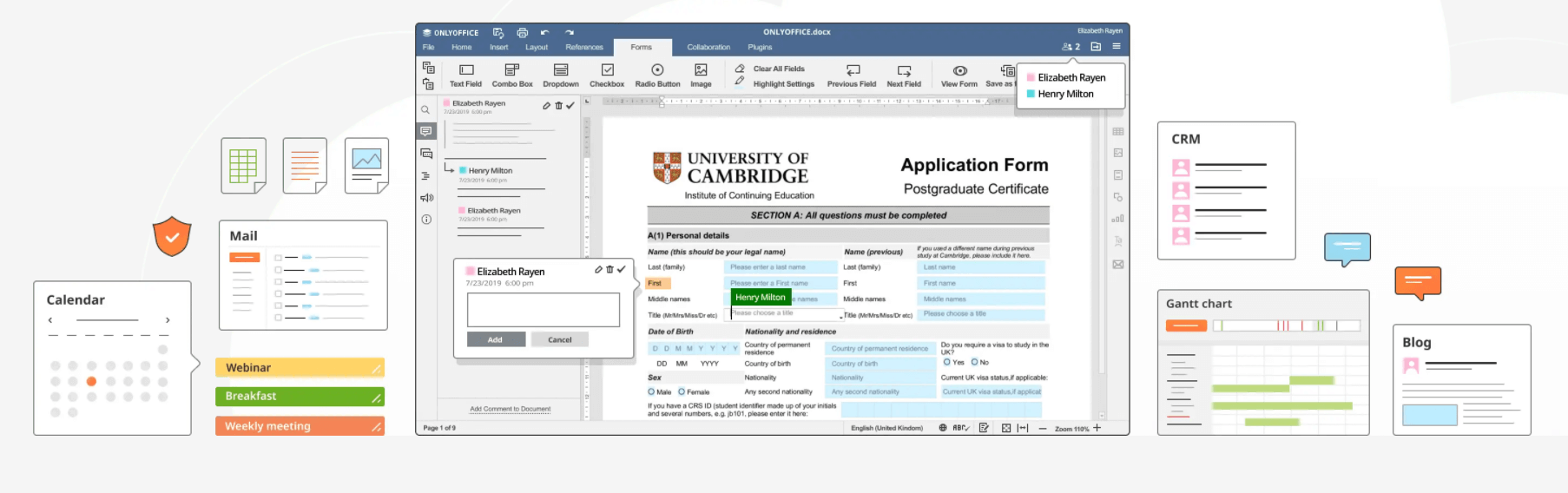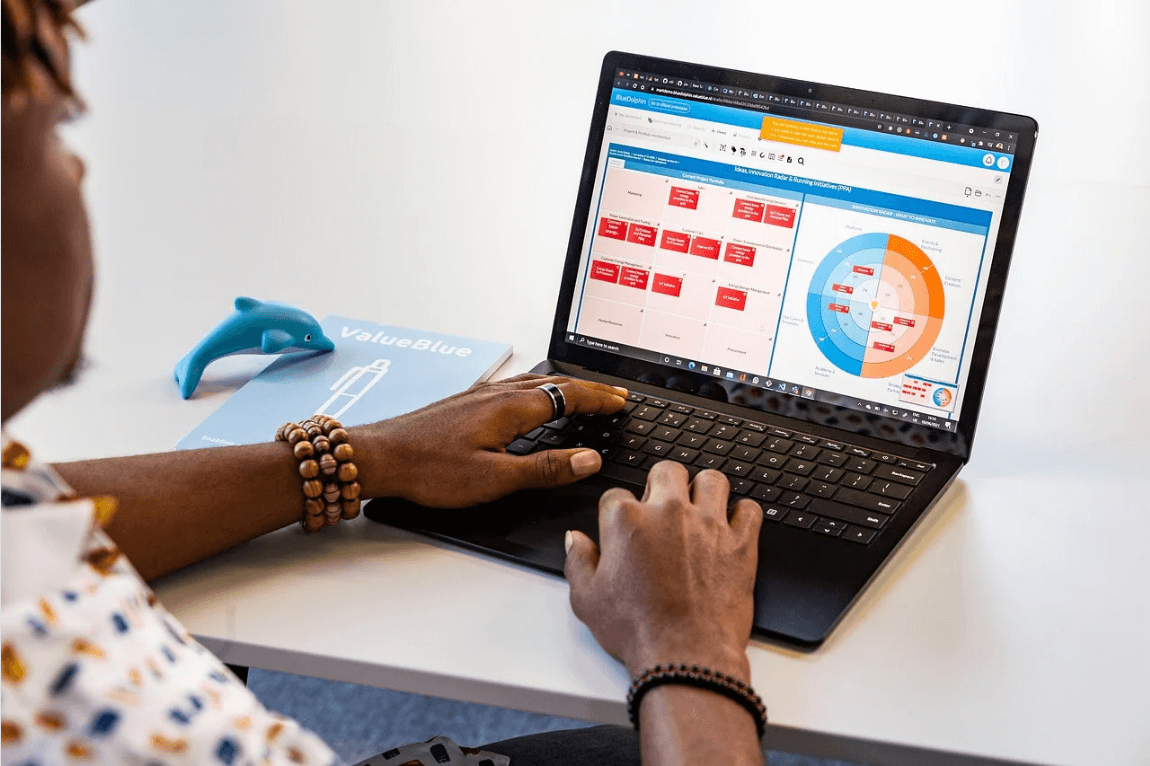Top 10 Bass Booster & Equalizer for Android in 2024
Overview
If you want to enjoy high-fidelity music play with bass booster and music equalizer, then you should try best Android equalizer & bass booster apps. While a lot of these apps are available online, here we have tested and reviewed 5 best apps you should use. It will help you improve music, audio, and video quality significantly.
Best Equalizer & Bass Booster Apps for Android in 2024
1. Music Volume EQ
Compatible OS: 4.1 and up
Ratings: 4.5
Downloads: 50 Million +
Price: Free (Offers in-app purchases)
Music Volume EQ is one of the best bass boosters and music volume equalizer for Android. It helps you control music volume, amplify audio and boost your music. You can listen to your favorite music with best audio controls and high bass. It offers tons of useful features including five band equalizer, live music stereo led VU meter, bassboost, amp, slider volume & audio controls, 3D virtualizer, and more. You can try Music Volume EQ with quality headphones to enjoy great sound output.
Features of Music Volume EQ
- You can select from classic or material themes.
- You can switch to full-screen visualization and enjoy in a stereo sound booster.
- You can save presets or delete them when needed. Here, you will find 9 equalizer presets with custom preset option.
- In other features, it offers lock media volume, audible sound spectrum, live wallpaper, option to use system equalizer, home screen widget, and more.
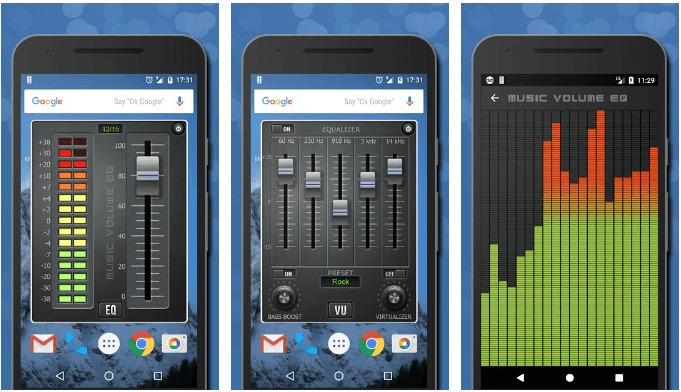
2. Equalizer & Bass Booster
Compatible OS: 4.2 and up
Ratings: 4.5
Downloads: 10 Million+
Price: Free (Contains Ads)
This powerful Android equalizer helps you improve sound quality of your device. To enjoy better music quality, you can adjust sound effect levels and use better quality headphones. It offers 22 equalizer presets and even allows you to apply custom presets for better results. You can check and turn on or off notifications from notification bar. It offers powerful bass boost effect, equalizer effect, media volume controls, virtualizer effects, and more.
Features of Equalizer & Bass Booster
- It offers quick buttons to adjust sound level and frequency.
- It comes loaded with five band equalizer and live music stereo led VU meter.
- With powerful media controls, you can play/stop, or next/previous song easily.
- With 22 equalizer presets, you get better control over music & sound quality.
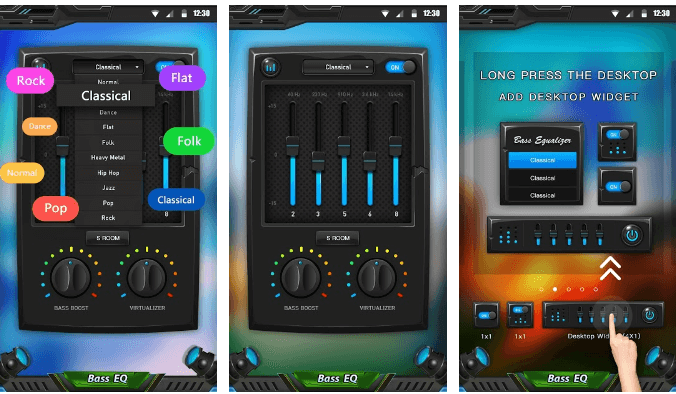
3. Bass Booster & Equalizer
Compatible OS: 4.3 and up
Ratings: 4.6
Downloads: 10 Million+
Price: Free (Contains Ads)
Try this one of the best equalizers for Android to make your music and video sound like never before. To get best out of your music, audio file, or videos, it helps you adjust sound effect levels with single click. It offers multiple effects for music, audio, and video files. Here, you will also find 3 different widgets for quick app access.
Features of Bass Booster & Equalizer
- It offers custom notification controls.
- You will find customizable presets for effective results.
- It offers 16 colorful themes.
- Additionally, it offers cool spectrum, five bands equalizer, and stereo surround sound effect.
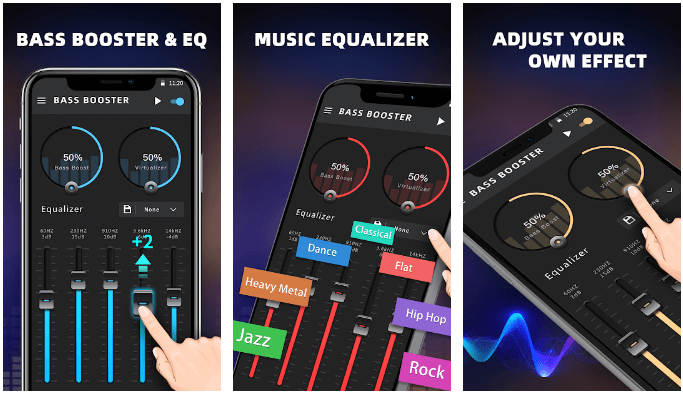
4. Music Equalizer – Bass Booster & Volume Boster
Compatible OS: 4.3 and up
Ratings: 4.5
Downloads: 10 Million+
Price: Free (contains ads)
Try this Android equalizer app to control music the way you want. It comes with number of useful features to help you control and manage music on your Android device. It works on interactive interface and offers bass boost effect, volume booster, and 3D virtualizer. You can use this music equalizer app for Android to improve the sound quality significantly.
Features of Music Equalizer
- It offers 10 preset equalizations including normal, classic, dance, folk, heavy metal, and more.
- It offers edge lighting and visualizer.
- With Music Equalizer, you will find music playing process controls like play/stop, and next/previous song play.
- It offers 18 colorful themes.
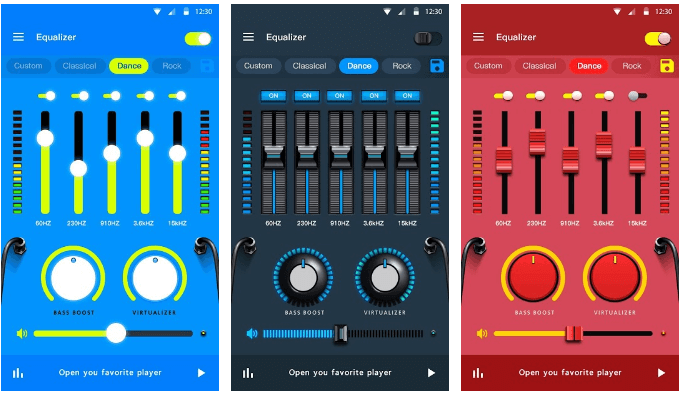
5. Flat Equalizer
Compatible OS: 4.1 and up
Ratings: 4.6
Downloads: 5 Million +
Price: Free (Offers in-app purchases)
It is a comprehensive equalizer app for Android that allows you to fine-tune their listening experience. With its intuitive interface and powerful equalizer, users can effortlessly boost bass levels, adjust treble, and create custom sound profiles to suit their preferences. The app offers a range of presets, including genre-specific settings, making it easy to optimize audio output for different types of music.
Features of Flat Equalizer Bass Booster App:
- Robust 10-band graphic equalizer.
- Bass boost and volume enhancement tools.
- Compatible with various audio sources, including music players, streaming services, and multimedia apps.
- Customizable sound profiles and presets.
- Real-time audio visualization.
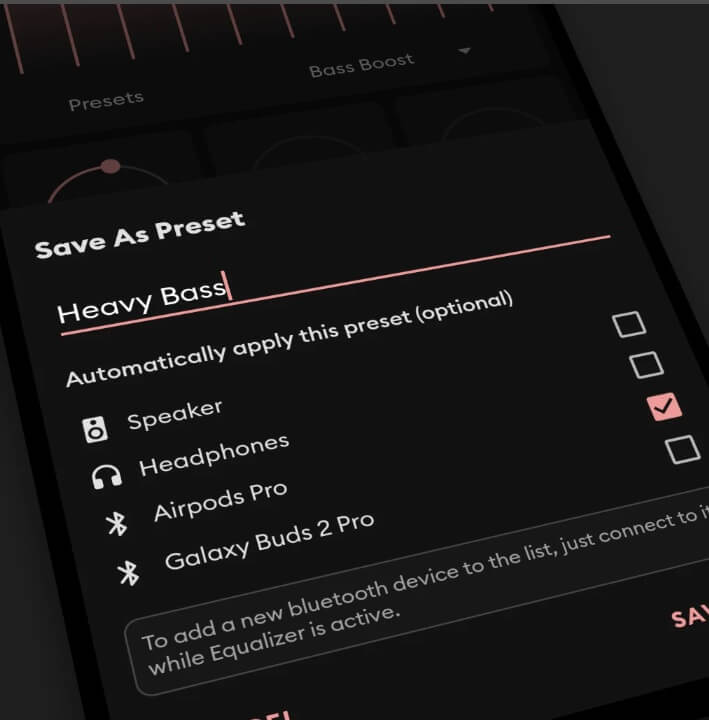
6. Poweramp Equalizer
Compatible OS: 4.1 and up
Ratings: 4.0
Downloads: 1 Million +
Price: Free (Offers in-app purchases)
Poweramp Equalizer is a feature-rich Android bass booster app designed to work seamlessly with the Poweramp music player. This powerful tool allows users to fine-tune their audio output with a comprehensive 10-band graphic equalizer, enabling them to boost bass, adjust treble, and create personalized sound profiles. The app also offers advanced features such as room effects and a built-in headphone tuner, making it a versatile choice for audiophiles.
Features of Poweramp:
- 10-band graphic equalizer with built-in presets.
- Provides a real-time audio visualizer that displays the frequency spectrum, allowing users to see the impact of their equalizer adjustments.
- Room effects and headphone tuner.
- Offers volume normalization features to ensure consistent volume levels.
- Integration with the Poweramp music player.
- Customizable user interface.
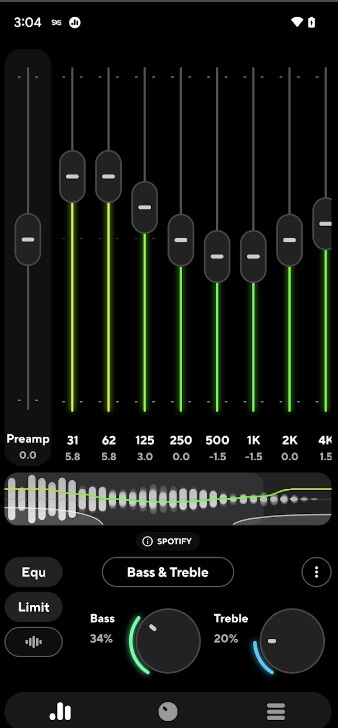
7. Volume Booster GOODEV
Compatible OS: 4.1 and up
Ratings: 4.2
Downloads: 50 Million +
Price: Free (Offers in-app purchases)
Volume Booster GOODEV is a specialized bass booster and equalizer for Android app that focuses on enhancing the volume and bass output of Android devices. With its simple yet effective interface, users can easily boost the volume and bass levels, ensuring a more immersive audio experience. The app also offers a range of preset sound profiles, allowing users to quickly optimize their audio settings for different music genres or listening environments.
Features of Volume Booster GOODEV:
- Dedicated volume and bass boost tools.
- Preset sound profiles for various genres.
- Enhances the volume output for all audio playback on your device, including music, videos, calls, and notifications.
- Compatibility with popular music players.
- Includes safety measures to prevent audio distortion or damage to the device’s speakers.
- Easy-to-use, minimalist interface.
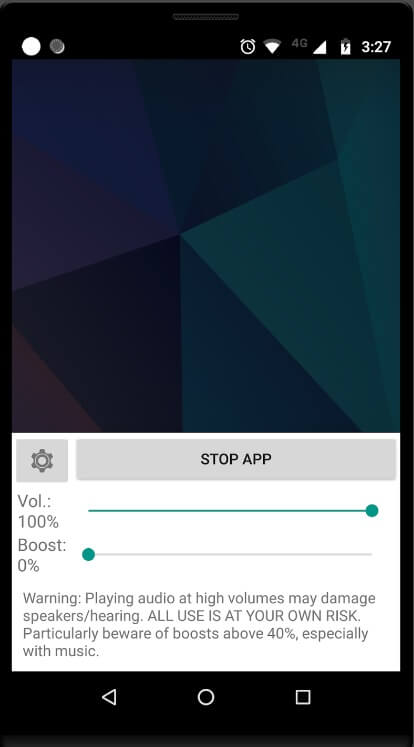
8. °SOUND° Beautifier – Equalizer
Compatible OS: 4.1 and up
Ratings: 4.7
Downloads: 1 Million +
Price: Free (Offers in-app purchases)
°SOUND° Beautifier – Equalizer is a versatile Android equalizer app that combines a powerful equalizer with a range of advanced features. Users can fine-tune their audio output with a 7-band graphic equalizer, boost bass levels, and create custom sound profiles. The app also offers additional tools, such as a volume booster and a built-in music player, making it a comprehensive solution for audiophiles.
Features of Sound Beautifier:
- Provides a range of customizable equalizer settings, including sliders or presets for adjusting frequencies such as bass, midrange, and treble.
- Custom sound profile creation.
- Built-in music player.
- Includes pre-configured presets optimized for different music genres or audio environments.
- Sleek and intuitive user interface.

9. Boom: Bass Booster & Equalizer
Compatible OS: 4.1 and up
Ratings: 4.0
Downloads: 5 Million +
Price: Free (Offers in-app purchases)
Boom: Bass Booster & Equalizer is a feature-rich audio enhancement app that specializes in boosting bass and delivering a more immersive listening experience. With its intuitive interface and a suite of advanced tools, users can easily adjust bass levels, tweak the equalizer, and create custom sound profiles. The app also offers integration with popular music players, making it a versatile choice for music enthusiasts.
Features of Boom Bass Booster and Equalizer
- Boosts the bass frequencies of audio playback, providing a richer and more impactful low-end response.
- 10-band graphic equalizer with presets.
- Amplifies the overall volume output of the device beyond its default limits,
- Includes additional audio effects or enhancements such as 3D surround sound, reverb, and spatial effects.
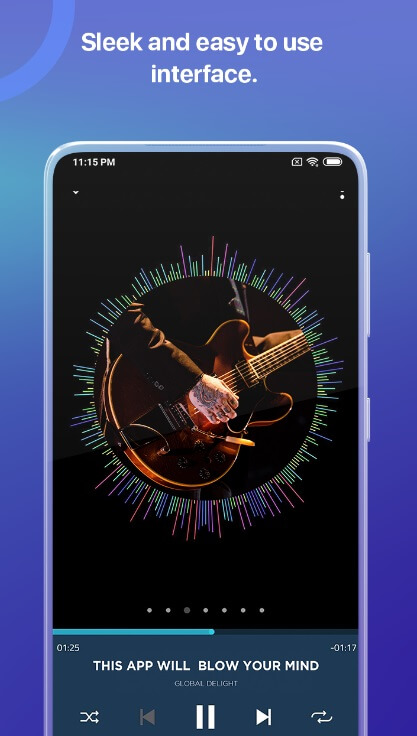
10. SpotiQ Ten – Equalizer Booster
Compatible OS: 4.1 and up
Ratings: 4.6
Downloads: 100K +
Price: Free (Offers in-app purchases)
SpotiQ Ten – Equalizer Booster is a comprehensive audio enhancement app designed to work seamlessly with the Spotify music streaming service. This app offers a 10-band graphic equalizer, allowing users to fine-tune their audio output and boost bass levels. Additionally, this Android bass booster app provides a range of presets and the ability to create custom sound profiles, making it a valuable tool for Spotify users who want to optimize their listening experience.
Features of SpotiQ Ten Equalizer Booster:
- 10-band graphic equalizer with presets.
- Seamlessly integrates with the Spotify app, enabling users to apply the equalizer settings directly to their Spotify music playback.
- Custom sound profile creation.
- Compatible with various devices and versions of the Spotify app, ensuring accessibility for a wide range of users.

Conclusion
So, this was a quick review of 5 best Android equalizer apps you should try to improve audio quality. Do try any of these apps and share your experience in the comments below.
FAQs:
What are the key benefits of using a bass booster and equalizer app on an Android device?
These apps can enhance audio quality, boost bass levels, and customize the sound output to personal preferences. These apps allow users to fine-tune the audio settings, creating a more immersive and enjoyable listening experience, especially for music enthusiasts.
How do these apps differ from the built-in audio settings on Android devices?
While Android devices often come with basic audio settings, the specialized bass booster and equalizer apps offer a more comprehensive suite of tools and a higher degree of customization. These apps typically provide a more detailed equalizer, advanced bass-boosting capabilities, and the option to create and save custom sound profiles, which can significantly improve the overall audio output.
What factors should users consider when choosing the best bass booster and equalizer app for their Android device?
When selecting the right, users should consider factors such as the app’s range of features (e.g., number of equalizer bands, bass boost capabilities, preset profiles), compatibility with their music player or streaming service, user-friendliness of the interface, and reviews from other users. Additionally, it’s important to ensure the app is compatible with the user’s Android device and operating system version.
Popular Post
Recent Post
Ways to Completely Clear Search History on Your Mac
People use their Mac devices for various reasons, one of the most prominent ones being for browsing purposes. However, after visiting any website on the device, the browser version stores cache and other records of the query in the system. This affects the performance of the system as the excess records can lag the disk […]
Best Y2mate Alternatives- A Comprehensive List In 2024
Videos are one of the most popular media types among consumers currently, for posting promotional or informative content. This is why YouTube has one of the biggest user-bases currently, and people search for tools to easily download these files. However, YouTube features a strong algorithm and legal guidelines that stop people from downloading or using […]
Availability of ONLYOFFICE Docs v.7.0- Latest Version Comes with More Modifications
ONLYOFFICE delivers the newest Docs v.7.0 with additional features, new upgrades, and a host of revisions for professional collaboration uses. Having a high-quality feature-rich office suite invigorates the productivity rate of companies, professionals, and even homeowners. ONLYOFFICE developers have therefore come up with the latest version of the DOCS online office suite. The version boasts […]
Review: Status Saver For WhatsApp 2024 [Free]
Ever since WhatsApp launched its own Status feature, people are loving it. As we can add interesting images and videos to our WhatsApp Status to show it to others and also watch others’ status. But the problem often faced by the users is that WhatsApp does not have a Status saver option. So what do […]
5 Cybersecurity Tips To Manage Your Remote Personnel Challenges
Did you know that your company’s information can unintentionally be put at risk by you and your employees when working remotely? This could possibly lead to fraud, data breaches, and a plethora of other unwanted consequences. Although remote working offers many benefits, it also comes with some risks. Continue reading if you want to learn […]
What is FileRepMalware & How to Remove It?
For the continued safety of the digital system and files, many people download a third-party antivirus program into their device. These keep the system safe from security issues after an intricate scanning process. Windows devices can install options like Norton, Avast, or AVG for quick and efficient malware/virus detection. In many cases, the tag FileRepMalware […]
SaaS Growth in 2022: Growth, Challenges, and Strategies
Software-as-a-Service (SaaS) is expanding very quickly in the entire IT business. SaaS models are the first preferences of many enterprises because of their flexibility, cost-effectiveness and subscription-based model. In the pandemic, companies required the cloud network; thus, SaaS has only got growth and will be growing. Gartner and BMC have given highly optimized reports, according […]
M1 Pro vs. M1 Max: Which Is The Better Mac Chip
In 2020, Apple’s M1 chip debuted and blew us all away with how much it improved performance and efficiency in the MacBook Air M1, Mac Mini M1, and MacBook Pro M1. Mac users were still on the M1 performance hangover when Apple launched M1 Pro and M1 Max with better performance promise. Both chips are […]
Apple Pay Not Working! Here’s How to Fix It (10 Fixes)
Today, people are more and more relying upon digital payments because they are safe and fast. But sometimes, when you have to make an urgent payment, and your Apple Pay is not working, there is nothing more frustrating than it. Apple Pay might have military-grade level security, but it is still prone to errors. However, […]
How to Fix WiFi Disappeared in Windows 11?
Users have complained that the WiFi symbol has disappeared from their taskbar after upgrading their PC to Windows 11. A network icon is present on the taskbar that displays network access. When your device doesn’t have the essential drivers installed, you will see an absent WiFi icon. Furthermore, if your computer’s WiFi adapter is deactivated […]