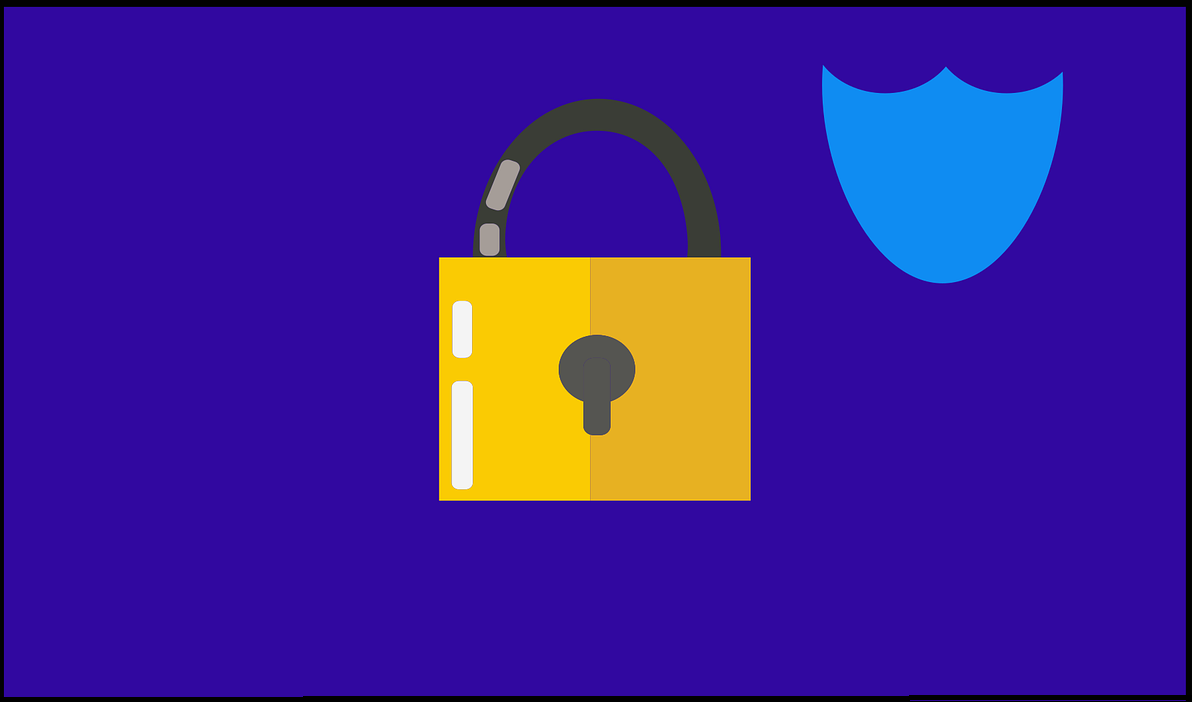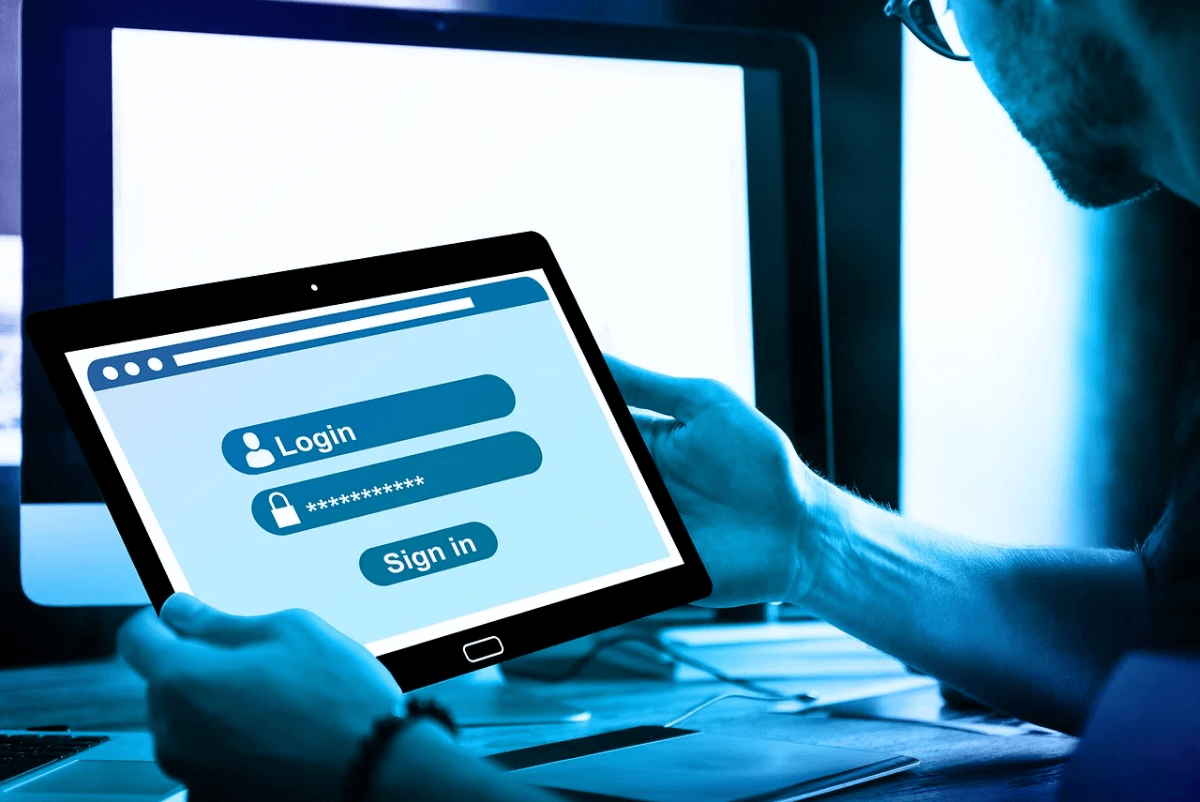Best Android Alarm Clock Apps in 2024 (Free & Paid)
With best alarm clocks for Android, you get multiple options in addition to alarm clock feature. It works as a reminder, scheduler, timer, stopwatch, world clock, and more. You can download best Android clock on your device to access all these features. While there are number of these apps available online, here we have tested & reviewed best clock apps for Android you should download now!
Best Alarm Clock Apps for Android in 2024 (Free & Paid)
1. Google Clock
Downloads: 500 Million+
Ratings: 4.1
Price: Free
Google Clock is one of the best clock apps for Android that offers intuitive design with multiple features. You can use this to set alarm, add timers, and run a stopwatch. You can also perform numerous other tasks seamlessly. With world clock option, you can track local time and world time both. It offers great customization features to help you set and customize alarms with ease.
Features of Google Clock
- With Google Clock, you can set a bedtime schedule, see your calendar, and listen to sleep sounds.
- You can pair it with Wear OS devices to access alarm and ties to your wrist.
- With multiple options, you can wake up to your favorite music.
- World clock is useful addition to the app.
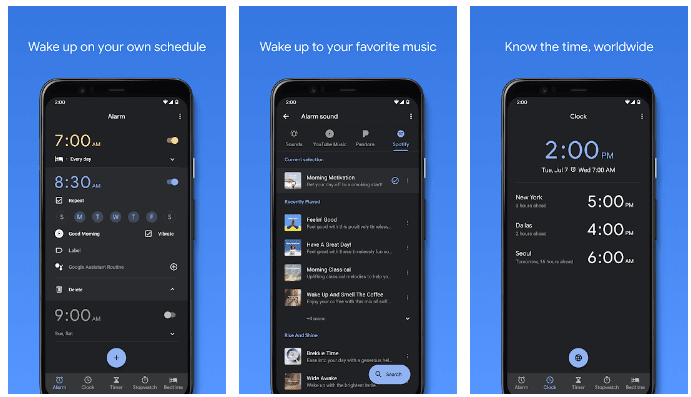
2. Alarm Clock for Me Free
Downloads: 50 Million+
Ratings: 4.2
Price: Free, contains ads, offers in-app purchases
Use this powerful Android clock to turn your device into an alarm clock that plays your favorite tunes. It offers multiple themes to select from and works as a daily helper to schedule all tasks. You can set alarms and choose your favorite music. You can also select from multiple alarm clock widget for quick access. It offers unlimited support and you can set as many alarms as you need.
Features of Alarm Clock for Me Free
- With sleep timer, you can fall asleep to your favorite songs or sounds from app collection.
- It offers current temperature option to help you pick out a perfect outfit for your day.
- With nightstand mode, you can check the time at the night when mobile is charging.
- It offers math alarm clock and shake alarm options to suit different moods.
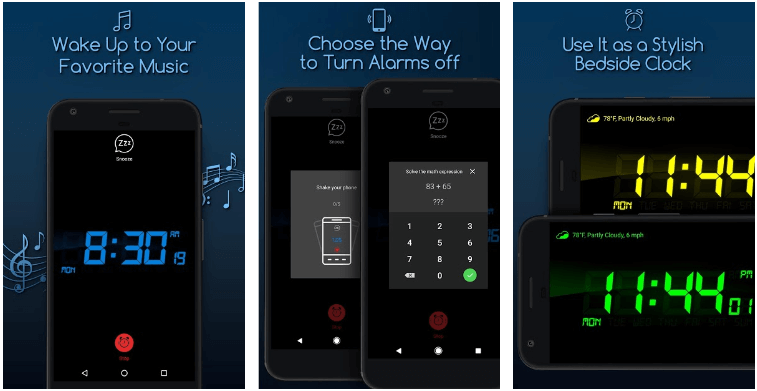
3. Simple Alarm Clock Free
Downloads: 10 Million+
Ratings: 4.6
Price: Free, contains ads, offers in-app purchases
Use this free Android clock app to create, edit, and remove alarms in the easiest way. It works as an alarm clock and reminder for your daily tasks. To set alarm using this best clock app for Android, you can simply type the time instead of selecting it from selector. You can also edit or remove alarms with one click to save time. It works as a smart reminder and sets all alarms in the order they will sound for easy tracking.
Features of Simple Alarm Clock Free
- It increases alarm sound in progressive way instead of starting at maximum volume.
- It offers 3-button deactivation method to easy alarm management.
- You can enable or disable alarm with one touch and set a message for each alarm.
- Here, you will find alarms sorted in the order they will ring.
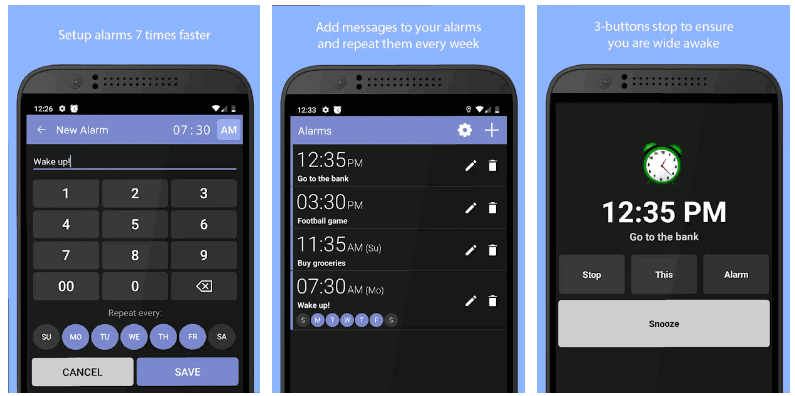
4. Loud Alarm Clock
Downloads: 500,000+
Ratings: 4.7
Price: Free, contains ads, offers in-app purchases
Loud Alarm Clock is one of the best alarm clocks for Android that offers volume boosted audio files. To avoid boredom, it allows you to set alarms with different sounds each morning. It will play random alarm sounds each day for you. With alarm, you can set background from your photos or select it from dozens of beautiful designs. It offers beautiful customizable slarm clock design.
Features of Loud Alarm Clock
- It allows you to check weather report in the app.
- You can set a time at which you can’t snooze anymore.
- You can set fun voices like Stewie and Hermione to wake up in good mood.
- You can select from multiple themes.
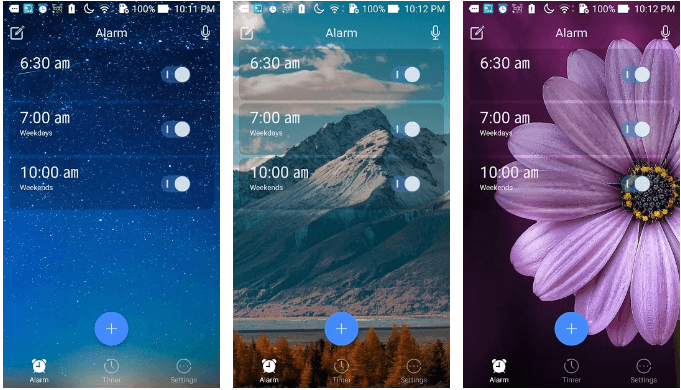
5. Wakey – Alarm Clock
Downloads: 100,000+
Ratings: 4.6
Price: Free, offers in-app purchases
Wakey offers amazing animations and seamless user experience. It offers exclusive alarm clock sounds to help you wake up in gentle way. It offers custom snooze length for your alarm clock. This simple, minimalistic, material design app is designed to ensure you get best out of your day. You can snooze or dismiss alarm with a simple swipe. You can set up alarms easily with your custom ringtones and songs from your device.
Features of Wakey
- With math puzzles option, you can solve math questions to dismiss alarm clock and wake up.
- It offers interactive weather forecast animations.
- You can quickly setup short nap times between 5 to 120 minutes.
- With vacation mode, you can disable all alarms.

Conclusion
So this was a detailed discussion of best alarm clocks for Android you should download to wake up on time. Try any of these apps and share your experience in the comments below.
Popular Post
Recent Post
What Are Crypto Exchanges And How Do They Work
Introduction: Cryptocurrencies have exploded in popularity in recent years. Driving mainstream adoption are crypto exchanges – online platforms that allow investors to easily buy, sell, and trade digital currencies like Bitcoin and Ethereum. Crypto exchanges provide the critical infrastructure that allows individuals and institutions seamless entry into the crypto ecosystem. But how exactly do these […]
How To Fix Preparing Automatic Repair Loop On Windows 10/11
Introduction: The “Preparing automatic repair” loop is a common issue that affects Windows 10 and 11 users when the operating system fails to boot properly. This automatic repair process tries to diagnose and fix boot issues but often gets stuck repeatedly restarting and checking for problems, creating an endless loop. There are several potential causes […]
15 Best Disk Partition Software for Windows 11 and 10 [2024]
Table Of Contents: Introduction What is Disk Partitioning Why is disk partitioning needed? How to do disk partitioning? Best Disk Partition Software for Windows 11/10/8/7 in 2024 EaseUS Partition Master MiniTool Partition Wizard Pro Paragon Partition Manager AOMEI Partition Assistant Active@ Partition Manager Tenorshare Partition Manager GParted Cute Partition Manager Macrorit Partition Expert IM-Magic Partition […]
10 Best Password Manager for Mac 2024 [Latest List]
Introduction: Using a Mac password manager app is one of the best ways to stay secure online. A good password management app generates strong, unique passwords for all your accounts, remembers them for you, and helps you log in quickly and easily. When choosing a password manager for your Mac, you’ll want one that is […]
10 Best Free Password Manager Apps for Android 2024 [Updated]
Introduction: Managing passwords is a major challenge in the digital era. With the proliferation of online accounts, we’re expected to create and remember many complex, unique passwords. This poses a significant burden on our memory. Fortunately, Android password managers offer a convenient solution. These applications store passwords securely, generate strong random passwords, and auto-fill login […]
Top 10 Best Password Managers for iPhone In 2024 [Updated]
Introduction: Having strong and unique passwords for all your online accounts is essential for good digital security and privacy. Reusing the same passwords on multiple sites is a risky practice as a breach on one site puts all your accounts at risk. This is where a dedicated password manager comes in very handy. These apps […]
10 Best Password Manager for Windows 11/10/8/7 for 2024
Introduction: In today’s digital age, we have loads of accounts – like email, social media, online banking, and shopping sites. That means we’ve got tons of passwords to remember. It’s risky to use the same password for everything, but keeping track of unique ones for each account can be tough. A password manager proves invaluable […]
10 Best Free Android Cleaner Apps for 2024 [Latest List]
Introduction: A clean and optimized Android device performs better, lasts longer, and runs faster. With time, caches, residual files, and unneeded data can clutter up your Android smartphone or tablet and slow it down. That’s why having a quality cleaner app is essential. The Google Play Store has hundreds of Android cleaner and optimization apps […]
11 Best Free Game Boosters for Android Gamers in 2024 [Updated]
The mobile gaming industry has experienced exponential growth, with an increasing number of users turning to their Android devices for immersive gaming experiences. With this surge in mobile gaming, the demand for efficient and effective apps to boost Android gaming has also risen. Game optimizer apps are designed to optimize the performance of Android devices, […]
How to Fix Windows 11 Not Detecting Second Monitor
Windows 11 not detecting second monitor? find the easiest ways to to fix this problem.