10 Best Free Ad Blocker for Android in 2024
No one likes ads!
This is not just a statement; instead it is a truth that is believed by masses. Nobody likes to be irritated with annoying ads while watching favorite series or TV show on the device. But, just like advertisers in search of you, we were in search of best Free ad blockers for Android. While Google Play Store is full of these apps, here we have tested and reviewed 10 best Free Apps to block apps on Anddroid.
10 Best Free Ad Blockers for Android in 2024
1. AdBlock – Block ad for all browsers, blocker++
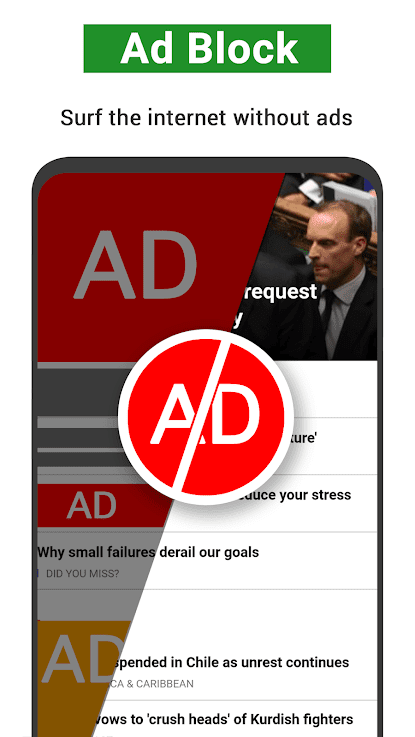
AdBlock is ideal solution for your Android device that doesn’t require root access.It supports all leading browsers and blocks ads effectively. If you want to block intrusive ads and online tracking, than this is the best tool available. It makes you web surfing secure and faster. It blocks all ads including rich-media ads, video ads, unwanted pop-ups, banners, and more.
Features of AdBlock
- By removing unnecessary ads, it speeds up your browsing experience.
- It effectively blocks all malware issues on your device.
- By blocking third-party tracking, it keeps you privacy intact.
2. AdGuard
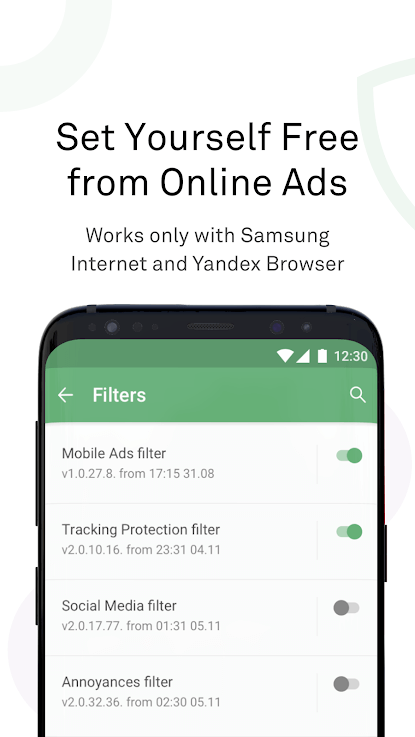
This Free ad blocker for Android is specifically designed for Yandex browser and Samsung Internet. It offers multiple customizable filters to keep your privacy and security intact. It doesn’t require root access, thus you can use it safely on your device. It saves your battery life and offers secure browsing by blocking intrusive ads.
Features of AdGuard
- It offers 20+ adblock lists to provide you complete security.
- It allows you to whitelist your favorite websites and content creators.
- It offers custom filters to allow or block any ad while browsing.
3. Adblock Browser
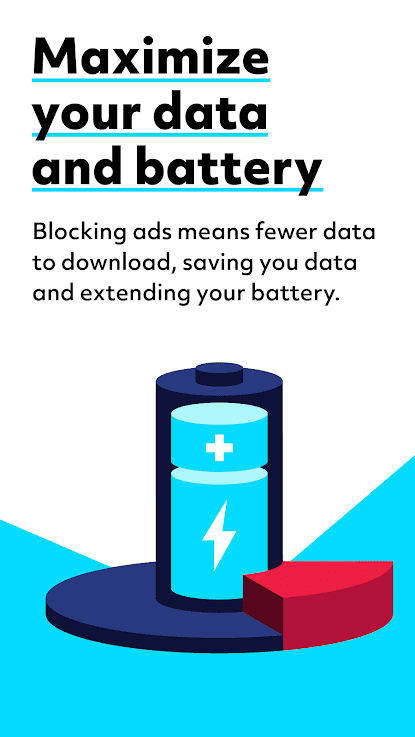
Browse the Internet annoyance free with this advanced ad blocker for Android. This fast, sleek, and secure ad blocker protects your privacy from unnecessary tracking. It saves you battery life and data effectively. It offers built-in ad-blocking technology to offer you stress-free browsing experience. You can use this app to block all annoying ads effectively to save time.
Features of Adblock Browser
- It allows you to whitelist your favorite content creates and ads.
- It provides you complete protection from malware and malicious attempts.
- It helps you boost your device battery life multi-fold.
4. Blokada Slim Adblock
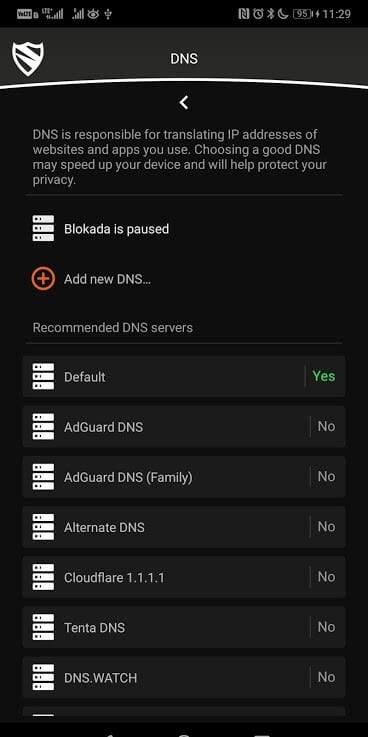
If you irritated of frequent ads while watching your favorite series on YouTube or any other video streaming site, than it is time you should give a try to Free Adblocker. As name suggests, this free app helps you block ads on your Android device. It blocks every type of ads to offer seamless user experience.
Features of Free Adblocker
- You can use Adblocker for Google search or while watching video content to keep it free of annoyances such as frequent ads.
- You can create shortcut of the app on your device screen for quick access.
- The app is absolutely free to use.
5. AdBlocker Ultimate Browser
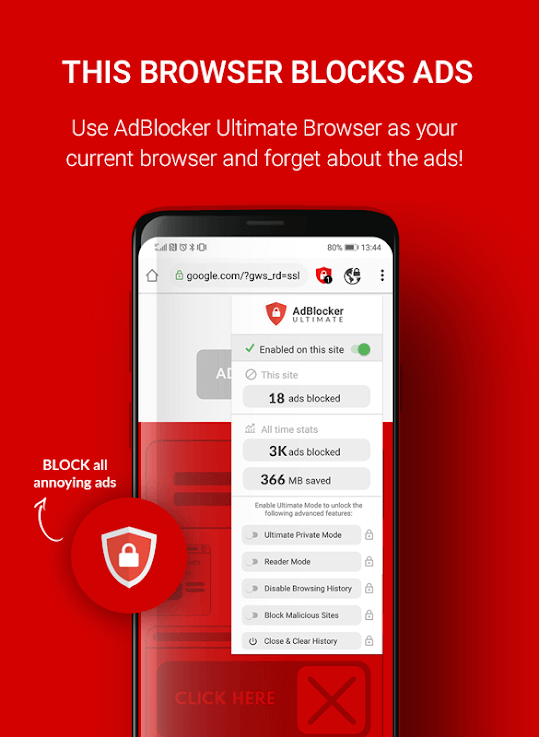
This powerful and free ad blocker for Android is packed with an advanced adblocking technology to make your browsing experience clutter free. It is also available as browser extension. It offers whitelist option with acceptable ads feature to allow your favorite content creators. To experience seamless browsing experience, you need to browse within this app.
Features of Adblocker Ultimate Browser
- It works on clean design and fast blocking technology to deliver superfast results.
- This is open source app that is available for free to use.
- It blocks all annoying ads and malicious content effectively.
6. Brave Private Browser
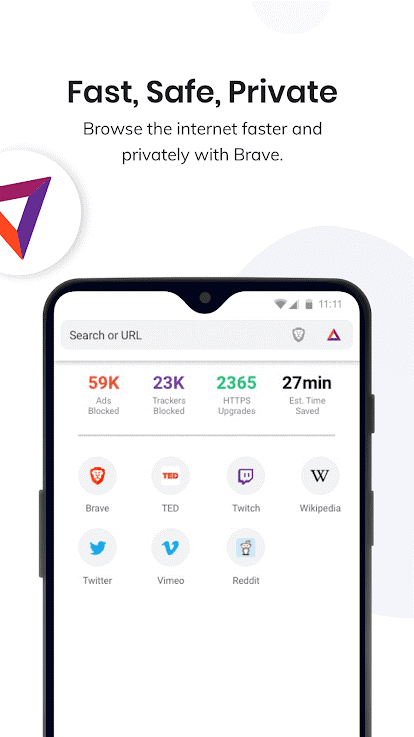
Brave Private Browser is offers secure browsing experience with option to block all types of ads. This fast, free, and secure web browser ensures our browse privately and search the Internet without being tracked. It is designed with free built-in adblocker to block ads, pop-ups, and malware attacks. It supports all major browsers on your Android device.
Features of Brave Private Browser
- It is private browsing app that also offers ad-free environment.
- You can use this app to avoid use of external plugins or settings.
- Additionally, it offers features like third-party cookie blocking, script blocking, HTTPS Everywhere, and incognito private tabs.
7. Free AdBlocker Browser

If you want to expreince ad free web experience, then it is time to install Free AdBlocker Browser on your Android device. You can use this smart ad blocker for Android to block ads, ad-videos, banners, and popups. For better security, it prevents advertisers from tracking your online behavior. This lightweight tool consumes very limited device resources.
Features of Free AdBlocker Browser
- It blocks all annoying ads in addition to ad-cookies from third-paties.
- It alerts you against malware to offer you secure browsing.
- You can use this smart tool without need to register for it.
8. Free Ad Blocker 2020

Try Free Ad Blocker 2020 to enjoy ad free web experience to watch content that matters to you most. It blocks all annoying ads including malvertising on your device to offer your clutter free experience. It helps you save battery and data on your device by blocking all ads effectively. In addition to ads, it also blocks ad-cookies to keep your online activities secure.
Features of Free Ad Blocker 2020
- It alerts you in case of malware attack and adware.
- It offers super fast browser with adblock, unblock, and adclear options.
- It offers custom language settings to block region specific ads.
9. Adblock Fast
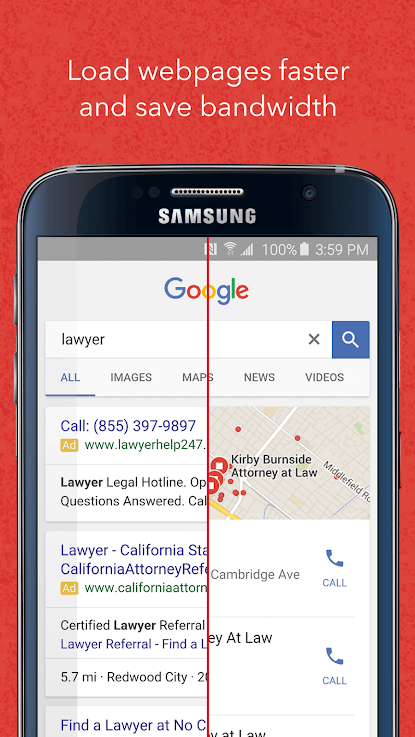
Adblock Fast doesn’t require rooting device and averts need of changing browser by blocking all ads on your Android device. It works on optimized filtering ruleset to accelerate webpages efficiently. It consumes less CPY cycles, disk space, and memory to offer seamless user experience. The app is open source and free to use.
Features of Adblock Fast
- With multiple filter option, it allows you to block or allow ads with your comfort.
- It offers safe browsing experience working on advanced algorithms.
- The app doesn’t require to root device.
10. Adblock
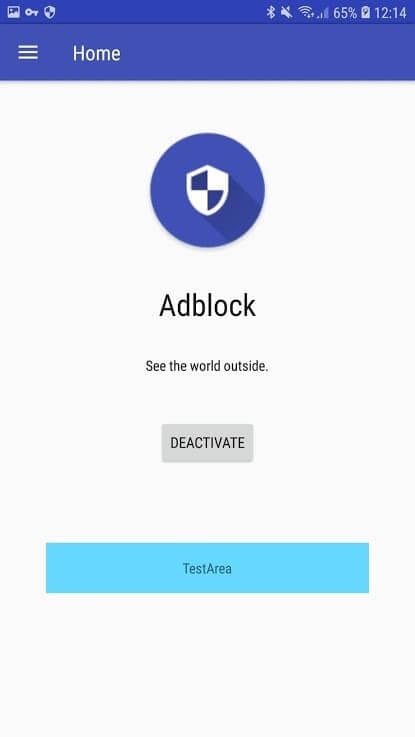
Adblock is professional ad blocker for Android that comes equipped with advance interception technology (DNS). It is useful feature to make your browsing experience ad free. You can use this smart solution to prevent third-art advertisers from tracking your online behavior. It blocks ‘malvertising’ effectively on your device.
Features of Adblock
- It blocks ads on all browser and in every app on your device to provide you ad-free environment.
- It supports all web browsers to deliver effective results.
- It offers DNS based interception (VPN) mode for all modern browsers.
Conclusion
Using best free ad blockers for Android, you can ensure seamless browsing experience. It blocks all types of ads, pop-ups, and tracking from third-party apps. We have shortlisted some of these apps here. Do try them and share your experience in the comment.
Popular Post
Recent Post
How to Troubleshoot Xbox Game Bar Windows 10: 8 Solutions
Learn how to troubleshoot and fix issues with the Xbox Game Bar not working on Windows 10. This comprehensive guide provides 8 proven solutions to resolve common problems.
How To Record A Game Clip On Your PC With Game Bar Site
Learn how to easily record smooth, high-quality game clips on Windows 11 using the built-in Xbox Game Bar. This comprehensive guide covers enabling, and recording Game Bar on PC.
Top 10 Bass Booster & Equalizer for Android in 2024
Overview If you want to enjoy high-fidelity music play with bass booster and music equalizer, then you should try best Android equalizer & bass booster apps. While a lot of these apps are available online, here we have tested and reviewed 5 best apps you should use. It will help you improve music, audio, and […]
10 Best Video Player for Windows 11/10/8/7 (Free & Paid) in 2024
The advanced video players for Windows are designed to support high quality videos while option to stream content on various sites. These powerful tools support most file formats with support to audio and video files. In this article, we have tested & reviewed some of the best videos player for Windows. 10 Best Videos Player […]
11 Best Call Recording Apps for Android in 2024
Whether you want to record an important business meeting or interview call, you can easily do that using a call recording app. Android users have multiple great options too. Due to Android’s better connectivity with third-party resources, it is easy to record and manage call recordings on an Android device. However it is always good […]
10 Best iPhone and iPad Cleaner Apps of 2024
Agree or not, our iPhones and iPads have seamlessly integrated into our lives as essential companions, safeguarding our precious memories, sensitive information, and crucial apps. However, with constant use, these devices can accumulate a substantial amount of clutter, leading to sluggish performance, dwindling storage space, and frustration. Fortunately, the app ecosystem has responded with a […]
10 Free Best Barcode Scanner for Android in 2024
In our digital world, scanning barcodes and QR codes has become second nature. Whether you’re tracking packages, accessing information, or making payments, these little codes have made our lives incredibly convenient. But with so many barcode scanner apps out there for Android, choosing the right one can be overwhelming. That’s where this guide comes in! […]
11 Best Duplicate Contacts Remover Apps for iPhone in 2024
Your search for the best duplicate contacts remover apps for iPhone ends here. Let’s review some advanced free and premium apps you should try in 2024.
How To Unsubscribe From Emails On Gmail In Bulk – Mass Unsubscribe Gmail
Need to clean up your cluttered Gmail inbox? This guide covers how to mass unsubscribe from emails in Gmail using simple built-in tools. Learn the best practices today!
7 Best Free Methods to Recover Data in Windows
Lost your data on Windows PC? Here are the 5 best methods to recover your data on a Windows Computer.






















