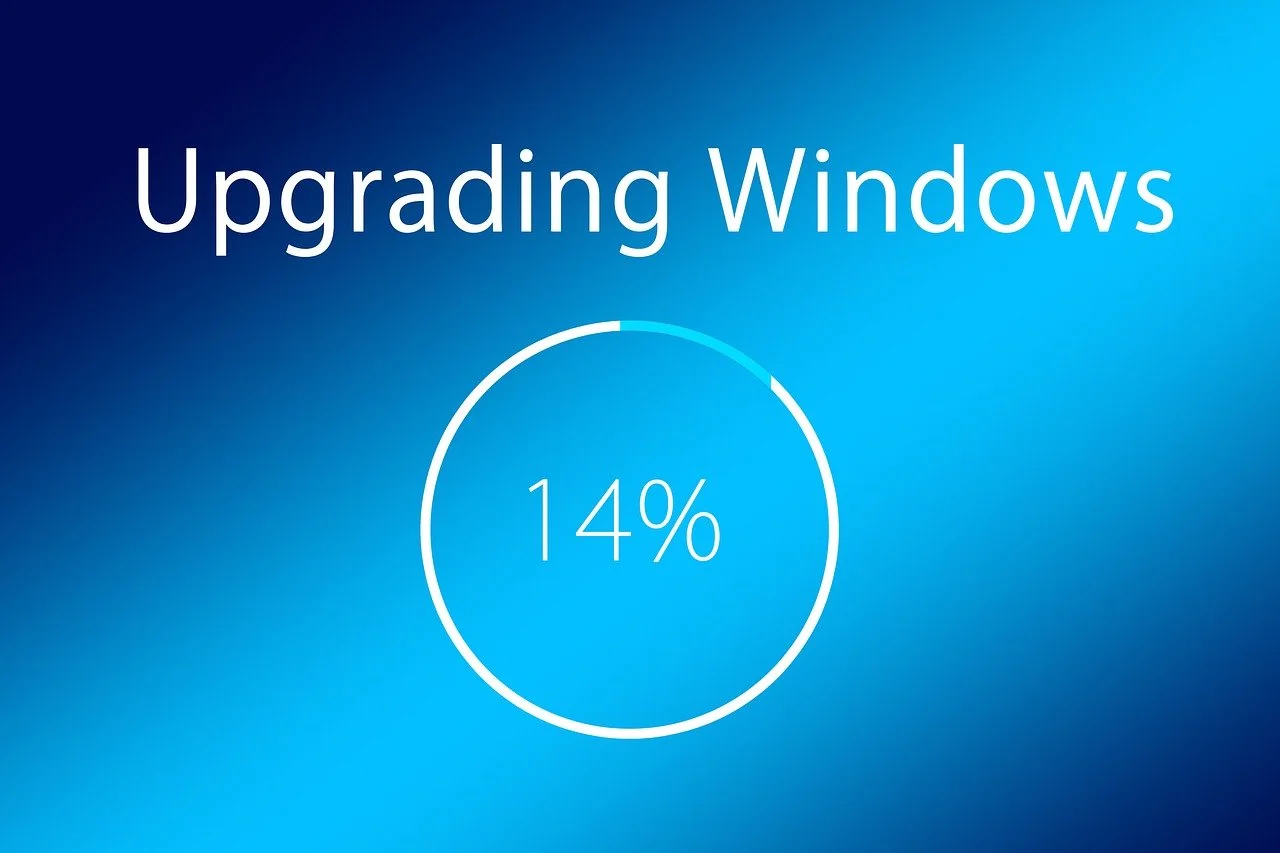Top 15 Software For Quality Management In 2026
Whether your company is in manufacturing, healthcare, or any other industry, an effective quality management system is required to optimize your quality assurance, compliance, and overall operations. Thus, quality management systems (QMS) have evolved as critical quality assurance tools for achieving product excellence and compliance across several different industries. However, with so many various quality management software options available, it can be difficult to determine which one is best for you.
Therefore, to assist you in selecting the best QMS for your requirements, we have compiled a list of the top 15 tools for quality management available in 2026. In this article, we have also provided a definition of QMS and its benefits to help you understand and choose.
What is Quality Management Software and Its Benefits
Quality management software is an application that helps businesses maintain and improve the quality of their services or products. It automates quality assurance processes such as documentation, compliance, audit management, and risk assessment. The tool centralizes and simplifies quality management tasks, making it easier to comply with industry standards and regulations.
QMS offers benefits like better process efficiency and compliance, leading to higher product quality and lower risk of noncompliance. It provides data-driven insights to support decision-making and aids in the identification and mitigation of quality control concerns. Furthermore, the tool improves customer satisfaction and trust by providing consistent quality, which eventually leads to cost savings and operational excellence.
Quick Look: Comparing 5 Top QMS Tools for 2026
Choosing the right Quality Management Software (QMS) depends on your industry, team size, and compliance needs. Here’s a snapshot of five leading platforms to help you compare features, deployment, and pricing at a glance.
| Software | Best For | Key Features | Compliance Support | Deployment Type | Pricing Model |
| Qualio | Life Sciences | Document control, training, and audits | FDA, ISO | Cloud | Subscription-based |
| Arena | Product Lifecycle | PLM, change management, traceability | ISO | Cloud | Custom pricing |
| ZenQMS | Regulated Industries | CAPA, audits, training records | FDA, ISO | Cloud | Subscription-based |
| AlisQI | Manufacturing | SPC, dashboards, workflow builder | ISO | Cloud | Subscription-based |
| TrackWise | Enterprise Quality | Risk, compliance, analytics | FDA, ISO, GxP | On-premise/Cloud | Enterprise pricing |
Highlights:
- Qualio is ideal for startups and growing life science teams.
- Arena connects quality with product development and supply chain.
- ZenQMS offers strong audit and training tracking for compliance-heavy sectors.
- AlisQI brings smart dashboards and analytics to manufacturing.
TrackWise is built for large enterprises with deep compliance needs.
Top 15 Quality Management Software for 2026
Now that you understand what is QMS system is and its importance, here are the top 15 software for quality management you should check out for your organization:
1. Qualio

Qualio is a cloud-based quality management software that helps businesses streamline and automate their quality procedures. It offers a full suite of tools and functions for managing quality assurance. Document control, training management, and audit readiness are examples of key functions that not only speed compliance operations but also ensure that quality standards are constantly fulfilled throughout.
However, the program is notable for its emphasis on simplicity and user interaction. Furthermore, its cloud-based structure allows for seamless collaboration among scattered teams, making it easier to maintain a consistent approach to quality control.
2. Arena

Arena is another cloud-based Quality Management System provided by Arena Solutions, that specialises in product lifecycle management solutions. It offers a variety of software tools to help businesses manage their product development, quality, and compliance processes. The platform excels in centralizing product information and procedures, allowing teams throughout the organization to access current product data.
This centralization promotes a consistent strategy for regulating product quality from conception to discharge. Furthermore, its powerful document management system simplifies the modification and approval processes, increasing efficiency and decreasing errors.
3. ZenQMS

Next on the list is ZenQMS, a platform developed by life sciences specialists who understand manufacturing difficulties. It allows for maintaining compliance with GxP quality recommendations and ISO regulations. Its control module of products enables users to personalize their product view by emphasizing key business activities or production stages.
Furthermore, the problem module enables companies to construct workflows, prioritize critical stages, and define workflow triggers. The training module assists managers in coaching the staff, while the documents module collects and secures internal documents relating to training, processes, and product-specific information.
4. AlisQI

AlisQI offers an extensive set of features and tools for managing quality-related tasks and driving continuous improvement across several sectors. You have access to a comprehensive, cloud-based system that simplifies quality control and assurance.
Its user-friendly design makes it easier to manage documents, audits, and irregularities, allowing for a more consistent approach to continuous improvement procedures. In addition, its real-time data analysis and full reporting capabilities offer fast, data-driven decisions, hence increasing efficiency.
5. Trackwise

Honeywell’s TrackWise QMS is a cloud-based platform that integrates manufacturers’ quality processes into a single solution using a modular approach. The software includes reporting and analytics dashboards, allowing managers to see how their teams perform in real-time.
Furthermore, the system generates audit trails, highlights e-signature requirements, and does daily penetration testing to assess the strength of the user’s digital security system.
6. Intellect

Intellect QMS is a software solution created by Intellect, which excels in enterprise software solutions. The software specializes in document control, maintaining compliance, and providing quick access to essential data. Its extensive audit management capabilities also streamline audit planning and execution, considerably decreasing manual burden.
The system also includes sophisticated analytics and reporting tools, which provide insights that guide continual improvement and decision-making. With its user-friendly interface, Intellect QMS stands out as a versatile and effective solution for managing quality assurance and control tasks.
7. Ideagen

Ideagen QMS was developed to assist enterprises in streamlining and optimizing their quality management processes while guaranteeing compliance with industry standards and regulations. It uses automation and integration with current technologies to manage organizational performance. The software includes automated workflows and gap analysis, which managers may utilize to design timetables.
Audit and reporting features can help determine whether such schedules are working well or if there is a need for improvement. In addition, companies could use document control, document management, and internal audits to protect their cybersecurity and digital assets.
8. Master Control

Organizations in regulated industries such as healthcare, pharmaceuticals, and biologics use the MasterControl QMS platform extensively. The platform is ideal for businesses of all sizes searching for a single platform to digitize and automate compliance management for highly regulated product development.
It can be used to securely store and manage digital documents, ensure regulatory compliance for change control processes, implement employee training programs, and prepare for internal or external audits. Its quality event management system allows teams to construct customized processes and increase productivity with automated triggers using its no-code workflow builder and prebuilt features.
9. Convin

Convin is a suitable QMS for multichannel contact center enterprises. It takes advantage of automation to provide users with information about the performance of their team and operations. Its automated quality assurance monitors consumer contacts to assist organizations in evaluating agent performance, and consumer sentiment, and identifying compliance issues.
The learning management system emphasizes agent performance and suggests potential training opportunities. Automated coaching builds on that data to show areas where agents require coaching from managers or where they could receive coaching or direction from their peers.
10. Zendesk

Zendesk is another major quality management platform for customer service that uses artificial intelligence to improve customer satisfaction and productivity. Its AI-powered quality reviews can assess entirely client interactions across all agents, channels, languages, and customer support.
Furthermore, the Spotlight and Automated Conversation Discovery capabilities can automatically identify problematic conversations, unfavorable customer sentiment, and other issues so that the appropriate interactions can be addressed.
11. Veeva Vault QMS

Veeva Vault QMS is a quality management software system offered by Veeva Systems, a prominent provider of cloud-based software for life science and pharmaceutical organizations. With its quality management application, customers can manage the complete quality assurance, control, and compliance process.
Its single cloud solution, which centralizes all processes, documents, and data, enables enterprises to improve productivity, visibility, and control in quality management. In addition, its ability to integrate with other enterprise systems further improves operational efficiency.
12. Calabrio

Calabrio is another great quality management software for contact centers, with capabilities like AI, customer sentiment detection, as well as audio and screen recording. AI is used in performance coaching to detect agent skill gaps and help managers execute training programs. Furthermore, its omnichannel call capture feature enables managers to study customer interactions.
13. Qualityze

Qualityze is a quality management software built specifically to assist organizations in meeting industry-specific quality standards such as FDA and ISO-9001 compliance. It offers a variety of features for businesses such as manufacturing, healthcare, and life sciences. Its broad features include quality assurance, product lifecycle management, customer experience, analytics, and more.
Its supplier quality and evaluation capabilities assist firms in selecting a better partner or supplier to source materials. Furthermore, incident management functions notify firms of personnel injuries or process delays. Managers can also use employee training management tools like courses, exams, and certifications to teach their personnel.
14. Intelex

Intelex provides a platform for managing the environment, health, safety, and quality (EHSQ). The platform enables enterprises to centralize data, automate activities, and maintain regulatory and industry compliance. Its environmental, health, safety, and quality (EHSQ) solutions provide a distinct blend that tackles more than simply typical quality management requirements, demonstrating its dedication to sustainability and worker safety.
Users can gain actionable insights from the software’s real-time reporting and analytics solutions, which drive continuous improvement and operational excellence. Additionally, its mobile accessibility and user-friendly interface encourage team member participation and compliance.
15. ETQ Reliance

The list concludes with ETQ Reliance, another cloud-based Software-as-a-Service (SaaS) solution. One of the QMS’s most notable features is its no-code, drag-and-drop functionality, which allows manufacturers with any level of software knowledge to get up and running quickly.
Users can use a number of dashboards and data analytics overlays that gather information from across the value chain, from manufacturing to supplier quality compliance. It can also be seamlessly connected with other enterprise software platforms.
Conclusion
To achieve high levels of quality in their products or services at the organization, it is important to implement a robust quality management software system. Thankfully, now you can choose a well-designed QMS tool that offers an organized framework for your company, following the guide and the list provided in the article. So, go ahead and pick the right QMS tool for your requirements and needs, and help your organization reap a multitude of benefits.
FAQs:
1. What does QMS software do?
It helps manage quality tasks like audits, documents, and training. It keeps your business compliant and organized.
2. Which QMS is best for small teams?
Qualio and AlisQI are great for small or mid-sized teams. They’re easy to use and scale as you grow.
3. Can I use QMS in manufacturing?
Yes! Tools like AlisQI and TrackWise are made for manufacturing. They help track quality, reduce errors, and meet standards.
Popular Post
Recent Post
AI In Cyber Security: Who is Winning, Hackers or Security Companies
Cybersecurity once followed clear rules. Companies built firewalls. Users created passwords. Antivirus tools scanned files and removed known threats. When an attack happened, security teams studied it and added new rules. This method worked for many years. It created a sense of control and stability. That sense is gone today. Artificial intelligence has changed how […]
The Biggest AI-Run Cyber Attacks Of All Time
Artificial intelligence is now part of everyday technology. It helps people search faster. It improves medical research. It supports businesses in making better choices. But AI is not used only for good purposes. Cyber criminals have also learned how to use it. This has changed the nature of cyber attacks across the world. In the […]
Switch To a Dark Background Theme on Windows: Enable Dark Mode
People often like a screen that feels gentle on the eyes. A darker style softens bright areas and makes long computer sessions easier to handle. It also gives the desktop a cleaner and more modern feel. When you switch to a dark background theme in Windows, the colors shift to deeper shades that reduce glare […]
Complete Guide on Managing Audio Input Devices [Latest In 2026]
People use microphones for meetings, games, classes, recordings, and voice chats, so any problem with the device can interrupt their work. Even a small system error can make the voice weak or stop it fully. This is why knowing the basics of managing audio input devices is helpful for new and experienced users. Windows includes […]
Resetting Audio Settings on Windows 11: Complete Guide
Sound problems can disrupt work, study, or entertainment. Many users face issues where the audio becomes too low, too loud, unclear, or does not play at all. A common way to solve these problems is by resetting audio settings to their original state. This helps Windows rebuild its sound setup from the beginning. Windows 11 […]
Troubleshooting Headphone Detection: Headphones Not Detected/Working
A lot of users run into sound problems at some point. A common one is when the computer does not pick up the headphones. You plug them in, but the speakers keep playing. This can break your focus during work, movies, music, or calls. It also causes confusion because the reason is not always clear […]
How To Re-Pair Bluetooth Earbuds For Stereo Sound on Windows
Wireless earbuds are often paired with computers for rich stereo sound, but things don’t always go smoothly. Sometimes, the system defaults to mono audio or fails to activate the correct playback mode. This can disrupt music, calls, or gaming, making the sound feel flat and lifeless. These glitches usually stem from improper setup. Windows might […]
How To Manage Camera Permissions for App On Windows: Complete Guide [2026]
Many users run into issues when trying to join video calls or online meetings—their camera simply won’t turn on. This can happen for a few reasons: Windows might be blocking access, or the app may not have the correct permissions. These hiccups often lead to confusion and frustration. Fortunately, Windows provides straightforward tools to help […]
Help With Color Management In Windows: Complete Guide [2026]
Color often decides how we experience a picture, a video, a website, or even a simple chart. Many users feel confused when colors look different on each screen. A monitor may show a softer shade while a laptop shows a sharper one. This creates doubt and slows down work. It can also lead to mistakes […]
How To Install Pending Windows Updates Easily On Windows 11
Windows updates keep your computer healthy. They fix problems and improve security. Many people ignore updates because they worry about errors or slow performance. In most cases, the process is simple. You only need to follow a clear routine and give your computer enough time to finish the job. A regular update habit saves you […]

















![Complete Guide on Managing Audio Input Devices [Latest In 2026]](https://www.techcommuters.com/wp-content/uploads/2025/12/Complete-Guide-on-Managing-Audio-Input-Devices.webp)




![Help With Color Management In Windows Complete Guide [2026]](https://www.techcommuters.com/wp-content/uploads/2025/12/Help-With-Color-Management-In-Windows-Complete-Guide.webp)