5 Best Bass Booster & Music Equalizer Windows 11/10/8/7 2024
Sound equalizers are used by professionals to adjust the amplitude or energy of the frequencies that make up an audio signal. It is important to understand that every song, podcast, and audio book has different sound settings. At the same time, sound settings for headphones and 3D surround sound could be different. The best part is you can make your audio stunning by making small adjustments of one or two decibels. Now you can do all this using the best equalizers for Windows 11/10/8/7.
Best PC Equalizers for Windows 11/10/8/7 in 2024
Here we have tested and reviewed the best paid & free equalizers for the Windows system. The good news is these tools also work as a bass booster for your Windows PC.
1. Adobe Audition
Compatible OS: Windows 11/10/8/7
Price: $20.99/month
Adobe Audition offers graphic and parametric audio equalizers to help you balance your audio tracks. You can use this best digital audio editing software to create, mix, and design sound effects effortlessly. The graphic and parametric equalizers offer two different user interfaces and comes with the ability to change your sound settings precisely.
You can use graphic equalizers to make necessary adjustments across the frequency range. Parametric equalizers are useful to identify the audio frequencies you would like to boost or cut.
Features of Adobe Audition
- It offers two powerful equalizers including graphic and parametric equalizers to help you tweak sound settings.
- You can use it to boost or cut a range of frequencies or perform other tasks.
- It works on a simple & intuitive interface to deliver effective results.
- It allows you to use high-pass and low-pass filters.
- You can clean up audio with a spectral frequency display.
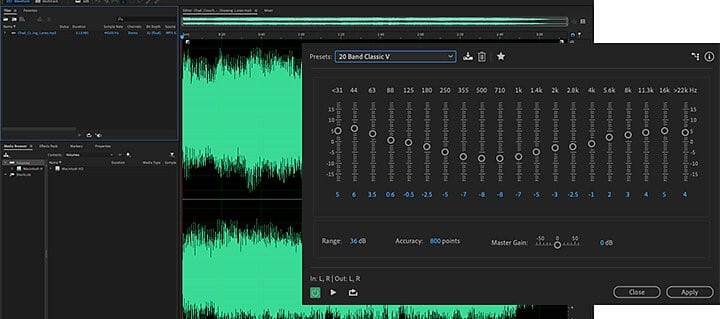
2. Boom 3D
Compatible OS: Compatible only with Windows 10, Also supports macOS 10.10.3 or later
Price: $13.59
Boom 3D is one of the best PC equalizers that works well with Windows 10 and Mac devices. You can enjoy enhanced audio with all your streamed media with Boom 3D. It creates immersive 3D surround sound with music, movies, and games.
This award-winning pro audio enhancement app is designed to deliver effective results. You can use Boom 3D to play any media file with amazing 3D effects on any headphones, streaming service, any media, or from any player. With this powerful bass booster and equalizer for Windows 10, you don’t need any expensive hardware or speaker boosters. It has ratings of over 4.5 on Windows Store and Mac Store.
Features of Boom 3D
- It helps you enjoy music, games, and movies with 3D surround sound.
- It offers advanced 31-band equalizer for precise audio experience.
- With built-in volume controllers, you can manage audio volume effortlessly.
- It offers state-of-the-art audio player to help you play locally stored songs.
- Join Boom to enjoy free access to over 20K radio stations.
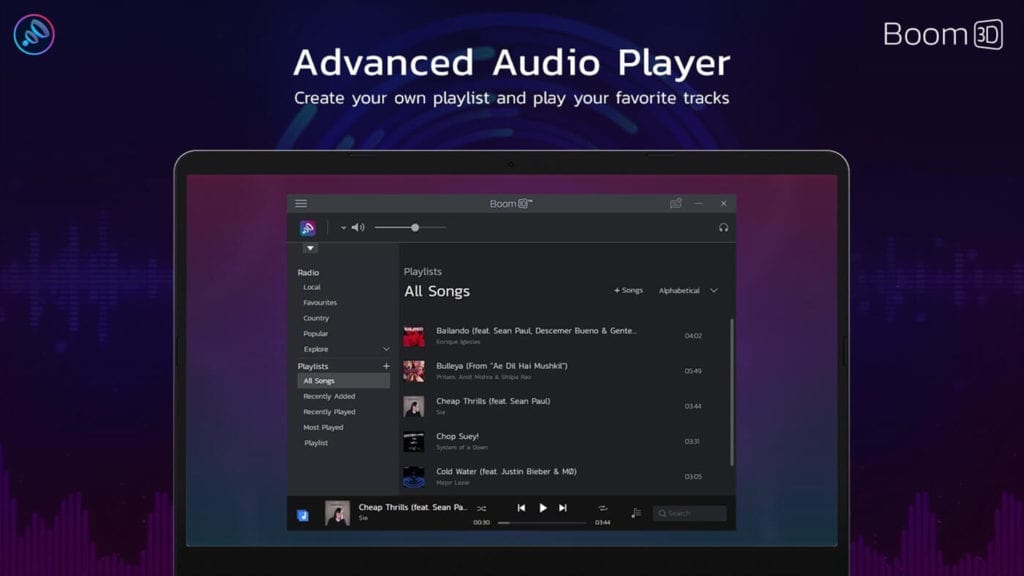
3. WavePad Audio Editing Software
Compatible OS: Windows 10/8.1/8/7/XP/Vista
Price: Starts from $29.99
WavePad Audio Editing Software works as an advanced equalizer for Windows 10 or other Windows versions that you should try. You can use this software to cut, copy, split, and trim your audio files. It supports all major file formats and give access to thousands of additional tools & effects.
Working as an advanced PC equalizer, it helps you tweak sound settings using various built-in features. It supports sample rates from 6 to 192kHz, stereo or mono, 8, 16, 24, or 32 bits.
Features of WavePad Audio Editing Software
- It is complete audio editing software that comes loaded with tons of editing and equalization features.
- It offers various audio effects to amplify, normalize, envelop, echo, equalize, or reverse sound.
- It works on the simple interface to deliver instant results.
- It allows you to create bookmarks and regions for quick searches.
- It allows you to edit audio files within videos.

4. Audacity
Compatible OS: Windows 11/10/8.1/7/Vista
Price: Free
Audacity is free, open-source source, and cross-platform audio software that is designed to deliver seamless user experience. It is a multi-track audio editor and recorder for Windows, macOS, Linux, and other operating systems. It is developed by a group of volunteers as an open-source solution. Though equalization has been removed from Audacity, that is superseded by the two new effects including Filter Curve EQ and Graphic EQ.
Features of Audacity
- Filter Curve EQ uses drawn curves for equalization and helps you change the balance of high and low frequencies.
- Graphic EQ uses sliders for the equalization that is similar to hardware graphic equalizers.
- It allows you to increase the volume of some frequencies and reduce others.
- It is an advanced form of audio EQ and Tone controllers.
- It is free, open-source, and cross-platform software.
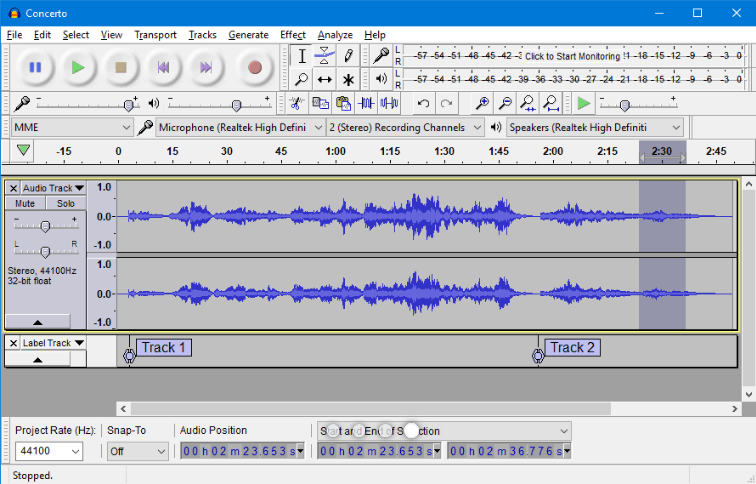
5. FxSound
Compatible OS: Windows 10/8/7
Price: Starts from $9.99/year
Being one of the best sound equalizers for Windows 10, FxSound boosts sound quality, clarity, and volume of audio on your PC. It also works as the best bass booster for Windows 10/8/7. It offers various functionalities & features to support sound on headphones and audio devices. You can use FxSound to enjoy perfect sound on any audio hardware.
Features of FxSound
- Its 20-band audio EQ balances your sound to your needs.
- With intuitive visualization, it lets you feel your music in a new way.
- It works as an effective bass booster for Windows.
- It offers various presets to deliver instant results.
- It is an advanced music equalizer for power users.
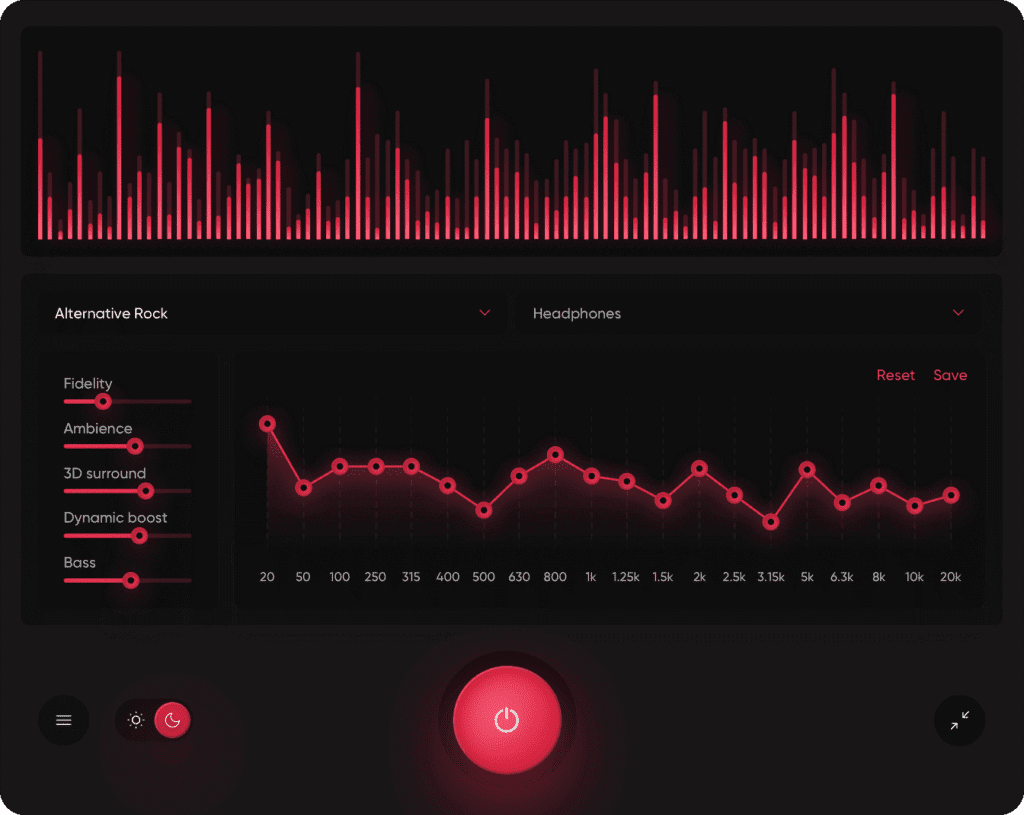
Conclusion
So this was a detailed review of the best PC equalizers for Windows 11/10/8/7 and other versions. Do try any of these equalizers for Windows and share your experience in the comments below.
Popular Post
Recent Post
How to Troubleshoot Xbox Game Bar Windows 10: 8 Solutions
Learn how to troubleshoot and fix issues with the Xbox Game Bar not working on Windows 10. This comprehensive guide provides 8 proven solutions to resolve common problems.
How To Record A Game Clip On Your PC With Game Bar Site
Learn how to easily record smooth, high-quality game clips on Windows 11 using the built-in Xbox Game Bar. This comprehensive guide covers enabling, and recording Game Bar on PC.
Top 10 Bass Booster & Equalizer for Android in 2024
Overview If you want to enjoy high-fidelity music play with bass booster and music equalizer, then you should try best Android equalizer & bass booster apps. While a lot of these apps are available online, here we have tested and reviewed 5 best apps you should use. It will help you improve music, audio, and […]
10 Best Video Player for Windows 11/10/8/7 (Free & Paid) in 2024
The advanced video players for Windows are designed to support high quality videos while option to stream content on various sites. These powerful tools support most file formats with support to audio and video files. In this article, we have tested & reviewed some of the best videos player for Windows. 10 Best Videos Player […]
11 Best Call Recording Apps for Android in 2024
Whether you want to record an important business meeting or interview call, you can easily do that using a call recording app. Android users have multiple great options too. Due to Android’s better connectivity with third-party resources, it is easy to record and manage call recordings on an Android device. However it is always good […]
10 Best iPhone and iPad Cleaner Apps of 2024
Agree or not, our iPhones and iPads have seamlessly integrated into our lives as essential companions, safeguarding our precious memories, sensitive information, and crucial apps. However, with constant use, these devices can accumulate a substantial amount of clutter, leading to sluggish performance, dwindling storage space, and frustration. Fortunately, the app ecosystem has responded with a […]
10 Free Best Barcode Scanner for Android in 2024
In our digital world, scanning barcodes and QR codes has become second nature. Whether you’re tracking packages, accessing information, or making payments, these little codes have made our lives incredibly convenient. But with so many barcode scanner apps out there for Android, choosing the right one can be overwhelming. That’s where this guide comes in! […]
11 Best Duplicate Contacts Remover Apps for iPhone in 2024
Your search for the best duplicate contacts remover apps for iPhone ends here. Let’s review some advanced free and premium apps you should try in 2024.
How To Unsubscribe From Emails On Gmail In Bulk – Mass Unsubscribe Gmail
Need to clean up your cluttered Gmail inbox? This guide covers how to mass unsubscribe from emails in Gmail using simple built-in tools. Learn the best practices today!
7 Best Free Methods to Recover Data in Windows
Lost your data on Windows PC? Here are the 5 best methods to recover your data on a Windows Computer.






















