Best iPhone Equalizer & Bass Booster Apps in 2024
Overview
With best iPhone equalizer & bass booster apps, you can improve audio quality significantly on your iOS device. These powerful apps work well with iPhone, iPad, and iPod touch devices. Though, you may find built-in equalizer functionality on your iOS device, but downloading these apps could only enhance your music experience. These apps also work well with music apps like Spotify etc.
Best iOS Eqaulizer & Bass Booster Apps in 2024
While there are number of these apps available online, here we have tested & reviewed best iPhone equalizer apps you should try.
1. Boom: Bass Booster & Equalizer
Compatible OS: iOS 11.2 or later. Compatible with iPhone, iPad, and iPod Touch.
Ratings: 4.2
Price: Free – Offers In-App Purchases
Boom is one of the best bass booster and equalizer apps for iPhone. It offers customizable 16-band equalizer and custom presets to deliver effective results. Here, you will find 29 handcrafted EQ presets including pop, dubstep, and many more. With 16-band equalizer, you can create your own Equalizer to enjoy your favorite music.
Features of Boom
- It helps you stream 40K radio stations and Podcast worldwide.
- With Boom, you get multiple library access on phone music, Dropbox and Google Drive too.
- You can stream Spotify and TIDAL with Boom for seamless experience.
- It comes with 3D surround sound technology to enhance audio quality.
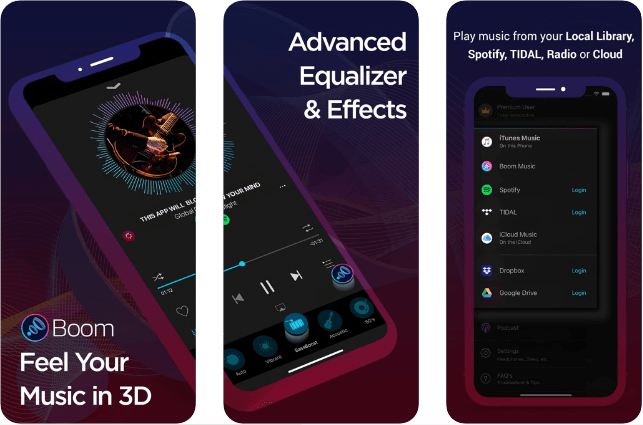
2. Equalizer Fx: Bass Booster App
Compatible OS: iOS 9.0 or later. Compatible with iPhone, iPad, and iPod touch.
Ratings: 4.2
Price: Free – Offers In-App Purchases
Try this powerful iPhone equalizer app to improve music or radio quality by adjusting sound effect levels. One of the best features of this app helps you to apply equalizer presets based on music genre. You can even create your custom equalizer preset with the 7-band equalizer controller. The equalizer presets it offers include acoustic, bass booster, classical, flat, latin, rock, hip hop, pop, and many more.
Features of Equalizer Fx
- It offers 7-band EQ with Dj transitions.
- You will find 8+ elegant visualization options.
- It offers access to cloud music and allows you to play offline.
- To avoid distraction, you can play music in the background.
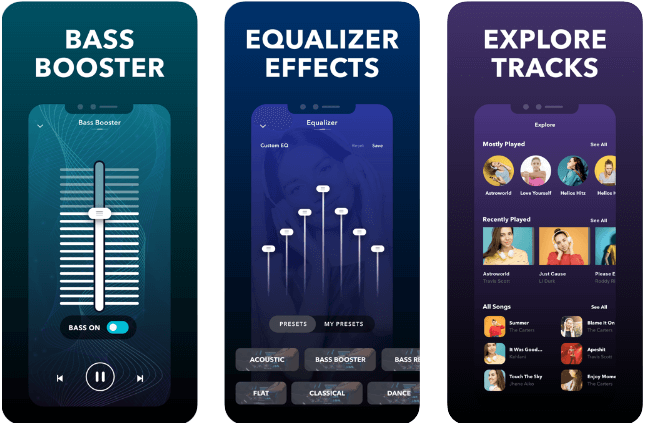
3. Equalizer & Bass Booster
Compatible OS: iOS 11.2 or later. Compatible with iPhone, iPad, and iPod touch.
Ratings: 3.7
Price: Free – Offers In-App Purchases
Equalizer & Bass Booster is best iOS equalizer for iPhone, iPad, and iPod touch devices. It offers readymade presets and bass adjustment options to help you improve audio & music quality significantly. With surround sound option, you can expect more. With this advanced equalizer app for iPhone, you will find 10-band customizable equalizer with 16 presets. It helps you create and save your custom settings.
Features of Equalizer & Bass Booster
- It supports 9 major audio formats.
- It allows you to import music from library, Google Drive, Dropbox, and One Drive.
- It allows you to add a song to the queue and set sleep timer.
- With gain/bass reduction and true audio visual
- zation features, you can expect more out of your music.
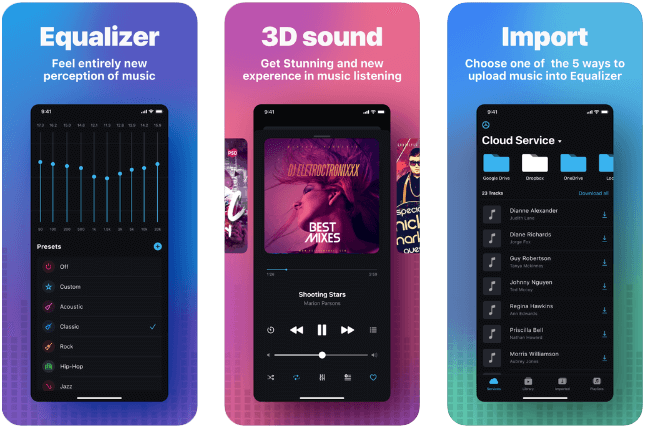
4. Evermusic Pro: Offline Music
Compatible OS: iOS 9.0 or later. Compatible with iPhone, iPad, and iPod touch.
Ratings: 4.5
Price: $4.99
Evermusic Pro is an advanced music player & downloader for iOS that also offers other useful features like bass booster, equalizer, playlist manager, and ID3 tags editor. It supports all major audio formats including MP3, WAV, AAC, AIFF, M4R, and more. It helps you to create your own music streaming service. You can move all your music library to the clous servers and listen to your favorite music directly from there.
Features of Evermusic Pro
- The built-in equalizer of the app offers multiple presets.
- To make music louder, you can select manual equalizer settings and change preamplifier.
- It supports various language options.
- It works as a playlist manager and music downloader.
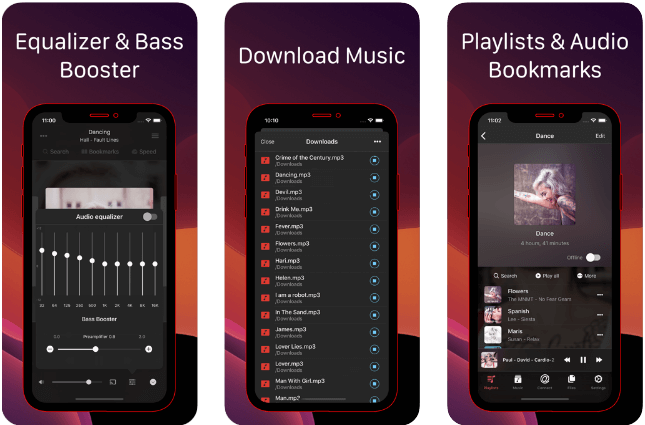
5. EQ Player
Compatible OS: iOS 8.0 or later. Compatible with iPhone, iPad, and iPod touch.
Ratings: 4.1
Price: Free – Offers In-App Purchases
EQ Player works on best equalizing technologies to deliver enhanced music experience with true sound. It works on intuitive and simple interface with tons of additional features to explore. With its innovative EZ mode, you can become a professional sound engineer. It offers native iOS music app experience to users.
Features of EQ Player
- It offers fine volume controls for seamless music experience. You can even adjust the frequencies.
- It offers 16-band equalizer and 3D reverb effector.
- With EQ Player, you will find unlimited playlist management and unlimited preset management.
- With swipe gestures, you can move next or previous tracks easily.
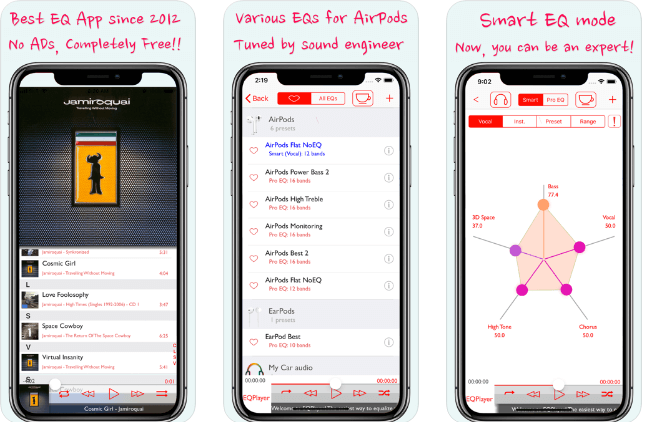
Conclusion
With best iOS equalizer apps, you get freedom to enhance your audio quality while listening to music or watching video. Here, we have shortlisted some of these best equalizer apps for iPhone. Do try any of these apps and share your experience in the comments below.
Popular Post
Recent Post
How to Troubleshoot Xbox Game Bar Windows 10: 8 Solutions
Learn how to troubleshoot and fix issues with the Xbox Game Bar not working on Windows 10. This comprehensive guide provides 8 proven solutions to resolve common problems.
How To Record A Game Clip On Your PC With Game Bar Site
Learn how to easily record smooth, high-quality game clips on Windows 11 using the built-in Xbox Game Bar. This comprehensive guide covers enabling, and recording Game Bar on PC.
Top 10 Bass Booster & Equalizer for Android in 2024
Overview If you want to enjoy high-fidelity music play with bass booster and music equalizer, then you should try best Android equalizer & bass booster apps. While a lot of these apps are available online, here we have tested and reviewed 5 best apps you should use. It will help you improve music, audio, and […]
10 Best Video Player for Windows 11/10/8/7 (Free & Paid) in 2024
The advanced video players for Windows are designed to support high quality videos while option to stream content on various sites. These powerful tools support most file formats with support to audio and video files. In this article, we have tested & reviewed some of the best videos player for Windows. 10 Best Videos Player […]
11 Best Call Recording Apps for Android in 2024
Whether you want to record an important business meeting or interview call, you can easily do that using a call recording app. Android users have multiple great options too. Due to Android’s better connectivity with third-party resources, it is easy to record and manage call recordings on an Android device. However it is always good […]
10 Best iPhone and iPad Cleaner Apps of 2024
Agree or not, our iPhones and iPads have seamlessly integrated into our lives as essential companions, safeguarding our precious memories, sensitive information, and crucial apps. However, with constant use, these devices can accumulate a substantial amount of clutter, leading to sluggish performance, dwindling storage space, and frustration. Fortunately, the app ecosystem has responded with a […]
10 Free Best Barcode Scanner for Android in 2024
In our digital world, scanning barcodes and QR codes has become second nature. Whether you’re tracking packages, accessing information, or making payments, these little codes have made our lives incredibly convenient. But with so many barcode scanner apps out there for Android, choosing the right one can be overwhelming. That’s where this guide comes in! […]
11 Best Duplicate Contacts Remover Apps for iPhone in 2024
Your search for the best duplicate contacts remover apps for iPhone ends here. Let’s review some advanced free and premium apps you should try in 2024.
How To Unsubscribe From Emails On Gmail In Bulk – Mass Unsubscribe Gmail
Need to clean up your cluttered Gmail inbox? This guide covers how to mass unsubscribe from emails in Gmail using simple built-in tools. Learn the best practices today!
7 Best Free Methods to Recover Data in Windows
Lost your data on Windows PC? Here are the 5 best methods to recover your data on a Windows Computer.






















