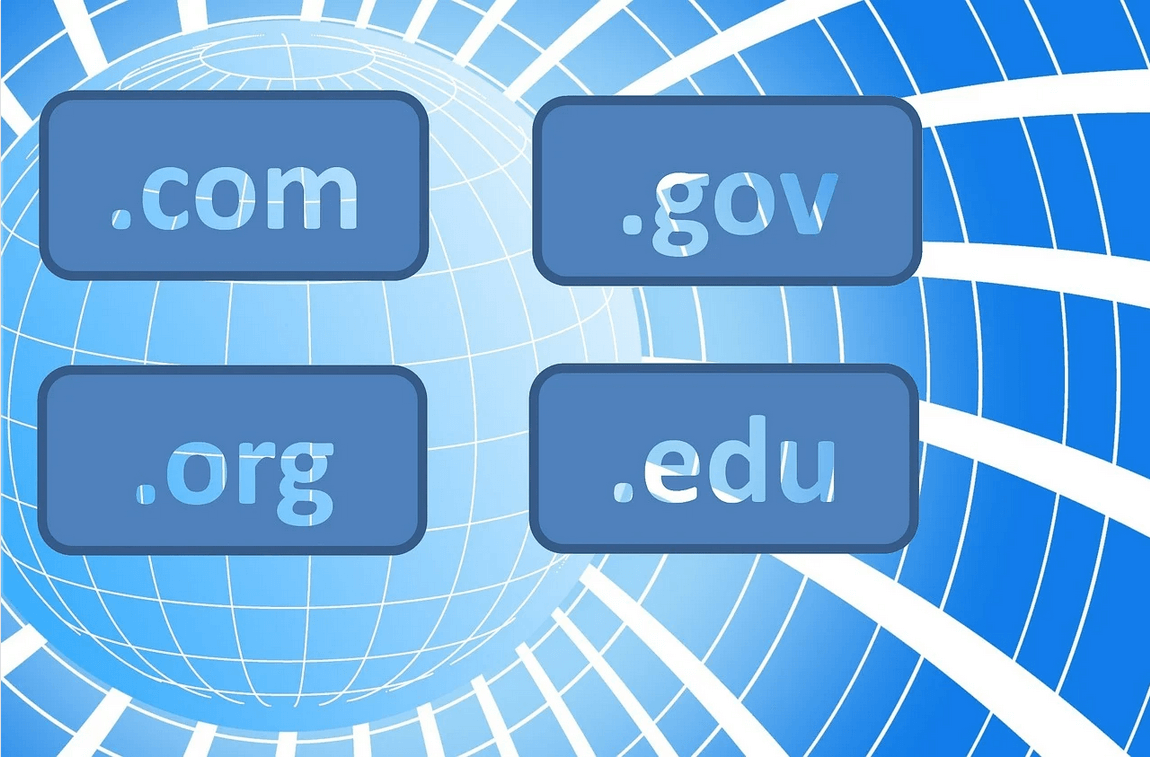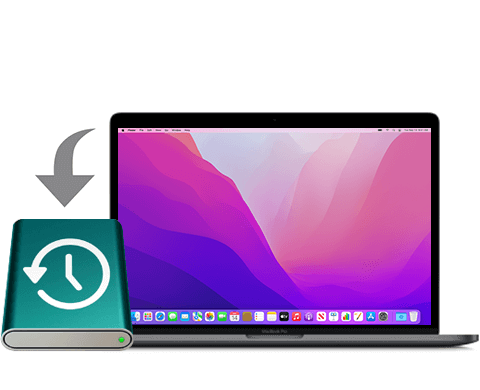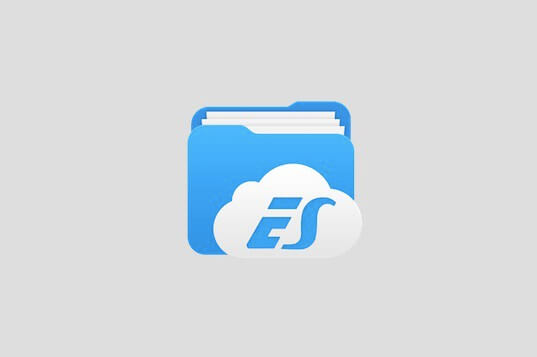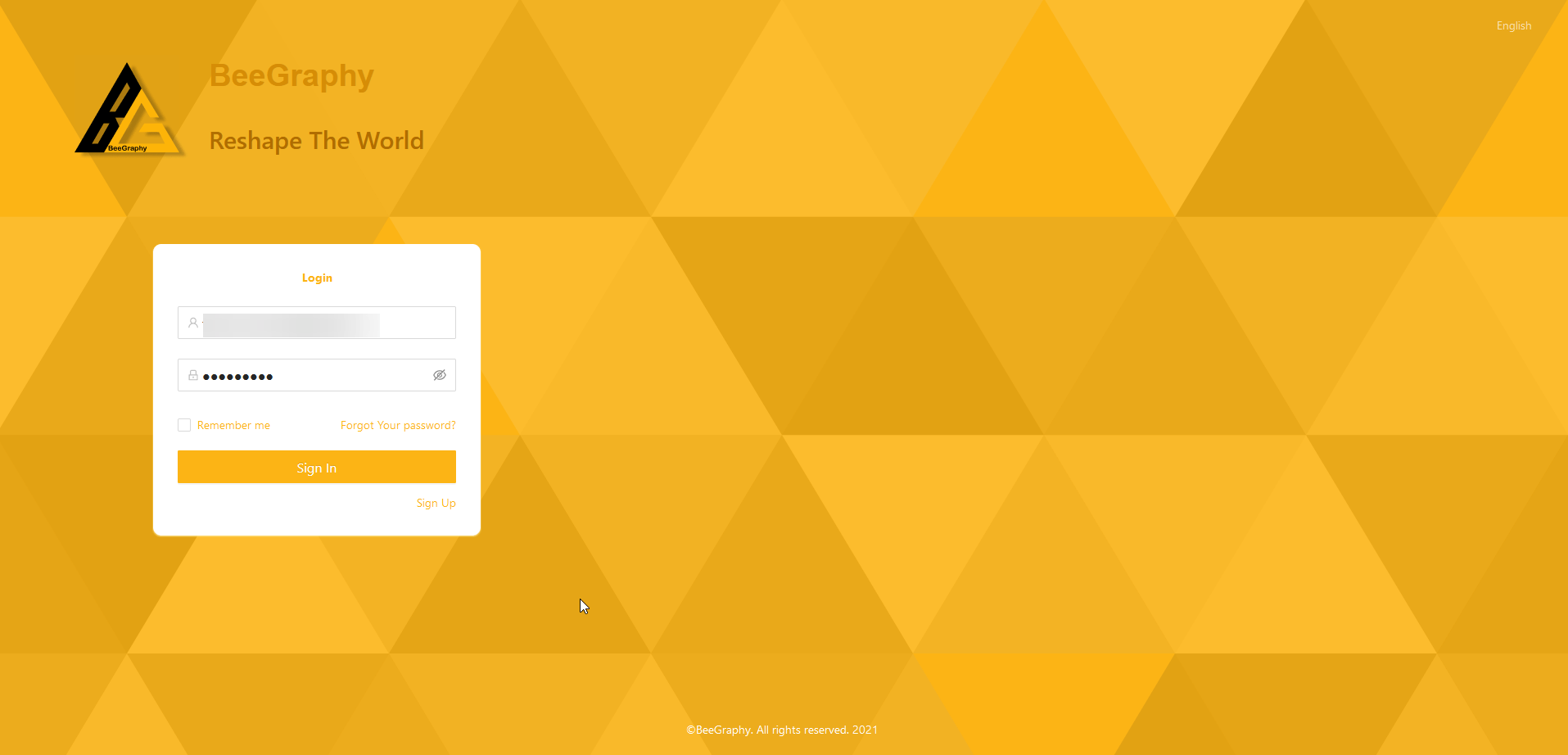6 Best Tablets Below $300
We’re in 2020, and most things are moving online. As such, portable devices are increasingly gaining demand. And as you would expect, this has also led to their prices going up.
Despite that, you can still get good gadgets at a reasonable price. And with that, we mean below $300. Yes, you don’t have to break your bank to purchase a tablet. The best thing is that these “cheap” tablets are as efficient as other high-end devices and will help you in your daily activities.
However, we understand that not all devices are suitable. With many devices being produced every day, sometimes it can be a daunting task to choose the right tablet. With that in mind, and knowing how vital a tablet is in your daily life, we’ve dedicated this post to provide a list of six best tablets below $300.
Let’s get started:
1. Samsung Galaxy Tab A

Have you used a Samsung smartphone before? If yes, what was your experience? Well, Samsung is among the giant leaders in the smartphone world. And if you thought their tablets are no good, then you’re mistaken.
If you’re looking for an efficient and reliable tablet, then you would like to consider the Samsung Galaxy Tab A. Known for its sleek design, Samsung Galaxy Tab A is durable, making it a better option for users with a tight budget.
It is a 32GB model that comes with Samsung’s user-friendly TouchWiz interface. Its outer plastic body does not just make it look good but flimsy as well. It also comes with 1280 by 800-pixel screen display, making it ideal for your favorite shows.
What’s more, its battery lasts for more than 14 hours. With it, you’re sure to watch videos content, movies, games, without worrying about power.
2. Apple iPad Air 2

If you’re looking for a sleek and smart tablet that has all the general things you’d want in a tablet, then Apple iPad Air 2 tablet is the way to go. It comes with a wide and clear 9.7 retina display, giving 2048 by 1536 resolution images. And since it’s slim, you can carry it around comfortably.
It also comes with a good battery life allowing you to use the device optimally. It also features the 2.4 GHz processor that allows for easy access to data stored in it.
3. Amazon Fire HD 10
/cdn.vox-cdn.com/uploads/chorus_asset/file/19266310/_DSC4296.jpg)
You’ll also want to opt for the Amazon Fire HD 10 if you’re seeking an efficient at a lower price. The Amazon Fire HD 10 comes with 32 or 64 GB memory. It features a 10-inch screen with a resolution of 1920 by 1200 pixels. It also comes with a good battery life of about 10 hours, stereo speakers, band Wi-Fi that comes in handy when streaming your favorite shows.
4. Lenovo Yoga Tab 3

Lenovo Yoga Tab 3 features a 10-inch display with 1280 by 800 pixels resolution. It also comes with an 8-megapixel camera and a 1.3GHz Qualcomm processor and a 2GB RAM.
What’s more, it comes with a 16 GB internal memory and a MicroSD card slot for expansion. It’s 6,200 mAh battery allows you to use it for many hours. It also features a kickstand that makes it ideal for watching movies. However, the kickstand makes it a little heavier than other tablets of the same size.
If you use a surface tablet but cannot afford the latest Microsoft Surface Go, which launched recently, then the Yoga Tab 3 can be a smart compromise. It’s less than half the price of the older generation Microsoft Surface Go and it pairs with a Bluetooth keyboard and has a screen that definitely gets the job done. However, if you want performance and overall build quality, the Microsoft Surface Go 2 is the clear winner. It doesn’t appear on this list because it’s not a budget tablet by any stretch of the imagination.
5. Samsung Galaxy Tab A 7

If you want a high-quality portable device at a low price, the Samsung Galaxy Tab 7 is the way to go. This device comes with a 7-inch display and 1280 by 800 resolution pixels, making it ideal for reading. It also features an efficient quad-core processing unit and 1.5 GB RAM. Yes, the RAM is a bit small but is still good considering the price.
With Samsung Galaxy Tab 7, you get storage of 8GB but with a MicroSD extension. It has a good battery life too and a 5-megapixel camera. What’s more, it features a 2-megapixel front camera, making it an ideal cheap tablet for those who like taking photos.
6. Lenovo Tab 4

The last on our list is Lenovo Tab 4. It is another affordable tablet ideal for game and movie lovers due to its widescreen (10.1 inches). It features a sleek design and is durable. These features, together with its artistic design and the robust RAM and CPU combinations, make it an ideal tablet at this budget.
So, this was a quick review of 6 best tablets below $300 available on the market. Try any of these options and don’t forget to share your experience in the comments below.
Popular Post
Recent Post
Ukraine Crisis: How The Tech Companies Reacted?
Tech companies have a high level of control in the current global economy. Therefore, they are affected by worldwide events highly. For example, in recent years, a major geopolitical event has been the war between Russia and Ukraine in 2022, the biggest one in Europe since the USSR breakup in 1990-91. Russia has been sending […]
Top 5 Best Domain Name Registrars 2024
In today’s internet-driven world, domain names are significant as they eliminate the need for long website IP addresses and simplify usability. Companies in charge of domain name registration are called domain registrars, which help acquire and register unique domain names for companies. To get the best-personalized domain name for your site, you must rely on […]
An Ultimate Guide to Back up Your Mac
Taking back up on your Mac should be routine work that might be pushed to the bottom of your to-do list in favor of more pressing matters. However, if your MacBook fails at an inconvenient time, you’ll be eternally thankful that you took the effort to preserve all of your essential data. Furthermore, a backup […]
How to Optimize Mac for Gaming? Top 7 Tips
When you think of “Mac” gadgets, you might not think of playing online games on them. This is because Mac haven’t been connected with hardcore gaming till their inception. Top-tier games necessitate top-tier settings. However, due to Apple’s emphasis on design elegance and efficiency, Macs were always available as pre configured systems in a few configurations. […]
Top 10 Best ES File Explorer Alternatives In 2024
The most popular program among these choices has been the ES File Explorer for a long time. It is an excellent application for organizing files and programs, with many additional capabilities. This software has remained a typical pick for Android users. However, it was discovered to be installing spyware on their devices. So, unfortunately, the […]
15 Best Hard Drive Testing Software and Diagnostic Tool [2024]
In this article we will discuss the best HDD testing software for windows 11, Windows 10 and older versions. The hard drive is an essential component of our PC or laptop. It stores documents, photographs, and other material that we require at any given moment on hard disks. If the hard drive suffers any loss, […]
Time Tracking Apps for Remote Workers
Monitoring and organizing the time of the remote employees help improve the company’s overall performance. Time tracking software may help you measure the productivity of your staff. You may use the application to monitor the team’s progress, coordinate projects, cooperate and produce invoices. But which time tracking tools are ideal for your business? We have […]
Universally-liked Block Puzzle Games for Android & iOS
There are several genres of games that gaming enthusiasts prefer in the online world. For instance, some prefer survival games or adrenaline-pumping action games, while others enjoy mind-bending puzzle games. If you like to make your mind work harder than usual, you will enjoy block puzzle games. The simplest way to understand block puzzle games […]
BeeGraphy Editor – Is It the Future of 2D and 3D modeling?
You can find a plethora of CAD (computer-aided design) software in the market. However, not all 3D tools are pretty helpful in your daily job. Therefore, the need for a tool that helps cover a variety of purposes, ranging from visualization to simulation to 3D printing, is required. But the cost you have to pay […]
How to Crop a PDF?
PDF or Portable Document Format is the popular document form used widely in day-to-day activities. These document formats are presented and exchanged irrespective of the operating system, hardware, or software. The open-standard PDF is maintained by the International Organization for Standardization (ISO) and can contain business logic, video, audio, form fields, buttons, links, etc. PDF […]