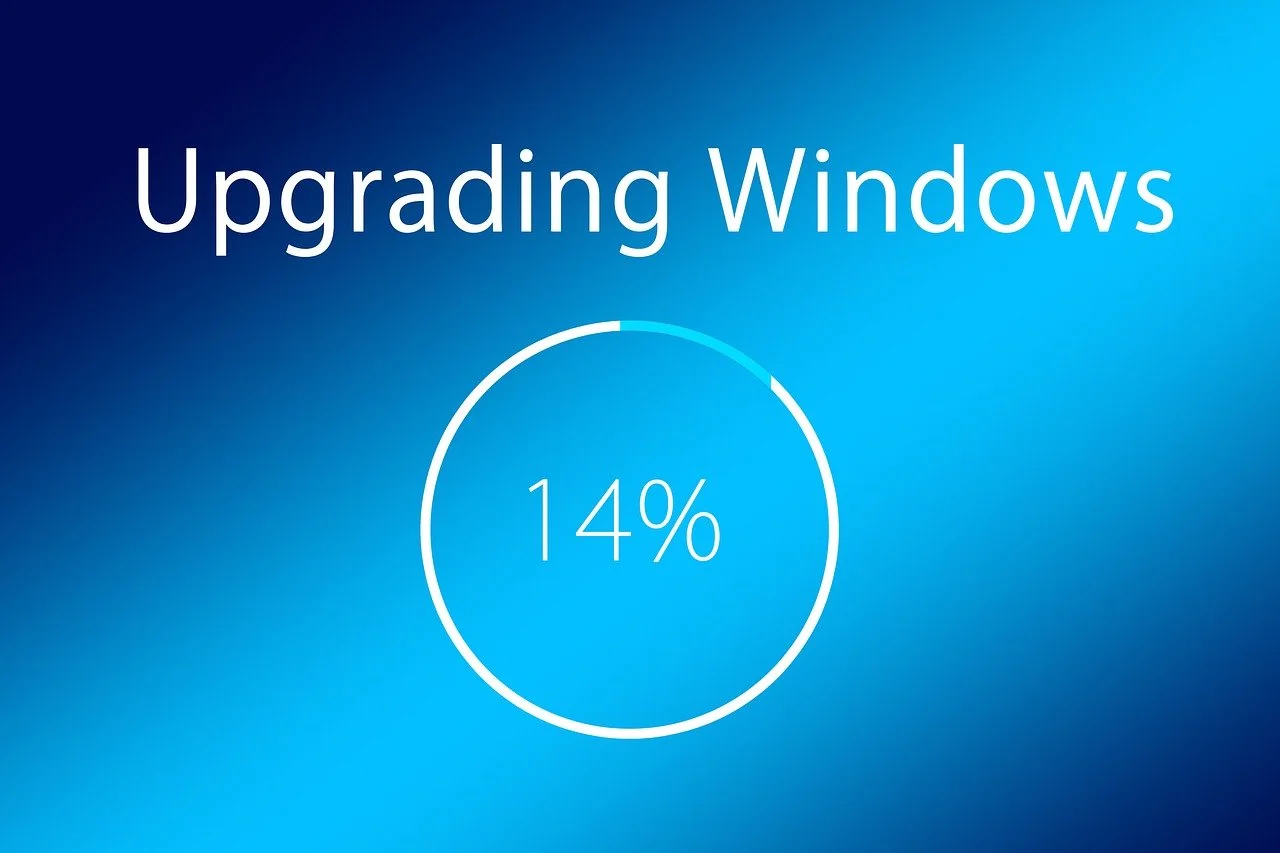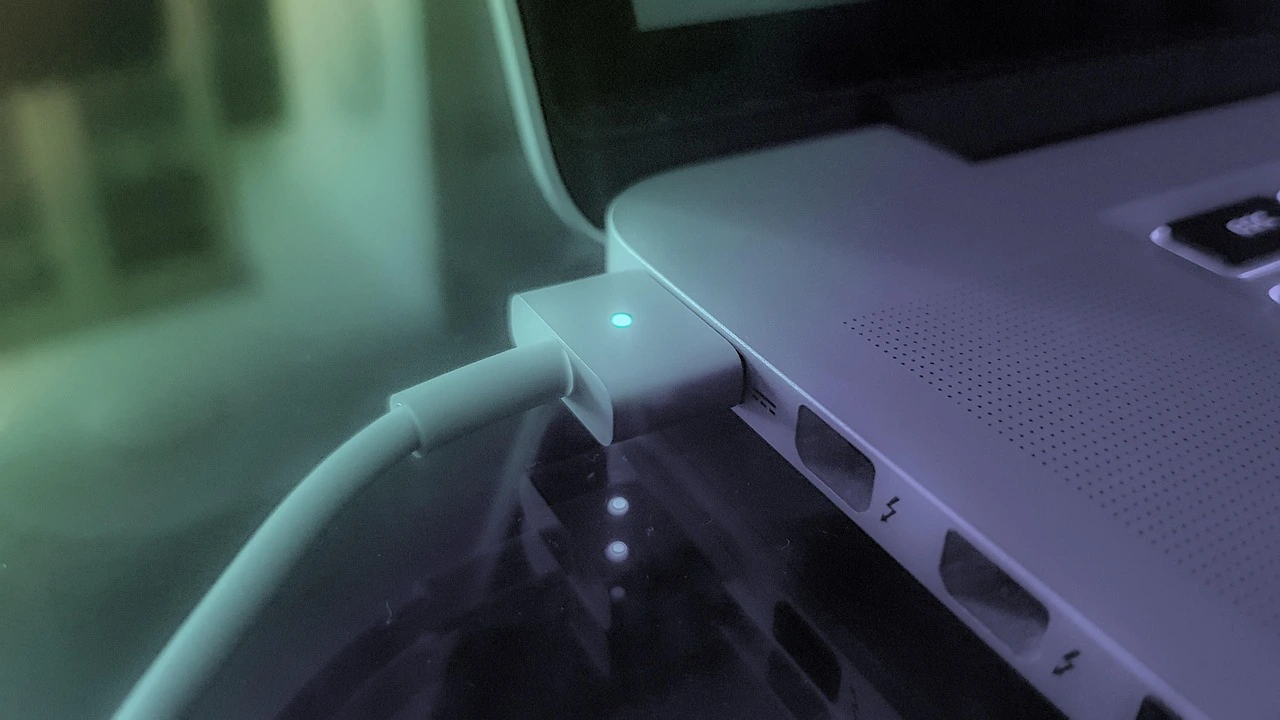What is brand risk protection and why does it matter?
Today’s security professionals have become familiar with the idea that every organization has an attack surface that describes its global exposure to threats against internal and cloud applications, devices, users, and data.
The attack surface grows as greater connectivity, cloud applications and myriad new types of device are adopted as an organization expands its digital footprint. It follows that when a security team calculates an organization’s attack surface, what they are really doing is estimating its vulnerability to cyberattack.
However, the idea of the attack surface isn’t always terribly helpful because it assumes that an organization has the tools to understand its true size. As countless successful cyberattacks demonstrate, organisations often discover after the fact that their attack surface was larger than they’d realized.
Brand Risk Protection (BRP)
One issue is that parts of the attack surface are easy to miss because they exist in the public sphere beyond the traditional responsibility of the IT department. It is these sorts of vulnerabilities Brand risk protection (BRP) services are designed to detect and address.
Broadly speaking, BRP defends an organization’s brand and the way this can be manipulated, exploited, and hijacked to deceive customers. It’s a huge and expanding area that includes discovering assets, monitoring for threats, remediating attacks, and managing the organizational processes involved in doing this. The main areas include:
Domain protection – a way of monitoring an organization’s web domains, now routinely targeted by typo-squatters (lookalike web names called homoglyphs) and domain/subdomain impersonation. This has been a problem for many years and is the bedrock of phishing attacks as well as copycat domains selling fake merchandise.
Brand and social media protection – monitoring the web and social media channels for brand impersonation using lookalike or hijacked accounts which abuse trademarks, logos, employees, and brand imagery.
Phishing detection – monitoring threat intelligence, domain registrations and MX record changes for information on phishing campaigns targeting an organization’s employees or customers.
Data leaks – data and credentials stolen from customers, or lists of fake and hijacked accounts, now flood the dark web, deep web, and Telegram channels, where they are traded back and forth. In many cases, organisations are not aware this data has even been taken, which makes DRP detection useful intelligence.
Account, VIP, and social media protection – monitors for stolen and fake employee accounts on channels such as Facebook, Twitter, LinkedIn, and Instagram.
Fake mobile apps – once rare, the use of lookalike mobile apps has grown with their importance to customers. Often served from third-party app stores, these can be difficult to spot.
Disinformation, misinformation, and fake news – an area of growing concern is false information planted to damage a brand’s reputation. A 2019 study by the University of Baltimore estimated that disinformation now costs the global economy $78 billion each year, with even one negative article on a search pages causing a 22% loss of business. Campaigns can also be used to alter a company’s stock price. Disinformation used to be politically or nationally focused but is increasingly being used against businesses for reasons of economic advantage.
What unites all BRP categories is that they are almost impossible to detect using conventional security tools. When they are detected, it is often by employees in departments beyond IT, for example a marketing department that receives complaints about brand impersonation. If an abuse is not detected or is detected by someone without the means to do anything about it, this type of abuse can slowly proliferate.
How does BRP work?
BRP is usually offered as a suite of integrated tools which detect risks using a mixture of automated machine intelligence, threat feeds, and manual processes. The nature of monitoring depends on the threat being assessed. Domain abuse is carried out by analyzing registered domains for ones that look similar to protected domains. Protecting brands is basically the same process conducted on social media or the web, or by constantly searching for specific brand images, product names, email addresses, or leaked credentials.
BRP remediation
What distinguishes one BRP system from another is the effectiveness of the remediation features on offer. This can be a complex undertaking because once detected each must be tackled individually and that involves managing a detailed task workflow over extended periods of time.
Ideally, the BRP service should offer a single view of the risks being tracked, with the tools to take down or report counterfeit sites and content, liaising with law enforcement where appropriate. It’s also important that the service can accommodate non-technical employees in departments such as marketing who are increasingly being given the job of tracking brand abuse and disinformation.
Conclusion: don’t ignore brand risks
Perhaps the biggest innovation of BRP is really that it brings together a suite of capabilities that have existed in an ad-hoc way for years, but which weren’t integrated couldn’t scale as abuse increased. Managing digital risks in this informal way is expensive and is bound to miss problems. Integrating BRP mitigation in a single platform is the simplest way to make abuse visible to an entire organization.
Popular Post
Recent Post
Help With Color Management In Windows: Complete Guide [2026]
Color often decides how we experience a picture, a video, a website, or even a simple chart. Many users feel confused when colors look different on each screen. A monitor may show a softer shade while a laptop shows a sharper one. This creates doubt and slows down work. It can also lead to mistakes […]
How To Install Pending Windows Updates Easily On Windows 11
Windows updates keep your computer healthy. They fix problems and improve security. Many people ignore updates because they worry about errors or slow performance. In most cases, the process is simple. You only need to follow a clear routine and give your computer enough time to finish the job. A regular update habit saves you […]
How to Set Up a Secure VPN Connection on Windows In 2026
A VPN helps protect your privacy each time you go online. It hides your real location. It protects your data from unsafe networks. It also keeps your browsing away from unwanted eyes. Many people use it to keep their work safe. Others use it to guard their regular internet use. Windows offers good support for […]
How To Extend Your Battery Life Effectively in Windows
A laptop is useful only when the battery lasts long enough to support your work. When the charge falls too fast, even small tasks feel stressful. You may rush to find a charger. You may feel forced to lower the performance. You may even stop your work in the middle of something important. This can […]
How To Get Help With Notepad in Windows [2026]
Notepad has been part of Windows for many years. And people still use it for quick notes, lists, and simple edits. Its clean layout helps new users, while its small set of tools supports everyday tasks. Yet problems can appear when features behave in unexpected ways or when users try something new, so clear guidance […]
Software Performance Optimization Tips: Complete Guide
Software often slows down over time, turning once-fast programs into frustrating delays. While many assume their device is outdated, the real issue often lies in how the software runs. With a few simple habits and checks, users can restore speed and avoid costly upgrades. This guide offers clear, beginner-friendly software performance optimization tips. It covers […]
How To Connect a Scanner to Your Device Windows 11 In 2026
Have you ever needed to scan a document in a hurry and did not know how to begin? Many people face this problem when they buy a new scanner or a new computer. Windows 11 includes helpful tools that make the process easy, but you must know the right steps. This guide explains each method […]
How To Connect to Your PC Remotely Windows [Complete Guide]
Many people need to reach their computer from far away. Well, yes! It may be for work, study, or personal use. Remote access helps you open files, use your apps, and control your system even when you are not near the device. It gives you the comfort of using your computer anywhere through the internet. […]
How To Connect to a Wi Fi Using a QR Code: Latest Guide
Wi-Fi is now a basic part of our lives. We use it at home, in offices, schools, and public places. But typing long passwords every time you connect can be annoying. Sometimes you might even forget your Wi-Fi password. That is where QR codes come in handy. With QR codes, you can connect to any […]
How To Connect a Wireless Printer Easily to Windows 11/10 PC
Printing tasks are part of most home and office work today. Isn’t it? Well, yes! Using a wireless printer makes printing easier and faster because you don’t need cables. It allows you to print documents and images from any corner of your room as long as your device and printer are connected to the same […]















![Help With Color Management In Windows Complete Guide [2026]](https://www.techcommuters.com/wp-content/uploads/2025/12/Help-With-Color-Management-In-Windows-Complete-Guide.webp)