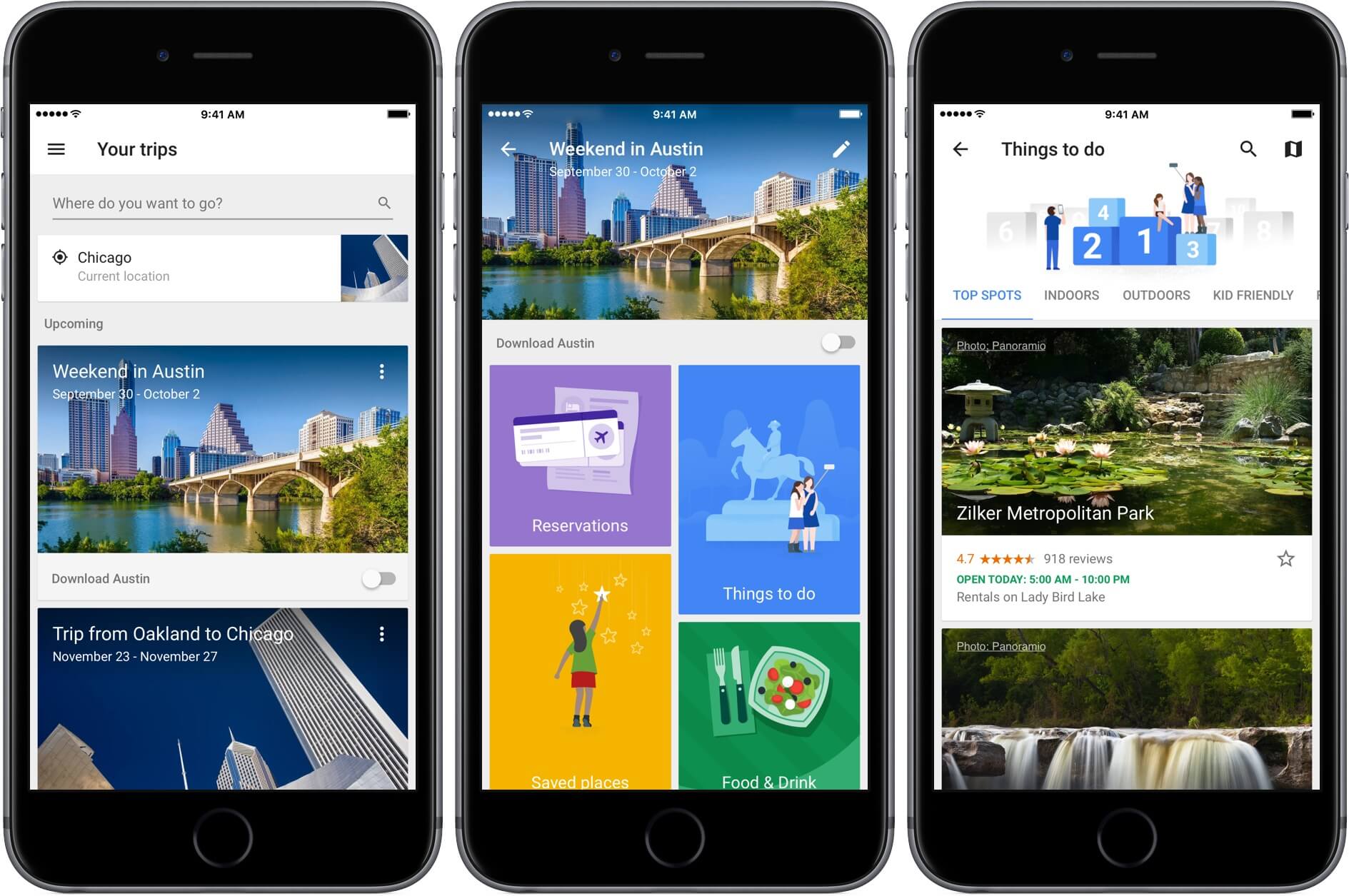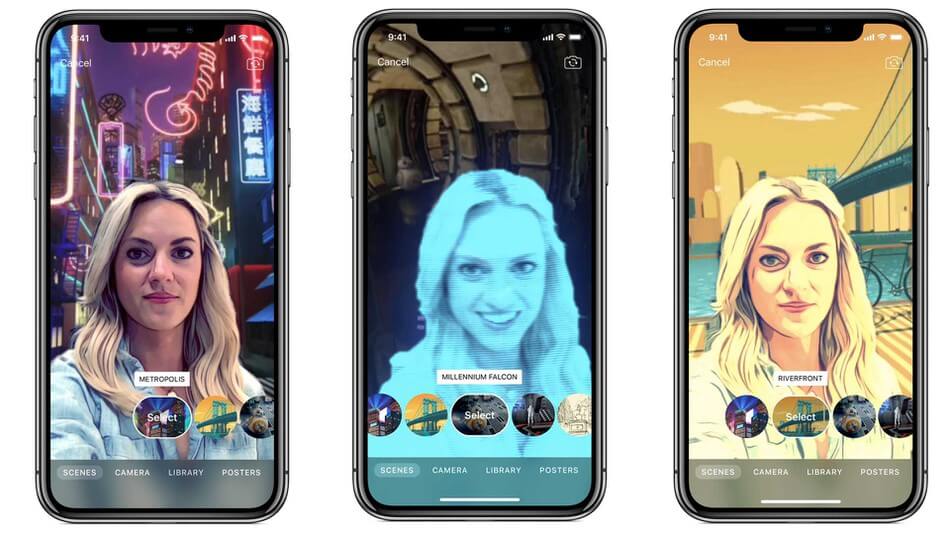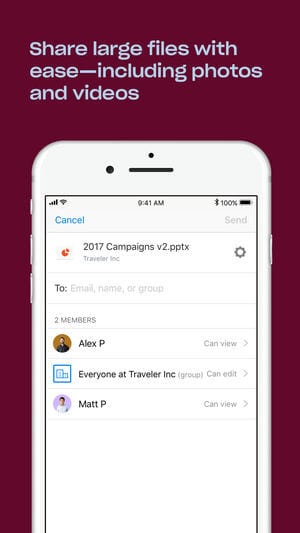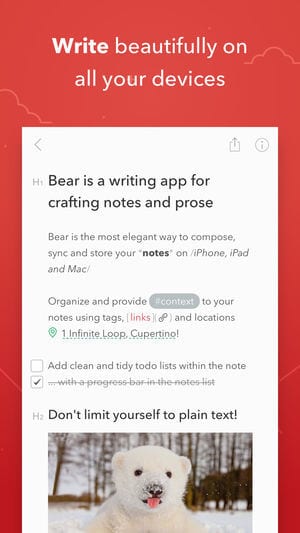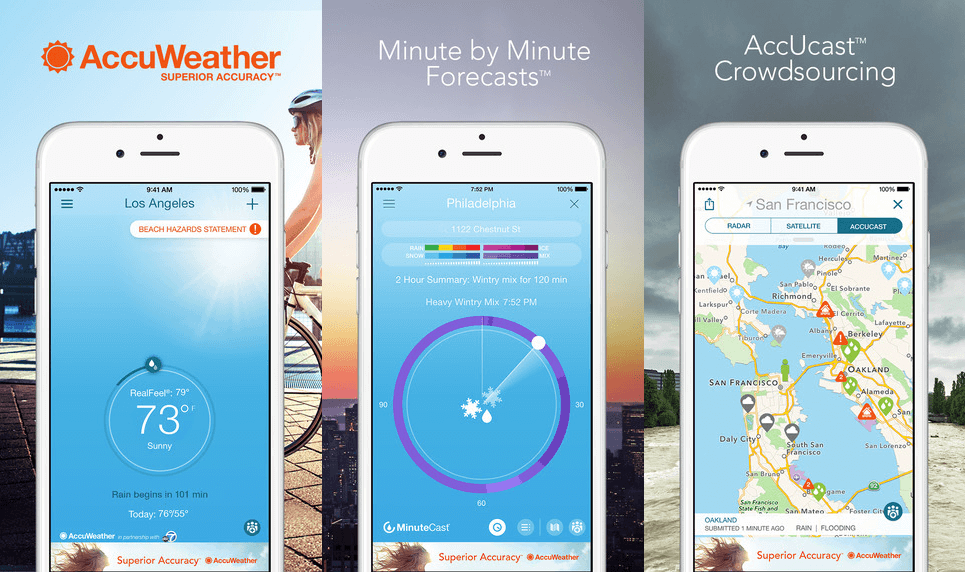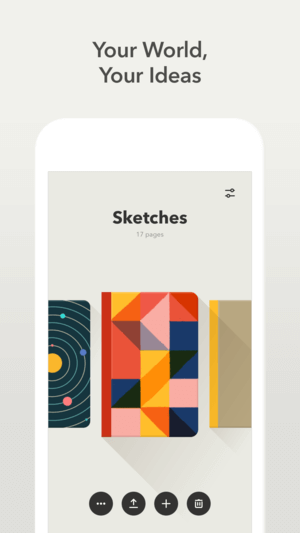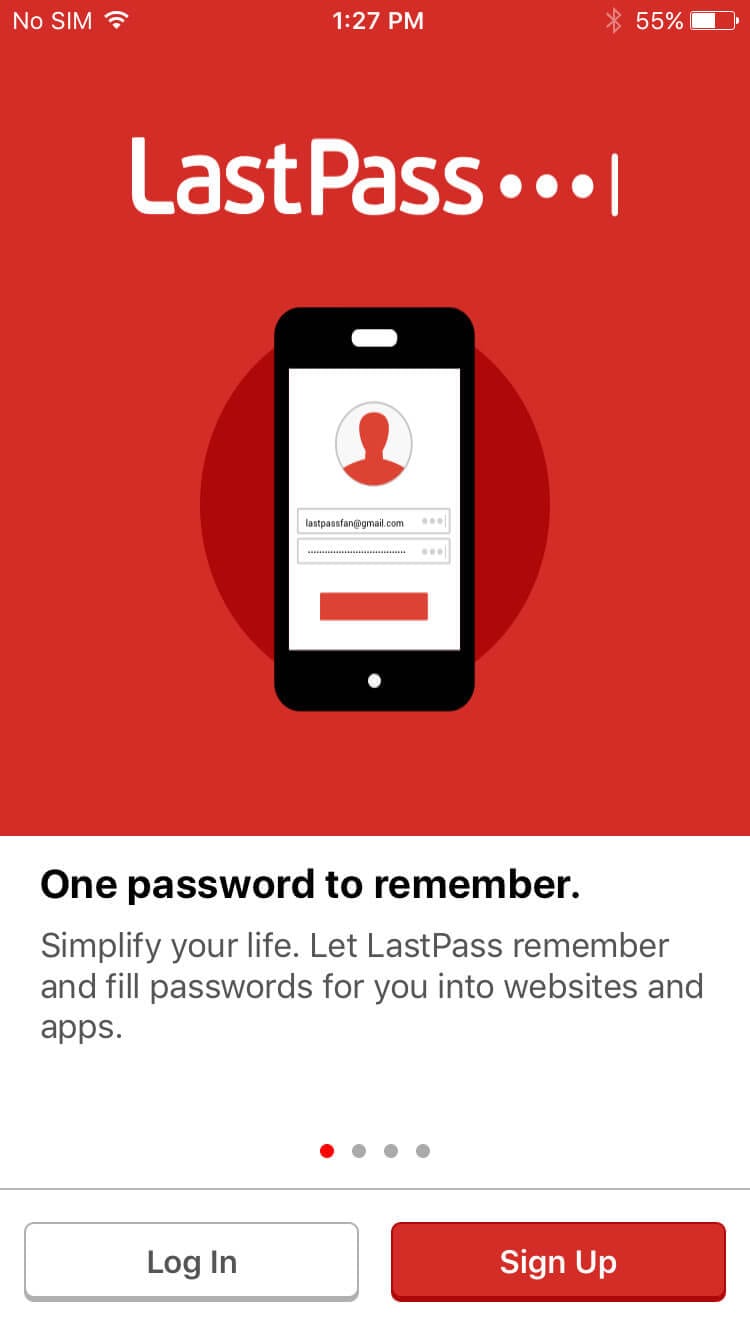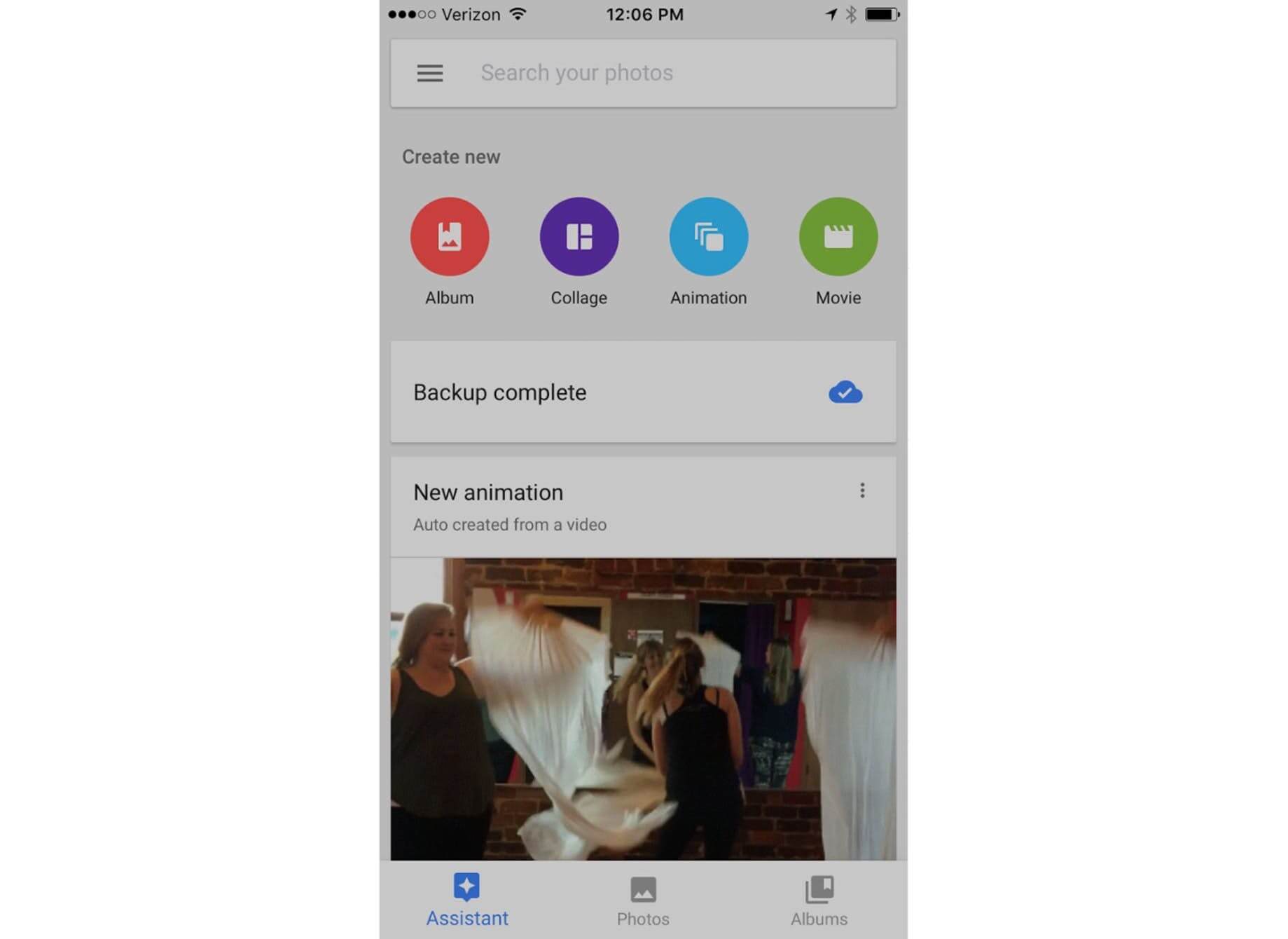The 10 Best Free iPhone Apps 2024
Smartphones don’t come for easy bucks these days, and that’s to say the least when you think Apple. That being said, the iPhone does have some amazing features, some being its apps. In today’s post, find out the best free app for iPhone.
iPhone apps are just as awesome as the iPhone
If you think iOS apps are going to cost you quite a bit, perhaps as much as your favorite Apple device itself, you think wrong. The App store comes loaded with amazing apps and free alternatives to your dearest applications. Here’s a list of a 10 best free iPhone apps you should try.
10 Best Free iPhone Apps in 2024
1. Google trips
Want a personal assistant who will take care of all your travel reservations, your calendars, tour itineraries, etc.? Google Trips is your answer.
It automatically updates your itineraries, hotel and car arrangements, restaurants on the list of things to visit, etc., all from your emails and, since, for every trip you book you get a confirmation e-mail, everything is completely sorted and you can now focus on greater tasks.
Users can also save all details offline and can save up on roaming rates. The cherry on top? It’s free.
2. Clips
Are you a fan of making quick videos to upload on your Instagram account? Then, you should try this best iPhone app. With Clips, you have easy video controls which do not disturb timelines when you upload a video. Live Titles, another feature, enables you to enter captions with your voice.
You also have a number of filters, effects, animations, speech bubbles and emoticons. Clips allows you to directly upload your video onto social media platforms. It also has smart ‘friend-detection’ technology – you can share your video with specifically the people featuring in your creation. And of course, it’s free.
3. Dropbox
This is one app that you cannot go without. The biggest file-sharing platform, the pioneer in cloud storage – Dropbox – makes it super easy to access your data on the go. Every user gets about 2 GB of cloud storage for photos and documents with offline access.
You can also sync your account with a number of devices. Dropbox made file-sharing child’s play – you can send stuff to people even who don’t have Dropbox accounts as well.
4. Bear
Are you a writer? Or a creative who suddenly gets ideas when you are running on your treadmill. If you answered yes, then this is an app that you should download right now! It’s great for even techies out there.
There is a mark-up editor that supports 20 programming languages. You can also use the Apple pencil to do some hand sketching. There’s also a pro version that gives you some extra editing tools.
5. AccuWeather
The reason AccuWeather made the list of the best iPhone apps is that it is a crowd sourced system which provides warnings of hazardous weather, something people living on a coast should definitely stay updated on. You can also sync the app with your Apple watch which is a plus.
6. Paper by Fifty-Three
It came into being as a drawing and notebook app, but you can make checklists, notes, annotated photographs and also export them to PDF, PowerPoint, or Keynote. This is the best free app for iPhone when it comes to productivity.
7. LastPass
Can you guess what this best free app for iPhone does? It creates a vault that lets you store not only your apps but even the Safari browser. You can then access your app through TouchID or a password.
8. Google Photos
If you are a budding photographer and you would like to recheck all your photos, then you would need this app. This app has a smart algorithm which helps it recognize people, places and objects; so smart that even Apple has adopted the same technique.
9. Kindle
On the go and need the best free app for iPhone that allows you to access all your books in one place? That’s Kindle for you! The iPhone apps automatically readjust based on the device and whether you are accessing your account from an iPad or an iPhone, Kindle will give you the best reading experience.
10. Uber
When you are on the go, you never know when you would need a ride. This is an app every person needs to have on their phone, regardless of whether it’s an Apple device or otherwise. With the car-pool service, it has become very economical and with its emergency customer services, it’s very safe to use. This is again a must-have.
The list of the best iPhone apps can go on and on, however, this is where you need to begin. Whether it’s productivity, travel, transport or social media, we’ve got you covered! Which is your best free app for iPhone?
Popular Post
Recent Post
How to Access Microsoft’s New Emoji in Windows 11
Ever since the public introduction of Windows 11, we’ve seen it gradually mature further towards the operating system that it is presently. Microsoft is working hard to give Windows 11 a next-generation experience, as well as new updates, are being released as a result. So now, emoticons in Windows 11 have been updated. Microsoft later […]
How to Transfer iPhone Photos to Your Mac (8 Easy Solutions)
Have you clicked a stellar image with your iPhone and now want to upload it on your website or edit it? Then, you can easily transfer your iPhone photos to your Mac to edit them with robust MacOS editing tools and further upload them on the web. Transferring photos from iPhone to Mac can save […]
How to Set Up and Use iCloud on Mac
If you haven’t set up iCloud on your Mac yet, do it now. iCloud is a powerful cloud storage service for Apple users that allow people to back up and synchronize email, photos, contacts, and other files across various devices. iCloud service was introduced in 2011, and it supports MacOS 10.7 or higher. As of […]
How to Create a Guest User Account on Mac
Computers are a very personal thing today. They store all your private documents, photos, videos, and other data. Thus, giving your Mac password to someone else is never a good idea. But what if you have to share your Mac with a colleague or friend for some reason? Sharing Mac’s user password can jeopardize your […]
How to Set Up a New Mac in a Few Minutes
Have you bought or received a brand new Mac computer? Then, you must be on the seventh cloud. Your Mac will open a pandora of several graphics-rich apps and features for you. If you are moving from Windows to Mac for the first time, the change will be really dramatic. At first, all the interfaces […]
How to Clear Browsing History
Are you concerned about what others could see if they use your web browser? Is your browser history clogging up your device and slowing things down? A list of the website pages you have viewed is stored in every web browser. You can remove this listing easily. It will clean your browser history and erase all […]
The Definitive Guide to Managing Your Mac’s Storage Space
Are you struggling with low storage space on Mac? Wondering what is taking up so much space?You are at the right place. Here we will discuss how to reclaim space on Mac. Gone are those days when you used Mac machines only for p rofessional purposes. Now, everything from downloading movies to streaming content, saving […]
Is New World a modern-day RuneScape?
Amazon Game Studios has released an MMO nearly identical to RuneScape, but with a new look, a better PvP system, and a lot more money. Allow me to clarify. New World is influential ‘RuneScape only it’s not RuneScape.’ New World vs. RuneScape 3 New World digs deep into the well of memories and pulls out […]
How To Set Up Voicemail on iPhone 11
Although accessing voicemail is extremely beneficial to you, users should understand how to set up voicemail on their iPhone 11. You can remove, categorize, and play the voicemails from the easy menu. Once you are occupied or unable to pick up the phone, this program will give you info in the style of an audio […]
Best Virtual Machine Software for Windows 10/11 in 2024
A virtual machine software, often known as VM software, is an application that replicates a virtual computer platform. A VM is formed on a computer’s underlying operating platform, and the VM application generates virtual CPUs, disks, memory, network interfaces, and other devices. Virtual machine solutions are becoming more popular because of the flexibility and efficiency […]