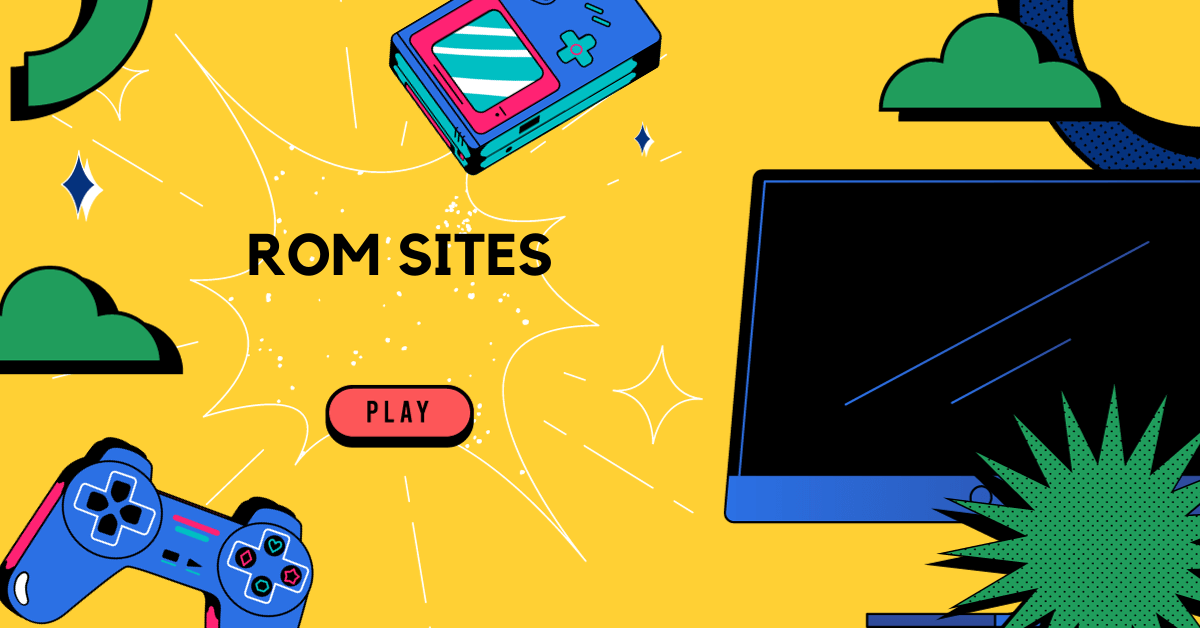Top 25 Safe ROM Sites To Download ROMs In 2024 [Latest]
Introduction:
ROMs (read-only memory) allow retro gamers to play classic video games on emulators or hacked consoles. However, finding safe ROM sites can be tricky as many of them distribute pirated content.
This article will highlight the top 25 safe and legal ROM websites in 2024 that offer public domain games and software.
What is a ROM Site?
A ROM site is a website that hosts digital copies of video game ROMs (Read-Only Memory). These ROMs contain the data from older video games, allowing them to be played on different devices through emulation software.
However, it’s essential to note that downloading ROMs for games that you do not own is often considered illegal and infringes on copyright laws, as it involves copying and distributing games without permission from the original creators or copyright holders.
25 Best Safe ROM Sites to Use in 2024
1. Internet Archive
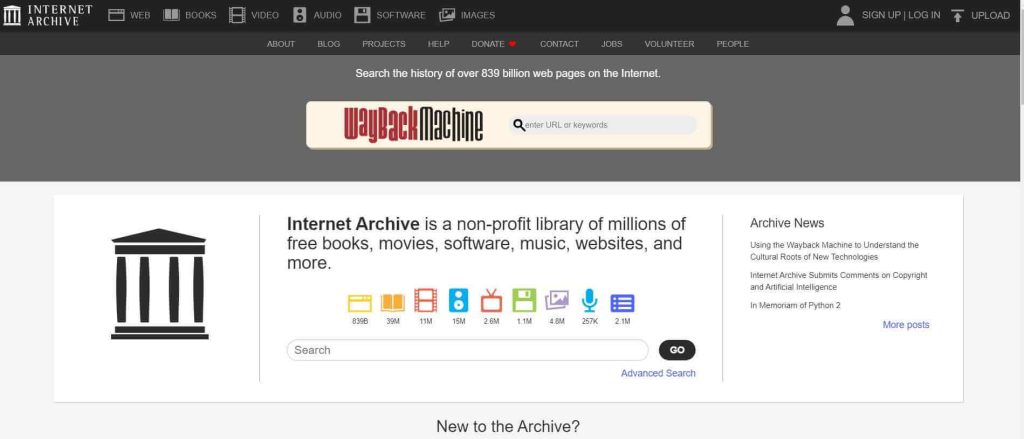
The Internet Archive is a non-profit digital library that provides free public access to digitized materials, including software, music, movies, and nearly 2 million gaming ROMs. All the ROMs offered are considered abandonware – games where the copyright holder has ceased operations or no longer enforces copyright. The website has an easy-to-use interface and advanced searching/filtering options.
Key Features: Massive library of legal and public domain ROMs, no ads or sign-ups required, abandonware games only.
Pros: Respects game copyrights, simple interface, vast catalog.
Cons: Selection is limited to abandonware.
2. My Abandonware
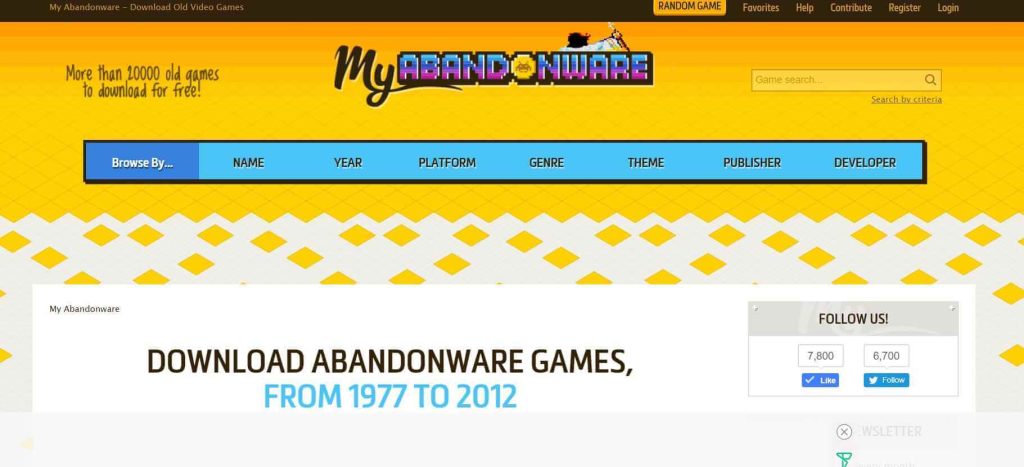
My Abandonware is one of the largest databases of free, legal abandonware games on the internet. This community-based website offers thousands of classic PC video games ready for download after a quick, free registration. The site hosts DOS, Windows, Mac, and Linux games, and supports files spanning nearly 40 years of computer history.
Key Features: Huge catalog of abandonware titles, optional registration, community ratings/reviews.
Pros: Great selection of classic PC games, safe downloading.
Cons: Registration required, interface a bit dated.
3. Classic Reload
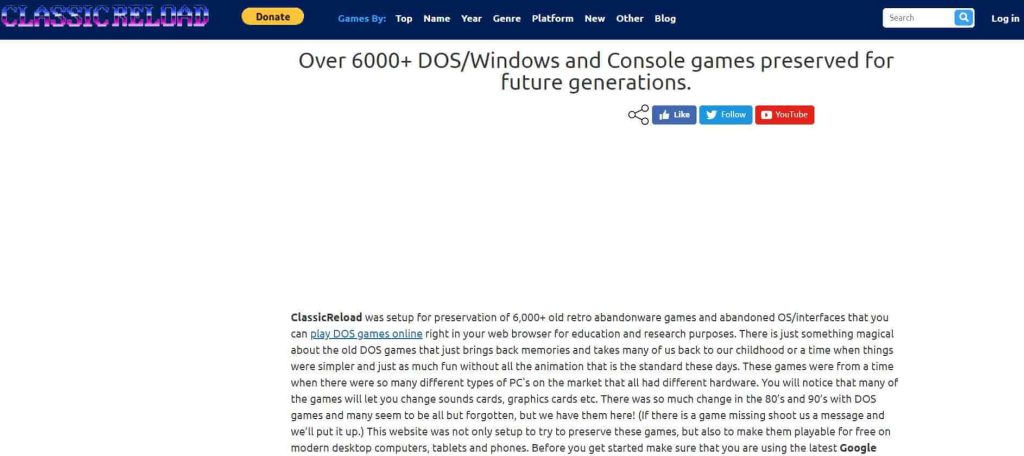
Classic Reload is an abandonware site specializing in browser-playable DOS games that run right in your web browser. It hosts over 1000 classic DOS titles from the 1970s to the 1990s that have been programmed for smooth in-browser emulation. The website is free to use and requires no downloads or plugins.
Key Features: Browser-based DOS games, no installs required, requests taken for new games.
Pros: Convenient browser-based play, large catalog of old DOS games.
Cons: Limited to browser-friendly DOS titles.
4. Emulator Games
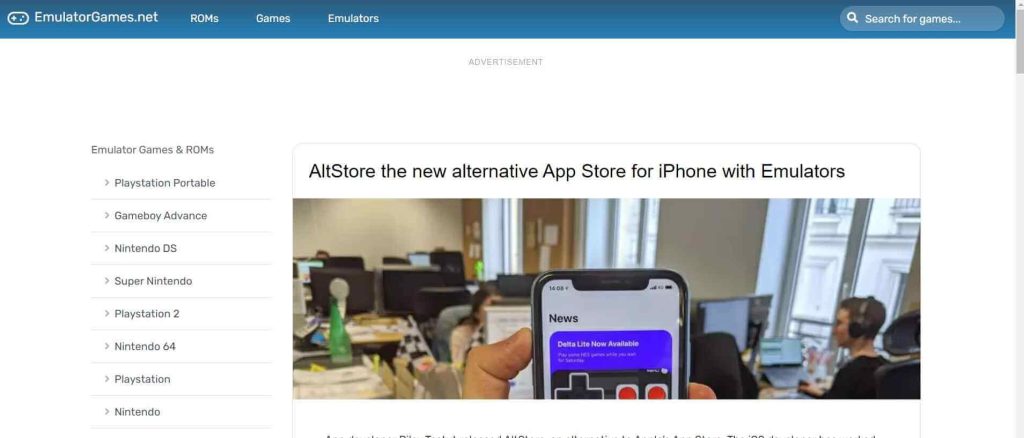
Emulator Games offers one of the largest collections of retro video game ROMs that can be legally downloaded and run on emulators. All the ROMs available are considered abandonware and out of production. Fast downloads, civilization game filters, and screenshots make finding your favorite forgotten game a breeze.
Key Features: Massive selection of ROMs, all confirmed abandonware, advanced search/filter.
Pros: Great interface, huge catalog, 100% legal.
Cons: No ratings or reviews.
5. DopeROMs
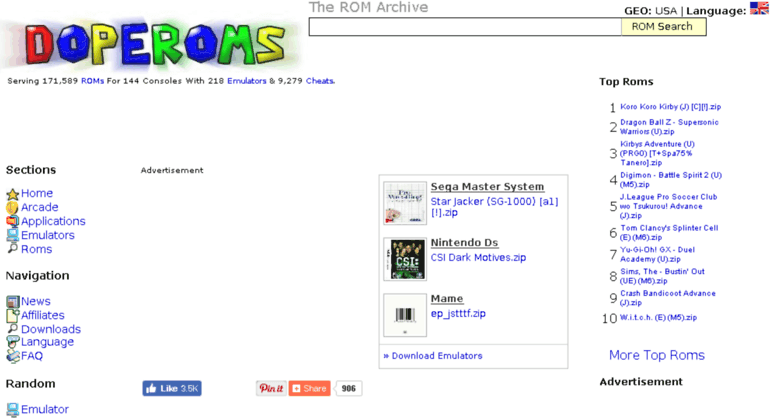
DopeROMs is one of the safest ROM sites in 2024. It provides a hand-tested library of video game ROMs that are 100% safe and virus-free. This site meticulously sources, tests, and shares public-domain game files with a focus on accuracy and playability. You’ll find big-name systems like NES, SNES, N64, and MAME all hosted at high-speed servers for fast downloads.
Key Features: Virus-free ROMs, fast servers, ROM testing/playability focus.
Pros: Clean and safe files, great selection, fast performance.
Cons: Smaller library than some sites.
6. ROM Hustler
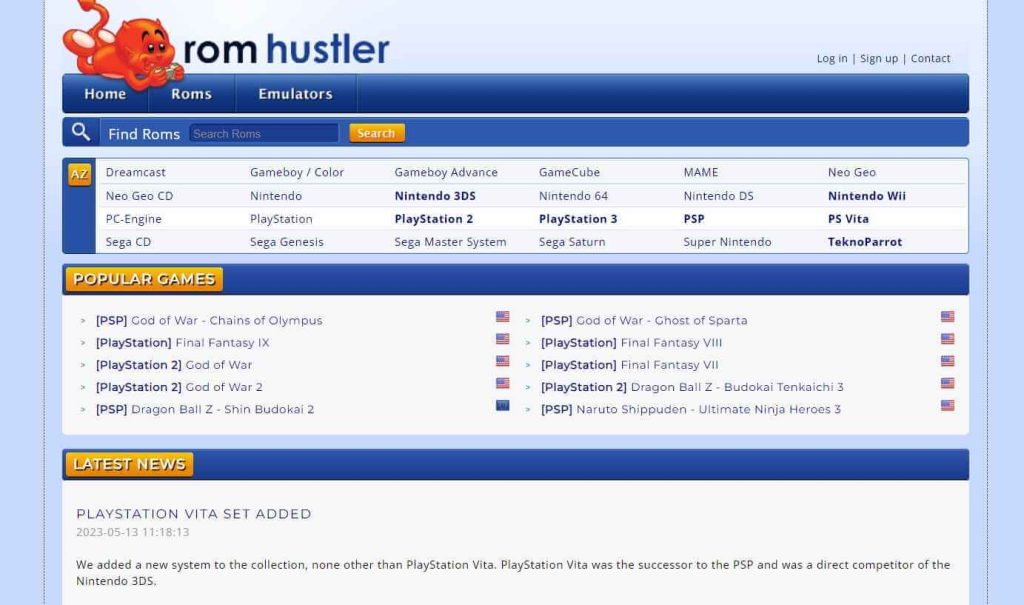
ROM Hustler is home to a wide range of game ROMs spanning nearly every console from the 1970s onwards. The download speeds are consistently fast thanks to dedicated hosting. Each ROM is verified working before being made available. The intuitive UI makes browsing and downloading super simple.
Key Features: Broad ROM catalog, consistently fast downloads, tested/verified.
Pros: Great selection, fast and easy to use.
Cons: Dated interface, lack of sorting options.
7. FreeROMs
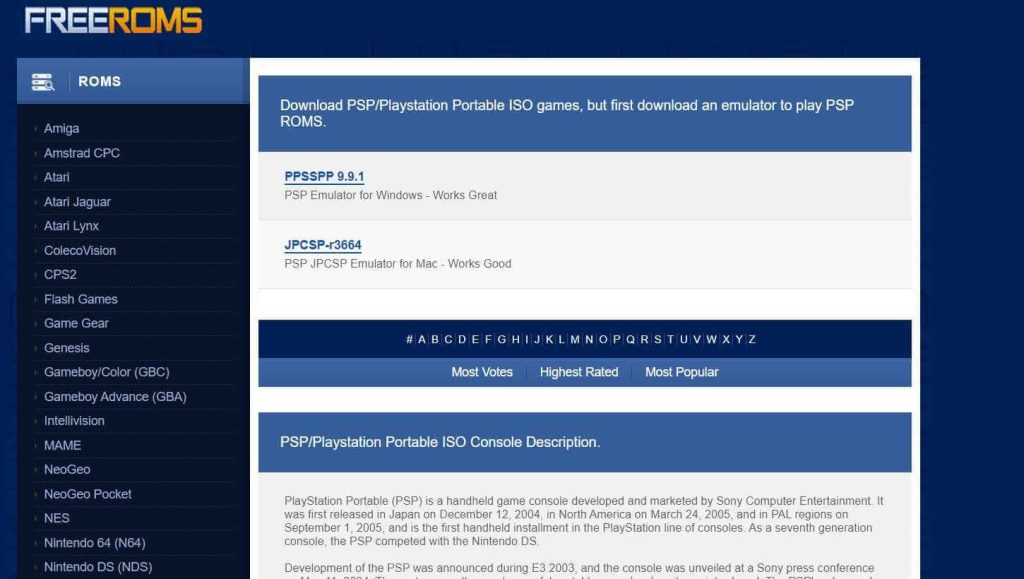
As its name suggests, FreeROMs offers a wide selection of game ROMs to download at no cost. It has ROMs for many systems including MAME, PSX, GBA, and more. All files are checked for malware and viruses to provide a safe downloading experience. The site uses direct download links for maximum speed.
Key Features: Good selection of free ROMs, direct download links, malware/virus checked.
Pros: Completely free, direct & fast downloads.
Cons: Smaller library than some competitors.
8. ROMsFun

ROMsFun aims to make finding and playing retro games easy. It offers a clean, minimalist design that makes browsing its library intuitive and pleasant. Tons of filtering options allow you to quickly hone in on the exact ROM you want. All games are checked before release to confirm they work properly.
Key Features: Ad-free interface, advanced filters, verified/tested ROMs.
Pros: Super clean and intuitive for downloads.
Cons: Registration required.
9. Gamulator
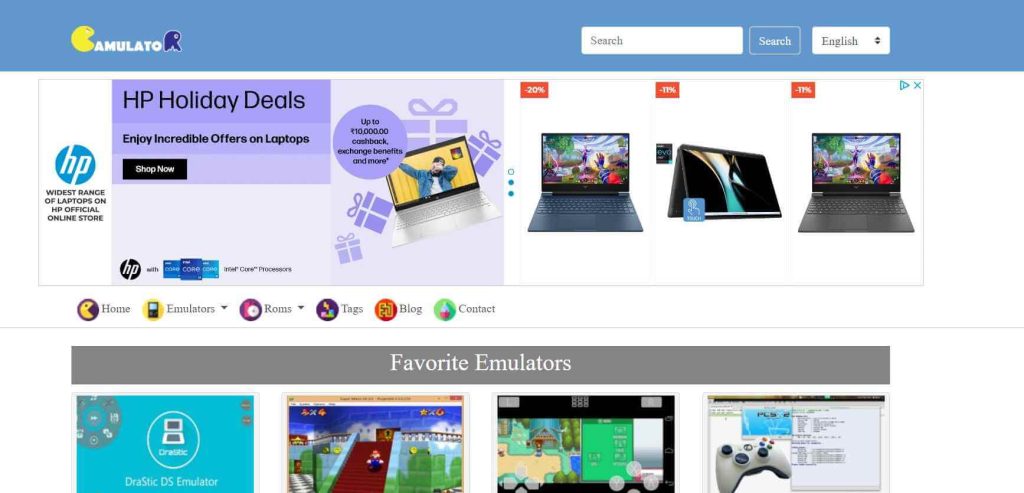
Gamulator provides direct, high-speed downloads for thousands of public domain game ROMs. It covers all the major consoles like NES, SNES, Genesis, N64, and Arcade. This one of the best and safe ROM site that has an exceptionally clean, ad-free interface making it easy to find and download ROMs. Registration provides access to premium features.
Key Features: Ad-free site, fast direct downloads, covers all major systems.
Pros: Clean interface, great download speeds.
Cons: The free version is limited, must register for the premium.
10. RomsMania

RomsMania is dedicated to providing a safe and hassle-free ROM downloading experience to retro gamers worldwide. Its extensive catalog spans over 60 classic gaming consoles. Strict malware checks ensure all files are clean and safe. Members get access to premium features like cloud storage and file conversion.
Key Features: Huge catalog, cloud storage for members, strictly checks for malware.
Pros: Great selection, safe downloads.
Cons: Must register to access the best features.
11. CoolROM
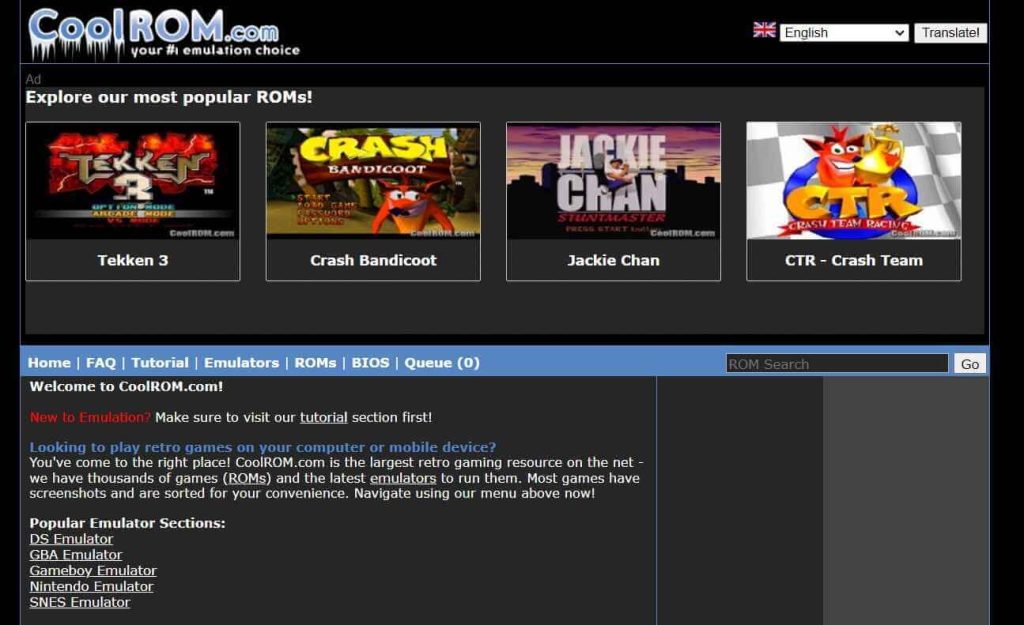
With a library of over 400,000 ROMs, covers, and box art, CoolROM is one of the most exhaustive gaming databases on the web. It offers titles across dozens of systems like NES, Dreamcast, PlayStation, and more. Navigation is easy with sortable columns and quick filtering to find just the game you want.
Key Features: Enormous selection of games, tons of metadata, and many systems represented.
Pros: Extremely robust library spanning many consoles.
Cons: Dated interface, ad-heavy.
12. Romsmode
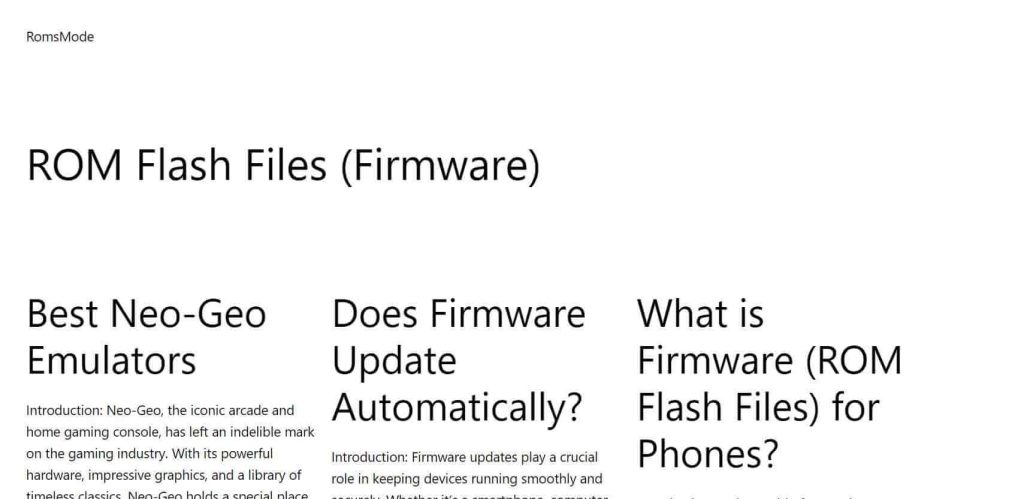
Romsmode provides a clean, no-fuss ROM downloading experience. It has a simple layout and intuitive search that makes finding your favorite retro games a breeze. The site checks every uploaded ROM for viruses to ensure malware-free downloads. Registration is free and unlocks additional features.
Key Features: Minimalist design, virus-checked ROMs, free registration.
Pros: Simple, clean, safe downloading.
Cons: Smaller selection than some competitors.
13. Portal ROMs
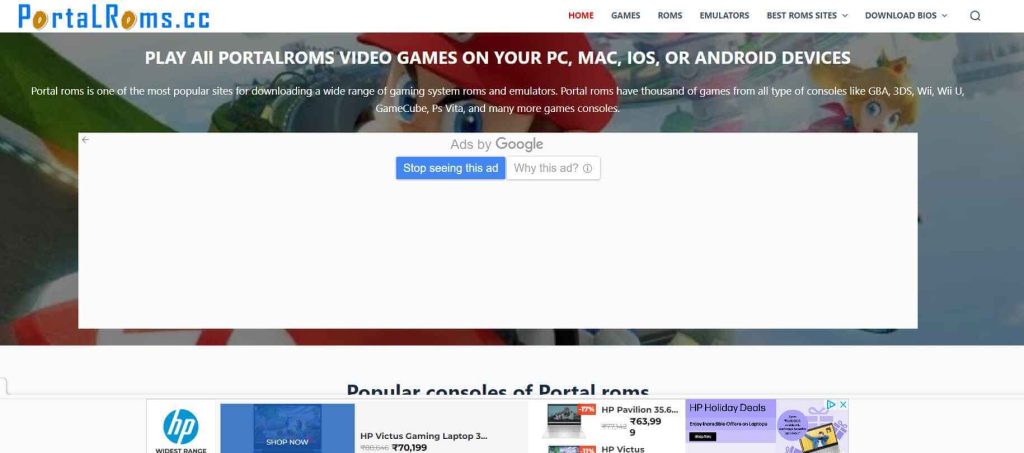
Portal ROMs offer direct download access to its massive library of retro game ROMs. It covers all the popular past platforms like NES, SNES, Sega, old computer systems, and arcade cabinets. The site has an easy alphabetical browsing system along with free registration to unlock convenience features.
Key Features: Direct downloading, huge catalog, registration provides perks.
Pros: Good selection and fast downloads.
Cons: Basic interface and organization.
14. EmuParadise
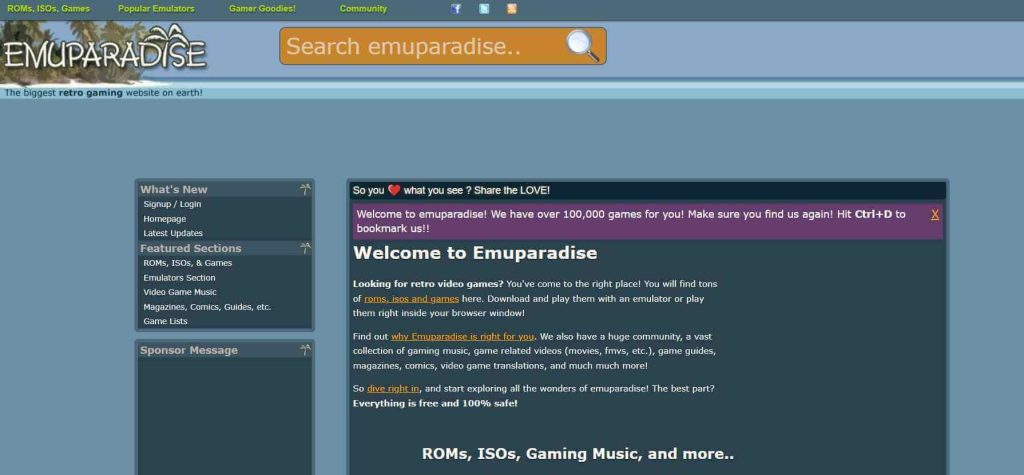
EmuParadise offers direct, high-speed downloads for a huge library of classic gaming ROMs. It covers all the major retro platforms like NES, SNES, Sega Genesis, GameBoy, Arcade, and more. An intuitive, clean interface makes finding and downloading ROMs simple. Registration provides premium benefits.
Key Features: Enormous ROM selection, fast performance, clean interface.
Pros: Tons of ROMs, fast downloads, easy to navigate.
Cons: Must register for some features.
15. Vimm’s Lair
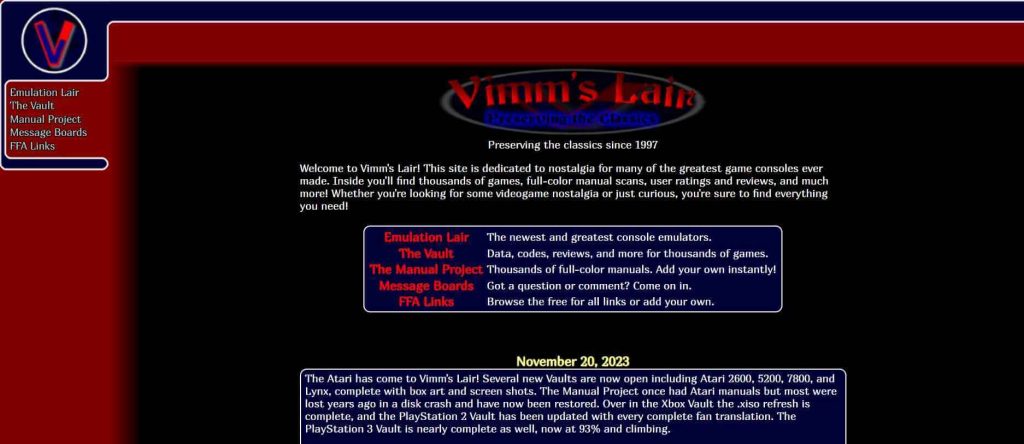
Vimm’s Lair offers one of the most meticulously organized ROM libraries online. The intuitive site layout and robust search features make tracking down your favorite nostalgic gaming ROM painless. Download speeds are consistently fast. An active community provides game ratings and reviews.
Key Features: Highly organized library, fast downloads, community reviews.
Pros: Easy to find what you want, great speeds.
Cons: Registration required.
16. Old Games Download
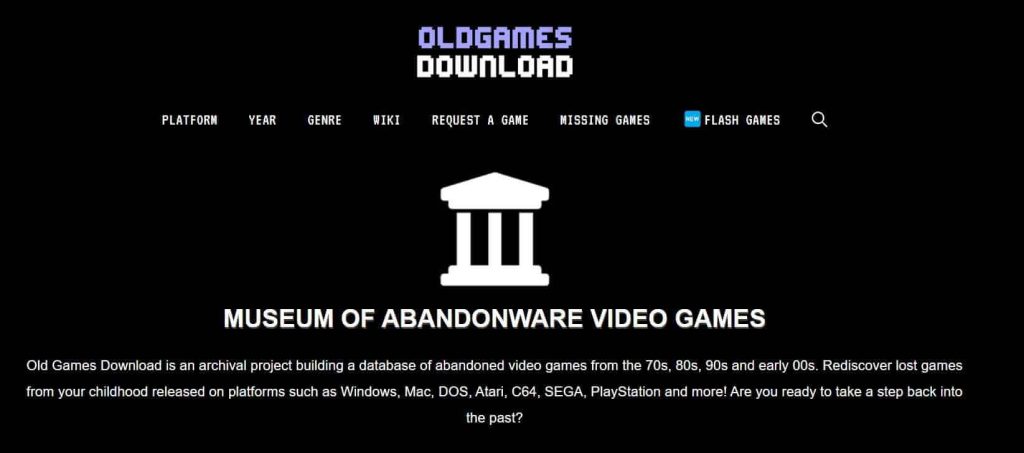
Old Games Download specializes in ROMs for older computer platforms like Commodore 64, ZX Spectrum, Apple II, DOS, and more. It has an uncluttered layout that makes finding retro computer gems simple. Supporting apps like emulators and manuals are also available.
Key Features: Specialized in old computer ROMs, emulators, and docs available.
Pros: Fantastic for old computer games.
Cons: Limited to older computer platforms.
17. Nicoblog
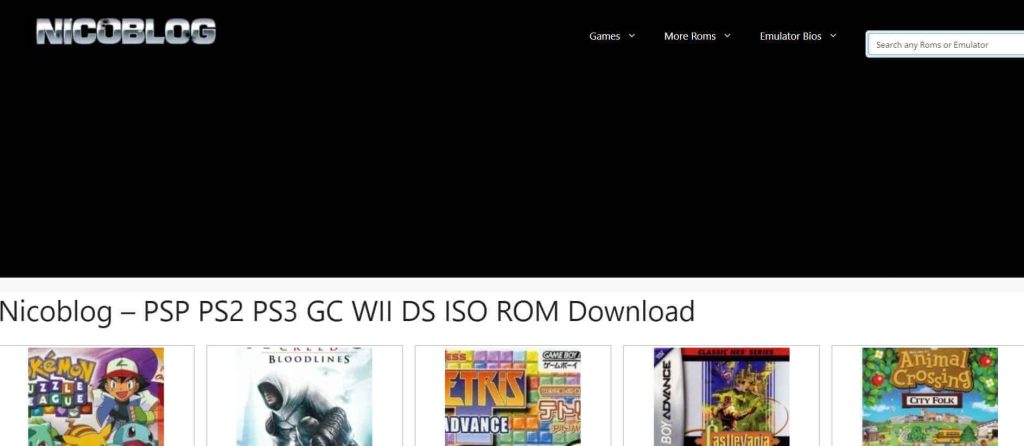
Nicoblog offers direct download access to its library of retro gaming ROMs. It covers the major past platforms like NES, SNES, Game Boy Advance, PSP, and more. The clean interface makes browsing and downloading games simple and hassle-free. No registration is required to start playing.
Key Features: Direct downloading, major consoles covered, no registration.
Pros: Easy downloading, no sign-up required.
Cons: Smaller selection than some competitors.
18. WOWroms
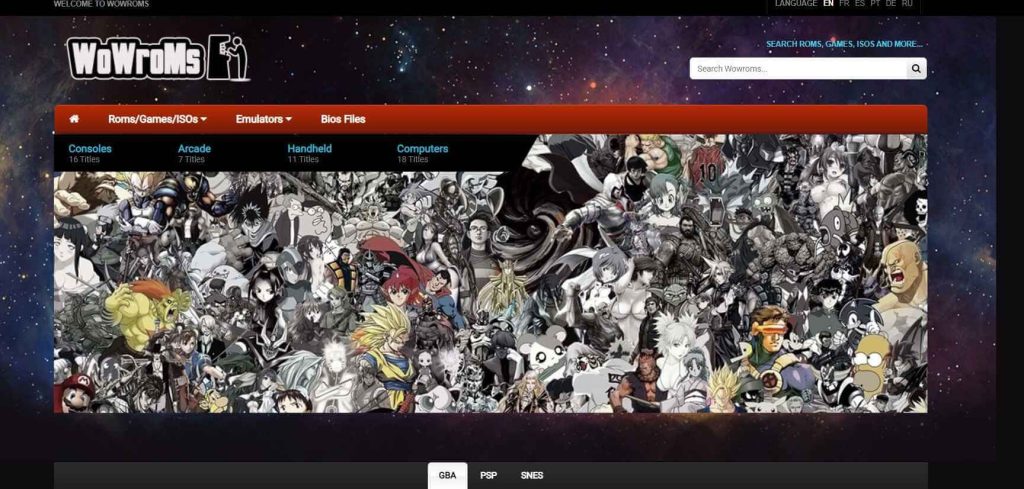
WOWroms provides ad-free access to its collection of verified public domain ROMs. It covers all the classic gaming platforms like NES, SNES, Sega Genesis, Game Boy, and Arcade. The site uses secure https downloading and virus scans every file for safety. Registration provides full-speed downloads.
Key Features: Ad-free, safe https downloading, virus-checked ROMs.
Pros: Secure and clean ROM downloads.
Cons: Slower downloads without registration.
19. The ROM Depot

The ROM Depot offers direct, high-speed downloading for a massive collection of classic gaming ROMs. The intuitive interface makes finding your favorite retro titles effortless. Covers all the major platforms and checks ROMs for malware. Free registration provides premium benefits.
Key Features: User-friendly interface, massive selection, malware-free ROMs.
Pros: Very easy to find and download ROMs fast.
Cons: Free registration is required.
20. Romspure
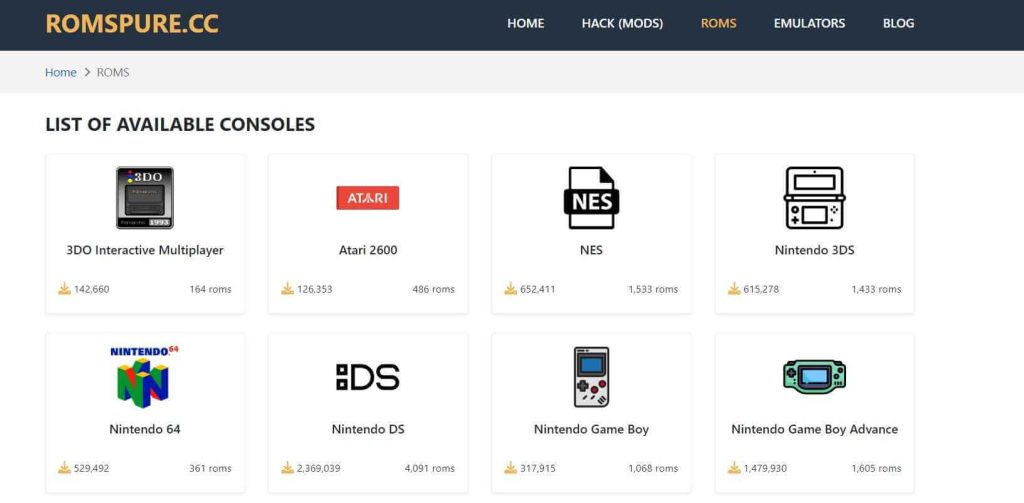
Romspure offers direct, high-speed downloads for thousands of carefully verified ROMs. It covers all the major retro gaming platforms in one place, like NES, SNES, Sega Genesis, Game Boy Advance, and Arcade. An intuitive interface makes finding and downloading games easy and malware-free.
Key Features: Broad platform support, direct fast downloads, clean interface.
Pros: Easy one-stop shop for safe ROMs.
Cons: Requires free registration.
21. The Old Computer
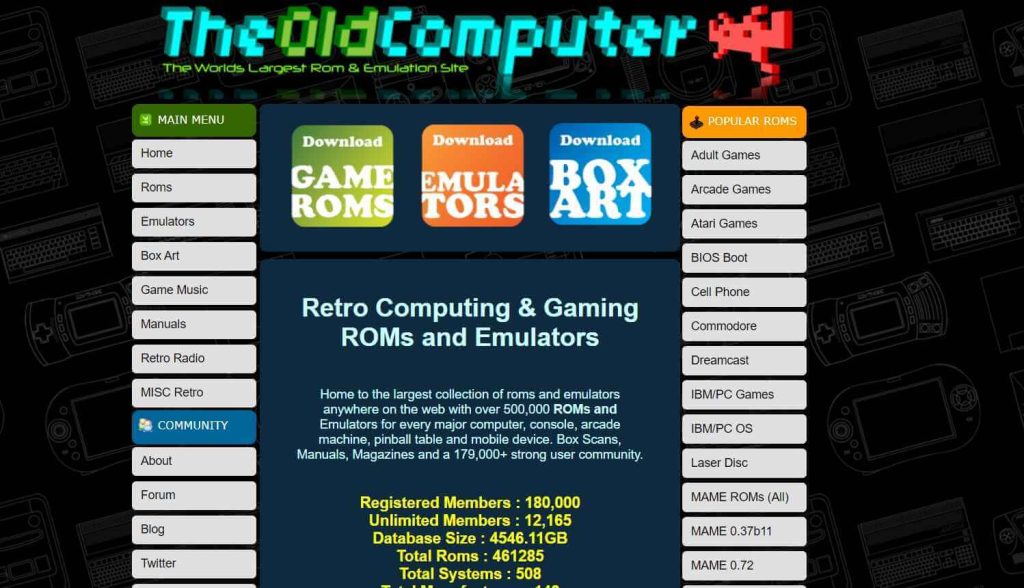
The Old Computer hosts thousands of ROMs for retro computer platforms like Commodore, Apple II, Atari 800, ZX Spectrum, and more. This is a very safe ROM site that has direct download links along with supporting apps like emulators and manuals. The site layout is dated but very functional for computer enthusiasts.
Key Features: Specialized in old computer ROMs, emulators/manuals available.
Pros: Awesome for old computer ROMs.
Cons: Dated web design.
22. Arcade Punks
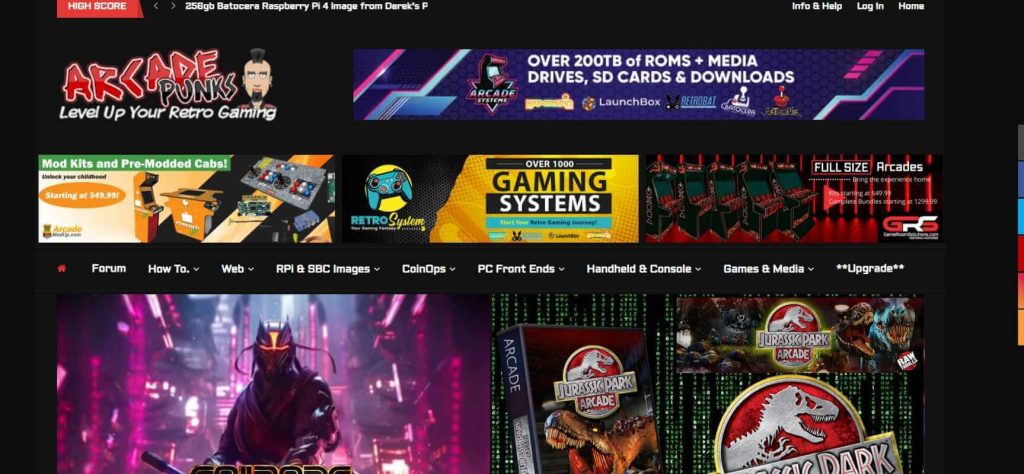
Arcade Punks offers one of the largest collections of arcade cabinet and console ROMs around. It boasts over 90,000 ROMs spanning decades of gaming history. Fast servers provide excellent downloading speeds. The site also covers important extras like emulators, manuals, and bios files.
Key Features: Massive ROM selection, fast performance, tons of support files.
Pros: Killer library for arcade and console ROMs.
Cons: Busy interface with lots of ads.
23. Hex Rom
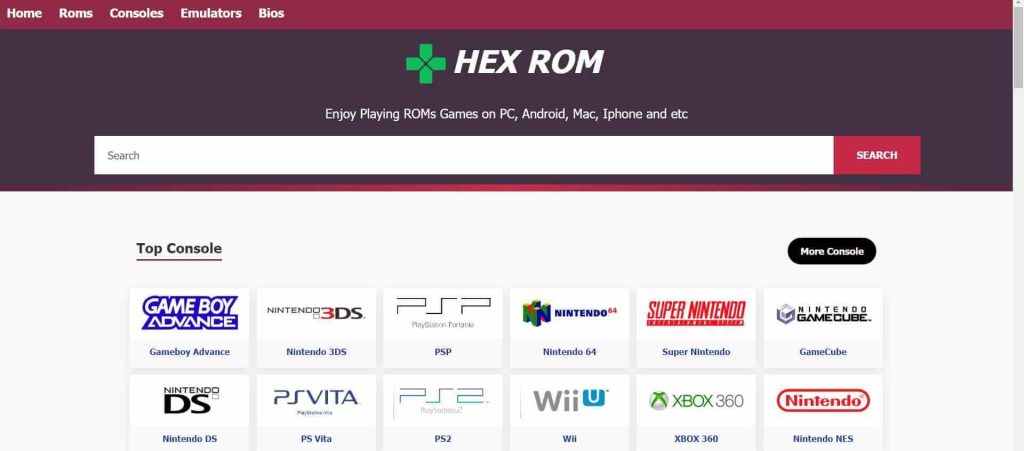
Hex Rom provides a wide selection of legally downloadable and malware-free ROMs for classic systems. It offers intuitive organization and filtering to easily find titles across platforms like NES, SNES, Sega Genesis, Game Boy, N64, and Arcade. Fast global CDN servers give great download speeds.
Key Features: Legally safe ROMs, fast global downloads, robust search/filtering tools.
Pros: Tons of legit ROMs, and great download speeds.
Cons: Free registration is required.
24. ROMSDroid

ROMSDroid specializes in ROMs for classic Android gaming. It offers an extensive catalog of ROMs that work on Android devices, like GameBoy, GameBoy Advance, NES, SNES, Sega Genesis, PlayStation, and more. Fast downloads and malware scanning make gaming on the go easy.
Key Features: ROMs for Android gaming, huge classic games catalog, fast downloads.
Pros: Awesome for Android retro gaming.
Cons: Only offers ROMs for Android platforms.
25. Retrostic
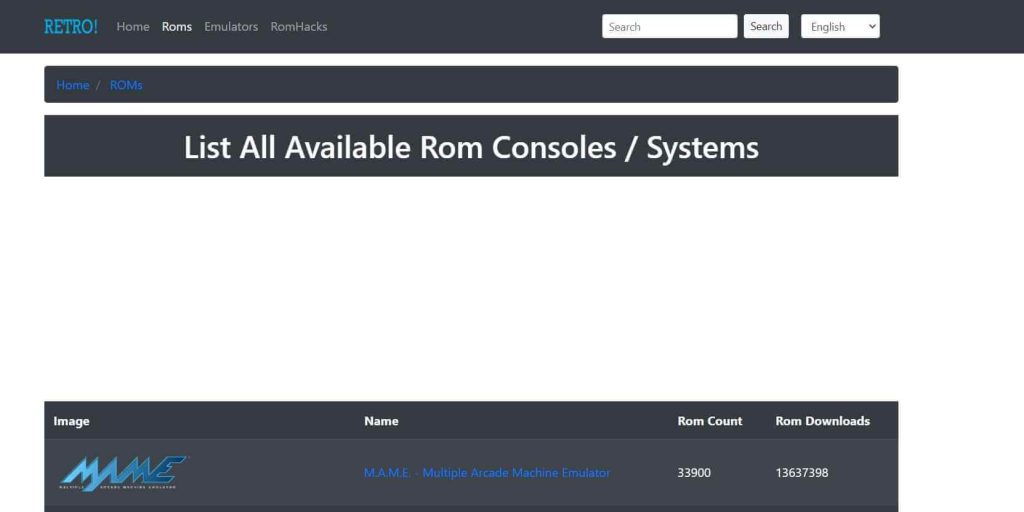
Retrostic provides a clean, minimalist interface focused strictly on fast game downloads. It has titles spanning iconic systems like NES, SNES, Game Boy, Genesis, PlayStation, and more. One-click downloads and fast performance make collecting ROMs effortless. Registration unlocks social features.
Key Features: Minimalist design, fast 1-click downloads, all major systems.
Pros: Simple and efficient ROM downloading.
Cons: Lacks supporting apps and docs.
Conclusion
Whether you prefer towering arcade cabinets or influential home consoles, these 25 safe ROM websites offer the very best places to relive gaming’s past. By providing exclusively public domain and abandonware titles for download, they ensure access to thousands of classics while respecting game copyrights.
Simply find your platform of choice, make some quick filters, and start downloading your childhood today.
Game on!
FAQs:
Q: Are ROMs legal to download?
The legality of ROM downloads depends on the copyright status of the game. ROMs for games that are still under active copyright are illegal to download in most cases. However, websites included in this list only offer ROMs for abandoned or public domain games that are legal to download.
Q: Can I get a virus from downloading ROMs?
Downloading ROMs does carry a risk of viruses if you use unsafe sites. Stick to the recommended sites in this article, which verify all ROMs are clean and malware-free before making them available. This eliminates the risk of downloading something harmful.
Q: Do I need an emulator to play ROMs?
Yes, you need a console emulator to play ROMs on your computer. Each ROM is formatted for a specific console (NES, SNES, etc.), so you need the corresponding emulator for that system. Most ROM sites either link to recommended emulators or have them available for download.
Popular Post
Recent Post
How to Troubleshoot Xbox Game Bar Windows 10: 8 Solutions
Learn how to troubleshoot and fix issues with the Xbox Game Bar not working on Windows 10. This comprehensive guide provides 8 proven solutions to resolve common problems.
How To Record A Game Clip On Your PC With Game Bar Site
Learn how to easily record smooth, high-quality game clips on Windows 11 using the built-in Xbox Game Bar. This comprehensive guide covers enabling, and recording Game Bar on PC.
Top 10 Bass Booster & Equalizer for Android in 2024
Overview If you want to enjoy high-fidelity music play with bass booster and music equalizer, then you should try best Android equalizer & bass booster apps. While a lot of these apps are available online, here we have tested and reviewed 5 best apps you should use. It will help you improve music, audio, and […]
10 Best Video Player for Windows 11/10/8/7 (Free & Paid) in 2024
The advanced video players for Windows are designed to support high quality videos while option to stream content on various sites. These powerful tools support most file formats with support to audio and video files. In this article, we have tested & reviewed some of the best videos player for Windows. 10 Best Videos Player […]
11 Best Call Recording Apps for Android in 2024
Whether you want to record an important business meeting or interview call, you can easily do that using a call recording app. Android users have multiple great options too. Due to Android’s better connectivity with third-party resources, it is easy to record and manage call recordings on an Android device. However it is always good […]
10 Best iPhone and iPad Cleaner Apps of 2024
Agree or not, our iPhones and iPads have seamlessly integrated into our lives as essential companions, safeguarding our precious memories, sensitive information, and crucial apps. However, with constant use, these devices can accumulate a substantial amount of clutter, leading to sluggish performance, dwindling storage space, and frustration. Fortunately, the app ecosystem has responded with a […]
10 Free Best Barcode Scanner for Android in 2024
In our digital world, scanning barcodes and QR codes has become second nature. Whether you’re tracking packages, accessing information, or making payments, these little codes have made our lives incredibly convenient. But with so many barcode scanner apps out there for Android, choosing the right one can be overwhelming. That’s where this guide comes in! […]
11 Best Duplicate Contacts Remover Apps for iPhone in 2024
Your search for the best duplicate contacts remover apps for iPhone ends here. Let’s review some advanced free and premium apps you should try in 2024.
How To Unsubscribe From Emails On Gmail In Bulk – Mass Unsubscribe Gmail
Need to clean up your cluttered Gmail inbox? This guide covers how to mass unsubscribe from emails in Gmail using simple built-in tools. Learn the best practices today!
7 Best Free Methods to Recover Data in Windows
Lost your data on Windows PC? Here are the 5 best methods to recover your data on a Windows Computer.