NordLayer – Best Way to Safeguard your Network
A simple network protection tool with SaaS Security, Threat prevention & secure remote access.
Today businesses require more than a simple security solution & a VPN certainly helps in that. However, it lacks protection and security for clients’ remote workforces. This is why the need for the software that helps build modern secure remote access solutions is felt. Luckily, we have a solution for that, and it is known as NordLayer.
This post will explain all about this tool and why it is the go-to solution for your network solution needs.
What is NordLayer?
Formerly known as NordVPN Teams, NordLayer is a powerful VPN-based network access security solution that businesses of all sizes, from startups to large organizations, can use. The tool can be used as a business VPN manager; this means each individual will no longer have to handle their VPN configurations on their level.
With the help of NordLayer, they can maintain them from an online dashboard & can add new users with just a few clicks. This grants access to NordLayer’s high-quality VPN, including 30+ worldwide locations, powerful AES-256 encryption, built-in malware-blocking, kill switch, & an auto-connect feature guaranteeing the internet connection is secure.
To use NordLayer, you can either enter the username and password or can take benefit from the Single Sign-On (SSO) via Google, OneLogin, Azure, and Okta. It even supports two-factor verification (through SMS and email codes) for additional security.
Furthermore, enterprise users can implement robust Zero Trust & SASE-friendly technologies to safeguard network access.
Benefits of NordLayer
Allows launching dedicated servers, giving users the capability to create their private gateway.
Can divide users into teams providing each gateway, guaranteeing they have access to only their services.
IP allow-listing for protection.
Intelligent Distant Access to secure communication between any devices linked to the service.
Features:
- Network Access Control (IP Whitelisting)
- Biometric authentication
- Dedicated servers / Static IP functionality
- Single Sign-On (SSO) with Azure AD, OneLogin, Okta & G Suite
- Two-factor authentication (2FA) — for additional layered security
- Next-gen site-to-site tunneling
- Network Traffic Monitoring
- Threat-block malware protection (including DNS filtering)
- DDoS Protection
- Batch Permissions & Access
- Multi-User
| Pros | Cons |
| Simple to use user interface | Restricted central management |
| 2-factor authentication, biometrics, and SSO is provided | No monitoring available |
| Helps in creating custom gateways for each team | Only 33 countries in the list. |
| Dedicated IP and kill switch |
Pricing
$9 per user monthly if paid in advance
$7 annually.
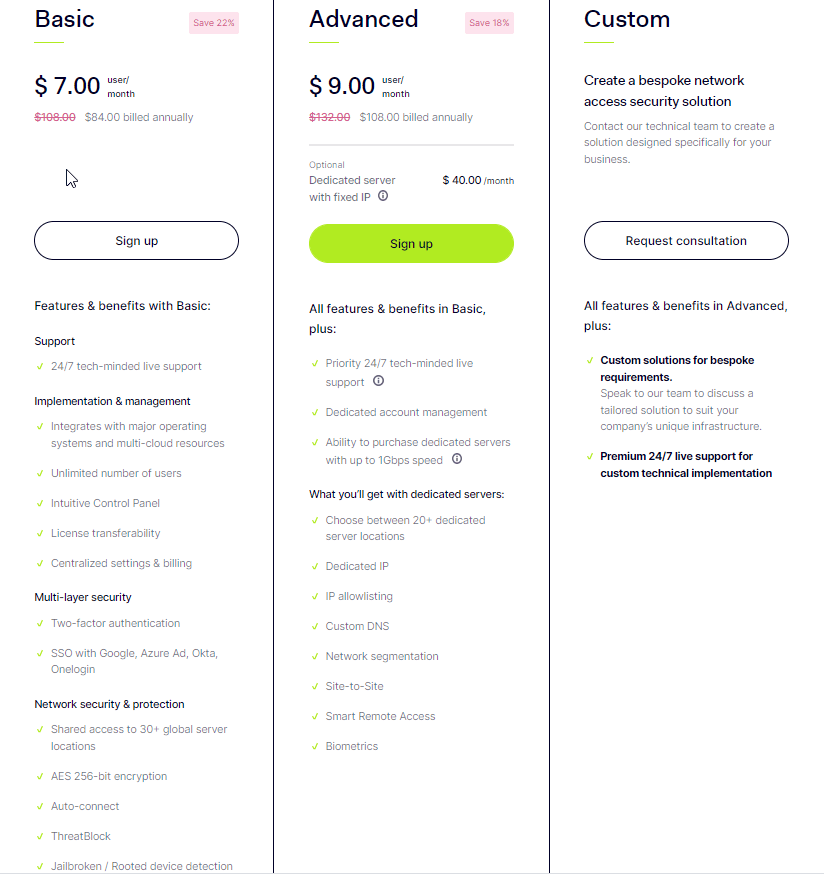
The price at which NordLayer is offered is fair and transparent. There are just two options available. NordLayer Basic comes with a comprehensive VPN, live support 24 hours a day, a central dashboard and administration tools, two-factor authentication, and single sign-on (SSO). It costs $9 per user monthly if paid in advance and $7 annually.
NordLayer Advanced includes priority support and specialized account management. Biometrics support adds another layer of security, while dedicated servers (for $40-$50 a month) offer dedicated IPs, IP allow-listing, site-to-site features, Smart Remote Access, and other features. It costs $11 per user monthly or $9 yearly.
There are no hidden charges; start with one user and add as many as required. NordLayer has a reasonable mid-range price; the billing is neatly centralized. You receive only one invoice, regardless of how many subscribers you have.
Licenses are also transferable, so you can quickly transfer the ownership to another.
Web-based dashboard
The online dashboard makes NordLayer the best; with its help, you can add members, manage your network, and keep track of everything that’s going on. Just enter your email addresses into a text field and click a button to send invites to staff.
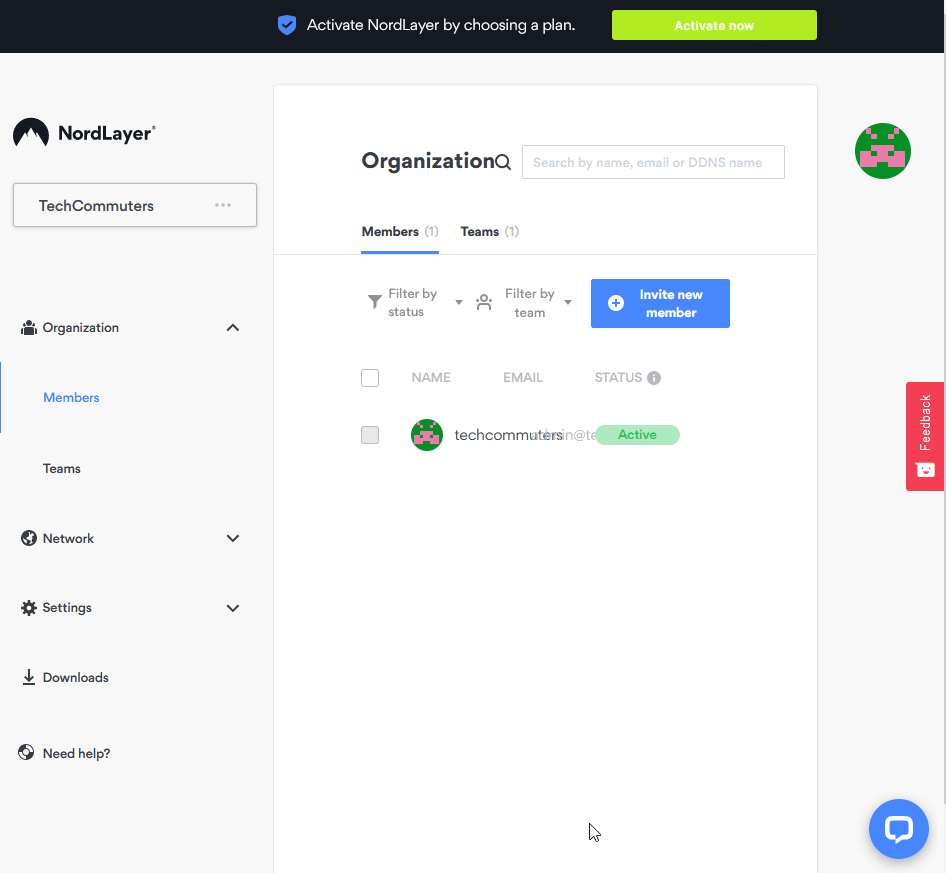
Teams can be used as a permissions system. However, if you have the Advanced plan, you can create custom gates, allocate dedicated servers, and select which teams have access to what.
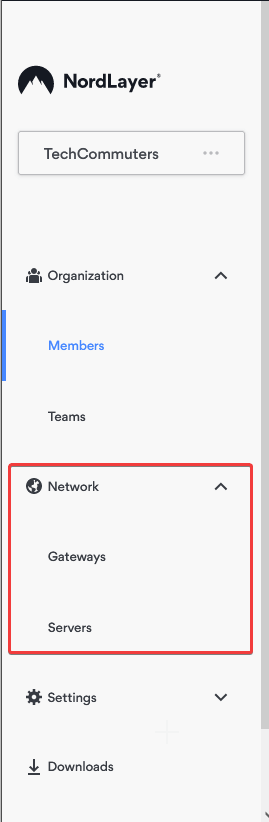
People with a NordLayer Basic account can’t accomplish nearly as much. They only get limited to a few options: login method (email and password, Google, Azure, Okta, or OneLogin), two-factor authentication enforcement, biometric logins, automatic updates, and NordLayer’s ThreatBlock, its built-in malware-blocking system (which looks similar to NordVPN’s CyberSec underneath).
Apps
Although NordLayer uses the same technology as NordVPN, it offers its applications. These are simple, focusing on the essentials, thus reducing the need for training and assistance.
The Windows app is quite simple to use as it consists of a sidebar with a list of countries (or any custom gateways you’ve put up) and Settings and Quit App buttons. The software automatically launches at Windows startup, and the kill switch is switched on by default, thanks to well-chosen settings.
You may also enable the app to connect automatically when you reach untrusted Wi-Fi networks or access any other networks you define.
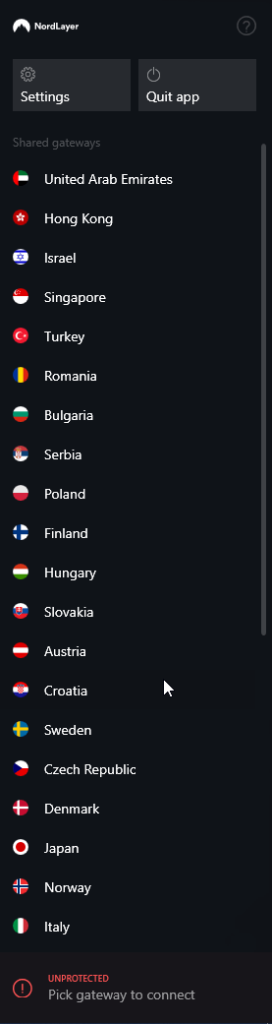
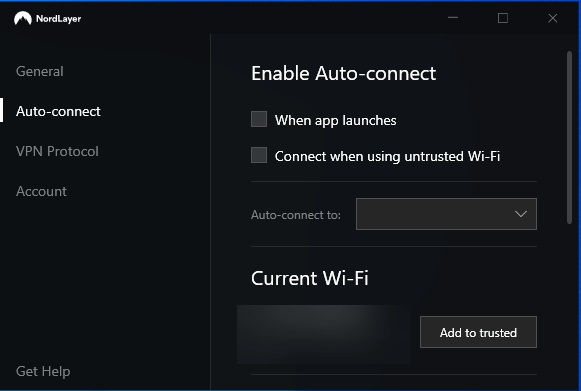
You can also choose between IKEv2, OpenVPN UDP, or TCP as a VPN protocol. Unfortunately, Nord Security’s own WireGuard-based NordLynx isn’t yet supported, so that speeds won’t be as fast as NordVPN. But, it’ll be implemented soon.
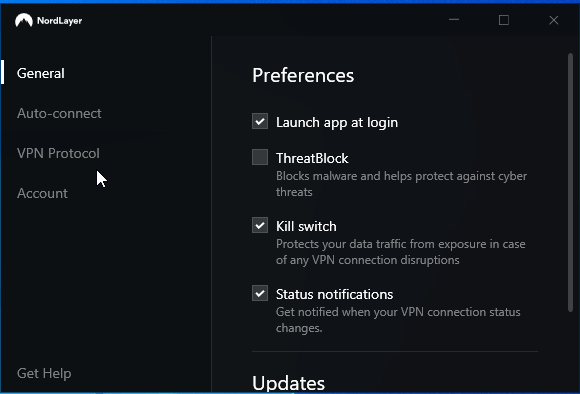
Performance
Although unblocking streaming services isn’t a top focus for NordLayer; it still works well.
Support
If you have any issues with the service, NordLayer support is available to assist you.
The online knowledge base is the first point of contact, which is relatively basic. Still, it covers the critical setup and troubleshooting concerns: installation on multiple systems, brief explanations of a few options, how to enhance VPN performance reliability, and handling a few other frequent difficulties.
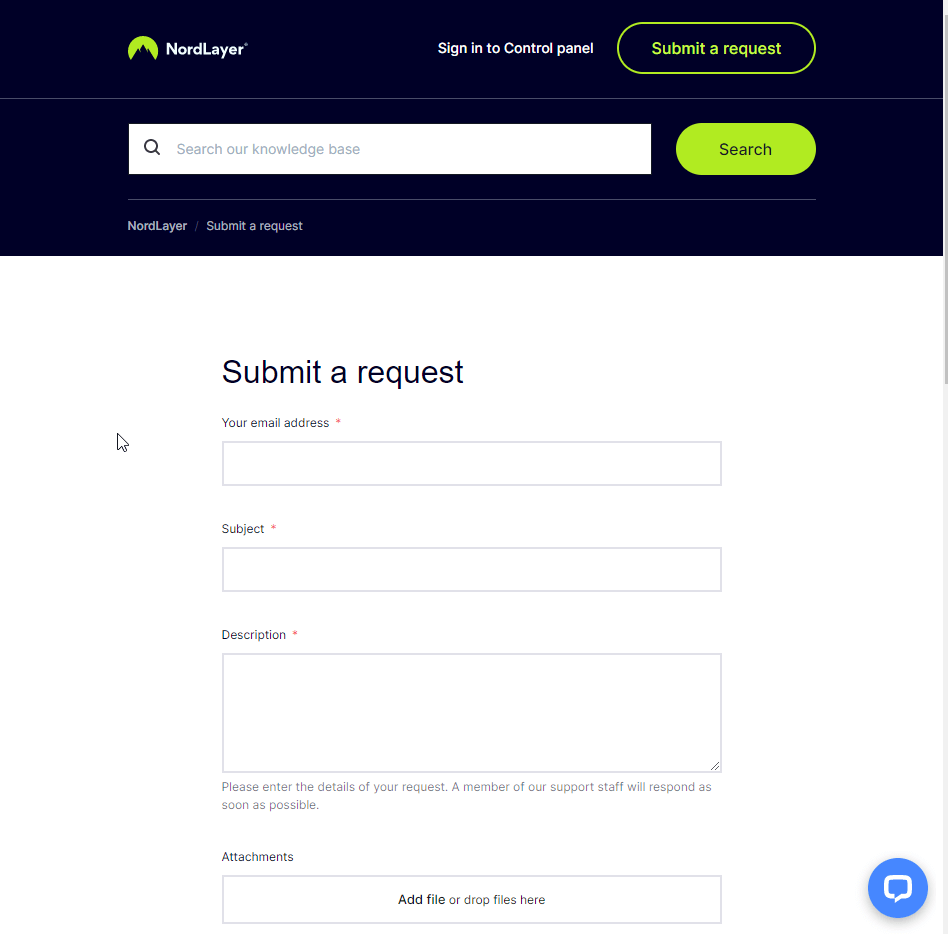
Fortunately, NordLayer’s customer service is always available. When you tap the Help icon in the app, you’ll be sent to a screen where you may ask a question, describe a problem, or explain your situation in general. You may also write an email, and the website offers live chat.
The verdict
NordLayer is an easy-to-use service with high-quality but straightforward tools that make securing team member access to your networks and the internet a breeze. However, it lacks the top competitors’ power, management, and monitoring capabilities, so test the service thoroughly before enrolling your entire firm.
Popular Post
Recent Post
How to Troubleshoot Xbox Game Bar Windows 10: 8 Solutions
Learn how to troubleshoot and fix issues with the Xbox Game Bar not working on Windows 10. This comprehensive guide provides 8 proven solutions to resolve common problems.
How To Record A Game Clip On Your PC With Game Bar Site
Learn how to easily record smooth, high-quality game clips on Windows 11 using the built-in Xbox Game Bar. This comprehensive guide covers enabling, and recording Game Bar on PC.
Top 10 Bass Booster & Equalizer for Android in 2024
Overview If you want to enjoy high-fidelity music play with bass booster and music equalizer, then you should try best Android equalizer & bass booster apps. While a lot of these apps are available online, here we have tested and reviewed 5 best apps you should use. It will help you improve music, audio, and […]
10 Best Video Player for Windows 11/10/8/7 (Free & Paid) in 2024
The advanced video players for Windows are designed to support high quality videos while option to stream content on various sites. These powerful tools support most file formats with support to audio and video files. In this article, we have tested & reviewed some of the best videos player for Windows. 10 Best Videos Player […]
11 Best Call Recording Apps for Android in 2024
Whether you want to record an important business meeting or interview call, you can easily do that using a call recording app. Android users have multiple great options too. Due to Android’s better connectivity with third-party resources, it is easy to record and manage call recordings on an Android device. However it is always good […]
10 Best iPhone and iPad Cleaner Apps of 2024
Agree or not, our iPhones and iPads have seamlessly integrated into our lives as essential companions, safeguarding our precious memories, sensitive information, and crucial apps. However, with constant use, these devices can accumulate a substantial amount of clutter, leading to sluggish performance, dwindling storage space, and frustration. Fortunately, the app ecosystem has responded with a […]
10 Free Best Barcode Scanner for Android in 2024
In our digital world, scanning barcodes and QR codes has become second nature. Whether you’re tracking packages, accessing information, or making payments, these little codes have made our lives incredibly convenient. But with so many barcode scanner apps out there for Android, choosing the right one can be overwhelming. That’s where this guide comes in! […]
11 Best Duplicate Contacts Remover Apps for iPhone in 2024
Your search for the best duplicate contacts remover apps for iPhone ends here. Let’s review some advanced free and premium apps you should try in 2024.
How To Unsubscribe From Emails On Gmail In Bulk – Mass Unsubscribe Gmail
Need to clean up your cluttered Gmail inbox? This guide covers how to mass unsubscribe from emails in Gmail using simple built-in tools. Learn the best practices today!
7 Best Free Methods to Recover Data in Windows
Lost your data on Windows PC? Here are the 5 best methods to recover your data on a Windows Computer.






















