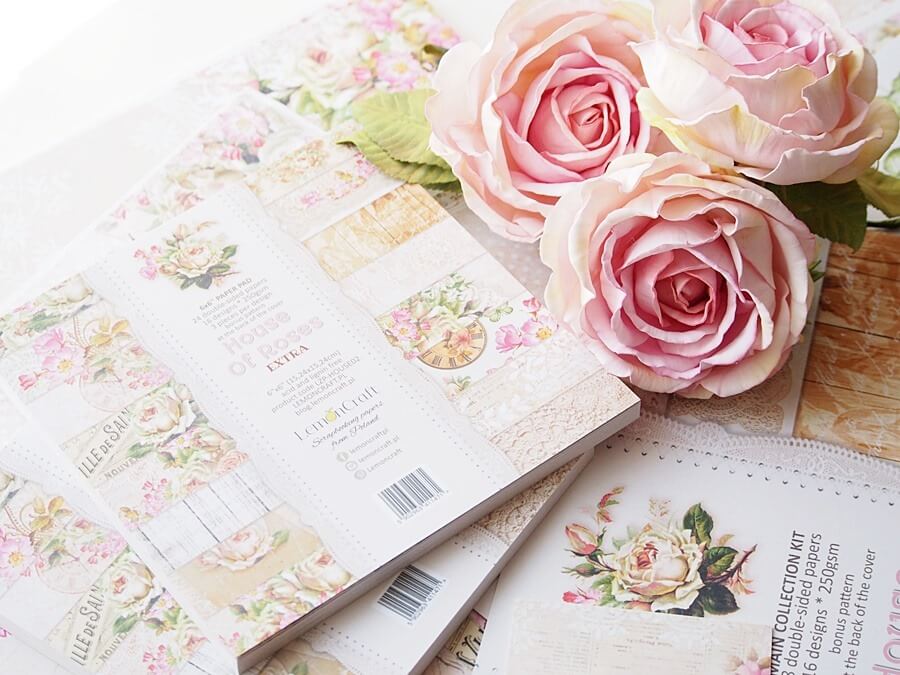12 Best Digital Scrapbooking Software of 2024 [Windows & Mac]
Scrapbooking is a technique for preserving cherished memories or artifacts as a memento of a particular period or event in someone’s life. The top digital scrapbooking software modernizes the skilled art of picture arrangement for the digital era.
It compiles your internet photos, digitized clippings, and artistic touches into a scrapbook that is viewed and shared from anywhere. The method of creating digital scrapbooks is fantastic since everything takes place online.
There are also dozens of editing tools and design layouts available. This means you’ll not lack scrapbooking ideas while building your scrapbook digitally. So, we decided to highlight the best online scrapbook software programs that can meet your demands for your next spectacular scrapbook.
Top 12 Paid and Free Digital Scrapbooking Software For Windows and Mac
Here are the top ten digital scrapbooking software options for turning your recollections into digital pleasures.
1. Adobe Photoshop Elements
Adobe Photoshop Elements is a simplified version of the original Photoshop editing program. You may change layouts with this scrapbook computer tool to ensure accurate text and photo placement. This software is a stripped-down version of Adobe Photoshop.
You may rapidly improve your photo using its editing capabilities, pick any file type, create layered images, etc. In addition, it has automatic modules for colorizing photographs.
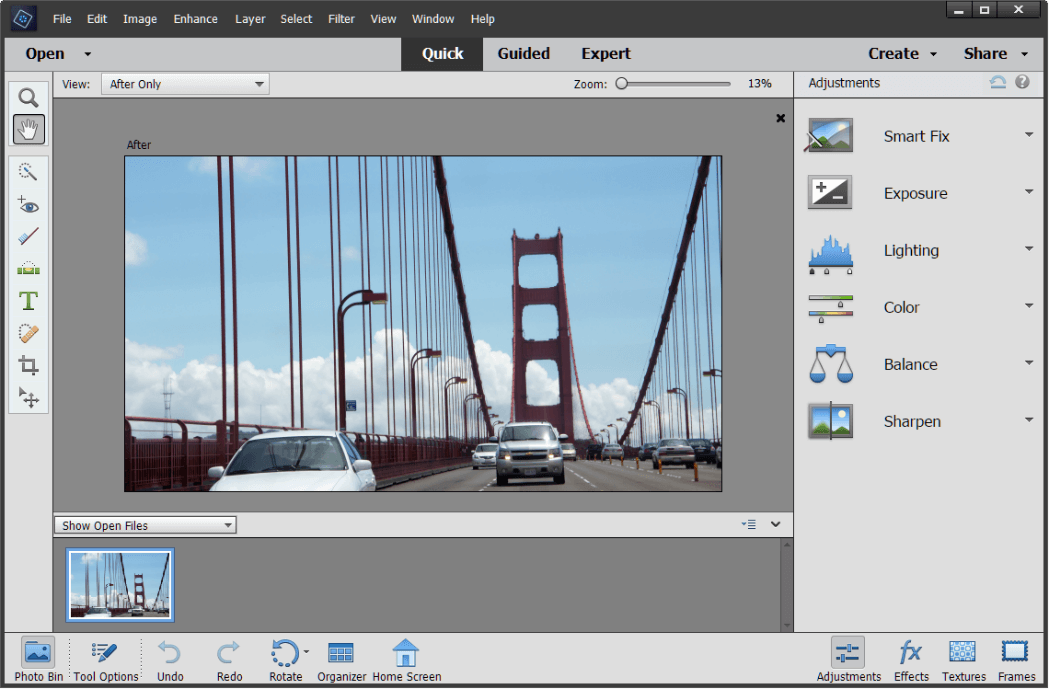
Compatible Software: macOS and Windows
Price: Free trial; USD 99.99
Features:
- Aids in the adjustment of face characteristics for the correction of errors.
- AI Sensei technology is used to alter the backdrop.
- Enhances your images with the most significant effects, lighting, and color.
- Photos are converted into GIFs with 2D and 3D motion.
Pros:
- Effective photo editing software
- It offers a large number of tools
- Simple to set up and use
Cons:
- The learning curves
- Not everyone has access to automated effects.
2. MyMemories Suite
Another good digital scrapbooking software option is MyMemories Suite. This is due to a plethora of features, including that it is compatible with both Mac and PC. In addition, it provides multiple free kits and some kits that may be purchased and simple-to-use themes.
This tool is suitable for both beginners and experienced designers. It is filled with one-of-a-kind models and includes various digital tools.
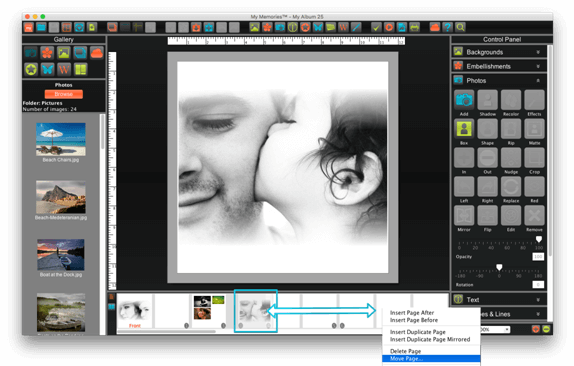
Compatible Software: Windows and macOS
Price: USD 27.99
Features:
- Includes pre-designed templates for quickly creating a digital scrapbook.
- Users can search for backdrops, forms, imprints, etc.
- Allows customization of the scrapbook size by selecting from various page sizes.
- There are several fascinating choices for adding special effects and colors.
Pros:
- Adaptable templates
- There are over 465 free kits.
- Provides a variety of characteristics
Cons:
- There is no music.
- Video clips cannot be added.
3. GIMP
Because of its Photoshop-like features, GIMP is frequently compared to Photoshop. GIMP is an entirely free, open-source program. It is prevalent among open-source enthusiasts and novice artists. Several free tutorials are available online that show you how to create digital scrapbooks using GIMP.
If you’re seeking a free alternative to Photoshop, GIMP is the free digital scrapbooking software.
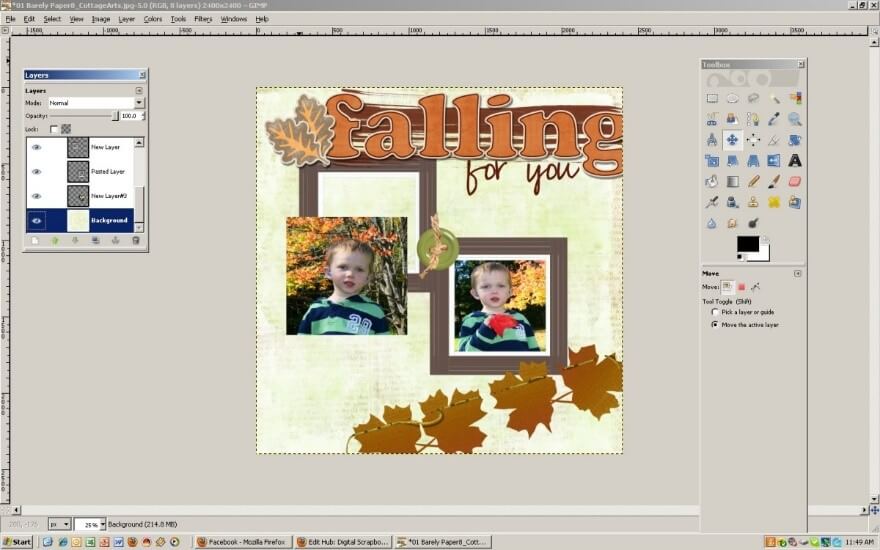
Compatible Software: Cross-platform, Linux/GNU, Windows, and macOS
Price: Free
Features:
- To make free digital scrapbook setups, use a photo editing program.
- It will save you time and money when creating scrapbooks.
- GIMP is a powerful graphics editing program.
- Several digital photo flaws may be readily corrected.
Pros:
- Distinctive hardware support
- Innovative photo retouching methods
- Adaptable User Interface
Cons:
- Lacks vector graphic assistance.
- The export menu can be better.
4. Photo Collage Maker
Photo Collage Maker is a user-friendly number collage maker that even beginners will master in a flash. This feature-packed program allows you to effortlessly create scrapbooks, photo books, greeting cards, posters, and shape & number photo collages.
Just add your photographs to a template from the extensive in-app collection and let the software do its magic. Customize your projects with over 650 embellishments, including masks, frames, cliparts, filters, etc.
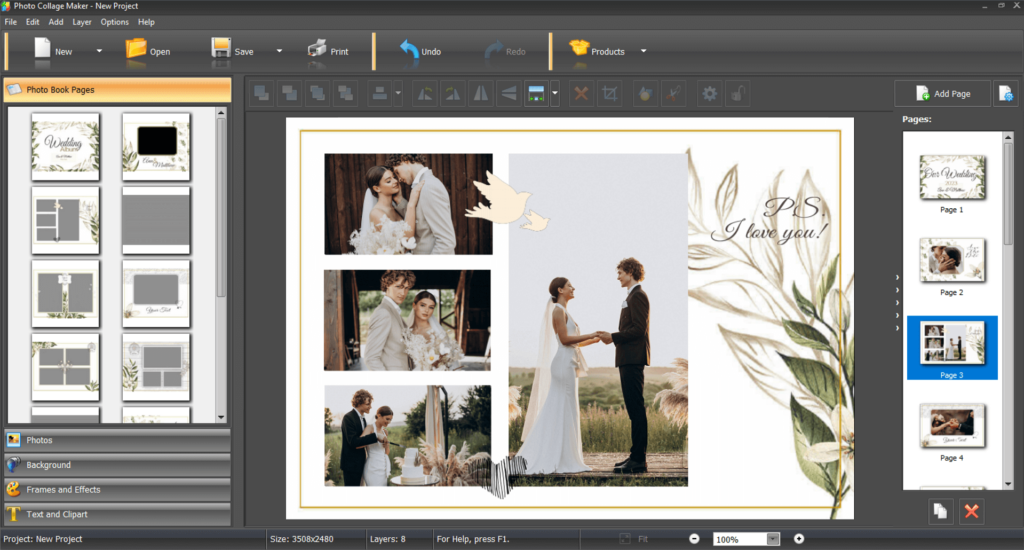
Compatible Software: Windows 11, 10, 8, 7
Price: Free trial; Standard: USD 29.40; Deluxe: USD 39.20; Pro: USD 49.00
Features:
- Includes 450+ design templates for any occasion
- Allows you to create projects automatically using Wizard Mode
- Features a built-in print module with convenient layouts
- Supports multi-page projects
Pros:
- Easy-to-use workflow
- Excellent for DIY number photo collages
- Edit, crop, and color-correct photos within the app
Cons:
- Online editing is unavailable
- Compatible only with Windows PCs
5. MemoryMixer
MemoryMixer is a collage-making program that can support up to 50 images to create a collage. It provides you access to the most recent templates, which makes the collage more appealing and a user-friendly interface. This runs on both PC and Mac platforms, with separate apps. You may update page designs and choose from various designs, decorations, typefaces, etc.
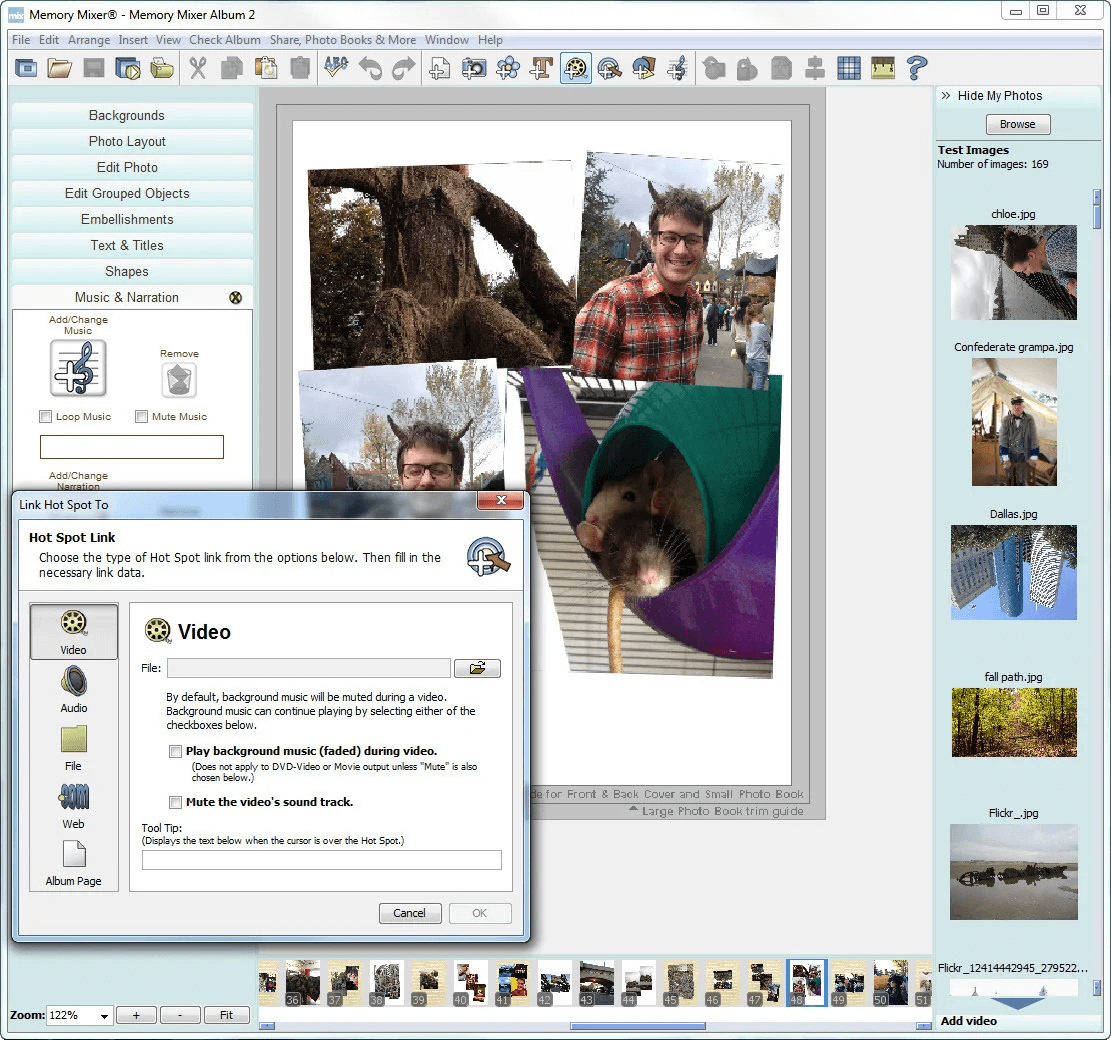
Compatible Software: Mac and PC devices
Price: USD 15
Features:
- You may quickly change the layout of your album page on your screen.
- The auto collage tool allows you to build a lovely collage.
- The Mix’n Color function makes it easier to work.
- It turns digital photos into photo books.
Pros:
- Simple sharing.
- Excellent for collages.
- Excellent client service
Cons:
- Tough to download.
- Do not provide paintbrushes.
6. CropMom
CropMom is a free digital scrapbooking software that lets you effortlessly generate scrapbook layouts. It has a freeware drag-and-drop scrapbooking program. Text can be added, shadows can be added, photos can be moved to the back or front, and artwork can be added.
This online program has a plethora of free visuals. To locate free backdrops and decorations, choose a category or a kit.

Compatible Software: Windows 7 or higher versions
Price: Free
Features:
- It offers a plethora of free decorations to consumers.
- Photography and scrapbooking instruction guides are available.
- The website is simple to use and browse.
- It provides you with a plethora of free graphic components to pick from.
Pros:
- Interface with drag-and-drop functionality
- Guides in detail
- Free Elements
Cons:
- For using it online, you must sign up.
- Generates pages one at a time.
7. Scrapbook Flair
Scrapbook Flair is a digital program that includes a template, background, and design information. You may quickly alter an image into the desired design to make it more attractive and unforgettable with scrapbooking tools.
Import the photo or image from your cameras or other gadgets and make gorgeous scrapbooks to use the app. In addition, it offers the opportunity to share your ideas and skills with the Scrapbook Flair community.

Compatible Software: Windows 7 and above
Price: Free
Features:
- It helps you to add beautifully designed frames to your important scrapbook collections.
- Features the ability to convert a page to a linen, glossy, or matte format.
- Gives you attractive magnets for the business cards.
- Photo-quality printouts are available with digital printing options.
Pros:
- Picture framing.
- Digital prints.
- Free scrapbook tool
Cons:
- Quite tough to understand
- Hard learning curve
8. iScrapbook
iScrapbook is an entertaining and straightforward method to create and print gorgeous scrapbooks for beginners and experts. This program, compatible with both PC and Mac, handles it all from page layout to album production and simplifies the complete digital scrapbooking procedure.
iScrapbook comes with everything you need to design and publish scrapbooks. The program includes a SOHO Art Pack and approximately 40,000 designer-quality photos.

Compatible Software: macOS 10.12.0 and above, PC
Price: USD 47.33
Features:
- Attractive maps may be added to any scrapbook pages.
- Shades can be added between two dominating hues.
- You may now experiment with various color combinations.
- Many professional quality templates are available.
Pros:
- Standard templates
- Image customization
- Develops stunning colorcombinations
Cons:
- Color is the only major update.
- When you deselect a photo, the findings of the analysis disappear.
9. Artisan
In terms of customization, Artisan is a fantastic digital scrapbooking software. It provides over 70 templates and around 9000 kits with various designs. Using this program, you may use its DIY photo album ideas and make your scrapbook.
Furthermore, you don’t need to modify your photo individually in another software because there are many editing options available, like red-eye removal, cropping, and filters.
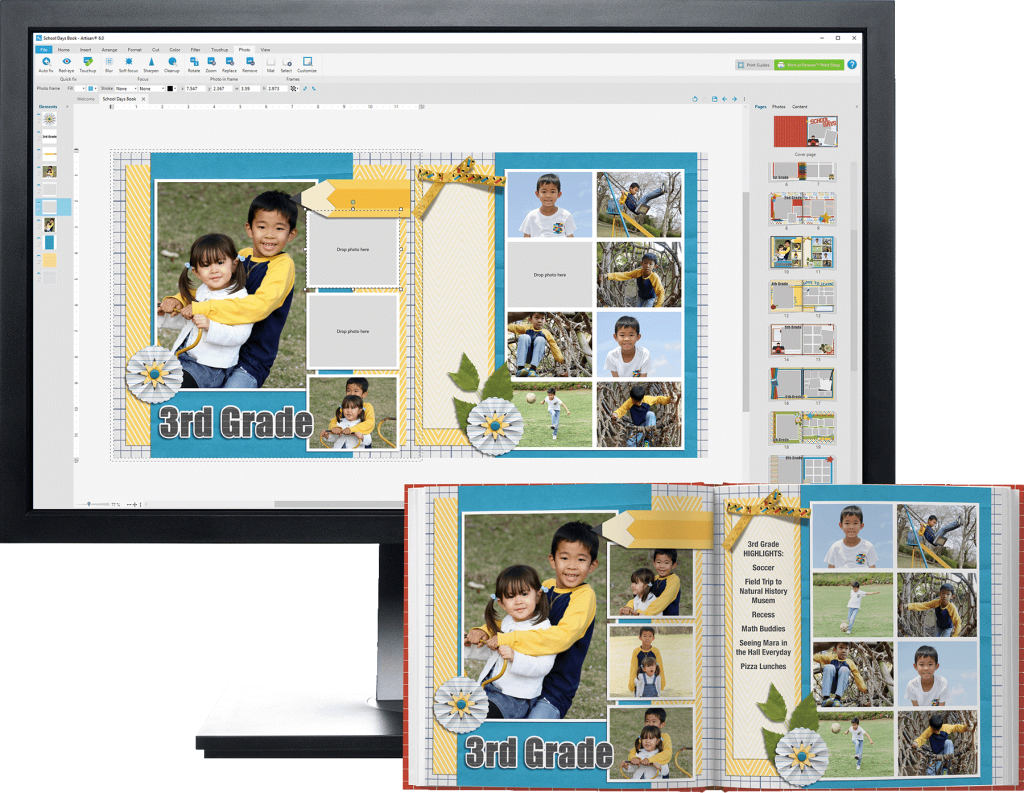
Compatible Software: PC, Mac, Windows.
Price: Artisan 5: USD 179.99, Artisan 6: USD 229.99
Features:
- With the aid of the rulers, you can reposition photos.
- You may print your artwork.
- Provides a variety of graphic design tools.
- The auto feature saves time.
Pros:
- An easy-to-use interface
- Editing tools of several types
- Page personalization
Cons:
- Learning curve
- There are no multimedia options.
10. FlipHTML5
FlipHTML5 is an excellent online scrapbook software that can meet all of your creating demands. It motivates you to make professional-looking scrapbooks quickly using current photographs and PDF files.
On the other hand, it offers many tools to help you enhance your scrapbook’s appearance. You may customize your scrapbook material by changing the backdrop, custom logo, colors, and navigation.
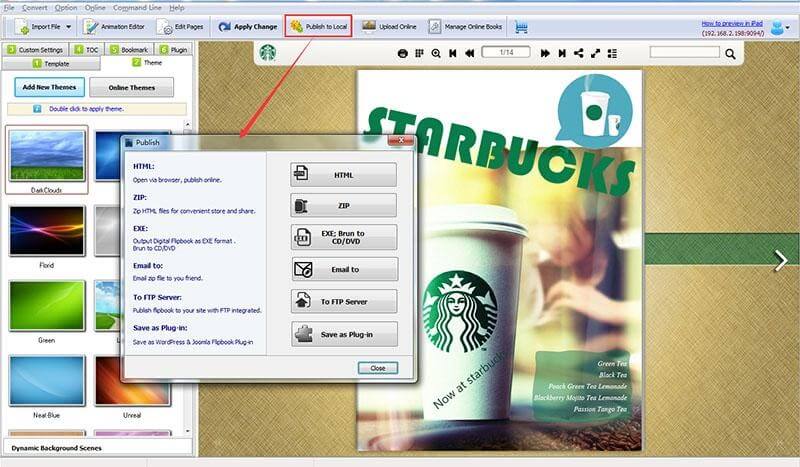
Compatible Software: Web browsers, Android, Windows, iOS
Price: Free; Pro: USD 12.5/m; Platinum: USD25/m; Enterprise: USD 83.5/m
Features:
- You may also maintain an outstanding webpage, design a lovely scrapbook bookcase, etc.
- It offers highly configurable styles in our favorite style
- Availability of page editor-media-rich
- Your scrapbook will look fantastic online, thanks to unlimited cloud publishing.
Pros:
- Completely personalized templates
- Insert multimedia into online publications
- Free self and online hosting.
Cons:
- Little confusing to learn to use.
- Quite expensive.
11. Smilebox
Smilebox is a fantastic free digital scrapbooking software to use for creating scrapbooks online. Because it is accessible through browsers, it is compatible with most platforms. Also, it does not require installation and is simple to use.
It implies everything is stored electronically, so you can readily access it from anywhere you want to without being afraid of ruining saved work. This is rather good for a free service.
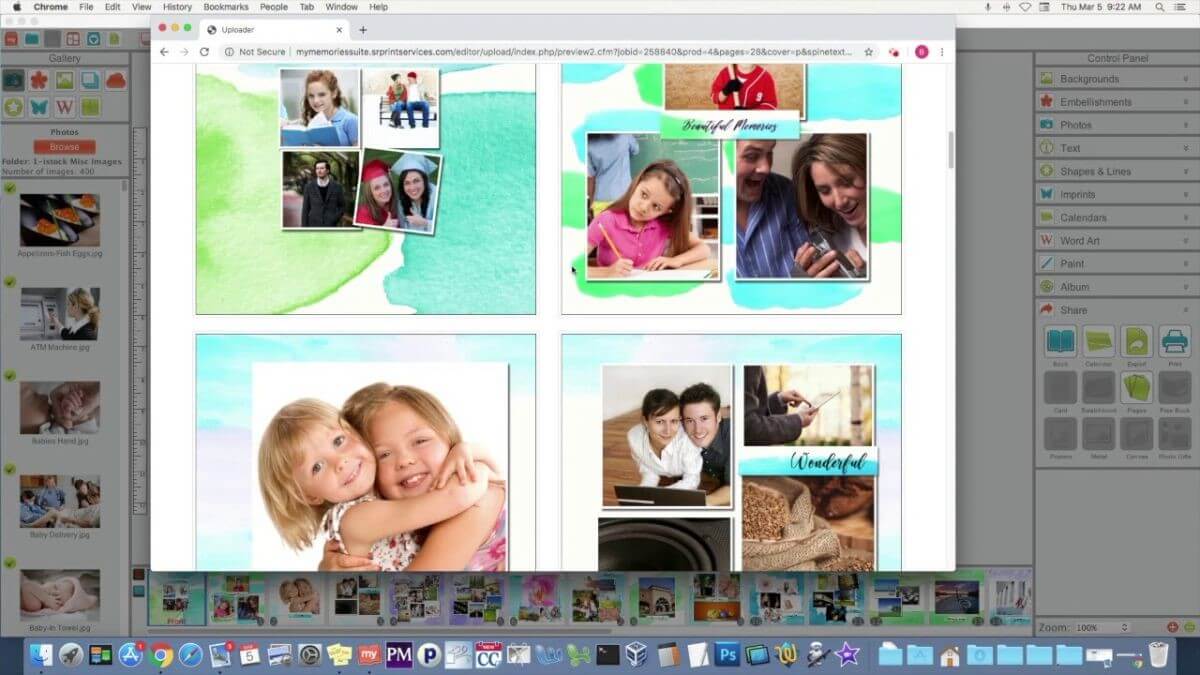
Compatible Software: Windows and MacOS
Price: Free
Features:
- It offers several templates to choose from, all of them were made by expert artists.
- Produces video announcements for events, meetings, and conferences.
- Smilebox provides filters and themes for picture customization and uploading.
- You may rearrange and alter the layout to suit your needs.
Pros:
- Comic strips filter.
- Scheduling sharing
- Announcements templates.
Cons:
- Simplistic
- It needs registration to run.
12. PhotoMix 5.3
With PhotoMix 5.3, you can create stunning 12″x12″ scrapbooks and print them on any printer. Don’t worry about the size; PhotoMix will divide the prints into several sheets for easy assembly. Plus, it’s great for saving paper since it automatically selects the best page orientation to use just the right amount of paper needed.
The best part is that you don’t have to be a photo expert! With a simple click, PhotoMix can fix any digital or scanned photos that may need some adjustments like color balance or brightness. And guess what? If you’re unhappy with the changes, you can easily undo them and try something else.
With PhotoMix 5.3, you can freely experiment with your layout, add photos, apply effects, insert clipart, or change the background. And no matter how many changes you make, the extended UNDO feature allows you to return to any previous step.
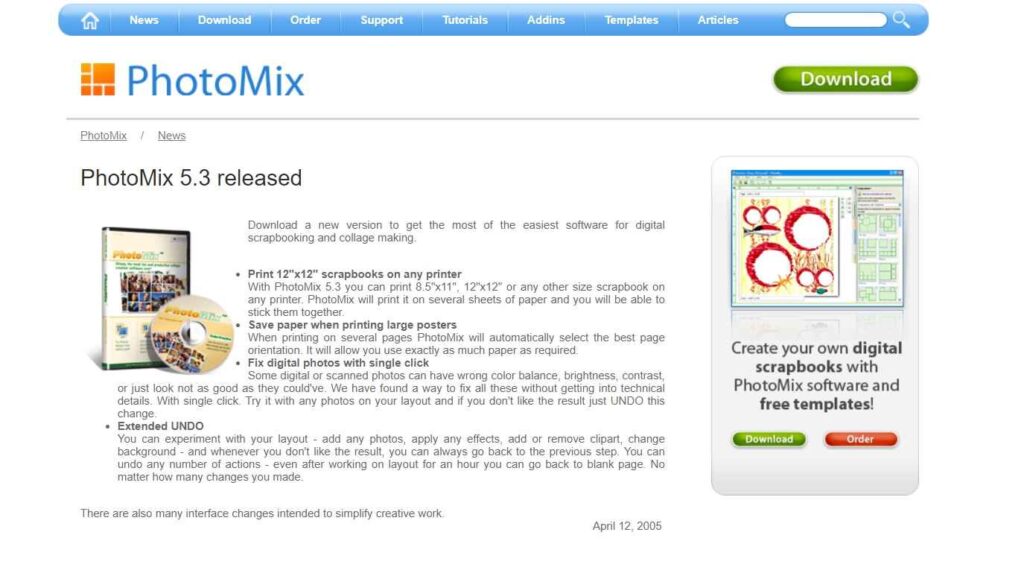
Compatible Software: Windows 7 and higher versions.
Price: USD 29
Features:
- Print 12″x12″ scrapbooks on any printer, automatically dividing them into multiple sheets for easy assembly.
- Save paper with optimized page orientation for large posters.
- Fix digital photos with a single click, enhancing color balance, brightness, and contrast.
- Enjoy extended UNDO capability, allowing unlimited experimentation and easy revert to previous steps.
Pros:
- Versatile printing options.
- Automatic page division for easy assembly.
- Efficient paper usage with optimized page orientation for large posters.
- One-click photo enhancement for better color balance, brightness, and contrast.
Cons:
- Updates and support might vary, depending on the software’s development.
- Lacks advanced features.
Conclusion
This list of best digital scrapbook software is suitable for novices and expert scrapbookers. They beautify and adorn your images to create stunning customized scrapbooks. So, utilize an effective program to convert your images into virtual scrapbooks quickly.
If you wish to undertake detailed photo editing with excellent scrapbooking, we recommend Adobe Photoshop Elements. It is a sophisticated AI-powered digital scrapbooking program that is ideal for creating, organizing, and sharing photographs.
FAQs:
What is the best way to make a digital scrapbook?
For the best results, opt for dedicated software offering a plethora of customization options, along with an array of templates to ignite your creativity. With intuitive tools and artistic flexibility, you can craft a unique digital scrapbook that preserves your cherished memories in a delightful way.
How to do online scrapbooking?
How to do online scrapbooking?
You can use any of the online scrapbooking web-based platforms that grant you access to an extensive library of pre-designed templates. These user-friendly platforms allow you to effortlessly assemble your scrapbook by simply dragging and dropping photos and embellishments, making the process both fun and convenient.
Does Canva have scrapbook templates?
Absolutely! Canva boasts an extensive collection of aesthetically pleasing and customizable scrapbook templates, catering to diverse themes and styles. With Canva’s user-friendly interface and design resources, you can easily personalize your scrapbook to reflect your unique personality and memories.
How do you use Canva for scrapbooking?
Get started with Canva by signing up for an account. Once inside, explore their vast selection of scrapbook templates, handpick the one that resonates with your vision, and then unleash your creativity! Import your favorite photos, play around with delightful elements, and add text to narrate your stories.
Popular Post
Recent Post
Top 10 Bass Booster & Equalizer for Android in 2024
Overview If you want to enjoy high-fidelity music play with bass booster and music equalizer, then you should try best Android equalizer & bass booster apps. While a lot of these apps are available online, here we have tested and reviewed 5 best apps you should use. It will help you improve music, audio, and […]
10 Best Video Player for Windows 11/10/8/7 (Free & Paid) in 2024
The advanced video players for Windows are designed to support high quality videos while option to stream content on various sites. These powerful tools support most file formats with support to audio and video files. In this article, we have tested & reviewed some of the best videos player for Windows. 10 Best Videos Player […]
11 Best Call Recording Apps for Android in 2024
Whether you want to record an important business meeting or interview call, you can easily do that using a call recording app. Android users have multiple great options too. Due to Android’s better connectivity with third-party resources, it is easy to record and manage call recordings on an Android device. However it is always good […]
10 Best iPhone and iPad Cleaner Apps of 2024
Agree or not, our iPhones and iPads have seamlessly integrated into our lives as essential companions, safeguarding our precious memories, sensitive information, and crucial apps. However, with constant use, these devices can accumulate a substantial amount of clutter, leading to sluggish performance, dwindling storage space, and frustration. Fortunately, the app ecosystem has responded with a […]
10 Free Best Barcode Scanner for Android in 2024
In our digital world, scanning barcodes and QR codes has become second nature. Whether you’re tracking packages, accessing information, or making payments, these little codes have made our lives incredibly convenient. But with so many barcode scanner apps out there for Android, choosing the right one can be overwhelming. That’s where this guide comes in! […]
11 Best Duplicate Contacts Remover Apps for iPhone in 2024
Your search for the best duplicate contacts remover apps for iPhone ends here. Let’s review some advanced free and premium apps you should try in 2024.
How To Unsubscribe From Emails On Gmail In Bulk – Mass Unsubscribe Gmail
Need to clean up your cluttered Gmail inbox? This guide covers how to mass unsubscribe from emails in Gmail using simple built-in tools. Learn the best practices today!
7 Best Free Methods to Recover Data in Windows
Lost your data on Windows PC? Here are the 5 best methods to recover your data on a Windows Computer.
100 Mbps, 200 Mbps, 300Mbps? What Speed is Good for Gaming?
What internet speed is best for gaming without lag? This guide examines whether 100Mbps, 200Mbps, or 300Mbps is good for online multiplayer on PC, console, and mobile.
Top 10 Child-Friendly Browsers – Kids Friendly Web Browser
As parents, ensuring our children’s online safety and exposure to age-appropriate content is a top priority. With the vast expanse of the internet and its potential risks, finding a reliable and secure web browser for kids has become increasingly important. Fortunately, numerous developers have recognized this need and have created specialized Kid-friendly web browsers designed […]