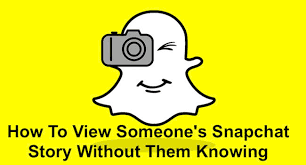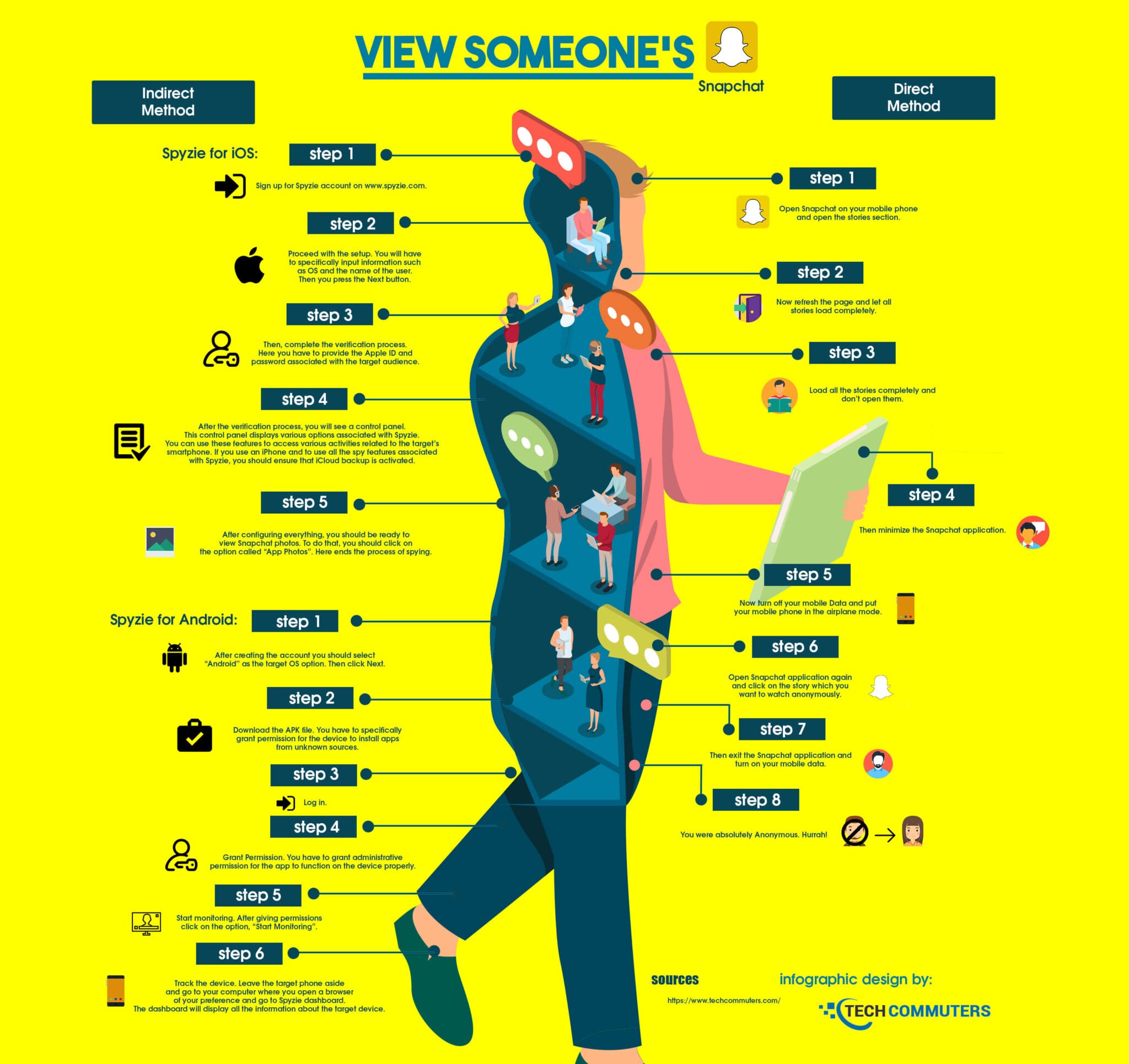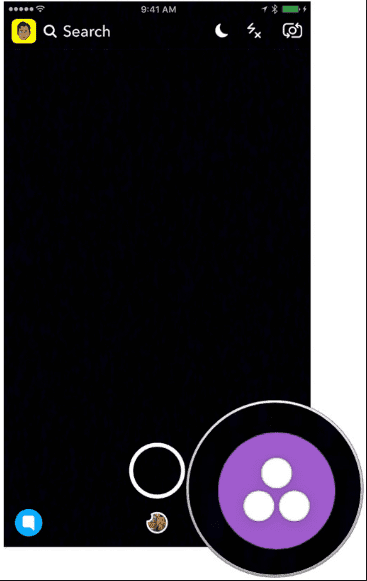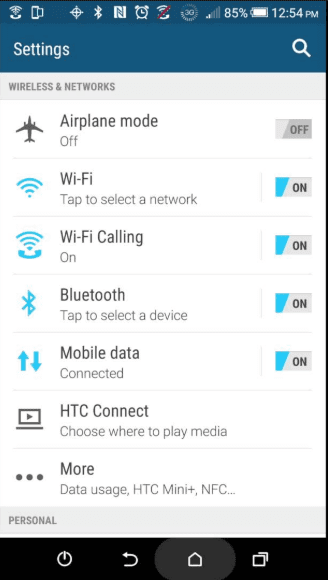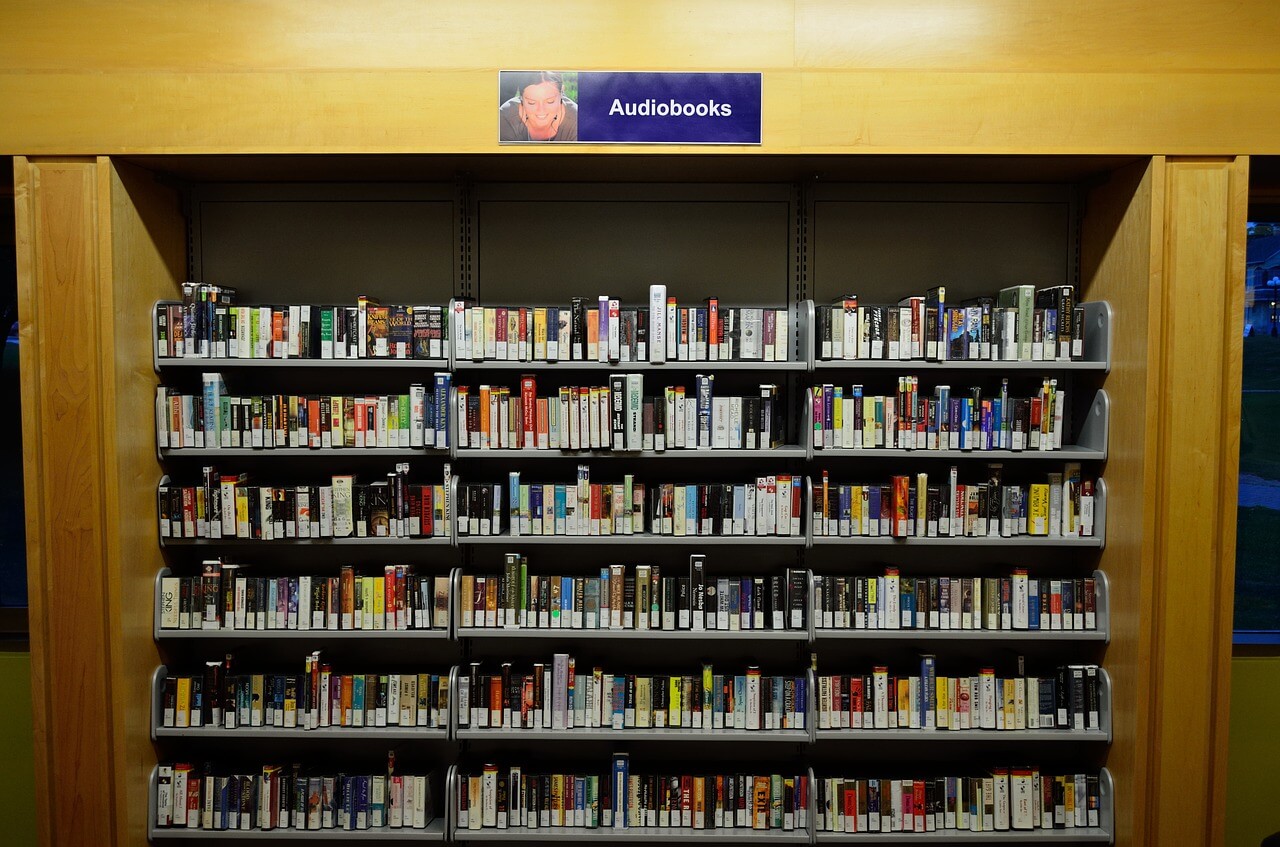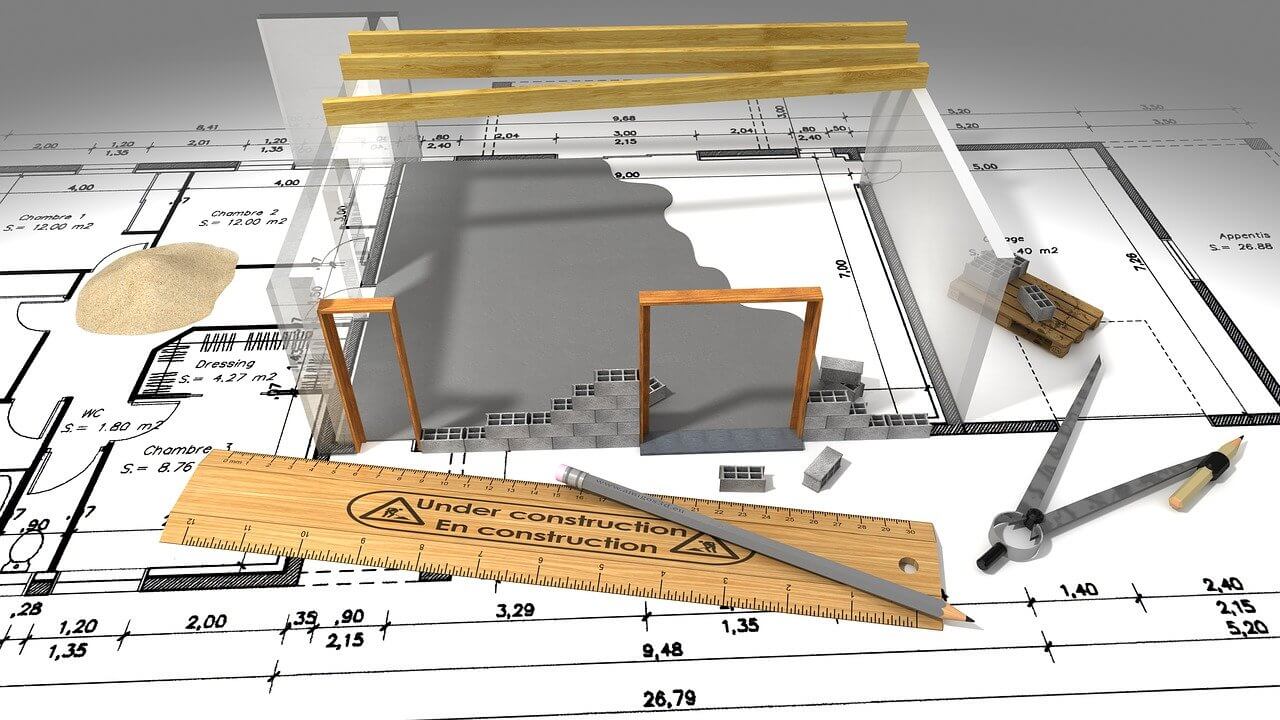How to View Someone’s Snapchat Story without them Knowing?
In this digital era, everything starts and begins with social media. And so, we share important life events on social media platforms via photos, videos, and other media formats. One of the most popular platform for photo and video sharing is Snapchat.
So, if you are among 190 million users of Snapchat, you must have ever wished to view someone’s Snapchat story without them knowing, here we are.
How to View Someone’s Snapchat Story Anonymously (Without Them Knowing)
Don’t be shy, we know sometimes the inner stocker inside you pushes you to see your ex’s Snapchat story. But you fear doing that as you are afraid of getting caught. Worry not, if you ever wished to view someone’s Snapchat story anonymously your wish has come true.
Viewing Someone’s Snapchat Story without Them Knowing
A Snapchat story stays on your account for 24 hours and whenever a story is posted by your friends you are notified. However, if you don’t want a person to know that you have seen his or her story, you can do this easily. To do so, follow the steps below:
Step 1: Open Snapchat and login to your account
Step 2: Once logged in, tap the Stories icon located at the bottom right corner of your device screen.
Step 3: On the Stories page, refresh the screen and wait for all the latest Snapchat Stories to be loaded.
Note: Do not open any Story else the person will be notified about your visit on its Story page.
Step 4: When all the latest stories are uploaded on your Story page, close the Snapchat app and switch off the data connectivity on your phone, whether you are using mobile data or Wi-Fi, you need to switch off all.
Step 5: Alternatively, instead of switching off the phone try putting it on the Airplane Mode
Step 6: Next, reopen the Snapchat app and tap the Story page icon from the bottom of the screen.
Step 7: You will now be able to see all the previously loaded Stories on your Snapchat account.
Step 8: Now, if you tap on someone’s preloaded Stories, and see their story no one will know you visited their Snapchat story.
Note: Mobile data should be disconnected or your phone should be running on Airplane mode. Otherwise, there is no purpose of going through all this trouble.
Step 9: Once you are done checking all the stories on Snapchat, exit the app and switch mobile data back on your phone.
Bonus tip: To cover your tracks properly, you should wait till the story reaches near expiry. This would buy you a more solid chance of not getting caught. That’s because once Story has expired, then the owner wouldn’t know if you have seen Story or not.
Also Read: How to Find Someone on Snapchat Without Username
Viewing Snapchat Story Using Friend’s Snapchat Account
Alternatively, you can view Snapchat stories from your friend’s Snapchat profiles. But before doing so keep the following points in mind:
- The friend should be willing to give the phone
- Friends should be friends with whoever they want to view their Snapchat story from
Once all this is done you are all set. You can now view someone’s Snapchat story without letting them know.
Use a Second Snapchat Account to View Someone’s Story
Another way to view someone’s Snapchat story without letting them know is to create a new Snapchat account. Using this secondary account, you can view Snapchat story.
While using this secondary account make sure it doesn’t have any information that can be used to identify you. It should be completely different from your actual Snapchat account.
Note: You can only view someone’s story if they are added as your friend. So, you need to add them as the friend in secondary account also.
Tip: To make people believe your fake account is real post some stories. It will give it a real feel. While doing so make sure you don’t post anything that might reveal information related to you.
So, these are the simple ways to view someone’s Snapchat story without them knowing. You can use any of the methods to view someone’s Snapchat story anonymously.
In addition to this, if you want to learn how to hide Snapchat Story from Someone follow the steps below.
How to Hide a Snapchat Story from Someone
- Launch Snapchat app
- Tap the profile icon
- You’ll now see your story tap the three vertical dots next to the story you want to hide.
- Tap Story Settings
- You’ll get the prompt Who can view My Story
- Select Custom, this will show the list of contacts. Select the contacts you wish to block.
- Now, the blocked contact will not be able to see your Snapchat story.
How to View Snapchat Stories Without Adding Them?
Using the Snapchat Discover feature you can view someone’s Snapchat story without them knowing. To do so follow the steps below:
- Launch Snapchat app
- On the Snapchat home screen, swipe to the left and get the Discover screen option.
Discover sections list the latest stories by websites, celebrities, and other users. - Now scroll the Discover screen until you can find the story you want to view.
- Once you get the profile of the story you want to view, tap it.
- You can now view the story and even share it with your friends. To do so, press and hold the story and get the options to share.
Note: By swiping to the right and left you can explore all available stories in the Discover list. Swiping left will take you to the end of the list and swiping right will take you to the start of the list.
To skip a snap tap, it and pull down. You will be able to skip it.
Is there a third-party app that can help view someone’s Snapchat story without them knowing?
As far as we know there is no such app. Even the apps that claim to hide your, identity reveal it. The best way is to look in the Discover section. If the story is posted publicly you will be able to view it.
How to delete Snapchat Story?
Chances are you created a funny video of your friend and posted it. But now they are upset about it and just want you to delete it. Whatever the reason is here, we explain how to delete Snapchat Story.
- Open Snapchat app
- Tap profile icon
- Tap My Story. This will display all the stories you posted
- Tap the story you want to delete.
- At the bottom, you will see a little trash icon, tap it
- To confirm tap, Delete and you are all set
- However, if you have changed your mind tap Cancel.
So, this is all. We hope using the steps explained above you will be able to view Someone’s Snapchat Story without letting them know. Also, you will be able to delete it and use the Discover feature.
Popular Post
Recent Post
7 Key Advantages of Internet and Mobile-Learning
Mobile Learning combined with the internet is becoming increasingly popular nowadays because it is one of the most successful programs developed by technical inventors in the times of COVID-19. People are more attracted to multimedia platforms than they were to the traditional learning system. In addition to this, e-learning offers much more advanced learning than […]
iOS 14.5 Update: All New Features
The long-awaited, iOS 14.5 is officially released for all users and this update comes with a vast list of features. The most prominent among them are: Apple Watch iPhone unlock. AirTags App Tracking Over 200 new emoji New Siri Voices and more. Here’s what you need to do to download and install iOS 14.5 and […]
10 Best Audiobook Apps for iOS & Android in 2024
Are you a hardcore reader? Then, you definitely want to use every minute of the day to unveil a new story. With audiobook apps, you can get that opportunity. Whether you are driving, walking, or working out in a gym, your audiobook app can supply unlimited stories to you. For our busy readers, the TC […]
13 Best Free Train Game Apps for iOS in 2024
The train journey is a wholesome experience. Getting to know different places, meeting new people, lazy talks, speed rush, and so much more. Now, imagine what if you get all the train experience while sitting at your home? Cool, right? By playing train games on your iOS gadgets, you can ride, drive, or perform stunts […]
10 Best Simulator Games for iOS in 2024
The simulation gaming genre is hard to ignore in 2024. A game that can lift the barrier between real life and virtual life. These games can stimulate your senses and let you live your gaming fantasies. Simulator games are a perfect combination of fun and technology that you can’t afford to miss out on. Today, […]
10 Best A/B Testing Tools in 2024
Are you finally ready to optimize your website? Ready to create a user-friendly website that can dramatically increase your sales? Then, you must have already gone through all the amazing A/B testing tools available in the market. You know the UX A/B testing software market wasn’t that crowded a few years back. There were only […]
10 Best Warehouse Management Software in 2024
Are you running an online store? Then, dispatching items, tracking deliveries, taking returns, and managing stock must give you a terrible migraine. But, not anymore! With the best warehouse management software, you can efficiently manage all warehouse operations with ease. WMS software will reduce manual labor and improve customer services in no time. TC team […]
10 Best 3D Architecture Software in 2024
Are you an architect, interior designer, or just a hobbyist? You need 3D architecture software to conceptualize your building or home design ideas. Plus, do you know how quick and accurate models you can create with 3D printing? If not, let us help you find the best architecture design software. With the right CAD software, […]
11 Best Billing and Invoicing Software in 2024
Billing and invoicing is a hard business. Creating invoices, sending them, and following up on unpaid bills can take up a lot of time. On the top, recurring bills and invoices can definitely lose you money without even realizing it. Billing and invoicing software are the perfect alternatives to your old accounting system. Using billing […]
10 Best Accounts Payable Software in 2024
Accounting is a very broad spectrum revolving around numerous financial operations. Accounts payable management is one of the crucial accounting operations to maintain a proper cash flow system. AP teams processes, records, and ensure to pay vendors on time. The accounts payable software can fully automate manual data entry work. Additionally, AP software helps with […]