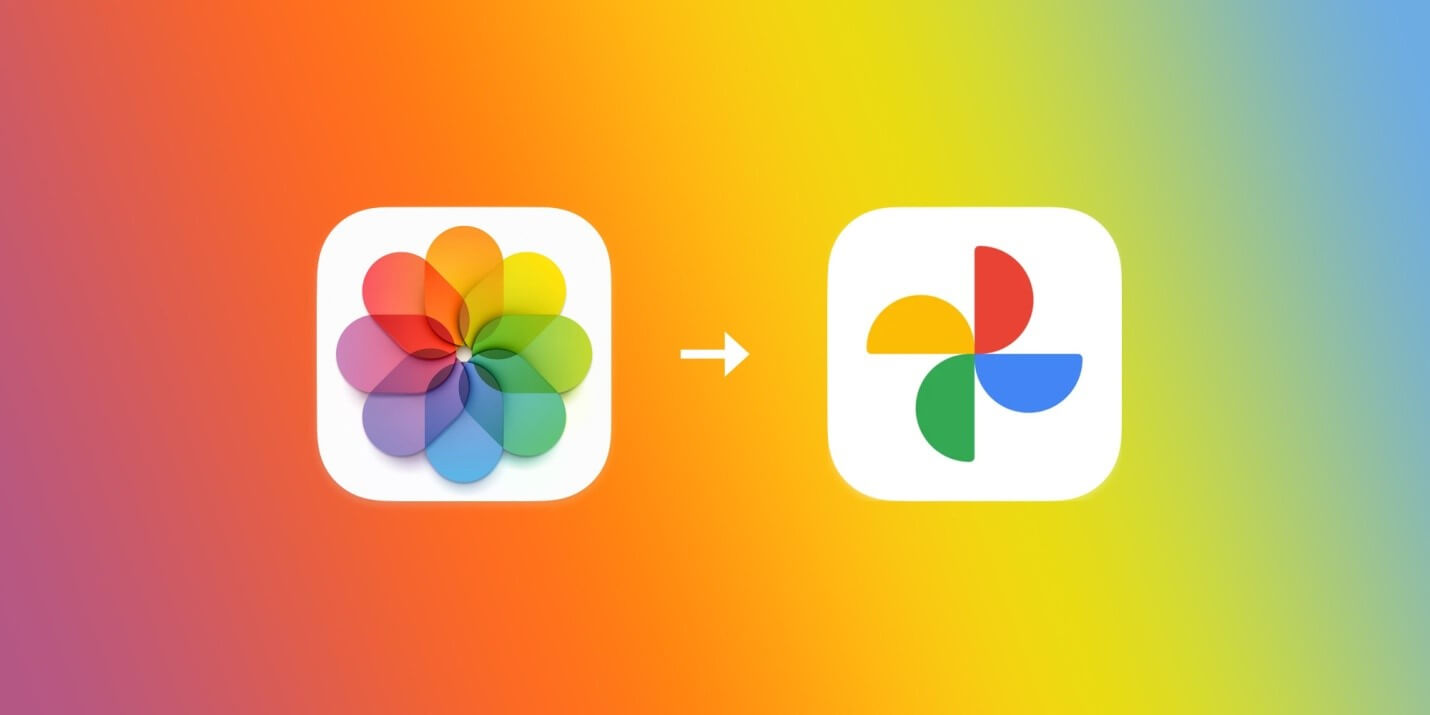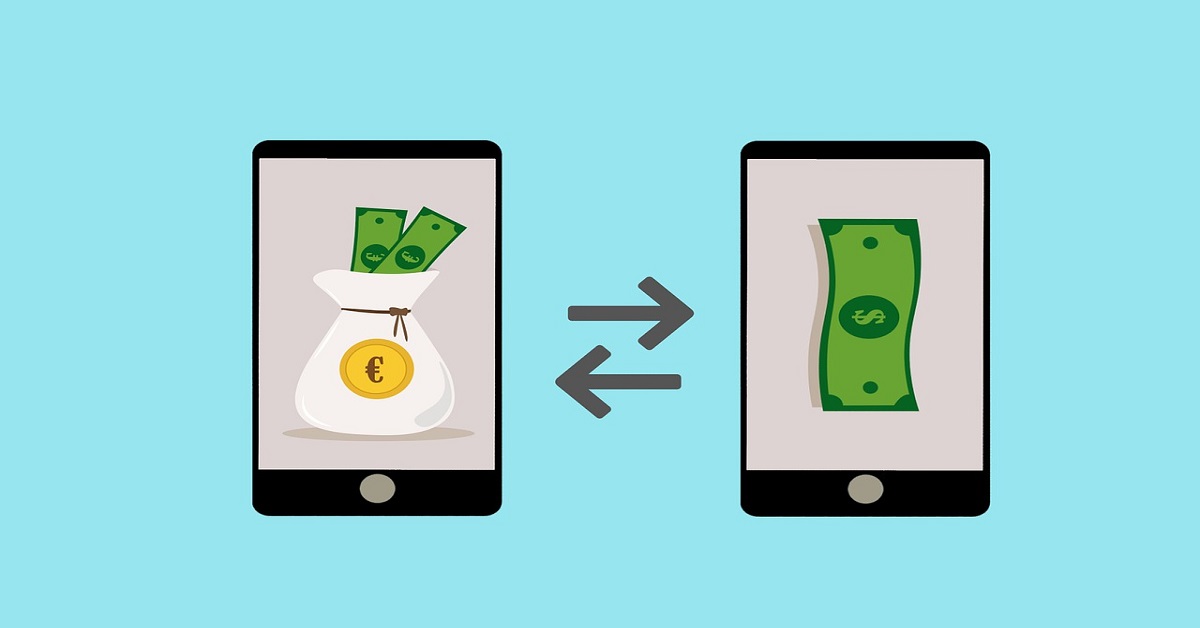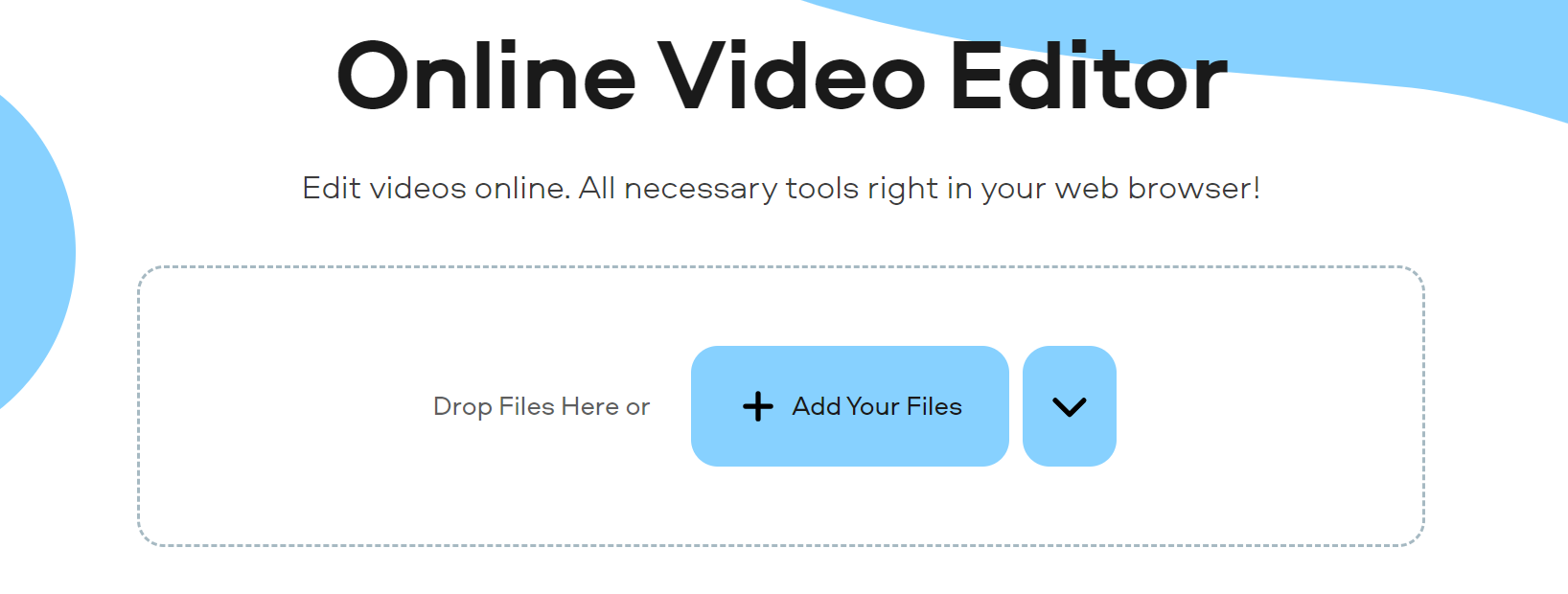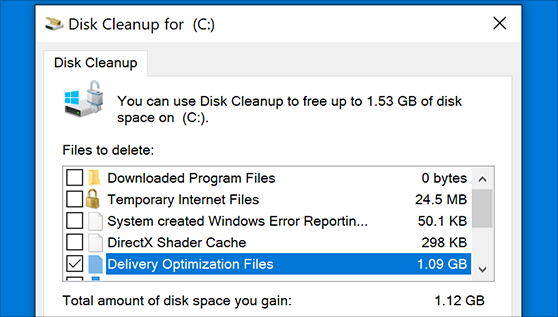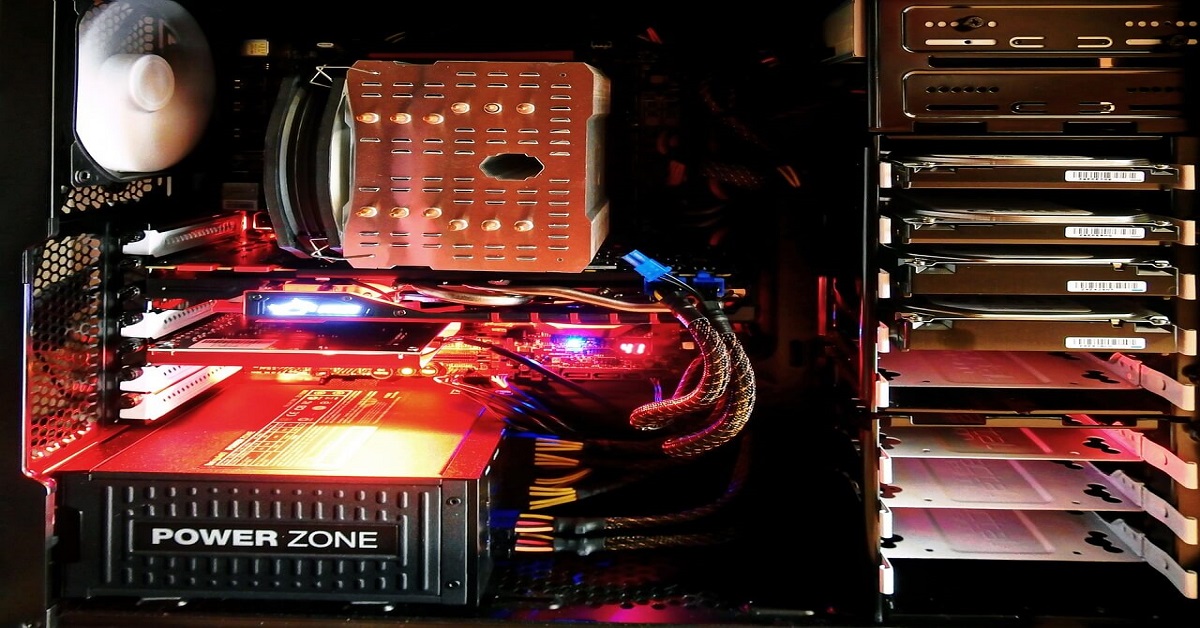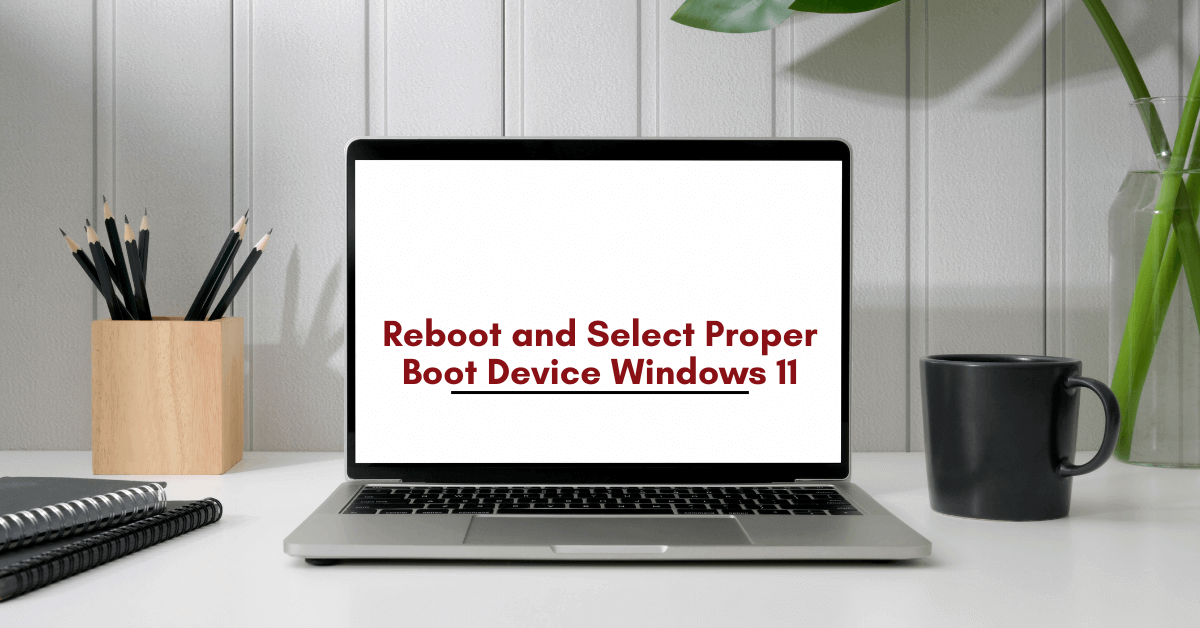How to Upload from iPhoto to Google Photos
Photos or previously iPhoto is a photo management app designed by Apple to help users store and manage their photos. Now that you have photos stored in your native app and want to move them to Google Photos the easiest way is to follow the steps mentioned below. As Google Photos offers 15 GB of free storage, it’s preferred choice of many users to keep their memories safe.
Upload photos from Mac to Google Photos
There are two methods available to move your photos. First is to do it manually where you can back them up from your Mac or you can consider uploading them manually. Let’s discuss more about these steps here:
Backup your Mac photos to Google Photos
If you have considered using Google Photos to backup your complete library, then the first thing you need to do is to download the app Backup and Sync. It helps you automatically backup photos from your Mac or PC, connected cameras and SD cards. You can also use it mobile version for Android and iOS devices to back up and view photos on your mobile device.
Once you’ve downloaded the app and copied it into your Applications folder, you need to follow below mentioned steps to set it up:
- Open the Backup and Sync app.
- Sign in to your Google account.
- Next is to check the box next to iPhoto or Photos library.
- You also need setting up the quality level for your pictures.
- Check, Upload newly added photos and videos to Google Photos option.
- Click Next/OK.
- That’s it!
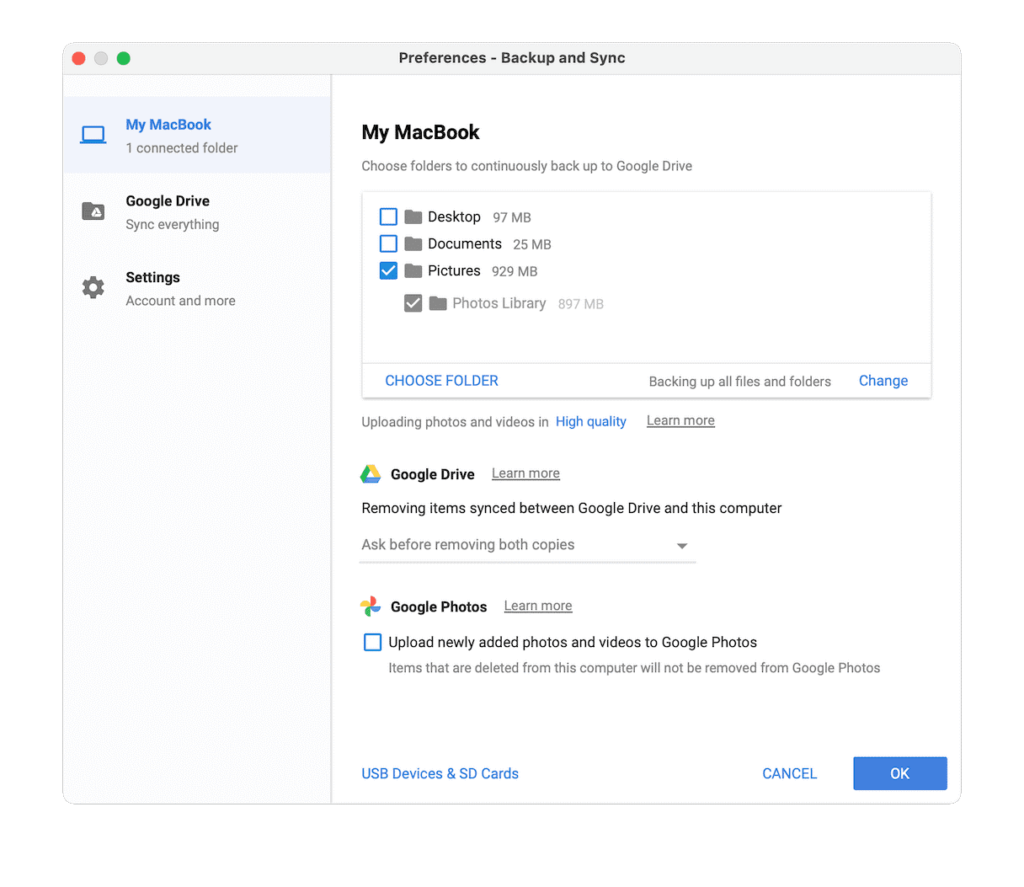
Upload from Photos or iPhoto to Google Photos
If you don’t want to back up entire library, then you can select the pictures that you want to move to Google Photos manually. To do this, follow these steps:
- Open iPhoto or Photos.
- Create a pictures folder on your Mac.
- Here, you need to choose the photos that you wish to upload. Simply drag-and-drop them into that folder.
- Now open the browser and go to photos.google.com
- Drag-and-drop that same folder into your browser.
- That’s it!
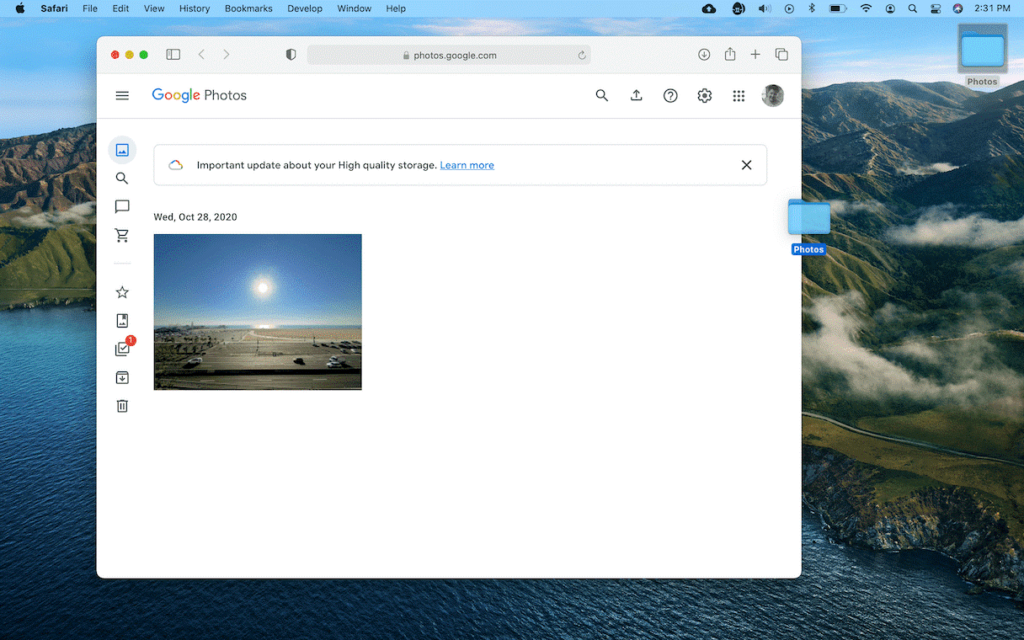
Important!
If you have moved selected pictures on Google Photos and find duplicate photos issue on your device, then consider using Gemini 2 which is one of the best duplicate file finder apps for Mac. It helps you find & clean all duplicates including similar photos.
Popular Post
Recent Post
Top 5 Borderless Payments Apps In 2024
Discover the leading top borderless payment apps reshaping global transactions in 2024. Explore seamless cross-border transfers and innovative features through these apps.
Movavi Video Splitter Online: A Comprehensive Review
Explore Movavi online Video Splitter for free with our detailed review. Learn how to easily split and customize your videos. Discover its features and usability for all your editing needs.
How to Stop PS5 from Turning on With TV [2024]
The PlayStation 5 (PS5) is a powerful gaming console that offers an immersive gaming experience. However, one common issue that many users face is the console turning on automatically when they turn on their TV. This can be frustrating, especially if you’re not planning to use your PS5 at that moment. Here, we will explore […]
How to Clear the Delivery Optimization Cache in Windows
Delivery Optimization in Windows is a feature that helps users save bandwidth and improve download speeds by downloading updates and apps from other Windows devices on the same network or even from the internet. While this feature is beneficial, it can accumulate a significant amount of cache over time, impacting system performance. Here, we will […]
How to Add Multiple Monitors To Your Windows 10/11 Laptop [2024]
Multitasking and productivity are key factors for many individuals. Adding multiple monitors to your Windows 10 or Windows 11 laptop can greatly enhance your workflow, improving your overall efficiency. If you are wondering how to connect 2 or more monitors to your Windows 10 laptop, you are in the right place. Here, we will discuss different […]
How to Get Help in Windows 11: Complete Guide
Learn the best ways to get help in Windows 11 PC. Using these ways you can find help to solve issues in Windows 11.
How to Check SSD or HDD in Laptop [Windows 11/10]
Solid State Drives (SSD) and Hard Disk Drives (HDD) are the two main hard drive types that rule the laptop storage industry. Although they both store data, they are very different in terms of durability, speed, and performance. Knowing whether the SSD or HDD in your laptop is important since it may help you better […]
How to Stop Your Phone from Turning Off By Itself
Having your phone unexpectedly turned off can be frustrating and inconvenient, especially when it happens frequently. Whether you’re in the middle of an important call, playing a game, or simply browsing the internet, an unexpected shutdown can disrupt your productivity and disrupt your day. Here, we will explore some effective methods to help you if […]
Reboot and Select Proper Boot Device Windows 11: 7 Ways to Fix
Are you facing the “reboot and select proper boot device” on your Windows 11 PC? if yes, then find the best ways to fix this error.
Top 10 LiveLeak Alternatives In 2024
Since LiveLeak’s shutdown, many users have been searching for alternatives to the platform. There are plenty of LiveLeak alternatives in 2024. Therefore, if you are looking for a LiveLeak alternative, you are in the right place. Here, we will discuss some of the best LiveLeak alternatives in 2024. LiveLeak and its Evolution LiveLeak, established in 2006, […]