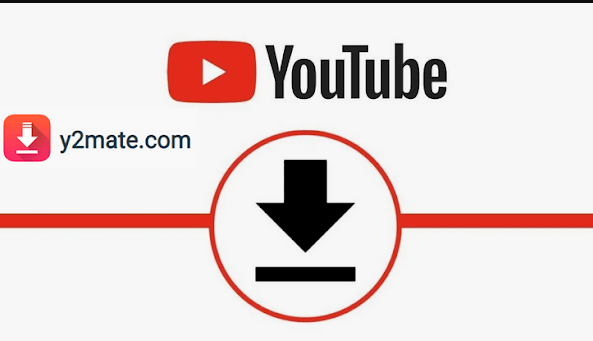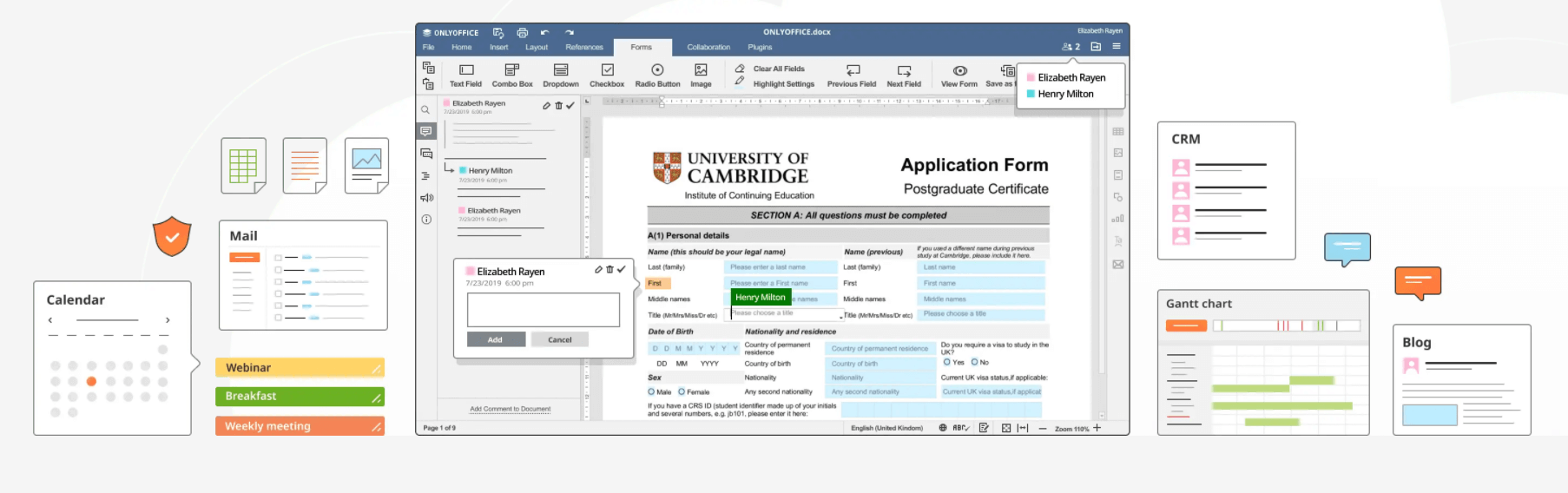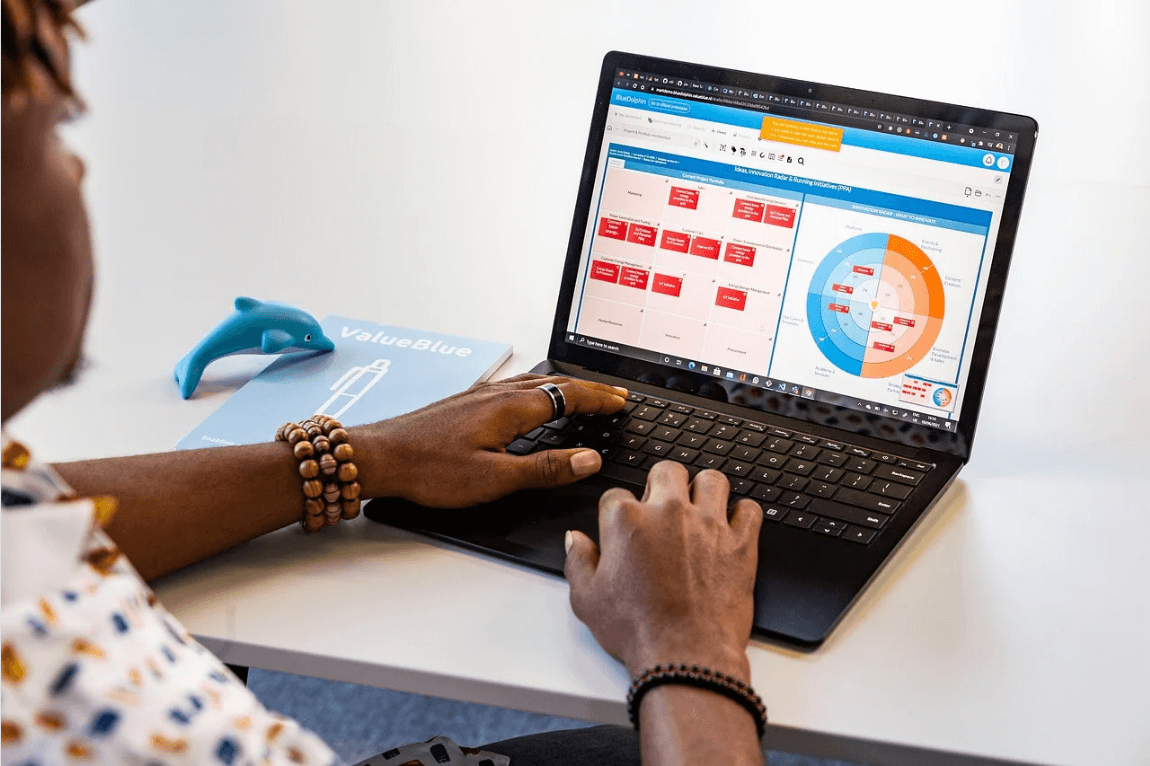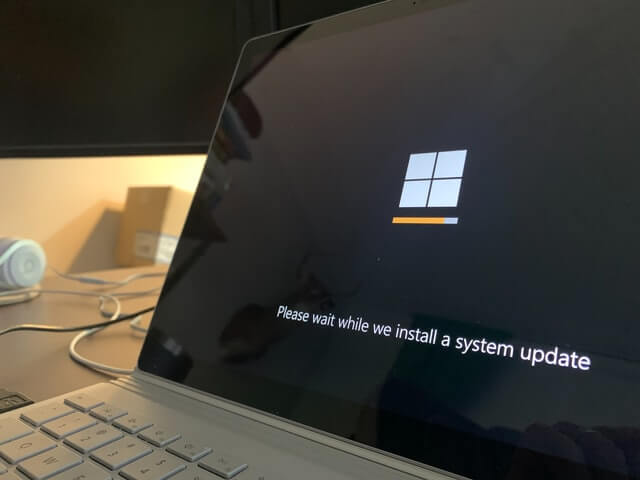How to Speed Up Android Device Performance?
Do you want to extend your battery life and overcome mobile issues? If you do so, then below mentioned steps will speed up Android device performance & experience. Let’s discuss eight effective steps through which you can use your device in an effective manner and boost Android performance significantly.
Best Ways to Speed Up Android Device Performance
1. Limit Your Internal Storage and RAM
Most of us save videos and photos in our mobiles without kenning about the internal storage. We advise you to find the internal storage and RAM of your device and make sure that their limit may not exceed. The more you increase the storage, the lower the performance of mobile takes place.
Excess amount of applications on your device may create less response and leads to lagging. To avoid this issue, we recommend you to delete unwanted files, photos, videos, text messages, videos, and apps from your mobile device to enhance Android user experience.
2. Go With Effective Chargers
The most common problem for all Android users is the damage to phone batteries. Most of us charge our battery for a long time and observe that it discharges within 2-3 hours. If your mobile battery also troubles you, then I hope that these are the few reasons behind it is the charging percentage.
We have to charge our mobiles when the percentage turns to 75% only but not when it goes to 25% or about to shut down. If you have charged your mobile battery at 25%, then the charger may work effectively for up to 500 charges.
If you go with the mobile charger when it turns to 75%, then you will get around 2,500 fully powered charges. We advise mobile users, to power off mobiles for a few minutes at least once a week for long life. To boost Android battery life, we advise you to turn off Wi-Fi and Bluetooth when you are not using them.
3. Update Your Android Device
Most of us are aware of the storage capacity, working, and several applications of Android devices. We suggest you be familiar with your device capacity so that you can install apps with the limit. We all install apps for various purposes and often receive messages to update them.
These updates help you to access new features, improved performance, and best service to mobile users. Most of the apps which we download need periodical updates. If you fail to do so, then you may miss interesting features and fast accessibility. It will also speed up Android performance significantly.
4. Protect Your Smartphone
Most of us operate mobiles while eating, driving, listening to songs, and walking on the road. Several studies have proven that most accidents take place while talking on mobile phones at the time of driving. If you protect your Android device by adding mobile covers, then you can reduce the damage of electronic gadgets.
You can also face water damage problems while eating or working at the sweat with your Android devices. We often slip our mobiles and break the screen through which you can encounter many new problems such as low response and many more. We suggest you opt for the tempered glass screen protector which aids your mobile screen to be away from cracks.
5. Avoid viruses and malware
We often find our mobile working slowly or oddly sometimes. The main reason behind is the effect of viruses from various apps. We suggest you not to install those type of malicious apps or download any files which are problematic. If you find any issues, then we recommend you to reset your device or turning your Android device into safe mode.
6. Avoid Multitasking
Have you ever massaged while listening to your favorite songs? If you do so, then I hope that you might have faced some issues such as lagging. We advise you to not to do to multi-tasks while working over mobiles. An SD Card with high-speed allows the users to download more files at high speed by providing extra space. This simple trick will speed up Android performance multi fold.
7. Root your mobile
Rooting helps mobile users to run apps in a smoother manner. With the help of rooting your device, you can get complete access to your mobile and be able to download some special apps, designed mainly if the device is rooted. Most of us use several apps such as Spotify, Saavn, Smule, and many more, to listen to your favorite songs.
But if you are an advanced music lover, then we recommend you go with choose only best, where you can find the best speakers for vinyl. The rooting process helps to optimize your Android device, uninstall some defective apps, free-up space, and delete some extra software.
The main risk of this process is that you may lose some data which can be retrieved back by using data analyzers and data recovery technology.
8. Set Default Apps
We all might have noticed that when you wish to open a photo, you will be prompted to choose just once or always to open the app. If you opt for always an option, then you may not be able to change the option when you are struck. You can easily set and default apps with the help of your Android device settings and look under applications.
You can change their settings for the apps which you wish and use accordingly. You can also use launchers to maintain your apps, customize your home screens, and change the way you associate with the interface, and add sign controls.
Conclusion
These are the few tips through which you can speed up Android device performance & experience and battery life. A few precautions allow you to be free from big blows. If you have some other suggestions to boost Android performance, then feel free to comment in the section below.
Popular Post
Recent Post
Best Y2mate Alternatives- A Comprehensive List In 2024
Videos are one of the most popular media types among consumers currently, for posting promotional or informative content. This is why YouTube has one of the biggest user-bases currently, and people search for tools to easily download these files. However, YouTube features a strong algorithm and legal guidelines that stop people from downloading or using […]
Availability of ONLYOFFICE Docs v.7.0- Latest Version Comes with More Modifications
ONLYOFFICE delivers the newest Docs v.7.0 with additional features, new upgrades, and a host of revisions for professional collaboration uses. Having a high-quality feature-rich office suite invigorates the productivity rate of companies, professionals, and even homeowners. ONLYOFFICE developers have therefore come up with the latest version of the DOCS online office suite. The version boasts […]
Review: Status Saver For WhatsApp 2024 [Free]
Ever since WhatsApp launched its own Status feature, people are loving it. As we can add interesting images and videos to our WhatsApp Status to show it to others and also watch others’ status. But the problem often faced by the users is that WhatsApp does not have a Status saver option. So what do […]
5 Cybersecurity Tips To Manage Your Remote Personnel Challenges
Did you know that your company’s information can unintentionally be put at risk by you and your employees when working remotely? This could possibly lead to fraud, data breaches, and a plethora of other unwanted consequences. Although remote working offers many benefits, it also comes with some risks. Continue reading if you want to learn […]
What is FileRepMalware & How to Remove It?
For the continued safety of the digital system and files, many people download a third-party antivirus program into their device. These keep the system safe from security issues after an intricate scanning process. Windows devices can install options like Norton, Avast, or AVG for quick and efficient malware/virus detection. In many cases, the tag FileRepMalware […]
SaaS Growth in 2022: Growth, Challenges, and Strategies
Software-as-a-Service (SaaS) is expanding very quickly in the entire IT business. SaaS models are the first preferences of many enterprises because of their flexibility, cost-effectiveness and subscription-based model. In the pandemic, companies required the cloud network; thus, SaaS has only got growth and will be growing. Gartner and BMC have given highly optimized reports, according […]
M1 Pro vs. M1 Max: Which Is The Better Mac Chip
In 2020, Apple’s M1 chip debuted and blew us all away with how much it improved performance and efficiency in the MacBook Air M1, Mac Mini M1, and MacBook Pro M1. Mac users were still on the M1 performance hangover when Apple launched M1 Pro and M1 Max with better performance promise. Both chips are […]
Apple Pay Not Working! Here’s How to Fix It (10 Fixes)
Today, people are more and more relying upon digital payments because they are safe and fast. But sometimes, when you have to make an urgent payment, and your Apple Pay is not working, there is nothing more frustrating than it. Apple Pay might have military-grade level security, but it is still prone to errors. However, […]
How to Fix WiFi Disappeared in Windows 11?
Users have complained that the WiFi symbol has disappeared from their taskbar after upgrading their PC to Windows 11. A network icon is present on the taskbar that displays network access. When your device doesn’t have the essential drivers installed, you will see an absent WiFi icon. Furthermore, if your computer’s WiFi adapter is deactivated […]
How to Fix Windows Update Service Not Running
The majority of Windows upgrades address security concerns. It is the most serious issue, as viruses or hackers might take advantage of them. Other flaws and concerns in Windows 10 can be resolved through updates. They may impact the sustainability of your OS, even if they are not accountable for security breaches. When you check […]