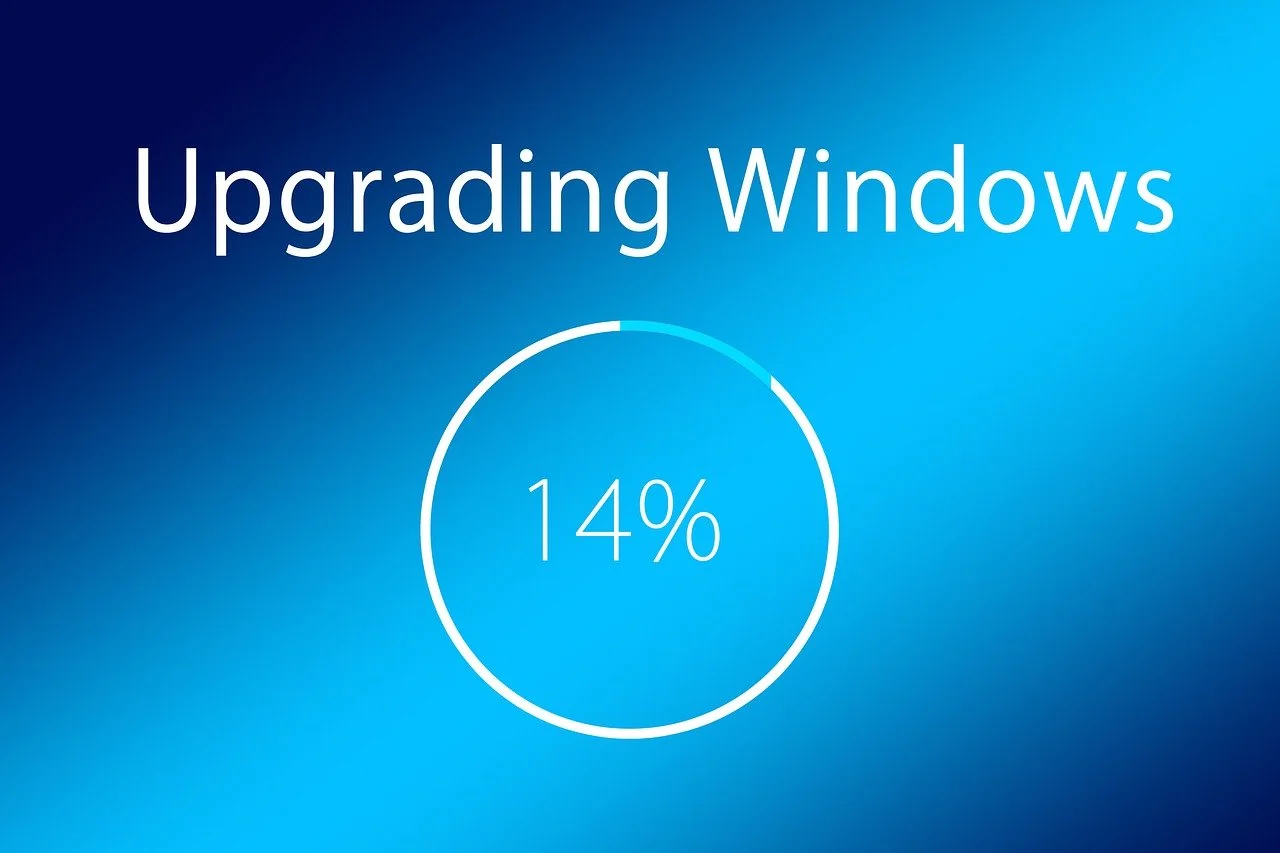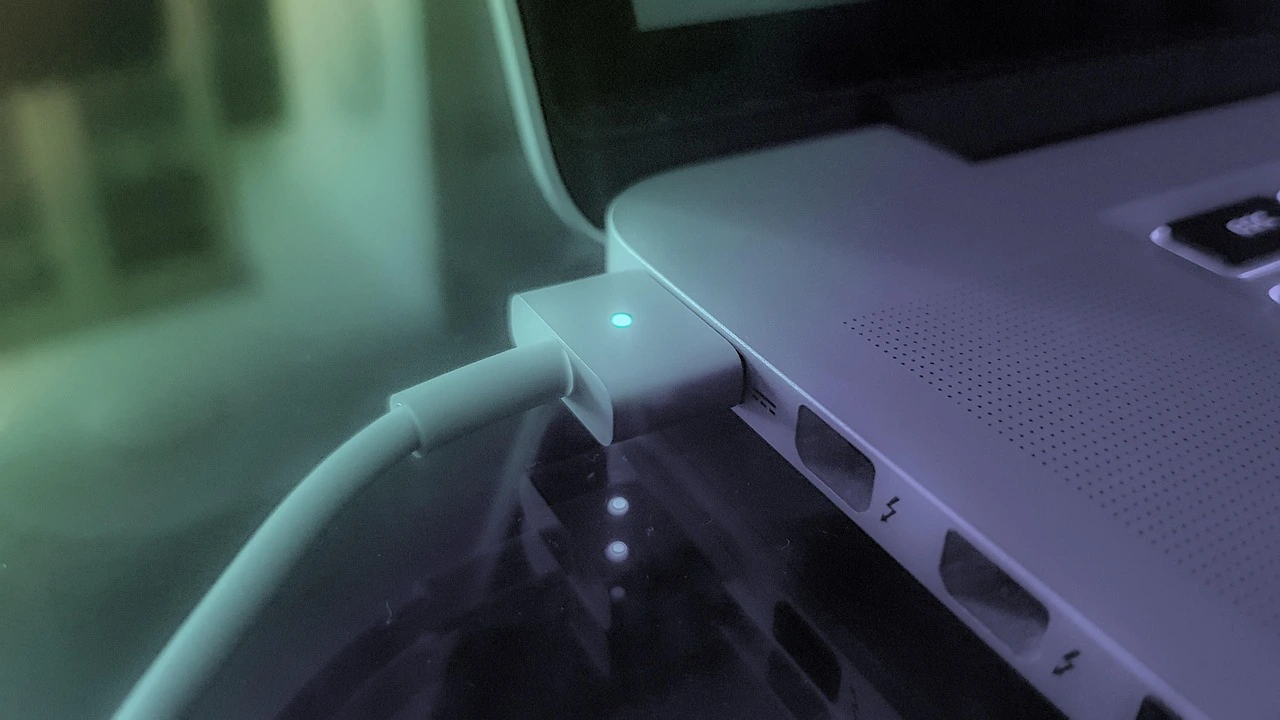Category: Tips & Tricks
Find the best tech tips and tricks for multiple devices i.e. Windows, Mac, Android and iOS. Learn these tricks and become an advanced user of technology.
1Password – Is It Safe To Use A Password Manager?
Remembering passwords for multiple accounts isn’t easy. That’s why so many people use the same password for all their accounts, or write them down in a notepad. While both have their own negatives and positives, still we suggest you should try something that is more convenient and secure. You should use a password manager to […]
How To Archive Your Emails For Free
Introduction For professionals and regular users alike, email is one of the most common modes of communication available. In the work context, officials use email to compose and send important messages and notifications to other workers, superiors, or customers. For example, many use emails as a medium of promotion and broadcast specific alerts for clients, […]
How to Stop Companies From Collecting Your Personal Information?
Introduction With the increased focus on development and technology, most people use various digital devices for their daily tasks. Elements like IoT, wearables, and smartphones are common accompaniments for most people today for personal and professional use. However, such software always collects customer data, like browsing history, health data, GPS location tracking, etc. Many companies […]
How to Extend Bluetooth Range on Windows 11 & 10 To Boost Signals
In this article we will discuss the best ways to extend bluetooth range on Windows 11 and Windows 10 to boost the signals. Bluetooth is one of the revolutionary tech developments. It has made data sharing and multiple device connectivity possible without any external tools support. Windows 11 & 10 comes with robust Bluetooth connectors […]
Here’s How to Reduce RAM Usage on Windows PC — 13 Solutions
Random Access Memory is the lifeline of your PC. Your Windows computer can lag, crash, and freeze on you without sufficient RAM. Since all tasks require memory, a PC cannot process effectively during excessive RAM usage. Therefore, you require significant free RAM on your PC to perform day to day operations. And it is easy […]
Is Your Windows 11 Lagging After the Update? Here are 10 Solutions to Fix It
Windows 11 was a breath of fresh air after a long wait. It has stunning graphics, better utility features and an elevated gaming experience. But unfortunately, Windows 11 updates are not settling well with many users. After the update, some Windows 11 users have reported slow speed and missing WiFi or Bluetooth issues. In addition, […]
Here’s How to Fix Your Frozen MacBook — Complete Guide
The MacBook is one of the most powerful machines in the world. It has stunning graphics and robust hardware to support multiple operations simultaneously. But as they say, everyone has a bad day once in a while, and so does MacBook. On the rarest occasion, you might find yourself in a situation where your MacBook […]
Here’s How to Uninstall a Printer from Your Mac?
Even though digitization is the new way to operate. There are still some situations where you need a hard copy of your documents. For example, when you need to print out your certificates for a job interview or print some photos to create an art piece for your kid’s school. But these situations arise very […]
How To Bypass VPN Blocks & Stay Undetectable Online?
Internet is one of the freest mediums of information and services for people, with multiple websites and applications available for varying uses. For the most part, you can access the internet for content types of various kinds from any location due to transnational server systems. However, web censorship is a major thing where specific content […]
How to Turn off Notifications in Windows 10/11
Notifications are highly important for users as they inform them about updates, information, and messages they get on their desktops. Additionally, on Windows 10 and 11, notifications about the functions of the installed services and apps come up occasionally. However, most of these contain vital information, and the steady stream of multiple alerts can get […]



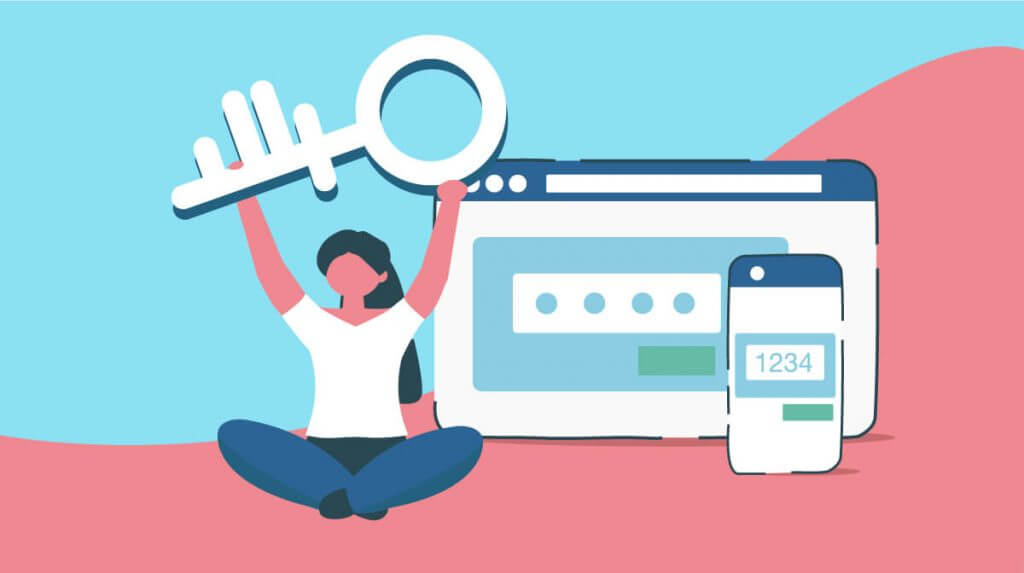
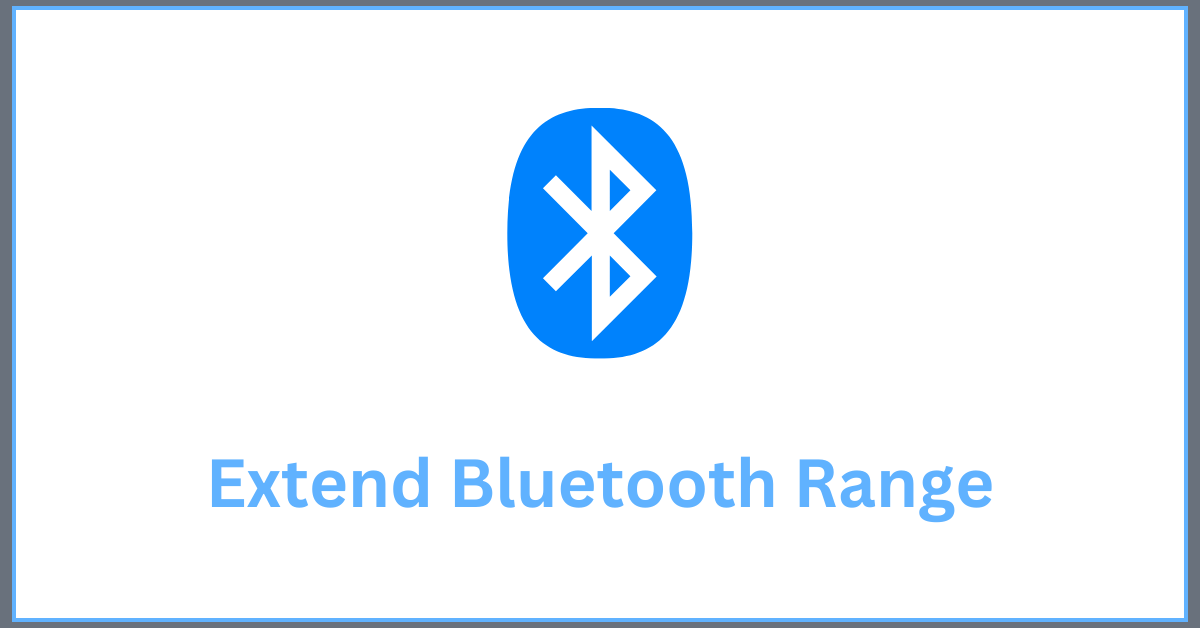





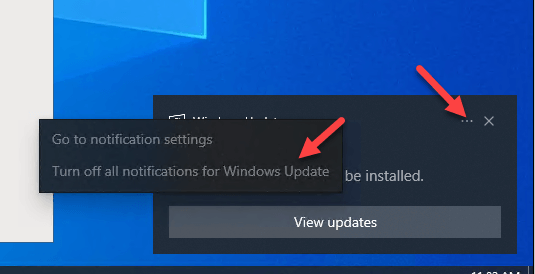




![Complete Guide on Managing Audio Input Devices [Latest In 2026]](https://www.techcommuters.com/wp-content/uploads/2025/12/Complete-Guide-on-Managing-Audio-Input-Devices.webp)




![Help With Color Management In Windows Complete Guide [2026]](https://www.techcommuters.com/wp-content/uploads/2025/12/Help-With-Color-Management-In-Windows-Complete-Guide.webp)