Best Word to PDF Converter for Windows & Mac 2024
We are all working with a large number of data. Securing and converting our documents is always a challenge. We may need some standard formats to transfer the text files. PDF files are typical types of files that we can use. We can convert our data files to PDF format using converters. This page will detail some outstanding PDF converting tools. Learn how to convert PDF to doc using any of these Word to PDF converters and handle data effectively.
Best Word to PDF Converter for 2024
1. Adobe PDF
Adobe PDF reader and editor is a one-stop solution for all your doc to PDF conversions. With multi-device compatibility, this tool is widely useful for many purposes. You can create, convert, and edit and PDF files with this tool.
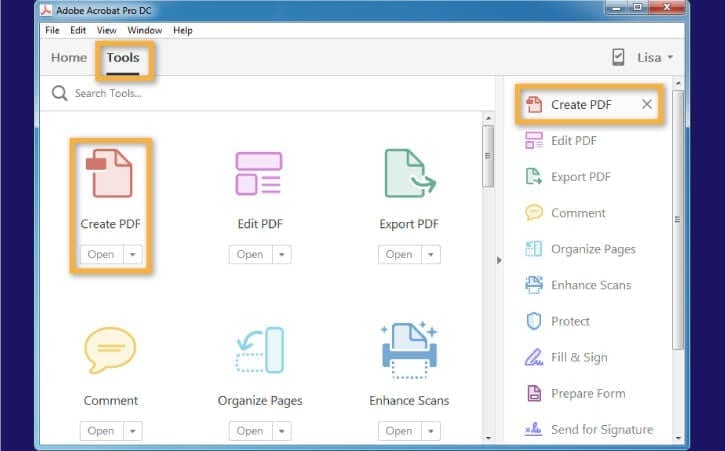
Features
- You can secure your files with Sandbox support.
- This tool can provide you better visual aspects with a bookmark zoom option.
- You may enhance your experience with PDF files with Bate numbering.
- Place your form fields and form elements in your PDF files.
- Enjoy the new document preference of the tool to use document titles.
- You can store your PDF file in the cloud storage.
Price: Acrobat Pro-DC: $14.99/month
Acrobat Standard DC: $12.99/month
Device Compatibility: Windows Server2008, 2012, Windows 7 SP1 or higher, Windows 8, Windows 10, Windows 11, Mac OS X v10.11, 10.12 or 10.13.
Also Read: 10 Best Software to Convert VCE to PDF Files (Free and Paid)
2. PDFelement
PDFelement is the best Word to PDF converter tool. This gadget is having an extreme ability to create PDF files for you. With availability for windows and mac platforms, you can use this as per your requirement. You may convert texts, images, and pages into PDF file format. The tool can perform with extreme speed and reliability.
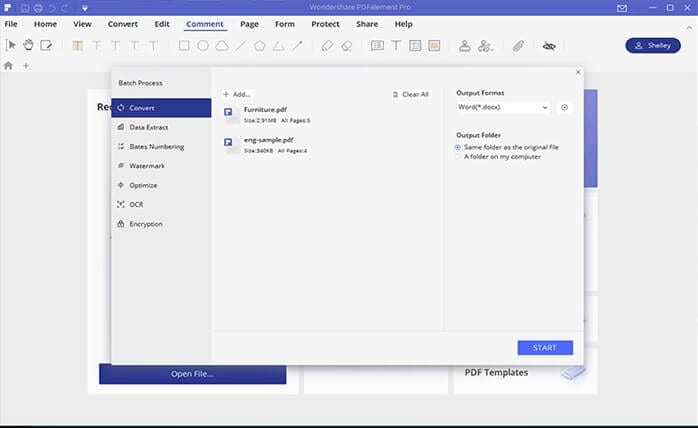
Features
- You can use the simple methods of tool for converting files.
- The gadget is capable of converting the font and line styles of the text.
- You can work with image files seamlessly.
- This software can collaborate and annotate texts.
- It can allow you to add more features to your documents.
- You may create and fill PDF forms.
Price:
- PDFelement: $69/year
- PDFelement Pro: $79/year
- PDFelement Pro for team: $109/year
- PDFelement Enterprise: Custom pricing based on the features.
Device Compatibility: Windows Compatibility: Windows 7/ 8/10 and Windows 11, Mac compatibility: Mac 10.12 to the latest 10.15
3. Soda PDF
You can create, edit, and convert all your PDF files with Soda PDF. Being available online, we can access the tool from anywhere. You can shade your creativity and interact with information with this gadget. This tool is available as an online platform and desktop software. You can use this gadget as a PDF to Word creator online.
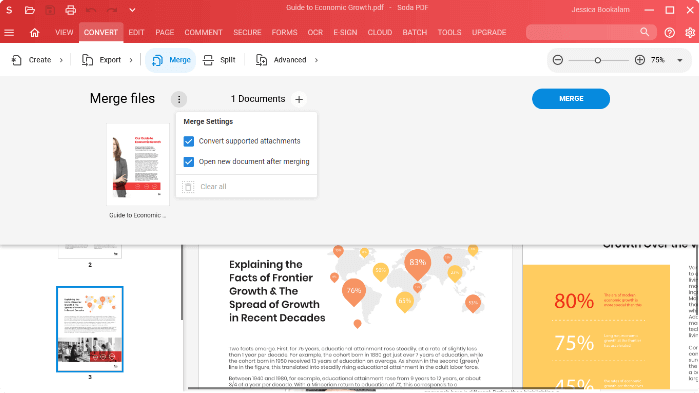
Features
- You can interact with information with view options of the tool.
- This tool can help you with all your editing needs.
- You can index and process files swiftly.
- Extract PDF from array files.
- You may change the file format without disturbing the content.
- The gadget can save documents into different types of PDF.
Price:
Soda PDF 360 Standard: $6.75/month
Soda PDF 360 PRO: $10.75/month
Soda PDF 360 Business: $16.75/month
Device Compatibility: Windows Server2008, 2012, Windows 7 SP1 or higher, Windows 8, Windows 10, Mac OS X v10.11, 10.12 or 10.13.
4. SmallPDF
SmallPDF is one of the best online platforms for converting doc to PDF files you should try. This platform can access and process documents of unlimited size limit. You can compress, convert, and merge files with the help of this tool. This website can convert PDF to Word for Mac free online.
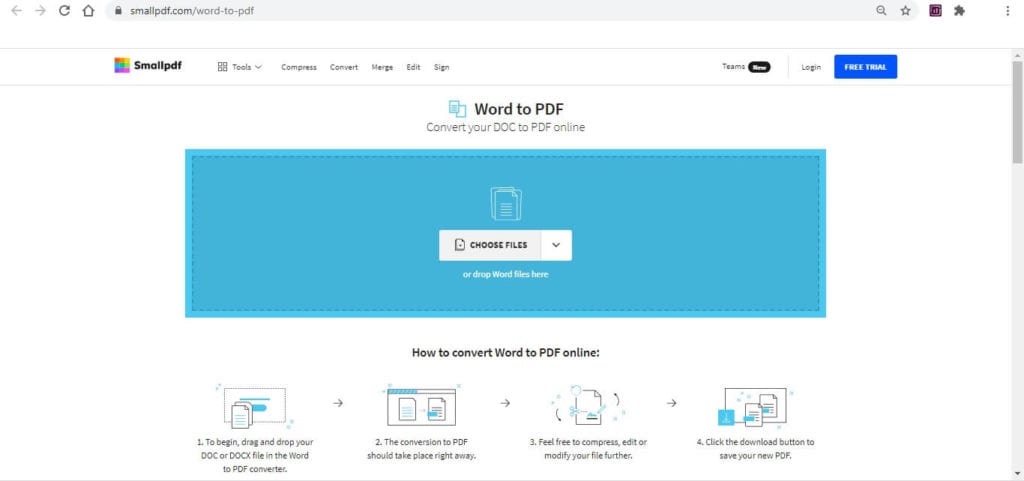
Features:
- You can convert any kind of file with this platform.
- The tool can effectively secure your documents.
- This software will consume your system memory for conversion.
- Using this panel, you can convert different formats of files.
- You may also compress your PDF file as per requirement.
Price: $108/year
Device Compatibility: You can use this tool on all versions of Windows, Mac, and Linux platforms. Also, with Android and iOS devices.
5. CleverPDF
CleverPDF is one of the best online and offline tools for working with your PDF. You can enjoy the basic functionality of the tool for free. However, you may avail of more options with the full versions of the product. With more than 44 tools, you can create, edit, modify and combine PDF files. You can handle large and batch files with this tool. The software can provide ultimate security to your files.
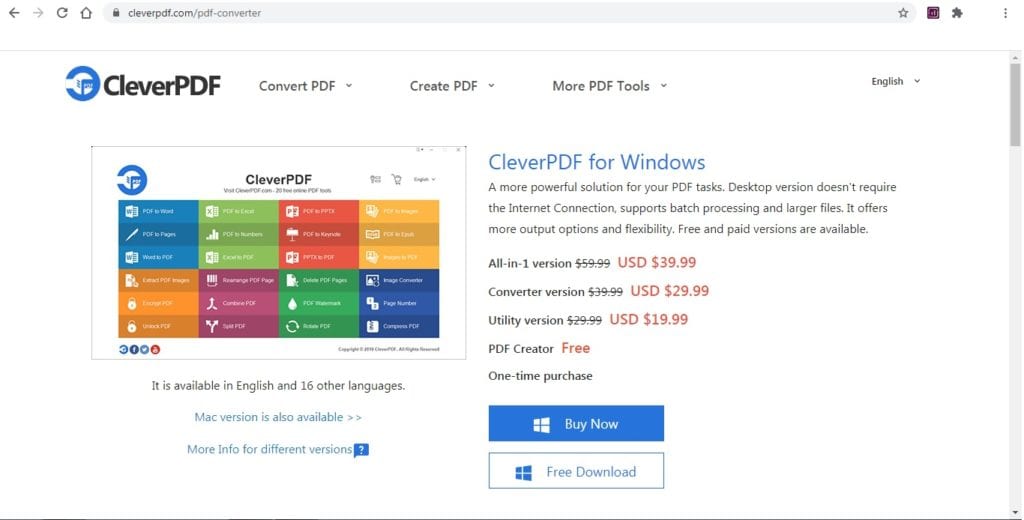
Features
- This tool is capable of combining PDF files.
- The platform offers you multi-language support.
- This gadget will use less amount of your system resources.
- All your files uploaded in the servers will be deleted automatically.
- You can enjoy the simple and intuitive user interface of the platform.
- You can secure your PDF files with encryption.
- This panel supports multiple formats of files.
- You can upload files easily with this tool.
Pricing
The software is available as different versions. The pricing of the desktop applications is as given below.
All-in-1 Version: $39.99
Converter Version: $29.99
Utility Version: $19.99
PDF Creator: Free
Device Compatibility: Operating System: Microsoft Windows®10, 8, 7, Vista and XP (all editions) MacOS (All Versions)
6. 7-PDF Maker
With reliability and speed, you can try PDF to Word converter free download (PDF Maker) for creating PDF files. We don’t require any PDF printer for working with this tool. This gadget can integrate with your Windows Explorer. You can use this tool for creating a wide variety of file formats. PDF Maker can also function as the best PDF to Word converter online.
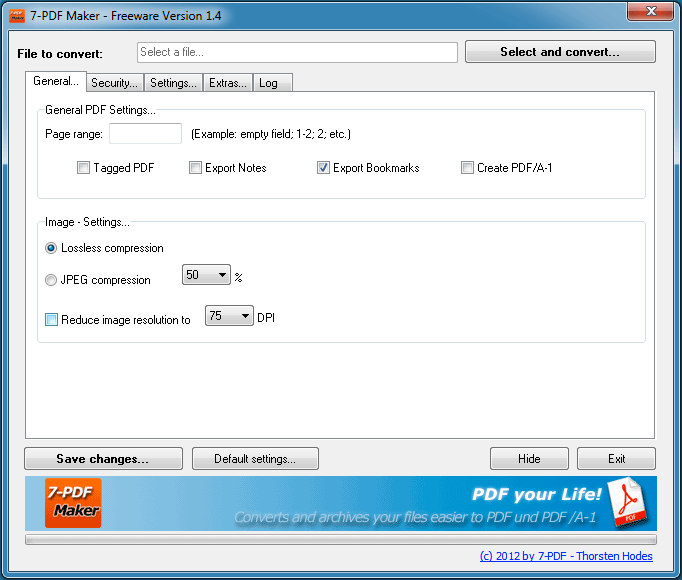
Features
- You can easily with this tool with the portable version of the software.
- No need for Ghost script for creating PDFs.
- The gadget is available with an integrated converter module.
- You can collaborate with the Windows Explorer Shell.
- The program is available as a command-line version and batch converter.
- You can secure your files with high-level data encryption.
Price: Free
Device Compatibility: Windows 10 ,8, 7, Vista, XP, Server
7. PrimoPDF
PrimoPDF is the Word to PDF Converter free download tool for all users. You can use this free tool to create standard PDF files. This tool can convert any file into PDF. With the simple drag and drop interface, you can convert any number of documents. This platform also finds usage as a PDF to Word converter.
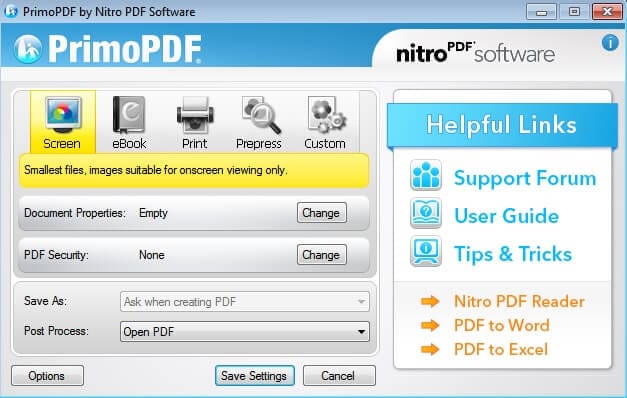
Features
- The tool is has a simple interface.
- You can integrate with software having print functionality.
- This gadget is available with customizable options.
- You can optimize your file for different viewing modes.
- With this software, you can include metadata to your document.
- You may control the user access to the text.
Price: Free
Device Compatibility: Windows 2000, NT, XP, Server2003, Vista, and Windows 7, 8, 8.1, 10
8. doPDF
You can do all your PDF-related tasks with the doPDF tool. Using this tool, you can create PDF files with ease and comfort. This gadget does not require any third-party software to work. The whole installation of your software consumes fewer system resources.
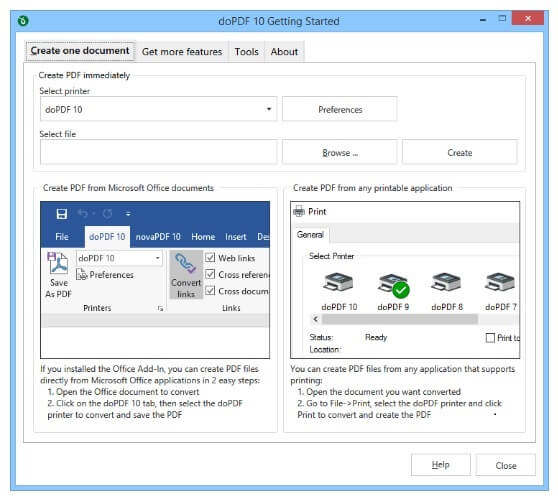
Features
- The tool is easy to use.
- You can convert more than 400 types of files.
- This gadget can set the source font style of the document into your PDF.
- You can search and identify texts in the converted PDF.
- The software is available with multi-language support.
- You may vary the visuals of the PDF file using the Graphics scale.
Price: Free
Device Compatibility: Windows 10, 8, 7, Vista, Server 2019 / 2016 / 2012 / 2008
9. PDFZilla
With PDFzilla, you can transform all your documents into a standard PDF file. You may convert files of different formats using this tool. Editing your PDF files is made simple with this tool. Using the multi-language support of the gadget, all users can interact with the software.
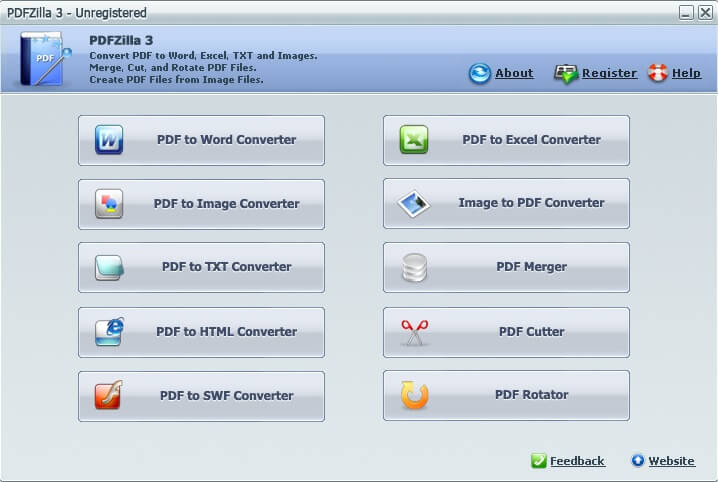
Features
- You can use this easily with a simple interface.
- This tool can produce high-quality files for you.
- You may customize your conversion.
- The gadget is capable of converting your bulk files.
- You can rotate, merge, and create PDF files.
- With speed and reliability, you can use this tool everywhere.
Price: $29.95 per year
Device Compatibility: Microsoft Windows 2000, XP, 2003, VISTA, 7, 8, 8.1, 10, Mac OS X v10.11, 10.12 or 10.13.
10. FreePDFconverter
Are you tired of installing PDF converters? Try using the best free PDF converter online platform. With this tool, you can convert all your file formats to PDF. You can create PDF files with source formats and styles. It is also the best PDF to Word converter online.
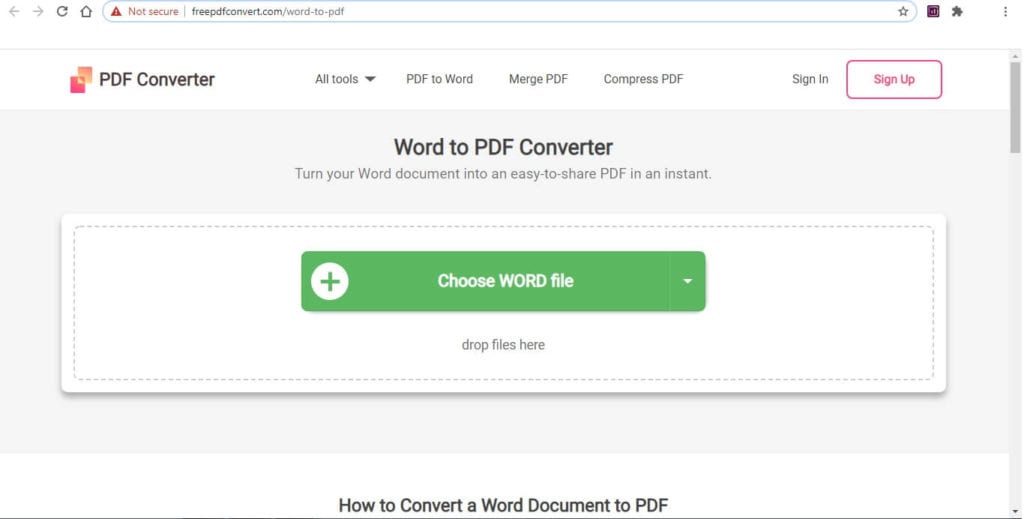
Features
- You can enjoy the performance speed of this portal.
- Comprehensive editing tools are available in the panel.
- The platform can secure your files with encryption.
- This gadget uses less amount of your system space.
- You can merge and split PDF files with this tool.
- The site is capable of converting multiple formats of files.
Price: $50/year
Device Compatibility: Windows, Mac, and Linux
11. PDF2go
With extensive features, you can use the PDF2go website as a Word to PDF converter. You can convert Word files and scanned pages using this platform. All your document conversion will be stored in the cloud storage temporarily. It enables the website to consume fewer system resources.
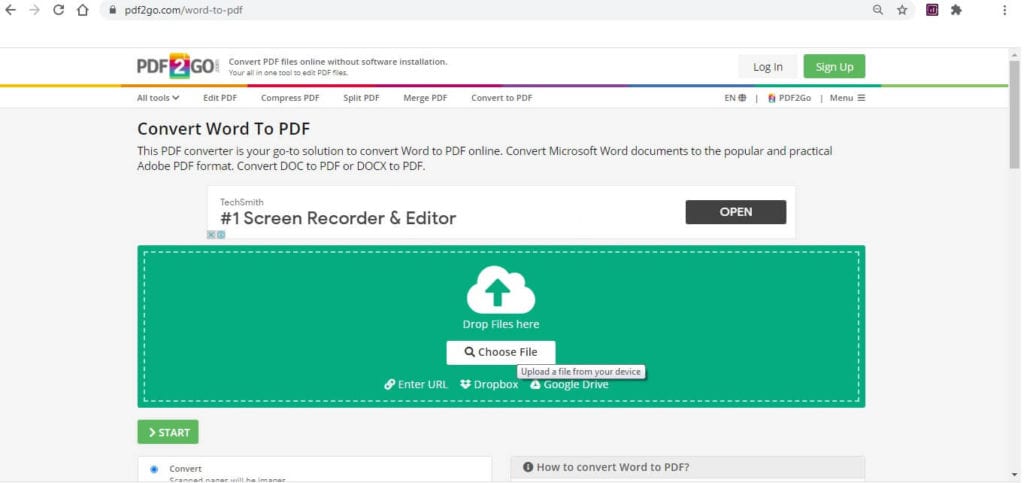
Features
- This tool offers superior security to your files.
- You can extract texts from images using the OCR tool.
- The platform is having a wide range of options to choose from.
- You may customize the version PDF you want to create.
- You can edit, delete, merge, and split PDF files with this tool.
Price: $48/year
Compatibility: This console is capable of working with all devices.
Bottom Line
Data conversion and standardization is a necessary thing in this digital era. You can avail and use plenty of tools available for converting Word files. Choosing the correct Word to PDF converter is a challenging thing. We hope this page provides some useful suggestions on how to convert PDF to the doc file on Windows and Mac.
Popular Post
Recent Post
How to Troubleshoot Xbox Game Bar Windows 10: 8 Solutions
Learn how to troubleshoot and fix issues with the Xbox Game Bar not working on Windows 10. This comprehensive guide provides 8 proven solutions to resolve common problems.
How To Record A Game Clip On Your PC With Game Bar Site
Learn how to easily record smooth, high-quality game clips on Windows 11 using the built-in Xbox Game Bar. This comprehensive guide covers enabling, and recording Game Bar on PC.
Top 10 Bass Booster & Equalizer for Android in 2024
Overview If you want to enjoy high-fidelity music play with bass booster and music equalizer, then you should try best Android equalizer & bass booster apps. While a lot of these apps are available online, here we have tested and reviewed 5 best apps you should use. It will help you improve music, audio, and […]
10 Best Video Player for Windows 11/10/8/7 (Free & Paid) in 2024
The advanced video players for Windows are designed to support high quality videos while option to stream content on various sites. These powerful tools support most file formats with support to audio and video files. In this article, we have tested & reviewed some of the best videos player for Windows. 10 Best Videos Player […]
11 Best Call Recording Apps for Android in 2024
Whether you want to record an important business meeting or interview call, you can easily do that using a call recording app. Android users have multiple great options too. Due to Android’s better connectivity with third-party resources, it is easy to record and manage call recordings on an Android device. However it is always good […]
10 Best iPhone and iPad Cleaner Apps of 2024
Agree or not, our iPhones and iPads have seamlessly integrated into our lives as essential companions, safeguarding our precious memories, sensitive information, and crucial apps. However, with constant use, these devices can accumulate a substantial amount of clutter, leading to sluggish performance, dwindling storage space, and frustration. Fortunately, the app ecosystem has responded with a […]
10 Free Best Barcode Scanner for Android in 2024
In our digital world, scanning barcodes and QR codes has become second nature. Whether you’re tracking packages, accessing information, or making payments, these little codes have made our lives incredibly convenient. But with so many barcode scanner apps out there for Android, choosing the right one can be overwhelming. That’s where this guide comes in! […]
11 Best Duplicate Contacts Remover Apps for iPhone in 2024
Your search for the best duplicate contacts remover apps for iPhone ends here. Let’s review some advanced free and premium apps you should try in 2024.
How To Unsubscribe From Emails On Gmail In Bulk – Mass Unsubscribe Gmail
Need to clean up your cluttered Gmail inbox? This guide covers how to mass unsubscribe from emails in Gmail using simple built-in tools. Learn the best practices today!
7 Best Free Methods to Recover Data in Windows
Lost your data on Windows PC? Here are the 5 best methods to recover your data on a Windows Computer.






















