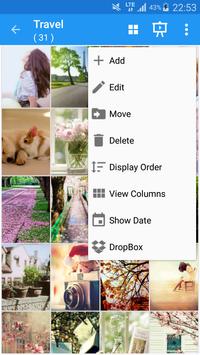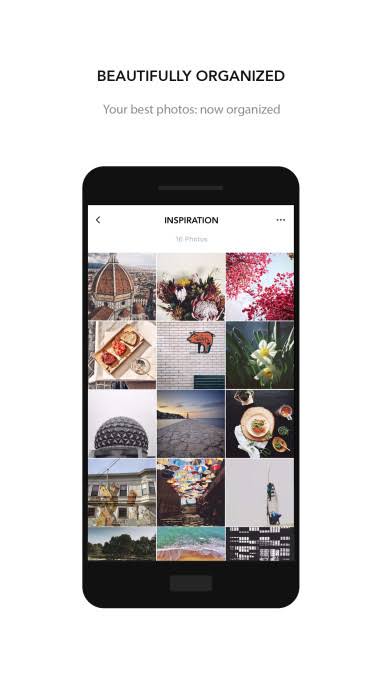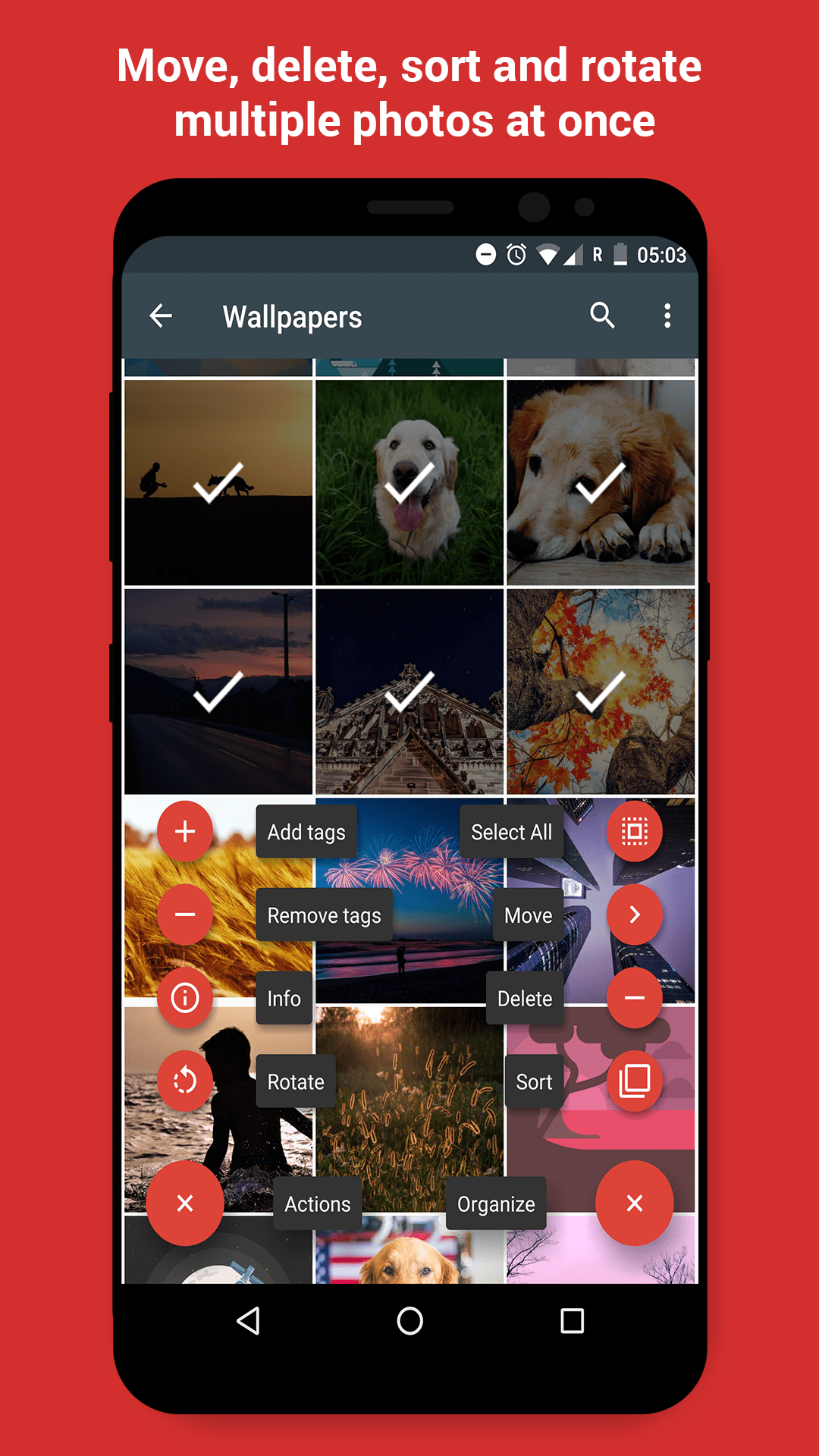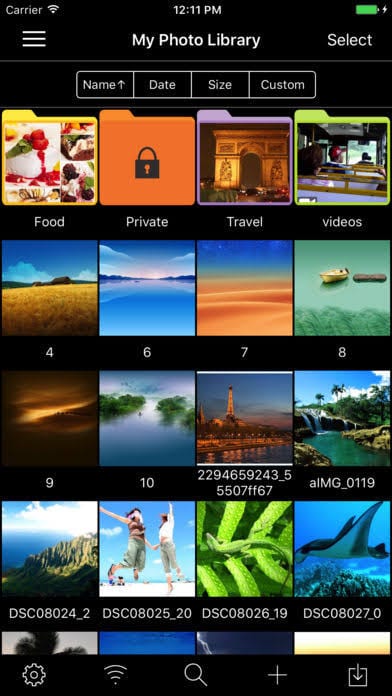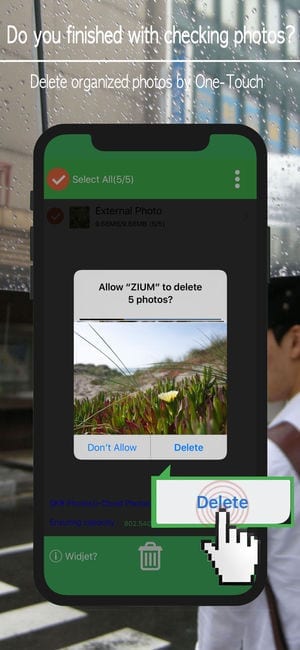10 Best Photo Organizer Apps for Android and iPhone in 2024
Today, whenever we go out or visit any special place or experience any beautiful event, then we immediately take out our smartphones and start capturing those moments. This way we can always preserve those beautiful memories of our life’s in the photo gallery of our phone.
We can watch our beautiful moments anytime and anywhere by opening our phone photo gallery. But, the real problem arises when our memories over crowds the photo gallery and it became difficult to locate images from the humongous piles of photos.
To avoid your photo gallery from getting overcrowded, you have to organize your photos from time to time and delete unwanted images from your smartphone. To make your photo sorting job easier, you can get the best photo organizer apps for Android and iPhone. By doing this you can sort out your photos easily with a few taps.
5 Best Photo Organizer Apps for Android in 2024
If you are a part of the Android family, then you should definitely download the following photo organizer apps on your smartphone without any delay.
1. Slidebox – Photo Organizer
The first app of the best photo organizer apps for Android and iPhone list that you can download for free is Slidebox. With one swipe of your finger, you can sort your photo gallery and delete unwanted images. You can easily sort your favorite images by creating albums with simple features. This tool also allows users to compare similar images and delete them without the help of any other app.
Photos can be directly sorted from your Android gallery, so this app can be easily connected with any other third party app also. With the simple user interface and easy navigation features, it is a very popular app on the Google Play Store.
2. 3Q Album(photo organizer)
If you are looking for the simple and feature loaded photo organizer app for your android phone, then you should try this 3Q Album app without any delay. It’s a complete solution to sort out your photos from every folder present on your phone. You can even set a slideshow using this app and can compare all your photos in one go.
This app will make the process of sharing, organizing, editing and locking your photos super easy. With the easy search bar, you can easily search your favorite image and can save it in Dropbox for future reference. You can even set a password for your images so that no one can view them without your permission.
3. Simple Gallery Pro: Photo Manager & Editor
This is a simple photo gallery app for Android users. This app is categorized among the best photo organizer apps for Android because you can organize and edit photos quickly with this app. It is an off-line gallery app without any disturbing ads. You can easily edit your photos with the help of this tool, which will allow you to crop, rotate, resize, draw, filters your photos instantly. Moreover, you can secure your photos with the password and that’s without the requirements of an internet connection.
Simple Gallery Pro supports a huge range of different file types including JPEG, PNG, MP4, MKV, RAW, SVG, Panoramic photos, Panoramic videos and many more. This app is available in 32 different languages and has a unique feature where you can easily retrieve your deleted photos or videos without any issue.
4. Utiful Photo Organizer
This app works on very practical phenomena in which app helps in organizing your practical images on one side so that you can easily access them. This app will make the clutter free camera roll for you so that you can easily locate your important photos. With this app, you will get a separate filing system for your work, hobby, and private images, neatly organized in a folder designed by you.
You can easily sort your videos, images, and GIFs in separate folders with the help of this tool. It is also very easy to share images from this utility app on Facebook or Instagram directly.
5. Imaginize – Photo Organizer
It is a powerful app present on the list of the best photo organizer apps for android. This will make the process of converting, compressing and copying photos very smooth. You can easily sort your photos in different albums and tags to instantly search later on with this app. You can skip between photos, choose the ones you want to organize, delete the ones you don’t need anymore with the swap of your finger.
The most unique feature of this app is that it comes with the SD card support which means you can save your images on the SD card if you don’t want to burden your phone’s memory.
Also Read: Best Phone Usage Tracker Apps
5 Best Photo Organizer Apps for iPhone in 2024
If your iPhone is packed with the images, then you should download photo organizer apps on your iPhone and sort out your photo gallery so that you can easily see your important photos. You can download any of the following best photo organizer apps on your iPhone.
1. Google Photos
Google Photos can be undoubtedly listed as the best photo organizer apps for Android and iPhone. This app will create an ample amount of free space on your iPhone by deleting unwanted photos and creating a backup on the cloud. You can search for images with the help of visual search and can share with your friends easily.
The photos can be effortlessly edited and backed-up on your google drive account. If you like to expand your cloud storage limit, then you have to pay a small sum of $1.99 per month for 100 GB.
2. Photo Manager Pro 5
This app will provide a complete solution for your photos and videos. You can swiftly organize your photos into folders, subfolders, and files. You can secure your media files with the password and can even add description and ratings on your photos. The photos can be easily compared with this app so that you can delete duplicate photos and edit them. It is an awesome tool with all the great features.
3. Photo Album Secure Organizer
If you are looking for the best photo organizer apps for the iPhone, then this simple app can offer you everything. This app can manage your photos and videos with customizable privacy features, easy user interface, gesture control, Dropbox connectivity, editable options and much more. Apart from all these features, this app will allow you to create animated slide shows with music also.
4. ZIUM : Photo Organizer
It is a single touch photo sorting app which offers a photo classifying and deleting function in the simplest possible way. Zium automatically distinguishes between the screenshot, continuous shooting, high capacity photos, old photos, and videos according to the users viewing habits.
This app will increase your efficiency level by providing date and capacity information on each photo. Moreover, if you deleted any photo mistakenly, then within 30 days you can retrieve it back.
5. Insta Safe: Photo, Manager & Album Organizer, Vault
It is a unique app with a clean and simple user interface. You will get a new way of arranging photos like tinder app. You can sort photos from swiping right to left. This app will also increase your privacy by hiding your photos under a password lock.
The picture manager of this app has following features – ability to create an album inside the app, detail about photos or albums, check duplicate photos, slide show, import or export photos from the app and much more. All these features truly make this app stand out in the list of the best photo organizer apps for iPhone.
Conclusion
If you don’t have time to sort your cluttered mobile phone photo gallery, then by investing two minutes of your time in downloading any of the best photo organizer apps for Android and iPhone, you can gain so many features. You can manage, edit, and secure your photos with one photo organizer app.
So, don’t make your phone a storeroom of your old photos as there are so many new moments are waiting to be clicked. If you have tried any of these apps before, then feel free to share your experience in the comments below.
Popular Post
Recent Post
How to Troubleshoot Xbox Game Bar Windows 10: 8 Solutions
Learn how to troubleshoot and fix issues with the Xbox Game Bar not working on Windows 10. This comprehensive guide provides 8 proven solutions to resolve common problems.
How To Record A Game Clip On Your PC With Game Bar Site
Learn how to easily record smooth, high-quality game clips on Windows 11 using the built-in Xbox Game Bar. This comprehensive guide covers enabling, and recording Game Bar on PC.
Top 10 Bass Booster & Equalizer for Android in 2024
Overview If you want to enjoy high-fidelity music play with bass booster and music equalizer, then you should try best Android equalizer & bass booster apps. While a lot of these apps are available online, here we have tested and reviewed 5 best apps you should use. It will help you improve music, audio, and […]
10 Best Video Player for Windows 11/10/8/7 (Free & Paid) in 2024
The advanced video players for Windows are designed to support high quality videos while option to stream content on various sites. These powerful tools support most file formats with support to audio and video files. In this article, we have tested & reviewed some of the best videos player for Windows. 10 Best Videos Player […]
11 Best Call Recording Apps for Android in 2024
Whether you want to record an important business meeting or interview call, you can easily do that using a call recording app. Android users have multiple great options too. Due to Android’s better connectivity with third-party resources, it is easy to record and manage call recordings on an Android device. However it is always good […]
10 Best iPhone and iPad Cleaner Apps of 2024
Agree or not, our iPhones and iPads have seamlessly integrated into our lives as essential companions, safeguarding our precious memories, sensitive information, and crucial apps. However, with constant use, these devices can accumulate a substantial amount of clutter, leading to sluggish performance, dwindling storage space, and frustration. Fortunately, the app ecosystem has responded with a […]
10 Free Best Barcode Scanner for Android in 2024
In our digital world, scanning barcodes and QR codes has become second nature. Whether you’re tracking packages, accessing information, or making payments, these little codes have made our lives incredibly convenient. But with so many barcode scanner apps out there for Android, choosing the right one can be overwhelming. That’s where this guide comes in! […]
11 Best Duplicate Contacts Remover Apps for iPhone in 2024
Your search for the best duplicate contacts remover apps for iPhone ends here. Let’s review some advanced free and premium apps you should try in 2024.
How To Unsubscribe From Emails On Gmail In Bulk – Mass Unsubscribe Gmail
Need to clean up your cluttered Gmail inbox? This guide covers how to mass unsubscribe from emails in Gmail using simple built-in tools. Learn the best practices today!
7 Best Free Methods to Recover Data in Windows
Lost your data on Windows PC? Here are the 5 best methods to recover your data on a Windows Computer.