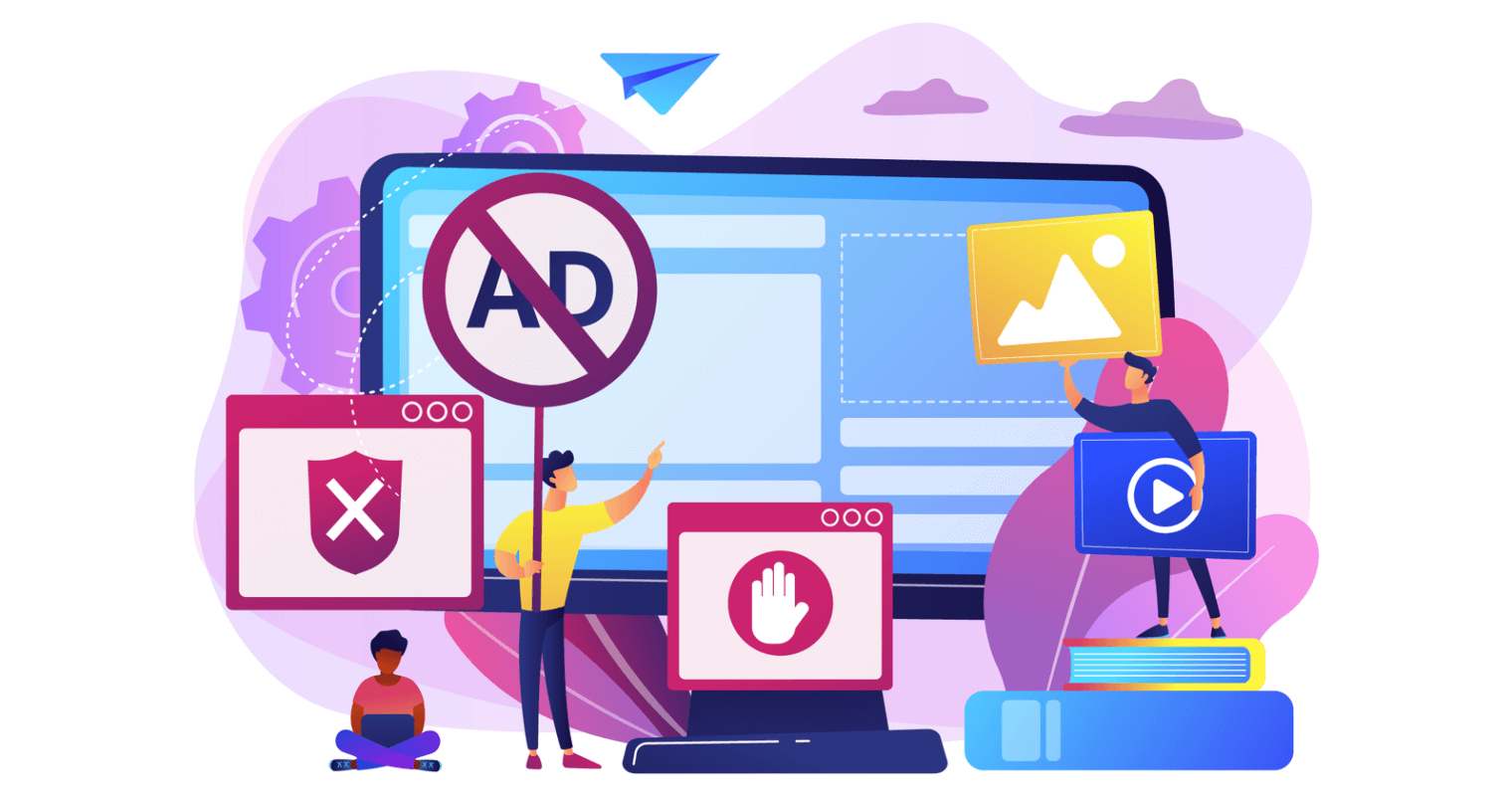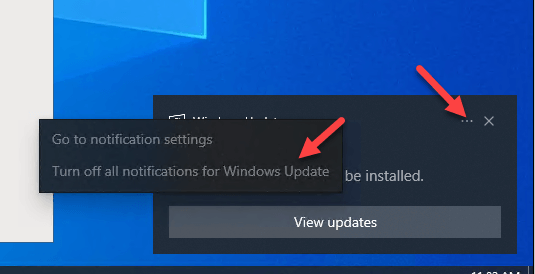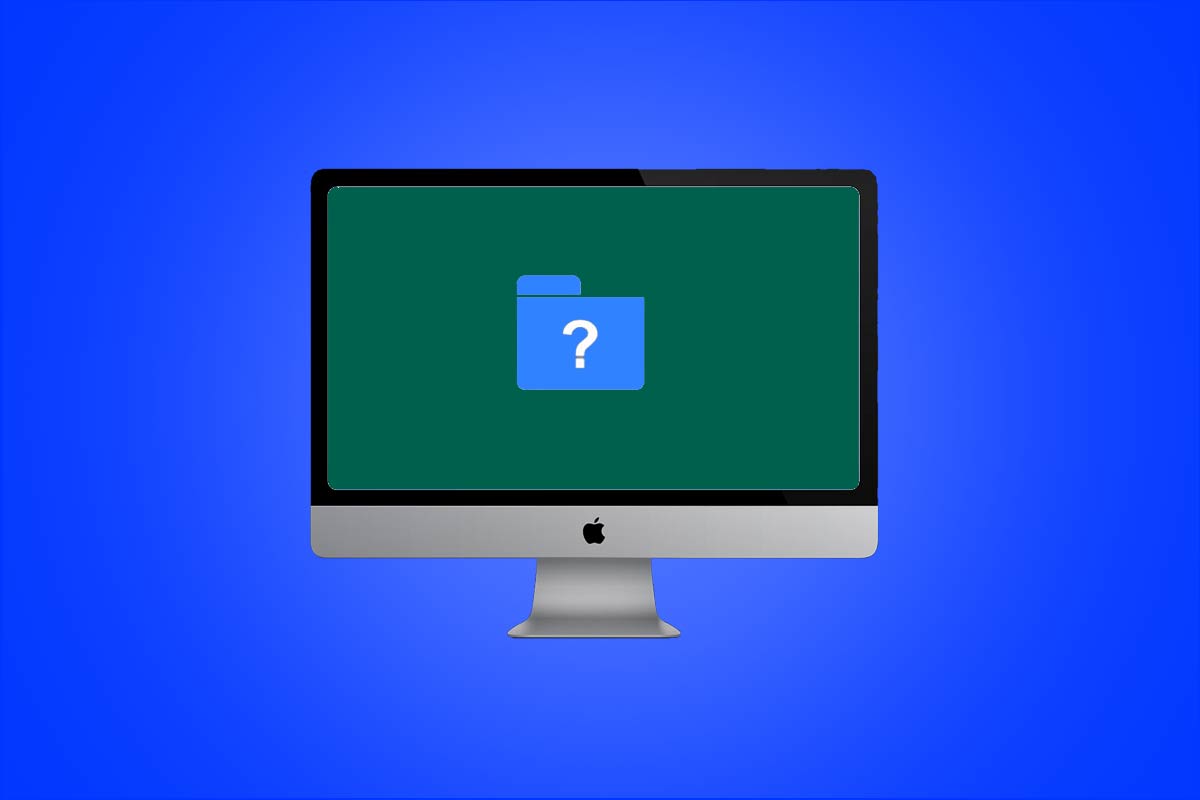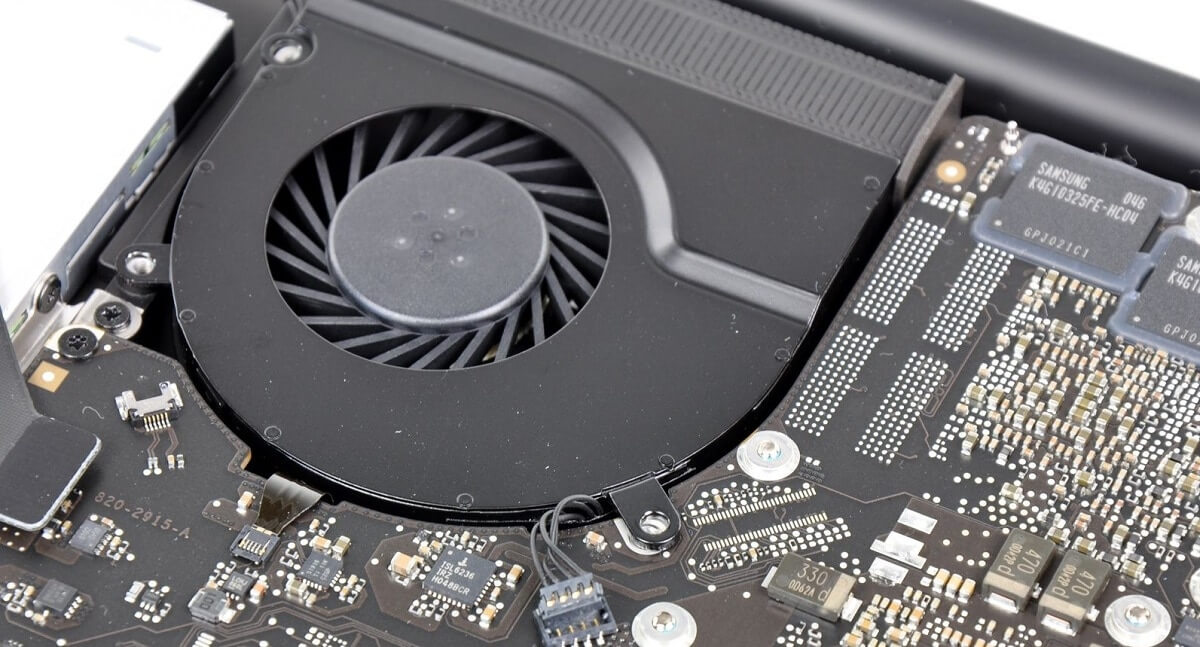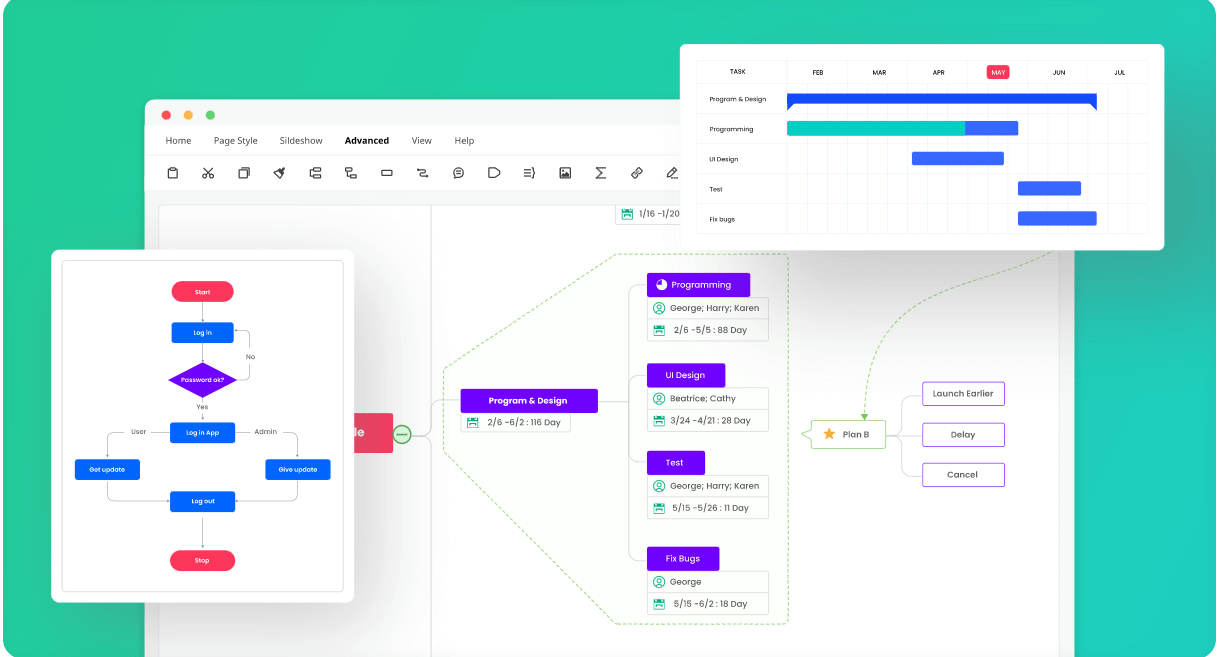5 Best Meme Creator Apps for Android and iOS in 2026
Do you want to get more likes, comments, and reshares on your social media posts? Then, simply create memes! That’s because everyone loves to laugh and have a bit of fun on social media. Plus, people remember sarcastic and realistic posts better than promotional or serious posts.
Additionally, you don’t need to hire a professional graphic designer to create some hilarious and sassy memes. Just get the best meme creator apps, and you are all set to create memes.
Since there are various online meme-makers available for both Android and iOS platforms, that might confuse you. So, we did the groundwork for you and already selected the five easy-to-use meme maker apps. So, let’s download an app and get started with the memes business.
5 Best Meme Creator Apps for Android and iOS in 2026
You don’t need to be a pro graphic designer to create viral memes today. You just need the right meme creator app with numerous templates, elements, and fonts. And, the top five meme makers with all these features are:
1. Memedroid (iOS/Android)
Play Store Rating: 4.3/5
App Store Rating: 4.9/5
Compatible Android OS: Varies with the device
Compatible iOS OS: iOS 10.0 or higher
Number of Users: 10,000,000+
In-app Purchase: Yes
Price: Free
Memedroid is the perfect meme maker when you are planning to take your social media audience on a full fun journey. This app is constantly updated with hilarious pictures, humorous content, and funny meme layouts. Plus, you can easily customize your meme using various fonts, color combinations, and funny lines. Overall, for everyday use, it is the easiest and simplest meme creator.
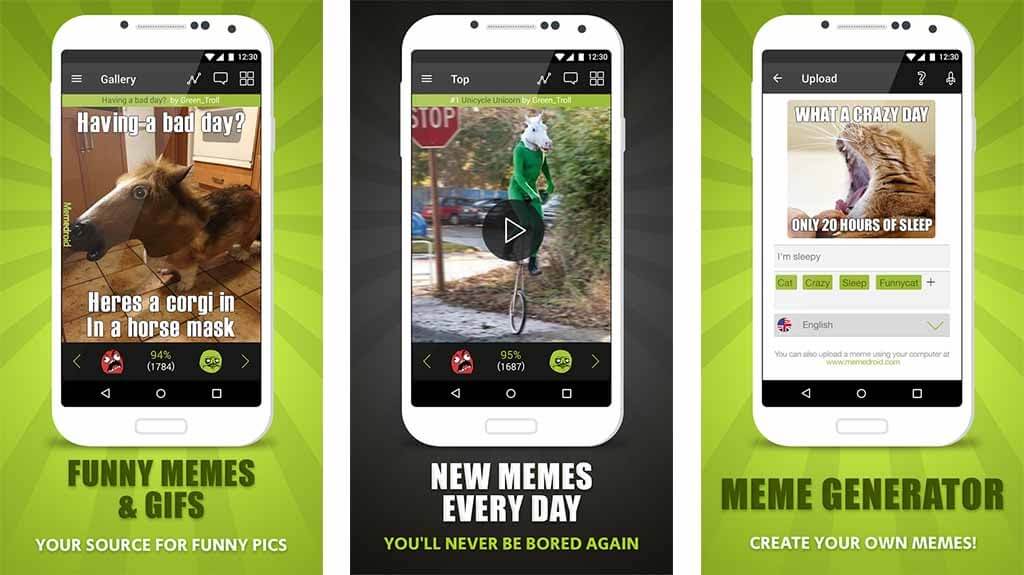
Creative Features
- You can customize your memes using different fun facts, animated gifs, screenshots, and more.
- You will also get a huge meme collection, including the best political, celebrity, and sport meme faces.
- Memedroid has an active community where you can share your memes and connect with other meme-makers like you.
- You can rate and comment on every GIF and picture available on Memedroid.
- It is fully integrated with social media and messaging apps.
Pros
- Great meme collection.
- Large community support.
- Good to create complex memes.
Cons
- Adding music to GIFs takes time.
- Quite an addictive app.
2. Memes (iOS/Android)
Play Store Rating: 4.4/5
App Store Rating: 4.6/5
Compatible Android OS: Android 5.1 or higher
Compatible iOS OS: iOS 12.0 or higher
Number of Users: 1,000,000+
In-app Purchase: Yes
Price: Free
Memes can fully redefine the way you make memes and share them with your friends. This tool helps you add captions, videos, and pictures to your memes. You don’t need photoshop or any other complex editing tools with Memes. Plus, the app has a huge inbuilt community that can help you grow your creativity more.
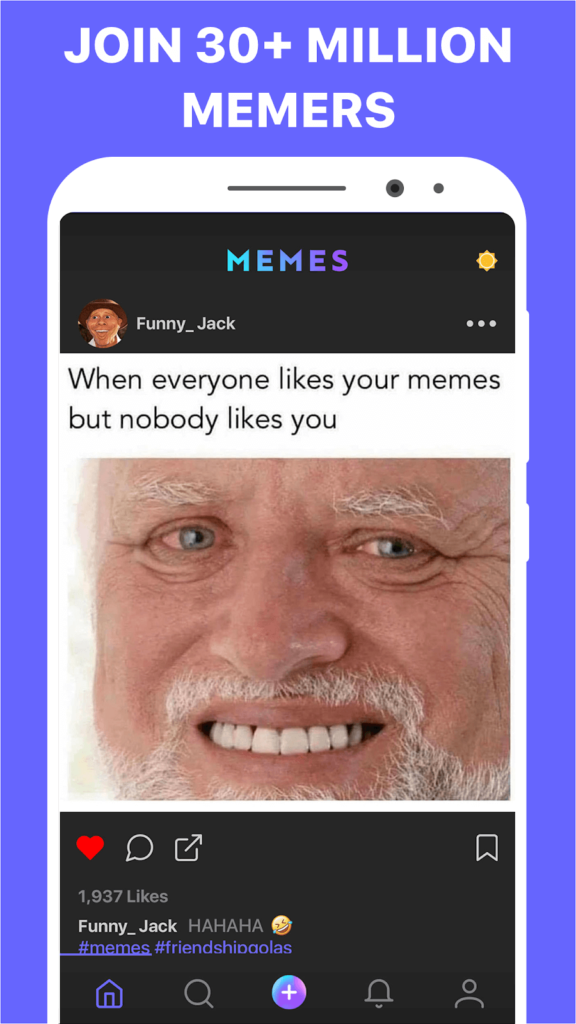
Creative Features
- You can message your friends and share your memes with a built-in direct chat option.
- Explore thousands of memes daily from the vast community.
- Memes have an advanced photo, video, and GIF maker library.
- The latest and trending meme templates and frames are often updated.
- Powerful custom tools including distortion, slo-mo, rewind, and much more.
- Many exclusive stickers and fonts.
- You can create your own meme brand without watermarks.
Pros
- Awesome meme gallery.
- Freemium version is great.
- Perfect user interface.
Cons
- Some memes are adult-rated.
- There’s no cropping or editing image option.
3. Mematic (iOS/Android)
Play Store Rating: 4.5/5
App Store Rating: 4.6/5
Compatible Android OS: Android 5.0 or higher
Compatible iOS OS: iOS 12.0 or higher
Number of Users: 1,00,000+
In-app Purchase: Yes
Price: Free
Mematic is one of the most popular meme maker apps for both Android and iOS devices. The app has a vast image and meme gallery that you can explore to create a variety of memes. You can also create collages with beautiful frames and set a perfect mood using filters with this tool. Mematic available in both freemium and premium versions, so as per your requirements, you can pick the app version.
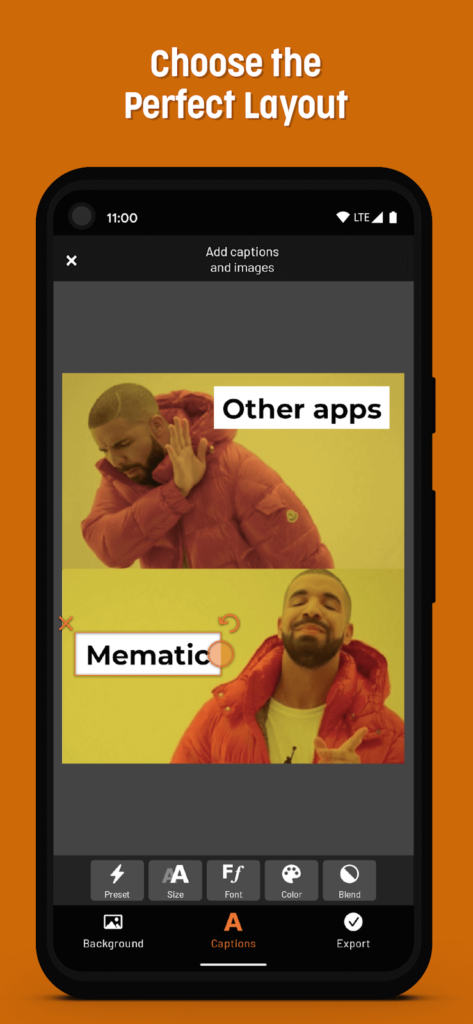
Creative Features
- It is a fast app and lets you create memes within a few clicks.
- Mematic also helps you create inspirational quotes, comment on news, sell your products, and so much more.
- The app has various custom elements like arrange text, add images and stickers.
- You can directly share your creations on WhatsApp, Signal, and Telegram. Also, you can upload memes to your Instagram and Facebook.
- Mematic doesn’t track or support third-party ads.
Pros
- Easy to use.
- Fully up to date app.
- High-quality images.
- No ads.
Cons
- Most elements are paid.
- Some basic glitches.
4. Meme Generator Free (iOS/Android)
Play Store Rating: 4.6/5
App Store Rating: 3.1/5
Compatible Android OS: Android 5.0 or higher
Compatible iOS OS: iOS 8.0 or higher
Number of Users: 10,000,000+
In-app Purchase: Yes
Price: Free
Meme Generator Free is a powerful online meme maker to create hilarious memes and share them with your friends. On this app, you will find multiple meme categories, over 500 high-quality memes, custom memes, and many other features. The great thing about Meme Generator is you can easily share them with your friends via Facebook, WhatsApp, Telegram, Drive, and other platforms.
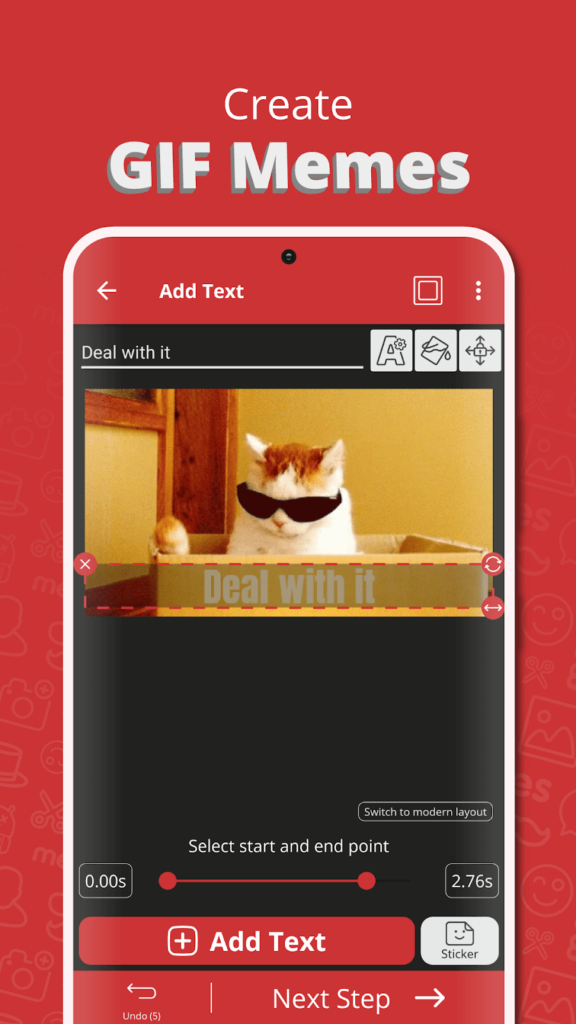
Creative Features
- Easy to customize memes using text color, size, multiple fonts, and more.
- You can create complex memes with up to 10 captions with Mematic.
- Smoothly scroll and navigate through various categories, borders, and filters.
- All the images are free to use without a watermark.
- You can mark your favorite memes and share them with your friends.
Pros
- Excellent image cropping.
- Interactive user interface.
- Good to create complex memes.
Cons
- The iOS version lacks some features.
- The meme gallery hasn’t been updated in a long time.
5. Memeto (iOS/Android)
Play Store Rating: 4.1/5
App Store Rating: 4.6/5
Compatible Android OS: Android 4.3 or higher
Compatible iOS OS: iOS 12.0 or higher
Number of Users: 10,000+
In-app Purchase: Yes
Price: Free
Memeto is a free meme maker to customize your own memes. The app comes with numerous custom meme options such as text color, fonts, stickers, layouts, styles, and trending meme images. You can select photos from your gallery and use them to create different backgrounds. Also, you can share and upload your memes within the app on Twitter, Instagram, Messenger, Snapchat, and more.
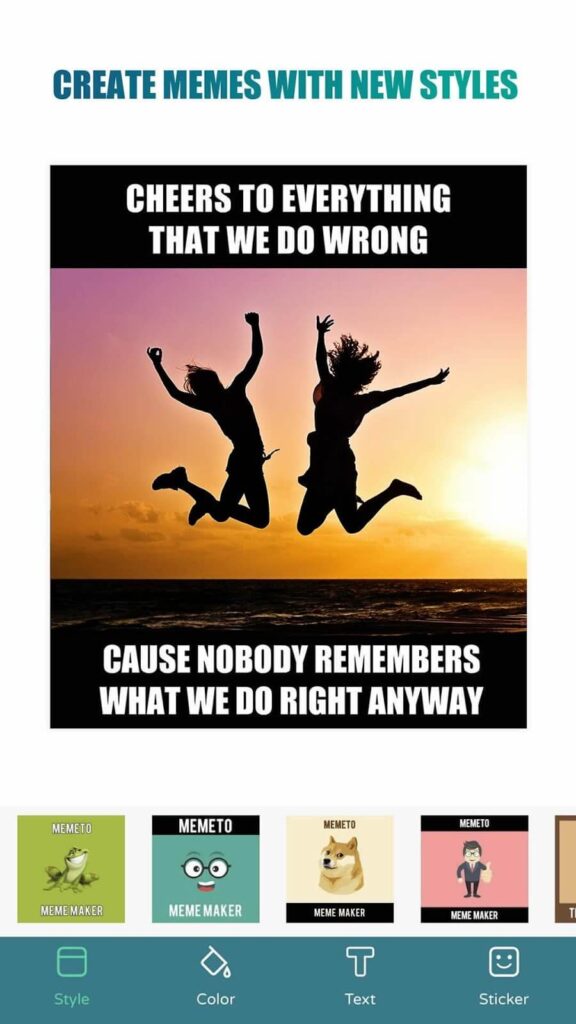
Creative Features
- You can customize the background with your personal images or use a plain solid color as a background.
- Over 80 funny and trending meme faces.
- More than 1000+ cool and funny stickers.
- Advanced meme layout with custom options to change font, colors, and size.
- You can add your own watermark on memes.
- Over 200+ fonts to select from.
- You can also create quotes with Memeto.
Pros
- Good for beginners.
- Excellent user interface.
- Smooth to use.
- No watermark.
Cons
- Not often updated.
- Limited meme layouts.
Start Meming Now!
Whether you want to express serious issues in an engaging manner or you simply wish to build a hilarious brand image, memes are what you need today. Plus, now, with all these awesome meme creator apps, it has become super easy to create memes. So, you just need to pick a tool and start meming rather than talking or chatting with your friends.
We have already shared the top five online meme makers with you. So, do let us know your opinions about this post using memes.
Popular Post
Recent Post
Top 10 Free Ad Blocker for Windows 11, 10, 7 [2026]
People use browsers and applications on their devices for various functions, including streaming videos or viewing content. However, regardless of the browser type or device they use, one issue that everyone deals with is popup advertisements. Some websites do not provide excessive ads, but they can still get distracting for most users. Not to mention, […]
How to Turn off Notifications in Windows 10/11
Notifications are highly important for users as they inform them about updates, information, and messages they get on their desktops. Additionally, on Windows 10 and 11, notifications about the functions of the installed services and apps come up occasionally. However, most of these contain vital information, and the steady stream of multiple alerts can get […]
How to Upgrade RAM on a Laptop?
Whether running on Windows, Linux, or macOS, most laptop models have a lot of storage and space. However, the laptop gets sluggish in its performance with more programs, services, and apps a user adds. Older laptops especially bog down faster with more tabs open or freeze up. You can download apps like CCleaner to optimize […]
How to Fix No Startup Disk on Mac? [8 Methods]
In computers, the startup disks are one of the most important parts of the device. Also known as the internal hard drive, the startup disks hold most of the OS data and system files. However, in some cases, the issue of no startup disk on a Mac can come up, which may affect the steady […]
Top 8 Best Fan Control Apps For Your Mac [2026]
The diverse versions of Mac devices like laptops have strong performance quality, good RAM power, and suitable storage. It is easy to handle different types of activities and use bigger programs without issues on these devices. However, the problem of the system heating up after continuous use or because of high-power application performance is high. […]
Top 10 Best Mac Device Management Platforms In 2026
Recently, mobile-based work-life has grown in popularity, with companies switching to the remote work style. Therefore, it becomes challenging for organizations professionals to manage all operations in a unified manner. The mobile device management systems or MDMs are suitable tools for handling official operations from one comprehensive system. With SaaS capability and cloud computing benefits, […]
How to Watch Netflix 4K Videos on Mac?
Netflix is one of the biggest streaming services currently, with almost 214 million subscribers. Users can easily Watch Netflix 4K content on their laptops or PC, but this is only available for Windows. Mac aims to offer the MacOS Big Sur with Safari 14 updates for users to stream the content on Netflix in HDR […]
9 Best Game Controllers/ Gamepad for Windows 11 [2026]
In the context of online or offline PC-based gaming, there are different options available and varying gameplays for each. In that context, only focusing on the keyboard and mouse is not enough. Other elements like adding the best game controllers with top-notch speed, compatibility, stable controls, and performance are necessary. Many games that are ported […]
Top 10 Best Text Editors for Programmers 2026
Pre-built text editors are available in Mac and Windows systems, but they are mainly used for basic-level typing. These text editing apps are not suitable for a more intensive workflow like code changing or programming files from beginning with JavaScript, CSS, or HTML. The best solutions are the advanced editor apps for programmers. They can […]
EdrawMind- Robust Mind-Mapping Tool for Best Development Plan Brainstorming
Introduction For systematic app development or business management, having a clear idea of the processes is necessary. People struggle to retain all important information and plan suitable strategies for their work management. In this context, using a mind mapping tool is suitable. The brainstorming and mind-mapping software make it easier for users to map different […]