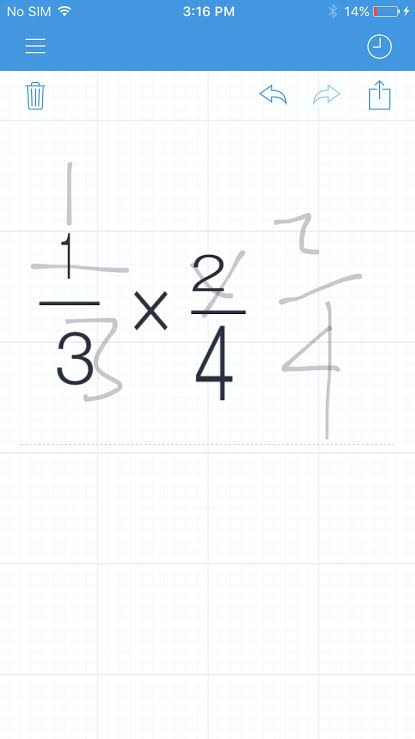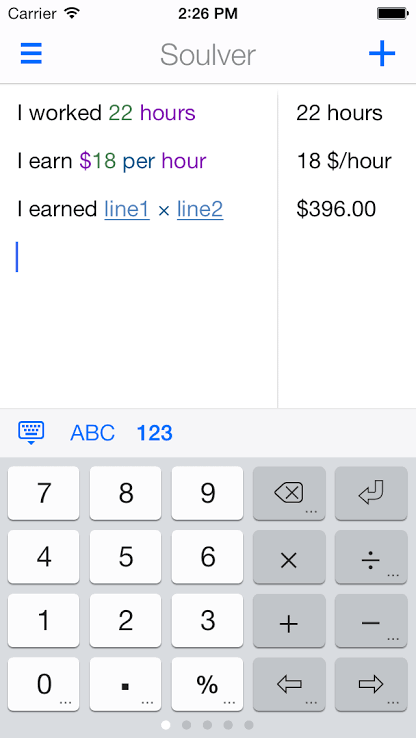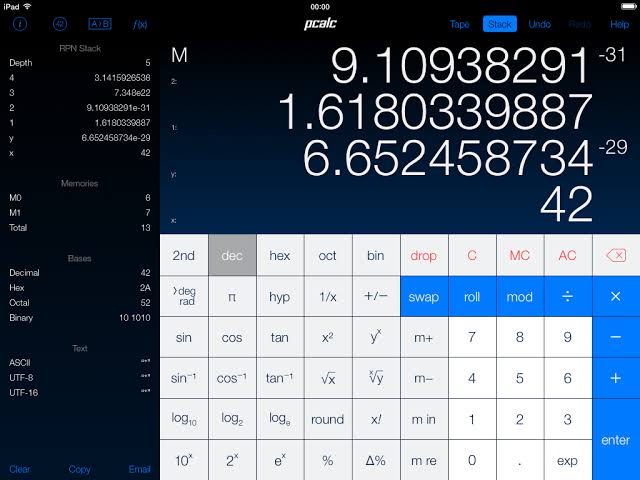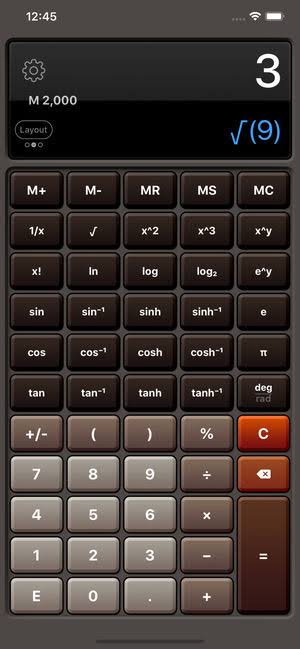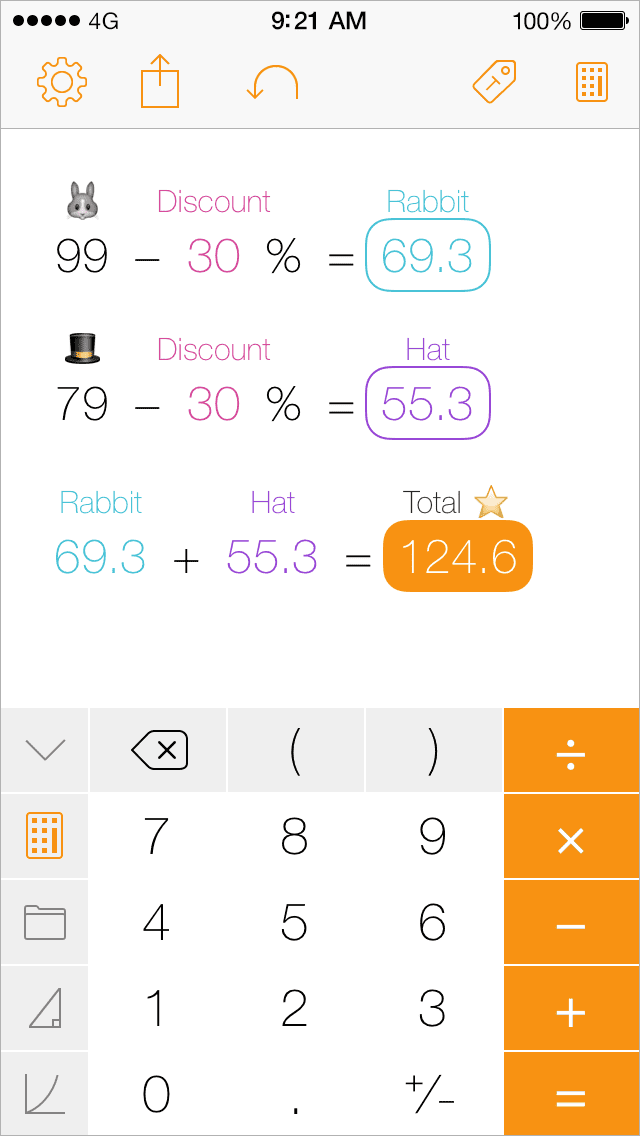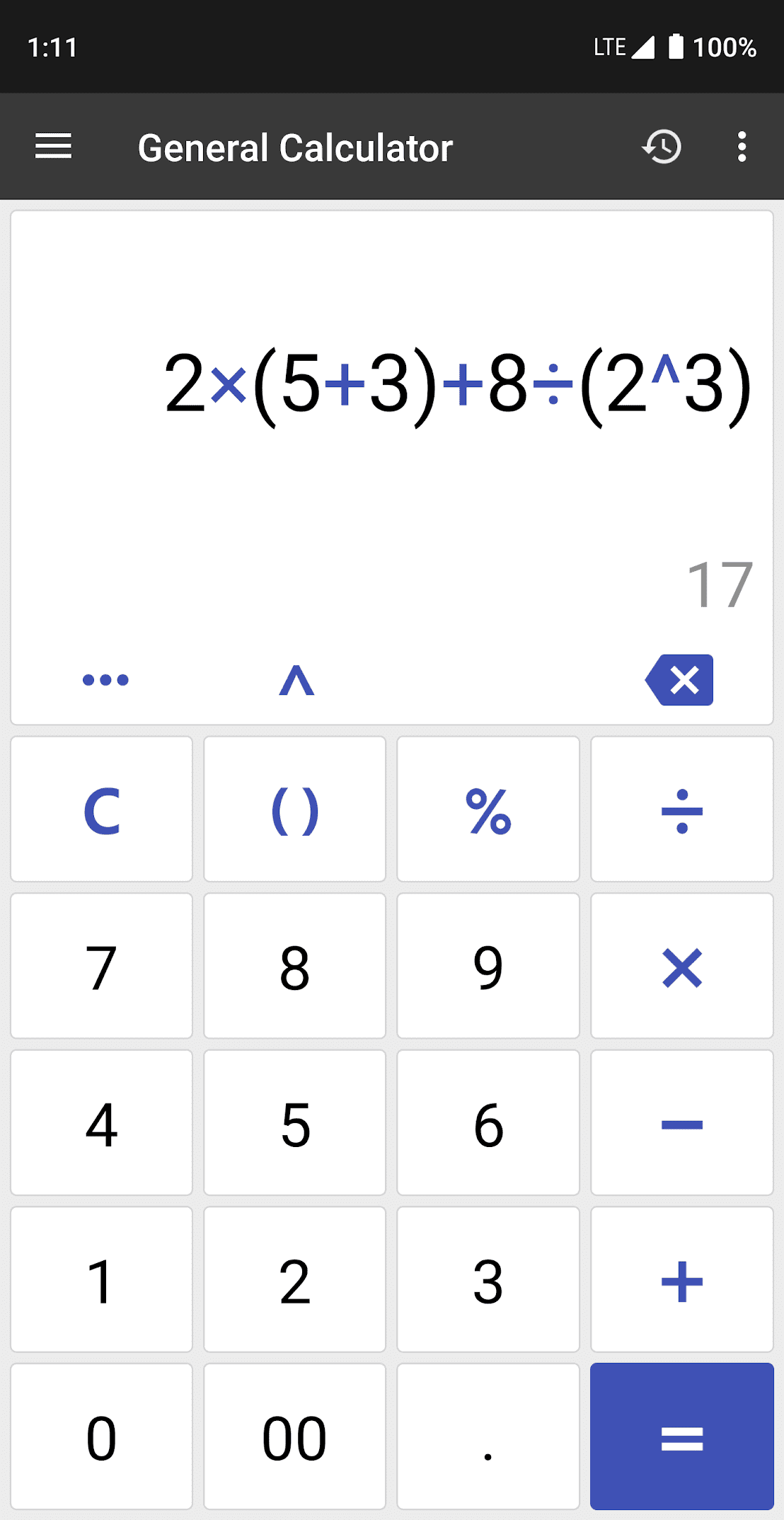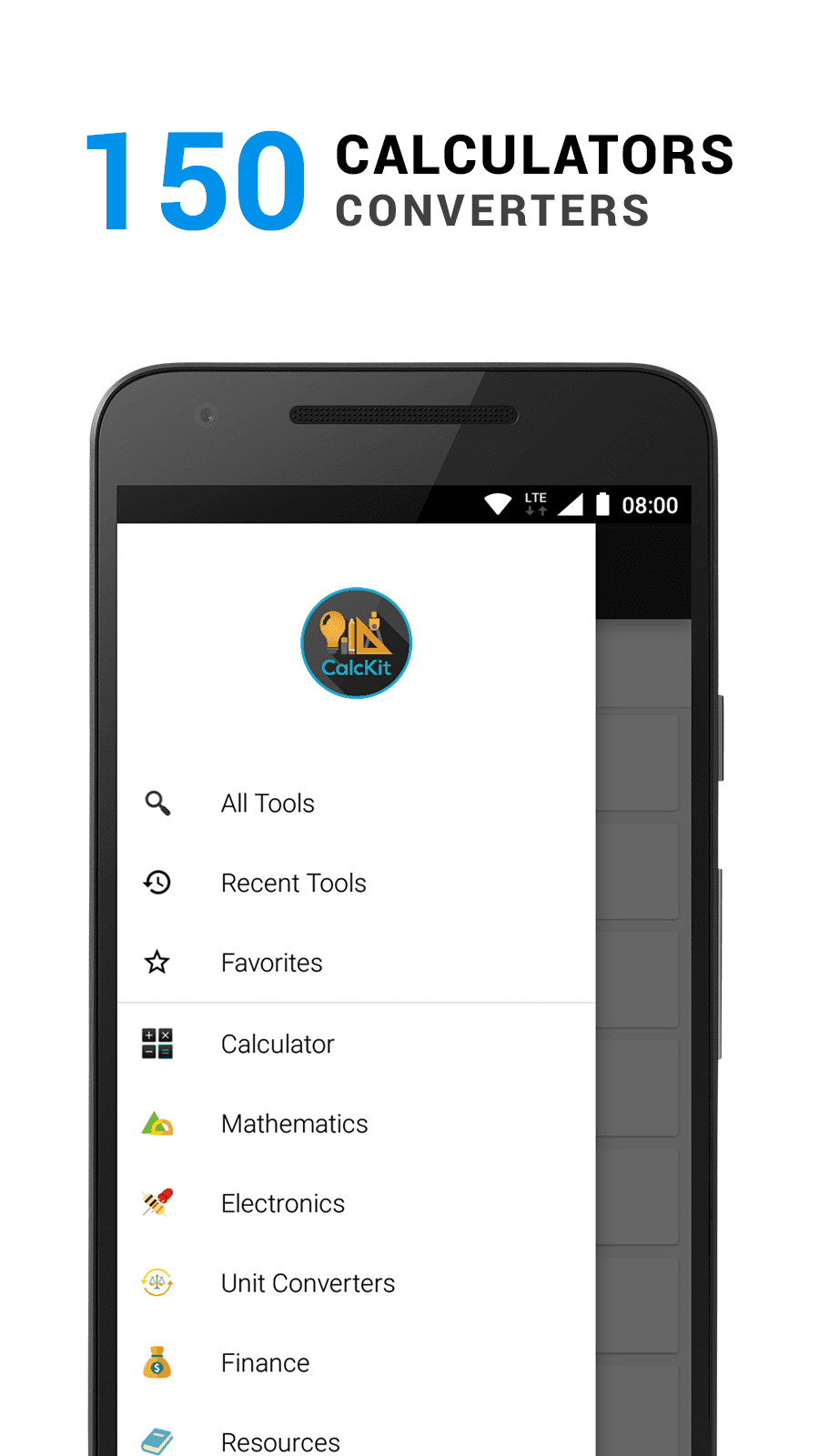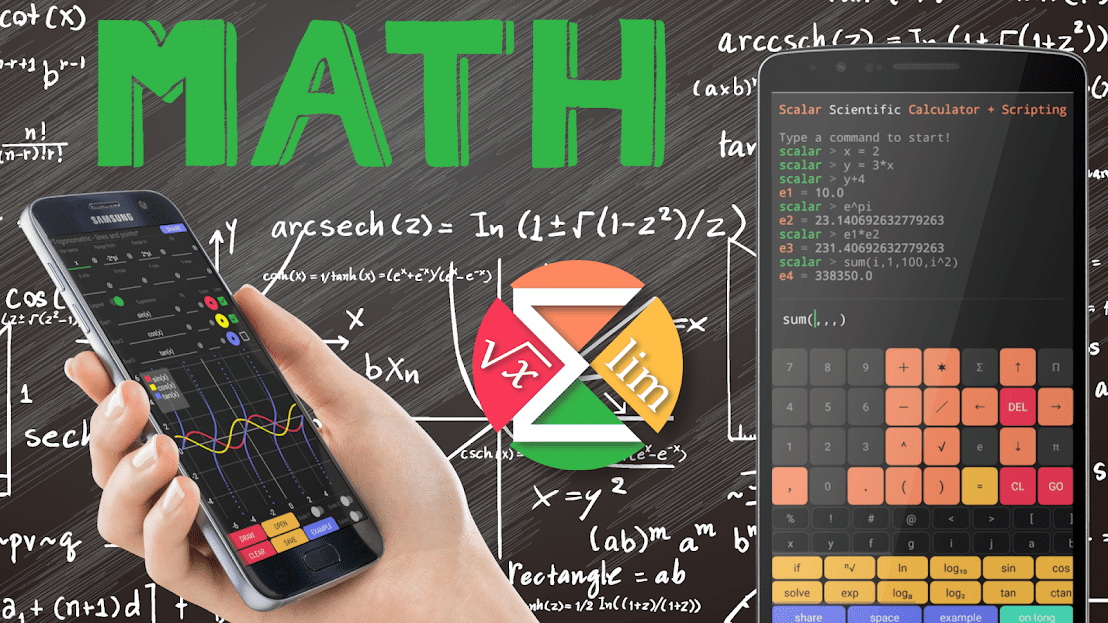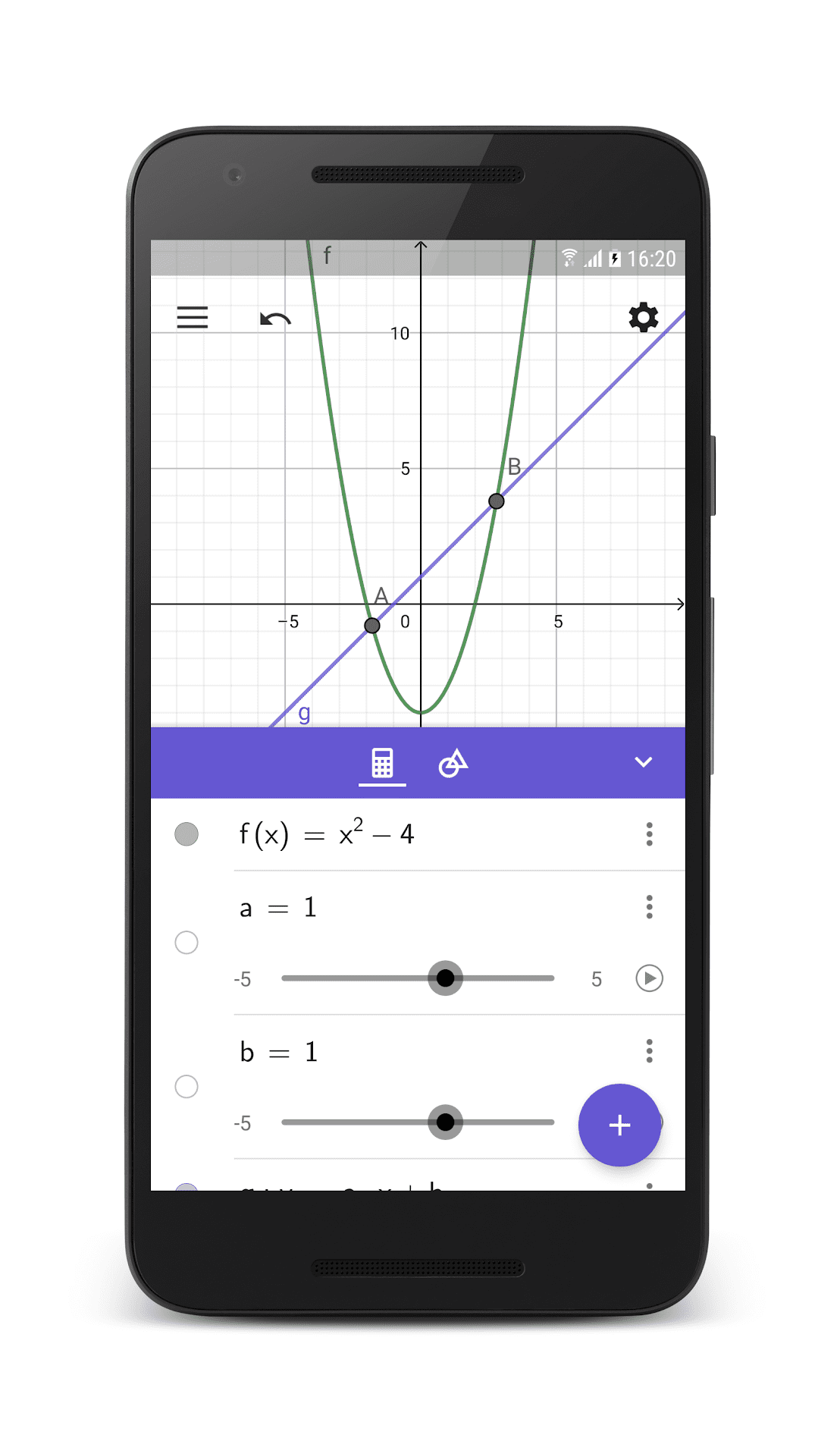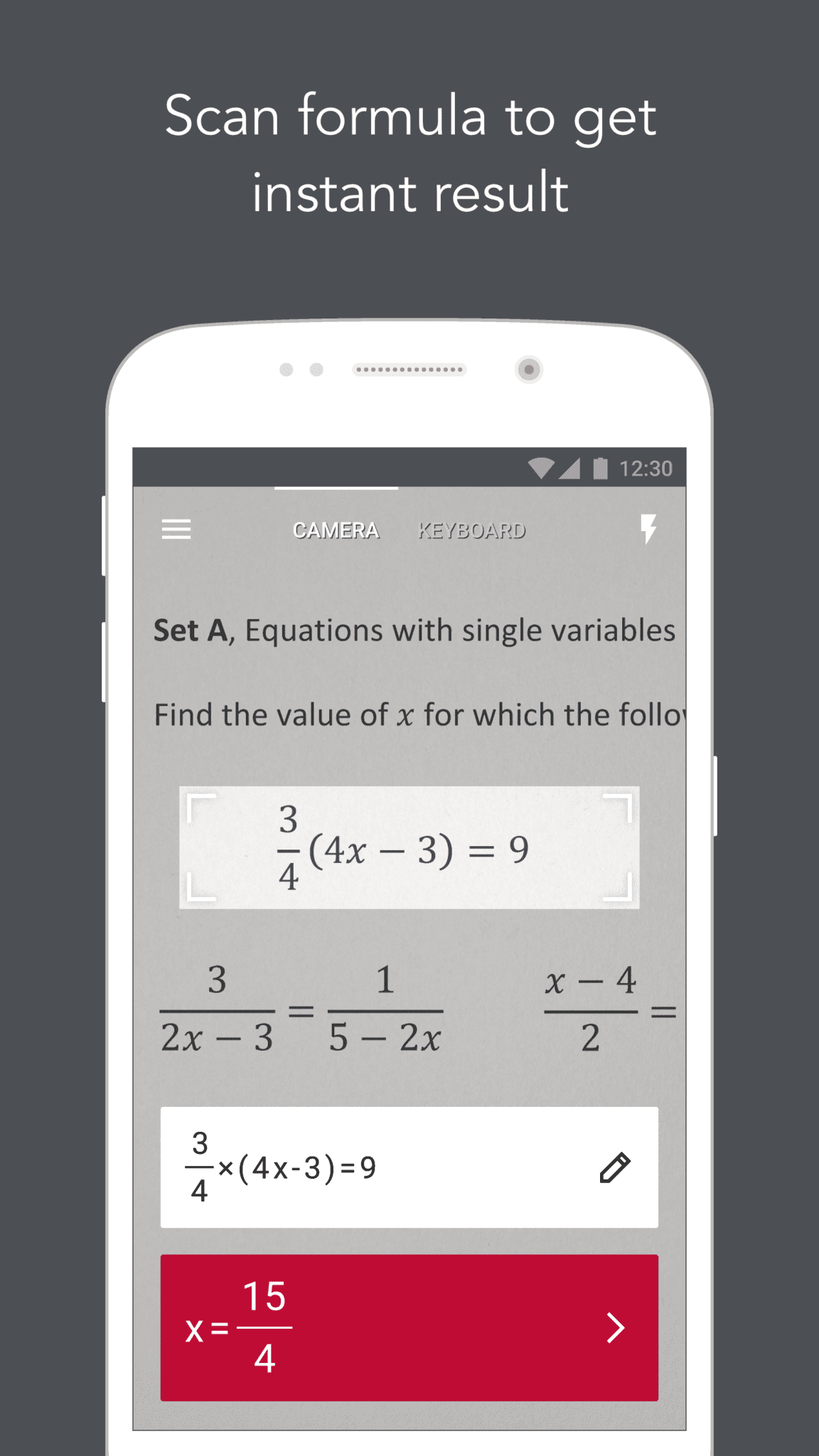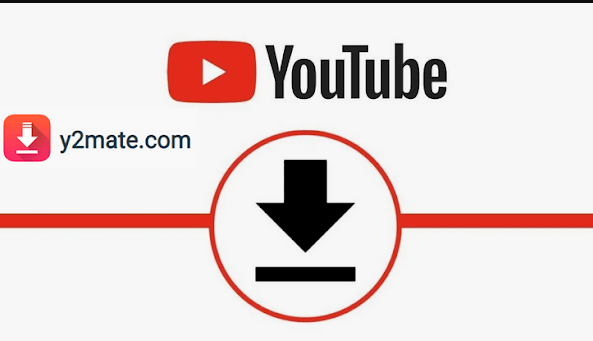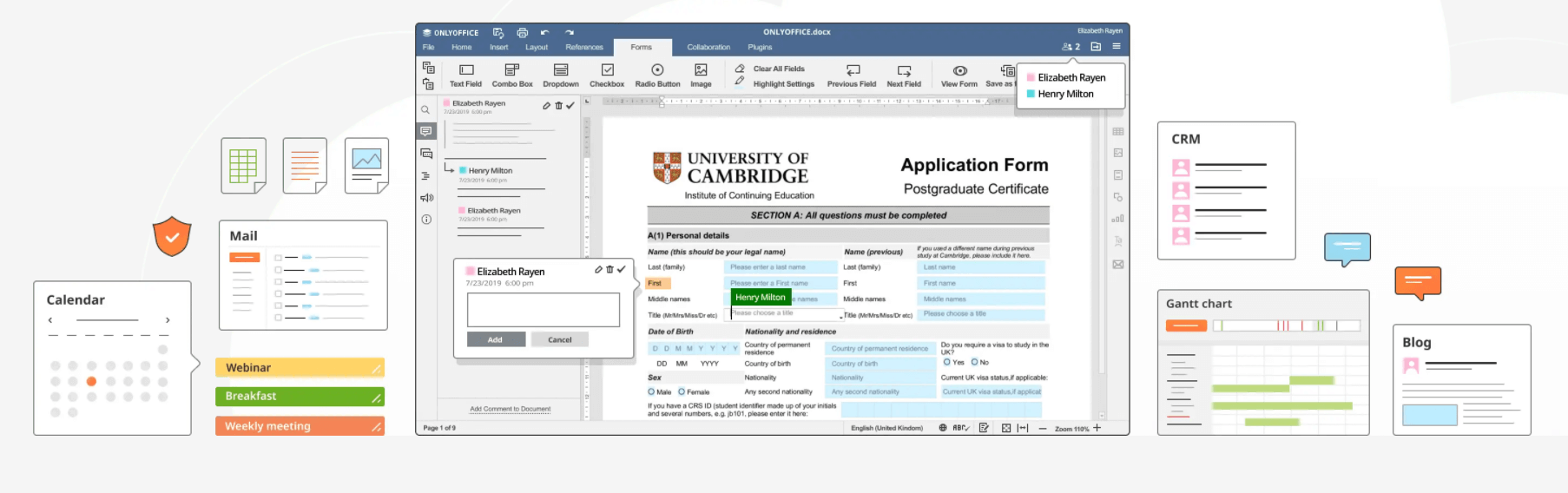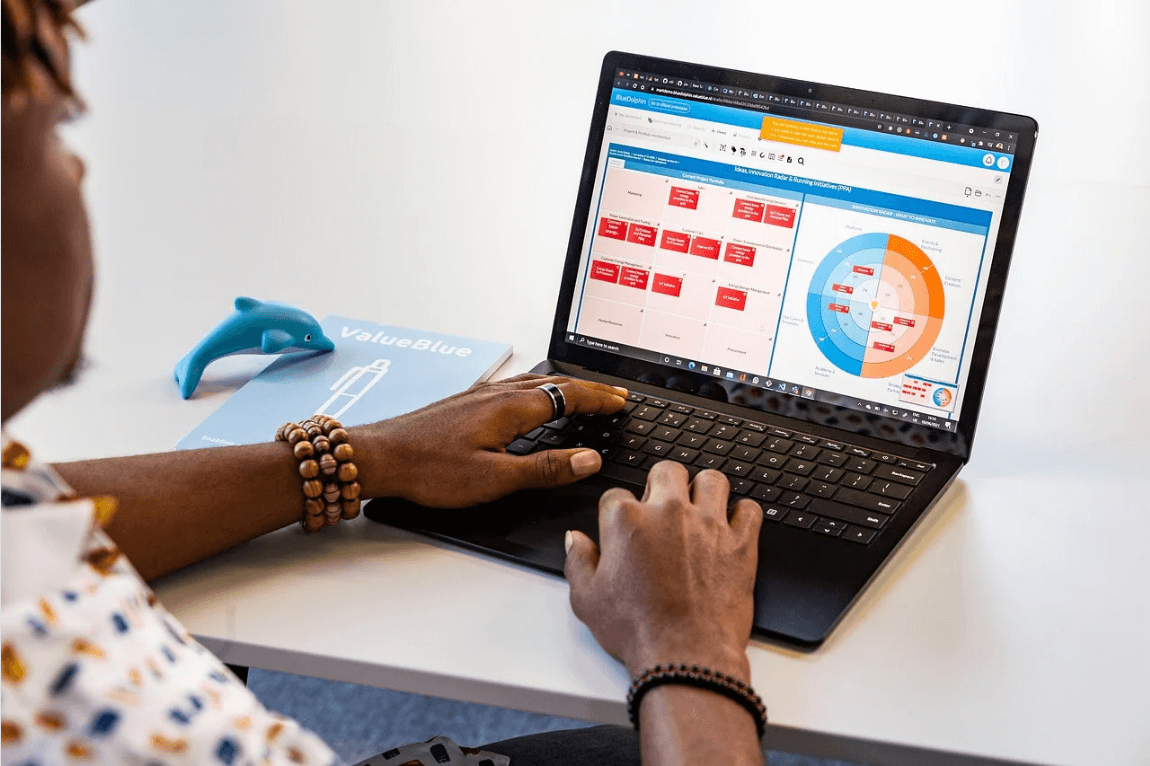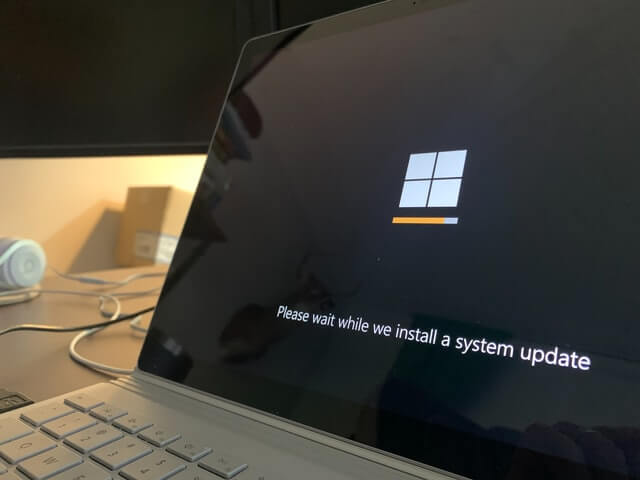10 Best Calculator Apps for iPhone & Android in 2024
A calculator is a simple gadget that makes our daily life super easy by solving complicated numerical problems in the blink of an eye. These days everything is turning into a mobile app so is the calculators. By default in iPhones and Android phones, basic calculator apps are available, but they aren’t fully functional.
Thus, to perform complexed calculations easily, you need to download some of the best calculator apps for iPhone and Android on your smartphones.
The Best Calculator Apps for iOS in 2024
The basic Apple calculator app lacks advanced features and for iPads, the basic version of the calculator isn’t even available. That’s why if you have iPhones, iPads, or any other iOS gadget, then you can download following the best calculator apps;
1. Calculator +
This is a complete calculation package for iOS users which can fulfill their numerous requirements. The app has a smooth user interface that shows the equation and the result at once to help you out in conducting the calculation process effectively. Calculator + has advanced editing features that allow you to easily browse your calculation. The flexibility and compatibility are two main traits of this best free calculator app.
You can solve difficult maths problems easily with the scientific functions and handwriting feature present in the app. If you are looking for personalized calculating experience for free, then download this app from your App Store instantly.
2. Soulver
If you are looking for an elegant notepad style calculator, then go get Soulver. You can easily perform multiple lines of calculation using this app and can even effortlessly correct your mistakes. The app has an option where words can be used with numbers and can be stored in memory. In this advanced calculator app for iPhone, you can conduct percentage calculation easily by using phrases like – “10% off $240” or “$150 + 15% tax”.
Soulver has custom variables to offer as well to improve your flexibility and the dedicated keyboard let you know when to use Variables.
3. PCalc
Well, if you have to solve full-fledged scientific mathematical equations frequently, then PCalc can be your tool. There are features like RPN mode and multi-line display present that makes it one of the best calculator apps. The easy button layout offers the optimum level of flexibility to the users. It has numerous constants and conversions present to ease out your math formulas.
This best calculator app for iPhone has multiple themes available, using them you can easily customize your calculator. This powerful app also supports hexadecimal, octal, and binary calculation also, now what else you want.
4. Calculator HD Pro Lite
This best calculator app for iPhone is preferred by the professionals because it is packed with some advanced features. You can see input and output simultaneously on this dual line display app. You can easily customize your calculator with 6 layouts and 9 color schemes. The background, theme, color and other features of the app can be customized easily. Moreover, for left-hand users, the app has special features so that they can perform their calculation without any hassle.
5. Tydling
If you are in a retail business, then you can calculate tips and discount offer pretty quick with Tydling. The app has a responsive screen that let you edit any number present on your calculator. You can use the attached text label to annotate your number elegantly. The app has real-time features as well that can help you in calculating figures such as bank interest rates and trigonometry. Plus, you can save your calculation in PDF file format or you can directly print them using this powerful calculator app for iPhone.
Also Read: Best Voice Changer Apps For Android & iOS
The Best Calculator Apps for Android in 2024
For Android users, there are plenty of different functions and feature loaded calculator apps available. Android users, you have to download the best calculator apps and they are;
6. Clevcalc
It is one of the best calculator app available for Android users that can perform multiple functions. The app has the ability to perform basic calculations, can convert units, convert currency, world clock conversion, and GPA calculations. This is a very helpful tool for the ladies as it contains special ovulation calculator that can calculate ovulation time and fertility using the menstrual cycle billing date. In addition, it can calculate your health by BMI and BMR metabolism.
Clevcalc is so calculative that it can calculate your fuel consumption daily to preserve energy and use effectively. So, it has so much that you have to get it.
7. CalcKit All-in-One Calculator
This is another wholesome app that can be easily categorized in the list of the best calculator apps. It has 150 calculators including – unit converters, customizable scientific Calculator, floating calculator widget, etc., This is an app for professionals who want to solve geometry, algebra, matrix and other advance problems. It has some other features as well like notepad integration, dark and light theme, several languages support and so on.
8. Scalar
It is one of the best calculator apps for Android. That’s because it comes with a powerful math engine and scripting language that lets users write complexed mathematical scripts smoothly. It is an advanced app that has numerous arguments and functions. You can create scripts related to your calculations, expressions, and graphs with the Scalar. For advanced people, it is a useful application.
9. GeoGebra
GeoGebra is an app designed to particularly solve graph functions. The app has features to solve calculus, statistics, algebra and geometry functions. With this app, user can easily create graphs using the simple shapes and easy drag and drop menu. The app is truly advanced as it has a feature where you can real-time changes in your calculations and variables.
Also Read: Best Voice & Call Recording Apps for Android and iPhone
10. Photomath
This is a very unique calculator app for Android that uses your phone camera to solve math problems. If you have maths problems in your textbook that you want to solve, then you can take a picture of the problem and the app will solve it for you. The photo calculator app is competent in handling – fractions, decimal numbers, linear equations, logarithms, and other functions. However, the app only solves printed text problems as handwritten problems won’t get solved by this awesome app.
So, if you are not satisfied with your default calculator app provided by your phone manufacturer, then it is high time you replace it with one of the best calculator apps for iPhone and Android. All the good quality apps are listed above from which you can download your favorite app and make calculations easier for yourself.
Popular Post
Recent Post
Best Y2mate Alternatives- A Comprehensive List In 2024
Videos are one of the most popular media types among consumers currently, for posting promotional or informative content. This is why YouTube has one of the biggest user-bases currently, and people search for tools to easily download these files. However, YouTube features a strong algorithm and legal guidelines that stop people from downloading or using […]
Availability of ONLYOFFICE Docs v.7.0- Latest Version Comes with More Modifications
ONLYOFFICE delivers the newest Docs v.7.0 with additional features, new upgrades, and a host of revisions for professional collaboration uses. Having a high-quality feature-rich office suite invigorates the productivity rate of companies, professionals, and even homeowners. ONLYOFFICE developers have therefore come up with the latest version of the DOCS online office suite. The version boasts […]
Review: Status Saver For WhatsApp 2024 [Free]
Ever since WhatsApp launched its own Status feature, people are loving it. As we can add interesting images and videos to our WhatsApp Status to show it to others and also watch others’ status. But the problem often faced by the users is that WhatsApp does not have a Status saver option. So what do […]
5 Cybersecurity Tips To Manage Your Remote Personnel Challenges
Did you know that your company’s information can unintentionally be put at risk by you and your employees when working remotely? This could possibly lead to fraud, data breaches, and a plethora of other unwanted consequences. Although remote working offers many benefits, it also comes with some risks. Continue reading if you want to learn […]
What is FileRepMalware & How to Remove It?
For the continued safety of the digital system and files, many people download a third-party antivirus program into their device. These keep the system safe from security issues after an intricate scanning process. Windows devices can install options like Norton, Avast, or AVG for quick and efficient malware/virus detection. In many cases, the tag FileRepMalware […]
SaaS Growth in 2022: Growth, Challenges, and Strategies
Software-as-a-Service (SaaS) is expanding very quickly in the entire IT business. SaaS models are the first preferences of many enterprises because of their flexibility, cost-effectiveness and subscription-based model. In the pandemic, companies required the cloud network; thus, SaaS has only got growth and will be growing. Gartner and BMC have given highly optimized reports, according […]
M1 Pro vs. M1 Max: Which Is The Better Mac Chip
In 2020, Apple’s M1 chip debuted and blew us all away with how much it improved performance and efficiency in the MacBook Air M1, Mac Mini M1, and MacBook Pro M1. Mac users were still on the M1 performance hangover when Apple launched M1 Pro and M1 Max with better performance promise. Both chips are […]
Apple Pay Not Working! Here’s How to Fix It (10 Fixes)
Today, people are more and more relying upon digital payments because they are safe and fast. But sometimes, when you have to make an urgent payment, and your Apple Pay is not working, there is nothing more frustrating than it. Apple Pay might have military-grade level security, but it is still prone to errors. However, […]
How to Fix WiFi Disappeared in Windows 11?
Users have complained that the WiFi symbol has disappeared from their taskbar after upgrading their PC to Windows 11. A network icon is present on the taskbar that displays network access. When your device doesn’t have the essential drivers installed, you will see an absent WiFi icon. Furthermore, if your computer’s WiFi adapter is deactivated […]
How to Fix Windows Update Service Not Running
The majority of Windows upgrades address security concerns. It is the most serious issue, as viruses or hackers might take advantage of them. Other flaws and concerns in Windows 10 can be resolved through updates. They may impact the sustainability of your OS, even if they are not accountable for security breaches. When you check […]