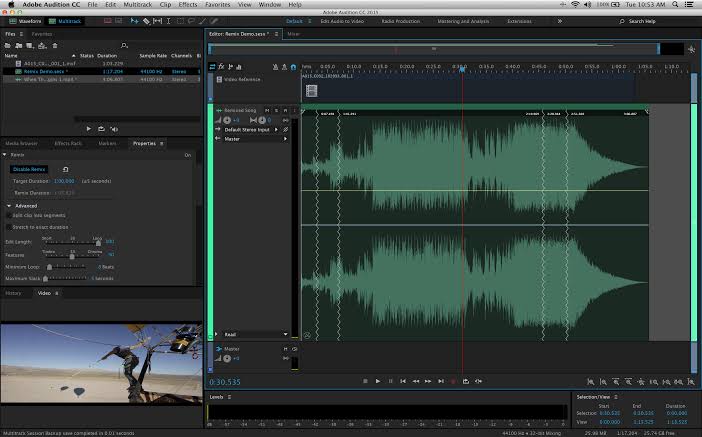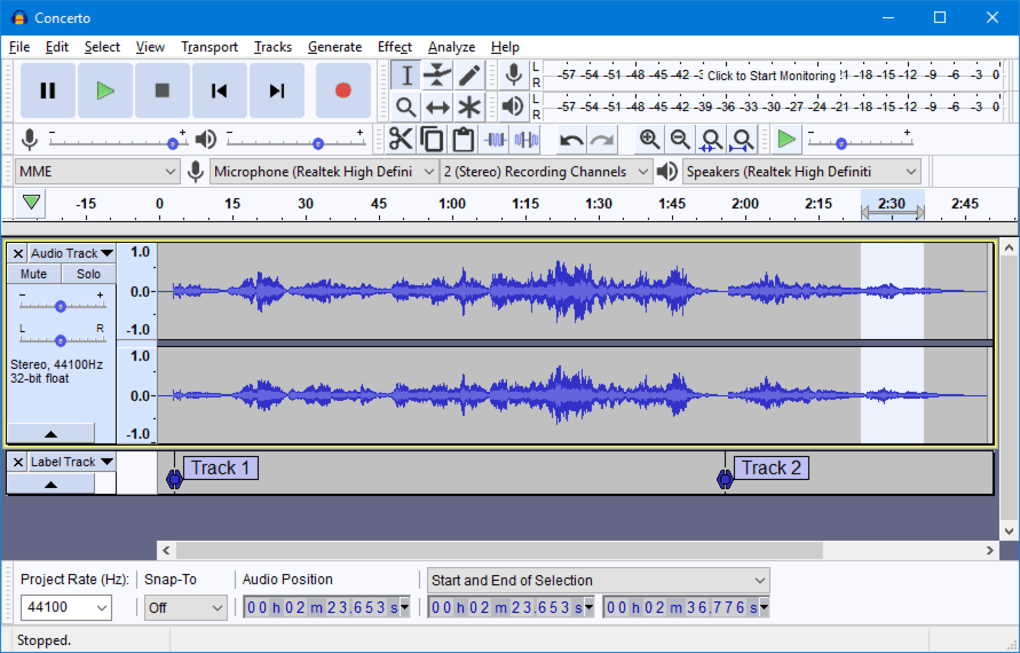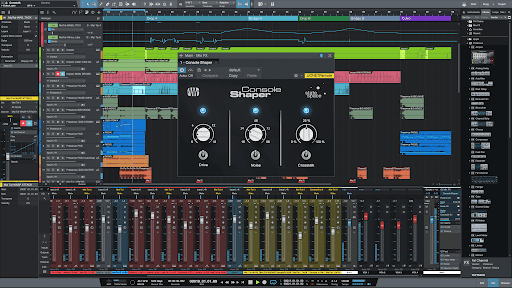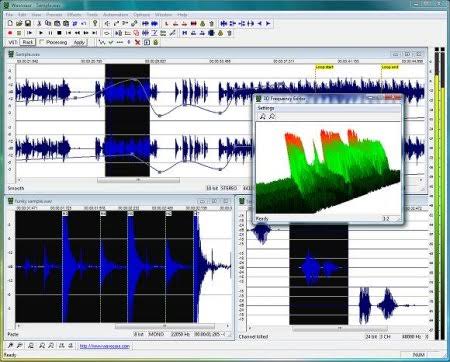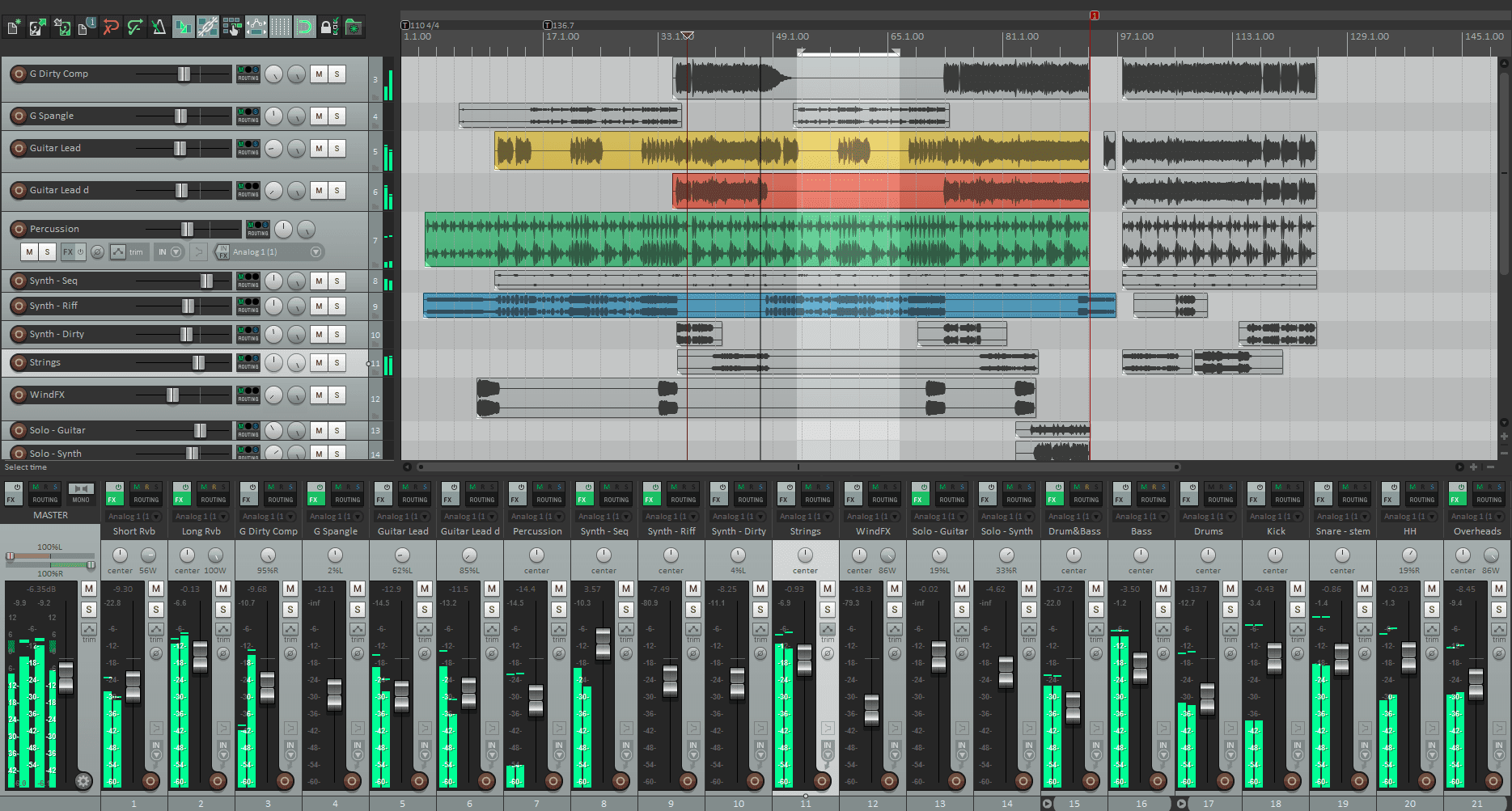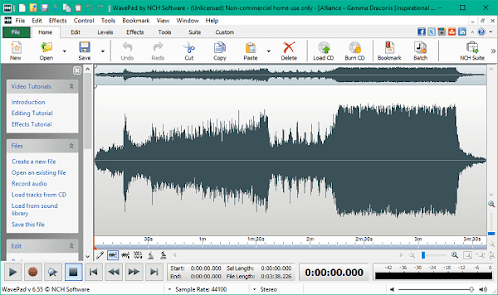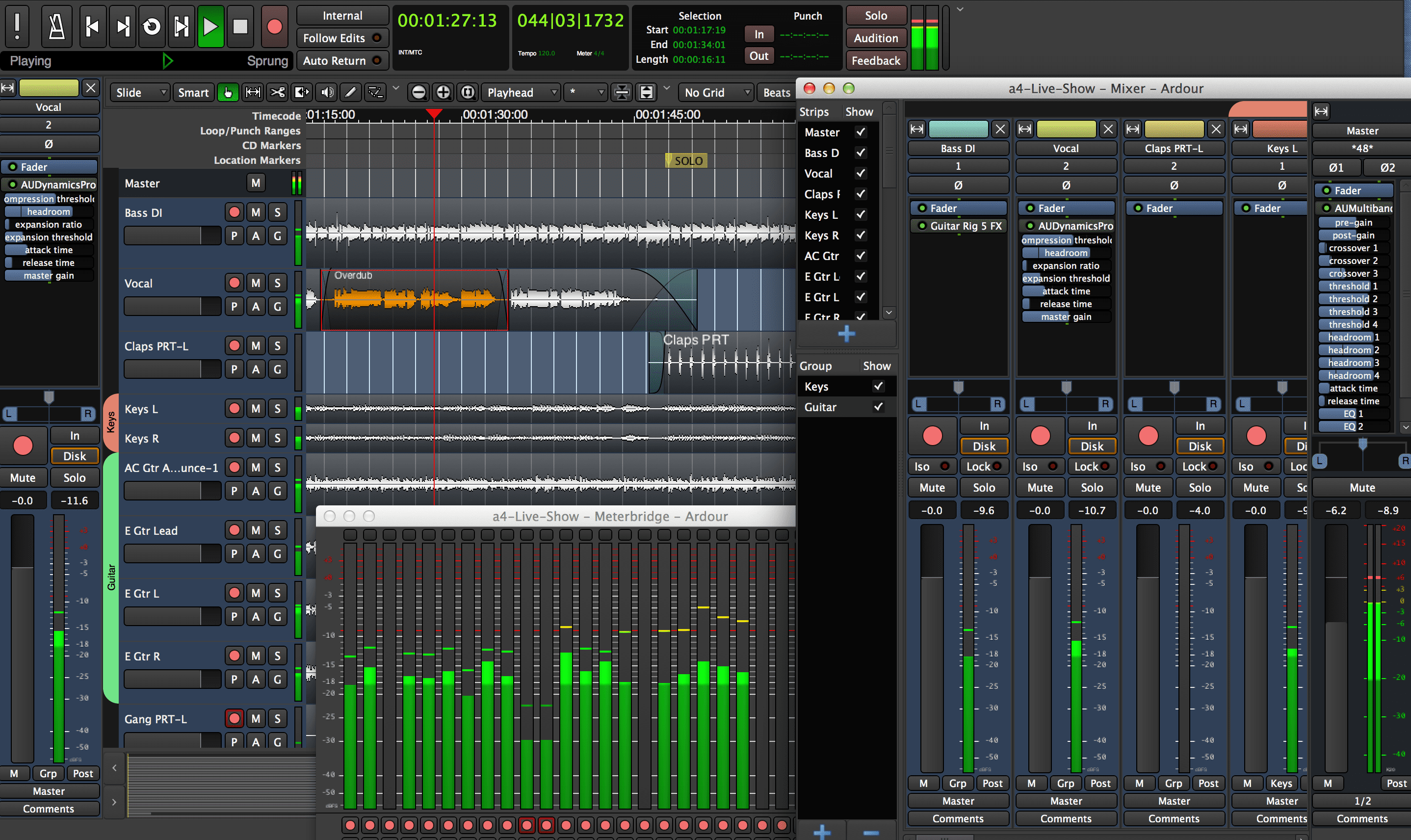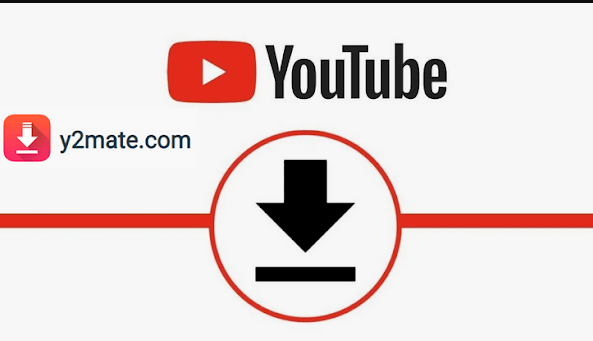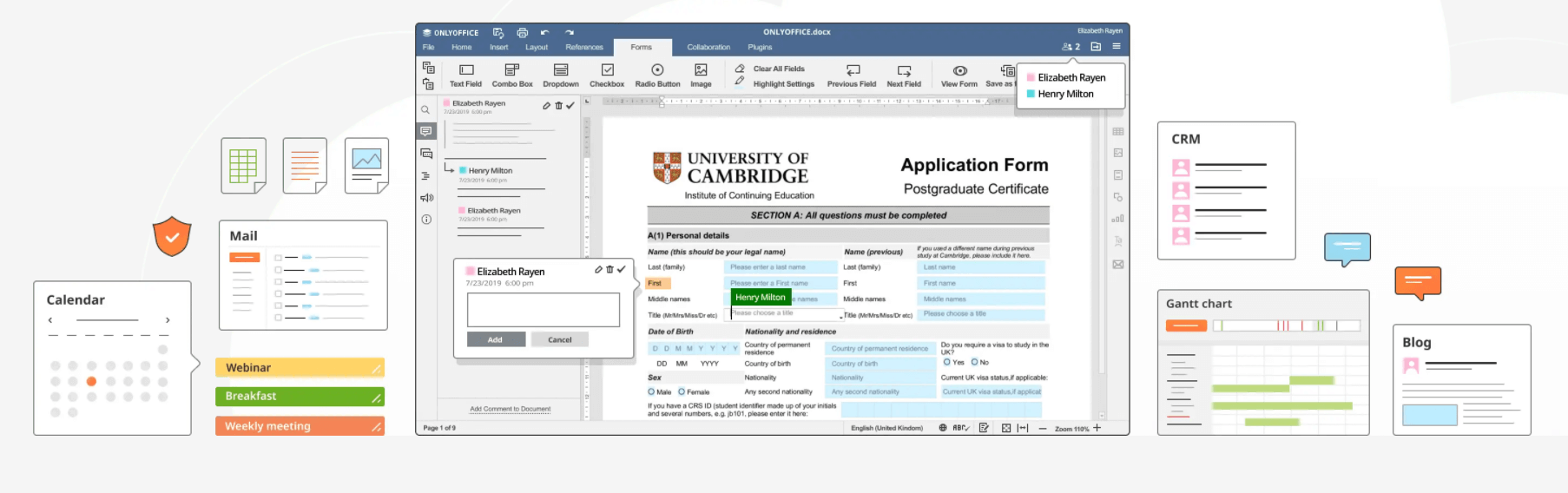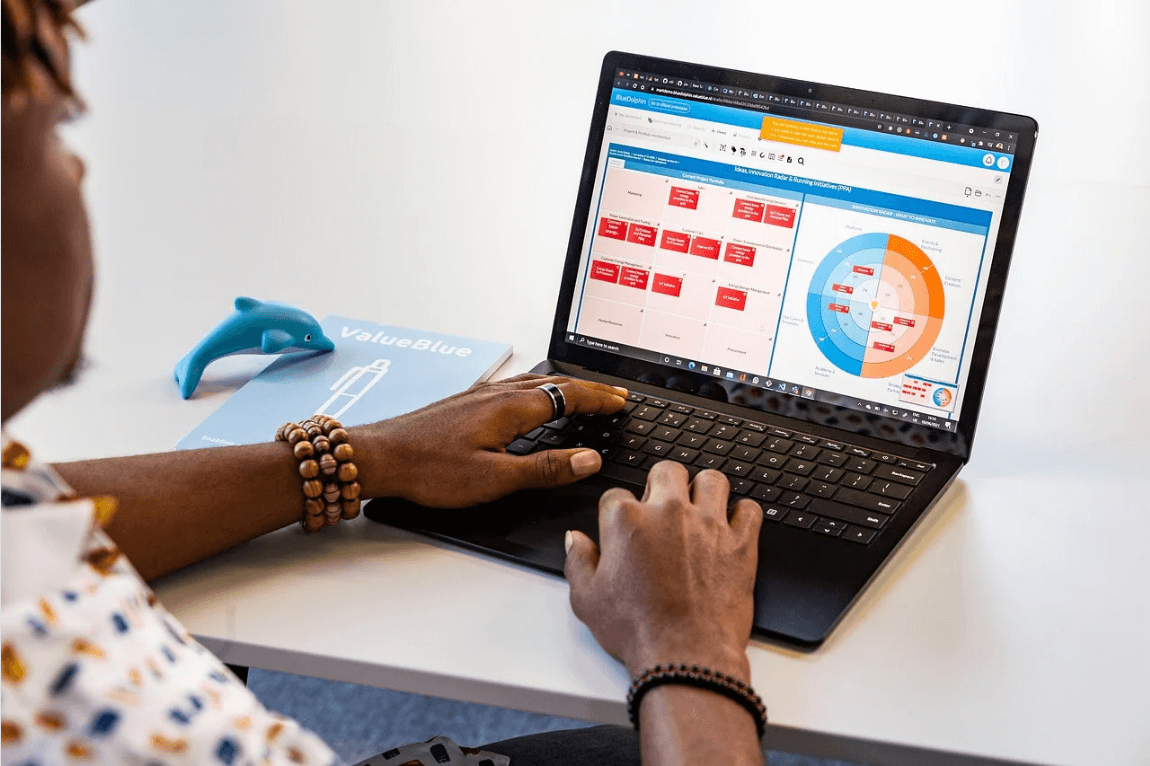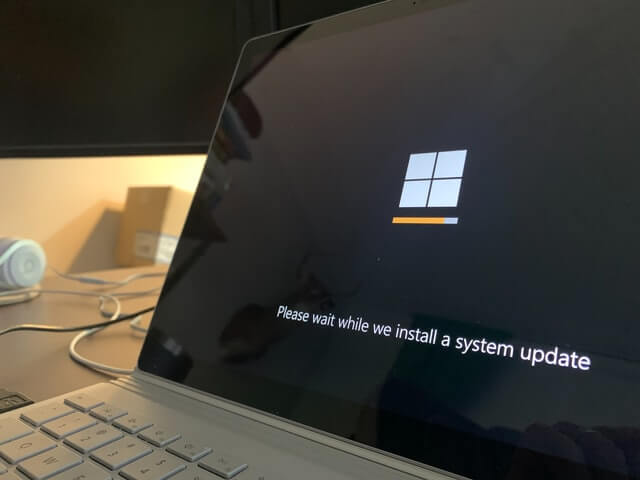10 Best Audio Editing Software for Windows PC in 2024
Good music or song can set up your career or mood, but for that, you need the right audio editor tool to edit the perfect melody. So, whether you are planning to produce a music track or want to change your regular phone ringtone, you can easily create a beautiful melody with the help of audio editing tools.
If you are Windows PC user, then you can download any of the following 10 best audio editing software for Windows 11/10/8/7.
Top 10 Audio Editor for Windows 11/10/8/7 PC in 2024
There are plenty of powerful audio editing tools available for Windows PC in the market. Let’s review some of them here.
1. Adobe Audition
The name Adobe is quite sufficient to tell that you won’t get any better tool than Adobe Audition for your PC. The tool comes with years of Adobe team experience and multiple features such as multiple track editing and mixing.
The app also has a cool feature named ‘Auto Ducking’ which uses the AI based Adobe technology and automatically figure out where you may want to lower the background sound to highlight speech or vocal.
This software will make PC users life easy by offering powerful clip editing features which come with mirror fades, layer stack and other cool features. With the impressive UI and ability to edit voice-overs, this app has everything that you might want in a perfect audio editor ever.
2. Audacity
This isn’t only one of the best audio editing software for PC, but it is the best software for every platform. As the program is created by a group of developers using the open source language that’s why it’s compatible with every operating system. It is free audio editor that is jammed with high-quality audio editing features.
The complete feature pack consists of recording, sound quality improving, editing, transitions, effects and support of multiple file formats. When you required an audio editor for your basic needs such as to create dynamic podcast episodes, then you can use it for every task.
3. Cubase
If you are looking for a complete audio editor for Windows to produce music track, then you can use Cubase software which is developed by Steinberg. This big music industry program is ideal for creating professional audio clips. The software has all the essential audio creation features – recording, editing, composing, mixing, sequencing, beat creation and the awesome tools for editing.
This tool is designed to work in sync with musical instruments. Cubase is smart audio editor online and offline for Windows 10 PC. The software has a free trial, but if you are planning to get full software, then the price goes up to $630. Plus, this software is enormous and going to need a big room for storage.
4. Hindenburg
When you want simplicity feature in your audio editing software for PC, then you can check out the Hindenburg software. This simple tool offers maximum screen space to easily edit your multiple tracks.
The workflow of the software is simple and clean. This offers recording and quick editing for various tiers such as – journalism, broadcasting and producing. You can easily test the features of the software by installing the free trial.
5. Studio One
Studio One is a full-fledged digital audio workstation which is developed by a team of PreSonus. If you are working on music projects that require high-quality features and optimum standards to be maintained, then you can go for this smart audio editing tool.
Overall, it is your small music studio which is loaded with multiple features such as multilayer editing, audio hardware support, direct recording from microphones, high-quality audio output, and more.
For music and audio editors, this software has two interesting features of beat development and loop implementation to fasten up the editing process.
Also Read: Best Disk Cloning Software for Windows
6. Wavosaur
When your needs are small, then Wavosaur can be your tool. It is a simple and lightweight software which has so many interesting features that will truly shock you. This advanced audio editing software for Windows has stylish features like trim, noise reduction, multiplayer interface, volume increase and plenty of other cool features.
Wavosaur also has crossfade loop among these amazing features which all can be yours for free. To create podcasts and conduct audio interviews, you can give this tool a good try.
7. Avid Pro Tools
This is a popular audio editor for Windows PC and Mac OS. Avid Pro Tools software is a professional tool for musicians to produce effective and creative music instruments and remix various sounds.
The software is laced with numerous features and plugins that can help you in creating functional soundtracks and virtual DJ sounds like plenty of other cool sounds. This software has a very friendly user interface and easy to use options which all will cost you around $699.
Also Read: Best Game Optimizer and Boosters for Windows
8. Reaper Editor
For Windows and Mac OS family, this is another lightweight tool which stood proudly in the category of the best audio editor software for Windows. This simple tool is powered by plenty of useful plugins that offer ultimate functionality to music creators. To use this tool, you don’t need any extra skills or technical knowledge as the user interface of the software is very smooth.
Reaper Editor has built-in sounds, remixing tools and an enormous collection of sound effects. For the single user, it is available for $60 and for commercial use its price is $225.
9. WavePad
This is yet another Windows, MAC, Android audio editing tool which has rocked the music industry. This software can support all leading music formats like mp3, wav, vox, etc., The process of recording and applying special music effects on audio file is super easy.
The special effects like mute, silence, audio trim and much more can be easily applied using this software. Apart from the humongous features available in the free version of the app, the premium version offers features like autostart recording, trimming, etc.,
10. Ardour
The last tool of our best audio editor list is Ardour. This is a highly professional and user-friendly software which has plenty of plugins to support customization features.
The supported plugin is user-friendly and free mostly. The usability of the software can be adjusted as per your requirements. It is a basically free tool, but users can donate money as per their desire to unlock pro features. The donation can be started from as low as $1.
Conclusion
The audio editing software mentioned here are loaded with plenty of other features apart from their primary function of editing soundtracks. If you get the best audio editor for Windows 11/10/8/7 PC, then you can enjoy plenty of other cool features like recording, trimming, mixing, sound effects, etc., So, this is going to be profitable for you!
Popular Post
Recent Post
Best Y2mate Alternatives- A Comprehensive List In 2024
Videos are one of the most popular media types among consumers currently, for posting promotional or informative content. This is why YouTube has one of the biggest user-bases currently, and people search for tools to easily download these files. However, YouTube features a strong algorithm and legal guidelines that stop people from downloading or using […]
Availability of ONLYOFFICE Docs v.7.0- Latest Version Comes with More Modifications
ONLYOFFICE delivers the newest Docs v.7.0 with additional features, new upgrades, and a host of revisions for professional collaboration uses. Having a high-quality feature-rich office suite invigorates the productivity rate of companies, professionals, and even homeowners. ONLYOFFICE developers have therefore come up with the latest version of the DOCS online office suite. The version boasts […]
Review: Status Saver For WhatsApp 2024 [Free]
Ever since WhatsApp launched its own Status feature, people are loving it. As we can add interesting images and videos to our WhatsApp Status to show it to others and also watch others’ status. But the problem often faced by the users is that WhatsApp does not have a Status saver option. So what do […]
5 Cybersecurity Tips To Manage Your Remote Personnel Challenges
Did you know that your company’s information can unintentionally be put at risk by you and your employees when working remotely? This could possibly lead to fraud, data breaches, and a plethora of other unwanted consequences. Although remote working offers many benefits, it also comes with some risks. Continue reading if you want to learn […]
What is FileRepMalware & How to Remove It?
For the continued safety of the digital system and files, many people download a third-party antivirus program into their device. These keep the system safe from security issues after an intricate scanning process. Windows devices can install options like Norton, Avast, or AVG for quick and efficient malware/virus detection. In many cases, the tag FileRepMalware […]
SaaS Growth in 2022: Growth, Challenges, and Strategies
Software-as-a-Service (SaaS) is expanding very quickly in the entire IT business. SaaS models are the first preferences of many enterprises because of their flexibility, cost-effectiveness and subscription-based model. In the pandemic, companies required the cloud network; thus, SaaS has only got growth and will be growing. Gartner and BMC have given highly optimized reports, according […]
M1 Pro vs. M1 Max: Which Is The Better Mac Chip
In 2020, Apple’s M1 chip debuted and blew us all away with how much it improved performance and efficiency in the MacBook Air M1, Mac Mini M1, and MacBook Pro M1. Mac users were still on the M1 performance hangover when Apple launched M1 Pro and M1 Max with better performance promise. Both chips are […]
Apple Pay Not Working! Here’s How to Fix It (10 Fixes)
Today, people are more and more relying upon digital payments because they are safe and fast. But sometimes, when you have to make an urgent payment, and your Apple Pay is not working, there is nothing more frustrating than it. Apple Pay might have military-grade level security, but it is still prone to errors. However, […]
How to Fix WiFi Disappeared in Windows 11?
Users have complained that the WiFi symbol has disappeared from their taskbar after upgrading their PC to Windows 11. A network icon is present on the taskbar that displays network access. When your device doesn’t have the essential drivers installed, you will see an absent WiFi icon. Furthermore, if your computer’s WiFi adapter is deactivated […]
How to Fix Windows Update Service Not Running
The majority of Windows upgrades address security concerns. It is the most serious issue, as viruses or hackers might take advantage of them. Other flaws and concerns in Windows 10 can be resolved through updates. They may impact the sustainability of your OS, even if they are not accountable for security breaches. When you check […]