Top 10 Antimalware For Mac in 2026 (Free & Paid)
According to numerous reports, a significant growth in Mac virus attacks has been recorded in the past few years. Cybersecurity is a big issue in front of the world today; it has become very hard day by day to control the malware attacks on Operating Systems. This is the biggest reason that every leading OS platform recommends its users to install the best antivirus for Mac, Windows, and other operating systems.
Is Mac safe?
Well, if you are a MacBook user and think that you are highly secure, then you are partially correct. This is partly because Apple computers are indeed more secure than Windows or Android gadgets, as macOS is a Unix-based operating system. It’s like having multiple doors on your lock to avoid access to viruses. However, they are not entirely secure and are currently on the radar of cybercriminals, thus you have to get the best anti-malware for Mac instantly to keep your Mac secure.
Do you need antivirus software on a Mac?
Mac computers are often seen as safe by design because the maker includes strong security tools. Even so, new threats keep growing in number and variety each year.
Extra protection helps reduce the risk of hidden malware, unwanted programs, and online attacks that may slip past the built-in tools.
Top Reasons why a Mac antimalware is still useful
- More Mac-targeted threats: Attackers now create harmful programs that work only on macOS. These include adware, spyware, ransomware, and fake installers that can cause trouble on a Mac.
- Adware and unwanted program control: Some free installers quietly add advertising tools or unwanted programs. These can take over the browser or show unwanted pop-ups. Antimalware tools help block these programs before they spread.
- Better protection from phishing and fake sites: Many attacks do not use a virus at all. They use fake emails or imitation websites to steal logins or payment details. A strong security app warns you before you open anything suspicious.
- Ransomware defense: Ransomware on Mac is less common, but it does exist. Good antimalware tools watch for suspicious file activity and stop threats before they lock your data.
- Cross-platform threat checking: A Mac can store a Windows virus that does not affect macOS, but can still be passed on to someone else. Antimalware tools catch these items during scans.
- Extra defense on top of the built-in features: macOS includes several security layers. Still, no system is perfect. Third-party tools add another line of defense and often catch issues that the basic system scan may overlook.
- Real-time and behavior-based alerts: Many paid security apps watch for risky actions in real time. This helps stop new or unknown threats before they take hold.
- Better safety for heavy online activity: If you download software often, open email attachments, or explore unfamiliar sites, you face more risk. Antimalware gives steadier protection in these situations.
Top 5 Mac Antimalware Comparison
Here is a short overview that shows what each product focuses on and how it stands out. This makes it simpler to understand the real difference between the tools.
| Product | Key Protection | Extra Features | System Impact | Best For |
| Norton Antivirus Plus | Very strong threat detection and safe browsing checks | Firewall, password tools, cloud backup | Light to moderate | Users who want a reliable all-around system with steady protection |
| Avast Premium Security | Good real-time scanning and scam alerts | Email shield, Wi Fi scanning, browser cleanup | Light | Users who work on more than one device and want modern online defense |
| Avira Prime Antimalware | Solid malware detection with smooth performance | VPN, system tune-up tools, privacy features | Very light | Users who want strong protection without slowing down the computer |
| Bitdefender Antivirus for Mac | Excellent detection of Mac-specific threats with strong web safety checks | Ransomware guard, anti tracker, full web filter | Very light | Users who want powerful security with almost no effect on performance |
| Intego Mac Premium Bundle X9 | Advanced Mac-focused threat protection | Firewall, backup tools, system cleaning, and parental control | Moderate | Users who want a complete security and maintenance suite designed only for macOS |
10 Best Antimalware for Mac in 2026
1. Norton Antivirus Plus

Norton is one of the most trusted and oldest names in the antivirus industry. Norton Security has quite strong security standards for Mac users. However, this app won’t openly disclose that it requires a third-party kernel extension to activate the Antimalware package for Mac; this could be a concern for newcomers.
Moreover, to complete the installation process, two Safari plugins are recommended – Safe Web and Identity Web. It is an unobtrusive antimalware tool for Mac that is always ready to protect your system. The scan time is quick if you don’t include the XcodeGhost scan, which can be later conducted separately. With Norton Standard, Deluxe, and Premium versions, you can welcome a sense of security and protection in your Mac devices.
Features
- It offers a secure VPN for online privacy.
- It offers up to 100 GB of cloud backup for PCs.
- It offers parental control, password management, SafeCam, and other advanced security features.
- Protects your banking and shopping activities online.
Pros
- It offers 100% virus protection promise.
- It offers a 60-day money-back guarantee.
- It offers proactive exploit protection against zero-day attacks.
Cons
- It doesn’t support old Mac versions.
Device Support: macOS X Yosemite (10.10) or later
Price Starts: $24.99 per year
2. Avast Premium Security
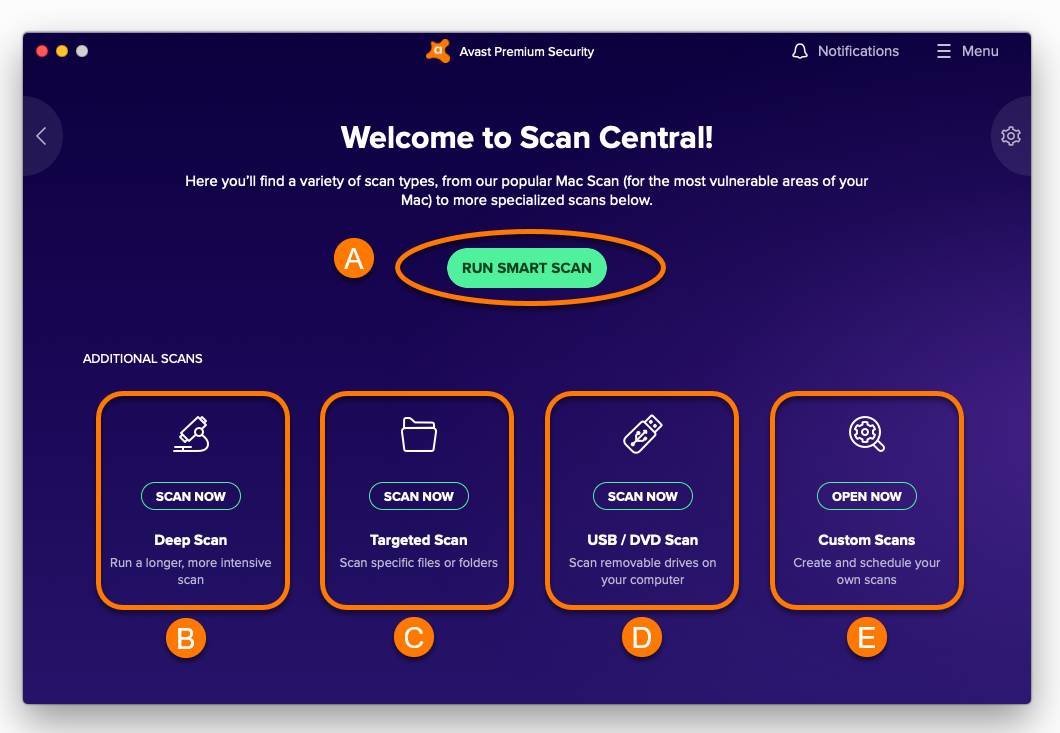
If you are looking for an antivirus for a Mac that can go the extra mile for you, then you have to try Avast Mac. The core antivirus program of the software helps in real-time protection and it has the ability to catch threats when they appear. This free antivirus for Mac enables you to run a full system scan if you suspect a problem in a certain file or folder, and then you can launch a targeted file for a scan as well. With the Avast Mac version, it’s even possible to schedule your scan so that an automatic scan can be conducted frequently.
It is highly functional antivirus software for Mac, Avast’s wireless network scanner, which quickly checks your network, router, and connected devices, alerting you to any vulnerabilities. If you are famished with Avast free features, then you will be very pleased to get Avast Security Pro.
Features
- It protects you against unsafe sites and blocks intrusive web trackers.
- It sends you alerts for network weaknesses and intruders.
- It sends you real-time Wi-Fi security alerts.
- It offers web & email shields to keep your communication safe.
Pros
- It offers multi-layer protection to keep you secure.
- Free version available to try before you go premium.
- Sends real-time alerts for better security
Cons
- It doesn’t support old Mac versions.
Device Support: macOS 10.10 (Yosemite) or later
Price Starts: $34.99 per year
3. Avira Prime Antimalware
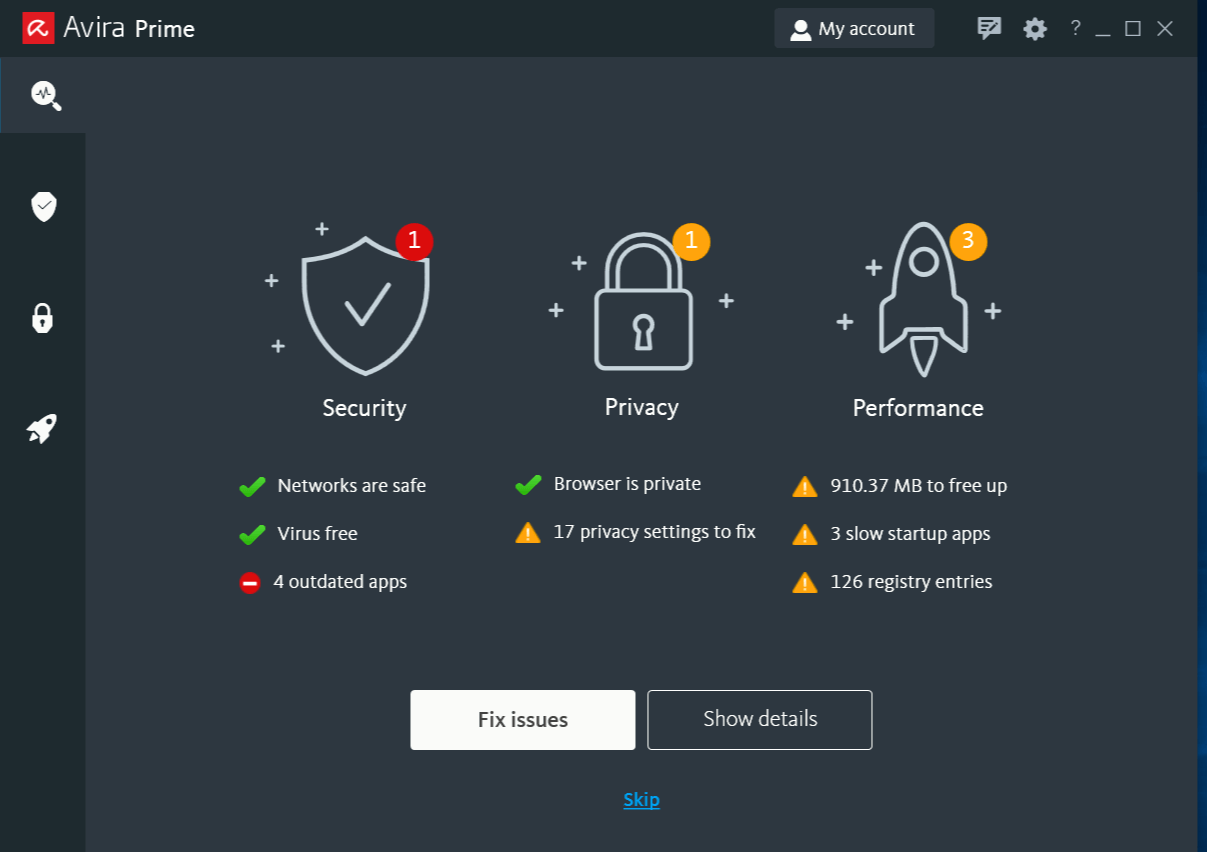
Avira Anti-Virus tool is known for its simplicity and lightweight approach. In this antivirus for Mac, you don’t find any web filtering, network scanning, or additional security features. This tool simply works to keep your system malware-free. The app has multiple other features as well – real-time scanning, picking up threats, scheduling scans, and much more. This tool is not only programmed to handle Mac threats, but it can also be used by Windows users as well.
Features
- Has the ability to analyze all the files
- Ability to perform on-demand scans
- Can restrict access to harmful sites
- Has an excellent capability to manage malicious files
Pros
- Can block spyware, adware, and ransomware
- Trustworthy privacy policy
- Prevents malicious files from entering your system
Cons
- Can consume more system resources during full scans
Device support: Mac OS X 10.13 (High Sierra) or higher
Price Starts: $27.84/year
4. Bitdefender Antivirus for Mac
![]()
To get the most accurate antivirus scan on your Mac device, you can trust Bitdefender Antivirus software. This is one of the best Mac antivirus programs available on the market. It is loaded with features like multiple-layer ransomware protection and adware removal, and it’s applicable for Windows malware scans, too. If you are tired of internet nasties, then don’t wait another second before getting Bitdefender Antivirus for Mac.
Features
- Real-time protection against viruses and ransomware
- Adware blocking and removal
- It comes with VPN services to keep you secure online.
- Time Machine Protection for backed-up files.
Pros
- It offers protection to all devices.
- Real-time protection for complete security.
- The best tool for power users.
Cons
- Cryptojacking protection could be a useful addition to the tool
Device Support: macOS X Yosemite (10.10) or later
Price Starts: $29.99 per year
5. Intego Mac Premium Bundle X9
![]()
The next best Mac malware protection software is Intego’s Mac Premium Bundle X9, a suite of five Mac apps designed to protect your Mac and your family.
First, there’s VirusBarrier X9, which has consistently proven to be the world’s best Mac antimalware solution; its real-time defense keeps Macs safe from every known malware threat. NetBarrier X9 is a two-way firewall; it not only prevents incoming attacks but also prevents apps on your Mac from invading your privacy by phoning home without your knowledge or permission.
Personal Backup 10.9 keeps your critical documents backed up and offers more features than Time Machine. ContentBarrier X9 helps you keep your kids safe. Finally, Mac Washing Machine X9 helps you free up space to ensure you can install the latest macOS security updates.”
Features
- The gadget is simple to use
- It can restrict unrecognized access.
- The tool has excellent capability to clean and speed up.
- It can protect your kid’s online activity with flawless parental control.
Pros
- The application has more features.
- The tool has the ability to back up points for a restoration.
- It can secure your device from malware and other threats.
Cons
- No default scheduling option
Device Support: Mac OS X 10.9, macOS 10.15, Catalina
Price Starts: $69.99 per year
6. Sophos Anti-Virus
![]()
For individual users who want the best free antivirus software for Mac, this is for them. It is free software; however, some Premium features will expire after a 30-day trial. However, the free version is quite impressive and offers features such as parental web filtering, web protection from known malicious sites, remote management, real-time antivirus, and much more.
But, if you want more features like ultra-real-time protection, ransomware safety, privacy, up to 10 devices, then you have to get the Premium version.
Features
- Better security with good features
- The software has an excellent ability to block viruses, trojans, worms, and other threats.
- This tool can also protect your privacy.
- Prevents online threats from hacking your passwords.
Pros
- The application has a good capacity to protect your banking activities.
- Sophos anti-virus can also secure your online proceedings.
- The tool is available with deep learning ability.
Cons
- No quick scan option is available in the tool.
Device support: Mac OS X 10.12 Sierra or higher
Price Starts: $45.00 per year
7. Antivirus Zap
![]()
In the list of the best antivirus software for Mac, Antivirus Zap is a slightly different antivirus option. You can install it from the Mac App Store, so its installation is easy and it can scan very smoothly. It is different because the scan just shows you the list of viruses detected in the app or file, which you have to manually delete from your MacBook.
The negative feedback of this antivirus app is the non-availability of on-demand protection. The app can’t run in the background; you have to manually run a scan every time. The bugs and other small problems can be easily handled by this tool. So, it is one of the best antivirus programs for Mac.
Features
- Fast and secure operation
- Easy to use
- Constantly updated database
- Has excellent capability to scan and remove unnecessary applications
Pros
- Friendly and comprehensive customer support
- Efficient startup scans
- Can prevent pop-up threats
Cons
- No on-demand protection support.
Device support: macOS 10.11 (El Capitan) or later,macOS 10.15 (Catalina)
Price Starts: $7.99 per year
8. Kaspersky Internet Security
![]()
Kaspersky Internet Security for Mac brings plenty of cool features that can make their competitors run for the money. It has bright features like protection against ransomware, parental control, and a tool to let you securely log into your bank or online shopping accounts.
However, the huge range of features might make the navigation, but getting so many cool features is alright. This best antivirus for Mac, ensuring your system remains in good health.
Features
- The tool has a multi-layered protection setup.
- With real-time protection, we can protect all your online activities.
- The software has an excellent capability to remove and neutralize threats.
- This genuine gadget has anti-ransomware and network security controls.
Pros
- This program can provide encrypted payment options.
- You will be able to hide your IP address to enjoy anonymous browsing.
- The tool can protect your online activities.
Cons
- No round-the-clock support.
Device support: Mac OS X 10.12 or higher
Price Starts: $23.99 per year
9. Malwarebytes
![]()
Use Malwarebytes for Mac to keep your data and system security intact. It is an antimalware software for Mac that isn’t all about detecting the latest deadly ransomware or high threats, but it can also strip out unwanted programs like adware, which are very dangerous for your system. They are making your system slow by blocking space. Malwarebytes for Mac has a record of removing the full range of threats with its straightforward and effective approach.
Malwarebytes antivirus is lightweight, so it won’t take up much space. However, it can only remove the existing infection, but can’t control future attacks. The performance and easy installation are two highlights of this software.
Features
- The app has an excellent ability to remove all types of threats.
- With this tool, you will be able to obtain a clean and perfect system.
- This tool has a faster scanning ability.
- The software is light in construction and consumes less system space.
Pros
- The gadget can perform periodical and automatic scans.
- This tool offers real-time malware protection.
- More efficient deep scans.
Cons
- Variable pricing policy
Device support: macOS 10.11 or higher
Price Starts: $39.99 per year
10. Total AV
This one is a free antivirus for Mac that is on our finest antimalware for Mac list. With this tool, you will get a System Boost tool that prunes startup programs and uninstall apps, a Disk Cleaner tool to scan for duplicate apps, and an ad-blocker for Chrome, Firefox, and Opera. If you are ready to invest in the paid version, then a VPN and password manager can be provided by this program.
The automatic scan won’t work on the app, but when the app is open on your MacBook, you can manually scan for viruses.
Features
- The application can provide complete protection against all types of threats.
- With the utility tool of the software, you can boost the system speed.
- This tool can also clean your Mac system to free up more device space.
- You can protect your data with the aid of this gadget.
Pros
- This product can offer you strong protection against malicious URLs.
- Simple and user-friendly interface.
- Can identify and delete duplicate files
Cons
- Usage is restricted to six systems
Device support: mac OS X 10.9 and higher
Price Starts: $19.95 per year
FAQs
1. Do Macs need antivirus?
Mac operating system is not resistant to threats. There is a high risk of infections when you work online. Even though Apple’s built-in utility can prevent most viruses, it is better to provide some extra protection to your system. Making use of the latest Mac antivirus software will help you detect evolving virus signatures.
2. What is the best antivirus for 2026?
We have plenty of antivirus software for our Mac devices. Bitdefender Antivirus for Mac is one of the reliable and best-in-class tools for protecting your device. This tool can offer real-time protection with extreme scanning ability.
3. Do Macs have built-in virus protection?
Apple computers with OS X will have a virus protection tool called XProtect. But this tool has fewer capabilities, and it is not reliable. As the virus database is evolving, we can ensure the security of your system with the built-in tools. It is always better to have an updated antivirus program.
4. How do you tell if your Mac is infected?
You can identify the system infections with the abnormal activities of the system. Misplaced advertisements, malware infections, and the inclusion of potentially unwanted programs are signs of system infections.
The Final Words
Now, it’s your choice whether you want to take a risk and keep on using your macOS devices without a proper antimalware app or be the smart one and install the best Mac Antimalware immediately to keep your system & data safe.
Popular Post
Recent Post
AI In Cyber Security: Who is Winning, Hackers or Security Companies
Cybersecurity once followed clear rules. Companies built firewalls. Users created passwords. Antivirus tools scanned files and removed known threats. When an attack happened, security teams studied it and added new rules. This method worked for many years. It created a sense of control and stability. That sense is gone today. Artificial intelligence has changed how […]
The Biggest AI-Run Cyber Attacks Of All Time
Artificial intelligence is now part of everyday technology. It helps people search faster. It improves medical research. It supports businesses in making better choices. But AI is not used only for good purposes. Cyber criminals have also learned how to use it. This has changed the nature of cyber attacks across the world. In the […]
Switch To a Dark Background Theme on Windows: Enable Dark Mode
People often like a screen that feels gentle on the eyes. A darker style softens bright areas and makes long computer sessions easier to handle. It also gives the desktop a cleaner and more modern feel. When you switch to a dark background theme in Windows, the colors shift to deeper shades that reduce glare […]
Complete Guide on Managing Audio Input Devices [Latest In 2026]
People use microphones for meetings, games, classes, recordings, and voice chats, so any problem with the device can interrupt their work. Even a small system error can make the voice weak or stop it fully. This is why knowing the basics of managing audio input devices is helpful for new and experienced users. Windows includes […]
Resetting Audio Settings on Windows 11: Complete Guide
Sound problems can disrupt work, study, or entertainment. Many users face issues where the audio becomes too low, too loud, unclear, or does not play at all. A common way to solve these problems is by resetting audio settings to their original state. This helps Windows rebuild its sound setup from the beginning. Windows 11 […]
Troubleshooting Headphone Detection: Headphones Not Detected/Working
A lot of users run into sound problems at some point. A common one is when the computer does not pick up the headphones. You plug them in, but the speakers keep playing. This can break your focus during work, movies, music, or calls. It also causes confusion because the reason is not always clear […]
How To Re-Pair Bluetooth Earbuds For Stereo Sound on Windows
Wireless earbuds are often paired with computers for rich stereo sound, but things don’t always go smoothly. Sometimes, the system defaults to mono audio or fails to activate the correct playback mode. This can disrupt music, calls, or gaming, making the sound feel flat and lifeless. These glitches usually stem from improper setup. Windows might […]
How To Manage Camera Permissions for App On Windows: Complete Guide [2026]
Many users run into issues when trying to join video calls or online meetings—their camera simply won’t turn on. This can happen for a few reasons: Windows might be blocking access, or the app may not have the correct permissions. These hiccups often lead to confusion and frustration. Fortunately, Windows provides straightforward tools to help […]
Help With Color Management In Windows: Complete Guide [2026]
Color often decides how we experience a picture, a video, a website, or even a simple chart. Many users feel confused when colors look different on each screen. A monitor may show a softer shade while a laptop shows a sharper one. This creates doubt and slows down work. It can also lead to mistakes […]
How To Install Pending Windows Updates Easily On Windows 11
Windows updates keep your computer healthy. They fix problems and improve security. Many people ignore updates because they worry about errors or slow performance. In most cases, the process is simple. You only need to follow a clear routine and give your computer enough time to finish the job. A regular update habit saves you […]