What is Email Spoofing and How to Stop It?
As we live in the age of information, it’s safe to say that our lives have become a lot easier with the introduction of internet. Well, you can’t complain when you’re able to pay most of your bills right from your smartphone. But, there’s also another side of the coin here, which is cyber crime. Actually digital crime can be categorized into many sub categories ranging from petty stuff to high profile scams.
When you talk about online scams, one must definitely acknowledge the irritating email spoofing practices. Not only they’re frustrating, they’re also dangerous if you’re secured enough. In this article, we aim to educate our users about email spoofing and the tips that you could implement to avoid such malicious activities from taking advantage of you.
What is Email Spoofing?
Email spoofing is an online con where the perpetrator falsifies the information of the sender email to appear that it has been sent by someone close or familiar to the receiver. Basically, you may get an email which seems to be send by someone you already know, but in fact, it’s not.
This type of digital con has been in the practice for a long time and many victims are getting scammed by email spoofing for the last few year. Yet, not many people are aware of this type of cybercrime, which is why there are tons of victims, mainly due to lack of awareness.
The cyber criminals usually alter the details such as email header and other sender’s information, so that the victim doesn’t hesitate and feel suspicious about that email. Such emails contain requests that ask for your personal information like your login details, address, and many similar things.
If you proceed and submit such requested information, they will be used for illegitimate activities or even to hack. Email Spoofing is one of the major methodologies used for phishing attacks. So, be very careful when you’re accessing your email inbox. If you’re vigilant enough, you might be the next victim of this email con.
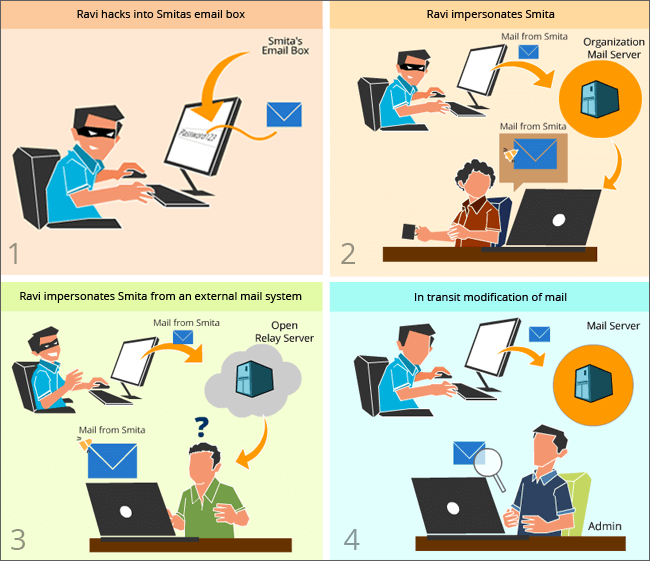
mithi.com
How to stop Email Spoofing?
In current generating, one has to be very careful while dealing with anything that’s related to internet. Since, we store a lot of information online, it’s very important to be careful with our digital activities. As discussed earlier, Email spoofing is one of those dangerous online cons that can cause severe consequences for the victims; we should take all the necessary steps to be safe and secure. Here are a few steps you should take if you’re wondering how to stop email spoofing:
- Use Spam Filters: Many major email service providers offer powerful spam filters you can take advantage of. These spam filters usually employ several advanced algorithms that help in detecting any type of spam or scam emails related to malicious activities. Make sure that you dig into the spam filter settings of your account and tighten everything up. By doing so, you can block half of the email spoofing attacks that may target you.

source: informatics inc
- Don’t click or download suspicious items: Well, if you can’t detect spoofed emails by looking at the basic information, you need to take care of other things. First and foremost, you need to remember that clicking on random links or downloading suspicious attachments is a digital sin. If you do so, you’re unintentionally giving access to your account. Always check the URL behind the link by hovering your cursor over the hyperlinked text.
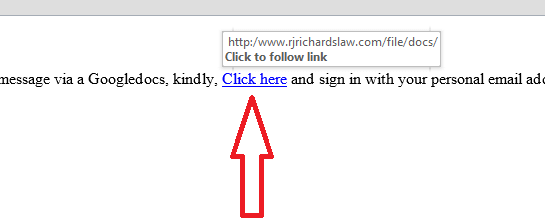
zendesk.com
- Read and Trace the Sender: You may wonder how can you trace an email sender, but don’t worry; it’s not as difficult as you may thing. Usually, all the major email service providers offer you access to the important details for an email sender such as their IP address. You can simply click on the respective section and see their IP address. After doing so, make sure that you check and see if those details match with the previous ones from the same sender.
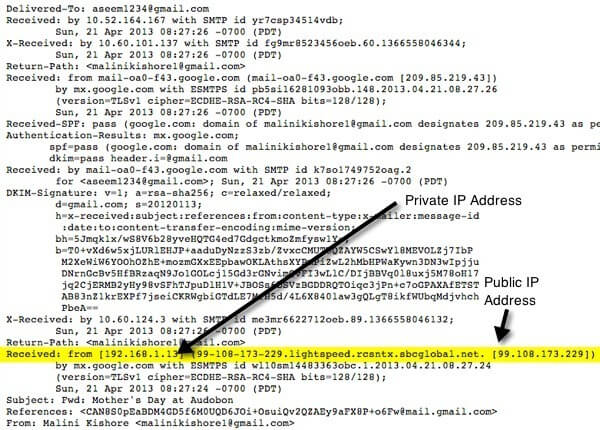
pcdn.co
- Don’t share your contact details publicly: Last but definitely not the least, this is one of the most simply yet effective steps to stop email spoofing. Never publicize your contact details such as email address unless it’s necessary. Make sure that you avoid posting your email address on public forums or social networks. Keeping private is the way to go if you’re planning on how to stop email spoofing.

source: cbsistatic
Conclusion
Email Spoofing is one of the most underrated cyber crimes. Thousands of victims suffer from these types of online attacks, mainly due to their lack of information and awareness. Since you’ve learned what is email spoofing and how to stop is, try to be vigilant about your email security.
Popular Post
Recent Post
How To Open/Access Computer Management & Advanced Tips
Every Windows computer has many hidden tools. Most users never see them. They only use basic settings. They change wallpapers. They install apps. They adjust sound and display. That is enough for daily work. But problems still happen. The system slows down. Storage fills up. Errors appear without warning. At this stage, normal settings do […]
How To Transfer Photos From Android Phone To PC/Laptop [2026]
Moving photos from a phone to a computer is something most people need to do often. Phones fill up fast. Photos also matter more than apps. You may want a safe backup. You may want to edit images on a bigger screen. This guide explains how to transfer photos from Android to PC without stress. […]
Top 9 Browsers With Built-In VPN – VPN Browser
Online browsing is no longer private by default. Every website collects data in some form. This includes location details, device information, and browsing habits. Over time, this data builds a clear picture of user behavior. Many people are now uncomfortable with this level of tracking. A VPN browser helps reduce this exposure. It adds a […]
AI In Cyber Security: Who is Winning, Hackers or Security Companies
Cybersecurity once followed clear rules. Companies built firewalls. Users created passwords. Antivirus tools scanned files and removed known threats. When an attack happened, security teams studied it and added new rules. This method worked for many years. It created a sense of control and stability. That sense is gone today. Artificial intelligence has changed how […]
The Biggest AI-Run Cyber Attacks Of All Time
Artificial intelligence is now part of everyday technology. It helps people search faster. It improves medical research. It supports businesses in making better choices. But AI is not used only for good purposes. Cyber criminals have also learned how to use it. This has changed the nature of cyber attacks across the world. In the […]
Switch To a Dark Background Theme on Windows: Enable Dark Mode
People often like a screen that feels gentle on the eyes. A darker style softens bright areas and makes long computer sessions easier to handle. It also gives the desktop a cleaner and more modern feel. When you switch to a dark background theme in Windows, the colors shift to deeper shades that reduce glare […]
Complete Guide on Managing Audio Input Devices [Latest In 2026]
People use microphones for meetings, games, classes, recordings, and voice chats, so any problem with the device can interrupt their work. Even a small system error can make the voice weak or stop it fully. This is why knowing the basics of managing audio input devices is helpful for new and experienced users. Windows includes […]
Resetting Audio Settings on Windows 11: Complete Guide
Sound problems can disrupt work, study, or entertainment. Many users face issues where the audio becomes too low, too loud, unclear, or does not play at all. A common way to solve these problems is by resetting audio settings to their original state. This helps Windows rebuild its sound setup from the beginning. Windows 11 […]
Troubleshooting Headphone Detection: Headphones Not Detected/Working
A lot of users run into sound problems at some point. A common one is when the computer does not pick up the headphones. You plug them in, but the speakers keep playing. This can break your focus during work, movies, music, or calls. It also causes confusion because the reason is not always clear […]
How To Re-Pair Bluetooth Earbuds For Stereo Sound on Windows
Wireless earbuds are often paired with computers for rich stereo sound, but things don’t always go smoothly. Sometimes, the system defaults to mono audio or fails to activate the correct playback mode. This can disrupt music, calls, or gaming, making the sound feel flat and lifeless. These glitches usually stem from improper setup. Windows might […]





















![Complete Guide on Managing Audio Input Devices [Latest In 2026]](https://www.techcommuters.com/wp-content/uploads/2025/12/Complete-Guide-on-Managing-Audio-Input-Devices.webp)




